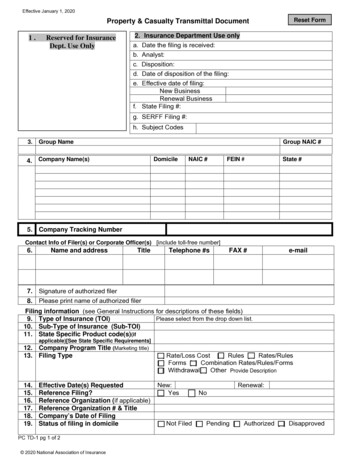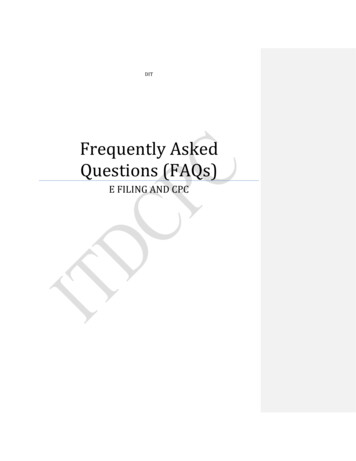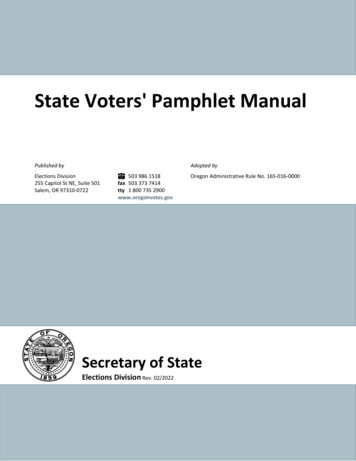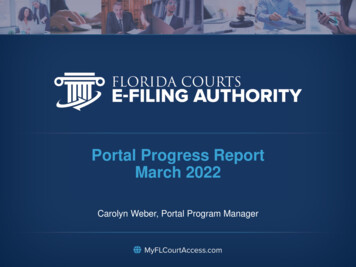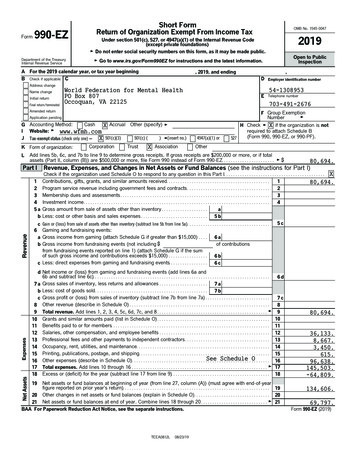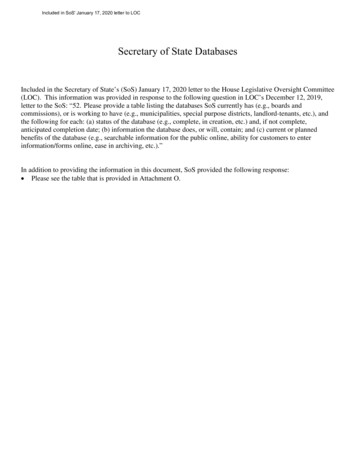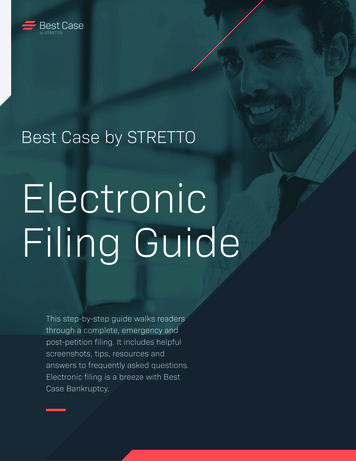Transcription
PFRDForm PF: Filing OnlineAbout Form PFThe Private Fund Reporting Depository (PFRD) is an electronic filing system that facilitates investmentadviser reporting of private fund information via Form PF. The U.S. Securities and Exchange Commission (SEC) website provides detailed information regarding the reporting requirements for certain advisers to private funds.Most investment advisers (IAs) will not be required to file Form PF or use the PFRD system. The following is an excerpt from the Form PF describing, at a high level, who is required to file:Complete and file Form PF if: You are registered or required to register with the SEC as an investment adviser, or you are registered or required to register with the Commodity Futures Trading Commission (CFTC) as a commodity pool operator or commodity trading advisor and you are also registered or required to register with the SEC as an investment adviser; and You manage one or more private funds; and You and your related persons, collectively, had at least 150 million in private fund assets undermanagement as of the last day of your most recently completed fiscal year.If you do not meet the foregoing criteria, you do not need to file Form PF or use the PFRD system.Questions regarding Form PF filing requirements or policy issues should be directed to the SECat 202-551-6999 or FormPF@sec.gov.Technical questions regarding the PFRD system should be directed to FINRA at 240-386-4848 orPFRDSupport@finra.org.Content: Form PF Filing Types (pg. 2) Beginning Your Form PF Filing (pg. 3) Navigating the Private Fund List (pg. 4) Entering Fund Information (pg. 7) Adding a Private Fund Manually (pg. 11) Adding a Related Person (pg. 12) Print Preview (pg. 13) Form PF Filing History (pg. 14) 2015. FINRA. All rights reserved. Materials may not be reprinted or republished without the express permission of FINRA.Individuals, firms, and data mentioned in these materials are fictitious and are presented exclusively for purposes of illustration orexample.
Form PF - Filing OnlineForm PF Filing TypesThere are five Form PF filing types. Private Fund advisers may be required to file Form PF quarterly orannually (or both), depending on the SEC’s reporting requirements. Draft Form PF filings can remainpending for up to 180 days after they are created. Draft filings that remain pending for longer than180 days are automatically deleted and cannot be recovered.InitialYou are not a large hedge fund adviseror large liquidity fund adviser. Submityour first Form PF Annual Filing forthe period ended: mm/dd/yyyyChoose this filing type to submit your InitialForm PF filing. For advisers filing Form PFfor the first time, only these two filing options will display.orThe Initial filing is intended to only be submitted once. After an adviser submits theirInitial filing, data for subsequent reportingperiods should be filed using the Updatingfiling type.You are a large hedge fund adviser orlarge liquidity fund adviser. Submityour first Form PF Quarterly Filing forthe period ended: mm/dd/yyyyUpdatingSubmit a Form PF Annual Updatefiling for the period ended: mm/dd/yyyyChoose this filing type to submit your annual or quarterly Form PF Update filing.orThe system will display the Annual orQuarterly Update filing option based onthe adviser’s Initial or Transition (if applicable) Form PF filing.Submit a Form PF Quarterly Updatefiling for the period ended: mm/dd/yyyyAmendmentSubmit a Form PF Amendment to apreviously submitted PF filing for theperiod ended: mm/dd/yyyyChoose this filing type to edit fund information previously submitted via Form PFfor a particular reporting period.Also use this filing type when reporting onadditional funds for a previously submittedreporting period end date.TransitionTransition to Annual ReportingChoose this filing type to notify the SEC ofyour transition from Quarterly to Annualreporting. This filing type is only a notification that your firm will now be reportingannually, so it does not contain any funddata.(Note: In the opposite scenario of transitioning from Annual to Quarterly, no additional Transition filing is needed. Youwould simply begin filing with the nextquarter.)FinalSubmit a Form PF Final FilingChoose this filing type if your firm is nolonger required to submit Form PF andthis is will be your last Form PF filing.This filing type contains no fund data, soany necessary Update or Amendmentfilings should have already been submitted prior to your Final filing.Copyright 2015. FINRARelease 2015.09 (September)2
Form PF - Filing OnlineBeginning Your Form PF FilingIf you are an SEC-registered adviser and file your Form ADV via the IARD website, you may add theability to file Form PF by utilizing the Account Management link at the top-right of the site map. Pleasecontact your firm’s Super Account Administrator (SAA) for entitlement assistance.When an online Form PF filing is first created, only the links for Sections 1a, 2a, and the Private FundList will display on the navigation panel.The other sections within Form PF will display based on which types funds are marked on the PrivateFund List for inclusion on your Form PF filing. The fund type is based on responses to Form ADVSchedule D, Section 7.B.(1), Question 10.Section 1a - Information about you and your related persons This section will display for all fund types.Private Fund List This section will display for all fund types.Section 1b - Information about the private funds you advise This section will display for all fund types.Section 1c - Information about the hedge funds you advise This section will only display for hedge funds and/or private funds marked as “other”.Section 2a - Aggregated information about the hedge funds that you advise This section always displays, however it is only required to be completed for hedge funds.Section 2b - Information about the qualifying hedge funds that you advise This section will only display for hedge funds and/or private funds marked as “other”.Section 3 - Information about the liquidity funds that you advise This section will only display for liquidity funds and/or private funds marked as “other”.Section 4 - Information about private equity funds that you advise This section will only display for private equity funds and/or private funds marked as “other”.Note: Please review the Form PF General Instructions to determine whether or not a sectiondisplayed is required to be filed (e.g. a private fund marked as “other” would not necessarilycomplete all sections displayed).Copyright 2015. FINRARelease 2015.09 (September)3
Form PF - Filing OnlineNavigating the Private Fund ListThe Private Fund List allows filers to identify which private funds they intend to enter data for on theirfiling for the specified reporting period.The Private Fund List is initially populated based on what was reported on the latest Form ADV,Schedule D Section 7.B.(1) for: The Form PF filing firm, and All firms listed as a Related Person in Form PF Section 1a.(Note: See page 12 for more information about adding Related Persons to Form PF.)When an Amendment Form PF filing is created, the Private Fund List will display the list of fundspreviously submitted (and not marked as removed) on the latest Form PF for the selected reportingperiod.Copyright 2015. FINRARelease 2015.09 (September)4
Form PF - Filing OnlineNavigating the Private Fund List (Continued)Radio Button optionsUpdate not required for fund in this filingSelect this option to indicate that data is not going to be entered or modified for the selected fund(s) onthis filing. The Private Fund List will default to this option for all private funds that are populated fromForm ADV.(Note: For funds added manually, the system will default to the “Update fund in this filing” radio button.See page 11 for more information on manually adding funds to the Private Fund List.)Update fund in this filingSelect this option to indicate that data will be entered or modified for the selected fund(s). Once this radiobutton selection is saved, the applicable sections of Form PF will display on the left navigation panel.(Note: For firms that are aggregating as described in Instruction 5 of the paper version of Form PF, youwould likely only need to mark the main/large funds as “Update fund in this filing”. Any small/parallelfunds would usually be left as “Update not required”.)Remove fund from Form PF reportingSelect this option to indicate that the fund, and any data associated with it, is going to be removed for thecurrent reporting period. Once selected, the fund will continue to display on the Private Fund List but theinformation in the underlying sections will not be accessible for the pending Form PF filing.If the user decides to switch the selection from “Remove” to “Update” prior to submission, the fund information will again be accessible in the underlying sections for the pending Form PF filing.Funds submitted with the “Remove” option selected will not show on subsequent amendment filings forthe same reporting period and any information submitted in a previous Form PF filing for the same reporting period will be removed. If the fund is still on Form ADV, Schedule D, Section 7.B.(1), the fund willreappear on the next Form PF Updating filing for the next reporting period.Copyright 2015. FINRARelease 2015.09 (September)5
Form PF - Filing OnlineNavigating the Private Fund List (Continued)Add new funds from ADV ButtonThe Add new funds from ADV button allows the user to update their pending Form PF filing with private funds that were added to the filing firm’s and related person’s Form ADV since the Form PF wascreated.If no new funds have been added to the filing firm’s or related person’s Form ADV, the system will display the following message: “There are no additional funds that can be added to this filing.”(Note: The Add new funds from ADV button only adds new funds. It does not import any changesmade to funds that were already filed on Form ADV prior to the creation of a currently pending Form PFfiling (i.e. changes to the fund name or fund type).)Sorting the Private Fund ListThe Private Fund List can be sorted by column. Click on a column header to sort the table by that column. The default sort order is by Fund Type, then by Fund Name, then by CRD #.Any funds added using the Add new funds from ADV button or Add Private Fund feature will appearat the bottom of the table. The list will be re-sorted to the default sort order every time the page is savedor refreshed.Date ColumnsFund Last Submitted DateThis is the date that an individual fund’s information was last submitted during a reporting period. Thisfield will be blank if no information for this fund has been reported for the selected reporting period.(Note: The Fund Last Submitted Date will not change for funds marked as “Update not required forfund on this filing.”)Fund Category Last Submitted DateThis is the date a fund type (i.e. Hedge Funds, Liquidity Funds, etc.) was updated during a reportingperiod. The date will only be displayed on Amendment filings, as it is based on the activity during aparticular reporting period. This field will be blank if no information for a fund type has been reported forthe selected reporting period.(Note: The Fund Category Last Submitted Date will display for funds marked as “Update not requiredfor fund on this filing” if there is at least one fund of the same type being updated on the filing.)Copyright 2015. FINRARelease 2015.09 (September)6
Form PF - Filing OnlineEntering Fund InformationTo access the questions for a particular Form PF section, the appropriate funds must first be marked as“Update fund in this filing” on the Private Fund List.(Note: For firms that are aggregating as described in Instruction 5 of the paper version of Form PF, youwould likely only need to mark the main/large funds as “Update fund in this filing”. Any small/parallelfunds would usually be left as “Update not required”.)The Private Fund Type column will display the fund type as currently entered on Form ADV Schedule D,Section 7.B.(1), Question 10 for each fund. If the fund type needs to be updated, click the Update FundType hyperlink that appears below the listed fund type.(Note: For guidance on when it would be appropriate to update the fund type on Form PF, please contactthe SEC at FormPF@sec.gov. )Copyright 2015. FINRARelease 2015.09 (September)7
Form PF - Filing OnlineEntering Fund Information (Continued)Once the necessary funds have been marked as “Update fund in this filing” and the Save button is selected, the system will display all applicable Form PF sections on the navigation panel.(Note: Please review the Form PF General Instructions to determine which sections are required to befiled for a particular fund type.)Copyright 2015. FINRARelease 2015.09 (September)8
Form PF - Filing OnlineEntering Fund Information (Continued)A fund selection page similar to the Private Fund List will display for Form PF Sections 1b, 1c, 2b, 3 and4. The fund selection table in these sections will only display applicable funds that have the “Update fundin this filing” radio button selected on the main Private Fund List.To begin entering information for a fund listed, mark the appropriate funds as “Update fund in this filling”and click the Save button. Then click on the Private Fund ID hyperlink to begin answering questions forthat fund. Refer to the following section for further instruction on entering fund information.(Note: If you do not need to enter data in a specific section for a fund, please leave the fund as “Updatenot required”. If you have already marked a fund as “Update fund in this filing” and you are now receivingcompleteness check errors, please see Question 11 in the latest PFRD System Frequently Asked Questions document.)Copyright 2015. FINRARelease 2015.09 (September)9
Form PF - Filing OnlineEntering Fund Information (Continued)Access Form PF Questions in “Data entry mode”Once the Private Fund ID hyperlink is selected you are in “data-entry mode” for that section of Form PF.Additional links for that section of Form PF will also display on the left navigation panel.Toggle between FundsFor advisers entering data for multiple funds, a “toggle” feature was added, allowing users to access theinformation entered in a section for each fund.Once in data entry mode for a section, a drop-down menu displays at the top containing the other fundsmarked as “Update fund in this filing” on the Fund Selection page for that section of Form PF. Selectinganother fund from the drop-down menu will allow the filer to begin entering data for that fund.Copyright 2015. FINRARelease 2015.09 (September)10
Form PF - Filing OnlineAdding a Private Fund ManuallyThe Add Private Fund feature allows the user to add a fund that does not already appear on the PrivateFund List.The following two types of funds can be added manually: A private fund that was previously reported on Form ADV, Schedule D, Section 7.B.(1), but has beenrecently removed from Form ADV, or A non-private fund Commodity Pool that has not been reported on the Form ADV, Schedule D,Section 7.B.(1).(Note: For guidance on manually adding other types of funds to the Private Fund List, please contact theSEC at FormPF@sec.gov.)All funds added in this section will be added to the bottom of the main fund list until the page is saved orrefreshed and then it will be sorted with the rest of the list according to the sort rules above. All fundsadded in this section will show the filing adviser’s CRD# in the Private Fund List.Add a Private Fund recently removed from Form ADVTo manually add a private fund that was previously reported on Form ADV, Schedule D, Section 7.B.(1),but has been recently removed from Form ADV, select the first checkbox and provide the existing identifying information for the fund.Add a Non-Private Fund Commodity PoolTo manually add a Commodity Pool that has not been reported on the Form ADV, select the secondcheckbox. The filing firm is required to create a new Private Fund Identification Number (if the commodity pool does not already have one) and enter the fund Adviser’s NFA Firm ID. Commodity Pools shouldbe treated as hedge funds for purposes of Form PF.Copyright 2015. FINRARelease 2015.09 (September)11
Form PF - Filing OnlineAdding a Related Person – Form PF Section 1a, Item A, 1.(b)Click the Create New button to add a related person in Question 1.(b) .If the related person is a firm that is registered through the IARD system, then you will able to search forthem based on the firm’s CRD number or SEC number.Otherwise, an option is available at the bottom of the page to add a related person that does not exist inthe IARD system. Select either the Click here to add a commodity pool adviser as a related personor the Click here to add a relying adviser or SPV as a related person hyperlink, as appropriate.(Note: The system will automatically populate the “Commodity Pool Operator” and Relying Adviser/SPV”columns based on how you add the related person to your form, and the “Yes/No” answer cannot bemanually changed.)Copyright 2015. FINRARelease 2015.09 (September)12
Form PF - Filing OnlinePrint PreviewClick the Print Preview hyperlink from the navigation panel to view and print fund information entered ona pending Form PF filing.Once in Print Preview, click the View Fund hyperlink. Select the Private Fund ID hyperlink to view orprint data entered for a particular fund.Form PF sections 1a and 2a must be printed separately in order to print the entire filing.View FundFund ListThe Fund List table will display a list of all funds not marked as “Remove fund from Form PF reporting.”Funds marked as “Update not required for fund in this filing” will only display in the Fund List if fundinformation was reported on a previous filing for the selected reporting period.Funds Removed From this FilingThis table will display a list of funds that are marked as “Remove fund from Form PF reporting” for theselected reporting period. This table will not display: Funds added and removed on the same filing Funds marked as removed that never had any fund details enteredView All Funds (25 funds per page)The “View All Funds (25 funds per page)” option will display fund information for all funds not marked as“Remove fund from Form PF reporting.” For filings with more than 25 funds, the View All Funds table willallow the user to page through each set of 25 funds. Users will need to print each page of 25 funds separately in order to print the entire filing.Copyright 2015. FINRARelease 2015.09 (September)13
Form PF - Filing OnlineForm PF Filing HistoryThe Form PF - Filing History page displays all Form PF filings submitted online or via XML upload (ifapplicable).Click the Filing ID hyperlink to view a read-only version of any Form PF filing submitted online or viaXML upload.For Form PF filings submitted via XML upload, click the View hyperlink to view the XML file.Copyright 2015. FINRARelease 2015.09 (September)14
PFRD Form PF: Filing Online About Form PF The Private Fund Reporting Depository (PFRD) is an electronic filing system that facilitates investment . (Note: For firms that are aggregating as described in Instruction 5 of the paper version of Form PF, you would likely only need to mark the main/large funds as "Update fund in this filing .