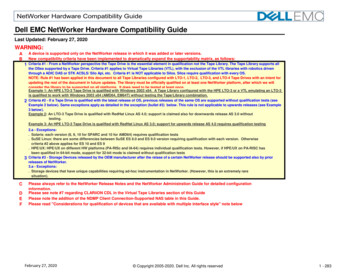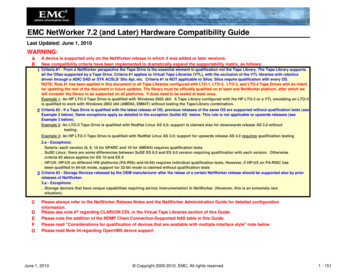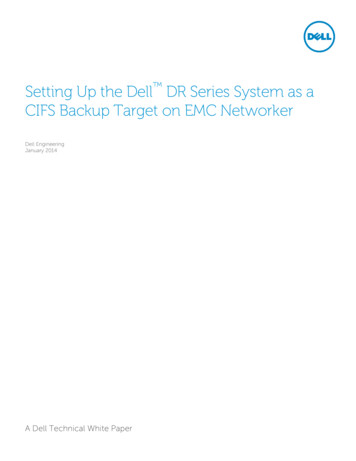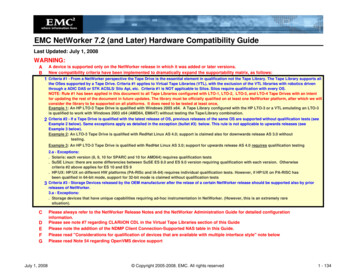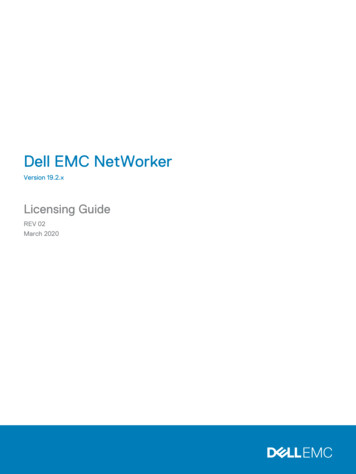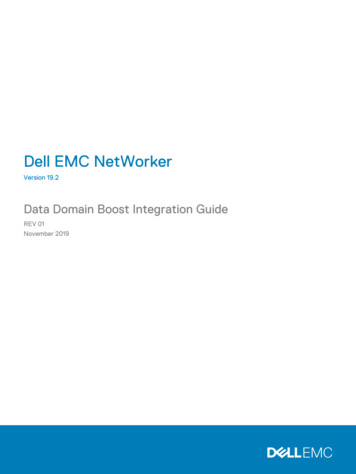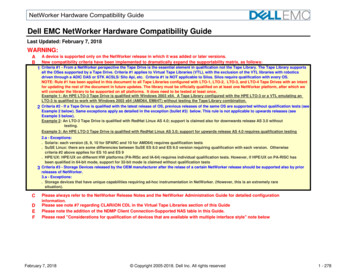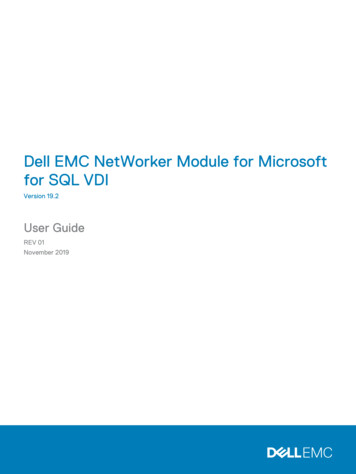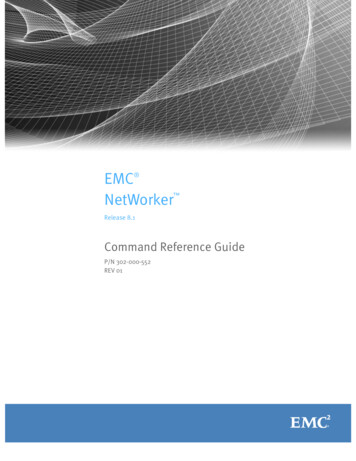
Transcription
EMC NetWorker Release 8.1Command Reference GuideP/N 302-000-552REV 01
Copyright 1990 - 2013 EMC Corporation. All rights reserved. Published in the USA.Published July, 2013EMC believes the information in this publication is accurate as of its publication date. The information is subject to change withoutnotice.The information in this publication is provided as is. EMC Corporation makes no representations or warranties of any kind with respectto the information in this publication, and specifically disclaims implied warranties of merchantability or fitness for a particularpurpose. Use, copying, and distribution of any EMC software described in this publication requires an applicable software license.EMC2, EMC, and the EMC logo are registered trademarks or trademarks of EMC Corporation in the United States and other countries.All other trademarks used herein are the property of their respective owners.For the most up-to-date regulatory document for your product line, go to the technical documentation and advisories section on theEMC online support website.2EMC NetWorker 8.1 Command Reference Guide
PREFACEAs part of an effort to improve its product lines, EMC periodically releases revisions of itssoftware and hardware. Therefore, some functions described in this document might notbe supported by all versions of the software or hardware currently in use. The productrelease notes provide the most up-to-date information on product features.Contact your EMC representative if a product does not function properly or does notfunction as described in this document.Note: This document was accurate at publication time. New versions of this documentmight be released on the EMC online support website. Check the EMC online supportwebsite to ensure that you are using the latest version of this document.PurposeThis document is intended for use during the execution of NetWorker commands at theoperating system command line.AudienceThis document is intended for use by system administrators.Related documentationThe following EMC publications provide additional information: EMC NetWorker Administration Guide — Describes how to configure and maintain theNetWorker software. EMC NetWorker Installation Guide — Describes how to install and administer theNetWorker software on cluster servers and clients. EMC NetWorker 8.1 Cluster Integration Guide — Describes how to install andadminister the NetWorker software on cluster servers and clients. EMC NetWorker Release Notes — Contains information on new features, changes, fixedproblems, known limitations, environmental considerations, and systemrequirements for the latest NetWorker software release. EMC NetWorker and EMC Data Domain Deduplication Devices Integration Guide —Provides planning and configuration information on the use of Data Domain devicesfor data deduplication backup and storage in a NetWorker environment. EMC NetWorker and VMware Integration GuideProvides planning and configuration information on the use of VMware in a NetWorkerenvironment. EMC NetWorker Snapshot Management Integration Guide — Provides the ability tocatalog and manage snapshot copies of production data that are created by usingmirror technologies on EMC storage arrays. EMC NetWorker Error Message Guide — Describes common NetWorker error messages.EMC NetWorker 8.1 Command Reference Guide3
Preface EMC NetWorker Licensing Guide — Describes how to license the NetWorker productsand the features. EMC NetWorker Performance Optimization Planning Guide — Provides basicperformance information to size, plan, and optimize the NetWorker environment. EMC NetWorker Management Console Online Help — Describes the day-to-dayadministration tasks performed in the NetWorker Management Console and theNetWorker Administration window. To view Help, click Help in the main menu. EMC NetWorker User Online Help — Describes how to use the NetWorker User programon a Windows client to perform backup, recover, and archive operations.Online help for commandsHelp for commands is also available from the command line. The detailed command information that is available in this document is also availablefrom the command line for any platform except Windows. To access this help from thecommand line, type man command name, for example:man recoverNote: The optional package, LGTOman must be installed to access help using the mancommand. The operating system path environment variable must also include thelocation of the man pages, otherwise, you must run the man command from theinstalled location of the man pages. To access basic help for any NetWorker command on any platform, typecommand name -help from the command line, for example:recover -helpNote: Basic help is limited to a list of the command’s arguments, options, andparameters. More complete information is contained in this document.Where to get helpEMC support, product, and licensing information can be obtained as follows:Product information — For documentation, release notes, software updates, orinformation about EMC products, licensing, and service, go to the EMC online supportwebsite (registration required) at:http://support.emc.comTechnical support — For technical support, go to EMC online support and select Support.On the Support page, you will see several options, including one to create a servicerequest. Note that to open a service request, you must have a valid support agreement.Contact your EMC sales representative for details about obtaining a valid supportagreement or with questions about your account.Your commentsYour suggestions will help us continue to improve the accuracy, organization, and overallquality of the user publications. Send your opinions of this document to:BSGdocumentation@emc.com4EMC NetWorker 8.1 Command Reference Guide
Maintenance CommandsNAMESYNOPSISnsrd ( 1m )nsrd – daemon providing the NetWorker servicensrd [ – k virtual-service-name ]ansrd [ commentary ]DESCRIPTIONThe nsrd daemon provides an RPC-based save and recover service. This service allowsusers to save, query for, and recover their files across a network. The RPC programnumber provided by nsrd is 390103.Normally nsrd is invoked from a startup shell script (for example rc.local, rc.boot) atboot-time, and should never need to be started directly by a user. After it is started,nsrd starts up the other daemons it needs to provide the NetWorker service.The nsrd command must be run on a machine with appropriate resources. Requiredresources include both devices, such as tape drives, and sufficient disk space for theindex daemons, (see nsrindexd(1m) and nsrmmdbd(1m)). The devices are controlledby multiplexor software (see nsrmmd(1m)), and the disk space is used to maintain theindex of saved user files and volumes with corresponding files.Each time a backup, recover, or another session begins, nsrd starts the program, ansrd,to process the requested session. The ansrd program is called an agent. The agent isin charge of monitoring that backup, recover, or another session, and automaticallyexits when a session completes. Using ps(1) or another process monitoring tool, youcan inspect the subsequent parameters of ansrd to see what kind of session it is monitoring. If necessary, agents can be forcibly terminated to abort a backup or recoversession. Agents cannot be run directly; they can only be started by nsrd.When nsrd is started with the – k option, it checks to see whether it has been installedas a cluster service and that the virtual host which owns /nsr/res matches virtualservice-name. If either of these validation steps fails, nsrd exits immediately. (To checkwhether NetWorker has been installed as a cluster service, nsrd checks for a file calledNetWorker.clustersvr in the directory containing the nsrd binary. To check that/nsr/res is owned by virtual-service-name, nsrd queries the cluster managementsoftware.)If the – k option is not used when starting NetWorker in a cluster, the server assumesthe identity of the virtual host which owns /nsr/res. If no virtual host owns /nsr/res,then nsrd will not start.OPTIONSFILES– k virtual-service-nameInstructs nsrd to start up in cluster failover mode using virtual-service-name asits hostname/identity. This option is used by the NetWorker cluster controlscript which starts NetWorker./nsr/logs/daemon.rawThe file to which nsrd and other NetWorker daemons send informationabout various error conditions that cannot otherwise be logged using theNetWorker event mechanism./nsr/res/nsrdbInformation describing the NetWorker service and its resources (Seensr service(5)).NetWorker.clustersvrIf this file exists in the directory containing NetWorker’s daemons, it indicates that the NetWorker server has been installed as a cluster service.NetWorker 8.15
Maintenance CommandsSEE ALSOnsrd ( 1m )nsr(1m), nsr service(5), nsr render log(1m), nsrmmd(1m), nsrmmdbd(1m),nsrindexd(1m), ps(1), rc(1m)NetWorker 8.16
Maintenance CommandsNAMESYNOPSISDESCRIPTIONOPTIONSascdcode ( 1m )ascdcode – print error message for ASC/ASCQ error codesascdcode [ -o vendor id [ – p product id ] ] ASC ASCQThe ascdcode program interprets Additional Sense Code (ASC) and Additional SenseCode Qualifier (ASCQ) data and returns an appropriate error message. The ascdcodeprogram returns interpreted ASC/ASCQ data either for the named vendor and product IDs (with the -o and -p options), or for all libraries or devices as defined in theSCSI-3 Specifications (http://www.ncits.org) or individual vendors. For unimplemented ASC/ASCQ codes, the ascdcode program will return the message Not implemented.– o vendor idChecks to see if the vendor is an OEM and looks up the ASC/ASCQ errorcodes defined original vendor for the library or device. If the – p option is notspecified, ascdcode will return vendor specific information for the vendor idspecified with this option. The vendor id should be identical to the vendorstring reported when you run the inquire program. For a complete list of vendor ID assignments, see the web page: http://www.t10.org/lists/vid-alph.htm.This option is only applicable to vendor specific ASC/ASCQ codes of value(s)greater than 0x7f.– p product idUse with – o to provide a library or device type with the OEM vendor. Theproduct id should be identical to the library or device string reported when yourun the inquire program.The ASC argument should be the first of the pair of ASC/ASCQ error codesreported by the library or device. You may specify the value as a hexadecimalnumber by preceding the value with 0x . The default value is assumed to be adecimal value.The ASCQ argument should be the latter of the pair of ASC/ASCQ error codesreported by the library or device. You may specify the value as a hexadecimalnumber by preceding the value with 0x . The default value is assumed to be adecimal value.FILES/INSTALL PATH/lgtovendorsThe directory where the vendor specific files are installed./INSTALL PATH/lgtovendors/OEM MAPThe file that maps OEM vendors and their corresponding products to original vendors. See the file for a description on how to add entries for newOEM vendors and products.SEE ALSOLIMITATIONSlibscsi(1m)The ascdcode program always uses the installed vendor specific files to look up vendor specific error messages. Formatting convention of ASC/ASCQ error codes andtheir corresponding error text in these files are of the form:0x[ASC], 0x[ASCQ], [error message]NetWorker 8.17
Maintenance PLEScdi block limits ( 1m )cdi block limits – query block size limits on a tape devicecdi block limits– f device [ – v ] [ – t { s t g n m i } ]The cdi block limits program queries block size limits on a tape device. Thecdi block limits program returns the block size limits for the named SCSI device(with the -f option). Note that a device’s block size limits may be larger than theoperating system’s limits. This program specifically returns the device’s block size limits.– f deviceSpecifies the device to obtain block size information from.–tUse the – t option to specify the method of tape functions to use to query blocksize limits. If the – t option is not specified, the default method is to use theOS tape driver SCSI passthrough functions. Please refer to the libcdi (1m) manpage for a complete list of access methods currently supported by thecdi block limits program.–vRun the program in verbose mode. This option will print out the versionnumber of the CDI library used by the program.Sample output including drive status information:% cdi block limits -f /dev/rmt/2cbnBlock size limits returned from accessed through /dev/rmt/2cbnmaximum block size allowed is 16776128minimum block size allowed is 61301cdi info.drivestat is:status 1, DRIVE STATUS NO ERRORmsg Drive reports no error - but state is unknownSEE ALSOlibcdi(1m)NetWorker 8.18
Maintenance PLEScdi bsf ( 1m )cdi bsf – issue a backward space file SCSI command to a tape devicecdi bsf – f device – n count [ – v ] [ – t { s t g n m i } ]The cdi bsf program issues a backward space file (bsf) SCSI command to a tape device. The cdi bsf program also returns the status of the named SCSI device (specifiedby the -f option).– f deviceSpecifies the device to send the bsf SCSI command to.– n countThe file count for the bsf SCSI command. The "-n count" parameter isrequired.–tUse the – t option to specify the method of tape functions to use to issue thebsf SCSI command. If the – t option is not specified, the default method is touse the OS tape driver SCSI passthrough functions. Please refer to the libcdi(1m) manpage for the complete list of access methods currently supported bythe cdi bsf program.–vRun the program in verbose mode. This option will print out the versionnumber of the CDI library used by the program.Sample output including drive status information:% cdi bsf -f /dev/rmt/2cbn -n 2CDI BSF 2 successful.elapsed time for command was 0 secondscdi info.drivestat is:status 0, DRIVE STATUS READYmsg The tape drive is ready for useSEE ALSOlibcdi(1m)NetWorker 8.19
Maintenance PLEScdi bsr ( 1m )cdi bsr – issue a backward space record command to a tape devicecdi bsr – f device – n count [ – v ] [ – t { s t g n m i } ]The cdi bsr program issues a backward space record (bsr) SCSI command to a tapedevice. The cdi bsr program also returns the status of the named SCSI device(specified by the -f option).– f deviceSpecifies the device to which to send the bsr SCSI command.– n countThe record count for the bsr SCSI command.–tUse the – t option to specify the method of tape functions to use to issue thebsr SCSI command. If the – t option is not specified, the default method is touse the OS tape driver SCSI passthrough functions. Please refer to the libcdi(1m) manpage for the complete list of access methods currently supported bythe cdi bsr program.–vRun the program in verbose mode. This option will print out the versionnumber of the CDI library used by the program.Sample output including drive status information:% cdi bsr -f /dev/rmt/2cbn -n 2 -vCDI GET VERSION returns 1CDI BSR 2 successful.elapsed time for command was 0 secondscdi info.drivestat is:status 0, DRIVE STATUS READYmsg The tape drive is ready for useSEE ALSOlibcdi(1m)NetWorker 8.110
Maintenance PLEScdi eod ( 1m )cdi eod – send an end of data SCSI command to a tape devicecdi eod – f device [ – v ] [ – t { s t g n m i } ]The cdi eod program sends an end of data (eod) SCSI command to a tape device. Thecdi eod program also returns the status of the named SCSI device (with the -f option).– f deviceSpecifies the device to issue the eod SCSI command to. The – f option is arequired option.–tUse the – t option to specify the method of tape functions to use to issue theeod SCSI command. If the – t option is not specified, the default method is touse the OS tape driver SCSI passthrough functions. Please refer to the libcdi(1m) manpage for a complete list of access methods currently supported by thecdi eod program.–vRun the program in verbose mode. This option will print out the versionnumber of the CDI library used by the program.Sample output including drive status information:% cdi eod -f /dev/rmt/2cbnCDI EOD successful.elapsed time for command was 0 secondscdi info.drivestat is:status 0, DRIVE STATUS READYmsg The tape drive is ready for useSEE ALSOlibcdi(1m)NetWorker 8.111
Maintenance CommandsNAMESYNOPSISDESCRIPTIONOPERANDSOPTIONScdi filemark ( 1m )cdi filemark – issue a write filemark/setmark command to a tape devicecdi filemark – f device [ – a ] [ – n count ] [ – s ] [ – v ] [ – t { s t g n m i } ]The cdi filemark program issues a write filemark/setmark SCSI command to a givendevice. The cdi filemark program also returns the status of the named SCSI device(specified by the -f option). The default behavior is to write a single filemark to thespecified device.– f deviceSpecifies the device to send the write filemark SCSI command to.–aUse asynchronous I/O for the operation. Rather than blocking till completion,the program will return immediately. The default is synchronous I/O.– n countThe filemark count for the write filemark SCSI command. The default count is1.–sWrite a setmark instead of a filemark for the operation.EXAMPLES–tUse the – t option to specify the method of tape functions to use for the writefilemark SCSI command. If the – t option is not specified, the default methodis to use the OS tape driver SCSI passthrough functions. Please refer to thelibcdi (1m) manpage for the complete list of access methods currently supported by the cdi filemark program.–vRun the program in verbose mode. This option will print out the versionnumber of the CDI library used by the program.Sample output including drive status information:% cdi filemark -f /dev/rmt/2cbn -n 2 -vCDI GET VERSION returns 1CDI WRITE FILEMARKS 2 successful.elapsed time for command was 0 secondscdi info.drivestat is:status 0, DRIVE STATUS READYmsg The tape drive is ready for useSEE ALSOlibcdi(1m)NetWorker 8.112
Maintenance PLEScdi fsf ( 1m )cdi fsf – issue a forward space file SCSI command to a tape devicecdi fsf – f device – n count [ – v ] [ – t { s t g n m i } ]The cdi fsf program issues a forward space file (fsf) SCSI command to a tape device.The cdi fsf program also returns the status of the named SCSI device (specified by the-f option).– f deviceSpecifies the device to send the fsf SCSI command to. The – f option is arequired option.– n countThe file count for the fsf SCSI command.–tUse the – t option to specify the method of tape functions to use to issue the fsfSCSI command. If the – t option is not specified, the default method is to usethe OS tape driver SCSI passthrough functions. Please refer to the libcdi (1m)manpage for the complete list of access methods currently supported by thecdi fsf program.–vRun the program in verbose mode. This option will print out the versionnumber of the CDI library used by the program.Sample output including drive status information:% cdi fsf -f /dev/rmt/2cbn -n 2CDI FSF 2 successful.elapsed time for command was 0 secondscdi info.drivestat is:status 0, DRIVE STATUS READYmsg The tape drive is ready for useSEE ALSOlibcdi(1m)NetWorker 8.113
Maintenance PLEScdi fsr ( 1m )cdi fsr – issue a forward space record command to a tape devicecdi fsr – f device – n count [ – v ] [ – t { s t g n m i } ]The cdi fsr program issues a forward space record (fsr) SCSI command to a tape device. The cdi fsr program also returns the status of the named SCSI device (specifiedby the -f option).– f deviceSpecifies the device to send the fsr SCSI command to.– n countThe record count for the fsr SCSI command.–tUse the – t option to specify the method of tape functions to use to issue the fsrSCSI command. If the – t option is not specified, the default method is to usethe OS tape driver SCSI passthrough functions. Please refer to the libcdi (1m)manpage for the complete list of access methods currently supported by thecdi fsr program.–vRun the program in verbose mode. This option will print out the versionnumber of the CDI library used by the program.Sample output including drive status information:% cdi fsr -f /dev/rmt/2cbn -n 2 -vCDI GET VERSION returns 1CDI FSR 2 successful.elapsed time for command was 0 secondscdi info.drivestat is:status 0, DRIVE STATUS READYmsg The tape drive is ready for useSEE ALSOlibcdi(1m)NetWorker 8.114
Maintenance PLEScdi get config ( 1m )cdi get config - get configuration information on a tape devicecdi get config – f device [ – v ] [ – t { s t g n m i } ]The cdi get config program obtains configuration information on a tape device. Thedata output from this command is collected from the SCSI Mode Sensedisconnect/reconnect, data compression and device configuration pages.– f deviceSpecifies the device to obtain configuration information from.–tUse the – t option to specify the method of tape functions to use to query thedevice for configuration information. If the – t option is not specified, thedefault method is to use the OS tape driver SCSI passthrough functions.Please refer to the libcdi (1m) manpage for a complete list of access methodscurrently supported by the cdi get config program.–vRun the program in verbose mode. This option will print out the versionnumber of the CDI library used by the program.Sample output including drive status information:% cdi get config -f /dev/rmt/2cbn -vCDI GET VERSION returns 1SCSI config info for via /dev/rmt/2cbn:active format000dactive partition00b8write full ratio0000read empty ratio007ewrite delay timec950flags000000009cef2080Parameters SavableChange Active FormatData Buffer RecoveryBlock Identifiers SupportedReport SetmarksStop On Consecutive Filemarks: Stop On 3 Consecutive FilemarksRecover Buffer OrderReport Early WarningEOD defined: Reserved (4)Enable EOD GenerationSync at Early WarningSoft Write Protectionbuffer size early warning 00b80000data compress algorithm0000discon buffer full00addiscon buffer empty00b8discon bus inactive007ediscon time limitc950discon connect time limit ef75discon max burst time9eb8compression algorithm007ec950decompression algorithmef759eb8NetWorker 8.115
Maintenance Commandscdi get config ( 1m )cdi info.drivestat is:status 1, DRIVE STATUS NO ERRORmsg Drive reports no error - but state is unknownSEE ALSOlibcdi(1m)NetWorker 8.116
Maintenance PLEScdi get status ( 1m )cdi get status – get status information from a tape devicecdi get status – f device [ – v ] [ – t { s t g n m i } ]The cdi get status program obtains status information from a tape device. The datareturned include tape density and block position.– f deviceSpecifies the device to obtain status information from.–tUse the – t option to specify the method of tape functions to use to query thedevice for status information. If the – t option is not specified, the defaultmethod is to use the OS tape driver SCSI passthrough functions. Please referto the libcdi (1m) manpage for a complete list of access methods currently supported by the cdi get status program.–vRun the program in verbose mode. This option will print out the versionnumber of the CDI library used by the program.Sample output from cdi get status:% cdi get status -f /dev/rmt/2cbnCDI GET STATUS returns:DRIVE STATUS READYcurrent density code 00position is absolute block number 0SEE ALSOlibcdi(1m)NetWorker 8.117
Maintenance PLEScdi inq ( 1m )cdi inq – get inquiry information from a tape devicecdi inq – f device [ – v ] [ – t{ s t g n m i } ]The cdi inq program obtains inquiry information from a tape device. The datareturned include Vital Product Data (VPD) pages. Note that the inquire (1m) command can be used for a more comprehensive output of the serial number identifiers.– f deviceSpecifies the device to obtain inquiry information from.–tUse the – t option to specify the method of tape functions to use to query thedevice for inquiry information. If the – t option is not specified, the defaultmethod is to use the OS tape driver SCSI passthrough functions. Please referto the libcdi (1m) manpage for a complete list of access methods currently supported by the cdi inq program.–vRun the program in verbose mode. This option will print out the versionnumber of the CDI library used by the program.Sample output from cdi inq:% cdi inq -f /dev/rmt/2cbnStandard Inquiry data:Vendor:Product:Rev:VPD pages supported:Pagescdi info.drivestat is:status 1, DRIVE STATUS NO ERRORmsg Drive reports no error - but state is unknown% cdi inq -f /dev/rmt/0cbnStandard Inquiry data:Vendor:QUANTUMProduct:DLT8000Rev:0232VPD pages supported:Pages 00 80 83 c0 c1Serial number page (80):CX940P2410Device ID page (83):IENN:00E09E600006A114Non-standard pages displayed only with -v parametercdi info.drivestat is:status 1, DRIVE STATUS NO ERRORmsg Drive reports no error - but state is unknownNetWorker 8.118
Maintenance CommandsSEE ALSOcdi inq ( 1m )libcdi(1m)NetWorker 8.119
Maintenance CommandsNAMESYNOPSISDESCRIPTIONOPERANDSOPTIONScdi load unload – load or unload a tape devicecdi load unload – f device { – l – u } [ – a ] [ – e ] [ – r ] [ – v ] [ – t{ s t g n m i}]The cdi load unload program loads or unloads medium into or from a tape device.– f deviceSpecifies the device on which to perform the load/unload operation.––{ l u }Perform a load (-l) or unload (-u) medium operation.–aUse asynchronous I/O for the operation. Rather than blocking till completion,the program will return immediately. If this flag is set and CHECK CONDITION status is returned for the load/unload operation, the load or unloadoperation will not be performed. The default is synchronous I/O.–ePosition to end-of-medium before unloading the medium. If this flag isspecified with the – l flag (i.e., load medium), the SCSI device will returnCHECK CONDITION status and the sense key will be set to ILLEGALREQUEST in the sense data.–rApply the correct tension to the medium. Not all devices have the capabilityto re-tension media. Please refer to the specific device manuals to confirmwhether the re-tension function is available for the device.Use the – t option to specify the method of tape functions to use toload/unload medium. If the – t option is not specified, the default method isto use the OS tape driver SCSI passthrough functions. Please refer to the libcdi(1m) manpage for a complete list of access methods currently supported by thecdi load unload program.–t–vEXAMPLEScdi load unload ( 1m )Run the program in verbose mode. This option will print out the versionnumber of the CDI library used by the program.Sample output from cdi load unload:% cdi load unload -l -f /dev/rmt/2cbncdi load unload succeeds for via /dev/rmt/2cbn:elapsed time for command was 0 secondscdi info.drivestat is:status 0, DRIVE STATUS READYmsg The tape drive is ready for useSEE ALSOlibcdi(1m)NetWorker 8.120
Maintenance CommandsNAMESYNOPSISDESCRIPTIONOPERANDSOPTIONScdi locate – position to a given block on a tape mounted on a tape devicecdi locate – f device – n block [ – a ] [ – v ] [ – t { s t g n m i } ]The cdi locate program positions to a given block on a tape mounted on a tape device.– f deviceSpecifies the device to which to position.– n blockSpecify the block on a mounted tape to which to position.–a–t–vEXAMPLEScdi locate ( 1m )Use asynchronous I/O for the operation. Rather than blocking till completion,the program will return immediately. The default is synchronous I/O.Use the – t option to specify the method of tape functions to use to position toa given block on tape. If the – t option is not specified, the default method isto use the OS tape driver SCSI passthrough functions. Please refer to the libcdi(1m) manpage for a complete list of access methods currently supported by thecdi locate program.Run the program in verbose mode. This option will print out the versionnumber of the CDI library used by the program.Sample output from cdi locate:% cdi locate -f /dev/rmt/2cbn -n 300CDI GET STATUS returns:locate successful: position to block 300 took 0 secondscdi info.drivestat is:status 0, DRIVE STATUS READYmsg The tape drive is ready for useSEE ALSOlibcdi(1m)NetWorker 8.121
Maintenance CommandsNAMESYNOPSIScdi offline ( 1m )cdi offline – issue an offline SCSI command to a tape devicecdi offline – f device [ – v ] [ – t{ s t g n m i } ]DESCRIPTIONThe cdi offline program issues an offline SCSI command to a tape device. Thecdi offline program also returns the status of the named SCSI device (specified by the-f option). This operation is synonymous to issuing a load with no re-tension, andrewind to the beginning of tape SCSI command.OPERANDS– f deviceSpecifies the device to send the offline request to. The – f option is a requiredoption.OPTIONSEXAMPLES–tUse the – t option to specify the method of tape functions to use to issue theoffline SCSI command. If the – t option is not specified, the default method isto use the OS tape driver SCSI passthrough functions. Please refer to the libcdi(1m) manpage for the complete list of access methods currently supported bythe cdi offline program.–vRun the program in verbose mode. This option will print out the versionnumber of the CDI library used by the program.Sample output including drive status information:% cdi offline -f /dev/rmt/2cbnCDI OFFLINE successful.elapsed time for command was 11 secondscdi info.drivestat is:status 0, DRIVE STATUS READYmsg nullSEE ALSOlibcdi(1m)NetWorker 8.122
Maintenance Command
EMC NetWorker User Online Help — Describes how to use the NetWorker User program on a Windows client to perform backup, recover, and archive operations. . EMC support, product, and licensing information can be obtained as follows: Product information — For documentation, release notes, software updates, or