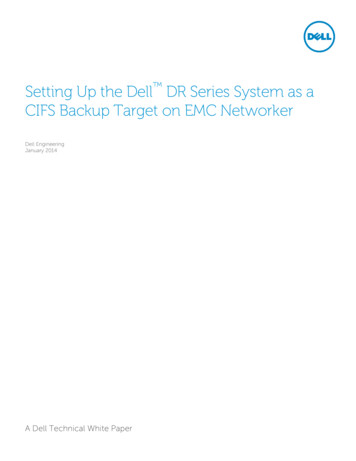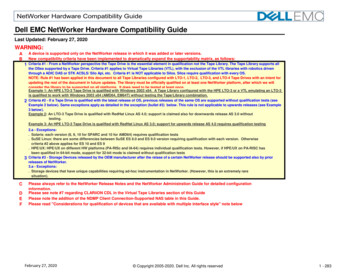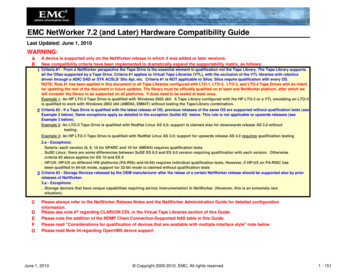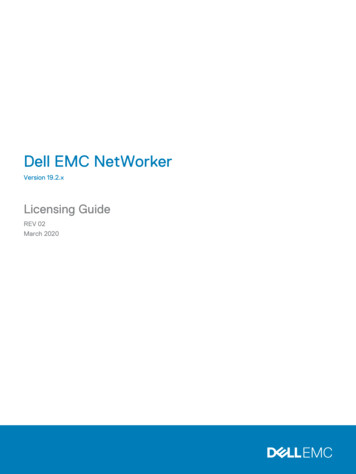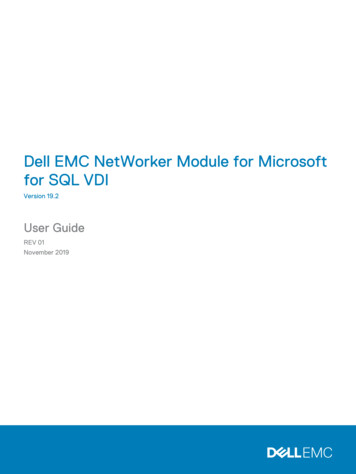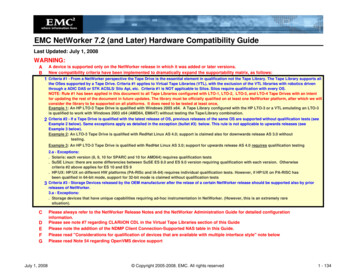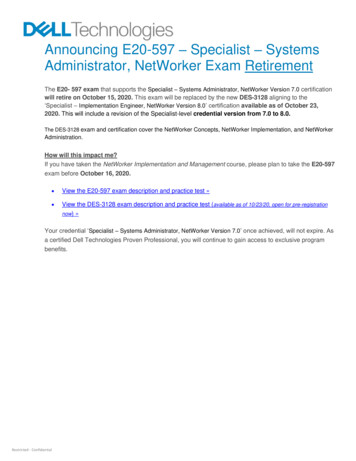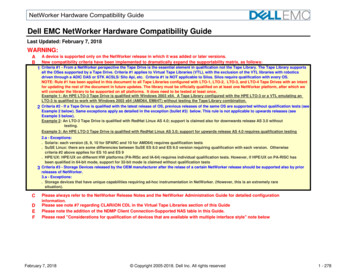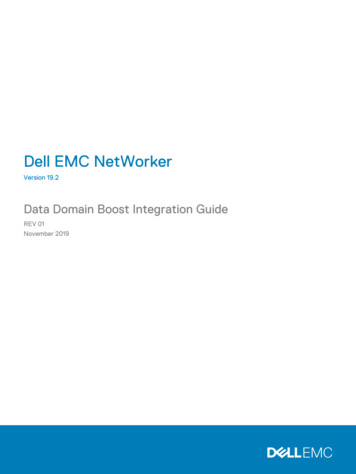
Transcription
Dell EMC NetWorkerVersion 19.2Data Domain Boost Integration GuideREV 01November 2019
Copyright 2001-2019 Dell Inc. or its subsidiaries. All rights reserved.Dell believes the information in this publication is accurate as of its publication date. The information is subject to change without notice.THE INFORMATION IN THIS PUBLICATION IS PROVIDED “AS-IS.” DELL MAKES NO REPRESENTATIONS OR WARRANTIES OF ANY KINDWITH RESPECT TO THE INFORMATION IN THIS PUBLICATION, AND SPECIFICALLY DISCLAIMS IMPLIED WARRANTIES OFMERCHANTABILITY OR FITNESS FOR A PARTICULAR PURPOSE. USE, COPYING, AND DISTRIBUTION OF ANY DELL SOFTWARE DESCRIBEDIN THIS PUBLICATION REQUIRES AN APPLICABLE SOFTWARE LICENSE.Dell Technologies, Dell, EMC, Dell EMC and other trademarks are trademarks of Dell Inc. or its subsidiaries. Other trademarks may be the propertyof their respective owners. Published in the USA.Dell EMCHopkinton, Massachusetts 01748-91031-508-435-1000 In North America 1-866-464-7381www.DellEMC.com2Dell EMC NetWorker Data Domain Boost Integration Guide
CONTENTSFigures7Tables9Preface11Chapter 1DD Boost Features and Environment15DD Boost integration features. 16DD Boost and data deduplication. 16Data Domain Cloud Tier. 16Data Domain high availability support.17Client Direct data handling.17DD Boost device storage.17DD Boost Synthetic Full backups. 18DD Retention Lock.18DD Boost in-flight encryption. 19DD Boost clone operations. 19NMC management of DD Boost operations.20Feature not supported by the integration.20Data Domain network environment. 20FC and IP network connectivity. 20Data Domain storage system.20NetWorker client. 21NetWorker Server. 21NMC Server.21NetWorker storage node. 21NetWorker application modules. 21Licensing for Data Domain systems. 21Traditional licensing for Data Domain systems. 22Chapter 2Planning and Practices23DD Boost storage characteristics.24DD Boost storage structures and limits. 24DD Boost volume sharing. 24DD Boost performance.25Memory requirements for DD Boost.25Devices in mixed device environments. 25DD Boost devices and media pools.25Reclaiming expired storage space. 26Removing a DD Boost device. 26DD Boost devices on Extended Retention systems. 26Data Domain Cloud Tier system requirements.27Network requirements. 27Ethernet IP support.27Fibre Channel support. 28Firewall requirements. 33Dell EMC NetWorker Data Domain Boost Integration Guide3
ContentsDeduplication efficiency.34Retention periods.34Types of data backed up. 35Change rate. 35Frequency of full backups. 35Host naming guidelines. 35Example name formats.36IP addresses.36Example topologies. 37Client Direct deduplication environment.37Disaster recovery environment. 38Cascaded replication environment. 39Shared datazones environment. 41Dedicated storage node environment.42Chapter 3Software Configuration45DD Boost and Cloud Tier configuration road map.46Configuring DDVE system settings. 46Configuring DD Boost on the Data Domain system. 46Configuring the Data Domain system for DD Boost or Cloud Tier byusing the Data Domain System Manager. 47Configuring the Data Domain system for DD Boost by using the CLI.48Configuring SMT on the Data Domain system. 50Configuring DD Cloud Tier devices. 51Adding DD Cloud Tier storage to a Data Domain System. 51Import the cloud certificate. 52Create the cloud profile and the cloud unit. 53Create the data movement schedule.55Configuring a Highly Available Data Domain system. 57Configuring NetWorker for DD Boost devices.58DD Boost device performance considerations.59Configuring DD Boost devices with the NMC Device Configurationwizard. 59Configuring DD Boost devices with nsradmin . 67Configuring NetWorker for Cloud Tier devices. 69Configuring NetWorker devices for DD Cloud Tier. 70Configuring a Cloud Tier device manually. 78Configuring DD Cloud Tier devices with nsradmin. 81Configuring clients to back up to DD Boost devices. 84Configuring a backup client with the wizard.84Configuring a backup client with NMC property windows.85Manually creating or modifying NetWorker resources for DD Boost. 88Configuring DD Boost devices manually. 88Deactivating and removing DD Boost devices. 96Converting a device to read-only. 96Disabling a device.96Deleting an AFTD or a DD Boost device.97Chapter 4Data Protection Policies99Performing clone and replicate operations. 100Overview of protection policies. 100Default data protection policies in NMC's NetWorker Administration window. 101Strategies for traditional backups.102Overview of configuring a new data protection policy. 1024Dell EMC NetWorker Data Domain Boost Integration Guide
ContentsCreating a policy.103Create a workflow for a new policy in NetWorker Administration. 105Protection groups for traditional backups.106Supported actions in traditional backup workflows.108Actions sequences in traditional backup workflows. 109Visual representation of workflows. 125Cloning with Data Domain (DD Boost).125Clone formats. 126CCR requirements. 126Cloning by pools.127DD Boost clone and replication support. 127Clone formats. 128Native Data Domain replication considerations. 128Data Domain Automated Multi-streaming (AMS). 129Configuring the Data Domain CCR environment. 129Strategies for cloning. 131Road map for configuring a new cloning data protection policy. 133Road map to add a clone workflow to an existing policy. 144Clone reports.154Monitoring the status of Cloud Tier save sets. 154Cloning with nsrclone. 155Staging data from DD Cloud Tier devices. 155Chapter 5Restoring Data159Restoring DD Boost deduplicated data. 160Restore requirements for deduplicated data.160Data recover from DD Cloud Tier devices. 160Supported NetWorker restore procedures. 160Data Domain Compressed Restore. 161Restoring by Client Direct over IP from an FC-enabled device. 161Disaster recovery. 162Causes of disaster. 162Potential losses.162Disaster recovery requirements. 162Disaster recovery scenarios. 162Bootstrap recovery from a DD Cloud Tier device. 163Chapter 6Monitoring, Reporting, and Troubleshooting165Monitoring Data Domain events, statistics, and logs. 166Viewing the statistics, logs, and alerts. 166Viewing backup statistics in NMC. 167Viewing backup alerts (SNMP traps) in NMC. 167Configuring SNMP for an NMC managed Data Domain system. 168Generating reports. 169Configuring a report. 169Types of backup reports.171Data Domain statistic reports.173Advanced reporting.173Replacing a failed or old storage node.173Troubleshooting.175Data Domain system log files. 175Troubleshooting DD Cloud Tier data movement issues. 176Too many streams. 178Name resolution issues. 179Dell EMC NetWorker Data Domain Boost Integration Guide5
ContentsNetwork connection issues. 179Device access errors.179Backup fails for older NetWorker application modules. 180Multiple recovery fails on AIX clients with less than 2 GB RAM. 180Backing up streams from NetWorker to Apollo DD is rejected. 180AppendixDD Boost Conversion and Upgrade181Converting DD Boost devices from IP to FC connectivity.182Redirecting backups from other devices to DD Boost.182Migrating data into Data Domain systems. 183Migration versus native Data Domain replication. 184Migration methods.184Migrating legacy save sets to DD Boost devices. 184Migration scenarios. 185Migration to DD Boost from conventional tape or AFTD. 185Migration to DD Boost from deduplicated VTL or AFTD storage. 187Glossary6Dell EMC NetWorker Data Domain Boost Integration Guide191
5253DD Cloud Tier solution . 17Client Direct backup versus traditional storage node backup. 37CCR for disaster recovery.39CCR cascaded to multiple Data Domain systems. 41Data Domain system shared across two NetWorker datazones.42Single datazone with dedicated storage nodes and one high-bandwidth link.43Daily data movement schedule.56Weekly data movement schedule.56Monthly data movement schedule. 57Select the Device Type page. 60Data Domain Preconfiguration Checklist page. 60Specify the Data Domain Configuration Options page.62Select the Folders to use as Devices page. 63Configure Pool Information page. 64Select Storage Nodes page. 65Select SNMP Monitoring Options page. 66Review the Device Configuration Settings page. 66Device Configuration Results page.67Data Domain System window. 67Attributes to be configured for new device resource. 68Configuring the media pool information. 69Enabling the hidden attribute. 69Performing erase volume operation. 69Select the Device Type page. 71DD Cloud Tier Configuration Options page.72Select the Folders to use as DD Cloud Tier Device page. 73Configure a Pool for the DD Cloud Tier Device page. 74Select the Storage Nodes for the DD Cloud Tier Device page.75Configure the Data Domain Management Policy page.76Review the Device Configuration page.76Check results page. 77Device window with a DD Cloud Tier device. 78Example of the General tab configuration properties for a Cloud Tier device.80Attributes to be configured for new data domain resource. 82Attributes to be configured for new device resource. 83Configuring the media pool information. 84Enabling hidden attribute. 84Performing erase volume operation. 84Example of the device name and the access information for a DD Boost device.91Data Domain Device Properties Configuration tab. 92Data Protection Policy. 101Platinum policy configuration. 102Data protection policy example.103Workflow path from a traditional backup action. 109Visual representation of a workflow.125Replication using AMS.131Workflow path from a clone action. 139Visual representation of a clone workflow.144Example of a policy with separate workflows for backup and cloning. 145mminfo output for Cloud Tier save set .154Status of Cloud Tier save sets in NMC. 155NetWorker Administration window displaying DD Boost devices. 166Data Domain alerts to monitor. 169Dell EMC NetWorker Data Domain Boost Integration Guide7
Figures54555657588Report configuration. 171Migration from conventional storage to DD Boost devices on a different storage node.186Migration from conventional storage to DD Boost devices on the same storage node. 187Migration from VTL to DD Boost devices on a different storage node. 188Migration from VTL to DD Boost devices on the same storage node. 189Dell EMC NetWorker Data Domain Boost Integration Guide
TABLES1234567891011121314151617Revision history.11Style conventions. 13Firewall ports for DD Boost. 33Field and Attribute names. 82Schedule icons. 110Schedule icons. 113Schedule icons. 116Schedule icons. 121nsrcloneconfig file details. 132Save set criteria. 135Schedule icons. 140Save set criteria.147Schedule icons. 150Staging criteria options. 156Data Domain report configuration parameters . 170Data Domain basic reports .171Data Domain statistics drill-down reports. 173Dell EMC NetWorker Data Domain Boost Integration Guide9
Tables10Dell EMC NetWorker Data Domain Boost Integration Guide
PrefaceAs part of an effort to improve product lines, periodic revisions of software and hardware arereleased. Therefore, all versions of the software or hardware currently in use might not supportsome functions that are described in this document. The product release notes provide the mostup-to-date information on product features.If a product does not function correctly or does not function as described in this document,contact a technical support professional.Note: This document was accurate at publication time. To ensure that you are using the latestversion of this document, go to the Support website https://www.dell.com/support.PurposeThis document provides planning, practices, and configuration information for the use of DD Boostdevices within a NetWorker backup and storage management environment.AudienceThis document is intended for system administrators. Readers of this document must be familiarwith the following tasks:lIdentifying the different hardware and software components that make up the NetWorkerdatazone.lFollowing procedures to configure storage management operations.lFollowing guidelines to locate problems and implement solutions.Revision historyThe following table presents the revision history of this document.Table 1 Revision historyRevisionDateDescription01November 15, 2019First release of the document for NetWorker19.2.Related documentationThe NetWorker documentation set includes the following publications, available on the Supportwebsite:lNetWorker E-LAB NavigatorProvides compatibility information, including specific software and hardware configurationsthat NetWorker supports. To access E-LAB Navigator, go to er Administration GuideDescribes how to configure and maintain the NetWorker software.lNetWorker Network Data Management Protocol (NDMP) User GuideDescribes how to use the NetWorker software to provide data protection for NDMP filers.lNetWorker Cluster Integration GuideContains information related to configuring NetWorker software on cluster servers and clients.lNetWorker Installation GuideDell EMC NetWorker Data Domain Boost Integration Guide11
PrefaceProvides information on how to install, uninstall, and update the NetWorker software forclients, storage nodes, and servers on all supported operating systems.12lNetWorker Updating from a Previous Release GuideDescribes how to update the NetWorker software from a previously installed release.lNetWorker Release NotesContains information on new features and changes, fixed problems, known limitations,environment and system requirements for the latest NetWorker software release.lNetWorker Command Reference GuideProvides reference information for NetWorker commands and options.lNetWorker Data Domain Boost Integration GuideProvides planning and configuration information on the use of Data Domain devices for datadeduplication backup and storage in a NetWorker environment.lNetWorker Performance Optimization Planning GuideContains basic performance tuning information for NetWorker.lNetWorker Server Disaster Recovery and Availability Best Practices GuideDescribes how to design, plan for, and perform a step-by-step NetWorker disaster recovery.lNetWorker Snapshot Management Integration GuideDescribes the ability to catalog and manage snapshot copies of production data that arecreated by using mirror technologies on storage arrays.lNetWorkerSnapshot Management for NAS Devices Integration GuideDescribes how to catalog and manage snapshot copies of production data that are created byusing replication technologies on NAS devices.lNetWorker Security Configuration GuideProvides an overview of security configuration settings available in NetWorker, securedeployment, and physical security controls needed to ensure the secure operation of theproduct.lNetWorker VMware Integration GuideProvides planning and configuration information on the use of VMware in a NetWorkerenvironment.lNetWorker Error Message GuideProvides information on common NetWorker error messages.lNetWorker Licensing GuideProvides information about licensing NetWorker products and features.lNetWorker REST API Getting Started GuideDescribes how to configure and use the NetWorker REST API to create programmaticinterfaces to the NetWorker server.lNetWorker REST API Reference GuideProvides the NetWorker REST API specification used to create programmatic interfaces to theNetWorker server.lNetWorker 19.2 with CloudBoost 19.2 Integration GuideDescribes the integration of NetWorker with CloudBoost.lNetWorker 19.2 with CloudBoost 19.2Security Configuration GuideProvides an overview of security configuration settings available in NetWorker and CloudBoost, secure deployment, and physical security controls needed to ensure the secureoperation of the product.lNetWorker Management Console Online HelpDescribes the day-to-day administration tasks performed in the NetWorker ManagementConsole and the NetWorker Administration window. To view the online help, click Help in themain menu.Dell EMC NetWorker Data Domain Boost Integration Guide
PrefacelNetWorker User Online HelpDescribes how to use the NetWorker User program, which is the Windows client interface, toconnect to a NetWorker serv
Dell EMC NetWorker Data Domain Boost Integration Guide 9. Tables 10 Dell EMC NetWorker Data Domain Boost Integration Guide . Preface As part of an effort to improve product lines, periodic revisions of software and hardware are released. Therefore, all versions of the software or hardware currently in use might not support