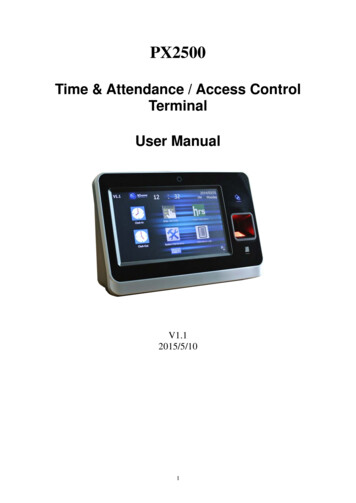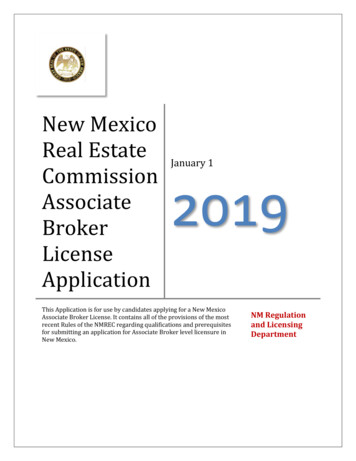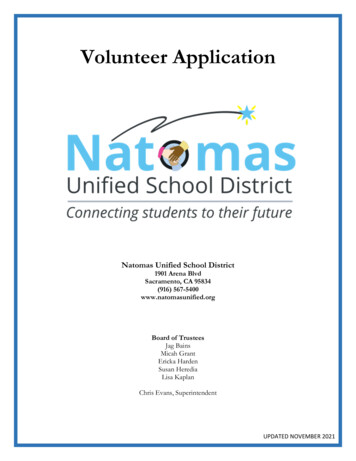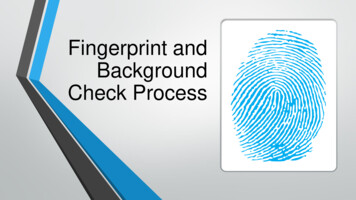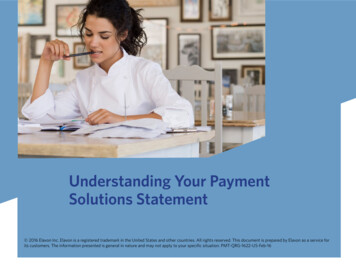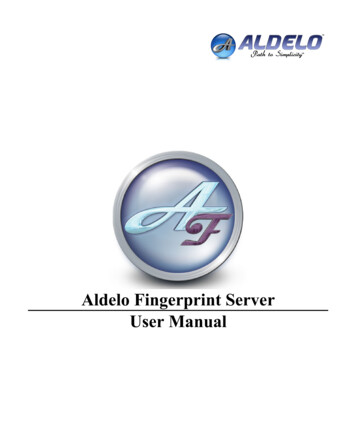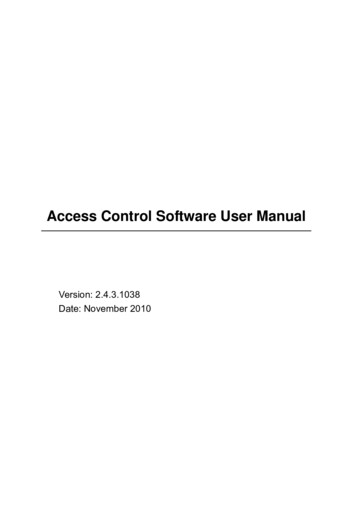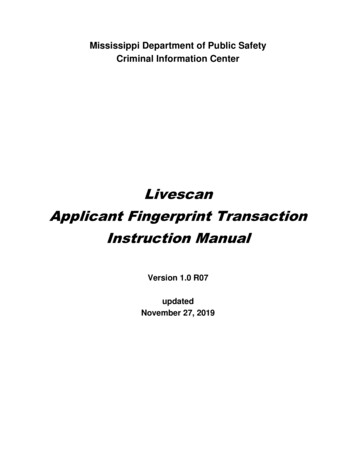
Transcription
Mississippi Department of Public SafetyCriminal Information CenterLivescanApplicant Fingerprint TransactionInstruction ManualVersion 1.0 R07updatedNovember 27, 2019
TABLE OF CONTENTSFORWARD. 11.0PURPOSE OF MISSISSIPPI CRIMINAL HISTORY SYSTEM. 22.0ENTERING APPLICANT DATA AND CAPTURING BIOMETRICS . 32.1IDENTIFICATION INFORMATION . 3Field 1. Originating Agency Case Number. .3Field 2. Social Security #. .3Field 3. Miscellaneous Id #. . 4Miscellaneous Number Type Code:. 4Miscellaneous Number: . 4Field 4. Names (including aliases). . 5Full name: . 5Aliases including name variations, maiden names, and nicknames: . 5Field 5.Field 6.Field 7.Field 8.Field 9.Field 10.Field 11.Field 12.Field 13.Field 14.Place of Birth. .5Country of Citizenship. . 6Date of Birth. .6Sex/Gender.6Race. 6Height. .6Weight. .6Eye Color. .6Hair Color. .7Scars, Marks, and Tattoos. . 7SMT Code: . 7SMT Description: . 7Field 15. Reason Fingerprinted. . 7Field 16. Employment. .7Occupation: . 7Employer name: . 7Employer’s address: . 7Field 17. Residence. .7Field 18. Applicant Agency. .8Field 19. Driver’s License. .8Driver’s License State: . 8Driver’s License #: . 8Field 20. Fee Paid.8Field 21. Response Address. .82.2FINGERPRINTS, UNPRINTABLE FINGERS AND PARTIAL AMPUTATIONS. 82.3PALM PRINTS (FOR LAW ENFORCEMENT APP FOR SOR ONLY - IF AUTHORIZED). 102.3.1Capturing Full Palms and Writer's Palms . 102.3.2Capturing Upper/Lower Palm Pairs and Writer's Palms . 103.0RAP SHEETS AND ERROR RESPONSES . 123.1MISSISSIPPI RESPONSES . 123.1.1Transaction Reject Notice . 123.1.2Transaction Warning Notice (for Palm Prints Only) . 133.1.3Mississippi Rap Sheet . 133.2FBI RESPONSES . 143.2.1FBI Error Response . 143.2.2FBI Rap Sheet . 144.05.06.07.0COMMON APPLICANT TRANSACTION ERRORS . 15RESUBMITTING REJECTED TRANSACTIONS . 16RESERVED . 17TEST TRANSACTIONS. 18
APPENDIX A.1APPENDIX A.2APPENDIX BAPPENDIX CAPPENDIX DAPPENDIX EAPPENDIX FAPPENDIX GAPPENDIX HUPDATED EDIT TABLES FROM MCHS . 19RESERVED . 20PLACE OF BIRTH CODES . 21COUNTRY OF CITIZENSHIP CODES . 27DRIVER'S LICENSE PLACE OF ISSUANCE CODES . 32SCARS, MARKS, AND TATTOOS CODES . 34RESERVED. 41EXTRACTS FROM FBI'S "A PRACTICAL GUIDE FOR PALM PRINT CAPTURE" . 42RESERVED. 44
CHANGE LOGDateVersionChangeNovember 30, 20101.0New document.December 31, 20101.0 R01Formatting changes and text clarifications.January 31, 20141.0 R02Change in how to handle unprintable fingers and partially amputated fingers.Updated POB, Country of Citizenship, and Driver's License Place of IssuanceCodes.Reference to the Tenprint Transaction Reject Notice and Warning NoticeError Messages document.Revised use of codes to indicated partial amputations and fully unprintablefingers.November 12, 20141.0 R06November 27, 20191.0 R07Revised valid values for SSN.Added Section 2.3 Palm Prints and added Appendix G.Updated POB and Country of Citizenship tables in Appendices B and Cbased on updated FBI tables.Updated samples of Reject Notices and examples of common errors;expanded description of FBI responses, and additional clarifications.
FORWARDThis document is intended to be used in conjunction with documentation and training provided by yourlivescan vendor. It presents the Mississippi Criminal History System (MCHS) requirements for each field inan applicant transaction for civil agencies and for law enforcement agencies. It is consistent with the MCHSTenprint Interface Control Document (ICD) which describes the requirements for scanning stations whichinterface with and send applicant transactions to MCHS.November 27, 20191Livescan Applicant Instruction Manual ver. 1.0 R07
1.0PURPOSE OF MISSISSIPPI CRIMINAL HISTORY SYSTEMThe Mississippi Criminal History System (MCHS) provides fingerprint-based identification services andCriminal History Record information to the criminal justice community within the State of Mississippi andthroughout the country. It also supports background checks for authorized state agencies.The background check process begins when an agency completes an applicant transaction. The fingerprintimpressions of the applicant and accompanying identification information concerning the person arerecorded on the livescan and forwarded to MCHS at the Criminal Information Center (CIC). The person'sfingerprints will establish positive identification that will link the applicant to previous criminal historyinformation.If you have any questions regarding submitting an Applicant transaction, please call the CriminalInformation Center at 601-933-2600.Periodically, this document is updated. In the future, as required, updated versions of this document will beposted on the DPS website.November 27, 20192Livescan Applicant Instruction Manual ver. 1.0 R07
2.0ENTERING APPLICANT DATA AND CAPTURING BIOMETRICSComplete the Mississippi Criminal History applicant fingerprint transaction. This includes identificationinformation and fingerprints. The instructions for recording the identification information are provided onthe following pages.MCHS provides an up-to-date authoritative list of codes to each livescan, as described in Appendix A.Using any other codes will cause the transaction to be rejected. See Appendix A for an explanation of howMCHS and the livescans obtain and provide an up-to-date list of valid codes.Although many of the codes used by MCHS are the same as or similar to NCIC codes, do not use the NCICCode book.Do not use phrases or characters such as 'NONE', 'None', 'N/A', 'NA', '\', '/', or '.' to indicate thatinformation is not applicable or unknown.2.1Identification InformationField 1. Originating Agency Case Number.Record the case number assigned by the applicant agency.May contain letters, numbers, spaces, and hyphens.Minimum length is 4 characters; maximum length is 15 characters.Field 2. Social Security #.Record the social security number.The following SSN patterns are invalid, as the Social Security Administration does not issuenumbers with these patterns:- positions 1 through 3 (area) cannot be 000 or 666 or 900-999- positions 4-5 (group) cannot be 00- positions 6-9 (serial number) cannot be 0000- cannot be 1111111November 27, 20193Livescan Applicant Instruction Manual ver. 1.0 R07
Field 3. Miscellaneous Id #.Record both the type of miscellaneous identification number and the number.Record up to 4 Miscellaneous Numbers. For each, specify the code that identifies the type ofmiscellaneous number and record the miscellaneous id number.Miscellaneous Number Type Code:Specify the type code. Valid codes are:Miscellaneous Number TypeType CodeAir Force Serial NumberAir National Guard or Army or National GuardSerial NumberAlien Registration NumberBureau Fugitive Index NumberCanadian Social Insurance NumberIdentification Order NumberMarine Corps Serial NumberMariner’s Document or Identification NumberNational Agency Case NumberNavy Serial NumberOriginating Agency Policy or ID NumberPassport Number (U.S. only)Personal Identification Number (State Issued Only)Port Security Card NumberRCMP IdentificationSelective Service NumberU.S. Coast Guard Serial NumberVeterans Administration Claim NumberUSAF Serial NrUSA Serial NrAlien Reg NrBureau FugitiveCanada Soc InsIdent Order NrUSMC Serial NrMariner ID NrNatl Agency NrUSN Serial NrOrig Agency IDPassport NrPers.ID StatePort Sec NrRCMP ID NrDraft Card NrUSCG Serial NrVA Claim NrMiscellaneous Number:If the type is Air Force Serial Number, the number must be all numeric. The number for all othertypes may include letters and hyphens.November 27, 20194Livescan Applicant Instruction Manual ver. 1.0 R07
Field 4. Names (including aliases).Record the full name and up to 9 additional name variations if appropriate.Full name:(e.g., Doe, Jonathan, James, II) Record Last Name, First Name, Middle Name, and Suffix in their individual fields.Maximum field lengths are: Last Name - 35 characters, First Name - 20 characters,Middle Name - 20 characters.Last, First, and Middle Name may contain hyphens, apostrophes, and spaces.Last Name must be at least two characters.Middle Name should be a name. An initial can be specified if the name is not known.Do not put a middle initial at the end of the first name fieldSuffix must be Jr, Sr, II, III, or IV.Do not put the suffix in the last name, first name, or middle name fields.Aliases including name variations, maiden names, and nicknames:Name variations and maiden names (e.g., Doe, John, J): Record Last Name, First Name, Middle Name, and Suffix in their individual fields.Maximum field lengths are: Last Name - 35 characters, First Name - 20 characters,Middle Name - 20 characters.Last, First, and Middle Name may contain hyphens, apostrophes, and spaces.Last Name must be at least two characters.Middle Name may be name or initial. Do not put a middle initial at the end of thefirst name field.Suffix must be Jr, Sr, II, III, or IV. Do not put the suffix in the last name, first name,or middle name fields.Do not type text such as ‘Alias’, ‘AKA’, ‘Nickname, or ‘Maiden’ in any name field.Nicknames (e.g., 'Slim' or 'JJ'): Record ‘X’ in the Last Name field.Record the nickname in the First Name field. Maximum length is 20 characters.Nickname name may contain hyphens, apostrophes, and spaces.Nickname must be at least two characters.Do not type text such as ‘Alias’, ‘AKA’, ‘Nickname’, or ‘Maiden’ in any name field.Do not record a Middle Name or Suffix.Field 5. Place of Birth.Specify the code representing the place of birth. Must be one of the following: a U.S. state,Washington DC, a single code representing any US territory, a Canadian province, or a country.Valid codes are found in Appendix B. If the POB is a US territory (e.g., US Virgin Islands), specify‘US’.It should not be necessary, but if the POB is a U.S. location that is not listed, specify ‘US’ for OtherUS locations. It should not be necessary, but if the POB is a foreign country that is not listed, specify‘YY’ for Other Non-US country.November 27, 20195Livescan Applicant Instruction Manual ver. 1.0 R07
Field 6. Country of Citizenship.Specify the code representing the country of citizenship.Valid codes are found in Appendix C.It should not be necessary, but if the Country of Citizenship is not listed, specify ‘YY’ to indicateOther Non-US country.Field 7. Date of Birth.Record the date in the format YYYYMMDD (e.g., 19800205).Field 8. Sex/Gender.Specify one of the following: Male or Female.Field 9. Race.Specify the race code. Valid codes are:Race CodeDescriptionAmerindAmerican Indian, Eskimo, Alaskan native, or a person havingorigins in any of the 48 contiguous states who maintains culturalidentification through tribal affiliation or community recognition.Chinese, Japanese, Filipino, Korean, Polynesian, Indian, Indonesian,Asian Indian, Samoan, or any other Pacific Islander.A person having origins in any of the black racial groups of Africa.Caucasian, Puerto Rican, Cuban, Central or South American, orother Spanish culture or origin, regardless of race.Other or of indeterminate race.AsianBlackWhiteOtherField 10. Height.Record the height in feet and inches.Convert height to the format FII where F is feet and II is inches. For example, record 6’1” as 601.The minimum height that can be specified is 4’ (400) and the maximum height is 7’11” (711).Field 11. Weight.Record the weight in pounds.The minimum weight that can be specified is 70 pounds; the maximum weight that can be recordedis 600 pounds.Field 12. Eye Color.Specify the eye color code. Valid codes are:BlackBlueBrownGrayGreenNovember 27, 2019HazelMaroonPinkMulticoloredUnknown6Livescan Applicant Instruction Manual ver. 1.0 R07
Field 13. Hair Color.Specify the hair color code. Valid codes are:BaldBlackBlond - use for Blonde or StrawberryBlueBrownGray - use for Gray or partially GrayGreenOrangePinkPurpleRed - use for Red or AuburnSandyWhiteUnknownField 14. Scars, Marks, and Tattoos.Record the type/location of the SMT and a description of it. Record any of the following categoriesof SMTs: Aids, Artificial, Deaf, Deformities, Medical Condition, Missing, Moles, OtherCharacteristics, Removed Tattoos, Scars, Skin Discolorations, Tattoos.Record up to 10 SMTs. For each, specify the type/location and record the description (e.g., SMTCode: TAT L ARM; SMT Description: Large Red Rose).Always specify the SMT code. For tattoos, always provide the description of the tattoo. Optionallyprovide descriptions for any other SMT categories.If a person has numerous SMTs, choose the most prominent ones and be specific about the locationand description of each. That is, do not provide a general explanation that the person has multipletattoos.SMT Code:Specify the code that identifies the type/location of the SMT. (E.g., TAT L ARM.) Valid codes arefound in Appendix E.SMT Description:Include a narrative description of the SMT. (E.g., Large Red Rose.) Maximum length is 20characters. Abbreviate as necessary.Field 15. Reason Fingerprinted.All reasons fingerprinted are Federal and/or State statute supported. Use only the reason or reasonsthat apply to the function of your organization and assigned by the CIC.Field 16. Employment.Record the occupation and employer information of the applicant.Record occupation; employer's name; employer's address in their individual fields.Occupation:Maximum length is 50 characters. Abbreviate as needed.If the person is unemployed, enter "Unemployed"Employer name:Maximum length is 29 characters. Abbreviate as needed.Employer’s address:Record the street address, city, state code, and zip code in up to three fields. Maximum length ofeach field is 35 characters. Abbreviate as needed.Field 17. Residence.Record the street address, city, state code, and zip code in up to three fields. Maximum length ofeach field is 35 characters. Abbreviate as needed.November 27, 20197Livescan Applicant Instruction Manual ver. 1.0 R07
Field 18. Applicant Agency.Record the ORI of the agency that requested the background check.Must be the agency ORI previously assigned by the CIC.Field 19. Driver’s License.Record both the place of issuance and the license number.Specify the place of issuance and record the license number.Driver’s License State:Specify the place of issuance. Must be one of the following: a U.S. state, Washington DC, a singlecode representing any US territory, a Canadian province, the country of Mexico, or a code indicatingany other country.Valid codes are found in Appendix D. If the place of issuance is a US territory (e.g., US VirginIslands), specify ‘US’. If the place of issuance is a country other than Canada, or Mexico, specify ‘YY’to indicate Other Non-US location.Driver’s License #:May contain hyphens.Field 20. Fee Paid.Record the amount of the fee charged for this applicant background check.Must be in whole dollars or dollars and cents.Field 21. Response Address.Record the name, street address, city, state, zip code, and phone number of the person ororganization to which the response will be sent.2.2Fingerprints, Unprintable Fingers and Partial AmputationsIt is important that the applicant agency submit quality fingerprints with legible impressions. Submit thebest set of fingerprints possible so that both MCHS AFIS and FBI IAFIS can accurately search the fingerprintdatabases. Poor quality fingerprints, or inconsistent specification of prints are the primary cause of rejectionsby the FBI and MCHS.Each rolled finger position must have either a fingerprint or an amputated or bandaged code or both asfollows: If a full fingerprint impression can be captured: Capture the impression but do not include anyinformation in the Amputated or Bandaged field. If a finger is partially amputated and a partial fingerprint impression can be captured: Capture theimpression and supply information in the Amputated or Bandaged field. Set the code to 'XX' toindicate a partial amputation. If a finger is partially scarred and a fingerprint impression can be captured: Capture the impressionbut do not include any information in the Amputated and Bandaged field. If a finger cannot be captured: Supply information in the Amputated or Bandaged field. Set the codeto 'UP' to indicate that a fingerprint impression cannot be captured (is unprintable).The Amputated or Bandaged field must include the finger position:Finger PositionRight thumbRight index fingerRight middle fingerRight ring fingerNovember 27, 2019Finger Number12348Livescan Applicant Instruction Manual ver. 1.0 R07
Right little fingerLeft thumbLeft index fingerLeft middle fingerLeft ring fingerLeft little finger5678910In addition, all corresponding plain prints must be included: If a rolled thumb impression is included, the corresponding plain thumb impression must beincluded. If any of index, middle, ring, and little finger impressions are included, the corresponding plain fourimpressions must be included. The plain four impressions must include the same fingers that are included in the correspondingrolled finger impressions.November 27, 20199Livescan Applicant Instruction Manual ver. 1.0 R07
2.3Palm Prints (for Law Enforcement APP for SOR Only - If Authorized)Currently, palm prints are allowed only from a Law Enforcement agency for reason fingerprinted SexOffender Reg.Palm prints cannot be included in Applicant for SOR transactions until the agency has received training fromthe livescan vendor and the agency, livescan vendor and CIC have jointly conducted an on-site Phase 2 PalmPrint Certification Tests.If palm prints are captured, include the following for each hand: Full palm if supported by the livescan, otherwise an upper/lower palm pair- and A writer's palm.2.3.1Capturing Full Palms and Writer's PalmsRefer to the extracts from the FBI's "A Practical Guide for Palm Print Capture" in Appendix G. This describesthe hand area that must be captured for each palm position and the proper orientation. The FBI has reportedthat the most common problem that prevents palm prints from being enrolled in the National Palm PrintDatabase is that the distals are incomplete in a full palm impression.The Amputated or Bandaged field discussed below is for palm prints. Do not include palm print amputatedor bandaged information in the Amputated or Bandaged field for fingerprints.Both full palm positions must have either a palm print or an amputated or bandaged code or both as follows: If a full palm impression can be captured: Capture the impression. Do not include any informationin the Amputated or Bandaged field. If a palm is partially amputated and a partial palm print impression can be captured: Capture theimpression and supply information in the Amputated or Bandaged field. Set the code to 'XX' toindicate a partial amputation. If a palm is partially scarred and a palm print impression can be captured: Capture the impressionbut do not include any information in the Amputated and Bandaged field. If a palm cannot be captured: Supply information in the Amputated or Bandaged field. Set the codeto 'UP' to indicate that a palm print impression cannot be captured (is unprintable).Both writer’s palm positions must have either a palm print or an amputated or bandaged code or both asfollows: If a writer's palm impression can be captured: Do not include any information in the Amputated orBandaged field. If a writer's palm is partially amputated and a partial palm print impression can be captured: Supplyinformation in the Amputated or Bandaged field. Set the code to 'XX' to indicate a partialamputation.The Amputated or Bandaged field must include the finger position:Palm PositionRight full palmRight writer’s palmLeft full palmLeft writer's palm2.3.2Palm Number21222324Capturing Upper/Lower Palm Pairs and Writer's PalmsRefer to the extracts from the FBI's "A Practical Guide for Palm Print Capture" in Appendix G. This describesthe hand area that must be captured for each palm position and the proper orientation. The FBI has reportedNovember 27, 201910Livescan Applicant Instruction Manual ver. 1.0 R07
that the most common problem that prevents palm prints from being enrolled in the National Palm PrintDatabase is that the distals are incomplete in an upper palm impression.The Amputated or Bandaged field discussed below is for palm prints. Do not include palm print amputatedor bandaged information in the Amputated or Bandaged field for fingerprints.All upper and lower palm positions must have either a palm print or an amputated or bandaged code orboth as follows: If an upper or lower palm impression can be captured: Capture the impression. Do not include anyinformation in the Amputated or Bandaged field. If an upper or lower palm is partially amputated and a partial palm print impression can becaptured: Capture the impression and supply information in the Amputated or Bandaged field. Setthe code to 'XX' to indicate a partial amputation. If an upper or lower palm is partially scarred and a palm print impression can be captured: Capturethe impression but do not include any information in the Amputated and Bandaged field. If a upper or lower palm cannot be captured: Supply information in the Amputated or Bandagedfield. Set the code to 'UP' to indicate that a palm print impression cannot be captured (isunprintable).If writer’s palms are included, both writer’s palm positions must have either a palm print or an amputated orbandaged code or both as follows: If a writer’s palm impression can be captured: Do not include any information in the Amputated orBandaged field. If a writer’s palm is partially amputated and a partial palm print impression can be captured: Supplyinformation in the Amputated or Bandaged field. Set the code to 'XX' to indicate a partialamputation.The Amputated or Bandaged field must include the finger position:Palm PositionRight writer’s palmLeft writer’s palmRight lower palmRight upper palmLeft lower palmLeft upper palmNovember 27, 2019Palm Number22242526272811Livescan Applicant Instruction Manual ver. 1.0 R07
3.0RAP SHEETS AND ERROR RESPONSESEvery applicant fingerprint transaction generates one or more responses as described in the followingsections. They are sent to the transmitting agency. The agency may select to receive them via a printer onthe livescan or an Outlook email account.3.1Mississippi Responses3.1.1Transaction Reject NoticeIf MCHS detects an error in the identification data or there is a problem with the fingerprints, MCHSgenerates a Transaction Reject Notice. If you get a Reject Notice, either correct the data and/or recapturethe prints and resubmit the transaction or create a new transaction and submit it to MCHS.The following is a sample of a Transaction Reject Notice, for an Applicant transaction, due to errors otherthan problems with fingerprints.MISSISSIPPI CRIMINAL HISTORY SYSTEMTRANSACTION REJECT NOTICEType of Transaction:Subject Name:Subject Date of Birth:Transmitting Agency (from TCN):Station/Operator Id (Email "From"):Station Id From TCN:Station Location and Type:Station Vendor:Transaction Control Number:Applicant Agency:Print A
Using any other codes will cause the transaction to be rejected. See Appendix A for an explanation of how MCHS and the livescans obtain and provide an up-to-date list of valid codes. Although many of the codes used by MCHS are the same as or similar to NCIC codes, do not use the NCIC Code book.