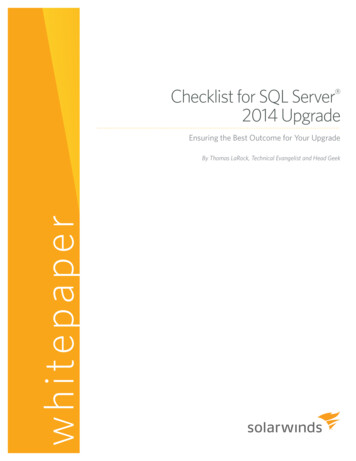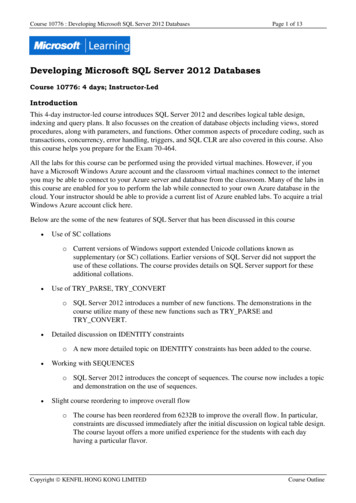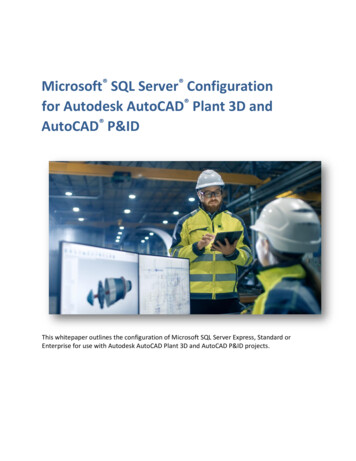Transcription
Oracle GoldenGateSQL Server Installation and Setup Guide11g Release 1 (11.1.1)E17805-01August 2010
Oracle GoldenGate SQL Server Installation and Setup Guide 11g Release 1 (11.1.1)E17805-01Copyright 1995, 2010 Oracle and/or its affiliates. All rights reserved.This software and related documentation are provided under a license agreement containing restrictions on use and disclosure andare protected by intellectual property laws. Except as expressly permitted in your license agreement or allowed by law, you may notuse, copy, reproduce, translate, broadcast, modify, license, transmit, distribute, exhibit, perform, publish, or display any part, in anyform, or by any means. Reverse engineering, disassembly, or decompilation of this software, unless required by law forinteroperability, is prohibited.The information contained herein is subject to change without notice and is not warranted to be error-free. If you find any errors,please report them to us in writing.If this software or related documentation is delivered to the U.S. Government or anyone licensing it on behalf of the U.S. Government,the following notice is applicable:U.S. GOVERNMENT RIGHTS Programs, software, databases, and related documentation and technical data delivered to U.S.Government customers are "commercial computer software" or "commercial technical data" pursuant to the applicable FederalAcquisition Regulation and agency-specific supplemental regulations. As such, the use, duplication, disclosure, modification, andadaptation shall be subject to the restrictions and license terms set forth in the applicable Government contract, and, to the extentapplicable by the terms of the Government contract, the additional rights set forth in FAR 52.227-19, Commercial Computer SoftwareLicense (December 2007). Oracle USA, Inc., 500 Oracle Parkway, Redwood City, CA 94065.This software is developed for general use in a variety of information management applications. It is not developed or intended foruse in any inherently dangerous applications, including applications which may create a risk of personal injury. If you use thissoftware in dangerous applications, then you shall be responsible to take all appropriate fail-safe, backup, redundancy, and othermeasures to ensure the safe use of this software. Oracle Corporation and its affiliates disclaim any liability for any damages caused byuse of this software in dangerous applications.Oracle is a registered trademark of Oracle Corporation and/or its affiliates. Other names may be trademarks of their respectiveowners.This software and documentation may provide access to or information on content, products, and services from third parties. OracleCorporation and its affiliates are not responsible for and expressly disclaim all warranties of any kind with respect to third-partycontent, products, and services. Oracle Corporation and its affiliates will not be responsible for any loss, costs, or damages incurreddue to your access to or use of third-party content, products, or services.
Contents.Chapter 1System requirements and preinstallation instructions . . . . . . . . . . . . . . . . . . . . . . . . . . . . . . . . . . 3Overview of Oracle GoldenGate for SQL Server . . . . . . . . . . . . . . . . . . . . . . . . . . . . . . . . . . . . . . . . . . . 3Supported platforms. . . . . . . . . . . . . . . . . . . . . . . . . . . . . . . . . . . . . . . . . . . . . . . . . . . . . . . . . . . . . . . . . . . . . . . 3Operating system requirements . . . . . . . . . . . . . . . . . . . . . . . . . . . . . . . . . . . . . . . . . . . . . . . . . . . . . . . . . . . 3Database requirements . . . . . . . . . . . . . . . . . . . . . . . . . . . . . . . . . . . . . . . . . . . . . . . . . . . . . . . . . . . . . . . . . . . . 6Supported data types . . . . . . . . . . . . . . . . . . . . . . . . . . . . . . . . . . . . . . . . . . . . . . . . . . . . . . . . . . . . . . . . . . . . . . 8Non-supported data types . . . . . . . . . . . . . . . . . . . . . . . . . . . . . . . . . . . . . . . . . . . . . . . . . . . . . . . . . . . . . . . . 9Supported objects and operations . . . . . . . . . . . . . . . . . . . . . . . . . . . . . . . . . . . . . . . . . . . . . . . . . . . . . . . . 9Non-supported objects and operations . . . . . . . . . . . . . . . . . . . . . . . . . . . . . . . . . . . . . . . . . . . . . . . . . . 10Supported and non-supported object names and case . . . . . . . . . . . . . . . . . . . . . . . . . . . . . . . . . 10Object names and owners . . . . . . . . . . . . . . . . . . . . . . . . . . . . . . . . . . . . . . . . . . . . . . . . . . . . . . . . . . . 11Case sensitivity . . . . . . . . . . . . . . . . . . . . . . . . . . . . . . . . . . . . . . . . . . . . . . . . . . . . . . . . . . . . . . . . . . . . . . . 11Supported characters . . . . . . . . . . . . . . . . . . . . . . . . . . . . . . . . . . . . . . . . . . . . . . . . . . . . . . . . . . . . . . . . 11Non-supported characters . . . . . . . . . . . . . . . . . . . . . . . . . . . . . . . . . . . . . . . . . . . . . . . . . . . . . . . . . . . 12Chapter 2Installing Oracle GoldenGate . . . . . . . . . . . . . . . . . . . . . . . . . . . . . . . . . . . . . . . . . . . . . . . . . . . . . . . . . . . . . 14Installation overview . . . . . . . . . . . . . . . . . . . . . . . . . . . . . . . . . . . . . . . . . . . . . . . . . . . . . . . . . . . . . . . . . . . . . . 14Upgrades . . . . . . . . . . . . . . . . . . . . . . . . . . . . . . . . . . . . . . . . . . . . . . . . . . . . . . . . . . . . . . . . . . . . . . . . . . . . . 14New installations . . . . . . . . . . . . . . . . . . . . . . . . . . . . . . . . . . . . . . . . . . . . . . . . . . . . . . . . . . . . . . . . . . . . . 14Downloading Oracle GoldenGate . . . . . . . . . . . . . . . . . . . . . . . . . . . . . . . . . . . . . . . . . . . . . . . . . . . . . . . . 14Installing Oracle GoldenGate on Windows and Windows Cluster . . . . . . . . . . . . . . . . . . . . . . 15Installing Oracle GoldenGate into a Windows Cluster . . . . . . . . . . . . . . . . . . . . . . . . . . . . . . 15Installing the Oracle GoldenGate files . . . . . . . . . . . . . . . . . . . . . . . . . . . . . . . . . . . . . . . . . . . . . . . 15Specifying a custom Manager name . . . . . . . . . . . . . . . . . . . . . . . . . . . . . . . . . . . . . . . . . . . . . . . . 16Installing Manager as a Windows service . . . . . . . . . . . . . . . . . . . . . . . . . . . . . . . . . . . . . . . . . . . 16Adding Oracle GoldenGate as a Windows cluster resource. . . . . . . . . . . . . . . . . . . . . . . . . 18Configuring Manager and other processes . . . . . . . . . . . . . . . . . . . . . . . . . . . . . . . . . . . . . . . . . 19Chapter 3Preparing the system for Oracle GoldenGate . . . . . . . . . . . . . . . . . . . . . . . . . . . . . . . . . . . . . . . . . . . 20Choosing Replicat database connection options . . . . . . . . . . . . . . . . . . . . . . . . . . . . . . . . . . . . . . . . 20Using ODBC or default OLE DB . . . . . . . . . . . . . . . . . . . . . . . . . . . . . . . . . . . . . . . . . . . . . . . . . . . . . . 20Using OLE DB with NOT FOR REPLICATION . . . . . . . . . . . . . . . . . . . . . . . . . . . . . . . . . . . . . . . . . . 20.Oracle GoldenGate SQL Server Installation and Setup Guide1
ContentsConfiguring an ODBC connection. . . . . . . . . . . . . . . . . . . . . . . . . . . . . . . . . . . . . . . . . . . . . . . . . . . . . . . . 21Preparing tables for processing . . . . . . . . . . . . . . . . . . . . . . . . . . . . . . . . . . . . . . . . . . . . . . . . . . . . . . . . . . 22Assigning row identifiers . . . . . . . . . . . . . . . . . . . . . . . . . . . . . . . . . . . . . . . . . . . . . . . . . . . . . . . . . . . . 23Constraining updates when a table has no key . . . . . . . . . . . . . . . . . . . . . . . . . . . . . . . . . . . . . 24Disabling triggers and cascade delete constraints. . . . . . . . . . . . . . . . . . . . . . . . . . . . . . . . . . 24Preparing IDENTITY columns for replication . . . . . . . . . . . . . . . . . . . . . . . . . . . . . . . . . . . . . . . . 24Suppressing DDL change warnings . . . . . . . . . . . . . . . . . . . . . . . . . . . . . . . . . . . . . . . . . . . . . . . . . 25Configuring the replication components (SQL Server 2005 without CU6 or higher) . . . 25What the replication components do for Oracle GoldenGate . . . . . . . . . . . . . . . . . . . . . . 25Installing the replication components . . . . . . . . . . . . . . . . . . . . . . . . . . . . . . . . . . . . . . . . . . . . . . 26Configuring and cleaning up the Distributor database. . . . . . . . . . . . . . . . . . . . . . . . . . . . . 26Enabling extended logging . . . . . . . . . . . . . . . . . . . . . . . . . . . . . . . . . . . . . . . . . . . . . . . . . . . . . . . . . . . . . . 27Maintaining the secondary truncation point (SQL Server 2005) . . . . . . . . . . . . . . . . . . . . . . . . 29SQL Server replication maintains the truncation point . . . . . . . . . . . . . . . . . . . . . . . . . . . . . 29Oracle GoldenGate maintains the truncation point . . . . . . . . . . . . . . . . . . . . . . . . . . . . . . . . 29Managing the CDC capture jobs (SQL Server 2008) . . . . . . . . . . . . . . . . . . . . . . . . . . . . . . . . . . . . . 30Oracle GoldenGate maintains the secondary truncation point . . . . . . . . . . . . . . . . . . . . 30SQL Server maintains the secondary truncation point . . . . . . . . . . . . . . . . . . . . . . . . . . . . . 31Specifying the location of the backups . . . . . . . . . . . . . . . . . . . . . . . . . . . . . . . . . . . . . . . . . . . . . . . . . . 31Sizing and retaining the logs . . . . . . . . . . . . . . . . . . . . . . . . . . . . . . . . . . . . . . . . . . . . . . . . . . . . . . . . . . . . . 31Configuring SQL Server logging . . . . . . . . . . . . . . . . . . . . . . . . . . . . . . . . . . . . . . . . . . . . . . . . . . . . . . . . . 32Chapter 4Uninstalling Oracle GoldenGate . . . . . . . . . . . . . . . . . . . . . . . . . . . . . . . . . . . . . . . . . . . . . . . . . . . . . . . . . . 33Uninstalling Oracle GoldenGate from Windows (non-cluster) . . . . . . . . . . . . . . . . . . . . . . . . . . 33Uninstalling Oracle GoldenGate from Windows Cluster. . . . . . . . . . . . . . . . . . . . . . . . . . . . . . . . . 34Appendix 1Oracle GoldenGate installed components . . . . . . . . . . . . . . . . . . . . . . . . . . . . . . . . . . . . . . . . . . . . . . . 35Oracle GoldenGate Programs and Utilities. . . . . . . . . . . . . . . . . . . . . . . . . . . . . . . . . . . . . . . . . . . . . . . 35Oracle GoldenGate subdirectories . . . . . . . . . . . . . . . . . . . . . . . . . . . . . . . . . . . . . . . . . . . . . . . . . . . . . . . 37Other Oracle GoldenGate files . . . . . . . . . . . . . . . . . . . . . . . . . . . . . . . . . . . . . . . . . . . . . . . . . . . . . . . . . . . 39Oracle GoldenGate checkpoint table . . . . . . . . . . . . . . . . . . . . . . . . . . . . . . . . . . . . . . . . . . . . . . . . . . . . 42Index . . . . . . . . . . . . . . . . . . . . . . . . . . . . . . . . . . . . . . . . . . . . . . . . . . . . . . . . . . . . . . . . . . . . . . . . . . . . . . . . . . . . . . . . . . . . . . . . . . . . . . . . . 43.Oracle GoldenGate SQL Server Installation and Setup Guide2
CHAPTER 1System requirements and preinstallationinstructions.Overview of Oracle GoldenGate for SQL ServerWith Oracle GoldenGate for SQL Server, you can replicate data to and from similar ordissimilar supported SQL Server versions, or you can replicate data between a SQL Serverdatabase and a database of another type. Oracle GoldenGate for SQL Server supports datafiltering, mapping, and transformation, unless otherwise noted in this documentation.Supported platformsSQL Server 2000, 2005, and 2008 on Microsoft-supported operating systems as a source ortarget.To find out which Oracle GoldenGate builds are available for a specific combination ofdatabase version and operating system, log onto http://support.oracle.com and select theCertifications tab. For assistance, click Tips for Finding Certifications.An email and password are required to enter this site.Operating system requirementsMemory requirementsThe amount of memory that is required for Oracle GoldenGate depends on the number ofconcurrent processes that will be running. At minimum, there is a primary Extract processthat captures source data, a secondary Extract data-pump process that transfers dataacross the network, and one or more Replicat processes that apply the replicated data tothe target. The Oracle GoldenGate GGSCI command interface fully supports up to 300 concurrentExtract and Replicat processes per instance of Oracle GoldenGate. An instance ofOracle GoldenGate equates to one Manager process, which is the main controllerprocess.Each Extract and Replicat process needs approximately 25-55 MB of memory, or moredepending on the size of the transactions and the number of concurrent transactions.The Oracle GoldenGate cache manager takes advantage of the memory managementfunctions of the operating system to ensure that Oracle GoldenGate processes work in a.Oracle GoldenGate SQL Server Installation and Setup Guide3
System requirements and preinstallation instructionsOperating system requirementssustained and efficient manner. Within its cache, it makes use of modern virtual memorytechniques by: Allocating and managing active buffers efficiently. Recycling old buffers instead of paging to disk, when possible. Paging less-used information to disk, when necessary.The actual amount of physical memory that is used by any Oracle GoldenGate process iscontrolled by the operating system, not the Oracle GoldenGate program.The cache manager keeps an Oracle GoldenGate process working within the soft limit ofits global cache size, only allocating virtual memory (not physical memory) on demand.System calls to increase the cache size are made only as a last resort and, when used, arealways followed by the release of virtual memory back to the system.The system must have sufficient swap space for each Oracle GoldenGate Extract andReplicat process that will be running. To determine the required swap space:1.Start up one Extract or Replicat.2.Run GGSCI.3.View the report file and find the line PROCESS VM AVAIL FROM OS (min).4.Round up the value to the next full gigabyte if needed. For example, round up 1.76GBto 2 GB.5.Multiply that value by the number of Extract and Replicat processes that will berunning. The result is the maximum amount of swap space that could be required. Todetermine the number of processes you will need, consult the configuration chapters inthe Oracle GoldenGate Windows and UNIX Administrator’s Guide.Disk requirementsAssign the following free disk space: 50-150 MB, depending on the database and platform. This includes space for thecompressed download file and space for the uncompressed files. You can delete thedownload file after the installation is complete.40 MB for the working directories and binaries for each instance of Oracle GoldenGatethat you are installing on the system. For example, to install two builds of OracleGoldenGate into two separate directories, allocate 80 MB of space.To install Oracle GoldenGate into a cluster environment, install the OracleGoldenGate binaries and files on a shared file system that is available to all clusternodes.Additional disk space on any system that hosts Oracle GoldenGate trails, which arefiles that contain the working data. The space that is consumed by the trails varies,depending on the volume of data that will be processed. A good starting point is 1 GB.See the following guidelines.Storage for Oracle GoldenGate trailsTo prevent trail activity from interfering with business applications, assign a separate diskor file system to contain the trail files. These files are created during processing to store all.Oracle GoldenGate SQL Server Installation and Setup Guide4
System requirements and preinstallation instructionsOperating system requirementsof the data that is captured by Oracle GoldenGate. The default size is 10 megabytes, butcan be changed during the configuration process. Trail files accumulate but can be purgedaccording to rules set with the PURGEOLDEXTRACTS parameter.Trail files can reside on drives that are local to the Oracle GoldenGate installation, or theycan reside on NAS or SAN devices. You will specify the location of the trails when youconfigure Oracle GoldenGate.For trails that are stored at the source location, there should be enough space to handledata accumulation should the network connection fail. In a typical configuration, asecondary Extract process (known as a data pump) sends data from a local trail over thenetwork, and will fail when the network does. However, the primary Extract that reads thetransaction logs and writes to the local trail will continue to do so. This Extract should notbe stopped during a failure; otherwise, transaction data might be missed if the transactionlogs recycle or get off-loaded before the data is completely captured. There must be enoughdisk space to hold the data accumulation.For trails at the target location, provide enough disk space to handle data accumulationaccording to the purge rules set with PURGEOLDEXTRACTS. Even with PURGEOLDEXTRACTS in use,data will always accumulate on the target because it is transferred across the networkfaster than it can be applied to the target database.To estimate required trail space1.Estimate the longest time that the network could be unavailable. Plan to store enoughdata to withstand the longest possible outage, because otherwise you will need toresynchronize the source and target data if the outage outlasts disk capacity.2.Estimate how much transaction log volume your business applications generate in onehour.3.Use the following formula to calculate the required disk space.[log volume in one hour] x [number of hours downtime] x .4 trail disk spaceThis equation uses a multiplier of 40 percent because only about 40 percent of the datain a transaction log is needed by Oracle GoldenGate.NOTEThis formula is a conservative estimate, and you should run tests once you haveconfigured Oracle GoldenGate to determine exactly how much space you need.TCP/IP Configure the system to use TCP/IP services, including DNS.Configure the network with the host names or IP addresses of all systems that will behosting Oracle GoldenGate processes and to which Oracle GoldenGate will beconnecting. Host names are easier to use.Oracle GoldenGate requires the following unreserved and unrestricted TCP/IP ports: One port for communication between the Manager process and other OracleGoldenGate processes.A range of ports for local Oracle GoldenGate communications: can be the defaultrange starting at port 7840 or a customized range of up to 256 other ports.Keep a record of the ports you assigned to Oracle GoldenGate. You will specify themwith parameters when configuring the Manager process.Configure your firewalls to accept connections through the Oracle GoldenGate ports.Oracle GoldenGate SQL Server Installation and Setup Guide5
System requirements and preinstallation instructionsDatabase requirementsOperating system permissionsManager: The Manager process can run as a Windows service, or it can run interactively asthe current user. The Manager process requires: full control over the files and folders within the Oracle GoldenGate directories.full control over the trail files, if stored in a location other than the Oracle GoldenGatedirectory.select user rights assignments on the system.The programs that capture and replicate data (Extract and Replicat) run under theManager account; therefore run Manager as a member of the local Administrators group (onall nodes in a cluster) if possible.Extract and Replicat: See “Database user”.Microsoft-supplied components Before installing Oracle GoldenGate on a Windows system, install and configure theMicrosoft Visual C 2005 SP1 Redistributable Package. Make certain it is the SP1version of this package, and make certain to get the correct bit version foryour server. This package installs runtime components of Visual C Libraries. Formore information, and to download this package, go to http://www.microsoft.com.Virtual machines Oracle GoldenGate fully supports virtual machine environments created with anyvirtualization software on any platform. When installing Oracle GoldenGate into avirtual machine environment, select a build that matches the database and theoperating system of the virtual machine, not the host system.Database requirementsDatabase connectionOracle GoldenGate can use either ODBC or ODBC with OLE DB to connect to a database: ODBC: The Extract process uses ODBC (Open Database Connectivity) to connect to asource SQL Server database. The Replicat process uses ODBC to connect to a targetSQL Server database to obtain metadata, but can optionally use it for its deliverytransactions as well. ODBC must be properly configured. For more information, seepage 21.OLE DB: By default, the Replicat process uses OLE DB to connect to a target SQL Serverdatabase to perform DML operations. (Thus there are always least two Replicatconnections: ODBC for metadata and OLE DB for data). The correct driver must beinstalled on the system where Replicat is running (see “Database drivers”). The filename of the OLE DB driver is SQLNCLI version .DLL (known as the Native Client). Formore information about Replicat connection options, see page 20.Oracle GoldenGate SQL Server Installation and Setup Guide6
System requirements and preinstallation instructionsDatabase requirementsDatabase driversThe following drivers are required:SQL Server 2000: OLE DB: SQL Server driver or Native Client 9 or 10 (can be downloaded from theMicrosoft website).ODBC: SQL Server driver or Native Client 9 or 10.SQL Server 2005: OLE DB: SQL Server driver or Native Client 9 or 10. You can use SQL Server driver,but it will not support the new SQL Server 2005 data types.ODBC: SQL Server driver or Native Client 9 or 10. You can use SQL Server driver, butit will not support the new SQL Server 2005 data types.SQL Server 2008: OLE DB: Native Client 10 (installed with SQL Server 2008).ODBC: SQL Server driver, or Native Client 10. You can use SQL Server driver orNative Client 9, but it will not support the new SQL Server 2008 data types.Database configuration The SQL Server database must be set to the full recovery model, and at least one fulldatabase backup must be done before Oracle GoldenGate processes are started for thefirst time. For more information, see page 32.For SQL Server 2008, Change Data Capture (CDC) must be enabled for OracleGoldenGate and will be enabled by Oracle GoldenGate by means of the ADD TRANDATAcommand. See page 27.You can configure a SQL Server 2005 database for replication in one of these ways: Run Oracle GoldenGate replication without having to install the SQL Server 2005replication components. To use this configuration, obtain from Microsoft andinstall the Cumulative Update Package 6 (CU6) for SQL Server 2005 Service Pack2, or install Service Pack 3, which contains the CU6.Run Oracle GoldenGate in conjunction with the SQL Server 2005 replicationcomponents. This configuration can be used if the CU6 patch is not installed.Oracle GoldenGate will fall back on this configuration automatically if CU6components are not detected. This manual contains instructions for installing andconfiguring the replication components to support Oracle GoldenGate, includingthe creation of a Distributor database.Database userThe Oracle GoldenGate processes can use either Windows Authentication or SQL ServerAuthentication to connect to a database. To use Windows authentication, the Extract and Replicat processes inherit the logincredentials of the Manager process, as identified by the Log On account specified in theProperties of the Manager service. This account must have the permissions listed inTable 1 on the source and target systems.Oracle GoldenGate SQL Server Installation and Setup Guide7
System requirements and preinstallation instructionsSupported data types Table 1To use SQL Server authentication, create a dedicated SQL Server login for Extract andReplicat and assign the permissions listed in Table 2. If using SQL Serverauthentication, you will need to specify the user and password with the USERIDparameter in the Extract or Replicat parameter file.Required SQL Server permissions for Manager when using Windows authenticationOracle GoldenGateProcessManager permissions if using Local SystemaccountManager permission if using local or domain accountExtractBUILTIN\Administrators account must be a(source system)member of the SQL Server fixedserver role System Administrators.Account must be a member of theSQL Server fixed server role s account must beat least a member of the db ownerdb owner fixed database role of the(target system)fixed database role of the targetdatabase.Account must be a member of thetarget database.Table 2Required SQL Server permissions for Extract and Replicat when using SQL Server authenticationExtract loginReplicat loginMember of the SQL Server fixed server roleSystem Administrators.At least a member of the db owner fixed databaserole of the target database.Supported data typesOracle GoldenGate supports most SQL Server 2000, 2005, and 2008 data types exceptthose listed in “Non-supported data types”Limitations of support When the size of a large object exceeds 4K, Oracle GoldenGate stores the data insegments within the Oracle GoldenGate trail. The first 4K is stored in the basesegment, and the rest is stored in a series of 2K segments. Oracle GoldenGate does notsupport the filtering, column mapping, or manipulation of large objects of this size. FullOracle GoldenGate functionality can be used for objects that are 4K or smaller.(SQL Server 2005 and 2008) Oracle GoldenGate treats XML data as a large object(LOB), as does SQL Server when the XML does not fit into a row. SQL Server 2008extended XML enhancements (such as lax validation, DATETIME, union functionality) arenot supported.A system-assigned TIMESTAMP column or a non-materialized computed column cannot bepart of a key. A table containing a TIMESTAMP column must have a key, which can be aprimary key, a unique constraint, or a substitute key specified with a KEYCOLS clause inthe TABLE or MAP statement. See “Assigning row identifiers” on page 23.Oracle GoldenGate supports multi-byte character data types and multi-byte datastored in character columns. Multi-byte data is only supported in a like-to-like.Oracle GoldenGate SQL Server Installation and Setup Guide8
System requirements and preinstallation instructionsNon-supported data typesconfiguration. Transformation, filtering, and other types of manipulation are notsupported for multi-byte character data. If data for TEXT, NTEXT, IMAGE, or (if SQL Server 2005 or 2008) VARCHAR (MAX) ,NVARCHAR(MAX) and VARBINARY(MAX) columns will exceed the SQL Server default size setwith the ‘max text repl size parameter, extend the size. Use sp configure to view the currentvalue of max text repl size.IDENTITY is supported as follows: Fully in a uni-directional configuration when the increment values are configuredproperly. See “Preparing IDENTITY columns for replication” on page 24.Fully, or with limitations, in a bi-directional configuration, depending on how theReplicat connection is defined. Full support requires OLE DB to be used with NOTFOR REPLICATION enabled for the IDENTITY columns and with Replicat operating as thereplication user. See “Using OLE DB with NOT FOR REPLICATION” on page 20.IDENTITY ranges are supported only when using OLE DB with NOT FOR REPLICATION set,and with Replicat operating as the replication user. Oracle GoldenGate supports UDT and UDA data of up to 2 GB in size. All UDTs exceptSQL Variant and CLR-based ones are supported.Non-supported data types SQL Variant and CLR-based UDTs.CLR (common language runtime). This includes SQL Server 2008 built-in CLR datatypes (such as geometry, geography and hierarchyid).(SQL Server 2008) VARBINARY (MAX) column with the FILESTREAM attributeSupported objects and operations Oracle GoldenGate supports the extraction and replication of DML operations ontables that contain rows of up to 512 KB in length. TEXT, NTEXT, IMAGE, VARBINARY, VARCHAR(MAX), and NVARCHAR(MAX) columns are supported in their full size.For SQL Server 2000 and 2005, Oracle GoldenGate supports the maximum number ofcolumns per table that is supported by the database. Oracle GoldenGate supports themaximum column size that is supported by the database. For SQL Server 2008, OracleGoldenGate supports the maximum sizes that are permitted for tables that are trackedby CDC.Oracle GoldenGate supports SQL Server 2008 tables that use data compression. Thisincludes row compressed format in both ROW and PAGE mode.Limitations on computed columns Oracle GoldenGate supports tables with non-persisted computed columns, but doesnot capture change data for these columns, because the database does not write it tothe transaction log. Replicat does not app
dissimilar supported SQL Server versions, or you can replicate data between a SQL Server database and a database of another type. Oracle GoldenGate for SQL Server supports data filtering, mapping, and transformation, unless otherwise noted in this documentation. Supported platforms SQL Server 2000, 2005, and 2008 on Microsoft-supported .