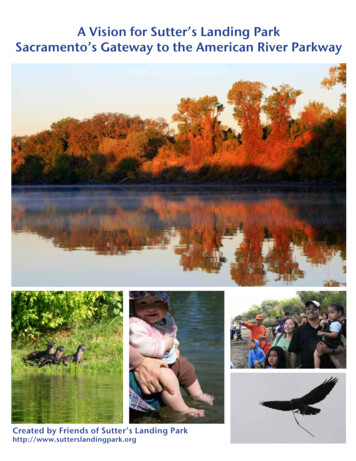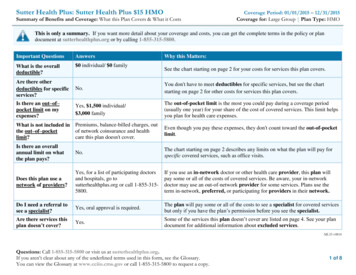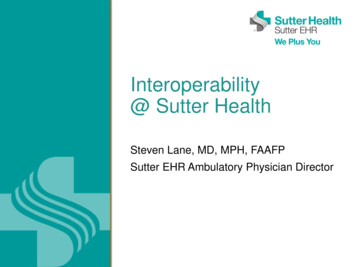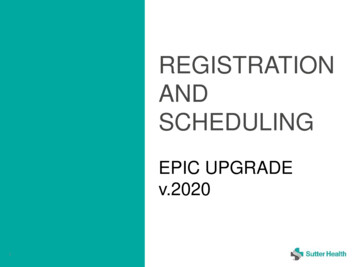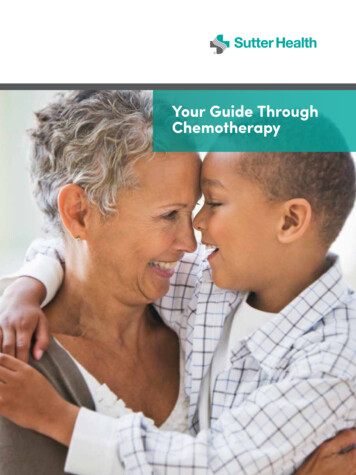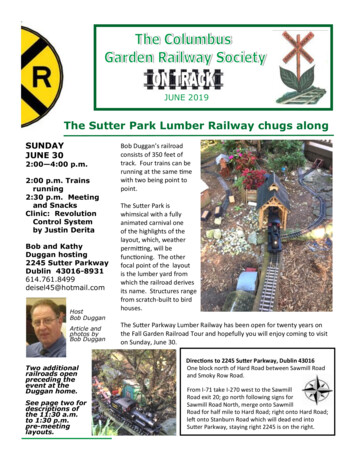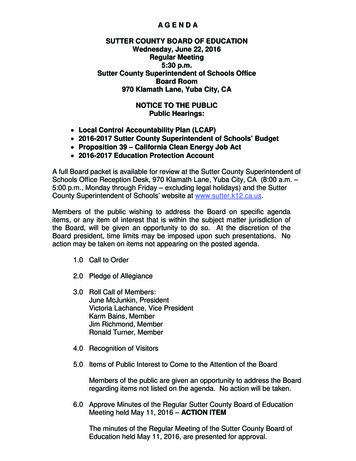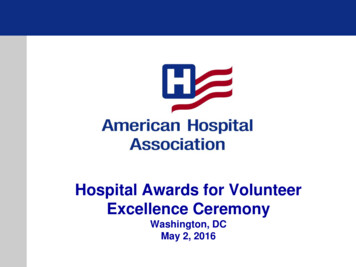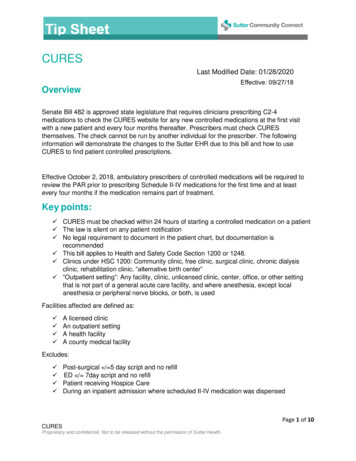
Transcription
CURESLast Modified Date: 01/28/2020OverviewEffective: 09/27/18Senate Bill 482 is approved state legislature that requires clinicians prescribing C2-4medications to check the CURES website for any new controlled medications at the first visitwith a new patient and every four months thereafter. Prescribers must check CURESthemselves. The check cannot be run by another individual for the prescriber. The followinginformation will demonstrate the changes to the Sutter EHR due to this bill and how to useCURES to find patient controlled prescriptions.Effective October 2, 2018, ambulatory prescribers of controlled medications will be required toreview the PAR prior to prescribing Schedule II-IV medications for the first time and at leastevery four months if the medication remains part of treatment.Key points: CURES must be checked within 24 hours of starting a controlled medication on a patient The law is silent on any patient notification No legal requirement to document in the patient chart, but documentation isrecommended This bill applies to Health and Safety Code Section 1200 or 1248. Clinics under HSC 1200: Community clinic, free clinic, surgical clinic, chronic dialysisclinic, rehabilitation clinic, “alternative birth center” “Outpatient setting”: Any facility, clinic, unlicensed clinic, center, office, or other settingthat is not part of a general acute care facility, and where anesthesia, except localanesthesia or peripheral nerve blocks, or both, is usedFacilities affected are defined as: A licensed clinicAn outpatient settingA health facilityA county medical facilityExcludes: Post-surgical / 5 day script and no refillED / 7day script and no refillPatient receiving Hospice CareDuring an inpatient admission where scheduled II-IV medication was dispensedPage 1 of 10CURESProprietary and confidential. Not to be released without the permission of Sutter Health.
Step Action Activity:Sutter EHR CURES BPAWhen placing a controlled medication prescription order for a new patient in the Sutter EHR, aprescriber will be presented with a BestPractice Advisory (BPA) that fires to check the CURESWebsite. The BPA presents a hyperlink to access the CURES website easily. Prescribers willalso be asked to provide an Acknowledge Reason before accepting the BPA.Pain Management SmartSet and SmartPhrase Updates4 new SmartPhrases – SYNPAIN12MO - Brings in the last recorded data on the Pain Management Flowsheetin Flowsheets or FM/IM toolkit PAINFYICONTROLLEDMEDS – for summary of status of patient on ControlledMedication Agreement – Managing provider, Patient Pharmacy, Pain Managementflowsheet last entered data and last pain management appointment. Pharmacy,synopsis and pain medications are automatically entered.Controlled Medication Agreement ManagingProvider: ***Pharmacy: @PHARM@Page 2 of 10CURESProprietary and confidential. Not to be released without the permission of Sutter Health.
Pain Management Synopsis: @SYNPAIN12M@Last pain management appointment: ***Medications: @MEDSPAIN@ PAINABERRANTBEHAVIOR – Gives a list of possible aberrant behaviors to pick fromif appropriate CURESCHK – Documentation of checking CURESPain Management Flowsheet Changed all calculations to correspond with the CDC MED calculatorAdded 4 methadone levels to appropriately calculate the different dosesPain Management SmartSet Added Naloxone order and Patient InstructionsUpdated the Sutter Health Controlled Medication agreement to only require patientsignature. Medications and pharmacy were taken out. Compliance approved changes.Page 3 of 10CURESProprietary and confidential. Not to be released without the permission of Sutter Health.
How to access CURES from the Sutter EHR, outside of the BPA1. Select the My Dashboard (SCC)2. Select CURES/PDMP from the Links: References sectionNOTE: Clicking on the CURES link will automatically launch the CURES websiteNOTE: There is typically a few seconds of lag time when accessing CURESYou can also access CURES through the FM/IM Toolkit if you have access to this toolkit:1. Select the FM/IM Toolkit2. Select CURESPage 4 of 10CURESProprietary and confidential. Not to be released without the permission of Sutter Health.
How to use the CURES Website1. To perform a search in CURES, select the Patient Activity Report from the DashboardPage 5 of 10CURESProprietary and confidential. Not to be released without the permission of Sutter Health.
From the Patient Activity ReportStart a fresh new search to run the check for the patient's medication prescriptions2. Enter patient information- last name and date of birth is usually enough to match andselect SearchPage 6 of 10CURESProprietary and confidential. Not to be released without the permission of Sutter Health.
The Provider will then see the Patient Activity Page and should check the patient withcontrolled prescriptions3. Providers should “Save Search” if this patient is planned to stay on controlled meds orreceive future prescriptions for easy access later – Providers can name the report bythe patient name so it is easily retrievable later4. The select “Generate Report”Page 7 of 10CURESProprietary and confidential. Not to be released without the permission of Sutter Health.
5. Then the provider will see the Patient Report Screen and the provider should reviewthe report to make sure the patient is not abusing the controlled medicationPage 8 of 10CURESProprietary and confidential. Not to be released without the permission of Sutter Health.
NOTE: The Provider has the option to download or print the report, but this is notrecommended since it is protected health information of sensitive nature and could be lost orstolen when downloaded or printed6. Load a Saved Search from the Patient Activity Reporta. Click on the Load Saved Search Field and Providers will get a dropdown of theirpreviously saved searchesb. The Provider would choose a patient and the process would be the same assteps 1-6 abovePage 9 of 10CURESProprietary and confidential. Not to be released without the permission of Sutter Health.
CURES Websitehttps://cures.doj.ca.govPage 10 of 10CURESProprietary and confidential. Not to be released without the permission of Sutter Health.
Proprietary and confidential. Not to be released without the permission of Sutter Health. CURES . Overview. Last Modified Date: 01/28/2020. Senate Bill 482 is approved state legislature that requires clinicians prescribing C2-4 medications to check the CURES website for any new controlled medications at the first visit