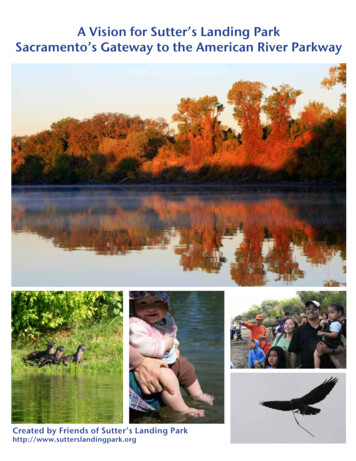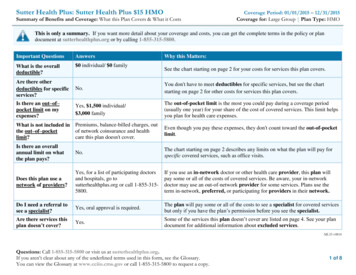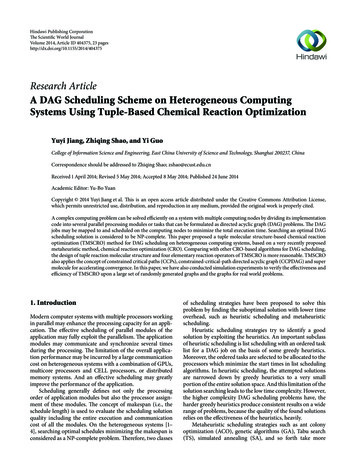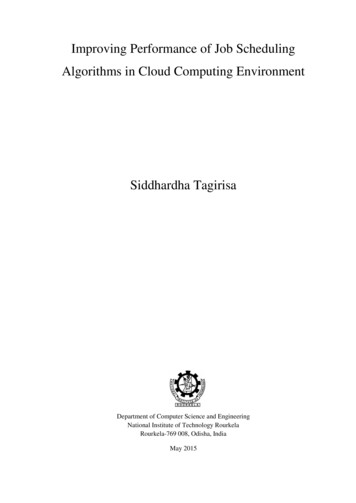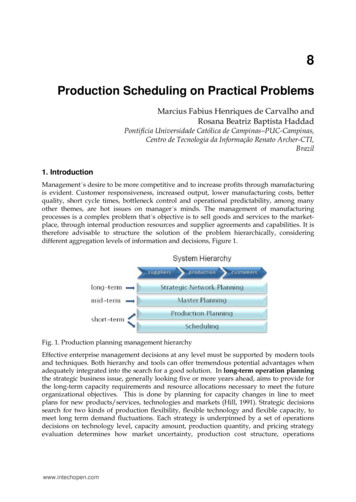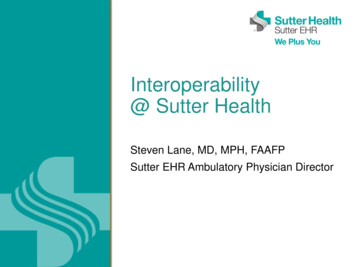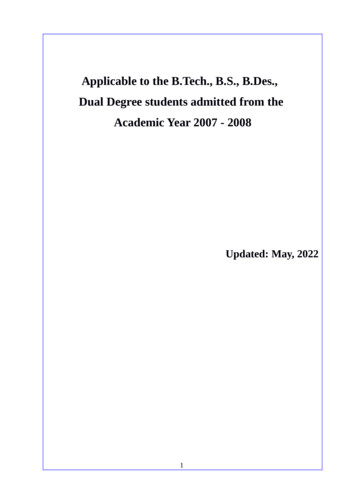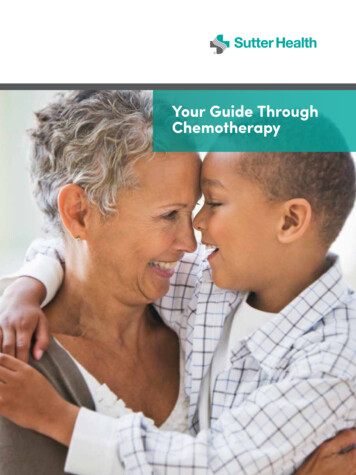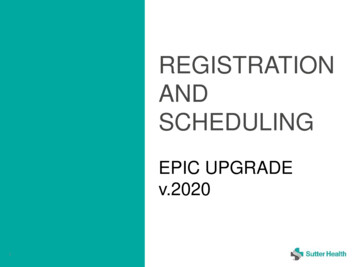
Transcription
REGISTRATIONANDSCHEDULINGEPIC UPGRADEv.20201
KeyTip: Hover overorange squares onthe left corner toview more details2
Visual changes to Epic login screenRoles Impacted: All UsersSutter EHR Product Highlight DeckNew State: Login Screen will have a new look but will work the sameDefault Day screen:Current State:Default Night screen:3Proprietary and confidential. Not to be released without the permission of Sutter Health.
Visual changes to Message Of The Day &Splash screenSutter EHR Product Highlight DeckRoles Impacted: All UsersCurrent State:New State: Message of the Day & Splash screenwill have a new look but will still work the sameMessage of the day:Splash screen:4Proprietary and confidential. Not to be released without the permission of Sutter Health.
Patient’s added automatically to the Wait ListSutter EHR Product Highlight DeckRoles Impacted: SchedulersCurrent State: Patients must bemanually added to the wait listNew State: Patients who have selected Fast Pass in MHOwill automatically be added to the Wait List, increasing theopportunity for the patient to be seen sooner5Proprietary and confidential. Not to be released without the permission of Sutter Health.
Dismiss Patients from Locations and writeFree Text Dismissal NotesSutter EHR Product Highlight DeckRoles Impacted: Management onlyCurrent State: No free text field orlocation level dismiss6New State: Free text field for notes and location leveldismiss, cleaner lookProprietary and confidential. Not to be released without the permission of Sutter Health.
Reprint Receipts for Any Payment Without LeavingScheduling WorkflowsRoles Impacted: SchedulersSutter EHR Product Highlight DeckNew State: Patient sidebar section for payment historyCurrent State:If print receipt box is unchecked,Schedulers must go out of workflowto reprint the receiptshows hyperlink of amount paid. When clicked, thereceipt displays and can be printed.This is also available in the appointment “Expand” window7Proprietary and confidential. Not to be released without the permission of Sutter Health.
New Palette of colors for schedule slotsSutter EHR Product Highlight DeckRoles Impacted: SchedulersCurrent State: Current lookNew State: New color look8Proprietary and confidential. Not to be released without the permission of Sutter Health.
See Provider Credentials in SchedulingActivitiesSutter EHR Product Highlight DeckRoles Impacted: SchedulersCurrent State: Credentials do notNew State: When selecting a provider you now see the credentials rightappearafter the name.9Proprietary and confidential. Not to be released without the permission of Sutter Health.
Patient Messages That Are Visible in All AreasSutter EHR Product Highlight DeckRoles Impacted: SchedulersCurrent State: From appt desk,patient options and select PatientMessage to viewNew State: Patient message now appear inStoryboard10Proprietary and confidential. Not to be released without the permission of Sutter Health.
A Modernized MSPQ Makes Documentation a SnapSutter EHR Product Highlight DeckRoles Impacted: Schedulers, BillersCurrent State:New State: One Page FormFour Pages11Proprietary and confidential. Not to be released without the permission of Sutter Health.
MSPQ Appears as Read Only More OftenSutter EHR Product Highlight DeckRoles Impacted: SchedulersCurrent State: Question PromptNew State: Opens as Read Only12Proprietary and confidential. Not to be released without the permission of Sutter Health.
Document a Patient with No Patient ContactsSutter EHR Product Highlight DeckRoles Impacted: SchedulersCurrent State:Must Add No ContactNew State: New Checkbox13Proprietary and confidential. Not to be released without the permission of Sutter Health.
Users Can Choose Additional Columns in PatientContactsSutter EHR Product Highlight DeckRoles Impacted: SchedulersCurrent State: No Ability toCustomizeNew State: New Wrench Icon14Proprietary and confidential. Not to be released without the permission of Sutter Health
Add More Health Care Agent Information inPatient ContactsSutter EHR Product Highlight DeckRoles Impacted: SchedulersCurrent State: Two FieldsNew State: Four Fields15Proprietary and confidential. Not to be released without the permission of Sutter Health.
Streamline the Work with Updated PatientWorkqueuesSutter EHR Product Highlight DeckRoles Impacted: SchedulersCurrent State: NotesNot Visible in the WQNew State: Notes Viewable in the WQ16Proprietary and confidential. Not to be released without the permission of Sutter Health.
Which Patient Workqueue Rule is CausingProblems? Find out FasterSutter EHR Product Highlight DeckRoles Impacted: SchedulersCurrent State: Error MessageNew State: Rule ID in Error Message17Proprietary and confidential. Not to be released without the permission of Sutter Health.
Work Smarter with the RefreshedDocument ListSutter EHR Product Highlight DeckRoles Impacted: SchedulersCurrent State:New State: Update Look & Functionality18Proprietary and confidential. Not to be released without the permission of Sutter Health.
Check the Patient’s Date of Birth When UsersScan DocumentsSutter EHR Product Highlight DeckRoles Impacted: SchedulersCurrent State:New State: Update Look19Proprietary and confidential. Not to be released without the permission of Sutter Health.
Deprecating the Combined RegistrationReportSutter EHR Product Highlight DeckRoles Impacted: ManagementCurrent State: ReportsCombinedRegistration ReportNew State: New ReportsUse one of these three reports toget the data:1. Reg Verification ReportTemplate2. Reg Encounter VerificationRate Report Template3. Reg Hospital AccountVerification Rate ReportTemplate20Proprietary and confidential. Not to be released without the permission of Sutter Health.
Deprecating the Patient WorkqueuesRevenue Snapshot ReportSutter EHR Product Highlight DeckRoles Impacted: ManagementCurrent State:Patient WorkqueuesRevenue SnapshotReportNew State: Added to Existing Report TemplateReplaced with the WorkqueueMonitoring Report Template21Proprietary and confidential. Not to be released without the permission of Sutter Health.
Compare RTE and Non-RTE PayerVolumes at a GlanceSutter EHR Product Highlight DeckRoles Impacted: ManagementCurrent State: N.A.New State: New Components22Proprietary and confidential. Not to be released without the permission of Sutter Health.
Check Up on Real-Time Eligibility with a NewDashboardSutter EHR Product Highlight DeckRoles Impacted: ManagementCurrent State: N.A.New State: New Dashboard23Proprietary and confidential. Not to be released without the permission of Sutter Health.
Get a Bird’s-Eye View of Patient AccessSutter EHR Product Highlight DeckRoles Impacted: ManagementCurrent State: N.A.New State: New Dashboard24Proprietary and confidential. Not to be released without the permission of Sutter Health.
STORYBOARDREMINDER
Storyboard ProjectRoles Impacted: ALL Sutter EHR UsersCurrent State: Patient HeadersFuture State: StoryboardNOTE: Users can turn storyboard off and onat their choosing until November 7th, 202026Proprietary and confidential. Not to be released without the permission of Sutter Health.
FROM EPIC:The Story of StoryboardStoryboard is part of a redesigned workspace for users, a tool that provides quicker access to key details and common actions withoutswitching screens. Storyboard will be a unifying feature across applications and users, while also representing an ongoing effort tospecialize the tools to the user. Outpatient, ED/Urgent Care, Inpatient, OR/Procedure Areas, Therapy, Link, Patient Access, andRevenue.27Proprietary and confidential. Not to be released without the permission of Sutter Health.
StoryboardTurn On1228Proprietary and confidential. Not to be released without the permission of Sutter Health.
StoryboardTurn Off(Until Nov 8)1229Proprietary and confidential. Not to be released without the permission of Sutter Health.
Sutter EHR Product Highlight Deck. New State: New Checkbox. Proprietary and confidential. Not to be released without the permission of Sutter Health. Registrars can now indicate when a patient has not provided any patient contacts by selecting a No Patient Contacts check box \ൡnd choosing a reason.