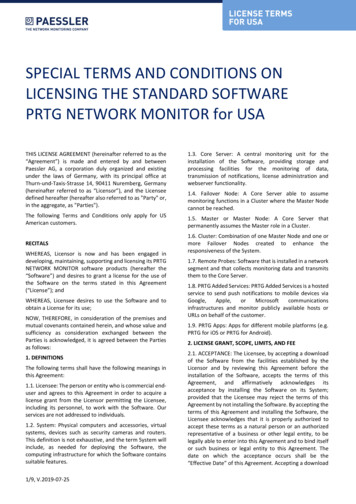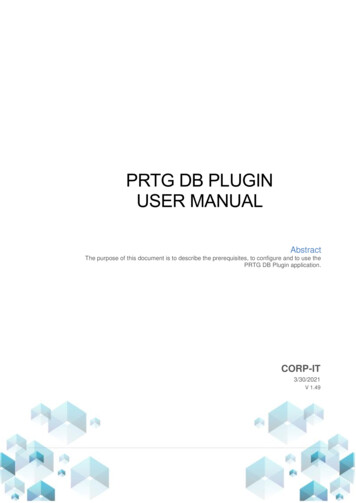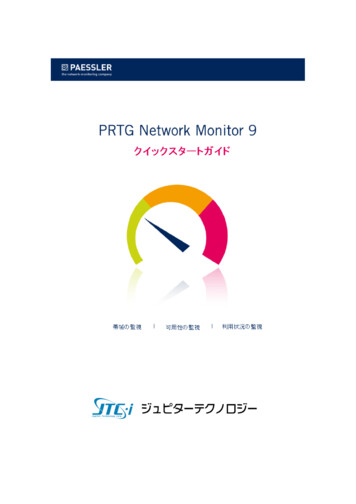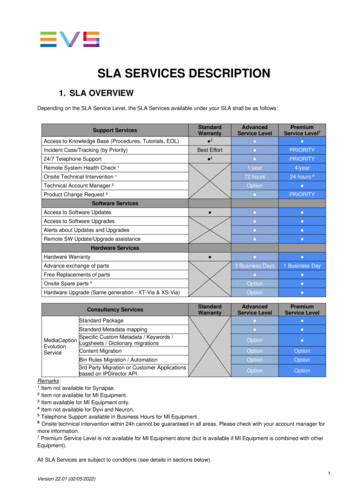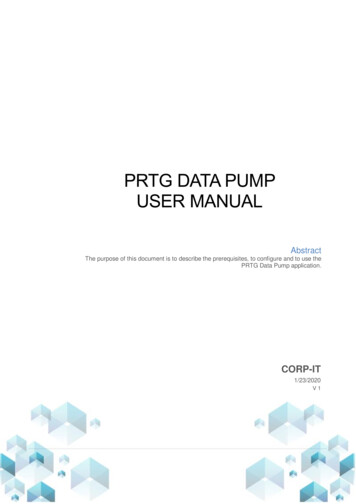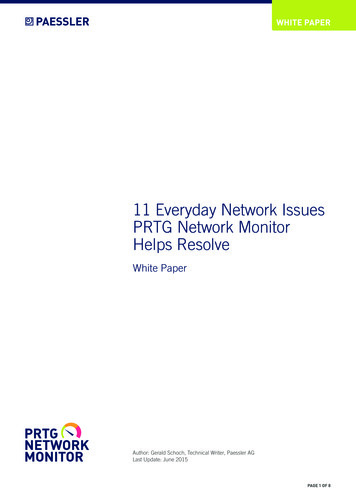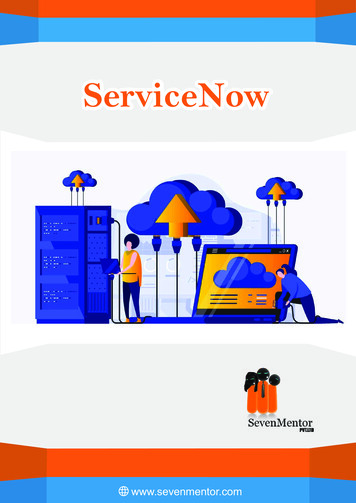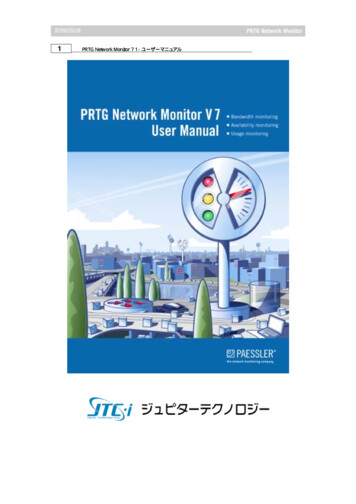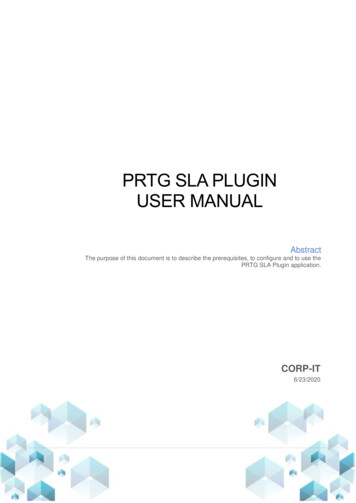
Transcription
PRTG SLA PLUGINUSER MANUALAbstractThe purpose of this document is to describe the prerequisites, to configure and to use thePRTG SLA Plugin application.CORP-IT6/23/2020
PRTG SLA PluginIntroduction to PRTG SLA PluginTABLE OF CONTENTS1INTRODUCTION TO PRTG SLA PLUGIN . 51.12APPLICATION CONFIGURE . 61.1.1Application Best Practices . 61.1.2Application requirements . 61.1.3Application Install . 71.1.4Define user . 81.1.5Define PRTG connection . 81.1.6Configure general settings . 101.1.7Define the SMTP mail address settings . 11WORKING WITH PRTG SLA PLUGIN . 132.1GENERAL GRAPHICAL USER INTERFACE FEATURES . 132.1.1Sorting and filtering . 132.2DASHBOARD. 132.3FILTERS . 152.4SERVICE LEVEL AGREEMENTS . 172.4.1Adding SLA’s . 172.4.2SLA Options Menu . 202.5SCHEDULES . 202.6PLANNED DOWNTIMES . 222.7REPORTS . 232.7.1Report Details . 262.8SCHEDULED REPORTS . 282.9SETTINGS . 292.10USERS . 302.10.1User roles . 302.10.2Users . 302.10.3Create new user . 302.10.4Modify users . 312.10.5User groups . 31CORP-IT 41 445 860 187Langfeldstrasse 53, 8500 t.ch6/23/2020Page 2 of 31
PRTG SLA PluginIntroduction to PRTG SLA PluginTABLE OF FIGURESFIGURE 1 - PRTG SLA PLUGIN. 5FIGURE 2 - PRTG DATE FORMAT . 6FIGURE 3 - PREREQUISITES PAGE . 7FIGURE 4 - CONFIGURE SQL SERVER CONNECTION . 7FIGURE 5 - USER CREATION. 8FIGURE 6 - ADD PRTG SERVER . 8FIGURE 7 - PRTG SERVER SETTINGS . 9FIGURE 8 – PASSHASH . 10FIGURE 9 - GENERAL SETTINGS . 10FIGURE 10 - MAILING CONFIGURATION . 11FIGURE 11 - SPECIFY TEST EMAIL ADDRESS . 12FIGURE 12 - SEND TEST EMAIL CONFIRMATION . 12FIGURE 13 - QUICK FILTER . 13FIGURE 14 - ADVANCE FILTERING BUTTON . 13FIGURE 15 - SLA PLUGIN DASHBOARD . 14FIGURE 16 - DASHBOARD LIST VIEW . 14FIGURE 17 - FILTERS PAGE . 15FIGURE 18 - ADD FILTER. 15FIGURE 19 - SELECT PRTG SERVER. 15FIGURE 20 - FILTER BY TAG . 16FIGURE 21 - SELECTION OVERVIEW . 16FIGURE 22 - ASSIGNED SENSORS . 17FIGURE 23 - SERVICE LEVEL AGREEMENTS . 17FIGURE 24 - ADD SLA BUTTON . 17FIGURE 25 - CONFIGURE NEW SLA . 18FIGURE 26 - SET SLA TIMETABLE . 19FIGURE 27 - ASSIGN FILTERS . 19FIGURE 28 - SLA OPTIONS MENU . 20FIGURE 29 – SCHEDULES PAGE . 20FIGURE 30 - ADD SCHEDULE . 21FIGURE 31 - ADD EXCEPTION DAYS. 21FIGURE 32 - SCHEDULE EXCEPTION DAYS . 22FIGURE 33 - PLANNED DOWNTIMES . 22FIGURE 34 - ADD PLANNED DOWNTIME . 23FIGURE 35 - MONTHLY SERVICE LEVEL AGREEMENTS REPORT PAGE . 23FIGURE 36 - START PRTG POLLING TASK . 24FIGURE 37 - GENERATING REPORTS . 24FIGURE 38 - SERVICE LEVEL AGREEMENT REPORT - CHANGE YEAR . 24CORP-IT 41 445 860 187Langfeldstrasse 53, 8500 t.ch6/23/2020Page 3 of 31
PRTG SLA PluginIntroduction to PRTG SLA PluginFIGURE 39 - EXPORT PDF BY MONTH . 24FIGURE 40 - EXPORT PDF BY COMPANY . 24FIGURE 41 - EXPORT PDF BY SLA. 25FIGURE 42 - REPORT DETAILS BUTTON . 25FIGURE 43 - SLA DETAILS . 25FIGURE 44 - REPORTS FILTER. 25FIGURE 45 - FILTER INTERVAL . 26FIGURE 46 - REPORT DETAILS . 26FIGURE 47 - SELECT REPORT MONTH . 27FIGURE 48 - SENSOR DOWNTIME . 27FIGURE 49 - SENSOR DOWNTIME DETAILS . 27FIGURE 50 - VIEW DOWNTIMES . 27FIGURE 51 - DOWNTIME OPTIONS MENU . 28FIGURE 52 - ADD SCHEDULED REPORT BUTTON . 28FIGURE 53 - ADD SCHEDULED REPORT . 29FIGURE 54 - USER PANEL . 29FIGURE 55 - SETTINGS MENU . 30FIGURE 56 - ADD USER . 31FIGURE 57 - MODIFY USER MENU . 31FIGURE 58 - CHANGE PASSWORD . 31FIGURE 59 - ADD USER GROUP . 31CORP-IT 41 445 860 187Langfeldstrasse 53, 8500 t.ch6/23/2020Page 4 of 31
PRTG SLA PluginIntroduction to PRTG SLA Plugin1 INTRODUCTION TO PRTG SLA PLUGINPRTG SLA Plugin can help meet your SLAs by monitoring the availability of your mission criticalPRTG devices and ensure you derive higher business value through better management of IT andIT processes.Figure 1 - PRTG SLA PluginBy installing the PRTG SLA Plugin you will benefit of the following: Monitoring SLA based on values from PRTG Network Monitor Gives you better visibility on whether you are meeting the needs of your customers Downtimes granular (up to minute) reports, with user root cause analyze reasons of thedowntimes Flexible GUI to create your preferred SLA monitoring intervalsPRTG SLA Plugin offers the possibility to monitor and generate reports for the availability and uptime(percentage of the time services are available) of a service making sure that the Service LevelAgreements levels are respected.The reports can be scheduled to be sent automatically over email to a distribution list, monthly.CORP-IT 41 445 860 187Langfeldstrasse 53, 8500 t.ch6/23/2020Page 5 of 31
PRTG SLA PluginIntroduction to PRTG SLA Plugin1.1 Application ConfigureAfter successfully installed the PRTG SLA Plugin the application configuration wizard isautomatically started. The wizard allows the user to initialize the application by defining the neededconfiguration.1.1.1Application Best PracticesThe following recommendations, although not critical, should be followed to avoid any issues.1. Ensure that both PRTG and the Server where the SLA Plugin is installed, are using the sametime zone.2. Create a new user in PRTG that will be used only for the SLA Plugin.1.1.2Application requirementsFor the application to work properly, please ensure that the following requirements are met:1. 64-bit Windows OS (Windows Server 2012 or newer)2. SQL Server 2012 or newer (only needed if you are using your dedicated SQL Server; notneeded if you install SQL Express using the SLA Plugin installer)3. .NET Framework 4.7 or newer must be installed on the system that will run the application.4. Date Format in PRTG must be set to one of the following:-DD.MM.YYYY HH:MM:SS (24h)-DD.MM.YYYY HH:MM:SS (AM/PM)-MM/DD/YYYY HH:MM:SS (24h)-MM/DD/YYYY HH:MM:SS (AM/PM)This setting is available in PRTG, under:Setup Account Settings My Account W
PRTG SLA Plugin Introduction to PRTG SLA Plugin CORP-IT 41 445 860 187 Langfeldstrasse 53, 8500 Frauenfeld, support@corp-it.ch 6/23/2020