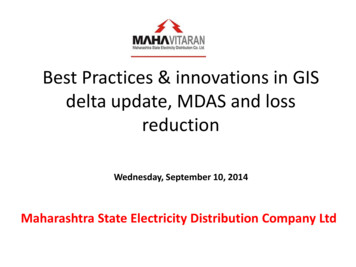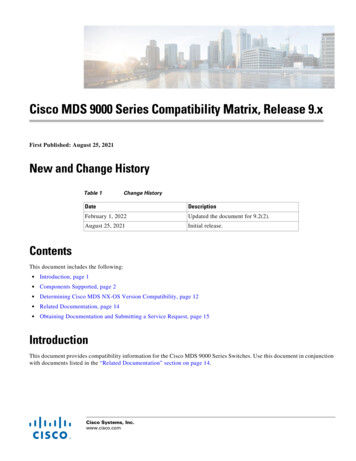Transcription
Cisco MDS 9000 FamilyCommand ReferenceCisco MDS SAN-OS Release 1.3February 2004Corporate HeadquartersCisco Systems, Inc.170 West Tasman DriveSan Jose, CA 95134-1706USAhttp://www.cisco.comTel: 408 526-4000800 553-NETS (6387)Fax: 408 526-4100Customer Order Number: DOC-7816088 Text Part Number: 78-16088-01
THE SPECIFICATIONS AND INFORMATION REGARDING THE PRODUCTS IN THIS MANUAL ARE SUBJECT TO CHANGE WITHOUT NOTICE. ALLSTATEMENTS, INFORMATION, AND RECOMMENDATIONS IN THIS MANUAL ARE BELIEVED TO BE ACCURATE BUT ARE PRESENTED WITHOUTWARRANTY OF ANY KIND, EXPRESS OR IMPLIED. USERS MUST TAKE FULL RESPONSIBILITY FOR THEIR APPLICATION OF ANY PRODUCTS.THE SOFTWARE LICENSE AND LIMITED WARRANTY FOR THE ACCOMPANYING PRODUCT ARE SET FORTH IN THE INFORMATION PACKET THATSHIPPED WITH THE PRODUCT AND ARE INCORPORATED HEREIN BY THIS REFERENCE. IF YOU ARE UNABLE TO LOCATE THE SOFTWARE LICENSEOR LIMITED WARRANTY, CONTACT YOUR CISCO REPRESENTATIVE FOR A COPY.The Cisco implementation of TCP header compression is an adaptation of a program developed by the University of California, Berkeley (UCB) as part of UCB’s publicdomain version of the UNIX operating system. All rights reserved. Copyright 1981, Regents of the University of California.NOTWITHSTANDING ANY OTHER WARRANTY HEREIN, ALL DOCUMENT FILES AND SOFTWARE OF THESE SUPPLIERS ARE PROVIDED “AS IS” WITHALL FAULTS. CISCO AND THE ABOVE-NAMED SUPPLIERS DISCLAIM ALL WARRANTIES, EXPRESSED OR IMPLIED, INCLUDING, WITHOUTLIMITATION, THOSE OF MERCHANTABILITY, FITNESS FOR A PARTICULAR PURPOSE AND NONINFRINGEMENT OR ARISING FROM A COURSE OFDEALING, USAGE, OR TRADE PRACTICE.IN NO EVENT SHALL CISCO OR ITS SUPPLIERS BE LIABLE FOR ANY INDIRECT, SPECIAL, CONSEQUENTIAL, OR INCIDENTAL DAMAGES, INCLUDING,WITHOUT LIMITATION, LOST PROFITS OR LOSS OR DAMAGE TO DATA ARISING OUT OF THE USE OR INABILITY TO USE THIS MANUAL, EVEN IF CISCOOR ITS SUPPLIERS HAVE BEEN ADVISED OF THE POSSIBILITY OF SUCH DAMAGES.CCIP, CCSP, the Cisco Arrow logo, the Cisco Powered Network mark, Cisco Unity, Follow Me Browsing, FormShare, and StackWise are trademarks of Cisco Systems, Inc.;Changing the Way We Work, Live, Play, and Learn, and iQuick Study are service marks of Cisco Systems, Inc.; and Aironet, ASIST, BPX, Catalyst, CCDA, CCDP, CCIE,CCNA, CCNP, Cisco, the Cisco Certified Internetwork Expert logo, Cisco IOS, the Cisco IOS logo, Cisco Press, Cisco Systems, Cisco Systems Capital, the Cisco Systemslogo, Empowering the Internet Generation, Enterprise/Solver, EtherChannel, EtherSwitch, Fast Step, GigaStack, Internet Quotient, IOS, IP/TV, iQ Expertise, the iQ logo, iQNet Readiness Scorecard, LightStream, MGX, MICA, the Networkers logo, Networking Academy, Network Registrar, Packet, PIX, Post-Routing, Pre-Routing, RateMUX,Registrar, ScriptShare, SlideCast, SMARTnet, StrataView Plus, Stratm, SwitchProbe, TeleRouter, The Fastest Way to Increase Your Internet Quotient, TransPath, and VCOare registered trademarks of Cisco Systems, Inc. and/or its affiliates in the U.S. and certain other countries.All other trademarks mentioned in this document or Web site are the property of their respective owners. The use of the word partner does not imply a partnership relationshipbetween Cisco and any other company. (0304R)Cisco MDS 9000 Family Command Reference, Release 1.2(1)Copyright 2003 Cisco Systems, Inc. All rights reserved.
C O N T E N T SNew and Changed ument ConventionsxiiRelated DocumentationxiiiUser Guide—Subsystem Device Driver User's GuideObtaining DocumentationCisco.com xivDocumentation CD-ROM xivOrdering Documentation xvDocumentation Feedback xvObtaining Technical Assistance xvCisco Technical Support Website xvOpening a Technical Support Case xviTechnical Support Case Priority DefinitionsObtaining Additional Publications and InformationCHAPTER1CLI Overviewxivxvixvi1-1About the Switch Prompt1-2About the CLI Command Modes1-3Understanding CLI Command Hierarchy 1-4EXEC Mode Options 1-5Configuration Mode 1-6Configuration Mode Commands and SubmodesNavigating Through CLI Commands 1-9Getting Help 1-9Command Completion 1-9Using the no and Default Forms of CommandsEntering CLI Commands 1-10Viewing a Configuration 1-10Saving a Configuration 1-12Clearing a Configuration 1-12Displaying Users 1-121-61-10Cisco MDS 9000 Family Command Reference78-16088-01, Cisco MDS SAN-OS Release 1.3iii
ContentsSending Messages to Users 1-12Using the ping Command 1-13Using traceroute 1-13Setting the Switch’s Shell Timeout 1-13Displaying VTY Sessions 1-14Clearing VTY Sessions 1-14Setting the Switch’s Terminal Timeout 1-14Setting the Switch’s Terminal Type 1-14Setting the Switch’s Terminal Length 1-15Setting the Switch’s Terminal Width 1-15Displaying Terminal Settings 1-15About Flash Devices 1-16Internal bootflash: 1-16External CompactFlash (Slot0)1-16Formatting Flash Disks and File SystemsInitializing bootflash: 1-17Formatting Slot0: 1-171-17Using the File System 1-18Setting the Current Directory 1-18Displaying the Current Directory 1-18Listing the Files in a Directory 1-19Creating a New Directory 1-19Deleting an Existing Directory 1-19Moving Files 1-19Copying Files 1-20Displaying File Contents 1-20Saving Command Output to a File 1-20Compressing and Uncompressing Files 1-21Displaying the Last Line in a File 1-21Executing Commands Specified in a Script 1-22Setting the Delay Time 1-23Role-Based CLI1-23Using Valid Formats and Ranges1-24Cisco MDS 9000 Family Command Referenceiv78-16088-01, Cisco MDS SAN-OS Release 1.3
ContentsCHAPTER2A Commands2-1CHAPTER3B Commands3-1CHAPTER4C Commands4-1CHAPTER5D Commands5-1CHAPTER6Debug CommandsCHAPTER7E Commands7-1CHAPTER8F Commands8-1CHAPTER9G Commands9-1CHAPTER10H Commands10-1CHAPTER11I CommandsCHAPTER12K Commands12-1CHAPTER13L Commands13-1CHAPTER14M Commands14-1CHAPTER15N Commands15-1CHAPTER16P Commands16-1CHAPTER17Q Commands17-1CHAPTER18R Commands18-1CHAPTER19S Commands19-1CHAPTER20Show Commands6-111-120-1Cisco MDS 9000 Family Command Reference78-16088-01, Cisco MDS SAN-OS Release 1.3v
ContentsCHAPTER21T Commands21-1CHAPTER22U Commands22-1CHAPTER23V Commands23-1CHAPTER24W CommandsCHAPTER25Z CommandsCHAPTER26Advanced Services Module CommandsCHAPTER27Caching Services Module Commands24-125-126-127-1Cisco MDS 9000 Family Command Referencevi78-16088-01, Cisco MDS SAN-OS Release 1.3
New and Changed InformationTable 1 summarizes the new and changed features for the Cisco MDS 9000 Family Command Reference,and tells you where they are documented. If a feature has changed in Release 1.3, a brief description ofthe change appears in the “Description” column, and that release is shown in the “Changed in Release”column.Table 1Documented Features for the Cisco MDS 9000 Family Command ReferenceFeatureDescriptionChanged Wherein Release DocumentedLicensingThe install license command1.3(1)The show license commandI CommandsShow CommandsPortChannel quiesceThe quiesce command1.3(1)Q CommandsZone1.3(1)The member domain-id domain-idport-number port-number, memberipaddress ip-address subnet-mask, memberinterface fc slot-port, member interface fcslot-port swwn switch-wwn, and the memberinterface fc slot-port domain-id domain-idcommandsZ CommandsThe EXEC zone copy commandShow CommandsThe show zone statistics lun-zoning and theshow zone statistics read-only-zoningcommandsInter-VSAN routing(IVR)The ivr enable, ivr vsan-topology, ivr zone,and the ivr zoneset commands1.3(1)I CommandsThe show ivr commandShow CommandsThe clear ivr zone database commandC CommandsThe logging level ivr commandL CommandsCisco MDS 9000 Family Command Reference78-16088-01, Cisco MDS SAN-OS Release 1.3vii
New and Changed InformationTable 1Documented Features for the Cisco MDS 9000 Family Command ReferenceChanged Wherein Release DocumentedFeatureDescriptionAAA server groupsThe aaa accounting logsize, aaa accounting 1.3(1)default, aaa authentication login, aaaauthentication iscsi, aaa authenticationdhchap, and the aaa group server commandsA CommandsThe show aaa authentication, show aaagroups, and the show aaa accountingcommandsShow CommandsRADIUSenhancementsThe radius-server host, radius-server key,radius-server retransmit, and theradius-server timeout commands1.3(1)The show radius-server commandTACACS authenticationShow CommandsThe tacacs enable, tacacs-server host,tacacs-server key, and the tacacs-servertimeout commands1.3(1)The show tacacs-server commandFC-SP DHCHAPFI-bre CON-nection(FICON)Fabric bindingRegistered LinkIncident Report(RLIR)R CommandsT CommandsShow CommandsThe fcsp dhchap, fcsp enable, and the fcsptimeout commands1.3(1)F CommandsThe interface fcsp commandI CommandsThe show fcsp commandShow CommandsThe setup ficon and the he snmp portcommands1.3(1)S CommandsThe ficon swap, the ficon vsan vsan-id(EXEC mode), ficon vsan vsan-id(configuration mode), file file-name, and thefcid-last-byte commandsF CommandsThe ficon portnumber portnumber commandI CommandsThe code-page and the clear ficon commandsC CommandsThe host commandH CommandsThe active equals saved commandA CommandsThe portaddress commandP CommandsThe show ficon commandShow CommandsThe fabric-binding activate, fabric-binding 1.3(1)database copy, fabric-binding databasediff, fabric-binding database vsan, and thefabric-binding enable commandsF CommandsThe show fabric-binding enable commandShow CommandsThe clear fabric-binding statistics commandC CommandsThe show rlir commandThe clear rlir command1.3(1)Show CommandsC CommandsCisco MDS 9000 Family Command Referenceviii78-16088-01, Cisco MDS SAN-OS Release 1.3
New and Changed InformationTable 1Documented Features for the Cisco MDS 9000 Family Command ReferenceFeatureDescriptionChanged Wherein Release DocumentedTrespass supportThe trespass command1.3(1)I CommandsThe show isns command1.3(1)Show CommandsProxy initiatorThe switchport proxy-initiator command1.3(1)S CommandsFCIP writeacceleratorThe write-accelerator command1.3(1)W CommandsFCIP compressionThe ip-compression command1.3(1)I CommandsCall HomeenhancementsThe destination-profile profile-namecommand1.3(1)C CommandsInternet StorageThe isns profile and the isns registerName Service (iSNS) commandsThe interface gigabitethernet slot numberisns profile-name commandThe show callhome destination-profilecommandShow CommandsFC Domain IDchangesThe fcdomain allowed range vsan vsan-id1.3(1)Port rate limitingThe switchport ingress-rate command1.3(1)S CommandsQuality of Service(QoS)The qos enable, qos class-map, qos dwrr-q, 1.3(1)qos policy-map, and the qos servicecommandsQ CommandsThe show qos statistics commandShow CommandsThe show fcdomain commandF CommandsShow CommandsSPAN sourceThe source interface command1.3(1)S CommandsPer VSAN Time OutValues (TOV)The fctimer command.1.3(1)F CommandsRunningconfigurationinformationThe show running diff, show runninginterface, and the show running vsancommands1.3(1)Show CommandsTransceiver andcalibrationinformationThe show interface interface-type slot/porttransceiver command1.3(1)Buffer-to-BufferCredit (BB credit)displayThe show interface bbcredit command1.3(1)Fabric-DeviceManagementInterface (FDMI)The show fdmi command1.3(1)Auto-discovery ofSCSI targetsThe show scsi-target auto-poll command.1.3(1)ZonesThe zoneset import command1.3(2a)The zoneset export command1.3(2a)Z CommandsCisco MDS 9000 Family Command Reference78-16088-01, Cisco MDS SAN-OS Release 1.3ix
New and Changed InformationTable 1Documented Features for the Cisco MDS 9000 Family Command ReferenceFeatureDescriptionChanged Wherein Release DocumentedNVRAMThe clear system reset-reason command1.3(2a)C CommandsLicensingThe update license url command1.3(2a)U CommandsSCSI targetsThe show scsi-target pwwn command1.3(2a)Show CommandsThe discover scsi-target local command1.3(2a)D CommandsiSCSI SACK DefaultThe TCP SACK parameter is enabled bydefault for iSCSI configurations.1.3(3)T CommandsDeleting directoriesThe delete commandAllD CommandsTable 2 contains the history of the changes to the Cisco MDS 9000 Family Command Reference, Release1.3. When the document is updated for the next release, these changes are incorporated into the newrevision and will no longer appear in this table.Table 2Documentation Changes for Cisco MDS 9000 Family Command Reference, Release 1.3DateDescription of ChangeWhere Changed11/21/2003Document createdSee Table 1.12/19/2003New 1.3(2a) features documentedSee Table 1.01/13/2004New 1.3(3) features documentedSee Table 1.02/04/2004The boot command was modified toSee B Commands and Show Commandsinclude the auto-copy option was added.Cisco MDS 9000 Family Command Referencex78-16088-01, Cisco MDS SAN-OS Release 1.3
PrefaceThis preface describes the audience, organization, and conventions of the Cisco MDS 9000 FamilyCommand Reference. It also provides information on how to obtain related documentation.AudienceThis guide is for experienced network operators and administrators who are responsible for configuringand maintaining the Cisco MDS 9000 family of multilayer directors and fabric switches.OrganizationThis guide is organized as follows:ChapterTitleDescriptionChapter 1CLI OverviewDescribes the CLI (command-line interface).Chapter 2A CommandsDescribes all commands beginning with the letter “a.”Chapter 3B CommandsDescribes all commands beginning with the letter “b.”Chapter 4C CommandsDescribes all commands beginning with the letter “c.”Chapter 5D CommandsDescribes all commands beginning with the letter “d.”Chapter 6Debug CommandsDescribes all the debug commands.Chapter 7E CommandsDescribes all commands beginning with the letter “e.”Chapter 8F CommandsDescribes all commands beginning with the letter “f.”Chapter 9G CommandsDescribes all commands beginning with the letter “g.”Chapter 10H CommandsDescribes all commands beginning with the letter “h.”Chapter 11I CommandsDescribes all commands beginning with the letter “i.”Chapter 12K CommandsDescribes all commands beginning with the letter “k.”Chapter 13L CommandsDescribes all commands beginning with the letter “l.”Chapter 14M CommandsDescribes all commands beginning with the letter “m.”Chapter 15N CommandsDescribes all commands beginning with the letter “n.”Chapter 16P CommandsDescribes all commands beginning with the letter “p.”Cisco MDS 9000 Family Command Reference78-16088-01, Cisco MDS SAN-OS Release 1.3xi
PrefaceDocument ConventionsChapterTitleDescriptionChapter 17Q CommandsDescribes all commands beginning with the letter “q.”Chapter 18R CommandsDescribes all commands beginning with the letter “r.”Chapter 19S CommandsDescribes all commands beginning with the letter “s” except forthe show commands.Chapter 20Show CommandsDescribes all the show commands.Chapter 21T CommandsDescribes all commands beginning with the letter “t.”Chapter 22U CommandsDescribes all commands beginning with the letter “u.”Chapter 23V CommandsDescribes all commands beginning with the letter “v.”Chapter 24W CommandsDescribes all commands beginning with the letter “w.”Chapter 25Z CommandsDescribes all commands beginning with the letter “z.”Chapter 26Advanced ServicesModule CommandsDescribes all commands pertaining to the Advanced ServicesModule (ASM)Chapter 27Caching ServicesModule CommandsDescribes all commands pertaining to the Caching ServicesModule (CSM) .Document ConventionsCommand descriptions use these conventions:ConventionIndicationboldface fontCommands and keywords are in boldface.italic fontArguments for which you supply values are in italics.[ ]Elements in square brackets are optional.{x y z }Required alternative keywords are grouped in braces and separated by verticalbars.[x y z]Optional alternative keywords are grouped in brackets and separated by verticalbars.stringA nonquoted set of characters. Do not use quotation marks around the string orthe string will include the quotation marks.Screen examples use these conventions:ConventionscreenIndicationfontTerminal sessions and information the switch displays are in screen font.boldface screenInformation you must enter is in boldfacescreenfont.fontitalic screenfontArguments for which you supply values are in italicscreenfont. Nonprinting characters, such as passwords are in angle brackets.[ ]Default responses to system prompts are in square brackets.!, #An exclamation point (!) or a pound sign (#) at the beginning of a line of codeindicates a comment line.Cisco MDS 9000 Family Command Referencexii78-16088-01, Cisco MDS SAN-OS Release 1.3
PrefaceRelated DocumentationThis document uses the following conventions:NoteCautionMeans reader take note. Notes contain helpful suggestions or references to material not covered in themanual.Means reader be careful. In this situation, you might do something that could result in equipmentdamage or loss of data.Related DocumentationThe documentation set for the Cisco MDS 9000 Family includes the following documents: Regulatory Compliance and Safety Information for the Cisco MDS 9000 Family Cisco MDS 9000 Family Release Notes for Cisco MDS SAN-OS Release 1.3(1) Cisco MDS 9100 Series Quick Start Guide Cisco MDS 9500 Series and Cisco MDS 9216 Switch Quick Start Guide Cisco MDS 9100 Series Hardware Installation Guide Cisco MDS 9216 Switch Hardware Installation Guide Cisco MDS 9500 Series Hardware Installation Guide Cisco MDS 9000 Family Configuration Guide Cisco MDS 9000 Family SAN Volume Controller Configuration Guide Cisco MDS 9000 Family Command Reference Cisco MDS 9000 Family Fabric and Device Manager User Guide Cisco MDS 9000 Family Troubleshooting Guide Cisco MDS 9000 Family System Messages Guide Cisco MDS 9000 Family MIB Reference Guide Cisco MDS 9000 Family CIM Programming Reference GuideFor information on VERITAS Storage Foundation for Networks 1.0, Cisco, refer to the followingVERITAS documents available at http://support.veritas.com/ VERITAS Storage Foundation for Networks Overview VERITAS Storage Foundation for Networks Installation and Configuration Guide VERITAS Storage Foundation for Networks Obtaining and Installing Licenses VERITAS Storage Foundation for Networks GUI Administrator's Guide VERITAS Storage Foundation for Networks CLI Administrator's Guide VERITAS Storage Foundation for Networks READMECisco MDS 9000 Family Command Reference78-16088-01, Cisco MDS SAN-OS Release 1.3xiii
PrefaceUser Guide—Subsystem Device Driver User's GuideObtaining DocumentationFor information on IBM TotalStorage SAN Volume Controller Storage Software for Cisco MDS 9000,refer to the following IBM documents available on the IBM TotalStorage Support web site:http://www.ibm.com/storage/support/2062-2300/ Getting Started—IBM TotalStorage SAN Volume Controller Storage Software for Cisco MDS 9000 Configuration Guide—IBM TotalStorage SAN Volume Controller Storage Software for Cisco MDS9000 Supported Hardware List—IBM TotalStorage SAN Volume Controller Storage Software for CiscoMDS 9000 Supported Software Levels—IBM TotalStorage SAN Volume Controller Storage Software for CiscoMDS 9000 Command Line Interface User's Guide—IBM TotalStorage SAN Volume Controller StorageSoftware for Cisco MDS 9000 Host Attachment Guide—IBM TotalStorage SAN Volume Controller Storage SoftwareUser Guide—Subsystem Device Driver User's GuideObtaining DocumentationCisco provides several ways to obtain documentation, technical assistance, and other technicalresources. These sections explain how to obtain technical information from Cisco Systems.Cisco.comYou can access the most current Cisco documentation on the World Wide Web at this URL:http://www.cisco.com/univercd/home/home.htmYou can access the Cisco website at this URL:http://www.cisco.comInternational Cisco websites can be accessed from this URL:http://www.cisco.com/public/countries languages.shtmlDocumentation CD-ROMCisco documentation and additional literature are available in a Cisco Documentation CD-ROMpackage, which may have shipped with your product. The Documentation CD-ROM is updated regularlyand may be more current than printed documentation. The CD-ROM package is available as a single unitor through an annual or quarterly subscription.Registered Cisco.com users can order a single Documentation CD-ROM (product numberDOC-CONDOCCD ) through the Cisco Ordering rdering place order ordering tool launch.htmlAll users can order annual or quarterly subscriptions through the online Subscription Store:http://www.cisco.com/go/subscriptionCisco MDS 9000 Family Command Referencexiv78-16088-01, Cisco MDS SAN-OS Release 1.3
PrefaceObtaining Technical AssistanceOrdering DocumentationYou can find instructions for ordering documentation at this URL:http://www.cisco.com/univercd/cc/td/doc/es inpck/pdi.htmYou can order Cisco documentation in these ways: Registered Cisco.com users (Cisco direct customers) can order Cisco product documentation fromthe Networking Products ering/index.shtml Nonregistered Cisco.com users can order documentation through a local account representative bycalling Cisco Systems Corporate Headquarters (California, USA.) at 408 526-7208 or, elsewhere inNorth America, by calling 800 553-NETS (6387).Documentation FeedbackYou can submit comments electronically on Cisco.com. On the Cisco Documentation home page, clickFeedback at the top of the page.You can send your comments in e-mail to mdsfeedback-doc@cisco.com.You can submit comments by using the response card (if present) behind the front cover of yourdocument or by writing to the following address:Cisco SystemsAttn: Customer Document Ordering170 West Tasman DriveSan Jose, CA 95134-9883We appreciate your comments.Obtaining Technical AssistanceNoteIf you purchased this product through a Cisco reseller, contact the reseller directly for technical support.If you purchased this product directly from Cisco, contact Cisco Technical Support at this /DirTAC.shtmlFor all customers, partners, resellers, and distributors who hold valid Cisco service contracts, the Ciscotechnical support center provides 24-hour, award-winning technical support services, online and over thephone. Cisco.com features the Cisco Technical Support Website as an online starting point for technicalassistance.Cisco Technical Support WebsiteThe Cisco Technical Support Website (http://www.cisco.com/techsupport) provides online documentsand tools for troubleshooting and resolving technical issues with Cisco products and technologies. TheCisco Technical Support Website is available 24 hours a day, 365 days a year.Cisco MDS 9000 Family Command Reference78-16088-01, Cisco MDS SAN-OS Release 1.3xv
PrefaceObtaining Additional Publications and InformationAccessing all the tools on the Cisco Technical Support Website requires a Cisco.com user ID andpassword. If you have a valid service contract but do not have a login ID or password, register at er.doOpening a Technical Support CaseThe online Case Open Tool (http://www.cisco.com/techsupport/caseopen) is the fastest way to open P3and P4 cases. (Your network is minimally impaired or you require product information). After youdescribe your situation, the Case Open Tool automatically recommends resources for an immediatesolution. If your issue is not resolved using these recommendations, your case will be assigned to a Ciscotechnical support engineer.For P1 or P2 cases (your production network is down or severely degraded) or if you do not have Internetaccess, contact Cisco technical support by telephone. Cisco technical support engineers are assignedimmediately to P1 and P2 cases to help keep your business operations running smoothly.To open a case by telephone, use one of the following numbers:Asia-Pacific: 61 2 8446 7411 (Australia: 1 800 805 227)EMEA: 32 2 704 55 55USA: 1 800 553-2447For a complete listing of Cisco technical support contacts, go to this /DirTAC.shtmlTechnical Support Case Priority DefinitionsTo ensure that all cases are reported in a standard format, Cisco has established case priority definitions.Priority 1 (P1)—Your network is “down” or there is a critical impact to your business operations. Youand Cisco will commit all necessary resources around the clock to resolve the situation.Priority 2 (P2)—Operation of an existing network is severely degraded, or significant aspects of yourbusiness operation are negatively affected by inadequate performance of Cisco products. You and Ciscowill commit full-time resources during normal business hours to resolve the situation.Priority 3 (P3)—Operational performance of your network is impaired, but most business operationsremain functional. You and Cisco will commit resources during normal business hours to restore serviceto satisfactory levels.Priority 4 (P4)—You require information or assistance with Cisco product capabilities, installation, orconfiguration. There is little or no effect on your business operations.Obtaining Additional Publications and InformationInformation about Cisco products, technologies, and network solutions is available from various onlineand printed sources. The Cisco Product Catalog describes the networking products offered by Cisco Systems, as well asordering and customer support services. Access the Cisco Product Catalog at this URL:http://www.cisco.com/en/US/products/products catalog links launch.htmlCisco MDS 9000 Family Command Referencexvi78-16088-01, Cisco MDS SAN-OS Release 1.3
PrefaceObtaining Additional Publications and Information Cisco Press publishes a wide range of networking publications. Cisco suggests these titles for newand experienced users: Internetworking Terms and Acronyms Dictionary, InternetworkingTechnology Handbook, Internetworking Troubleshooting Guide, and the Internetworking DesignGuide. For current Cisco Press titles and other information, go to Cisco Press online at this URL:http://www.ciscopress.com Packet magazine is the Cisco quarterly publication that provides the latest networking trends,technology breakthroughs, and Cisco products and solutions to help industry professionals get themost from their networking investment. Included are networking deployment and troubleshootingtips, configuration examples, customer case studies, tutorials and training, certification information,and links to numerous in-depth online resources. You can access Packet magazine at this URL:http://www.cisco.com/go/packet iQ Magazine is the Cisco bimonthly publication that delivers the latest information about Internetbusiness strategies for executives. You can access iQ Magazine at this URL:http://www.cisco.com/go/iqmagazine Internet Protocol Journal is a quarterly journal published by Cisco Systems for engineeringprofessionals involved in designing, developing, and operating public and private internets andintranets. You can access the Internet Protocol Journal at this bout cisco the internet protocol journal.html Training—Cisco offers world-class networking training. Current offerings in network training arelisted at this Cisco MDS 9000 Family Command Reference78-16088-01, Cisco MDS SAN-OS Release 1.3xvii
PrefaceObtaining Additional Publications and InformationCisco MDS 9000 Family Command Referencexviii78-16088-01, Cisco MDS SAN-OS Release 1.3
C H A P T E R1CLI OverviewThis chapter prepares you to configure switches from the CLI (command-line interface). It also lists theinformation you need to have before you begin, and it describes the CLI command modes.This chapter includes the following sections: About the Switch Prompt, page 1-2 About the CLI Command Modes, page 1-3 Understanding CLI Command Hierarchy, page 1-4 Navigating Through CLI Commands, page 1-9 About Flash Devices, page 1-16 Formatting Flash Disks and File Systems, page 1-17 Using the File System, page 1-18 Role-Based CLI, page 1-23 Using Valid Formats and Ranges, page 1-24Cisco MDS 9000 Family Command Reference78-16088-01, Cisco MDS SAN-OS Release 1.31-1
Chapter 1CLI OverviewAbout the Switch PromptAbout the Switch PromptIf you are connected to the console port when the switch boots up, you see the output show in Figure 1-1:NoteRefer to the Cisco MDS 9200 Series Hardware Installation Guide or the Cisco MDS 9500 SeriesHardware Installation Guide for installation and connection instructions.Once the switch is powered on successfully, you see the default switch prompt (switch#). You canperform embedded CLI operations, access command history, and use command parsing functions at thisprompt. The switch gathers the command string upon detecting an Enter (CR) and accepts commandsfrom a terminal.Figure 1-1Output When a Switch Boots UpAuto booting bootflash:/boot-279 bootflash:/system image;.Booting kickstart image:bootflash:/boot-279.Image verification OKStarting kernel.INIT: version 2.78 bootingChecking all filesystems. done.Loading system softwareUncompressing system image: bootflash:/system CCCINIT: Entering runlevel: 3 SAN OS bootup log messages ---- Basic System Configuration Dialog ---This setup utility will guide you through the basic configuration ofthe system. Use ctrl-c to abort configuration dialog at any prompt.Basic management setup configures only enough connectivity formanagement of the system.Would you like to enter the basic configuration dialog (yes/no): yes after configuration switch login:Cisco MDS 9000 Family Command Reference1-278-16088-01, Cisco MDS SAN-OS Release 1.3
Chapter 1CLI OverviewAbout the CLI Command ModesAbout the CLI Command ModesSwitches in the Cisco MDS 9000 Family have two main command modes—user EXEC mode andconfiguration mode. The commands available to you depend on the mode you are in. To obtain a list ofavailable commands i
Cisco MDS 9000 Family Command Reference 78-16088-01, Cisco MDS SAN-OS Release 1.3 New and Changed Information AAA server groups The aaa accounting logsize, aaa accounting default, aaa authentication login, aaa authentication iscsi, aaa authentication dhchap, and the aaa group server commands 1.3(1) A Commands The show aaa authentication, show aaa