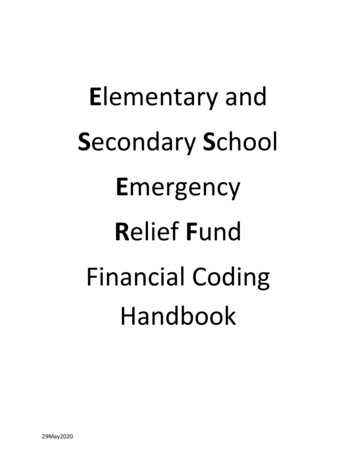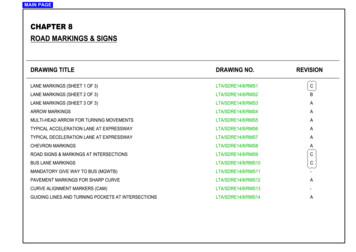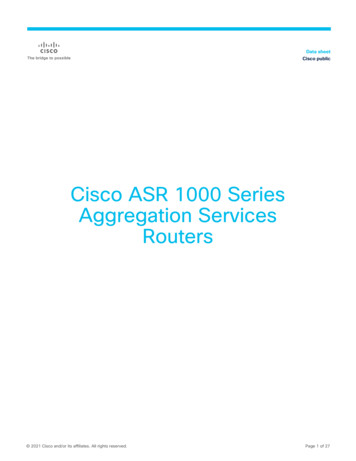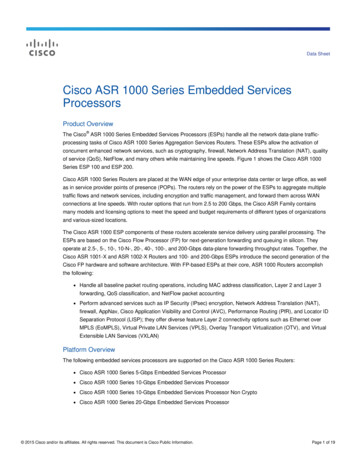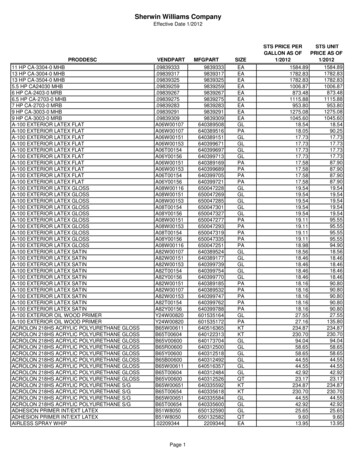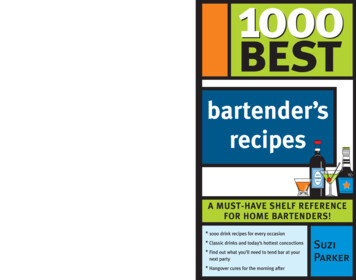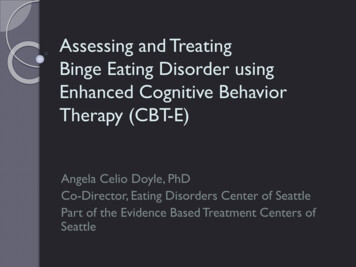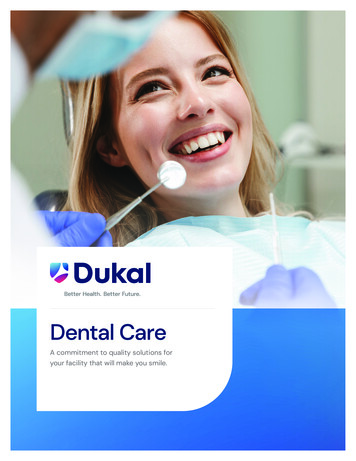Transcription
FL MC 1000 SC(ST)Fiber optic converter to convert 10/100Base-Tx tomulti-mode fiberglassData sheet3384 en A1 PHOENIX CONTACT 2014-10-13DescriptionBasic media converter capability with low installed cost allows a high level of immunity to interference and long transmission range in industrial applications by converting the10/100Base-Tx Ethernet interface to fiber optics (100 Mbpsaccording to FX standard). The FL MC 1000 is ideal forgeneral industrial applications.The RJ45 port offers an auto crossing function, whichmeans it is not necessary to make a distinction between 1:1and crossover -Tx0 to 60 C ambient temperature operating rangeAuto crossing simplifies cablingLink fault pass through diagnosticsLayer 1 security for the RJ45 portIndividual LEDs at each port indicate communicationactivity and data rateSC-duplex and ST connectionsMounts on NS 35 DIN railMake sure you always use the latest documentation.It can be downloaded at phoenixcontact.com.This data sheet is valid for all products listed on the following page:
FL MC 1000 SC(ST)3Ordering dataProductsDescriptionTypeOrder No.Pcs. / Pkt.Fiber optic converter, LC connection (1310 nm), for converting10/100Base-Tx to multi-mode fiberglassFL MC 1000 SC28913201Fiber optic converter, LC connection (1310 nm), for converting10/100Base-Tx to multi-mode fiberglassFL MC 1000 ST28913211AccessoriesDescriptionTypeOrder No.Pcs. / Pkt.Universal end clampE/NS 35 N080088650Patch cable, CAT 5, pre-assembled, 0.3 m longFL CAT5 PATCH 0,3283225010Patch cable, CAT 5, pre-assembled, 0.5 m longFL CAT5 PATCH 0,5283226310Patch cable, CAT 5, pre-assembled, 1.0 m longFL CAT5 PATCH 1,0283227610Patch cable, CAT 5, pre-assembled, 1.5 m longFL CAT5 PATCH 1,5283222110Patch cable, CAT 5, pre-assembled, 2.0 m longFL CAT5 PATCH 2,0283228910Patch cable, CAT 5, pre-assembled, 3.0 m longFL CAT5 PATCH 3,0283229210Patch cable, CAT 5, pre-assembled, 5.0 m longFL CAT5 PATCH 5,0283258010Patch cable, CAT 5, pre-assembled, 7.5 m longFL CAT5 PATCH 7,5283261610Patch cable, CAT 5, pre-assembled, 10.0 m longFL CAT5 PATCH 102832629104Technical dataGeneral dataFunctionConverter, Ethernet 10/100Base-Tx to fiber optic; conforms to standardIEEE 802.3Housing dimensions (width x height x depth)28 x 110 x 70 mmWeight, without connectors315 gOperating temperature0 C 60 CStorage temperature0 C 70 CDegree of protectionIP20, DIN 40050, IEC 60529Protection classClass 3 VDE 0106; IEC 60536Humidity (operation and storage)5% to 95%, no condensationAir pressure (operation)66 kPa 108 kPa, 4850 m above sea levelAir pressure (storage)66 kPa 108 kPa, 4850 m above sea levelMountingNS 35 (EN 60715)Preferred mounting positionPerpendicular to a standard mounting railConnection to protective earth groundSnapped onto a grounded mounting railLatency4 µsSupply voltage (US)Connection typeRemovable, screw-clamp connectorWire size (solid/stranded/AWG)0.2 2.5 mm² / 0.2 2.5 mm² / 24 12 AWGRecommended PE wire size2.5 mm2Nominal power supply24 V DC, 48 V DCPermissible ripple3.6 Vpp within the permissible voltage rangePermissible voltage range12 V DC 57 V DCCurrent consumption, typical73 mA @ 24 V DCInrush current at 48 V DC8 A (1.8 ms)Test voltage500 V AC for one minuteProtection against polarity reversalPresent3384 en APHOENIX CONTACT2
FL MC 1000 SC(ST)InterfacesProperties of RJ45 portTotal number of RJ45 Ethernet interfaces1Connection formatRJ45 femaleConnection mediumTwisted-pair cable with a conductor cross section of 0.14 mm2 to 0.22 mm2Cable impedance100 Transmission speed10/100 MbpsMaximum network segment length100 mMDI/MDIx switchoverAutomatic (auto MDI/MDIX)Properties of fiber optic portTotal number of FO ports1Connection formatSC, STWavelength1310 nmTransmission speed100 MbpsTransmission length8 km with F-G 62.5/125 0.7 dB/km F10003.3 km with F-G 62.5/125 2.6 dB/km F6009.6 km with F-G 50/125 0.7 dB/km F12005.3 km with F-G 62.5/125 1.6 dB/km F8002 km with HCS GI fiber with F-GK 200/230Mechanical testsVibration resistance according to IEC 60068-210 150 Hz, 5gShock test according to IEC 60068-2-24, operating30g, 11 msFree fall according to IEC 60068-2-32100 cmConformanceIEC 61000-6.2ApprovalsGeneral3384 en AcROHSWEEE 2002/96/ECPHOENIX CONTACT3
FL MC 1000 SC(ST)Dimensions6Overview14 mm5US110 mm10/100 Link/ACTX1MC 1000 MMLink/ACTX228 mmFigure 1Housing dimensionsFigure 2123456.1Connectors and LEDsRJ45 portFiber optic portLEDsPower connectorDIP switchDiagnostic and status indicatorsUSOnLNK/ACT10/100(RJ45 portonly)OffOnFlashingOnOffSupply voltage (US) in thetolerance rangeSupply voltage (US) too lowIndicates an electrical linkData transmission is in processPort is operating at 100 MbpsPort is operating at 10 MbpsLNK/ACT LED:ON: indicates an electrical linkFlashing: indicates network traffic (at high datarates the blinking is in a constant rate)3384 en APHOENIX CONTACT4
FL MC 1000 SC(ST)7InstallationSnapping the device onto a grounded rail connects it to therail ground potential.CAUTION:Only qualified personnel may start up and operatethis device. Qualified personnel are personsauthorized to start up, ground and mark devices,systems and equipment according to thestandards of safety technology.NOTE:The FL MC 1000 SC(ST) module is designed forSELV and PELV operation according toIEC 61140/EN 61140.Install the module on a clean NS 35 rail. To avoid contactresistance use only clean, corrosion-free rails that meet theEN 60715 standard. End clamps can be mounted on bothsides of the module to stop the modules from slipping on therail.NOTE:Connect the mounting rail to protective earthground using a grounding terminal block. Themodules are grounded when they are snappedonto the rail. Connect protective earth groundwith low impedance.7.11.2.3.7.21.2.3.7.3AssemblyFigure 3Use power conductors between 0.2 - 2.5 mm²(24 - 12 AWG). Torque connection screws to 0.5 - 0.6 Nm(5 - 7 lb-in.).7.47.5Fiber optic interfaceWARNING:During operation, do not look directly intotransmitter diodes or use visual aids to look intothe glass fibers. The infrared light is not visible.NOTE:Do not remove dust protection caps until justbefore the plug-in connectors are connected.They prevent contamination of the transmit andreceive elements.RemovalInsert a suitable tool (e.g., screwdriver) into thearresting latch and pull it down.Pull the module slightly away from the mountingsurface.Lift the module from the rail.NOTE:Observe the cable manufacturer’s technical datawhen handling the various fiber optic cables.In order for the communication path to be immuneto interference, the permissible values forbending radius, tensile force and pressure forcemust not be exceeded.Power connection 3384 en AEthernet interfaceThe FL MC 1000 has one Ethernet port on the front inRJ45 format to which a twisted-pair cable with an impedance of 100 can be connected. The data transmissionspeed is 10/100 Mbps. This port has an auto crossing function: it is not necessary to make a distinction between 1:1 orcrossover Ethernet cables. Connect the twisted-pair cable to the RJ45 connector. Ensure the connection is secure by gently pulling it.Place the module onto the rail from above. The upperholding keyway must be hooked onto the top edge ofthe rail.Push the module from the front towards the mountingsurface.Once the module has been snapped on properly, checkthat it is fixed securely on the rail.The device is designed for SELV and PELV operation at 24 V DC according to IEC 61140/EN 61140. Only SELVand PELV according to the defined standards may be usedfor supply purposes.Power connectionConnect the fiber optic cable to the SC-duplex or STplug-in connector for the transmit and receive channel.Make sure the keying is in the correct position.Ensure the connection is secure by gently pulling it.PHOENIX CONTACT5
FL MC 1000 SC(ST)88.2ConfigurationA seven-position DIP switch on the bottom surface of theFL MC 1000 allows configuration of operating characteristics.Figure 48.1Data transfer and configuration (DIP 2, 3 and 4)DIP Position Function2 OffAuto-negotiation modeOnForced mode (RJ45 port set by DIPswitches 3 and 4)3 OffTransfer rate set to 100 MbpsOnTransfer rate set to 10 Mbps4 OffFull duplexOnHalf duplexDIP switch positions 5, 6 and 7 are reserved forfuture use.DIP switchLink fault pass through (DIP 1)8.3Link fault pass through is a function that allows diagnosticsfrom one port to pass through to the other port.The link status of the RJ45 port is always forwarded to thefiber optic port. However, link fault pass through from thefiber optic port to the RJ45 port is selectable (via DIP 1).When link fault pass through is disabled, devices may not beable to detect that the fiber optic network connection isinterrupted. The connected device either doesn’t know it isnot communicating (diagnostics cannot be generated) or itcontinually attempts to re-establish communication,increasing the network load and application response time.Security framesThe RJ45 port accepts security frames. FL PLUGGUARD security frames lock the RJ45 cable in place, reducing the chance of an unauthorized change or networkaccess.When enabled, a link loss at the fiber optic port is forwardedto the RJ45 port so both ports of the converter are disabled.Link fault pass through should only be used whentwo media converters are connected in series.DIP 1 can be used to enable link fault pass through (LFPT),which allows faults to propagate globally through thesystem, or stay local to each link segment.DIP1Position FunctionOnLFPT enabled (global): in the event of afault, the entire connection is disabled.OffLFPT disabled (local): in the event of afault, only the interrupted part is disabled.This is useful during startup and in theevent of an error.3384 en APHOENIX CONTACT GmbH & Co. KG 32823 Blomberg Germanywww.phoenixcontact.com6
FL MC 1000 SC(ST) 3384_en_A PHOENIX CONTACT 2 a t a d g n i r e d r 3O 4 Technical data Products Description Type Order No. Pcs. / Pkt. Fiber optic converter, LC connection (1310 nm), for converting 10/100Base-Tx to multi-mode fiberglass FL MC 1000 SC 2891320 1 Fiber optic converter, LC connection (1310 nm), for converting