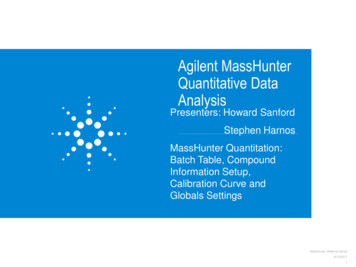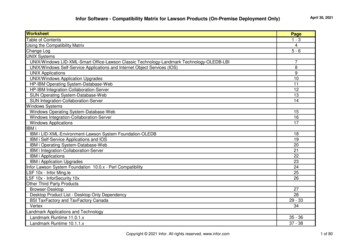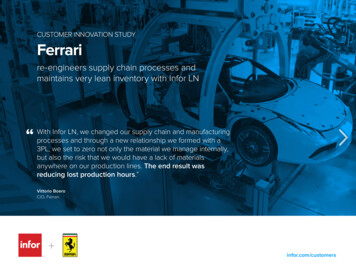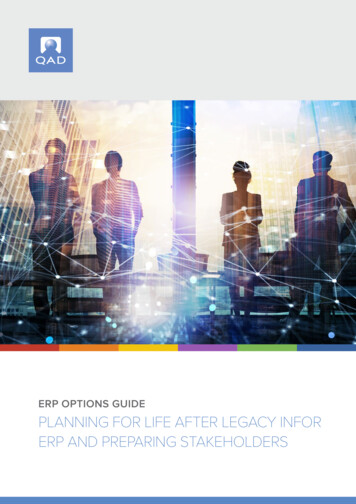Transcription
Infor ION Development Guide–CloudEditionRelease 2020-x
Copyright 2020 InforImportant NoticesThe material contained in this publication (including any supplementary information) constitutes andcontains confidential and proprietary information of Infor.By gaining access to the attached, you acknowledge and agree that the material (including anymodification, translation or adaptation of the material) and all copyright, trade secrets and all otherright, title and interest therein, are the sole property of Infor and that you shall not gain right, title orinterest in the material (including any modification, translation or adaptation of the material) by virtueof your review thereof other than the non-exclusive right to use the material solely in connection withand the furtherance of your license and use of software made available to your company from Inforpursuant to a separate agreement, the terms of which separate agreement shall govern your use ofthis material and all supplemental related materials ("Purpose").In addition, by accessing the enclosed material, you acknowledge and agree that you are required tomaintain such material in strict confidence and that your use of such material is limited to the Purposedescribed above. Although Infor has taken due care to ensure that the material included in this publicationis accurate and complete, Infor cannot warrant that the information contained in this publication iscomplete, does not contain typographical or other errors, or will meet your specific requirements. Assuch, Infor does not assume and hereby disclaims all liability, consequential or otherwise, for any lossor damage to any person or entity which is caused by or relates to errors or omissions in this publication(including any supplementary information), whether such errors or omissions result from negligence,accident or any other cause.Without limitation, U.S. export control laws and other applicable export and import laws govern youruse of this material and you will neither export or re-export, directly or indirectly, this material nor anyrelated materials or supplemental information in violation of such laws, or use such materials for anypurpose prohibited by such laws.Trademark AcknowledgementsThe word and design marks set forth herein are trademarks and/or registered trademarks of Infor and/orrelated affiliates and subsidiaries. All rights reserved. All other company, product, trade or servicenames referenced may be registered trademarks or trademarks of their respective owners.Publication InformationRelease: Infor ION 2020-xPublication Date: December 9, 2020Document code: ion 2020-x ioncedg en-us
ContentsContentsAbout this guide.8Contacting Infor.8Chapter 1: Introduction.9Adopting ION.10Chapter 2: BODs and messages.12BOD.12Noun.13Verb.13General concepts.14Documentation Identification.15Message headers.16Mandatory fields.16Optional fields.17Deprecated field.18Chapter 3: Verbs and Verb Patterns.19Verbs.19Action codes.20Sync verb.21Publishing a Sync BOD.21Process and Acknowledge verbs.22Get and Show verbs.22Load and Update verbs.23Confirm BOD.24Example of Use verbs.24Fragmented data.25Network connection.26Infor ION Development Guide–Cloud Edition 3
ContentsChapter 4: Message contents.27Noun references.27Documents encoding.27Date and time.28Chapter 5: Connecting to ION.29Infor Application Connector.29Using third-party connectors.30Alternative connector.30Justification of file connector.30Chapter 6: Infor Application Connector (IMS).31IMS v3 introduction.32Guidelines for application teams that switch from v2 to v3.33IMS interaction.34Application sends a message to ION.34ION sends a message to an application.35Chapter 7: Using the Infor Application Connector.38Application connection points.38Inbox and outbox tables.38COR OUTBOX ENTRY.39COR OUTBOX HEADERS.40COR INBOX ENTRY.40COR INBOX HEADERS.41ESB INBOUND DUPLICATE.42Removing messages from the inbox and outbox tables.42Polling Message Preference.42Single I/O Box for Multi-tenant.43Single I/O Box for Multi-Logical Ids.43Chapter 8: ION Connecting Considerations.45Handling transactions.45Message sequence.45Duplicated messages.46Sending documents in batch.46Publish historical data.48Message reprocessing.48Infor ION Development Guide–Cloud Edition 4
ContentsPerformance.48Chapter 9: Adopting Event Management, Workflow, or Activities.49Alerts, notifications and tasks.49When to use Activities, Event Management and Workflow.50Chapter 10: Starting a workflow from an application.51Starting a workflow through ProcessWorkflow.51Canceling a workflow through ProcessWorkflow.53Workflow BOD details.54Sample workflow BODs.57Sample ProcessWorkflow to start a workflow.57Sample AcknowledgeWorkflow when the request was accepted.58Chapter 11: Creating alerts, tasks, or notifications from an application.60Creating alerts, tasks, or notifications.60Creating tasks from an application.61Important notes.61Creating an alert.62Creating a task.63Creating a notification.64Receiving status updates on alerts, tasks, or notifications.64Receiving status updates.65Canceling alerts, tasks, or notifications.66Receiving status updates.67Canceling an alert.67Canceling a task.68Canceling a notification.68Pulse BOD on.82Supported features.89Chapter 12: Creating custom metadata.91Data Catalog contents.91Before customizing the Data Catalog.92Object Naming Conventions.92Infor ION Development Guide–Cloud Edition 5
ContentsCustom objects of type ANY.93Defining a custom object of type ANY.93Custom objects of type JSON.93Defining a custom object of type JSON.94Newline-delimited JSON.94Custom objects of type DSV.95Defining a custom object of type DSV.95Dialect properties for DSV objects.97Metadata for localized strings.98Method 1.98Method 2.99Using datetime formats.100Custom datetime formats.101Schema Property Order.103Defining additional object metadata properties.104Additional properties file.104Defining a custom noun.106Customizing an existing noun.110Using properties in the UserArea.110Using a custom XML structure in the UserArea.112Using an XSD extension for validation.113Chapter 13: Custom message headers.115Custom headers file format.115Chapter 14: Application Programming Interface (API).121ION Modeling API.121API overview.122Available operations.124Permissions.127ION OneView API.127Available API Methods.128ION Process API.129Data Catalog API.129Business Rules API.130Data Lake API.131Infor ION Development Guide–Cloud Edition 6
ContentsRetrieving data objects.131Querying data objects.132Purging data objects.134Archiving data objects.134Restoring data objects.135ION Scripting.136Available API Methods.136Chapter 15: Data Lake queries.139Data Lake data object definitions.139JSON data objects.140DSV data objects.140Date and datetime property definitions - CLOUD.140Data object definitions for localized string values.141Data Lake JDBC driver for Birst.142Data Selection Features.143Data Selection for Localized String Values.143SQL Query Expressions.144Troubleshooting SQL expressions.147Data Lake Compass queries.149Query functionality and syntax.150Infor functionality.173Data Lake database schemas.193Property definitions.194Query processing.195Data administration stored procedures.196Compass JDBC driver.199Compass JDBC driver installation and configuration.200Query result set differences.202Query error handling.203Troubleshooting Compass queries.204Appendix A: Valid characters for document names.206Infor ION Development Guide–Cloud Edition 7
About this guideAbout this guideThis guide explains how to adopt ION for new applications that you want to connect to ION.The guide also explains how you can add metadata for your own documents or for extensions onstandard documents.Intended audienceThe document is intended for this audience: System AdministratorsBusiness Process AdministratorsBusiness AnalystsDatabase AdministratorsApplication AdministratorsRelated documentsYou can find the documents in the product documentation section of the Infor Support Portal or on docs.infor.com. Infor ION Desk User GuideThe "Infor Ming.le administration" section in the Infor Ming.le Cloud Edition Online HelpInfor ION API Administration GuideContacting InforIf you have questions about Infor products, go to Infor Concierge at https://concierge.infor.com/ andcreate a support incident.The latest documentation is available from docs.infor.com or from the Infor Support Portal. To accessdocumentation on the Infor Support Portal, select Search Browse Documentation. We recommendthat you check this portal periodically for updated documentation.If you have comments about Infor documentation, contact documentation@infor.com.Infor ION Development Guide–Cloud Edition 8
IntroductionChapter 1: IntroductionION is a new generation of business middleware that is lighter weight, less technically demanding toimplement, and built on open standards.In addition to connectivity with ION, you get workflow and business event monitoring in a single,consistent architecture. ION uses an event-driven architecture. It can pro-actively push data, workactivities, and exception notifications to users. The ION Suite includes several powerful services toinstall and configure.This diagram shows the ION Suite services:ION DeskION InboxBrowser-based interface for easilymodeling and managing IONBrowser-based end-userinterface to view and managework and business informationManagementconfiguration andsecurtiyModeling usinggraphical modelersHandle alerts, tasksand notificationsION ServiceData Lake & CatalogRobust, scalable and platform-independentengines for all ION ServicesLarge scale storage ofheterogeneous dataSecure and fast dataprocessing anddocument deliveryEvent management,workflow and activitiesenginesStore data andmetadataION ConnectWith ION Connect you can establish connections between applications, which can either be Inforapplications or third party applications. A set of connectors is available to connect many types ofresources such as Infor applications, databases, message queues, or files. This varies from cloud oron premises. In ION Desk you can model document flows between applications. Such flows canrepresent a business process. But also more technical flows can be defined. For example, you canInfor ION Development Guide–Cloud Edition 9
Introductiondefine a flow to map data from a third party application to a standard business object document asused by an Infor application. You can also use filtering or content-based routing.WorkflowIn Workflow you can model business processes. A workflow can include tasks to be executed by auser, notifications to be sent to a user, decisions, parallel flows and loop backs. The modeling is donegraphically. Workflows can be used to automate approval processes, and for other types of businessprocesses. For example, you can define a review flow consisting of several parallel tasks that are sentto multiple users to review the same document.Event ManagementUsing Event Management you can monitor business events that are based on business rules. Usersreceive an alert when an exception occurs.For example, users may receive an alert in these situations: A stock quantity is low.A shipment is late.A contract must be renewed.ActivitiesWith Activities you can follow what happens in your organization. Either by following specific businessdocuments or by following alerts, tasks or notifications.Adopting IONAdoption of ION is relevant in these situations: To integrate with other applications.To extend your application with Event Management, Workflow, or Activities functionality.To adopt ION these steps are required:1PreparationGetting the requirements clear is a major factor for success. What is the business case? In particularto identify business case of integration, system(s) to integrate with, data to exchange betweensystems, and mapping from BODs to data in involved applications.Event Management or Workflow capabilities, or both, can play an important role in adoptionconsideration.An introduction to ION as a product, see the Infor ION Desk User Guide.Additionally, it is important to understand some basic terms that are relevant for ION.See BODs and messages on page 12.2Connect to ION.Infor ION Development Guide–Cloud Edition 10
IntroductionEnable the application to connect to ION.See "Connecting to ION".3If required, adopt Event Management, Workflow, or Activities.See Adopting Event Management, Workflow, or Activities on page 49.Infor ION Development Guide–Cloud Edition 11
BODs and messagesChapter 2: BODs and messagesThis section explains the terminology to adopt ION for an application.BODA Business Object Document (BOD) is an XML document being a generic representation of a businessobject. A common language used for information integration. Infor have defined a set of standard BODs.At a high level, all BODs have some common characteristics. This standardization makes it easier tounderstand and use various BODs.A BOD contains two parts: a noun and a verb.Infor ION Development Guide–Cloud Edition 12
BODs and mess
ION is a new generation of business middleware that is lighter weight, less technically demanding to implement, and built on open standards. In addition to connectivity with ION, you get workflow and business event monitoring in a single, consistent architecture. ION uses an event-driven architecture. It can pro-actively push data, work