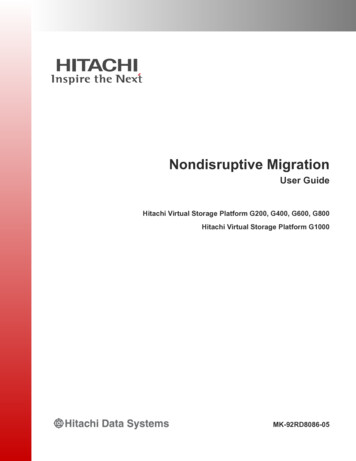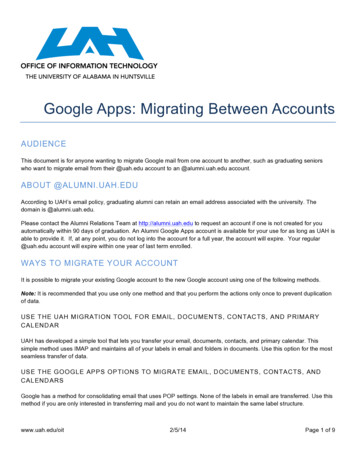Transcription
Oracle Database to BigQuerymigration guide
About this document4Introduction5PremigrationMigration scope and phasesPrepare and discoverUnderstanding your as-is data warehouse ecosystemAssess and planSample migration processBigQuery capacity planningSecurity in Google CloudIdentity and access managementRow-level securityFull-disk encryptionData masking and redactionHow is BigQuery different?System architectureData and storage architectureQuery execution and performanceAgile analyticsHigh availability, backups, and disaster recoveryCachingConnectionsPricing and licensingLabelingMonitoring and audit loggingMaintenance, upgrades, and versionsWorkloadsParameters and settingsLimits and quotasBigQuery 17171717Schema migrationData structures and typesOracle data types and BigQuery mappingsIndexesViewsMaterialized views1818181818181
Table partitioningClusteringTemporary tablesExternal tablesData modelingRow format versus column format and server limits versus serverlessDenormalizationTechniques to flatten your existing schemaExample of flattening a star schemaNested and repeated fieldsSurrogate keysKeeping track of changes and historyRole-specific and user-specific views19192020202021212225262627Data migrationMigration activitiesInitial loadConstraints for initial loadInitial data transfer (batch)Change Data Capture (CDC) and streaming ingestion from Oracle to BigQueryLog-based CDCSQL-based CDCTriggersETL/ELT migration: Data and schema migration toolsLift and shift approachRe-architecting ETL/ELT platformCloud Data FusionDataflowCloud ComposerDataprep by TrifactaDataprocPartner tools for data migrationBusiness intelligence (BI) tool migrationQuery (SQL) 7Migrating Oracle Database optionsOracle Advanced Analytics optionOracle R EnterpriseOracle Data Mining383838382
Spatial and Graph optionSpatialGraphOracle Application ExpressRelease notes39393939393
About this documentThe information and recommendations in this document were gathered through our work witha variety of clients and environments in the field. We thank our customers and partners forsharing their experiences and insights.HighlightsPurposeThe migration from Oracle Database or Exadata to BigQuery inGoogle Cloud.Intended audienceEnterprise architects, DBAs, application developers, IT security.Key assumptionsThat the audience is an internal or external representative who: has been trained on basic Google Cloud products. is familiar with BigQuery and its concepts. is running OLAP workloads on Oracle Database or Exadatawith intent to migrate those workloads to Google Cloud.Objectives of this guide1. Provide high-level guidance to organizations migrating from Oracle to BigQuery.2. Show you new capabilities that are available to your organization through BigQuery, notmap features one-to-one with Oracle.3. Show ways organizations can rethink their existing data model and their extract,transform, and load (ETL), and extract, load, and transform (ELT) processes to get themost out of BigQuery.4. Share advice and best practices for using BigQuery and other Google Cloud products.5. Provide guidance on the topic of change management, which is often neglected.Nonobjectives of this guide1.Provide detailed instructions for all activities required to migrate from Oracle toBigQuery.2. Present solutions for every use case of the Oracle platform in BigQuery.3. Replace the BigQuery documentation or act as a substitute for training on big data. Westrongly recommend that you take our Big Data and Machine Learning classes andreview the documentation before or while you read this guide.4
IntroductionThis document is part of the enterprise data warehouse (EDW) migration initiative. It focuseson technical differences between Oracle Database and BigQuery and approaches to migratingfrom Oracle to BigQuery. Most of the concepts described here can apply to Exadata, ExaCC,and Oracle Autonomous Data Warehouse as they use compatible Oracle Database softwarewith optimizations and with smart and managed storage and infrastructure.The document does not cover detailed Oracle RDBMS, Google Cloud, or BigQuery featuresand concepts. For more information, see Google Cloud documentation and Google Cloudsolutions.PremigrationThere are many factors to consider depending on the complexity of the current environment.Scoping and planning are crucial to a successful migration.Migration scope and phasesData warehouse migrations can be complex, with many internal and external dependencies.Your migration plan should include defining your current and target architecture, identifyingcritical steps, and considering iterative approaches such as migrating one data mart at a time.Prepare and discoverIdentify one data mart to migrate. The ideal data mart would be: Big enough to show the power of BigQuery (50 GB to 10 TB).As simple as possible:Identify the most business-critical or long-running reports, depending only on this data mart (for example, the top 20 long-running critical reports).Identify the necessary tables for those reports (for example, one fact table and six dimension tables).Identify the staging tables and necessary ETL and ELT transformations and streaming pipelines to produce the final model.Identify the BI tools and consumers for the reports. Define the extent of the use case: Lift and shift: Preserve the data model (star schema or snowflake schema), with minorchanges to data types and the data consumption layer.5
Data warehouse modernization: Rebuild and optimize the data model and consumptionlayer for BigQuery through a process such as denormalization, discussed later in thisdocument.End-to-end: Current source ingestion staging transformations data model queries and reporting.ETL and data warehouse: Current staging transformations data model.ETL, data warehouse, and reporting: Current staging transformations data model queries and reporting.Converting the data model: Current normalized star or snowflake schema on Oracle;target denormalized table on BigQuery.Converting or rewriting the ETL/ELT pipelines or PL/SQL packages.Converting queries for reports.Converting existing BI reports and dashboards to query BigQuery.Streaming inserts and analytics.Optionally, identify current issues and pain points that motivate your migration to BigQuery.Understanding your as-is data warehouse ecosystemEvery data warehouse has different characteristics depending on the industry, enterprise, andbusiness needs. There are four high-level layers within every data warehouse ecosystem. It iscrucial to identify components in each layer in the current environment.Source systems On-premisesdatabases Cloud databases CDC tools Other datasources (socialmedia, IoT, REST)Ingestion, processing,or transformationlayerETL/ELT toolsJob orchestrationStreaming toolsThroughputVelocity, volumeData freshness(daily/hourly) Performancerequirements(streaming latency,ETL/ELT windows) Data warehousePresentation Data marts (sales, HR,finance, marketing) Data models Star or snowflake Tables, materializedviews (count, size) Staging area Transformations (ELT)(PL/SQL packages,DML, scheduled jobs) ILM jobs Partitioning Other workloads(OLTP, mixed)(Advanced Analytics,Spatial and Graph) Disaster recovery Datavisualization Data labs BI tools Applications6
Assess and planStart by scoping a proof of concept (PoC) or pilot with one data mart. Following are somecritical points for scoping a PoC for data warehouse migration.Define the goal and success criteria for the PoC or pilot: Total cost of ownership (TCO) for data warehouse infrastructure (for example, compareTCO over four years, including storage, processing, hardware, licensing, and otherdependencies like disaster recovery and backup).Performance improvements on queries and ETLs.Functional solutions or replacements and tests.Other benefits like scalability, maintenance, administration, high availability, backups,upgrades, performance tuning, machine learning, and encryption.Sample migration processIf the data warehouse system is complex with many data marts, it might not be safe and easyto migrate the whole ecosystem. An iterative approach like the following might be better forcomplex data warehouses: Phase 1: Prepare and discover (determine the current and target architectures for onedata mart).Phase 2: Assess and plan (implement pilot for one data mart, define measures ofsuccess, and plan your production migration).Phase 3: Execute (dual run, moving user access to Google Cloud gradually and retiringmigrated data mart from previous environment).BigQuery capacity planningUnder the hood, analytics throughput in BigQuery is measured in slots. A BigQuery slot isGoogle’s proprietary unit of computational capacity required to execute SQL queries.BigQuery continuously calculates how many slots are required by queries as they execute, butit allocates slots to queries based on a fair scheduler.You can choose between the following pricing models when capacity planning for BigQueryslots: On-demand pricing: Under on-demand pricing, BigQuery charges for the number ofbytes processed (data size), so you pay only for the queries that you run. For moreinformation about how BigQuery determines data size, see Data size calculation.Because slots determine the underlying computational capacity, you can pay forBigQuery usage depending on the number of slots you need (instead of bytesprocessed). By default, Google Cloud projects are limited to a maximum of 2,000 slots.7
Note that BigQuery might burst beyond this limit to accelerate your queries, butbursting is not guaranteed. Flat-rate pricing: Instead of paying for bytes processed by queries that you run, youpurchase BigQuery slot reservations (a minimum of 100) in monthly or yearlycommitments. Flat-rate is the recommended pricing model for EDW workloads, whichcommonly see many concurrent reporting and ELT queries that have predictableconsumption. Additionally, if your workload varies in bursts and you are looking forsomething short-term, flex slots offer a minimum commitment duration of 60 seconds,which you can cancel anytime.To help with slot estimation, we recommend setting up BigQuery monitoring using CloudMonitoring and analyzing your audit logs using BigQuery. Many customers use Google DataStudio (here’s an open source example of a Data Studio dashboard), Looker, or Tableau as frontends to visualize BigQuery’s audit log data, specifically for slot usage across queries andprojects. You can also leverage BigQuery’s system tables data for monitoring slot utilizationacross jobs and reservations (here’s an open source example of a Data Studio dashboard).Regularly monitoring and analyzing your slot utilization helps you estimate how many total slotsyour organization needs as you grow on Google Cloud.For example, suppose you initially reserve 4,000 BigQuery slots to run 100medium-complexity queries simultaneously. If you notice high wait times in your queries’execution plans, and your dashboards show high slot utilization, this could indicate that youneed additional BigQuery slots to help support your workloads. If you want to purchase slotsyourself through flex, monthly, or yearly commitments, you can get started with BigQueryReservations using the Google Cloud Console or the bq command-line tool.For any questions regarding your current plan and options listed above, contact your salesrepresentative to take advantage of BigQuery Reservations.Security in Google CloudThe following sections describe the common Oracle security controls and how you can ensurethat your data warehouse stays protected in a Google Cloud environment.Identity and access managementOracle provides users, privileges, roles, and profiles to manage access to resources.BigQuery uses Identity and Access Management (IAM) to manage access to resources andprovides centralized access management to resources and actions. The types of resourcesavailable in BigQuery are organizations, projects, datasets, tables, and views. In the IAM policyhierarchy, datasets are child resources of projects. A table inherits permissions from the8
dataset that contains it.To grant access to a resource, assign one or more roles to a user, group, or service account.Organization and project roles affect the ability to run jobs or manage the project, whereasdataset roles affect the ability to access or modify the data inside a project.IAM provides these types of roles: Predefined roles are meant to support common use cases and access control patterns.Primitive roles include the Owner, Editor, and Viewer roles. Predefined roles providegranular access for a specific service and are managed by Google Cloud.Custom roles provide granular access according to a user-specified list of permissions.When you assign both predefined and primitive roles to a user, the permissions granted are aunion of the permissions of each individual role.Row-level securityOracle Label Security (OLS) allows the restriction of data access on a row-by-row basis. Atypical use case for row-level security is restricting a sales person’s access to the accountsthey manage. By implementing row-level security, you gain fine-grained access control.Although BigQuery does not have an explicit row-level security module, you can achieve thesame functionality by using authorized views. Authorized views let you permit users to query aview without having read access to the underlying tables. To create row-level security over atable, you create an authorized view that returns only the rows appropriate for that securitycategory.If you want to give different users access to different rows in your table, without having tocreate an individual view for each, there are a few options. These options all make use of theSESSION USER() function in BigQuery, which returns the email address of the currentlyrunning user. In this example, example@google.com represents that email address.In practice, you’ll want to specify a group. Your schema looks like {customer:string,id:integer, allowed group: string}, and anyone in allowed group can see your table.The allowed group members are represented in another table that contains your groupmappings. That table looks like this: {group:string, user name:string}. The rows mightlook like this:{engineers, example@google.com}{engineers, some engineer@google.com}{administrators, some admin@google.com}9
{sales, some salesperson@google.com}.After creating the group mapping table, you can update the view definition defined previouslyas follows (where private.access control holds the group mapping):#standardSQLSELECT c.customer, c.idFROM private.customers cINNER JOIN (SELECT DISTINCT groupFROM private.access controlWHERE user name SESSION USER()) gON c.allowed group g.groupIf multiple access levels are needed depending on a role, the sample query for the authorizedview might look like the following:SELECT c.customer, c.idFROM private.customers cJOIN private.access control gON g.user name SESSION USER()WHERE (CASE WHEN g.role 'Representative' THEN c.representative g.user nameWHEN g.role 'Unit Manager' THEN c.unit g.unitWHEN g.role 'Director' THEN c.department g.departmentELSE 1 0END)In this way, you can manage the access control group mapping (private.access control)separately from the data table (private.customers). You can also add the ability for groupsto contain other groups. You can get this by doing a more complex join to expand the groups inthe access control table. Consider saving the results each time you query the main table.There are other options like adding another column to your table for the user who is allowed tosee the row. For example, the schema {customer:string, id:integer} would become{customer:string, id:integer, allowed viewer: string}. Then you can define a viewas follows:10
#standardSQLSELECT customer, idFROM private.customersWHERE allowed viewer SESSION USER()The user querying the view can see only those rows where the current user(example@google.com) was the value in the allowed viewer column. Disadvantages tothis option are that you can grant access to only one user at a time, and the access permissionexists within the row itself and is therefore difficult to update. To avoid these drawbacks, youcan make the allowed viewer column a repeated field. This lets you provide a list of usersfor each row. This approach is also difficult to update and requires you to keep track of whichusers should have access to which rows.Full-disk encryptionOracle offers Transparent Data Encryption (TDE) and network encryption for data-at-rest andin-transit encryption. TDE requires the Advanced Security option, which is licensed separately.BigQuery encrypts all data at rest and in transit by default regardless of the source or anyother condition, and this cannot be turned off. BigQuery also supports customer-managedencryption keys (CMEK) for users who want to control and manage key encryption keys inCloud Key Management Service. For more information about encryption at Google Cloud, seewhitepapers on data-at-rest encryption and encryption-in-transit.Data masking and redactionOracle uses Data Masking in Real Application Testing and Data Redaction, which lets you mask(redact) data that is returned from queries issued by applications.You can use the Google Data Loss Prevention (DLP) API to identify and redact sensitivepersonally identifiable information (PII) on BigQuery.How is BigQuery different?Note: This section does not cover all BigQuery features and tools but concentrates on keydifferences between BigQuery and Oracle Database. These highlights help you identifymigration hurdles and plan for the changes required.System architectureOne of the main differences between Oracle Database and BigQuery is that BigQuery is aserverless cloud EDW with separate storage and compute layers that can scale based on theneeds of the query. Given the nature of BigQuery's serverless offering, users are not limited byhardware decisions; instead users can request more resources for their queries and users11
through reservations. BigQuery also does not require configuration on the underlying softwareand infrastructure such as OS, network, and storage systems including scaling andhigh-availability. BigQuery takes care of scalability, management, and administrativeoperations. The following diagram illustrates BigQuery’s storage hierarchy.Knowledge of the underlying storage and query processing architecture such as separationbetween storage (Colossus) and query execution (Dremel) and how Google Cloud allocatesresources (Borg) can be good for understanding behavioral differences and optimizing queryperformance and cost effectiveness. For details, see the reference system architectures forBigQuery, Oracle Database, and Exadata.Data and storage architectureThe data and storage structure is an important part of any data analytics system because itaffects query performance, cost, scalability, and efficiency.BigQuery decouples data storage and compute and stores data in Colossus, in which data iscompressed and stored in a columnar format called Capacitor.BigQuery operates directly on compressed data without decompressing by using Capacitor.BigQuery provides datasets as the highest-level abstraction to organize access to tables asshown in the diagram above. Schemas and labels can be used for further organization oftables. BigQuery offers partitioning to improve query performance and costs and to manageinformation lifecycle. Storage resources are allocated as you consume them and deallocatedas you remove data or drop tables.Oracle Database stores data in row format using Oracle block format organized in segments.Schemas (owned by users) are used to organize tables and other database objects. As ofOracle Database 12c, multitenant is used to create pluggable databases within one database12
instance for further isolation. Partitioning can be used to improve query performance andinformation lifecycle operations. Oracle offers several storage options for standalone and RealApplication Clusters (RAC) databases such as ASM, an OS file system, and a cluster file system.Exadata provides optimized storage infrastructure in storage cell servers and allows OracleDatabase servers to access this data transparently by utilizing ASM. Exadata offers HybridColumnar Compression (HCC) options so that users can compress tables and partitions.Oracle requires preprovisioned storage capacity, careful sizing, and autoincrementconfigurations on segments, datafiles, and tablespaces.Query execution and performanceBigQuery manages performance and scales on the query level to maximize performance forthe cost. BigQuery uses many optimizations, for example: In-memory query executionMultilevel tree architecture based on Dremel execution engineAutomatic storage optimization within Capacitor1 petabit per second total bisection bandwidth with JupiterAutoscaling resource management to provide fast petabyte-scale queriesBigQuery gathers column statistics while loading the data and includes diagnostic query planand timing information. Query resources are allocated according to query type andcomplexity. Each query uses some number of slots, which are units of computation thatcomprise a certain amount of CPU and RAM.Oracle provides data statistics gathering jobs. The database optimizer uses statistics toprovide optimal execution plans. Indexes might be needed for fast row lookups and joinoperations. Oracle also provides an in-memory column store for in-memory analytics. Exadataprovides several performance improvements such as cell smart scan, storage indexes, flashcache, and InfiniBand connections between storage servers and database servers. RealApplication Clusters (RAC) can be used for achieving server high availability and scalingdatabase CPU-intensive applications using the same underlying storage.Optimizing query performance with Oracle Database requires careful consideration of theseoptions and database parameters. Oracle provides several tools such as Active Session History(ASH), Automatic Database Diagnostic Monitor (ADDM), Automatic Workload Repository(AWR) reports, SQL monitoring and Tuning Advisor, and Undo and Memory Tuning Advisors forperformance tuning.Agile analyticsIn BigQuery, you can enable different projects, users, and groups to query datasets in differentprojects. Separation of query execution lets autonomous teams work within their projects13
without affecting other users and projects by separating slot quotas and querying billing fromother projects and the projects that host the datasets.High availability, backups, and disaster recoveryOracle provides Data Guard as a disaster recovery and database replication solution. RealApplication Clusters (RAC) can be configured for server availability. Recovery Manager (RMAN)backups can be configured for database and archivelog backups and also used for restore andrecovery operations. The Flashback database feature can be used for database flashbacks torewind the database to a specific point in time. Undo tablespace holds table snapshots. It ispossible to query old snapshots with the flashback query and “as of” query clauses dependingon the DML/DDL operations done previously and the undo retention settings. In Oracle, thewhole integrity of the database should be managed within tablespaces that depend on thesystem metadata, undo, and corresponding tablespaces, because strong consistency isimportant for Oracle backup, and recovery procedures should include full master data. You canschedule exports on the table schema level if point-in-time recovery is not needed in Oracle.BigQuery is fully managed and different from traditional database systems in its completebackup functionality. You don’t need to consider server, storage failures, system bugs, andphysical data corruptions. BigQuery replicates data across different data centers depending onthe dataset location to maximize reliability and availability. BigQuery multi-region functionalityreplicates data across different regions and tolerates loss of a complete region. BigQuerysingle-region functionality replicates data across different zones within the same region.BigQuery lets you query historical snapshots of tables up to seven days and restore deletedtables within two days by using table decorators. You can copy a deleted table (in order torestore it) by using the snapshot syntax (dataset.table@timestamp). You can export datafrom BigQuery tables for additional backup needs such as to recover from accidental useroperations. Proven backup strategy and schedules used for existing data warehouse (DWH)systems can be used for backups.Batch operations and the snapshotting technique allow different backup strategies forBigQuery. You don't need to export unchanged tables and partitions frequently. One exportbackup of the partition or table is enough after the load or ETL operation finishes. To reducebackup cost, you can store export files in Cloud Storage nearline or coldline storage and definea lifecycle policy to delete files after a certain amount of time depending on the data retentionrequirements.CachingBigQuery offers per-user cache, and if data doesn’t change, results of queries are cached forapproximately 24 hours. If the results are retrieved from the cache, the query costs nothing.14
Oracle offers several caches for data and query results such as buffer cache, result cache,Exadata Flash Cache, and in-memory column store.ConnectionsBigQuery handles connection management and does not require you to do any server-sideconfiguration. BigQuery provides JDBC and ODBC drivers. You can use the Cloud Console orthe bq command-line tool for interactive querying. You can use REST APIs and client libraries toprogrammatically interact with BigQuery. You can connect Google Sheets directly withBigQuery, and there is also a BigQuery connector for Excel. If you are looking for a desktopclient, there are free tools like DBeaver.Oracle Database provides listeners, services, service handlers, several configuration andtuning parameters, and shared and dedicated servers to handle database connections. Oracleprovides JDBC, JDBC Thin, ODBC drivers, Oracle Client, and TNS connections. Scan listeners,scan IP addresses, and scan-name are needed for RAC configurations.Pricing and licensingOracle requires license and support fees based on the core counts for Database editions andDatabase options such as RAC, multitenant, Active Data Guard, partitioning, in-memory, RealApplication Testing, GoldenGate, and Spatial and Graph.BigQuery offers flexible pricing options based on storage, query, and streaming inserts usage.BigQuery offers flat-rate pricing for customers who need predictable cost and slot capacity inspecific regions. Slots that are used for streaming inserts and loads are not counted on projectslot capacity and flat-rate. Refer to the BigQuery capacity planning section for help decidinghow many slots you’ll purchase for your data warehouse.BigQuery also automatically cuts storage costs in half for unmodified data stored for morethan 90 days.LabelingBigQuery datasets, tables, and views can be labeled with key-value pairs. Labels can be usedfor differentiating storage costs and internal chargebacks.Monitoring and audit loggingOracle provides different levels and kinds of database auditing options and audit vault anddatabase firewall features, which are licensed separately. Oracle provides Enterprise Managerfor database monitoring.For BigQuery, Cloud Audit Logs is used for both data access logs and audit logs, which areenabled by default. The data access logs are available for 30 days, and the other system events15
and admin activity logs are available for 400 days. If you need longer retention, you can exportlogs to BigQuery, Cloud Storage, or Pub/Sub as described here. If integration with an existingincident monitoring tool is needed, Pub/Sub can be used for exports, and custom developmentshould be done on the existing tool to read logs from Pub/Sub.Audit logs include all the API calls, query statements, and job statuses. You can use CloudMonitoring to monitor slot allocation, bytes scanned in queries and stored, and other BigQuerymetrics. BigQuery query plan and timeline can be used to analyze query stages andperformance.You can follow the error messages table for troubleshooting query job and API errors. Todistinguish slot allocations per query or job, you can use this utility, which is beneficial forcustomers that use flat-rate pricing and have many projects distributed across several teams.Maintenance, upgrades, and versionsBigQuery is a fully managed service and does not require you to do any maintenance orupgrades. BigQuery does not offer different versions. Upgrades are continuous and don’trequire downtime or hinder system performance. For more information, see Release notes.Oracle Database and Exadata require users to do database and underlying infrastructure-levelpatching, upgrades, and maintenance. There are many versions of Oracle Database and a newmajor version is planned to be released every year. Although new versions arebackward-compatible, query performance, context, and features can change.There can be applications that require specific versions such as 10g, 11g, or 12c. Carefulplanning and testing are needed for major database upgrades. Migration from differentversions might include different technical conversion needs on query clauses and databaseobjects.16
WorkloadsOracle Exadata supports mixed workloads including OLTP workloads. BigQuery is designed foranalytics and is not designed to handle OLTP workloads. OLTP workloads that use the sameOracle database should be migrated into Cloud SQL, Cloud Spanner, or Firestore in GoogleCloud. Oracle Database offers additional op
Pa ner tools for data migrat ion 37 Busine ss intelligence (BI) tool migrat ion 37 Quer y (SQL) translat ion 37 Migrat ing Oracle Databas e opt ions 38 Oracle Advance d Analyt ics opt ion 38 Oracle R Enterpris e 38 Oracle Data Mining 38 2. Spat ial and Graph opt ion 39 Spat ial 39 Graph 39 Oracle A pplicat ion Expre ss 39 Rele as e note s 39 3.