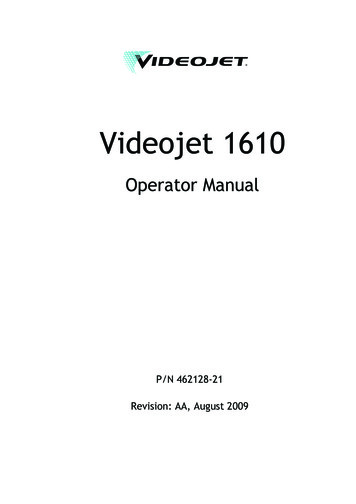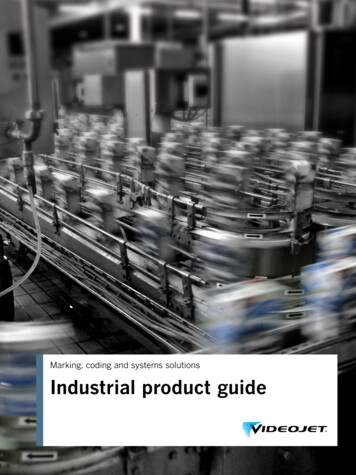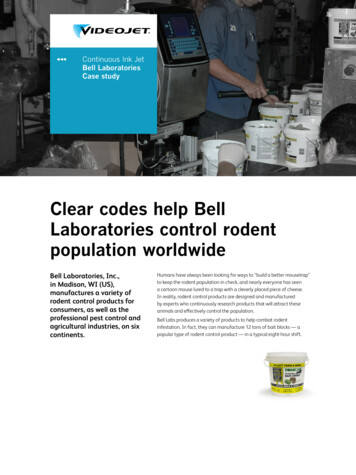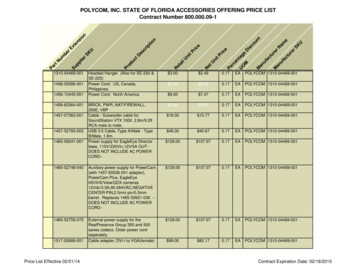Transcription
Videojet 1310Service ManualP/N 361541-01Revision: AD, November 2005
Copyright 2005, Videojet Technologies Inc. (herein referred to as Videojet). All rights reserved.This document is the property of Videojet Technologies Inc. and contains confidential and proprietaryinformation owned by Videojet. Any unauthorized copying, use or disclosure of it without the priorwritten permission of Videojet is strictly prohibited.Videojet Technologies Inc.1500 Mittel BoulevardWood Dale, IL60191-1073 USAwww.videojet.comPhone: 1-800-843-3610Fax:1-800-582-1343Int’l Fax: 630-616-3629Offices - USA: Atlanta, ChicagoInt’l: Canada, France, Germany, Ireland, Japan, Spain,Singapore, The Netherlands, and The United KingdomDistributors Worldwide
Compliance InformationFor Customers in the U.S.A.This device complies with Part 15 of the FCC Rules. Operation is subject tothe following two conditions:1) This device may not cause harmful interference, and2) This device must accept any interference received, includinginterference that may cause undesired operation.WarningChanges or modifications to this unit not expressly approved by theparty responsible for compliance could void the user’s authority tooperate the equipment.This equipment has been tested and found to comply with the limits for aClass A digital device, pursuant to Part 15 of the FCC Rules. These limitsare designed to provide responsible protection against harmfulinterference when the equipment is operated in a commercialenvironment. This equipment generates, uses, and can radiate radiofrequency energy and, if not installed and used in accordance with theinstruction manual, may cause harmful interference to radiocommunications. Operation of this equipment in a residential area is likelyto cause harmful interference. In such cases, the users will be required tocorrect the interference at their own expense.Shielded cables must be used with this unit to ensure compliance withClass A FCC limits.The user may find the following booklet prepared by the FederalCommunications Commission helpful: How to Identify and ResolveRadio-TV Interference Problems. This booklet is available from the U.S.Government Printing Office, Washington, DC 20402, Stock No. 004-0000345-4.This equipment has been tested and certified for compliance with U.S.regulations regarding safety and electrical emissions by TUV Rheinland ofNorth America, Inc.For Customers in CanadaThis digital apparatus does not exceed the Class A limits for radio noiseemissions from digital apparatus set out in the Radio InterferenceRegulations of the Canadian Department of Communications.Rev ADi
Videojet 1310 Service ManualThis equipment has been tested and certified for compliance withCanadian regulations regarding safety and electrical emissions by TUVRheinland of North America, Inc.Pour la Clientèle du CanadaLe present appareil numerique n’emet pas de bruits radioelectriquesdepassant les limites applicales aux appareils numerique de las class Aprescrites dans le Reglement sur le brouillage radioelectrique edicte par leministere des Communications du Canada.Cet équipment est certifié CSA.For Customers in the European UnionThis equipment displays the CE mark to indicate conformance to thefollowing legislation: EN60950-1:2001 Safety Requirements for Information TechnologyEquipment EN 55022:1998, A1:2000, A2:2003 Class B Radiated and ConductedEmissions EN61000-3-2: 2000 Harmonics EN61000-3-3: 1995, A1:2001 Voltage Fluctuations EN55024:1998, A1:2001, A2:2003ITE immunity using:iiIEC 61000-4-2Electrostatic DischargeIEC 61000-4-3Radiated Electromagnetic FieldIEC 61000-4-4Electrical Fast TransientIEC 61000-4-5SurgeIEC 61000-4-6Conducted RFIEC 61000-4-850 Hz Radiated Susc.IEC 61000-4-11Voltage Dips, InterruptsRev AD (Draft 11/16/05)
Support and TrainingContact InformationIf you have any questions or need assistance, please contact VideojetTechnologies Inc. at 1-800-843-3610 (for all customers within the UnitedStates). Outside the U.S., customers should contact their VideojetTechnologies Inc. distributor or subsidiary for assistance.Videojet Technologies Inc.1500 Mittel BoulevardWood Dale, IL 60191-1073 U.S.A.Phone: 1-800-843-3610Fax: 1-800-582-1343International Fax: 630-616-3629Web: www.videojet.comService ProgramAbout Total Source CommitmentTotal Source TOTAL SERVICE PLUS RELIABILITY, is the VideojetTechnologies Inc. commitment to provide you - our customer - thecomplete service you deserve.The Total Source CommitmentThe Videojet Total Source Service Program is an integral part of ourbusiness in providing marks, codes, and images where, when, and howoften customers specify for packages, products, or printed materials. Ourcommitment includes: Applications support Installation services Maintenance training Customer response center Technical support Field service Extended hours phone assistance Parts and supplies Repair serviceRev ADiii
Videojet 1310 Service ManualCustomer TrainingIf you wish to perform your own service and maintenance on the printer,Videojet Technologies Inc. highly recommends you, to complete aCustomer Training Course on the printer.Note: The manuals are intended to be supplements to (and not replacements for)Videojet Technologies Inc. Customer Training.For more information on Videojet Technologies Inc. Customer TrainingCourses, call 1-800-843-3610 (within the United States only). Outside theU.S., customer should contact a Videojet subsidiary office or their localVideojet distributor for more information.ivRev AD (Draft 11/16/05)
Table of ContentsCompliance InformationFor Customers in the U.S.A. . . . . . . . . . . . . . . . . . . . . . . . . . . . . . . . . . . . iFor Customers in Canada . . . . . . . . . . . . . . . . . . . . . . . . . . . . . . . . . . . . . . iPour la Clientèle du Canada . . . . . . . . . . . . . . . . . . . . . . . . . . . . . . . . . . . . iiFor Customers in the European Union . . . . . . . . . . . . . . . . . . . . . . . . . . . . iiSupport and TrainingContact Information . . . . . . . . . . . . . . . . . . . . . . . . . . . . . . . . . . . . . . . . . iiiService Program . . . . . . . . . . . . . . . . . . . . . . . . . . . . . . . . . . . . . . . . . . . . iiiCustomer Training . . . . . . . . . . . . . . . . . . . . . . . . . . . . . . . . . . . . . . . . . . ivChapter 1 — IntroductionEquipment Description . . . . . . . . . . . . . . . . . . . . . . . . . . . . . . . . . . . . . . 1–1Printer Supplies . . . . . . . . . . . . . . . . . . . . . . . . . . . . . . . . . . . . . . . . . 1–1About this Manual . . . . . . . . . . . . . . . . . . . . . . . . . . . . . . . . . . . . . . . . . . 1–2Related Documents . . . . . . . . . . . . . . . . . . . . . . . . . . . . . . . . . . . . . . 1–2Language Codes. . . . . . . . . . . . . . . . . . . . . . . . . . . . . . . . . . . . . . . . . 1–3Chapter 2 — SafetyIntroduction. . . . . . . . . . . . . . . . . . . . . . . . . . . . . . . . . . . . . . . . . . . . . . . . 2–1Safety Conventions Used in the Manual. . . . . . . . . . . . . . . . . . . . . . . . 2–2Warning Statements . . . . . . . . . . . . . . . . . . . . . . . . . . . . . . . . . . . . . 2–2Caution Statements . . . . . . . . . . . . . . . . . . . . . . . . . . . . . . . . . . . . . . 2–2Equipment Safety Guidelines . . . . . . . . . . . . . . . . . . . . . . . . . . . . . . . . . 2–3Comply with Electrical Codes . . . . . . . . . . . . . . . . . . . . . . . . . . . . . 2–3Avoid Breathing Exhaust Vapors . . . . . . . . . . . . . . . . . . . . . . . . . . 2–3Do Not Remove Warning Labels. . . . . . . . . . . . . . . . . . . . . . . . . . . 2–4Placement of the Printer . . . . . . . . . . . . . . . . . . . . . . . . . . . . . . . . . . . . . 2–4AC Socket Location . . . . . . . . . . . . . . . . . . . . . . . . . . . . . . . . . . . . . . 2–4Mounting the Printhead Stand . . . . . . . . . . . . . . . . . . . . . . . . . . . . 2–4Using Printer Accessories . . . . . . . . . . . . . . . . . . . . . . . . . . . . . . . . . 2–4Ink Safety Guidelines . . . . . . . . . . . . . . . . . . . . . . . . . . . . . . . . . . . . . . . . 2–5Medical Emergencies . . . . . . . . . . . . . . . . . . . . . . . . . . . . . . . . . . . . . . . . 2–8Emergencies Involving Printer Fluids . . . . . . . . . . . . . . . . . . . . . . 2–8Rocky Mountain Poison Control Center . . . . . . . . . . . . . . . . . . . . 2–8Chapter 3 — InstallationInstallation Procedure . . . . . . . . . . . . . . . . . . . . . . . . . . . . . . . . . . . . . . . 3–1Inserting the Ink and Make-Up Bottles. . . . . . . . . . . . . . . . . . . . . . 3–5Priming the Ink System with the Make-Up Fluid . . . . . . . . . . . . . 3–7Rev ADv
Videojet 1310 Service ManualAligning the Stream . . . . . . . . . . . . . . . . . . . . . . . . . . . . . . . . . . . . . . 3–9Flushing the Make-Up Fluid from the Ink System . . . . . . . . . . . . 3–9Priming the Ink System with Ink . . . . . . . . . . . . . . . . . . . . . . . . . . . 3–9Calibrating the Ink Stream . . . . . . . . . . . . . . . . . . . . . . . . . . . . . . . 3–10Miscellaneous Adjustments . . . . . . . . . . . . . . . . . . . . . . . . . . . . . . 3–10Chapter 4 — Videojet 1310 OperationIntroduction . . . . . . . . . . . . . . . . . . . . . . . . . . . . . . . . . . . . . . . . . . . . . . . . 4–1The Ink Jet Printing Process. . . . . . . . . . . . . . . . . . . . . . . . . . . . . . . . . . . 4–2Ultrasonic Effects on the Ink Stream . . . . . . . . . . . . . . . . . . . . . . . . 4–2Electrostatic Effects on the Ink Stream . . . . . . . . . . . . . . . . . . . . . . 4–3Pressure Effects on the Ink Stream. . . . . . . . . . . . . . . . . . . . . . . . . . 4–5Controlling the Ink Stream . . . . . . . . . . . . . . . . . . . . . . . . . . . . . . . . . . . 4–6Ink Pressure Setting . . . . . . . . . . . . . . . . . . . . . . . . . . . . . . . . . . . . . . 4–6Nozzle Drive Setting . . . . . . . . . . . . . . . . . . . . . . . . . . . . . . . . . . . . . 4–7Functional Analysis . . . . . . . . . . . . . . . . . . . . . . . . . . . . . . . . . . . . . . . . . 4–9Printer Power Up . . . . . . . . . . . . . . . . . . . . . . . . . . . . . . . . . . . . . . . . 4–9Printer Power Down . . . . . . . . . . . . . . . . . . . . . . . . . . . . . . . . . . . . . 4–9Ink System Priming Sequence . . . . . . . . . . . . . . . . . . . . . . . . . . . . 4–10Filter Prime Sequence . . . . . . . . . . . . . . . . . . . . . . . . . . . . . . . . . . . 4–16Nozzle Wash Prime Sequence . . . . . . . . . . . . . . . . . . . . . . . . . . . . 4–18Nozzle Backflush . . . . . . . . . . . . . . . . . . . . . . . . . . . . . . . . . . . . . . . 4–22System Flush . . . . . . . . . . . . . . . . . . . . . . . . . . . . . . . . . . . . . . . . . . . 4–25Printhead Start-up Sequence . . . . . . . . . . . . . . . . . . . . . . . . . . . . . 4–33Printhead Shutdown Sequence . . . . . . . . . . . . . . . . . . . . . . . . . . . 4–40Ink Circulation . . . . . . . . . . . . . . . . . . . . . . . . . . . . . . . . . . . . . . . . . 4–47Ink Addition . . . . . . . . . . . . . . . . . . . . . . . . . . . . . . . . . . . . . . . . . . . 4–47Make-Up Fluid Addition. . . . . . . . . . . . . . . . . . . . . . . . . . . . . . . . . 4–50Supply Tank Low Alert Subsystem . . . . . . . . . . . . . . . . . . . . . . . . 4–51Supply Tank Full Alert Subsystem . . . . . . . . . . . . . . . . . . . . . . . . 4–52Positive Air System . . . . . . . . . . . . . . . . . . . . . . . . . . . . . . . . . . . . . 4–52Chapter 5 — Equipment DescriptionIntroduction . . . . . . . . . . . . . . . . . . . . . . . . . . . . . . . . . . . . . . . . . . . . . . . . 5–2Printer Cabinet . . . . . . . . . . . . . . . . . . . . . . . . . . . . . . . . . . . . . . . . . . 5–3Printhead and Umbilical . . . . . . . . . . . . . . . . . . . . . . . . . . . . . . . . . . 5–4Electronics Compartment . . . . . . . . . . . . . . . . . . . . . . . . . . . . . . . . . . . . 5–5Ink Compartment . . . . . . . . . . . . . . . . . . . . . . . . . . . . . . . . . . . . . . . . . . . 5–8Fluid Management System . . . . . . . . . . . . . . . . . . . . . . . . . . . . . . . 5–11Ink and Make-Up Supply Tanks . . . . . . . . . . . . . . . . . . . . . . . . . . 5–14Printhead . . . . . . . . . . . . . . . . . . . . . . . . . . . . . . . . . . . . . . . . . . . . . . . . . 5–15viRev AD
Videojet 1310 Service ManualChapter 6 — Service ProceduresIntroduction. . . . . . . . . . . . . . . . . . . . . . . . . . . . . . . . . . . . . . . . . . . . . . . . 6–1Entering and Exiting the Service Mode. . . . . . . . . . . . . . . . . . . . . . . . . 6–2Ink and High Voltage Control . . . . . . . . . . . . . . . . . . . . . . . . . . . . . . . . 6–3Turning On the Vacuum Pump . . . . . . . . . . . . . . . . . . . . . . . . . . . . . . . 6–4Priming the Ink System . . . . . . . . . . . . . . . . . . . . . . . . . . . . . . . . . . . . . . 6–5Priming the Nozzle Wash System . . . . . . . . . . . . . . . . . . . . . . . . . . . . . 6–6Ink Filter Priming . . . . . . . . . . . . . . . . . . . . . . . . . . . . . . . . . . . . . . . . . . . 6–7Backflushing the Nozzle . . . . . . . . . . . . . . . . . . . . . . . . . . . . . . . . . . . . . 6–8Draining the Fluid Management System Reservoir . . . . . . . . . . . . . . 6–9Draining the Main Ink Filter . . . . . . . . . . . . . . . . . . . . . . . . . . . . . . . . . 6–10Flushing the Ink System . . . . . . . . . . . . . . . . . . . . . . . . . . . . . . . . . . . . 6–11Ink Conversion . . . . . . . . . . . . . . . . . . . . . . . . . . . . . . . . . . . . . . . . . . . . 6–13Purging the Ink System . . . . . . . . . . . . . . . . . . . . . . . . . . . . . . . . . . . . . 6–14Aligning the Stream . . . . . . . . . . . . . . . . . . . . . . . . . . . . . . . . . . . . . . . . 6–18Setting the Ink Pressure . . . . . . . . . . . . . . . . . . . . . . . . . . . . . . . . . . . . . 6–25Configuring Nozzle Drive. . . . . . . . . . . . . . . . . . . . . . . . . . . . . . . . . . . 6–26Starting Auto Nozzle Drive . . . . . . . . . . . . . . . . . . . . . . . . . . . . . . 6–26Manual Nozzle Drive Configuration . . . . . . . . . . . . . . . . . . . . . . 6–27Configuring the High Voltage Table . . . . . . . . . . . . . . . . . . . . . . . . . . 6–29Preparing the Printer for Extended Shutdown . . . . . . . . . . . . . . . . . 6–31Preparing the Printer for Use After Extended Shutdown . . . . . . . . 6–32System Backup . . . . . . . . . . . . . . . . . . . . . . . . . . . . . . . . . . . . . . . . . . . . 6–32Backup System Settings . . . . . . . . . . . . . . . . . . . . . . . . . . . . . . . . . 6–32Restore System Settings . . . . . . . . . . . . . . . . . . . . . . . . . . . . . . . . . 6–33Full System Backup . . . . . . . . . . . . . . . . . . . . . . . . . . . . . . . . . . . . . 6–33Full System Restore . . . . . . . . . . . . . . . . . . . . . . . . . . . . . . . . . . . . . 6–34Chapter 7 — MaintenanceMaintenance Guidelines . . . . . . . . . . . . . . . . . . . . . . . . . . . . . . . . . . . . . 7–1Viewing and Setting Run Hours . . . . . . . . . . . . . . . . . . . . . . . . . . . . . . 7–2Viewing Run Hours. . . . . . . . . . . . . . . . . . . . . . . . . . . . . . . . . . . . . . 7–2Setting the Run Hour Alarms. . . . . . . . . . . . . . . . . . . . . . . . . . . . . . 7–3Routine Inspection . . . . . . . . . . . . . . . . . . . . . . . . . . . . . . . . . . . . . . . . . . 7–4Inspecting Fluid Lines for Leaks . . . . . . . . . . . . . . . . . . . . . . . . . . . 7–4Inspecting and Cleaning the Printhead . . . . . . . . . . . . . . . . . . . . . 7–5Inspecting and Replacing the Fan Filter . . . . . . . . . . . . . . . . . . . . 7–10Maintenance Schedule . . . . . . . . . . . . . . . . . . . . . . . . . . . . . . . . . . . . . . 7–13Maintenance Schedule for Every 5,000 Hours. . . . . . . . . . . . . . . 7–13Maintenance Schedule for Every 10,000 Hours. . . . . . . . . . . . . . 7–16Entering Service Information . . . . . . . . . . . . . . . . . . . . . . . . . . . . . . . . 7–22Rev ADvii
Videojet 1310 Service ManualChapter 8 — TroubleshootingTroubleshooting Printer Start-up Problems . . . . . . . . . . . . . . . . . . . . . 8–1Faults and Warnings. . . . . . . . . . . . . . . . . . . . . . . . . . . . . . . . . . . . . . . . . 8–2Working with Fault and Warning Indications . . . . . . . . . . . . . . . . . . . 8–3Viewing All Fault and Warning Conditions . . . . . . . . . . . . . . . . . 8–4Viewing the Service Log . . . . . . . . . . . . . . . . . . . . . . . . . . . . . . . . . . 8–4Troubleshooting Screen Icons . . . . . . . . . . . . . . . . . . . . . . . . . . . . . . . . . 8–5Predominant Fault Indicators. . . . . . . . . . . . . . . . . . . . . . . . . . . . . . 8–5Fluid Level Icons. . . . . . . . . . . . . . . . . . . . . . . . . . . . . . . . . . . . . . . . . 8–6Status Icons . . . . . . . . . . . . . . . . . . . . . . . . . . . . . . . . . . . . . . . . . . . . . 8–7Clearing Fault and Warning Messages . . . . . . . . . . . . . . . . . . . . . . . . . 8–8220 Volt Status Fault. . . . . . . . . . . . . . . . . . . . . . . . . . . . . . . . . . . . . . 8–9337 Volt Status Fault. . . . . . . . . . . . . . . . . . . . . . . . . . . . . . . . . . . . . 8–10Auto-nozzle Drive Failed . . . . . . . . . . . . . . . . . . . . . . . . . . . . . . . . 8–11Cabinet Over Temperature Fault . . . . . . . . . . . . . . . . . . . . . . . . . . 8–12Crossflow Prime Failed (Emptying) . . . . . . . . . . . . . . . . . . . . . . . 8–13Crossflow Prime Failed (Filling) . . . . . . . . . . . . . . . . . . . . . . . . . . 8–14Encoder Overflow . . . . . . . . . . . . . . . . . . . . . . . . . . . . . . . . . . . . . . 8–15Fan Failure Fault. . . . . . . . . . . . . . . . . . . . . . . . . . . . . . . . . . . . . . . . 8–16Fluid Pressure Low Fault . . . . . . . . . . . . . . . . . . . . . . . . . . . . . . . . 8–17Fluid Pressure High Fault . . . . . . . . . . . . . . . . . . . . . . . . . . . . . . . . 8–18High Voltage Arc Fault . . . . . . . . . . . . . . . . . . . . . . . . . . . . . . . . . . 8–19High Voltage Status Fault . . . . . . . . . . . . . . . . . . . . . . . . . . . . . . . . 8–20Ink Low Warning . . . . . . . . . . . . . . . . . . . . . . . . . . . . . . . . . . . . . . . 8–21Ink Out Fault . . . . . . . . . . . . . . . . . . . . . . . . . . . . . . . . . . . . . . . . . . . 8–22Ink Full Warning . . . . . . . . . . . . . . . . . . . . . . . . . . . . . . . . . . . . . . . 8–23Ink Pump Overspeed . . . . . . . . . . . . . . . . . . . . . . . . . . . . . . . . . . . . 8–24Insert Update Failure . . . . . . . . . . . . . . . . . . . . . . . . . . . . . . . . . . . . 8–25Invalid Bar Code. . . . . . . . . . . . . . . . . . . . . . . . . . . . . . . . . . . . . . . . 8–26Invalid Bar Code Data . . . . . . . . . . . . . . . . . . . . . . . . . . . . . . . . . . . 8–27Make-Up Low Warning. . . . . . . . . . . . . . . . . . . . . . . . . . . . . . . . . . 8–28Make-Up Out Fault . . . . . . . . . . . . . . . . . . . . . . . . . . . . . . . . . . . . . 8–29Make-Up Full Warning . . . . . . . . . . . . . . . . . . . . . . . . . . . . . . . . . . 8–30Message Truncated. . . . . . . . . . . . . . . . . . . . . . . . . . . . . . . . . . . . . . 8–31Missing Font Data . . . . . . . . . . . . . . . . . . . . . . . . . . . . . . . . . . . . . . 8–32No Signal Fault . . . . . . . . . . . . . . . . . . . . . . . . . . . . . . . . . . . . . . . . . 8–33Overspeed Warning . . . . . . . . . . . . . . . . . . . . . . . . . . . . . . . . . . . . . 8–35Overspeed (Data Lost) . . . . . . . . . . . . . . . . . . . . . . . . . . . . . . . . . . . 8–36Overspeed (No Image) . . . . . . . . . . . . . . . . . . . . . . . . . . . . . . . . . . 8–37Overspeed (No Stroking) . . . . . . . . . . . . . . . . . . . . . . . . . . . . . . . . 8–38PEAP 24V Disabled . . . . . . . . . . . . . . . . . . . . . . . . . . . . . . . . . . . . . 8–39PEAP Watchdog Timeout . . . . . . . . . . . . . . . . . . . . . . . . . . . . . . . . 8–40Phasing Fault. . . . . . . . . . . . . . . . . . . . . . . . . . . . . . . . . . . . . . . . . . . 8–41viiiRev AD
Videojet 1310 Service ManualPrime Required . . . . . . . . . . . . . . . . . . . . . . . . . . . . . . . . . . . . . . . . 8–42Print Engine Undefined Fault . . . . . . . . . . . . . . . . . . . . . . . . . . . . 8–43Printhead Heater Temperature Fault . . . . . . . . . . . . . . . . . . . . . . 8–44Print Queue Overflow . . . . . . . . . . . . . . . . . . . . . . . . . . . . . . . . . . . 8–45Production Line Fail - Bad Job or Line Setup. . . . . . . . . . . . . . . . 8–46Product Queue Overflow . . . . . . . . . . . . . . . . . . . . . . . . . . . . . . . . 8–47RAM Reinitialized Fault . . . . . . . . . . . . . . . . . . . . . . . . . . . . . . . . . 8–48Render Image Failure . . . . . . . . . . . . . . . . . . . . . . . . . . . . . . . . . . . 8–49Reservoir Low Too Long Fault . . . . . . . . . . . . . . . . . . . . . . . . . . . 8–50Reservoir Overfill. . . . . . . . . . . . . . . . . . . . . . . . . . . . . . . . . . . . . . . 8–51Reservoir Prime Failed . . . . . . . . . . . . . . . . . . . . . . . . . . . . . . . . . . 8–52Serial Data Error. . . . . . . . . . . . . . . . . . . . . . . . . . . . . . . . . . . . . . . . 8–53Valve Control Logic Failed. . . . . . . . . . . . . . . . . . . . . . . . . . . . . . . 8–54LED Printer Status Indicators . . . . . . . . . . . . . . . . . . . . . . . . . . . . . . . . 8–55Print Engine Circuit Board . . . . . . . . . . . . . . . . . . . . . . . . . . . . . . . 8–55Control Board . . . . . . . . . . . . . . . . . . . . . . . . . . . . . . . . . . . . . . . . . . 8–58Electronic Test Points. . . . . . . . . . . . . . . . . . . . . . . . . . . . . . . . . . . . . . . 8–62Introduction . . . . . . . . . . . . . . . . . . . . . . . . . . . . . . . . . . . . . . . . . . . 8–62Print Engine Circuit Board (PEAP) . . . . . . . . . . . . . . . . . . . . . . . . 8–63Wiring Diagrams . . . . . . . . . . . . . . . . . . . . . . . . . . . . . . . . . . . . . . . . . . 8–81Power Connections . . . . . . . . . . . . . . . . . . . . . . . . . . . . . . . . . . . . . 8–82Controller Circuit Board . . . . . . . . . . . . . . . . . . . . . . . . . . . . . . . . . 8–82Print Engine Circuit Board . . . . . . . . . . . . . . . . . . . . . . . . . . . . . . . 8–83Bulkhead Circuit Board. . . . . . . . . . . . . . . . . . . . . . . . . . . . . . . . . . 8–84RS232 Port 1 Wiring Diagrams . . . . . . . . . . . . . . . . . . . . . . . . . . . 8–85RS232 Port 2 Wiring Diagrams . . . . . . . . . . . . . . . . . . . . . . . . . . . 8–88Basic I/O Wiring Diagrams . . . . . . . . . . . . . . . . . . . . . . . . . . . . . . 8–90RS485 Port 2 Wiring Diagrams . . . . . . . . . . . . . . . . . . . . . . . . . . . 8–92Exp I/O Power Input Wiring Diagrams. . . . . . . . . . . . . . . . . . . . 8–94Expanded I/O Logic Wiring Diagrams . . . . . . . . . . . . . . . . . . . . 8–96Exp I/O Alarm Relay Wiring Diagrams . . . . . . . . . . . . . . . . . . . 8–98Expanded Opto I/O Wiring Diagrams. . . . . . . . . . . . . . . . . . . . 8–100Keyboard Cable Wiring Diagram . . . . . . . . . . . . . . . . . . . . . . . . 8–102LCD Data and Backlight Wiring Diagrams . . . . . . . . . . . . . . . . 8–104PD and Encoder Wiring Diagrams . . . . . . . . . . . . . . . . . . . . . . . 8–106Chapter 9 — Tools, Kits, Accessories, and SuppliesTool and Spare Parts Kits . . . . . . . . . . . . . . . . . . . . . . . . . . . . . . . . . . . . 9–1Accessories . . . . . . . . . . . . . . . . . . . . . . . . . . . . . . . . . . . . . . . . . . . . . . . . 9–4Cleaning Accessories . . . . . . . . . . . . . . . . . . . . . . . . . . . . . . . . . . . . . 9–4Alert Lights . . . . . . . . . . . . . . . . . . . . . . . . . . . . . . . . . . . . . . . . . . . . . 9–5Printhead and Printer Stands . . . . . . . . . . . . . . . . . . . . . . . . . . . . . . 9–7Service Tray . . . . . . . . . . . . . . . . . . . . . . . . . . . . . . . . . . . . . . . . . . . 9–11Rev ADix
Videojet 1310 Service ManualPort and Cable Kits. . . . . . . . . . . . . . . . . . . . . . . . . . . . . . . . . . . . . . 9–12Product Detectors and Detector Accessories . . . . . . . . . . . . . . . . 9–14Encoders and Encoder Accessories . . . . . . . . . . . . . . . . . . . . . . . . 9–14Networking Accessories . . . . . . . . . . . . . . . . . . . . . . . . . . . . . . . . . 9–15Programming Accessories. . . . . . . . . . . . . . . . . . . . . . . . . . . . . . . . 9–15Power Accessories . . . . . . . . . . . . . . . . . . . . . . . . . . . . . . . . . . . . . . 9–16Miscellaneous . . . . . . . . . . . . . . . . . . . . . . . . . . . . . . . . . . . . . . . . . . 9–17Supplies . . . . . . . . . . . . . . . . . . . . . . . . . . . . . . . . . . . . . . . . . . . . . . . . . . 9–20Ordering Parts, Accessories, and Supplies . . . . . . . . . . . . . . . . . . . . . 9–21To Order by Telephone . . . . . . . . . . . . . . . . . . . . . . . . . . . . . . . . . . 9–21To Order by Fax . . . . . . . . . . . . . . . . . . . . . . . . . . . . . . . . . . . . . . . . 9–21To Order by the Internet . . . . . . . . . . . . . . . . . . . . . . . . . . . . . . . . . 9–21Chapter 10 — Illustrated Parts BreakdownInk System . . . . . . . . . . . . . . . . . . . . . . . . . . . . . . . . . . . . . . . . . . . . . . . . 10–2Ink Compartment . . . . . . . . . . . . . . . . . . . . . . . . . . . . . . . . . . . . . . . 10–2Ink Reservoir Top Assembly. . . . . . . . . . . . . . . . . . . . . . . . . . . . . . 10–3Valve, 3-way . . . . . . . . . . . . . . . . . . . . . . . . . . . . . . . . . . . . . . . . . . . 10–4Valve, 2-way, 90 Cabinet . . . . . . . . . . . . . . . . . . . . . . . . . . . . . . . . 10–5Valve, 2-way, 180 Printhead . . . . . . . . . . . . . . . . . . . . . . . . . . . . . 10–6Check Valve, Nozzle Wash Assembly . . . . . . . . . . . . . . . . . . . . . 10–6Tube Coupling . . . . . . . . . . . . . . . . . . . . . . . . . . . . . . . . . . . . . . . . . 10–7Main Ink Filter Assembly . . . . . . . . . . . . . . . . . . . . . . . . . . . . . . . . 10–8Flush Pump Rebuild Kit . . . . . . . . . . . . . . . . . . . . . . . . . . . . . . . . . 10–9Fitting kit, barbed Y, pack of 10 . . . . . . . . . . . . . . . . . . . . . . . . . . 10–10Pump Manifold Assembly . . . . . . . . . . . . . . . . . . . . . . . . . . . . . . 10–10Reservoir - Cap and Stem . . . . . . . . . . . . . . . . . . . . . . . . . . . . . . . 10–11Transducer, Pressure . . . . . . . . . . . . . . . . . . . . . . . . . . . . . . . . . . . 10–12FMS, Complete Assembly . . . . . . . . . . . . . . . . . . . . . . . . . . . . . . . 10–13Tee Fitting, 1/16 Pack of 10”. . . . . . . . . . . . . . . . . . . . . . . . . . . . . 10–15Fitting, Tee 1/16x1/8”, pack of 10 . . . . . . . . . . . . . . . . . . . . . . . . 10–15Fitting Compression, 1/8” tubing . . . . . . . . . . . . . . . . . . . . . . . . 10–16Luer lock fitting kit; 10 each 60 total pieces . . . . . . . . . . . . . . . . 10–17Fitting, 1/8”x27 Tee Branch . . . . . . . . . . . . . . . . . . . . . . . . . . . . . 10–17Fitting, 1/8” Male Elbow. . . . . . . . . . . . . . . . . . . . . . . . . . . . . . . . 10–18Ink Pump . . . . . . . . . . . . . . . . . . . . . . . . . . . . . . . . . . . . . . . . . . . . . 10–19O-ring Kit. . . . . . . . . . . . . . . . . . . . . . . . . . . . . . . . . . . . . . . . . . . . . 10–20Check Valve. . . . . . . . . . . . . . . . . . . . . . . . . . . . . . . . . . . . . . . . . . . 10–20Gauge, vacuum/pressure . . . . . . . . . . . . . . . . . . . . . . . . . . . . . . . 10–21Reservoir, Ink and Make-up . . . . . . . . . . . . . . . . . . . . . . . . . . . . . 10–21Filter, Ink and Make-up Reservoir . . . . . . . . . . . . . . . . . . . . . . . . 10–22Float Assembly Reservoir . . . . . . . . . . . . . . . . . . . . . . . . . . . . . . . 10–23Washer Pump Cap Assembly. . . . . . . . . . . . . . . . . . . . . . . . . . . . 10–24xRev AD
Videojet 1310 Service ManualVacuum Pump Assembly . . . . . . . . . . . . . . . . . . . . . . . . . . . . . . . 10–25Rotary Mechanism, Ink . . . . . . . . . . . . . . . . . . . . . . . . . . . . . . . . . 10–26Rotary Mechanism, Make-up. . . . . . . . . . . . . . . . . . . . . . . . . . . . 10–27Plug Reservoir Assembly . . . . . . . . . . . . . . . . . . . . . . . . . . . . . . . 10–28Wrap, Spiral, Teflon. . . . . . . . . . . . . . . . . . . . . . . . . . . . . . . . . . . . 10–28Electronics and Cabinet . . . . . . . . . . . . . . . . . . . . . . . . . . . . . . . . . . . . 10–29Electronics Compartment . . . . . . . . . . . . . . . . . . . . . . . . . . . . . . . 10–29A.C. Power Switch . . . . . . . . . . . . . . . . . . . . . . . . . . . . . . . . . . . . . 10–30Fan Filter . . . . . . . . . . . . . . . . . . . . . . . . . . . . . . . . . . . . . . . . . . . . . 10–30Fan Assembly . . . . . . . . . . . . . . . . . . . . . . . . . . . . . . . . . . . . . . . . . 10–31Programmed Flash Card. . . . . . . . . . . . . . . . . . . . . . . . . . . . . . . . 10–32Printer Application PCB, packaged . . . . . . . . . . . . . . . . . . . . . . 10–32Packaged Bulkhead Board Kit . . . . . . . . . . . . . . . . . . . . . . . . . . . 10–33Packaged Display Assembly . . . . . . . . . . . . . . . . . . . . . . . . . . . . 10–34Packaged Power Supply Kit . . . . . . . . . . . . . . . . . . . . . . . . . . . . . 10–35Controller Board. . . . . . . . . . . . . . . . . . . . . . . . . . . . . . . . . . . . . . . 10–36Door/Keyboard Assembly . . . . . . . . . . . . . . . . . . . . . . . . . . . . . . 10–37Harness, Display 14-pin . . . . . . . . . . . . . . . . . . . . . . . . . . . . . . . . 10–39Harness Kit, Power Distribution . . . . . . . . . . . . . . . . . . . . . . . . . 10–39Harness, Non-Ink System Cabinet 26 Pin . . . . . . . . . . . . . . . . . 10–39Cable Assembly, Keypad . . . . . . . . . . . . . . . . . . . . . . . . . . . . . . . 10–40Harness, Ink Module 50 pin . . . . . . . . . . . . . . . . . . . . . . . . . . . . . 10–40Battery, Lithium 3V . . . . . . . . . . . . . . . . . . . . . . . . . . . . . . . . . . . . 10–4
Videojet Technologies Inc. Customer Training. For more information on Videojet Technologies Inc. Customer Training Courses, call 1-800-843-3610 (within the United States only). Outside the U.S., customer should contact a Videojet subsidiary office or their local Videojet distributor for more information.