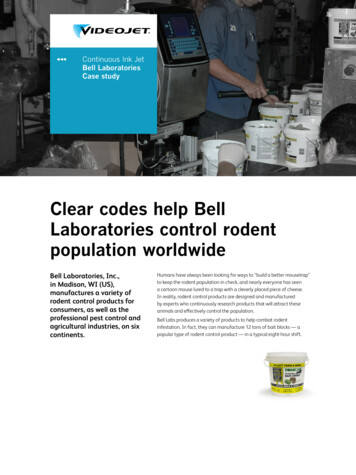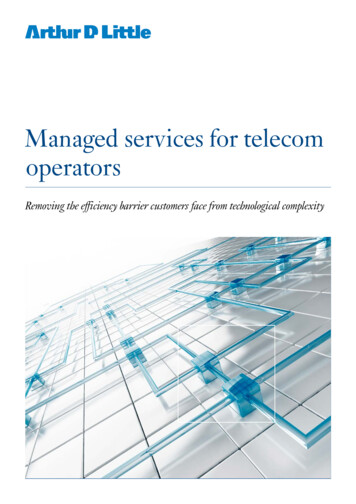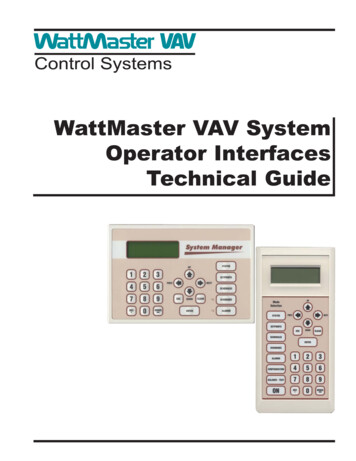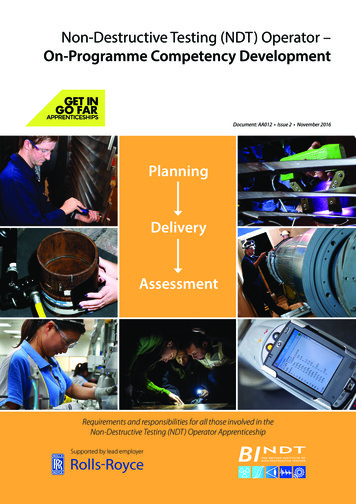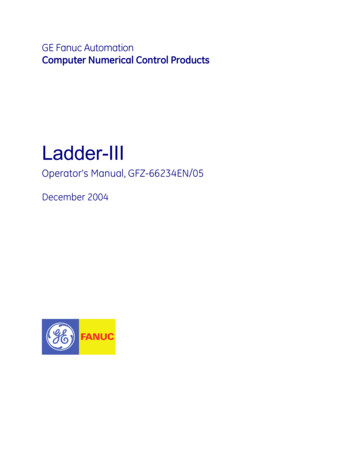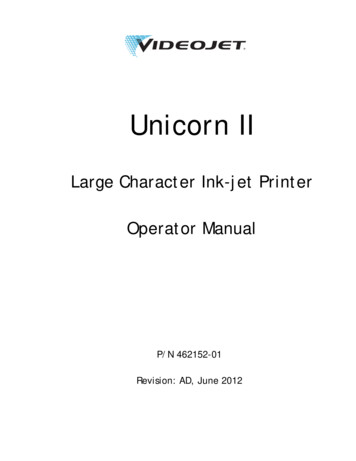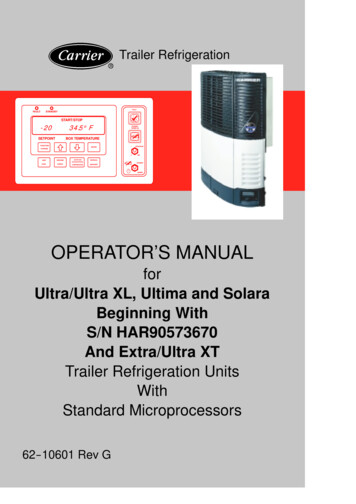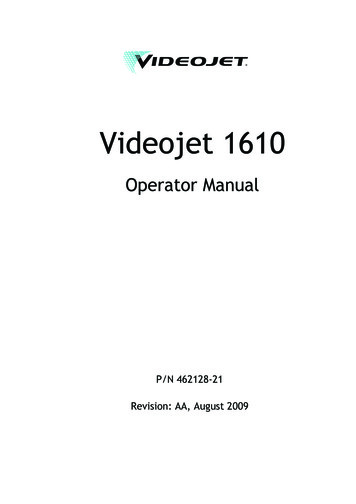
Transcription
Videojet 1610Operator ManualP/N 462128-21Revision: AA, August 2009
Copyright August 2009 , Videojet Technologies Inc. (herein referred to as Videojet). All rightsreserved.This document is the property of Videojet Technologies Inc. and contains confidential andproprietary information owned by Videojet. Any unauthorized copying, use or disclosure of it withoutthe prior written permission of Videojet is strictly prohibited.Videojet Technologies Inc.1500 Mittel BoulevardWood Dale, IL60191-1073 USAwww.videojet.comPhone: 1-800-843-3610Fax:1-800-582-1343Int’l Fax: 630-616-3629Offices - USA: Atlanta, Chicago, Los Angeles, PhiladelphiaINT’L: Canada, France, Germany, Ireland, Japan, Spain,Singapore, The Netherlands,The United KingdomDistributors Worldwide
Compliance InformationFor Customers in the European UnionThis equipment displays the CE mark to indicate conformance to thefollowing legislation: BS EN61000-6-4 2001 Generic Emissions Standard for IndustrialEnvironments BS EN55022 Class A 2006 Emissions Standard for industrialenvironments BS EN61000-3-2 2006 Harmonic Current Fluctuations BS EN61000-3-3 1995 Voltage Fluctuation and Flicker BS EN61000-6-2 2005 Generic Immunity Standard for industrialenvironments BS EN61000-4-2 1995 ESD Requirements BS EN61000-4-3 2006 Radiated Susceptibility BS EN61000-4-4 2004 Electrical Fast Transient Burst Requirement BS EN61000-4-5 2006 Surges Requirements BS EN61000-4-6 1996 Conducted Susceptibility BS EN61000-4-11 2004 Voltage Dips and InterruptionsFollowing the provisions of EU EMC Directive 2004/108/EC.EC Low Voltage Directive 2006/95/EECEssential health and safety requirements relating to electrical equipmentdesigned for use within certain voltage limits.IEC 60950-1:2001: Safety requirements for information technologyequipment including electrical business equipment.EN 60529:1992: Degrees of protection provided by enclosures (IP code).For Customers in the U.S.A.This device complies with Part 15 of the FCC Rules. Operation is subject tothe following two conditions: 1) this device may not cause harmfulinterference, and 2) this device must accept any interference received,including interference that may cause undesired operation.Rev AAi
Videojet 1610 Operator ManualWarningChanges or modifications to this unit not expressly approved by theparty responsible for compliance could void the user’s authority tooperate the equipment.This equipment has been tested and found to comply with the limits for aClass A digital device, pursuant to Part 15 of the FCC Rules. These limitsare designed to provide responsible protection against harmfulinterference when the equipment is operated in a commercialenvironment. This equipment generates, uses, and can radiate radiofrequency energy and, if not installed and used in accordance with theinstruction manual, may cause harmful interference to radiocommunications. Operation of this equipment in a residential area is likelyto cause harmful interference in which case the user will be required tocorrect the interference at his own expense.Shielded cables must be used with this unit to ensure compliance withClass A FCC limits.The user may find the following booklet prepared by the FederalCommunications Commission helpful: How to Identify and ResolveRadio-TV Interference Problems. This booklet is available from the U.S.Government Printing Office, Washington, DC 20402, Stock No. 004-0000345-4.This equipment has been tested and certified for compliance with U.S.regulations regarding safety and electrical emissions by:Electromagnetic Testing Services LimitedPratts FieldsLubberhedges LaneStebbing, DunmowEssex, CM6 3BTEngland, UKThis equipment has been investigated by Underwriters Laboratories Inc.in accordance with the standard for safety: UL 60950-1: Safety ofinformation technology equipment first edition. Subject 2178 marking andcoding equipment, electronics.Report reference E252185.iiRev AA
Videojet 1610 Operator ManualFor Customers in CanadaThis digital apparatus does not exceed the Class A limits for radio noiseemissions from digital apparatus set out in the Radio InterferenceRegulations of the Canadian Department of Communications.This equipment has been tested and certified for compliance withCanadian regulations regarding safety and electrical emissions by:Electromagnetic Testing Services LimitedPratts FieldsLubberhedges LaneStebbing, DunmowEssex, CM6 3BTEngland, UKThis equipment has been investigated by Underwriters LaboratoriesIncorporated in accordance with the standard for safety: CAN/CSA C22.2No. 60950-1-03. Safety of information technology equipment. Subject 2178marking and coding equipment, electronics.Report reference E252185.Pour la clientèle du CanadaLe present appareil numerique n’emet pas de bruits radioelectriquesdepassant les limites applicales aux appareils numerique de las class Aprescrites dans le Reglement sur le brouillage radioelectrique edicte par leministere des Communications du Canada.Cet équipement est certifié CSA.This equipment has been investigated by Underwriters LaboratoriesIncorporated in accordance with the standard for safety: CAN/CSA C22.2No. 60950-1-03. Safety of information technology equipment. Subject 2178marking and coding equipment, electronics.Report reference E252185.Rev AAiii
Customer Support and TrainingContact InformationIf you have any questions or need assistance, please contact VideojetTechnologies Inc. at 1-800-843-3610 (for all customers within the UnitedStates). Outside the U.S., customers should contact their VideojetTechnologies Inc. distributor or subsidiary for assistance.Videojet Technologies Inc.1500 Mittel BoulevardWood Dale, IL 60191-1073 U.S.A.Phone: 1-800-843-3610Fax: 1-800-582-1343International Fax: 630-616-3629Web: www.videojet.comService ProgramAbout Total Source CommitmentTotal Source TOTAL SERVICE PLUS RELIABILITY, is the VideojetTechnologies Inc. commitment to provide you - our customer - thecomplete service you deserve.The Total Source CommitmentThe Videojet Total Source Service Program is an integral part of ourbusiness in providing marks, codes, and images where, when, and howoften customers specify for packages, products, or printed materials. Ourcommitment includes: Applications support. Installation services. Maintenance training. Customer response center. Technical support. Field service. Extended hours phone assistance. Parts and supplies. Repair service.Rev AAiv
Videojet 1610 Operator ManualCustomer TrainingIf you wish to perform your own service and maintenance on the printer,Videojet Technologies Inc. highly recommends you complete a CustomerTraining Course on the printer.Note: The manuals are intended to be supplements to (and not replacements for)Videojet Technologies Inc. Customer Training.For more information on Videojet Technologies Inc. Customer TrainingCourses, call 1-800-843-3610 (within the United States only). Outside theU.S., customer should contact a Videojet subsidiary office or the localVideojet distributor for further information.Rev AAv
Table of ContentsCompliance InformationFor Customers in the European Union . . . . . . . . . . . . . . . . . . . . . . . . . . . . iFor Customers in the U.S.A. . . . . . . . . . . . . . . . . . . . . . . . . . . . . . . . . . . . iFor Customers in Canada . . . . . . . . . . . . . . . . . . . . . . . . . . . . . . . . . . . . . iiiPour la clientèle du Canada. . . . . . . . . . . . . . . . . . . . . . . . . . . . . . . . . . . . iiiCustomer Support and TrainingContact Information . . . . . . . . . . . . . . . . . . . . . . . . . . . . . . . . . . . . . . . . . ivService Program . . . . . . . . . . . . . . . . . . . . . . . . . . . . . . . . . . . . . . . . . . . . ivCustomer Training . . . . . . . . . . . . . . . . . . . . . . . . . . . . . . . . . . . . . . . . . . . vChapter 1 — IntroductionVideojet 1610 Printer . . . . . . . . . . . . . . . . . . . . . . . . . . . . . . . . . . . . . . . . 1–1About the Manual. . . . . . . . . . . . . . . . . . . . . . . . . . . . . . . . . . . . . . . . . . . 1–1Related Publications. . . . . . . . . . . . . . . . . . . . . . . . . . . . . . . . . . . . . . . . . 1–1Language Codes. . . . . . . . . . . . . . . . . . . . . . . . . . . . . . . . . . . . . . . . . 1–1Content Presentation . . . . . . . . . . . . . . . . . . . . . . . . . . . . . . . . . . . . . . . . 1–3Positional References. . . . . . . . . . . . . . . . . . . . . . . . . . . . . . . . . . . . . 1–3Units of Measurement . . . . . . . . . . . . . . . . . . . . . . . . . . . . . . . . . . . . 1–3Safety Information . . . . . . . . . . . . . . . . . . . . . . . . . . . . . . . . . . . . . . . 1–3Warning. . . . . . . . . . . . . . . . . . . . . . . . . . . . . . . . . . . . . . . . . . . . . . 1–3Caution . . . . . . . . . . . . . . . . . . . . . . . . . . . . . . . . . . . . . . . . . . . . . . 1–3Notes . . . . . . . . . . . . . . . . . . . . . . . . . . . . . . . . . . . . . . . . . . . . . . . . . . 1–4User Interface Terminology . . . . . . . . . . . . . . . . . . . . . . . . . . . . . . . 1–4Abbreviations and Acronyms. . . . . . . . . . . . . . . . . . . . . . . . . . . . . . . . . 1–5Chapters in the Manual . . . . . . . . . . . . . . . . . . . . . . . . . . . . . . . . . . . . . . 1–6Chapter 2 — SafetyIntroduction. . . . . . . . . . . . . . . . . . . . . . . . . . . . . . . . . . . . . . . . . . . . . . . . 2–1General Safety Guidelines. . . . . . . . . . . . . . . . . . . . . . . . . . . . . . . . . . . . 2–1Electrical Safety Guidelines. . . . . . . . . . . . . . . . . . . . . . . . . . . . . . . . . . . 2–2Electrical Power Supply . . . . . . . . . . . . . . . . . . . . . . . . . . . . . . . . . . 2–2Electrical Cables . . . . . . . . . . . . . . . . . . . . . . . . . . . . . . . . . . . . . . . . . 2–2Ground Connection . . . . . . . . . . . . . . . . . . . . . . . . . . . . . . . . . . . . . . 2–3Grounding and Bonding. . . . . . . . . . . . . . . . . . . . . . . . . . . . . . . . . . 2–4Fuses . . . . . . . . . . . . . . . . . . . . . . . . . . . . . . . . . . . . . . . . . . . . . . . . . . 2–4Fluid Safety Guidelines . . . . . . . . . . . . . . . . . . . . . . . . . . . . . . . . . . . . . . 2–4Ink and Make-up Fluid . . . . . . . . . . . . . . . . . . . . . . . . . . . . . . . . . . . 2–5Cleaning Agent. . . . . . . . . . . . . . . . . . . . . . . . . . . . . . . . . . . . . . . . . . 2–6Compressed Air Safety Guidelines . . . . . . . . . . . . . . . . . . . . . . . . . . . . 2–7UI Related Safety Guidelines . . . . . . . . . . . . . . . . . . . . . . . . . . . . . . . . . 2–7Rev AA1
Videojet 1610 Operator ManualOther Important Guidelines . . . . . . . . . . . . . . . . . . . . . . . . . . . . . . . . . . 2–8Chapter 3 — Main PartsVideojet 1610 Printer . . . . . . . . . . . . . . . . . . . . . . . . . . . . . . . . . . . . . . . . 3–1Control Panel . . . . . . . . . . . . . . . . . . . . . . . . . . . . . . . . . . . . . . . . . . . . . . . 3–2Status LEDs . . . . . . . . . . . . . . . . . . . . . . . . . . . . . . . . . . . . . . . . . . . . . 3–2Arrow Keys . . . . . . . . . . . . . . . . . . . . . . . . . . . . . . . . . . . . . . . . . . . . . 3–3Keypad . . . . . . . . . . . . . . . . . . . . . . . . . . . . . . . . . . . . . . . . . . . . . . . . . 3–3Display . . . . . . . . . . . . . . . . . . . . . . . . . . . . . . . . . . . . . . . . . . . . . . . . . 3–3Contrast Keys . . . . . . . . . . . . . . . . . . . . . . . . . . . . . . . . . . . . . . . . . . . 3–3Function Keys . . . . . . . . . . . . . . . . . . . . . . . . . . . . . . . . . . . . . . . . . . . 3–3Quick Screen . . . . . . . . . . . . . . . . . . . . . . . . . . . . . . . . . . . . . . . . . . . . 3–4Electronics Compartment . . . . . . . . . . . . . . . . . . . . . . . . . . . . . . . . . . . . 3–5Ink Compartment . . . . . . . . . . . . . . . . . . . . . . . . . . . . . . . . . . . . . . . . . . . 3–6Ink Core Module. . . . . . . . . . . . . . . . . . . . . . . . . . . . . . . . . . . . . . . . . 3–6Smart Cartridge . . . . . . . . . . . . . . . . . . . . . . . . . . . . . . . . . . . . . . . . . 3–7Ink Compartment Fan . . . . . . . . . . . . . . . . . . . . . . . . . . . . . . . . . . . . 3–7Printhead and Umbilical . . . . . . . . . . . . . . . . . . . . . . . . . . . . . . . . . . . . . 3–8Connector Panel . . . . . . . . . . . . . . . . . . . . . . . . . . . . . . . . . . . . . . . . . . . . 3–9Pinout Information. . . . . . . . . . . . . . . . . . . . . . . . . . . . . . . . . . . . . . 3–10Main Power Switch. . . . . . . . . . . . . . . . . . . . . . . . . . . . . . . . . . . . . . . . . 3–11Back Filter. . . . . . . . . . . . . . . . . . . . . . . . . . . . . . . . . . . . . . . . . . . . . . . . . 3–11Chapter 4 — Printer OperationIntroduction . . . . . . . . . . . . . . . . . . . . . . . . . . . . . . . . . . . . . . . . . . . . . . . . 4–1How to Turn on the Printer . . . . . . . . . . . . . . . . . . . . . . . . . . . . . . . . . . . 4–1How to Clean Start and Stop the Printer . . . . . . . . . . . . . . . . . . . . . . . . 4–1How to Clean Start . . . . . . . . . . . . . . . . . . . . . . . . . . . . . . . . . . . . . . . 4–2How to Clean Stop . . . . . . . . . . . . . . . . . . . . . . . . . . . . . . . . . . . . . . . 4–2How to Set the Passwords . . . . . . . . . . . . . . . . . . . . . . . . . . . . . . . . . . . . 4–2How to Login for the First Time. . . . . . . . . . . . . . . . . . . . . . . . . . . . 4–3How to Set the Passwords for Levels 1 and 2 . . . . . . . . . . . . . . . . 4–3How to Set the Password Levels for Menus. . . . . . . . . . . . . . . . . . 4–4How to Access Other Password Levels. . . . . . . . . . . . . . . . . . . . . . 4–5How to Clear the Password . . . . . . . . . . . . . . . . . . . . . . . . . . . . . . . 4–6Auto Logout . . . . . . . . . . . . . . . . . . . . . . . . . . . . . . . . . . . . . . . . . . . . 4–6System Menu . . . . . . . . . . . . . . . . . . . . . . . . . . . . . . . . . . . . . . . . . . . .
If you have any questions or need assistance, please contact Videojet Technologies Inc. at 1-800-843-3610 (for all customers within the United States). Outside the U.S., customers should contact their Videojet Technologies Inc. distributor or subsidiary for assistance. Videojet Technologies Inc.