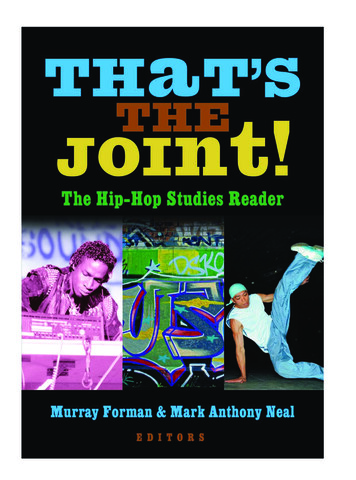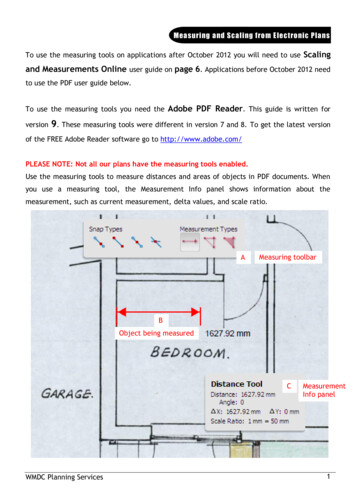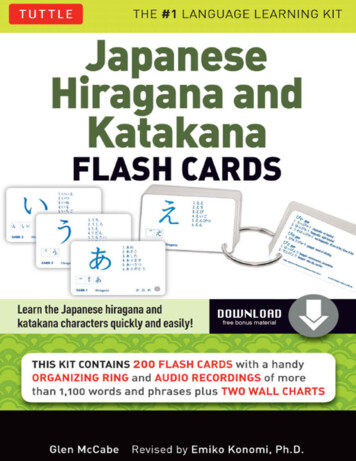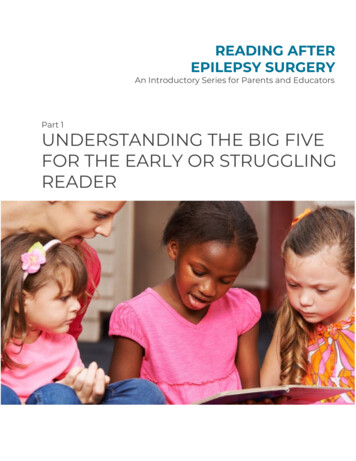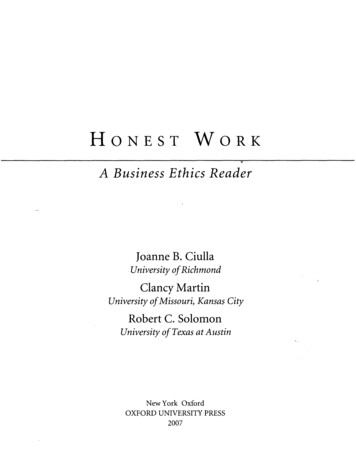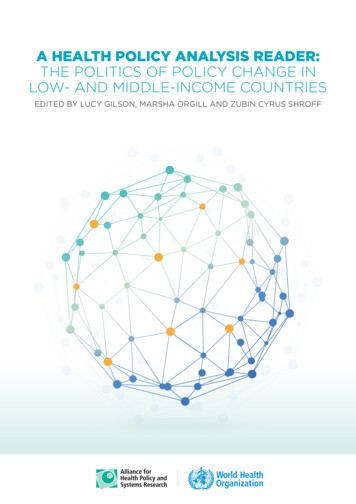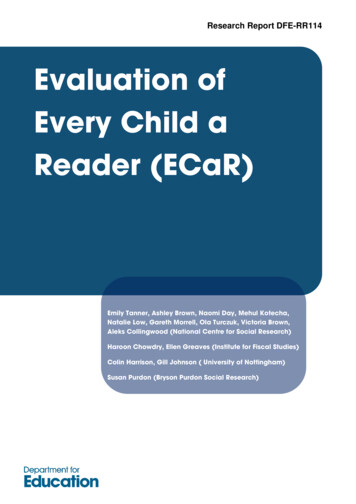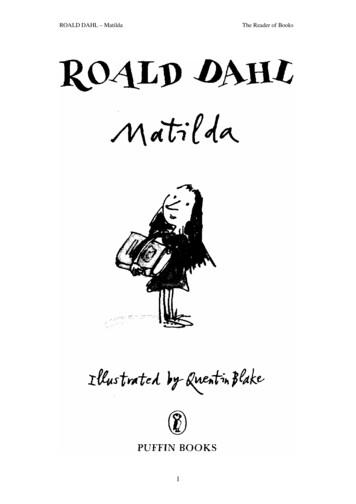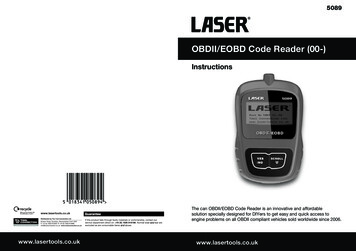
Transcription
50893388OBDII/EOBD Code Reader (00-)InstructionsThe can OBDII/EOBD Code Reader is an innovative and affordablesolution specially designed for DIYers to get easy and quick access toengine problems on all OBDII compliant vehicles sold worldwide since 2006.Laser 5089 Code Reader User’s Guidewww.lasertools.co.ukLaser 5089 Code Reader User’s Guidewww.lasertools.co.uk
Table of ContentsTrademarksLaser Tools is trademark of The Tool Connection Limited.All other marks are trademarks or registered trademarks of their respectiveholders.Copyright Information 2010 The Tool Connection Limited. All rights reserved.1. One-Year Limited Warranty. 42. Safety Information. 52.1 Conventions Used. 52.2 Important Safety Instructions. 6DisclaimerThe information, specifications and illustrations in this manual are based on thelatest information available at the time of printing. The Tool Connection reservesthe right to make changes at any time without notice.Visit our website at:3. Using This Manual. 74. Introduction . . 94.1 About OBDII/EOBD. 94.2 About the Code Reader. 12www.lasertools.co.ukFor Technical Assistance email us at5. OBDII/EOBD Diagnosis. eading DTCs. 19Clearing DTCs. 21Viewing Datastream. 22Viewing Freeze Data. 23Reading I/M Readiness Status Data. 24Reading Vehicle Information. 27Exiting Test. 296. Updating the Code Reader. 307. Troubleshooting. 327.1 Error Message. 327.2 Code Reader Does Not Power Up. 32Laser 5089 Code Reader User’s GuideLaser 5089 Code Reader User’s Guide23
1. One-Year Limited WarrantySubject to the conditions of this limited warranty, The Tool Connection Limited(TC)) warrants its customer that this product is free of defects in material andworkmanship at the time of its original purchase for a subsequent period of one(1) year.In the event this product fails to operate under normal use, during the warrantyperiod, due to defects in materials and workmanship, TC will, at its sole option,either repair or replace the product in accordance with the terms and conditionsstipulated herein.The Tool Connection LimitedKineton RoadSouthamWarwickshire2. Safety InformationWe provide safety messages to help prevent personal injury and equipmentdamage. Below are signal words we used to indicate the hazard level in acondition.2.1 Conventions UsedFor your safety, and to prevent damage to the equipment and vehicles, read thismanual thoroughly before operating your code reader. The safety messagespresented below and throughout this user’s manual are reminders to theoperator to exercise extreme care when using this device. Always refer to andfollow safety messages and test procedures provided by the manufacturer of thevehicle or equipment being tested. Read, understand and follow all safetymessages and instructions in this manual.CV47 0DRNo.Tel: (0) 1926 815000Fac (0) 1926 815888Signal WordHazard Level1DANGERIndicates an imminently hazardous situationwhich, if not avoided, will result in death orserious injury to the operator or to bystanders.2WARNINGIndicates a potentially hazardous situation which,if not avoided, could result in death or seriousinjury to the operator or to bystanders.2CAUTIONIndicates a potentially hazardous situation which,if not avoided, may result in moderate or minorinjury to the operator or to bystanders.Laser 5089 Code Reader User’s GuideLaser 5089 Code Reader User’s Guide45
2.2 Important Safety Instructions3. Using This ManualAnd always use your code reader as described in the user’s manual, and followall safety messages.We provide instructions for the usage of your code reader in this manual.Below is a list of conventions we used in the manual.WARNING Do not route the test cable in a manner that would interfere withdriving controls.Safety InformationWARNINGDo not exceed voltage limits between inputs specified in this user’smanual.WARNING Always wear ANSI approved goggles to protect your eyes frompropelled objects as well as hot or caustic liquids.Fuel, oil vapors, hot steam, hot toxic exhaust gases, acid, refrigerantand other debris produced by a malfunction engine can cause serious injury ordeath. Do not use code reader in areas where explosive vapor may collect, suchas in below-ground pits, confined areas, or areas that are less than 18 inches (45cm) above the floor.WARNINGWARNING Do not smoke, strike a match, or cause a spark near the vehiclewhile testing and keep all sparks, heated items and open flames away from thebattery and fuel / fuel vapors as they are highly flammable.See Safety Information on page 5.Bold TextBold emphasis is used in procedures to highlight selectable items such asbuttons and menu options.Example:Use the SCROLL key to select the desired measurement unit.Bold-Italic TextBold-italic text is used in the procedures to highlight the menus on the codereader screen.Example:Use the SCROLL key to select Language from System Setup screen.WARNING Keep a dry chemical fire extinguisher suitable for gasoline, chemicaland electrical fires in work area.Symbols and IconsAlways be aware of rotating parts that move at high speed when anengine is running and keep a safe distance from these parts as well as otherpotentially moving objects to avoid serious injury.Additional information about the subject in the preceding paragraph isintroduced by a Check Note.Do not touch engine components that get very hot when an engineis running to avoid severe burns. The code reader is set to display English menus by default.WARNINGWARNINGBlock drive wheels before testing with engine running. Put thetransmission in park (for automatic transmission) or neutral (for manualtransmission). And never leave a running engine unattended.WARNINGWARNINGDo not wear jewelry or loose fitting clothing when working onengine.Make sure to turn off ignition before connecting or disconnectingthe code reader.WARNING Check NoteExample: Solid SpotOperation tips and lists that apply to specific tool are introduced by a solid spot .Example:System Setup allows you to: Select menu languages. Change measurement unit. Adjust display contrast.Laser 5089 Code Reader User’s GuideLaser 5089 Code Reader User’s Guide67
IMPORTANTIMPORTANTindicates a situation which, if not avoided, may result indamage to the test equipment or vehicle.Example:IMPORTANT Do not soak keypad as water might find its way into the4. IntroductionThis tool is specially designed to read/clear codes, read live data, retrieve freezedata and request vehicle information on OBDII/EOBD compliant cars, SUVs,light-duty truck and mini-vans sold worldwide since 2000.code reader.NOTENOTE provides helpful information such as additional explanations, tips, andcomments.4.1 About OBDII/EOBDWhat is OBD?Example:NOTE Not all data are supported by all vehicles.ScreensSome help messages, information, and data displayed on the code reader arealso shown in graphical text boxes. The screens presented are examples onlyand actual test screens may vary for each vehicle being tested.Example:The first generation of On-Board Diagnostics or OBD I was introduced in early1980’s to control engine functions and diagnose engine problems by vehiclemanufacturers. As the OBDI lacked standardization of protocols and interface, itallowed different interpretations among vehicle manufacturers.OBDII, the second generation On-Board Diagnostics, improved in bothcapability and standardization, is a system developed in mid 1990’s by theSociety Automotive Engineers (SAE) to standardize automotive electronicdiagnosis. EOBD is European version of OBDII required in Europe since 2001.The OBDII standard specifies: A generic diagnostic port (Data Link Connector) and its pinout;The protocols and the messaging format;A standard list of vehicle parameters identifications;A standard list of diagnostic trouble codes (DTCs);Arrow IconAn arrow icon indicates a procedure.Example:To change menu language:1.Use the SCROLL key to select Language from System Setup screen.2.Press the YES/NO key to confirm.Laser 5089 Code Reader User’s GuideLaser 5089 Code Reader User’s Guide89
Data Link ConnectorDiagnostic Trouble Codes (DTCs)The Data Link Connector (DLC) is a standard 16-pin interface located under thedashboard on the driver’s side of the passenger compartment. If the DLC is notlocated under the dashboard as stated, a decal describing its location should beattached to the dashboard in the area where the DLC should have been located.Diagnostic Trouble Codes (DTCs) are faults stored by vehicle computers whenproblems that affect engine performance and emissions are detected. DTCs areused to help identify the cause of a trouble or troubles with a vehicle, anddetermine the fault location(s).DTCs consist of a five-digit alphanumeric code. Please see below for the DTCsformat and code types. NOTE On some Asian and European vehicles the DLC is located behindthe “ashtray”, which must be removed to access it, or on the far left cornerof the dash. If the DLC cannot be found, consultthe vehicle’s service manualfor the location.Laser 5089 Code Reader User’s GuideLaser 5089 Code Reader User’s Guide1011
4.2 About the Code ReaderCode Reader ControlsAccessories IncludedThe first generation of On-Board Diagnostics or OBD I was introduced in early1980’s to control engine functions and diagnose engine problems by vehiclemanufacturers. As the OBDI lacked standardization of protocols and interface, itallowed different interpretations among vehicle manufacturers.No.Signal WordHazard Level1User’s ManualProvides operation instructions for the usage ofcode reader.2USB CableProvides USB communication for updates ofsoftware and DTCs.SpecificationsNo.Signal WordHazard Level1DisplayBacklit, 128 x 64 pixel display with contrastadjustment.2WorkingTemperature0 to 60 C (32 to 140 F)3StorageTemperature-20 to 70 C (-4 to 158 F)4Power8-18 Volts powered by vehicle battery5Dimensions120*75*20mm (4.7*2.96*0.78in)6Weight300gA. OBD II Cable - provides communication for vehicle DLC.B. LCD Display – shows menus, test results and operation tips.C. YES/NO Key – confirms an action or returns to previous screen or level.D. SCROLL Key - moves selection up or down. Also, press it to enter systemsetup menu from home screen.E. USB Port – provides a USB connection for the PC or laptop.F.Rear Decal – provides serial number of code reader.IMPORTANT Do not use solvents such as alcohol to clean keypad ordisplay. Use a mild nonabrasive detergent and a soft cotton cloth.IMPORTANT Do not soak keypad as water might find its way intothe code reader.Laser 5089 Code Reader User’s GuideLaser 5089 Code Reader User’s Guide1213
Display IndicatorsBelow is a list indictors used to help navigate through menus.No.1Signal Word 2Hazard LevelIndicates the control unit number.Indicates more than one screen of information isavailable. Follow on-screen instructions to program the code reader to meet yourspecific needs.Changing LanguagePower The code reader is set to display English menus by default.The code reader is powered up by vehicle battery. Refer to Code Reader Does Not Power Up in section 7.2 on page 33 ofTroubleshooting if there are problems.To power up the code reader:To change menu language:1. Use the SCROLL key to pick Language from System Setup screen.2. Press the YES/NO key to confirm.1. Locate the diagnostic interface on vehicle.2. Plug in the code reader’s OBDII connector to the DLC.NOTE A plastic DLC cover may be found on some vehicles.Remove the cover before plugging the OBD2 cable.System SetupSystem Setup allows you to:3. Use the SCROLL key to select desired language. Select menu languages. Change measurement unit. Adjust display contrast. System Setup settings remain until change to the existing setups are made.To do system setup:1. Press the SCROLL key to enter System Setup from home screen.Laser 5089 Code Reader User’s GuideLaser 5089 Code Reader User’s Guide1415
4. Press the YES/NO key to save language setting and return.2. Press the YES/NO key to confirm.Changing Measurement Unit Metric is the default measurement unit.To change measurement unit:1. Use the SCROLL key to select Measurement Unit fromSystem Setup screen.2. Press the YES/NO key to confirm.3. Use the SCROLL key to adjust contrast.3. Use the SCROLL key to select desired measurement unit.4. Press the YES/NO key to save contrast setting and return.Exiting System SetupTo quit system setup:1. Use the SCROLL key to move Exit from System Setup screen.2. Press the YES/NO key to confirm and exit.4. Press the YES/NO key to save measurement setting and return.Adjusting Display ContrastTo adjust display contrast:1. Use the SCROLL key to select Contrast from System Setup screen.Laser 5089 Code Reader User’s GuideLaser 5089 Code Reader User’s Guide1617
5. OBDII/EOBD Diagnosis Use the SCROLL key to select a control module where the data may beretrieved when more than one module is detected.Diagnostic Menu allows you to: Read DTCs.Clear DTCs.View live datastream.View freeze data.Retrieve vehicle information. The code reader detects the communication protocol when it isconnected to the vehicle and uses the protocol throughout the testing tillanother vehicle is diagnosed. If the
Laser 5089 Code Reader User’s Guide_ Laser 5089 Code Reader User’s Guide_ 3388 www.lasertools.co.uk www.lasertools.co.uk Instructions 5089 OBDII/EOBD Code Reader (00-) The can OBDII/EOBD Code Reader is an innovative and affordable solution specially designed for DIYers to get easy and quick access to engine problems on all OBDII compliant vehicles sold worldwide since 2006.