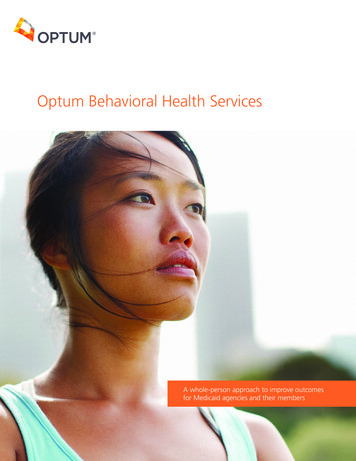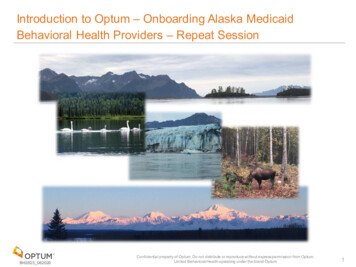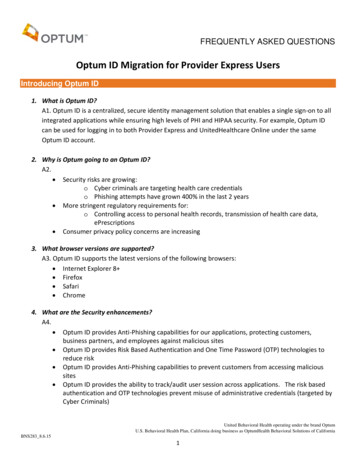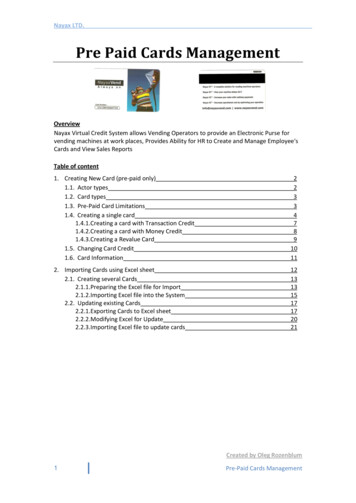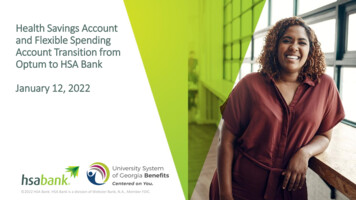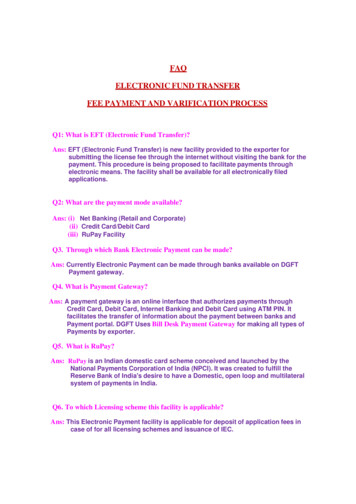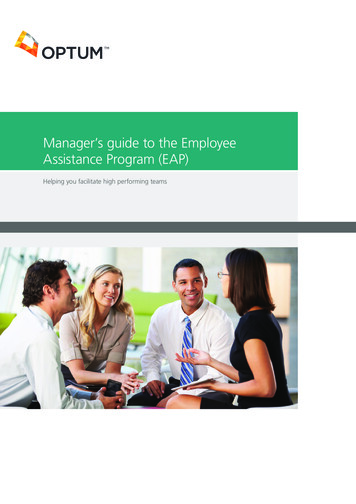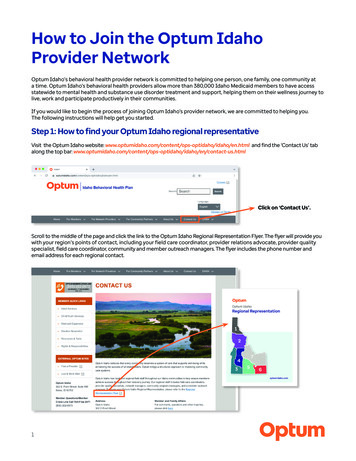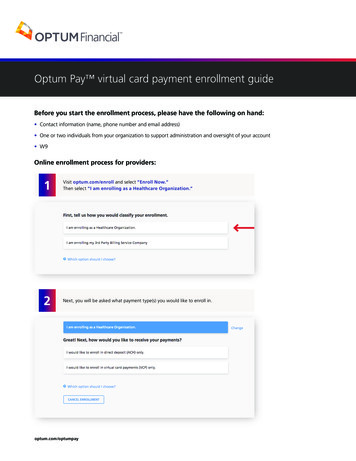
Transcription
Optum Pay virtual card payment enrollment guideBefore you start the enrollment process, please have the following on hand: Contact information (name, phone number and email address) One or two individuals from your organization to support administration and oversight of your account W9Online enrollment process for providers:1Visit optum.com/enroll and select “Enroll Now.”Then select “I am enrolling as a Healthcare Organization.”2Next, you will be asked what payment type(s) you would like to enroll in.optum.com/optumpay
Optum Pay virtual card payment enrollment guide3If you click on “Which option should I choose?,” the following will display.4To enroll for VCP only, select the second option.optum.com/optumpayPage 2
Optum Pay virtual card payment enrollment guide5Upon selection of VCP, you will receive a Virtual Card Payment Notification popup,alerting you of Card processing fees you may be responsible for in processing a VCP.Select “I Agree” to continue.6After selecting how to receive your payments, you will then be asked to enter your TIN(Tax Identification Number) or EIN (Employer Identification Number) and complete theCAPTCHA image field.optum.com/optumpayPage 3
Optum Pay virtual card payment enrollment guide7Upon selecting “Continue,” you will be given a message that your TIN is eligible and tocontinue the enrollment process.optum.com/optumpayPage 4
Optum Pay virtual card payment enrollment guide8Once you select “Continue,” you can begin to enter the Organization Information.You will need to enter the following information: Provider Type Business Name Market Type Business Address (no P.O. Box) National Provider Identifier (NPI)(not required)Please note: Special characters are not allowed in the name and address fields.Refrain from using characters such as: & , \ . / : # ( ) % * ; “ ‘ - optum.com/optumpayPage 5
Optum Pay virtual card payment enrollment guide9Hit “Continue” and go to Identify Administrators page.You will need to enter the following contact information: Email Address First and Last Name for Primary and(must be unique to each user)Secondary Administrators Re-type Email Address Telephone Number Mobile Phone Number (not required)If entered, you can opt to receive text alertswhen payments and remittances have beenprocessed for your organization.optum.com/optumpayPage 6
Optum Pay virtual card payment enrollment guide9If you are enrolling a new TIN and wish to associate an existing user to that TIN duringthe online enrollment process, a Confirm Existing User page will display. The currentuser information and TIN association(s) will display. You will need to click “Yes” tovalidate that the correct individual is being associated with the new TIN.Please note: The database does not allow for multiple users to share the same email address. This onlyallows the current individual to add new TINs to an existing user during or after enrollment.optum.com/optumpayPage 7
Optum Pay virtual card payment enrollment guide10Upload W9: You will now need to upload a signed and dated W9. Acceptable fileformats to upload are: pdf, jpg, gif or png. If you do not have a current W9, they maydownload a blank W9 by clicking the “Federal W9 form here” link.optum.com/optumpayPage 8
Optum Pay virtual card payment enrollment guide11Review and Submit: Review your entered enrollment information before you submit. If youneed to revise any data, select the “Edit” option next to the area you need to update.You are required to accept the Terms and Conditions and enter the Authorized Enroller’sInformation. You must provide the following: Telephone Number First Name Email Address Last Name Re-type Email Address Titleoptum.com/optumpayPage 9
Optum Pay virtual card payment enrollment guide12After hitting “Submit Enrollment,” you will get a message that your enrollment has beensuccessfully submitted. You can print a copy of your online enrollment, if you choose.13After the enrollment application is processed (5–8 business days), the administratorsestablished during enrollment will receive an email containing registration and activationinstructions for the Optum Pay Provider Portal. Please follow the directions in the email tocomplete the portal access activation and associate your One Healthcare ID with your PIN.11000 Optum Circle, Eden Prairie, MN 55344Optum Financial is a registered trademark of Optum, Inc. in the U.S. and other jurisdictions. All otherbrand or product names are the property of their respective owners. Because we are continuouslyimproving our products and services, Optum reserves the right to change specifications without priornotice. Optum is an equal opportunity employer.Optum Pay solutions are provided by Optum Financial, Inc. and its subsidiary Optum Bank, Inc.,Member FDIC. 2021 OptumFinancial, Inc. All rights reserved. WF3295490 03/21
After the enrollment application is processed (5-8 business days), the administrators established during enrollment will receive an email containing registration and activation instructions for the Optum Pay Provider Portal. Please follow the directions in the email to