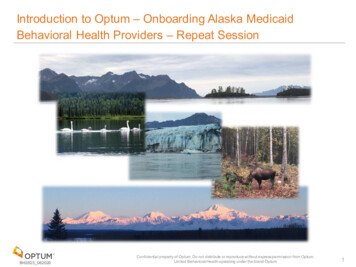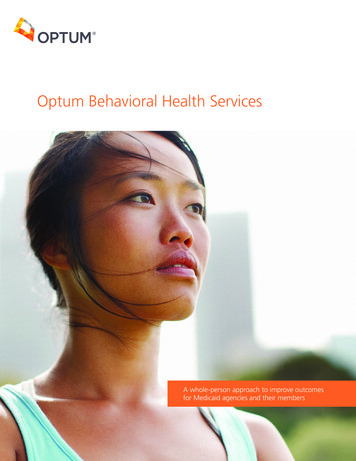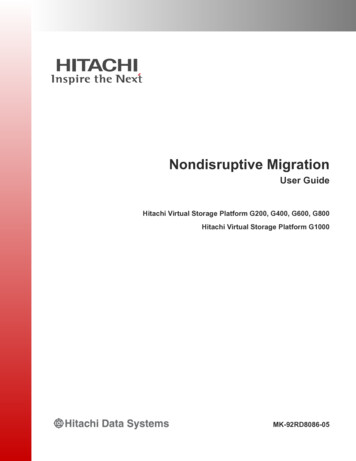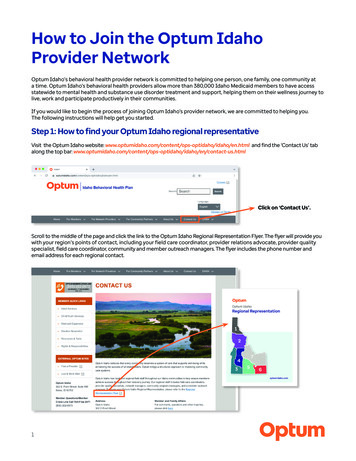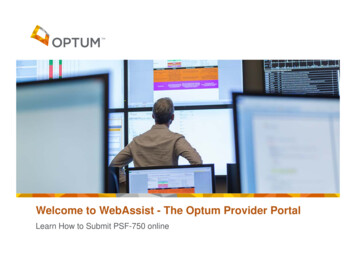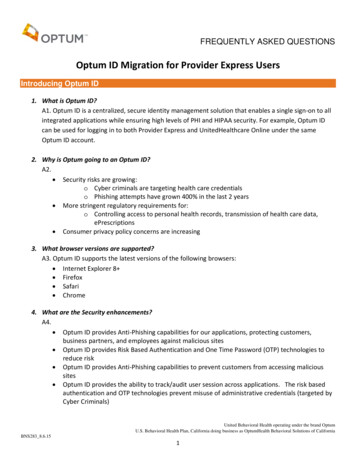
Transcription
FREQUENTLY ASKED QUESTIONSOptum ID Migration for Provider Express UsersIntroducing Optum ID1. What is Optum ID?A1. Optum ID is a centralized, secure identity management solution that enables a single sign‐on to allintegrated applications while ensuring high levels of PHI and HIPAA security. For example, Optum IDcan be used for logging in to both Provider Express and UnitedHealthcare Online under the sameOptum ID account.2. Why is Optum going to an Optum ID?A2. Security risks are growing:o Cyber criminals are targeting health care credentialso Phishing attempts have grown 400% in the last 2 years More stringent regulatory requirements for:o Controlling access to personal health records, transmission of health care data,ePrescriptions Consumer privacy policy concerns are increasing3. What browser versions are supported?A3. Optum ID supports the latest versions of the following browsers: Internet Explorer 8 Firefox Safari Chrome4. What are the Security enhancements?A4. Optum ID provides Anti‐Phishing capabilities for our applications, protecting customers,business partners, and employees against malicious sites Optum ID provides Risk Based Authentication and One Time Password (OTP) technologies toreduce risk Optum ID provides Anti‐Phishing capabilities to prevent customers from accessing malicioussites Optum ID provides the ability to track/audit user session across applications. The risk basedauthentication and OTP technologies prevent misuse of administrative credentials (targeted byCyber Criminals)United Behavioral Health operating under the brand OptumU.S. Behavioral Health Plan, California doing business as OptumHealth Behavioral Solutions of CaliforniaBNS283 8.6.151
FREQUENTLY ASKED QUESTIONS5. Is this HIPAA compliant?A5. Yes. Our platforms conform to HIPAA encryption and password protection requirements. See theOptum Website Privacy Policy for our privacy statement.6. Can my Optum ID login be used to log in to Provider Express?A6. Yes. In fact, your Optum ID will replace your existing Provider Express login.7. Will I still be able to do my transactions on Provider Express?A7. Yes. Your access to Provider Express transactions will not be affected.8. How do I sign in using my Optum ID?A8. It is very simple. At the time of your transition, review the Quick Reference Guide (QRG) located onProvider Express that will walk you through the registration/sign‐in process step by step.Registration Process9. How does the registration process work?A9. All Provider Express users will first need to register for an Optum ID. You may initiate theregistration process in one of the following three contexts: You have received a notification of when your user ID is being migrated to an Optum ID; You have logged into Provider Express that has automatically redirected you to register foran Optum ID; or You are registering for an Optum ID independently by clicking on the “Optum ID” tab fromthe Provider Express login page. Please note: you will not be able to migrate your ProviderExpress account(s) to your Optum ID until selected for migration.To register for your new Optum ID in any of the contexts mentioned above, you will be required toprovide the following details: First NameLast NameYear of BirthEmailUsernamePasswordSecurity Questions and AnswersUnited Behavioral Health operating under the brand OptumU.S. Behavioral Health Plan, California doing business as OptumHealth Behavioral Solutions of CaliforniaBNS283 8.6.152
FREQUENTLY ASKED QUESTIONS10. How long will it take to register?A10. For the majority of users, it takes only a few minutes to complete the Optum ID registrationprocess.11. Can we see what the registration form looks like?A11. Yes. Note: you can expand the picture by dragging on the corner.12. What are the Username rules?A12. Must be between 6‐20 characters long Must contain at least 1 alpha character May not contain spaces Only alphanumeric characters and hyphens allowedNote: These rules are also displayed when you click in the Username field. The system will not allow youto set up an invalid user name.United Behavioral Health operating under the brand OptumU.S. Behavioral Health Plan, California doing business as OptumHealth Behavioral Solutions of CaliforniaBNS283 8.6.153
FREQUENTLY ASKED QUESTIONS13. What are the Password rules?A13. The following recommendations will appear on the screen to help you choose a secure passwordfor Optum ID during the registration process. Minimum 8 characters long At least one Uppercase letter At least one Lowercase letter At least one Number Non‐alphanumeric characters (except &) accepted but not requiredRestrictions include: No spacesMust not include usernameNo ampersand (&)Note: These rules are also displayed when you click in the Password field. The system will not allow youto set up an invalid password. Same rules apply when changing/updating your existing password withthe additional restriction that the last 10 passwords cannot be reused.14. What are the Terms, Conditions and Privacy Policy?A14. All users must agree to the Optum ID Terms and Conditions to complete the registration process.You must also agree to the Optum ID Privacy Policy. You will be prompted for these agreements duringyour registration. You can review them by clicking on the respective links from the registration page.Should the terms of use change after registration, the new terms of use will be displayed to you thenext time you authenticate using Optum ID.15. Email validationA15. The security of your Optum ID is of the utmost importance to us. Therefore, upon successfulregistration, you will be navigated to a screen that will prompt you to enter a confirmation code. Thiscode will be sent to the primary email provided on your profile and will sent from Optum ID(noreply.healthid@optum.com). If you do not receive this email, please check in your spam/junk folder.Otherwise, you can send yourself another code by choosing the ‘Send another code’ option from thatconfirmation screen.From within the email, you can click on the ‘Verify now’ link to have confirmation code pre‐filled on theConfirm Email Address screen. Alternatively, you can also manually copy and paste the confirmationcode onto the screen. Once you enter your password and confirm, your email ID will be successfullyvalidated and registration completed.United Behavioral Health operating under the brand OptumU.S. Behavioral Health Plan, California doing business as OptumHealth Behavioral Solutions of CaliforniaBNS283 8.6.154
FREQUENTLY ASKED QUESTIONSRegistration issues16. What will happen if I click the cancel button during my registration?A16. All data that has been entered thus far in the registration process will be completely removed.You will need to start from scratch should you choose to proceed after cancellation.17. What happens if I do not get an email confirmation?A17. Please check your Spam/Junk folder, or on the Account Confirmation page, you will have theoption to resend or update your email address.Basics18. What If I already have an Optum ID?A18. You can use your existing Optum ID and link it to your Provide Express account. When ProviderExpress prompts you to migrate to an Optum ID, simply click the “Yes” option to indicate you have anOptum ID, and then log in.19. How long will Provider Express accept old logins, or will users always be redirected to an Optum IDfrom the start date of their migration?A19. Once the login has been migrated to an Optum ID, the existing Provider Express ID willimmediately be disabled. Users should then log in with their Optum ID.20. Does registration expire in 90 days if I do not use my new Optum ID?A20. No. Your registration does not expire; however you may be locked out of your account and willhave to reset your password. If this happens, you will receive a prompt to reset your password.21. Can I link up multiple Provider Express accounts to my Optum ID?A21. Yes. You can link multiple Provider Express accounts to a single Optum ID login.22. Is this change to an Optum ID required?A22. Yes, the adoption of an Optum ID login is mandatory.23. What if my Username is already taken on Optum ID?A23. You will have to choose another username.24. Does every registered user in my practice have to obtain their own Optum ID?A24. Yes. Each user must create their own unique Optum ID. When you log in to Provider Express or register for the first time, you will be sent to theOptum ID website for registrationUnited Behavioral Health operating under the brand OptumU.S. Behavioral Health Plan, California doing business as OptumHealth Behavioral Solutions of CaliforniaBNS283 8.6.155
FREQUENTLY ASKED QUESTIONS Each user will need to create a personal login (Note: Please do not share login informationwith others as you are the owner for that login)Multiple individuals in your office cannot share an email address to register (Note: You canstill have a group email box for business communication but you will need an individualemail address for Optum ID registration)25. Does this reduce the frequency to change passwords?A25. Yes. Currently, Provider Express users are required to change their password every 90 days. After obtainingan Optum ID, you will be required to change your password annually.26. Can I share my Optum ID with my colleagues or friends and family?A26. No. Each individual must create their own Optum ID profile in order to protect one’s identity in thehealthcare eco system. This is similar to a driver’s license or banking information.United Behavioral Health operating under the brand OptumU.S. Behavioral Health Plan, California doing business as OptumHealth Behavioral Solutions of CaliforniaBNS283 8.6.156
You can use your existing Optum ID and link it to your Provide Express account. When Provider Express prompts you to migrate to an Optum ID, simply click the "Yes" option to indicate you have an Optum ID, and then log in. 19.