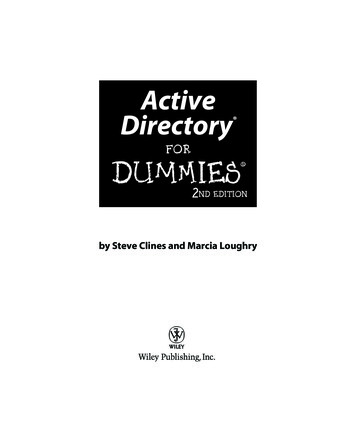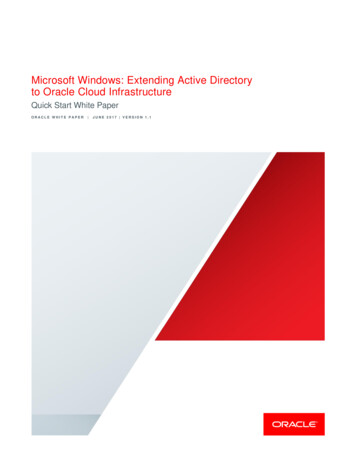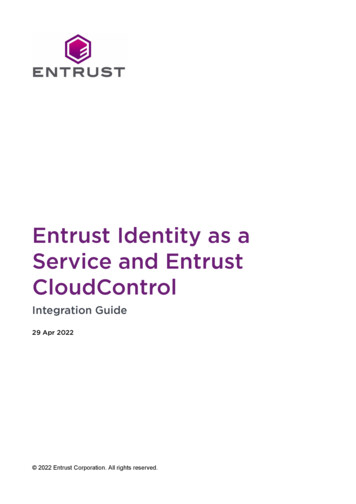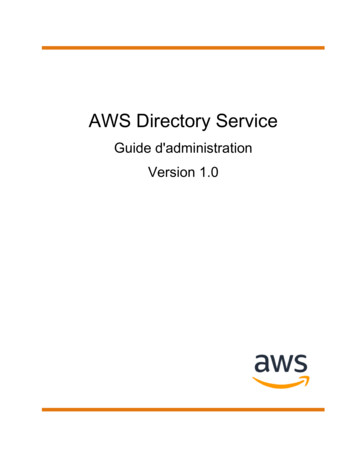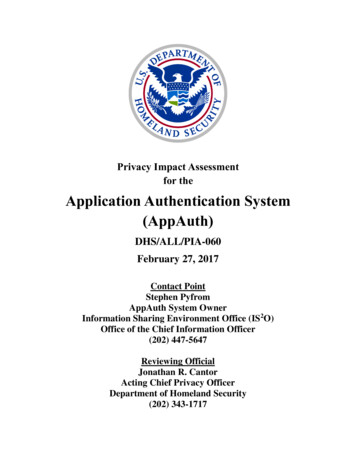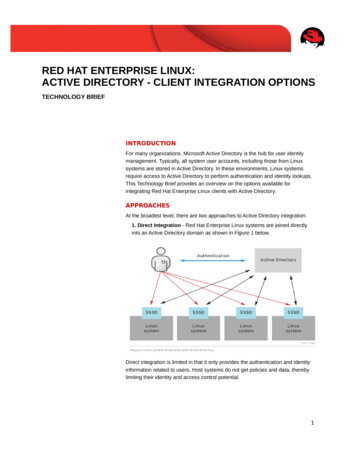Transcription
SecuringHybrid ActiveDirectoryEnvironmentsSeptember 30, 2021BY DOUG DAVIS Semperis Senior Product ManagerA practical guide to closingsecurity gaps in Active Directoryand Azure Active Directory.
Securing Hybrid Azure Active Directory White PaperContentsI.Hybrid Active Directory Environments Are Under AttackII. Top Security Risks to Watch for in Shifting to HybridIdentity ManagementIII. The 3 Core Security Configurations You Need to Know inAzure Active DirectoryIV. Time to Leave ADFS Behind for Authenticating in HybridAD Environments? Copyright 2021 Semperis. All rights reserved.2
Securing Hybrid Azure Active Directory White PaperHybrid Active DirectoryEnvironments AreUnder AttackMany organizations are embracing a hybridcloud journey—deploying the optimal mix ofon-premises assets and cloud services fortheir needs. But with that flexibility comescomplexity—especially in managing hybrididentity security in a Microsoft environment.Securing Active Directory requires a differentapproach from securing Azure ActiveDirectory: The tools, processes, and threatsare distinct. Organizations struggle toeffectively close security gaps in a hybridenvironment—and cybercriminals are takingadvantage of those vulnerabilities.Attackers are targeting hybrid ActiveDirectory environments with increasingfrequency, often using weak spots in onpremises Active Directory as an entry point,then moving to the cloud environment, aswas the case in the SolarWinds attack.“We see a lot of different challenges withprotecting hybrid identity environments,starting with the basic fact that ActiveDirectory and Azure Active Directory—outside of the name—have very fewthings in common,” said Semperis CEOMickey Bresman. “Azure AD provides adifferent stack of protocols, requiring avery different management approach—including protecting the identity systemfrom cyberattacks. With a hybrid scenario,the potential attack surface expands for anadversary. It‘s a relatively common scenarioto see attacks start on-prem and move to the”cloud, or move from cloud to on-prem.”By understanding the fundamentaldifferences between securing on-prem ADand Azure Active Directory, IT and securityteams can close common attack vectors andstrengthen their overall security posturewhile benefiting from the flexibility andefficiency of a hybrid AD environment.With a hybridscenario,the potentialattacksurfaceexpands foran adversary.Mickey Bresman, Semperis CEO Copyright 2021 Semperis. All rights reserved.3
Security Risks to Watch for inShifting to Hybrid Identity ManagementIt’s easy to see why enterprises are gravitating toward ahybrid identity management model that promises thebest of both worlds—a little bit in the cloud, and a little biton-premises. In an Active Directory-centric environment,leveraging the cloud means integrating with Azure ActiveDirectory.Azure Active Directory (AAD), after all, is designed with aneye toward SaaS applications, providing single sign-on andaccess control. As cloud adoption increases, the ability tomanage both on-premises and cloud access is becominga business necessity. Leveraging AAD alongside ActiveDirectory (AD) helps make hybrid identity management areality.As with anything in IT, however, the adage of look-beforeyou-leap still applies.Monumental change withmoving to the cloudMoving any part of an IT operation to the cloud requiresan adjustment. User authentication is no different. Froma conceptual standpoint, organizations need to considerthree critical issues.1. A new authentication modelAfter 20 years of managing identity one way, adding AADto the mix will be a critical adjustment. Going from usingonly on-premises AD to extending to cloud authenticationrequires a different mindset and approach. In AAD, thereare no organizational units or forests, and no group policyobjects. Concepts (and battle scars) about how to securethe identities in AD no longer apply in AAD.“Concepts (and battle scars)about how to secure theidentities in AD no longerapply in AAD.”Many administrators start out believing that securing AAD issimilar to securing AD, which is not the case. And you mightalready be using AAD without thinking much about it. If yourorganization is leveraging any Microsoft cloud services, such asOffice 365, then AAD is already being used in the background.AAD is also leveraged heavily to connect to other non-MicrosoftSaaS applications, such as Salesforce. All these factors introducenew considerations and choices. For example, should you keepAD and AAD separate or merge them using Azure AD Connect?Many new concepts need to be understood so you can makethese decisions while keeping information systems secure.2. The extension of the perimeterOnce an organization embraces the cloud, the notion ofthe traditional network perimeter ceases to exist. For ITadministrators who have spent the last two decades running ADon-premises, this notion is a tremendous adjustment. In a hybrididentity environment, organizations now must be prepared toguard against an endless array of possible entry points.3. Radical changes to the permission modelMoving to AAD also drastically changes the permissions modelorganizations need to secure. On-premises, it is fairly easyto control who has physical access to domain controllers,and overall management entry points are well-defined anddocumented. In a hybrid AD environment, identities are also nowstored in the cloud, vulnerable to exploitation by anyone whohas access to the internet. Suddenly, administrators are dealingwith an inherently open model for initial access connections,which—when coupled with the larger number of services, roles,and permissions required—has a significant impact on risk.Microsoft has actively tried to provide educational materials toprepare businesses for the changes caused by AAD adoption.However, many IT organizations are still failing to fully appreciatethe implications of hybrid identity management. As morecompanies take a hybrid approach, attackers have expandedtheir modus operandi accordingly.In September 2020, researchers at Mandiant (FireEye) noted theyhad seen an increase of incidents involving Microsoft 365 andAzure Active Directory, mostly tied to phishing emails attemptingto entice victims into entering their Office 365 credentials intoa phishing site. Mandiant researchers also observed attackersusing a PowerShell module called AADInternals, which enablesattackers to move from the on-premises environment to
Securing Hybrid Azure Active Directory White Paper“AAD, create backdoors, steal passwords, and take othermalicious actions. These threats will continue to grow with theexponential growth of interest in Azure and Office 365.Mandiant researchersobserved attackers usinga PowerShell modulecalled AADInternals, whichenables attackers to movefrom the on-premisesenvironment to AAD.Permissions, permissions,permissionsBy far, of the three subjects mentioned above, the biggestsecurity risk is caused by the changes to the permissionsmodel. There are a huge number of services availablewhen organizations move to a hybrid identity environment.Instead of a well-defined set of administrative groups inActive Directory, you now have roles in Azure AD, whichwill be unfamiliar. You can see this list of roles here. Eachrole has a lengthy list of assigned permissions. It is hard tounderstand the permissions assigned to each role just fromthe description, but many have a high level of access that isn’tapparent.Also, linking any SaaS service to AAD, which is probably whyyou added AAD to the mix, adds permission models thatneed to be managed. Microsoft Teams, for example, usesSharePoint integration at the back end. With the wrongconfigurations, adding a guest to Teams might create asituation where this new user now has access to files storedon SharePoint for Teams. Folks might not be aware that thesefiles are now available to guest users who were added to theirchannel only for a quick chat. In addition, the ability to addApps in Teams effectively extends the permission model tothese third-party tools. This is just one example of the matrixof complex issues for each service managed via AAD.In fact, keeping track of the permissions of third-party appsis critical and is an area that is undermanaged in most AADimplementations. These permission requests will trigger a onetime-only pop-up that lists the permissions the app needs. Theselists can be lengthy and should be reviewed carefully beforeacceptance, but rarely are.Organizations also might face these two new scenarios related topermissions that need to be understood in a security context: Third-party tools that pull data from Azure AD and storeit in their own database. For example, an applicationregistered in Azure AD that allows for a CRM system to readuser profiles or has other read permissions effectively hasthe ability to retrieve and store data for itself. Once thedata is taken from Azure AD, it sits in an external database,leaving the organization to rely on the security frameworkof the third-party tool. Third-party tools with write access that can makechanges within their tool. In this case, the requiredauthentication to make changes in the tenant is movedfrom Azure AD to whatever controls the third-party toolhas. A user might be able to log into the tool withoutmultifactor authentication because it does not supportsingle sign-on (SSO), operating instead with the applicationacting as the permission proxy that does the action on theirbehalf without some of the checks that would normally berequired.IT organizations should strongly consider restricting who canapprove applications or, at the very least, have clear guidance onwhat permissions should be considered appropriate. Taking ahybrid identity approach requires dealing with a much broaderpermission model. To do so effectively, organizations mustestablish strong governance of what apps are going to be turnedon and what access rights they will get.Understand the risk of hybrid identitymanagementWhether authentication is handled in the cloud, on-premises,or both, putting security first is always a must. While managingidentity in a hybrid environment might seem as simple asjoining a Windows device to AAD, failing to account for changesto the risk landscape opens the door to issues that can causeheadaches in the future. Knowledge is always your first lineof defense, but the amount of documentation needed tofully understand security in AAD is daunting. Native or thirdparty tools that automate that understanding and reduce thecomplexity of security will help lower security risk during andafter the rollout of your hybrid environment.
The 3 Core Security Configurations YouNeed to Know in Azure Active DirectoryTo effectively secure a hybrid Active Directory environment, IT and security teams need a good understanding of Azure ActiveDirectory (AAD) roles, applications, and multifactor authentication (MFA). After mastering these concepts, you can dig deeper intothe complex task of securing a hybrid environment knowing that the core is in good shape.””Each piece of the security configuration triad represents a critical point of focus for security. But while these subjects arefrequently discussed independently, they are interconnected. When effectively managed and working seamlessly together, thesethree configurations form the foundation of a solid hybrid AD security strategy.What are Azure AD roles?Azure AD is managed by two types of roles: built-in roles and custom roles. Azure AD has about 60 built-in roles, each with theirown permissions. These roles are broken into three categories:MFA preventsan estimated99% of accountcompromises.Unfortunately,MFA is oftennot fullyimplemented. Service-specific roles (e.g., CRM Service Administrator) Azure AD-specific roles (such as Application Administrator or Groups Administrator) Cross-service roles (such as Service Support Administrator)Azure AD also supports the creation of custom roles that can be set with whatever permissionsthe administrator wants. These custom roles can then be assigned to a user by creating a roleassignment that grants the user the permissions in a role definition according to its definedscope. Getting your permission model all tied up in roles can lead to security confusion, andadministrators should proceed with caution.Knowing the privileges associated with all these roles and what roles are tied to particularusers is critical for security. We advocate for companies to regularly assess their on-premisesAD environment for orphaned accounts, accounts with excessive privileges, and other redflags. This same diligence must be applied to the cloud environments as well. Once threatactors have breached an environment, one of their key tactics is to elevate their privileges.Monitoring role creations and modifications can alert the organization to a possible attack.Most of these changes, when investigated, will likely turn out to be legitimate. However, anyunauthorized alteration of roles or privileges will be caught as well.MFA provides a strong defenseIn a certain light, MFA can be seen as an early warning system. Suppose an attacker stealsa user’s credentials and attempts to log into their account. In that case, the second factoreffectively stops threat actors in their tracks and alerts the organization to the attack. MFAprevents an estimated 99% of account compromises. Unfortunately, MFA is often not fullyimplemented. It is not uncommon for privileged accounts to be protected via MFA while othersare not.In other situations, all privileged accounts might have MFA except for one, which is given aTemporary Access Pass. This type of fragmented approach to MFA opens potential securityholes for attackers to exploit by making it easier for threat actors armed with stolen orcompromised credentials to slip by undetected.6
Securing Hybrid Azure Active Directory White PaperMicrosoft partially enables MFA automatically throughSecurity Defaults. These defaults are: Requiring all users to register for Azure AD MultiFactor Authentication Requiring administrators to perform MFA Blocking legacy authentication protocols Requiring users to perform MFA when necessary Protecting privileged activities like access to the AzureportalSecurity Defaults can be turned on in the Azure portal. Ifyour tenant was created on or after Oct. 22, 2019, SecurityDefaults might already be enabled. The goal of the defaultsis to help organizations that are just beginning to understandtheir security needs. It’s important to remember, however,that the default security settings will only force the followingnine Azure AD administrator roles to perform additionalauthentication every time they log in: Global administrator SharePoint administrator Exchange administrator Conditional Access administrator Security administrator Helpdesk administrator Billing administrator User administrator Authentication administratorOther users will only be prompted to authenticate withan additional method under certain circumstances, suchas using a new device or performing certain tasks. TheSecurity Defaults also block legacy authentication methods,which account for many of the compromised login attemptsorganizations face. Since older protocols might bypass MFA,shutting them down as an attack vector is a vital part ofsecuring Azure AD.Any indication that MFA has been circumvented—such asusers being unregistered—should trigger an investigation.Securing applications in Azure Active DirectoryA new concept for Active Directory administrators is theimportance of registering applications within Azure AD,which is a new level of access for users both within andoutside of the AAD perimeter. Applications are commonto extend your Azure Active Directory to other services,especially SaaS services. Security Defaults will also requireusers to authenticate via MFA when they log in via thesenew applications. However, MFA is not a cure-all for security. Copyright 2021 Semperis. All rights reserved.While MFA can limit the effectiveness of stolen credentials,controlling the risk posed by third-party applications is notjust about password protection.Consider this scenario: an attacker targeting an organization’sAzure AD tenant decides that instead of tricking a victiminto giving up their password, they will instead attemptto trick them into installing malicious applications. If theyare successful, the user will grant the threat actor the keysto the kingdom—giving them access and control over theuser’s account. If the user is moving quickly, they might notfully consider the rights the application is being provided.Application Registrations need to be reviewed and SelfService Application assignment should be considered only ifyou feel fully comfortable with your end users recommendingapplications for use. In most cases there should be a formalprocess for application requests.Many organizations might not think about applications as anattack vector, and this tactic is more difficult to detect becausethere is no malicious code executing on the user’s endpoint. Itsimply relies on social engineering and abuses trust. With theever-growing number of cloud applications in use in today’senterprises, you can close the door on these types of attacksby reviewing the list of applications. (Click the “EnterpriseApplications” option under the “Manage” section in the Azureportal.) You can also monitor the consent events in Azure ADto see if unauthorized applications have been granted rightsthey should not have.Take a holistic view of hybrid AD securityWhen thinking about security in the cloud, IT leadersshould take a step back and view it holistically. One layerof protection should reinforce every other layer. Effectiverole assignment limits the damage attackers can do if theytrick a user into enabling a malicious application. Having theability to enforce MFA can prevent a third party from usingthe application to circumvent access controls. If the fabric ofyour organization’s approach to security is woven togethercarefully, you can substantially reduce your risk exposure.“Many organizations might notthink about applications as anattack vector, and this tacticis more difficult to detectbecause there is no maliciouscode executing on the user’sendpoint. It simply relies on socialengineering and abuses trust. “7
Time to Leave ADFS Behind forAuthenticating in Hybrid ADEnvironments?One of the biggest challenges of adopting cloudservices is extending identity policies from the onpremises environment into the cloud. In an ActiveDirectory (AD) environment, it might be tempting toturn to Active Directory Federation Services (ADFS),which has long been the answer for providing singlesign-on capabilities to allow users to authenticateand access applications that otherwise would not beavailable to them using only Active Directory, such asAzure and Microsoft 365.“As was demonstratedin the SolarWindssupply chain attack, avulnerability in the onpremises environmentcan ultimately lead tothe compromise ofthe Azure AD tenant.”However, as threat actors continue to target cloudenvironments, it is fair to examine whether ADFS isthe best solution for organizations embracing hybridenvironments. While ADFS is not inherently unsecure,the complexity of implementing it properly leaves itsusceptible to attackers. As was demonstrated in theSolarWinds supply chain attack, a vulnerability in theon-premises environment can ultimately lead to thecompromise of the Azure AD tenant. In addition to beinganother set of physical servers to manage, ADFS serversalso expand the attack surface businesses need toprotect.Even Microsoft has recommended organizationsconsider migrating away from ADFS, noting in aJanuary 2021 blog post: “If you want to extend MFAand Conditional Access to legacy on-premises apps,including header-based apps, use Azure AD ApplicationProxy or an integrated solution from one of our securehybrid access partners. With our migration tools, youcan modernize authentication of all apps and retire yourADFS implementation. This will help prevent attacks thatare particularly difficult to detect in on-premises identitysystems.”A world without ADFSTo help organizations connect all their apps to Azure AD,Microsoft introduced Password Hash Synchronization (PHS)and Pass-through Authentication (PTA). Using PasswordHash Synchronization, Active Directory administrators cansynchronize a hash of a user’s on-premises AD passwordhash to Azure AD. In effect, this allows users to leverageservices like Microsoft 365 using the same password theywould for their on-premises AD account.The second method of managed authentication for AzureAD is Pass-through Authentication, which validates users’passwords against the organization’s on-premises ActiveDirectory. It uses authentication agents in the on-premisesenvironment. These agents listen for password validationrequests sent from Azure AD and do not require anyinbound ports to be exposed to the internet to function.Passwords do not have to be present in Azure AD in anyform, eliminating a potential attack vector. In addition, onpremises policies such as account expiration or log-on hourrestrictions can be applied to accounts. As a pre-requisitefor Pass-through Authentication to work, users need tobe provisioned into Azure AD from on-premises ActiveDirectory using Azure AD Connect.While there are still use cases where it might make senseto maintain an ADFS deployment—such as using ADFS foruser certificate authentication—for many organizations, thecase to move away from ADFS is strong. By using PHS andPTA, organizations can reduce the number of passwordsusers have to remember. However, that is only one of thebenefits that can come from migration. ADFS is complexto deploy and requires physical hardware that must bemaintained. If an ADFS server is not kept current with thelatest patches, it is vulnerable to attacks. PHS, on the otherhand, is maintained by Microsoft, and using it decreases theinfrastructure organizations need to protect.8
Securing Hybrid Azure Active Directory White PaperIf you are at the beginning of your hybrid journey, ADFS should not be your first option for linking the authentication betweenthe on-premises and online workloads. However, if you have deployed ADFS, you’re looking at a migration, which still providesenhanced security over ADFS.Changing authentication methods, however, is no trivial task and requires significant planning and testing. Any migration awayfrom ADFS should occur in stages to allow for sufficient testing and potential downtime. At a minimum, organizations should berunning Azure AD Connect 1.1.819.0 to successfully perform the steps to migrate to password hash synchronization. The methodfor switching to PHS depends on how ADFS was originally configured. If ADFS was configured via Azure AD Connect, then the AzureAD Connect wizard must be used. In this situation, Azure AD Connect automatically runs the Set-MsolDomainAuthentication cmdletand automatically unfederates all the verified federated domains in the Azure AD tenant.If an organization did not originally configure ADFS by using Azure AD Connect, it can use Azure AD Connect with PowerShell tomigrate to PHS. However, the AD administrator must still change the user sign-in method via the Azure AD Connect wizard. The ADConnect wizard will not automatically run the Set-MsolDomainAuthentication cmdlet, leaving the administrator with full controlover what domains are converted and in what order.Decreasing the Azure AD attack surfaceFor businesses with hybrid environments, connecting all applications to Azure AD reduces complexity and offers an opportunityto decrease the attack surface. As a side benefit, it also has the potential to improve the user experience by implementing singlesign-on as well as stringent account security controls. As organizations adopt hybrid identity approaches to support their cloudinitiatives, they should take the time to examine whether ADFS best suits their needs.For businesses withhybrid environments,connecting allapplications to Azure ADreduces complexity andoffers an opportunityto decrease the attacksurface.— Doug Davis, Senior Product Manager at SemperisABOUT THEAUTHORDoug Davis, Senior ProductManager at Semperis, has beenimmersed in the Microsoftecosystem for more than 20years working on deliveringmigration, management, andanalytics products that helpcustomers understand, secure, andenhance their investment in Server,Office, and related products.Proactively protect AD andAzure AD from cyberattacks.Request a demo
semperis.com Copyright 2021 Semperis. All rights reserved.
best of both worlds—a little bit in the cloud, and a little bit on-premises. In an Active Directory-centric environment, leveraging the cloud means integrating with Azure Active Directory. Azure Active Directory (AAD), after all, is designed with an eye toward SaaS applications, providing single sign-on and access control.
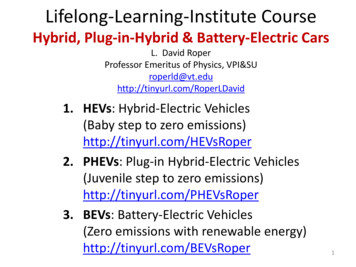
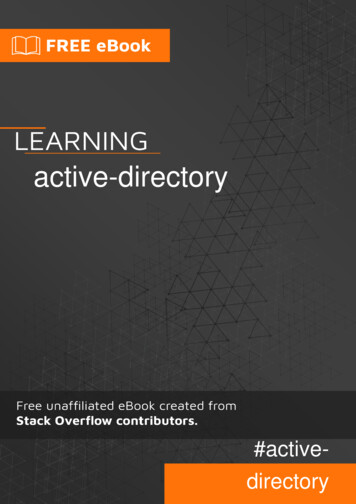
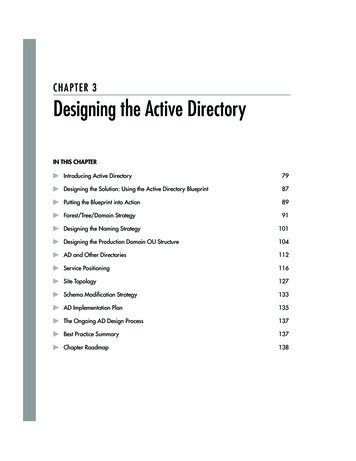
![[MS-ADFSOD]: Active Directory Federation Services (AD FS .](/img/1/5bms-adfsod-5d.jpg)