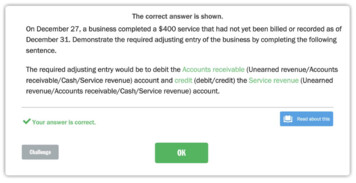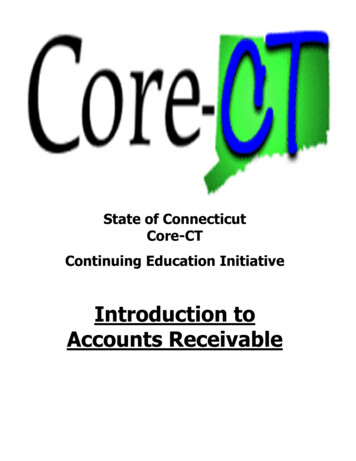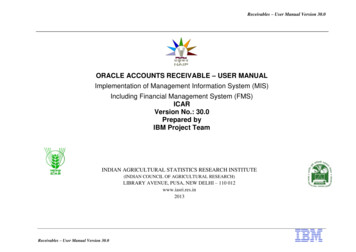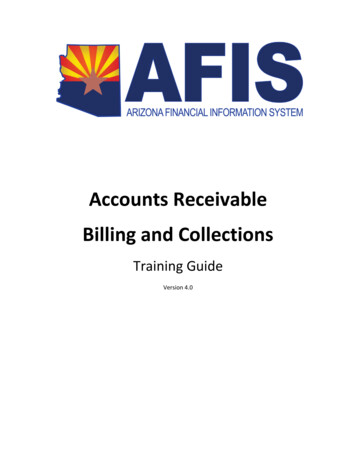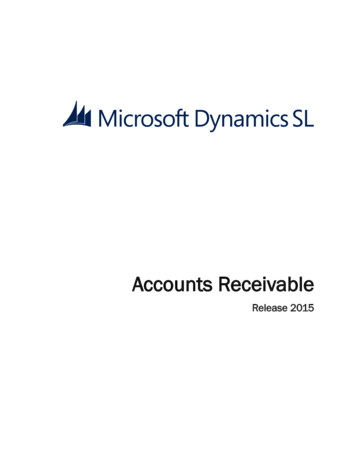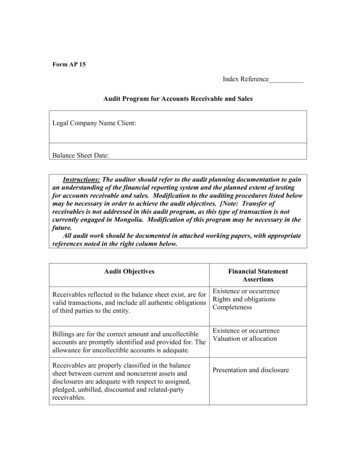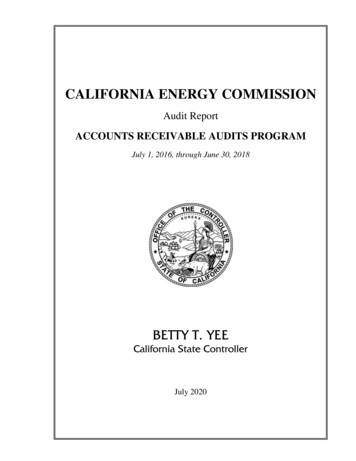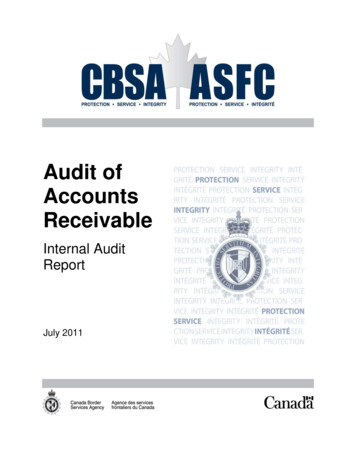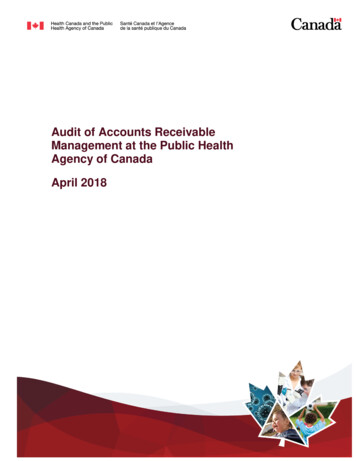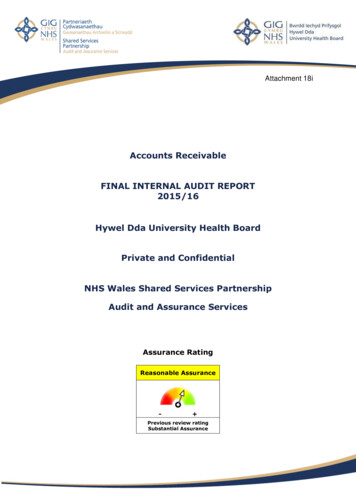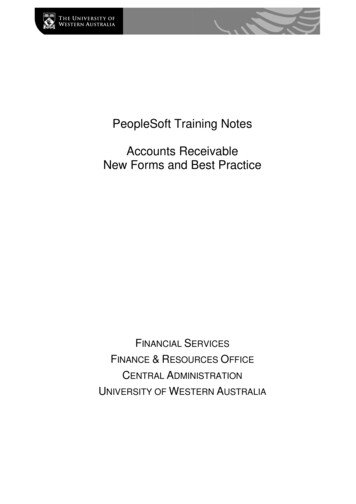
Transcription
PeopleSoft Training NotesAccounts ReceivableNew Forms and Best PracticeFINANCIAL SERVICESFINANCE & RESOURCES OFFICECENTRAL ADMINISTRATIONUNIVERSITY OF WESTERN AUSTRALIA
University of Western AustraliaFinancial ServicesPeopleSoft Financials 8.8ModuleFINANCIAL SERVICES (M449)UNIVERSITY OF WESTERN AUSTRALIA35 STIRLING HWYCRAWLEYWA 6009WEB ADDRESS:E-MAIL .uwa.edu.auHELP DESK NO.:FAX NO.: 61 8 6488 8777 61 8 6488 7827File name & Location:P:\COMMON\FINSERV WEB\6 GUIDELINES\1 TRAINING NOTES\1 ARPrepared By:TERRY POULTON / MARIA BOXALL / JAMES BUSHREVENUE/CLIENT SERVICESVersion:2Date:9 August 2010Contents 2Date: DateVersion: 02
University of Western AustraliaFinancial ServicesPeopleSoft Financials 7.5ModuleContents1INTRODUCTION . 21.1 PRE-REQUISITES . 21.1.1Training . 21.1.2Authority. 21.2 COURSE OBJECTIVES . 21.3 ENVIRONMENT . 21.4 CONVENTIONS . 22PROCESS. 31.1 PURPOSE . 31.2 PROCESS . 33CREDIT APPLICATION FORM. 44REQUEST TO CREATE A NEW CUSTOMER. 54.1 COMPLETING THE FORM . 65REQUEST TO RAISE AN INVOICE . 75.1 COMPLETING THE FORM . 86REQUEST TO RAISE A CREDIT NOTE. 106.1 COMPLETING THE FORM . 117APPENDIX. 127.1 GLOSSARY OF TERMS . 127.2 ASSOCIATED DOCUMENTS & REFERENCES. 127.2.1Finance Manual. 127.2.2Forms. 127.2.3Web Page Hyperlinks . 127.2.4IT Services and Obtaining Access to Software Applications . 12Date:Version:Date0.1Page 1 of 14
PeopleSoft Financials 7.5University of Western AustraliaModuleFinancial Services1 INTRODUCTIONThe PeopleSoft Financials application was introduced to the University of Western Australia in 1999. Atthis time three modules were implemented; General Ledger, Purchase Orders and Accounts Payable. In2003 the additional modules of Accounts Receivable and Asset Management were introduced.The Business Practices and Processes covered here detail the changes in processing, New Forms and theenhanced Credit Management Policy for the University implemented in April 2003 as a result of theintroduction of the Accounts Receivable module.Please consult the Finance Manual – Section 700: Income – to view the changes in policies.1.1 Pre-RequisitesAccess to the University Web site and PeopleSoft Accounts Receivable module1.1.1TrainingA training session on “Accounts Receivable” should be attended.1.1.2AuthorityA “Request for Access to the Financial System (PeopleSoft) Form” should be completed for newPeopleSoft users, or a “Request for Amendment to the Financial System (PeopleSoft) Form”, forexisting users, should be completed, signed by the relevant School/Area Manager and forwarded toFinancial Services Helpdesk. This is a requirement for the system audit.1.2 Course ObjectivesTo cover the correct procedures when raising an invoice request and creating a new customer.1.3 EnvironmentThe live database used throughout the University is referred to as the Production database.1.4 ConventionsGo Reports LedgerFollow this menu navigation within PeopleSoft. TAB Press this particular keyboard key or combination of keys.[OK]Click on button or icon within the window‘abcde 12345’Text to be entered via the keyboard.[space]Space key“Parameters”The panel or field name.#Message#Message displayed when an error or problem has occurred.ItalicsAdditional notes and comments.Page 2 of 14DateDate:Version: 0.1
University of Western AustraliaFinancial Services2PeopleSoft Financials 7.5ModulePROCESS1.1PurposeTo show the correct procedure when raising invoices and the checks required1.2ProcessCheck PeopleSoft to see if Customer has beencreated.HasCustomerbeencreated inPeopleSoftYesSchool/BU to completeInvoice Request Form(See Section 5)NoObtain completed &signed Credit Applicationfrom Customer(See Section 3)School/BU to completeRequest For A NewCustomer and attach toCredit Application(See Section 4)School/BU to completeInvoice Request Form andattach to CreditApplication & Request fora New Customer FormsForward allDocumentation toAccounts Receivable(Revenue), FinancialServicesFinancial Services checkall documentation andprocess requestDate:Version:Date0.1Page 3 of 14
PeopleSoft Financials 7.5Module3University of Western AustraliaFinancial ServicesCREDIT APPLICATION FORMTo download the Credit Application Form please click here:Customer Credit Application Post or Fax the Credit Application form to the Customer for completion and signature Once the signed and completed form has been returned the Request to Create a NewCustomer can be completed.Page 4 of 14DateDate:Version: 0.1
University of Western AustraliaFinancial Services4PeopleSoft Financials 7.5ModuleREQUEST TO CREATE A NEW CUSTOMERTo download the Credit Application Form please click here:Create a Customer12345Date:Version:Date0.1Page 5 of 14
PeopleSoft Financials 7.5University of Western AustraliaModuleFinancial Services4.1 Completing the Form1) To be completed by School/Business Unit Customer InformationComplete full name and address details of the Customer for whom a new trading accountis to be created.N.B. The cost of establishing trading accounts, extending credit management andprocessing payments make it uneconomical for the University to provide credit foramounts under 200 AUD. Where the amount involved is less than 200 it isrecommended that payment for any goods or services be negotiated/obtained in advanceand Customers issued with a Tax Invoice/Receipt available in book form from FinancialServices (Accounts Receivable).2) To be completed by School/Business Unit ABN NumberThis is required for all customers unless they are an individual. ContactInclude the contact details of the customer or their Accounts Payable department.3) To be completed by School/Business Unit Performed a Lookup for New CustomerThis needs to be signed to confirm that PeopleSoft has been checked and the customerdoes not already exist. Credit Check RequiredTick the appropriate box. It is the responsibility of the School/Business Unit to be satisfiedthat funds will be recovered from the customer. The cost of any credit checks will becharged to the School/Business Unit and it is recommended that such checks are onlycarried out if substantial funds are involved. Customer Credit Application CompletedTick the appropriate box. If the Credit Application Form has not been completed then theSchool/Business Unit must sign that they are satisfied with the Customer’s financialstanding. This must be done by an signatory with Band 5B Authorisation.4) To be completed By School/Business Unit School AuthorisationThis is the authority from the School/Business Unit for a new Customer Trading accountto be created and acknowledgement that all criteria have been met. The form should thenbe signed dated, and the School/Business Unit’s contact information completed5) To be completed by Accounts Receivable (Financial Services)Once the customer has been created Accounts Receivable will complete these details –the CST number is generated automatically by PeopleSoft.Page 6 of 14DateDate:Version: 0.1
University of Western AustraliaFinancial Services5PeopleSoft Financials 7.5ModuleREQUEST TO RAISE AN INVOICETo download the Invoice Request Form please click here:Invoice Request1234567Date:Version:Date0.1Page 7 of 14
PeopleSoft Financials 7.5ModuleUniversity of Western AustraliaFinancial Services5.1 Completing the Form1) To be completed by School/Business Unit Customer InformationComplete full name of CustomerComplete Customer ID number from PeoplesoftThis can be obtained from PeopleSoft Accounts Receivable ModuleThis MUST be completed in all cases, except where it is a new customer and isaccompanied by the relevant forms for Credit Application and creation of a NewCustomer.Complete Customer AddressThis is the address that the Invoice is to be sent to, and may differ to the businessaddress held in PeopleSoft. This is referred to in PeopleSoft as the Bill To address.2) To be completed by School/Business Unit AttentionOptional. When completed this should be the name of the person the invoice is to besent to. Purchase OrderOptional. Customer’s Purchase Order reference if quoted. Invoice DetailsThis information will appear on the invoice and must be a meaningful description of thegoods/services provided. You can have up to three lines (charges) per invoice, with amaximum of 250 characters per line item. If more detailed explanations are needed forthe customer include these as an attachment and indicate to Accounts Receivable thatthe invoice needs to be returned to the School/Business Unit so that they can send tothe Customer. GST DetailsComplete GST Exclusive, GST and GST Inclusive amounts. Unless the item is Zerorated, the GST for all items MUST be 1/11th of the GST Inclusive amount. (Thistranslates to 10% of GST Exclusive amount)3) To be completed by School/Business Unit Business Unit5 digit Business Unit number of the School/Business Unit raising the invoice. AccountEnter the 3 digit Account Number (400-427 & 450-476) that refers to the type ofincome. If GST applies to the amount charged, a GST Account Code MUST be used. IfGST does NOT apply, then a GST FREE account code MUST be used. Refer to AccountCode Use and Guidelines (Section 7.2.3) for further details if required. ClassOptional. If your School/Business Unit uses Class Codes for further analysis of Accountsthis can be entered here.Page 8 of 14DateDate:Version: 0.1
University of Western AustraliaFinancial ServicesPeopleSoft Financials 7.5Module Project/GrantThis is the 2 digit Fund Code followed by your 6 digit Project Code. Make sure that thenumber entered is a valid Project/Grant Code. AmountEnter the relevant GST EXCLUSIVE amount for each Project/Grant in dollars and cents.The Total MUST balance to the GST EXCLUSIVE total from step 5.4) To be completed by School/Business Unit Executive AuthorisationIf an invoice is for over 100,000.00 then it MUST either be authorised by a memberof the University Executive or a contract number must be supplied.5) To be completed by School/Business Unit Periods to Which Income RelatesTo assist with cash reporting requirements, please give a meaningful itemisation of theincome relative to the periods as shown, to reflect when the income is actually earned.i.e. An invoice for 100,000.00 raised in March could relate to income to be earnedover the next nine months.For example, the quarterly breakdown for the above invoice could be:Apr-Jun 20,000Jul-Sept 40,000Oct-Dec 40,0006) To be completed by School/Business Unit School AuthorisationTo be signed and dated by School/Business Unit Manager or equivalent, the name ofthe person signing must also be clearly printed, along with School/Business Unitdetails, Mail Point, and phone number. Return Invoice To School To Send OutIf there are attachments that need to be sent with the invoice this box should beticked. Please DO NOT send attachments to Accounts Receivable.7) To be completed by Accounts ReceivableOnce the Invoice has been processed in PeopleSoft an Invoice Number is allocated bythe system, Accounts Receivabl
introduction of the Accounts Receivable module. Please consult the Finance Manual – Section 700: Income – to view the changes in policies. 1.1 Pre-Requisites Access to the University Web site and PeopleSoft Accounts Receivable module 1.1.1 Training A training session on “Accounts Receivable” should be attended. 1.1.2 Authority