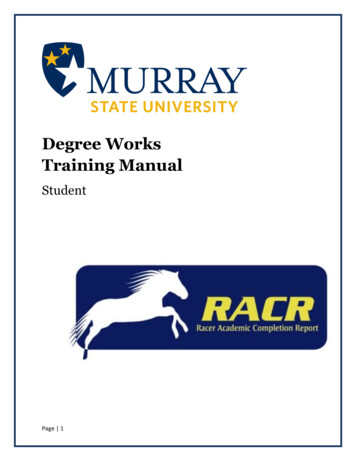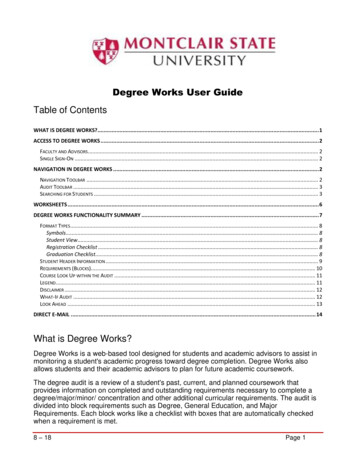Transcription
Guidelines for Making Degree Works ExceptionsIntroductionDegree Works is the University of South Alabama’s degree audit system. Degree Works matchesstudent’s coursework with degree requirements and shows how the courses apply toward the student’sdegree.Some academic advisors are authorized by the Dean of their College to make exceptions in DegreeWorks. Such advisors are able to use the exceptions function to modify the degree completionrequirements for individual students. The authorization to make exceptions to a student’s degreecompletion requirements comes with significant responsibility. In making exceptions, advisors mustcheck and carefully document that the modified degree requirements preserve the academic integrity ofthe corresponding degree. They also must uphold the standards for degree requirements imposed byaccrediting agencies, which include the regional accreditor, the Southern Association of Colleges andSchools, Commission on Colleges (SACS-COC), the Alabama Commission of Higher Education’sArticulation and General Studies Committee (AGSC), as well as college- or discipline-specific accreditingbodies.In general, exceptions to degree requirements are not encouraged and should be granted only inappropriate circumstances. Many exceptions require an approval process, which is based on the type ofcurriculum requirement for the exception being made.This guide is intended to assist advisors with making and properly documenting exceptions in DegreeWorks.Modifications and ExceptionsModifications are changes that should be applied to all students that meet the modification conditions.For example, a transfer course that is currently brought in as HY 101A but is found to be equivalent to anexisting History course should be a transfer modification. Once entered as a transfer modification, allstudents with the transferred course receive the new equivalent credit, with no further documentationrequired.Exceptions apply to an individual student, or in some cases, a group of students in a similar situationwho can be covered by a single blanket memo. Most exceptions require documentation, as indicatedbelow.Exception TypesDegree Works exceptions may include changes in the credit hour requirement, grade requirement,course requirement, and/or a waiver of a required course. The exceptions are: Also Allow, Apply Here,Substitute, and Remove Course/Change the Limit.Also Allow is used when additional options for a required course have been approved. Thisfunction expands the course options available for a requirement. Generally, these exceptionsare used for new courses that may not be listed in the Bulletin.1
Guidelines for Making Degree Works ExceptionsApply Here moves a course from one area to another. This exception should only be used in rarecircumstances as it will lock a course to a requirement.Substitute is an exception that is used as a one for one course substitution. The course used tosubstitute can be in-progress or already completed. If there is a course restriction (e.g.,minimum grade of B or better), and the substituted course does not meet that rule after thegrade has posted, the exception will not be enforced.Remove Course/Change the Limit changes credit limits or the number of courses required. Thisexception is generally used for partially completed requirements with department approval(e.g., a student receives authorization to satisfy a requirement with 3 credit hours as opposed tothe required 4 hours).Documenting ExceptionsAlthough most exceptions require documentation, some do not. In particular, Remove Course andChange the Limit exceptions, when made to insure audit functionality, do not require documentation toenter. Note however, that any adjustment that changes the hours in a program does require supportingdocumentation.All other exceptions types should be documented as indicated below. Exceptions should be documentedat the time they are made. Once the documentation justifying an exception is received by the advisor, itis the advisor’s responsibility to enter the exception in Degree Works and to scan, name, and store thejustification document at the appropriate location.Exception types described below should be indicated in Degree Works using the following commonabbreviation codes:CodeException TypeFIFunctionality Issues (Remove Course, Change the Limit)BMBlanket MemosPAProgram AdjustmentsCXCross-listing AdjustmentC#Course Number ChangeNCNew Course Approved for Elective GroupTETransfer EquivalencyTCAStudy Abroad Course2
Guidelines for Making Degree Works ExceptionsIndividual Program exceptionsProgram exceptions for an individual student should normally be documented with a program exceptionform completed and signed by the appropriate department chair. An email from a department chair ornote in Degree Works from the department chair may also serve as documentation for exceptions madeto a student’s program.All supporting documentation should be scanned and uploaded Xtender in the student’s degree file.Instructions for logging-in to ApplicationXtender appear in Appendix A to this guide, and uploadinstructions are provided in Appendix B.Memos and Blanket approvalsSometimes, a program may allow exceptions to be applied for any student who meets certainconditions. This may happen for several reasons, such as changes in curriculum offerings that affectstudents on older bulletin versions. In such cases, a memo or a blanket approval from the DepartmentChair, which clearly indicates the allowed exception, may be applied to multiple students.Many blanket memo adjustments can be automatically made in Degree Works with a hidden scriberequest. Make such requests to the Registrar’s Office by completing the Request for Scribe ts/eforms/registrar/request for scribe changes in degree works.pdf].Blanket memos that are not entered as a hidden scribe should be documented as follows:i. Assign a memo number to the blanket approval with the following format:[BM][COLLEGE ABBREVIATION][DEPT ABBREVIATION][YEAR].[MEMO NUMBER]So for instance, the first Geography blanket memo for 2015 would receive the memonumber “BMASGEO2015.1”ii. Upload the memo to the following shared drive location [\\usanas\oor \DW Exceptions]iii. Document the exception in Degree Works by noting the substitution and referring to thejustifying memo. For example:“Replace GEO 480 with GEO 485. BMASGEO2015.1”General Education Exceptions3
Guidelines for Making Degree Works ExceptionsExceptions to general education requirements should always be made in a way that conforms with theintent of the Articulation and General Studies Committee’s (AGSC) area descriptions, which are asfollows:Area I - Written Composition. Effective written communication skills are essential in a literatesociety. Minimum requirements include at least 6 semester hours in written composition.Area II - Humanities and Fine Arts. Study in the humanities addresses the ability to deal withquestions of values, ethics, or aesthetics as they are represented in literature, philosophy,religion, and the arts, and is fundamental to general education. Minimum requirements includeat least 12 semester hours in humanities with a minimum of 3 semester hours in literature*, 3semester hours in the arts, and the remaining semester hours from the humanities and/or finearts. In addition to literature, disciplines in the humanities include, but are not limited to,philosophy, religious studies, speech, foreign languages, art, music, theatre, and dance.Courses should be broad in scope and content rather than specific and should emphasize aglobal perspective. Courses in the arts should emphasize history and appreciation rather thanperformance. Examples in the humanities and fine arts include, but are not limited to, worldliterature, art history, music appreciation, comparative religions, and history or origins of dance.Area III - Natural Sciences and Mathematics. Study in the natural sciences and mathematicsemphasizes the scientific method and applies quantitative or inductive reasoning. Minimumrequirements include at least 11 semester hours with at least 3 semester hours inmathematics** at the pre-calculus algebra level or Finite Mathematics level unless otherwisespecified and at least 8 semester hours in the natural sciences which must include laboratoryexperiences. Disciplines in the natural sciences include but are not limited to, astronomy,biology, chemistry, geology, and physics.Area IV - History, Social, and Behavioral Sciences. Study in history and the social and behavioralsciences deals primarily with the study of human behavior, social and political structures, andeconomics. Minimum requirements include 12 semester hours with at least a 3 semester hourscourse in history* and at least 6 semester hours from among other disciplines in the social andbehavioral sciences. Disciplines include, but are not limited to, anthropology, economics,geography, political science, psychology, and sociology.The AGSC adds that general education courses should be broad in scope and content.SACS-COC gives similar guidelines for identifying general education courses. It requires that generaleducation courses provide a breadth of knowledge, not focusing on skills, techniques, and proceduresspecific to the student’s occupation. In its rationale statement, SACS-COC adds that general educationcourses should not have multiple prerequisites. Multiple prerequisites for a course indicate morespecific course content than general education courses are intended to have.Some general education exceptions require additional documentation. In particular, documentation isrequired for general education exceptions that involve any of the following:4
Guidelines for Making Degree Works Exceptions-substituting a different area for the required general education course (e.g., substituting ahumanities course for a natural science and mathematics requirement);-substituting a junior- or senior-level course (300 or 400 level) to satisfy a general educationrequirement;-a substitution into the written composition area, or;-substituting with a variable topics course.Document these types of general education exceptions using the Authorization for General EducationProgram Adjustment form, available on the Academic Affairs forms page. Appendix C, below, providessome specific examples of general education exceptions that require the use of the General EducationProgram Adjustment form, as well as examples that do not require it.Approved General Education Program Adjustments should be uploaded by the advisor in Xtender to thestudent’s degree file, and the adjustment entered by the advisor in Degree Works.Hours or other exceptionsAdjusting hours for program requirements (major or minor) requires documented approval from thestudent’s department chair.AGSC state minimum hours for General Education requirements must be met. Degree program totalhours requirements cannot be adjusted below the minimum specified by SACS-COC (currently 120 hoursfor a Bachelors’s degree).Making Scribe Change Requests for Frequent ExceptionsIf you find you are making exceptions of the same type repeatedly, a scribe change request in DegreeWorks may be appropriate. Please coordinate scribe change requests with Bulletin revisions. Scribechange requests can be sent to: degreeworks@southalabama.edu.5
Guidelines for Making Degree Works ExceptionsAppendix AHow to Log into ApplicationXtenderApplicationXtender is an online application the USA Registrar’s office usesto archive student information on a digital platform for easier access to thosequalified. This appendix manual will take you through each step to access thiswebsite.1. Go to the University of South Alabama’s homepage(https://www.southalabama.edu/) and locate the BLACK BANNER at the top ofthe page.6
Guidelines for Making Degree Works Exceptions2. Once you have located the BLACK BANNER, you will select the LOGINS tab. Asmall drop menu will appear with options for you to select. Select FACULTY &STAFF.3. Select the BANNER 9 ADMIN tab on the Faculty & Staff Logins page.4. A sign in page will open upon selecting the Banner 9 tab, please enteryour JAG NUMBER and JAGMAIL PASSWORD to continue.7
Guidelines for Making Degree Works Exceptions5. After logging in, you will be taken to the Banner 9 Dashboard. Enter the code SGASTDNinto the SEARCH BAR to continue.NOTE: SGASTDN is one of the many ways to get to ApplicationXtender.6. Once you have entered into this particular search engine, go to the topright hand corner and select RETRIEVE (Alt R) on the blue banner.7. You now have access to ApplicationXtender and its affiliate application: B-S-DGRE.8
Guidelines for Making Degree Works Exceptions9
Guidelines for Making Degree Works ExceptionsAppendix BHow to Add Documents to ApplicationXtenderNow that you know how to access ApplicationXtender from Appendix A, youneed to know how to add documents to categories so you can complete yourindexing batches. These instructions will take you step by step through the process.NOTE: You must be logged into ApplicationXtender to follow these instructions.1. Select the B-S-DGRE application.2. Locate the blue words at the bottom of the greyed out menu and selectCANCEL. This will remove the New Search from your screen, leaving you witha blank page that says B-S-DGRE – BANNER STUDENT DEGREE.3. In the far right of the screen there are two blue icons that you can select.10
Guidelines for Making Degree Works Exceptions4. Select the filing cabinet icon then select UPLOAD NEW DOCUMENT.NOTE: Selecting NEW DOCUMENT will assign everything in the file you uploaded to asingle Jag number when indexing while NEW BATCH allows for flexibility when indexingdifferent documents fordifferent students.5. A small window will appear where you are prompted to select the desiredAPPLICATION category, NAME of the document and the FILE you will beimporting. Fill these out according to the document you are indexing.NOTE: NAME should follow the naming conventions listed in the Guidelinesfor Making Exceptions in Degree Works.6. Once you have filled out all the necessary information, select UPLOAD.7. Now, you can index the document you imported into the system.11
Guidelines for Making Degree Works ExceptionsAppendix CExamples of General Education ExceptionsThe examples below are intended to provide guidance in making exceptions in general education AreasII-IV.Examples marked below as “Acceptable – no review required” illustrate exceptions that could be madewithout further review. Note that examples of acceptable exceptions may still require documentation inDegree Works as described under Documenting Exceptions, above.Examples flagged below as “Review Required” are questionable in some way and would not normally beallowed. In exceptional cases, and advisor or department chair may nonetheless feel an exception isjustified. In such cases, approval should be requested and received using the Authorization for GeneralEducation Program Adjustment form, prior to the exception being entered. If the completedAuthorization for General Education Program Adjustment is approved, the form should be uploaded tothe student’s degree file using Xtender.Area IILiterature ExamplesAcceptable – no review requiredEH 216 – Introduction to Literature (USA EH 203 - Literary Genres)This course is acceptable as a Literature course without paperwork as it is a literature course that isbroad in scope. However, it may not be used as part of a literature sequence.12
Guidelines for Making Degree Works ExceptionsReview requiredEH 241- Literature of the Supernatural is too narrow in scope to satisfy the Literature requirement. Thiscourse could be used as a Humanities elective without paperwork. An exception should only be enteredfor courses such as this if it has been approved using the Authorization for General Education ProgramAdjustment form.13
Guidelines for Making Degree Works ExceptionsFine Art ExamplesAcceptable – No review requiredThe example below, MUS 105, was not equated to MUL 101 – Introduction to Music because MUS 105 isonly 2 hours, however, this course is acceptable as satisfying the Fine Art requirement in Area II.Acceptable – No review requiredThe survey course below, THR 102, is broad in scope and content with a global perspective. It alsoemphasizes a historical and artistic appreciation; therefore, it meets the Fine Art criteria for Area II.14
Guidelines for Making Degree Works ExceptionsReview RequiredARH 205 is narrow in scope and focus, therefore it is not normally acceptable for a Fine Arts course. Anexception should only be entered for courses such as this if it has received approval using theAuthorization for General Education Program Adjustment form.15
Guidelines for Making Degree Works ExceptionsArea III, Natural Sciences and MathLab Science ExamplesReview RequiredAlthough both examples below are lower level lab science courses, they do not meet the standardPhysical Science criteria. In both cases, the course is vocationally-specific and a component of avocationally-specific major. An exception should only be entered for courses such as these if they havebeen approved using the Authorization for General Education Program Adjustment form.16
Guidelines for Making Degree Works ExceptionsAcceptable – No review requiredBoth examples below are non-vocationally oriented lab science courses in the area of Physical Science.17
Guidelines for Making Degree Works ExceptionsIn the case of NEW 243 – Interdisciplinary Sciences, a quick review of the course description found onthe syllabus online, above, verified that it included a lab.Math ExamplesReview RequiredAlthough the course below is college level, its content is not comparable to MA 110 or MA 112. Anexception should only be entered for courses such as this if it has received approval using theAuthorization for General Education Program Adjustment form.18
Guidelines for Making Degree Works ExceptionsAcceptable – No review requiredAs the description shows, MGF 1106 is a college level math course at or above the level of MA 110 atUSA.19
Guidelines for Making Degree Works ExceptionsArea IVHistoryAcceptable – No Review RequiredVersions of the following courses are typically acceptable for substitutions of a history course in Area IV:World History I & II (with or without a specified date range)Western Civilization I & IIUS History I & II (with or without a specified date range)Review RequiredHistory courses with specific content, such as those below, may be too narrow in scope to satisfy theArea IV history requirement. An exception should only be entered for courses such as these if they havereceived approval using the Authorization for General Education Program Adjustment form. Note,however, that these courses may be eligible for an Area IV elective.Asian Civilization/HistoryAfrican American HistoryModern US HistoryNative American History20
change requests can be sent to: degreeworks@southalabama.edu. Guidelines for Making Degree Works Exceptions 6 Appendix A How to Log into ApplicationXtender ApplicationXtender is an online application the USA Registrar's office uses to archive student information on a digital platform for easier access to those