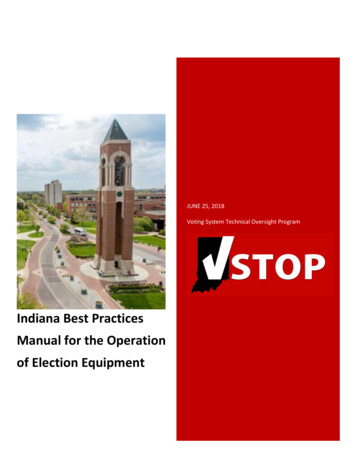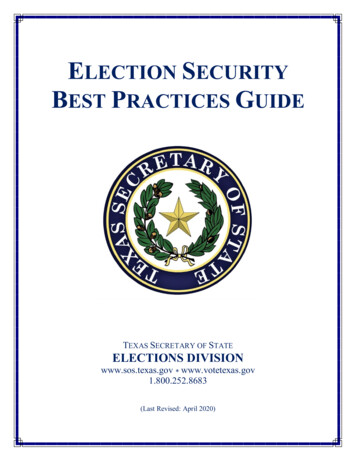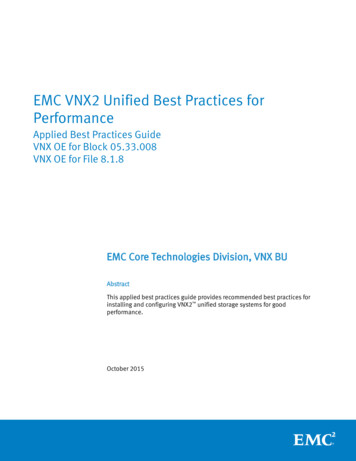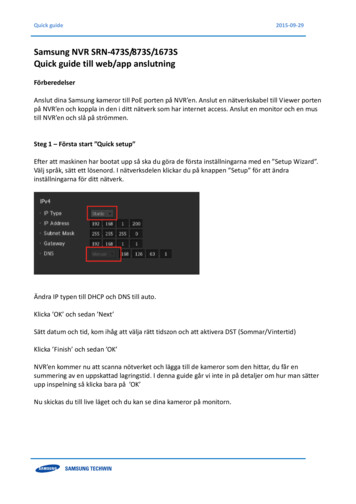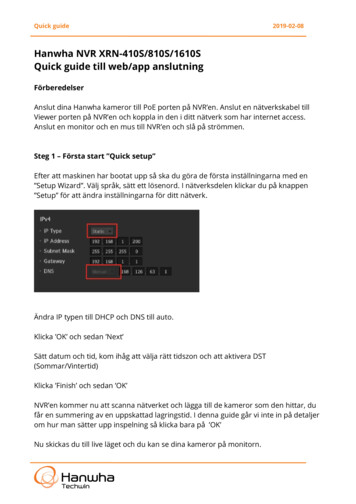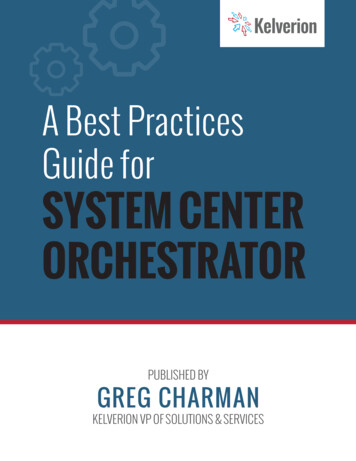
Transcription
A Best PracticesGuide forSYSTEM CENTERORCHESTRATORPUBLISHED BYGREG CHARMANKELVERION VP OF SOLUTIONS & SERVICES
ContentsINTRODUCTION.3UNDERSTANDING ORCHESTRATOR & RUNBOOKS.4THE KELVERION PHILOSOPHY AND OUR BEST PRACTICES APPROACH .6TOP 15 TIPS FOR DESIGNING RUNBOOK SOLUTIONS.7SUMMARY.17A Best Practices Guide for System Center Orchestrator2
INTRODUCTIONThis white paper will assist anyone who has been tasked with taking the System Centersuite of solutions and using Orchestrator Runbooks to better integrate, automate ororchestrate IT systems and processes to support business practices and ultimatelyachieve cost savings by driving greater efficiencies across the organisation.The insights contained in this document reflect over 10 years’ experience of the collectiveKelverion team in assisting customers to achieve successin the design, building and deployment of Runbooks usingSystem Center Orchestrator.Having access to Orchestrator is akin to receiving a boxof LEGO bricks with no instructions as to what is to bebuilt. Therefore it is important to read and implement therecommended best practices stated within this guide beforeyou start to build your automation processes. Failing to doso can result in errors, poor service, inefficient processesbeing automated, increased costs and contributing to alack of IT process governance and control.This paper will focus on Orchestrator Runbook development as an integral part of ITProcess projects to ensure that IT professionals can create real value from deployingSystem Center solutions and, where it is appropriate, integrating System Center withother IT Systems Management or Service Management solutions.Regardless of the scenarios that require a company to implement IT Process Automation,no two organisations are the same. Therefore, the success criteria of implementing ITProcess Automation must firstly be determined by those in charge to establish clear goalsto achieve and, secondly, to guarantee minimal disruption to the business through thetransition from inefficient to efficient processes made more effective through automation.Some IT Professionals struggle when using System Center Orchestrator as it not a simpleIT solution to be installed and learnt on the job. It is highly customisable to support thebusiness processes you wish to automate which can become a double edged sword forIT staff.For example, it is simple to install Orchestrator and create simple workflows. However,very quickly, you can encounter problems when designing more complex activities andrepresenting them in Orchestrator which involves multiple branches and loops.From our experience, there are common mistakes to be avoided when implementing thesolution and this guide will counter frustrations in your efforts by learning about our bestpractices and adopting them for greater success in your IT Process Automation projects.A Best Practices Guide for System Center Orchestrator3
UNDERSTANDINGORCHESTRATOR & RUNBOOKSBefore reading the content of this best practice guide from Kelverion, it is essential foryou to have a clear understanding of System Center Orchestrator and Runbooks.WHAT IS SYSTEM CENTER ORCHESTRATOR?Orchestrator is one of the nine components of the Microsoft System Center Suite 2012.An investment in the System Center Suite allows you to access the full capability ofOrchestrator. Originally a third-party product named Opalis, which Microsoft acquired in2009, ‘Orchestrator provides a simplified way of building complex automation’.Rather than spending time writing lines of arcane code, you can use Orchestrator to,for example, support event monitoring, alerts and actions by using a drag-and-dropprocess which only takes a matter of seconds to complete. This rapid construction anddeployment of automated processes will result in IT service improvement and removemanual, resource-intensive or error prone tasks, allowing your team to focus on resolvingmore strategic activities and delivering new services.WHAT IS A RUNBOOK?The power of Orchestrator is in providing Runbooks and the individual ‘activities’ thatmake up a Runbook. Runbooks contain the ‘instructions’ for an automated ‘task’ orA Best Practices Guide for System Center Orchestrator4
‘process’. The individual steps throughout a Runbook are called ‘activities’. Withinthe Runbook, additional ‘controls’ provide information and instructions to govern thesequence of activities in the Runbook. Runbooks, activities and each Runbook controlhave configurable properties. You modify these properties to configure the behaviourthat your Runbook requires.In a Service Management scenario, rather than waiting for an end user to notice that aservice has become unavailable or having a member of the support team raise a job, youcan automate the process entirely through the use of an Orchestrator Runbook.The alert is resolved, the job is logged and closed, and everything is completed withoutdirect IT personnel intervention. Generally speaking, if you can come up with a procedureto resolve a specific known problem, then you can come up with a way to automate thatresolution.Fundamentally, the Runbook depicts the sequence of operations or work of a person, agroup or mechanisms. Runbooks themselves can also be connected together to formmore complex solutions to the more complicated processes in the organisation.BENEFITS OF SYSTEM CENTER ORCHESTRATOR & RUNBOOKSIn summary, ‘Orchestrator provides a solution for IT Operations Runbook Automation andprovides orchestration, integration and automation of IT processes, enabling companiesto define and standardise best practices and improve operational efficiency whilstreducing errors and costs.’INTEGRATIONOrchestrator provides integration with third party service desks, systems managementand administration tools as well as with databases, operating systems, their resourcesand system functions. There are a substantial number of Integration Packs availablefrom Kelverion for non-Microsoft companies or offerings, such as Amazon, Citrix, CATechnologies, BMC, Jira, Nagios and ServiceNow.COMMON PITFALLS TO AVOIDIt is important to carefully design and plan your workflows first with knowledgeableexperts on system design and those that understand the processes to be automated.It is not necessary to generate reams of documentation - a visualisation of the processdesign via the use of flow charts, use case and swim lanes is sufficient.Do NOT throw away your paperwork documenting your process; this documentation willprove extremely useful in analysing the initial thought processes, future Runbook andprocess changes as well as any test issues and future personnel changes. If you don’tkeep instructions on your automated system, how will you remember what you built andhow it was designed?A Best Practices Guide for System Center Orchestrator5
THE KELVERION BESTPRACTICES APPROACHTo simplify and best structure your approach to IT Process Automation and the use ofSystem Center Orchestrator, Kelverion advise our clients to follow these proven stepswhen building UILDThis is the high level approach Kelverion always takes to gain a better understanding ofour customers’ automation requirements.A Best Practices Guide for System Center Orchestrator6
TOP 15 TIPS FOR DESIGNINGRUNBOOK SOLUTIONSTip 1. USE A FOLDER & SUB FOLDER STRUCTURE IN YOUR RUNBOOK LAYOUTBest practice is to ALWAYS use a ‘Folder’ and ‘Sub Folder’ structure for Runbooks(similar to a windows explorer structure). For ease of manageability purposes, only putONE Runbook in a folder or sub folder.WHY? This helps keep things simple. By having one Folder and one Runbook, you aremaking the process easy to view and understand.Best PracticePoor PracticeTip 2. USE FOLDER NUMBERINGTo show the flow of execution and aid supportability, take time to give your foldersnumbers – for example 1.0, 2.0, 3.0 etc. This additional design feature can often beoverlooked but its usefulness should not be under estimated.A Best Practices Guide for System Center Orchestrator7
Tip 3. CREATE COMMON TASK RUNBOOKS - MODULARISEWhen building your workflow solution, an effective approach is to ALWAYS identifyfunctions which are commonly repeated. WHY? This will allow you to take advantageof the ‘build once and use many’ methodology, saving time and increasing Runbookresilience.By breaking the various steps of a process into chunks, i.e. modularising, you can reuse these chunks whenever you need to do a task many times. For example, you couldmodularise common tasks such as ‘send email’, ‘raise an incident ticket’ and ‘create achange request’ etc. By building this type of functionality into your Runbooks, you willavoid having to update Runbooks in multiple locations which may become confusingand cumbersome to maintain. Orchestrator allows you very easily to call upon any otherRunbook from within a Runbook to do work on behalf of the calling Runbook. Thismeans you can build Runbooks which perform common functions and just call on themas required.In building common task Runbooks, each task should be broken down into its ownseparate Runbook. Additionally, the design of the Runbook should be kept as genericas possible to enable re-usability. Orchestrator allows you to pass parameters into aRunbook via the ‘Initialize Data Activity’ and then the Runbook can do its operations andpass the results back to the calling Runbook via the ‘Return Data Activity’.Tip 4. LINK COLOURS & LABELSAny Link with Logic in it should ALWAYS have a Label to explain its function and any Linkswith Decision Logic should ALWAYS be colour coded so everyone can see a decisionis made. WHY? Quite simply, by introducing Link colours and Labels, it makes it mucheasier to read and understand.Here is our best practiceguide for colour coding:Green – Success PathRed – Fail PathOrange – Decision PathsA Best Practices Guide for System Center Orchestrator8
Tip 5. ADD A BRANCH FOR A ‘NOTHING TO PROCESS’ BATCHIf you have a Runbook which looks for some state to be true and then goes off tocheck for this state, ALWAYS add a branch to show the Runbook has a specific pathto follow should there be nothing to process. WHY? This makes your Runbook moreeasily understood by staff and helps test and debug the Runbook. By adhering to theseguidelines, you are helping to make your Runbook fool proof.Tip 6. GIVE ACTIVITIES & RUNBOOKS MEANINGFUL NAMES (AVOID DEFAULTS)To further support the administrator managing the Runbooks, ALWAYS give Runbooksand Activities meaningful names and avoid sticking with the standard defaults providedby Orchestrator. WHY? This will help others reviewing the Runbook to immediately viewand understand what it is trying to do.Every Runbook name should start with a number which reflects where it occurs in theend to end process flow and end in a version number. A best practice naming conventionexample would look like this: 1.01 Monitor SCOM V1. This will provide the administratorwith greater and clearer information on the process and when it stops.Furthermore, descriptions should be included for Activities to explain processes inmore detail. Very often, this type of information is skipped but it a worthwhile inclusionparticularly when new people take over the management of Runbooks who were originallydesigned by others who have since moved or left the organisation.A Best Practices Guide for System Center Orchestrator9
Tip 7. INCLUDE ACTIVITY DESCRIPTIONSIf you put Activity Level Looping on an Activity or are using a Select Rows Activity ALWAYSwrite in the description field of the Activity of the logic in use. WHY? By incorporating thisfeature, you are supporting re-use. At a later date, when you come back to review theRunbook, it will aid memory on exactly what the Activity is supposed to be doing.Tip 8. KEEP MONITOR RUNBOOKS VERY SHORTALWAYS keep the workflow very short for Runbooks which are monitoring an enterprisetool or the like. Grab the event and write it to a Microsoft SQL Server Database anduse a Database Activity to process it. WHY? By keeping the workflow very short, youwill maximise performance. It is better to grab the event and write it to a Microsoft SQLServer Database and use a Database Activity to process it. This way, there is less chanceof Orchestrator missing a new event because it is still busy processing the last set ofevents. It is highly likely that there are many tools being monitored therefore this designwill better enable a more efficient method for monitoring, queuing and processing.Tip 9. CREATE A ROBUST ERROR REPORTING ROUTINEAt some point, you will be required to create an error reporting routine from withinOrchestrator to report Runbook errors back to an Event Management system. One of thebest ways to do this is to create a ‘Common Handler Runbook’ for Error reporting whichuses an Integration Pack, such as SCOM 2012 IP, to create an Alert directly in SCOM toinform users that there has been an error.A Best Practices Guide for System Center Orchestrator10
In the SCOM Alert, you ALWAYS need to include details of the error. WHY? This willmake it useful and context sensitive to your users. This means you need details such asthe Runbook Name, Activity that failed, Runbook Server etc. You can get this informationeasily by using the ‘Common Published Data’ available with every Activity. If you ‘RightClick’ and ‘Subscribe’ to the ‘published data’ of any ‘Activity’ you will see the ‘Showcommon Published Data’ Tick Box. By selecting this option, you will obtain lots of usefulPublished Data.Tip 10. USE LOOPS FOR RESILIENCYIn Orchestrator, it is a good idea, when interacting with a System via an IntegrationPack, to ALWAYS try a few times to complete your task before throwing an error in yourRunbooks. WHY? It is common knowledge that API (Application Programming Interface)to Enterprise Management systems can be notoriously temperamental.For example, when creating a SCOM Alert, try three times to create an individual Alertbefore throwing an error. The moto here is if you don’t succeed, try, try and then try again.You can right click on an activity, select “Looping” and then setup your looping criteria.Loop: Number of attempts is an item of Common Published Data.A Best Practices Guide for System Center Orchestrator11
Tip 11. DON’T USE COUNTERS, USE VARIABLES SPARINGLY & KEEPCONNECTION NAMES GENERICDo NOT use Counters in Orchestrator as they are global Counters and can therefore bemodified by any Runbook at any time.WHY? Basically, you cannot trust Counters as they are not reliable. You cannot rely ontheir value at any one point unless you are running in a Single Thread. This defeats afundamental benefit of Orchestrator - parallel execution and multi-threading.Variables in Orchestrator are also global. ALWAYS use these sparingly; they can be idealfor database server names, table names etc. which will be used in many Runbooks. Theycan now be encrypted so are good for service account passwords.WHY? When a Runbook is exported, all the Variables in Orchestrator are exported,not just the ones in use in the Runbook, therefore, it is very easy to contaminate yourinstallation with variables gained from imported Runbooks. Use with caution.Keep Connection Names in the options tab of Orchestrator generic i.e. BEM not kelvsr1310.10.10.1-BEM.WHY? When you export Runbooks from Test / Development Orchestrator into PreProduction / Production Orchestrator, all the Connection settings are exported. If allinstances use the same Connection name for their copy of the target tool when OrchestratorImports the workflow, it will say “A connection with this name already exists, would youlike to use the existing details or overwrite with the new details.” Confirm you want touse existing details and Orchestrator will automatically remap any Runbook using thatconnection to point to the new target system without any manual effort.Overall, the KISS – Keep It Short and Simple – principle applies here. Additionally, genericis better than specific.A Best Practices Guide for System Center Orchestrator12
Tip 12. DON’T USE TEXT FILES FOR DATA REPOSITORYText files can be read by many processes in parallel BUT can only be written to by oneprocess at a time. Using a Text File means your Runbooks must run sequentially if theyare to all write to the same text file.You make Orchestrator a single threaded process. Orchestrator is a parallel processingtool.Tip 13. IMPLEMENT ORCHESTRATOR WITH ANOTHER SQL RUNTIME DATABASEKelverion implementations ALWAYS use a Runtime Database to drive a solution.WHY?a. Data reliability and persistency.If you do a straight monitor event, populate second Event management tool, youare relying on a daisy chain of Runbooks to complete the process, each passingthe Event data from one Runbook to the next. If any one of the Runbooks failsthen data on the whole event is lost as the information on the published databus isthrown away on failure. There is no way to recover or retry that event as the datais not persisted through the process on failure. Also, if many Events are picked upby a Monitor at the same time and passes through a daisy chain process, there is agood chance that the Monitor Runbook will still be processing the last lot of Eventswhen the Monitor Activity reaches its time threshold and goes off to find the next lotof Events. This can result in strange behaviour in a Monitor Runbook’s publisheddata. The best solution is to keep your Monitor Runbook very short, Monitor Eventsand record direct to database, end Runbook. In this way, Orchestrator will havefinished all the Old Events before the next monitor session.b. Bi-directional Event Management InterfaceIf you want to implement a bi-directional interface (i.e. event is closed in secondsystem, causing event in first system to be closed, and vice versa) you need acorrelation between Event ID in first System to Event ID in second System. MostEvent Management tools do not have a field in an Event to hold other EventManagement Tool Event IDs. They might have Incident Ticket IDs, but this is forthe Number of the Service Desk Incident Ticket raised for this Event and is alreadyin use for this. You can customise your Event Management systems to add anextra field but this is often a complex and costly activity. Therefore for ease ofimplementation, we recommend you export this mapping table into a databasetable.A Best Practices Guide for System Center Orchestrator13
c. ScalabilityEvent Storm - In the scenario where there is a major failure and many Events aregenerated, there is a strong possibility that the Event Management System APIused by the Monitor Activity becomes completely swamped and some Eventsare not passed across to the Monitor Activity. If you are not recording whichEvents Orchestrator has picked up you have no way to tell if any are missed.If you are persisting Events into a database then you can have a “sweeper” Runbookwhich periodically goes out to the first System and pulls back all the Events on thesystem created since the last time the “sweeper” ran. You then compare the EventIDs gathered against the persisted Events in the database. Should you find thatan Event is not in the database and got missed, you can then feed this New Eventback into the System as if it got picked up by the Monitor Activity.Therefore, under Event load conditions, all Events will arrive at the second system;possibly a little later than they were generated, but at least they were not missedaltogether.d. Use a Database Solution for Batch ProcessingIf you have a large number of Events to process continuously, then using a databasedriven solution provides performance improvement as you can batch processEvents together. A number of Runbooks can each select a batch of Events andprocess these together in parallel, in effect multi-tasking. In a daisy chain processyou are limited to processing Events in a more singular method as the next Runbookcannot start until the previous Runbook has finished.e. Use a Database Solution to ensure Runbook ExtensibilityOnce you have SCOM to BEM operating, you may choose to extend or change thesolution by;Turning the process on itshead and go from BEM toSCOMAdd automatic IncidentTicket Creation viaOrchestratorStart to performautomatic Eventdiagnosis and thenautomatic remediationA Best Practices Guide for System Center Orchestrator14
Having a database driven solution allows you, very easily, to add capabilities to yourProcess flow, as you have a central source of data from which any Runbook can feedand record results.If you have a daisy chain point-to-point process you are very limited as to what you canamend and change without having to rebuild your entire solution from scratch.Why else might you want to Use a Runtime Database? You want run time variable in a Runbook? Dynamic input data? Look up logic? Audit History?Put it in a Microsoft SQL Server Database and use a Database Activity to process it. Struggling to Parse Data or Complex Decision Logic? Got XML/CSV as an input and got to manipulate the data? Need to produce a report on how often something happens or based on data frommany sources?Put it in a Microsoft SQL Server Database and use a Database Activity to process it.Tip 14. ALWAYS DEPLOY THE KELVERION INTEGRATION PACK FOR SQL SERVER.WHY? Automatically builds and executes the necessary commands without the userhaving to write or understand SQL therefore saving time, training investments andeliminating the chance of mistakes. It also simplifies Runbook design by automaticallymapping table columns to Orchestrator input properties, filters and published data un QueryProcedureMonitorRowsWhen adding a database alongside Orchestrator there needs to be an efficient connectionmechanism. The existing Orchestrator Activities create a connection for each transactionand close it after use, even if there is more data to process to the target table. In scenariosof heavy database interaction, this puts an unsustainable load on the database accessauthentication method and, for large updates, this can increase the workflow run time.An ability to maintain the connection is required to increase performance.In order to improve ease of use, a key requirement was to remove the need to understandand build SQL statements that would be executed in an Activity. Once executed, theActivity produces the published data items without any further processing steps orA Best Practices Guide for System Center Orchestrator15
Activities. This simplification of workflows is powerful for both users experienced inOrchestrator workflow development and those new to Orchestrator. The resulting benefitsare to remove any potential errors in the SQL statements, faster workflow developmentand simpler workflows to maintain and support.Tip 15. DOCUMENT YOUR SOLUTION – USE KELVERION RUNBOOK SURVEYOROnce the solution is built, how do you document it? The Kelverion Runbook Surveyoris ALWAYS the answer.When you have created a series of Runbooks in System Center 2012 Orchestrator thatdelivers a business solution, you will be required, at some point, to document yourRunbooks. Currently, this means taking multiple screenshots and laboriously recordingeach Activity configuration by hand so that, later on, someone can understand what youbuilt and replicate the Runbooks if something catastrophic happens to your environment.This documentation process often takes longer than the actual Runbook design andcreation phase.What is required is an automated solution to recording Runbooks, and their configurations,and the Kelverion Runbook Surveyor is the answer to this problem.The Runbook Surveyor enables users to automatically document their solution. When youhave created your Runbooks, you can point the Runbook Surveyor at your Orchestratorenvironment and it will automatically produce a series of Visio Diagrams and a WordDocument.These outputs diagram and document all your Runbooks and show how each one isconfigured and connected to other Runbooks.A Best Practices Guide for System Center Orchestrator16
SUMMARYIn summary, IT professionals can avoid common pitfalls during the implementation of anOrchestrator solution by following the best practice outlined in this document. Follow ourTop 15 Tips in designing an Orchestrator Runbook and ensure success and efficiency inyour IT Process Automation projects.The Kelverion best practice approach to IT Process Automation, and the use of SystemCenter Orchestrator, involves following the below proven steps when building ILDOrchestrator is all the more powerful when implemented with its own run time database.Without a runtime database, you will limit what can be achieved. However, with adatabase, there are virtually no limits to Orchestrator’s potential.Failure to follow the steps in this paper could result in errors, poor service, inefficientprocesses being automated, increased costs and lack of IT process governance andcontrol.Remove the frustration from your IT Process Automation projects and follow Kelverion’sbest practice advice and approach.FURTHER READINGFor further information on System Center and Orchestrator, you can read more online atMicrosoft y/hh237242.aspxA Best Practices Guide for System Center Orchestrator17
WORKING WITH KELVERIONKelverion is an established systems integration and software development organisationspecialising in IT Process Automation solutions, founded in April 2010 by previousemployees of Opalis, including the development and services team. Kelverion are expertsin Orchestrator and a Microsoft Datacenter, System Center Alliance and developmentpartner. We have reputable technology relationships with Microsoft, BMC, CA andServiceNow.Kelverion produce third party integration packs for Orchestrator and tools to enhanceOrchestrator operation. You can find more information tp://www.kelverion.com/automation-solutions/For more information on Kelverion Services and other offerings, visit:www.kelverion.com or email: Info@kelverion.comOFFICE LOCATIONSKelverion65 High StreetHarpendenHertfordshireAL5 2SLUnited KingdomTel: 44 (0) 203 290 5566Kelverion3724 Executive DriveSuite 200AustinTexas 78731United StatesTel: (1) 512 593 5295
Technologies, BMC, Jira, Nagios and ServiceNow. COMMON PITFALLS TO AVOID It is important to carefully design and plan your workflows first with knowledgeable . A Best Practices Guide for System Center Orchestrator 7 TOP 15 TIPS FOR DESIGNING RUNBOOK SOLUTIONS TIP 1. USE A FOLDER & SUB FOLDER STRUCTURE IN YOUR RUNBOOK LAYOUT