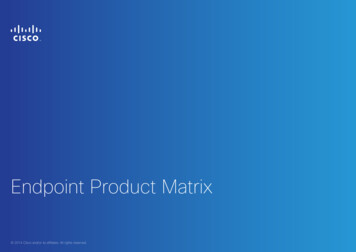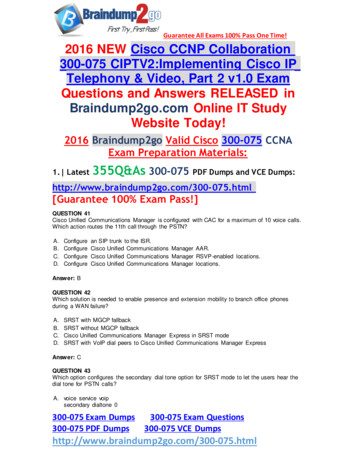Transcription
Cisco VCS Certificate Creation and UseDeployment GuideLast Updated: June 2016Software Version: X8.8Cisco Systems, Inc.www.cisco.com
Cisco VCS Certificate Creation and Use Deployment Guide2
Cisco VCS Certificate Creation and Use Deployment GuideContentsPreface5Change History5Introduction6PKI Introduction6Overview of Certificate Use on the VCS6Certificate Generation Overview7Generating a Certificate Signing Request (CSR)Creating a CSR Using VCS77Server Certificate Requirements for Unified Communications9Cisco Unified Communications Manager Certificates9VCS Certificates9Authorizing a Request and Generating a Certificate Using Microsoft Certification Authority11Loading Certificates and Keys Onto VCS13Loading a Server Certificate and Private Key Onto VCS14Managing the Trusted CA Certificate List14Managing Certificate Revocation Lists (CRLs)15Certificate Revocation Sources15Configuring Revocation Checking for SIP TLS Connections16Appendix 1: Troubleshooting18SIP TLS Negotiation Failures on Neighbor and Traversal Zones18Subject Alternative Name Fields Longer than 999 Characters18Certificates with Key Length of 8192 Bits18Service Failures when Using Mobile and Remote Access18Issues with SSH Failures and Unsupported OIDs18Appendix 2: Certificate Generation Using OpenSSL Only20Creating a Certificate Request Using OpenSSL20Operating as a Certificate Authority Using OpenSSL22Creating Self-Signed Certificates Using OpenSSL24Appendix 3: Converting a DER Certificate File to PEM Format26Appendix 4: Decoding Certificates303
Cisco VCS Certificate Creation and Use Deployment GuideAppendix 5: Enable AD CS to Issue "Client and Server" Certificates32Cisco Legal Information36Cisco Trademark364
Cisco VCS Certificate Creation and Use Deployment GuidePrefacePrefaceChange HistoryTable 1 Deployment Guide Change HistoryDateChangeReasonJune 2016Updated.X8.8releaseNovember2015New template applied. Republished for X8.7.July 2015Updated for X8.6.April 2015Update for X8.5.2. Changes to CRL information, CSR generation page defaults, 999character limit on SANs.January2015Update for X8.5.1. Introduced an option on the user interface to select the Digest algorithm .The default is set to SHA-256 (hash algorithm).December2014Re-issued for X8.5. Notes inserted over 2050 date management, and unsupported OIDs.Changed instructions in Appendix 2 "Creating a certificate request using OpenSSL".July 2014Re-issued for X8.2. Recommended options changed for server certificate in UnifiedCommunications deployments.June 2014Republished for X8.2. Enhanced the server certificate requirements for UnifiedCommunications deployments.November2015New template applied. Republished for X8.7.December2013Updated for X8.1. Removed "Certificate generation using Microsoft OCS" appendix. Variousimprovements and clarifications to "Certificate generation using OpenSSL only" appendix.February2013Added sections on CRL management, troubleshooting, and how to configure WindowsServer Manager with a "client and server" certificate template.August2012Updated for VCS X7.2 functionality to generate certificate signing requests.February2012Major clarifications and updates, including OpenSSL-specific section.December2011Minor updates for clarification.September Updated for Microsoft Lync 2010 (Lync).2011October2010New document styles applied. New appendices added for decoding certificates andguidance on generating certificates for use with Microsoft Office Communications Server(OCS).November2009Initial release.5
Cisco VCS Certificate Creation and Use Deployment GuideIntroductionIntroductionThis deployment guide provides instructions on how to create X.509 cryptographic certificates for use with the CiscoTelePresence Video Communication Server (VCS), and how to load them into VCS.PKI IntroductionPublic Key Infrastructure (PKI) provides the mechanisms through which communications can be secured (encryptedand integrity protected) and identities can be verified. Underlying PKI is: A public/private key pair: a public key is used to encrypt data sent to a server, but only the private key (keptsecret by the server) can be used to decrypt it. Signatures of data: data can be “signed” by a server, by using a combination of a cryptographic hash of thedata and the server’s private key. A client can verify the signature by using the server’s public key and verifyingthe same hash. This ensures the data has been sent from the expected server, and has not been tamperedwith. Certificates: a certificate is a wrapper around a public key, and provides information about the owner of thekey. This metadata is provided in X.509 format, and typically includes the server name and contact details forthe owner. A certificate chain: a certificate can be signed by a Certificate Authority (CA) using its own private key. Inturn, therefore, a certificate can be verified as being signed by a CA by checking the signature against theCA’s certificate (public key). Web browsers and other clients have a list of CA certificates that they trust, andcan thus verify the certificates of individual servers.Transport Layer Security (TLS) is the standard mechanism for securing a TCP connection between hosts on a TCP/IPnetwork. For example, secure HTTP (HTTPS) uses TLS to encrypt and verify traffic. To establish a TLS connection:1. An initial TCP connection is made, and the client sends its capabilities (including cipher suites) and a randomnumber.2. The sever responds with its choice of those capabilities, another random number, and its certificate.3. The client verifies that the server certificate was issued (signed) by a CA that it trusts, and has not beenrevoked.4. The client sends a “pre-master secret”, encrypted with the server’s public key.5. This pre-master secret, combined with the exchanged random numbers (to prevent replay attacks), is used togenerate a “master secret”, with which the remaining communications of this TLS session are encryptedbetween the client and server.The following sections describe how these PKI components can be used with the VCS.Overview of Certificate Use on the VCSVCS needs certificates for: Secure HTTP with TLS (HTTPS) connectivity TLS connectivity for SIP signaling, endpoints and neighbor zones Connections to other systems such as Unified CM, Cisco TMS, LDAP servers and syslog serversIt uses its list of trusted Certificate Authority (CA) certificates and associated certificate revocation lists (CRLs) tovalidate other devices connecting to it.It uses the Server Certificate and the Private key to provide a signed certificate to provide evidence that the VCS isthe device it says it is. This can be used with neighboring devices such as Microsoft Lync or Unified CM, as well asadministrators using the web interface.6
Cisco VCS Certificate Creation and Use Deployment GuideGenerating a Certificate Signing Request (CSR)A certificate identifies the VCS. It contains names by which it is known and to which traffic is routed. If the VCS isknown by multiple names for these purposes, such as if it is part of a cluster, this must be represented in the X.509subject data, according to the guidance of RFC5922. The certificate must contain the FQDN of both the VCS itselfand of the cluster. The following lists show what must be included in the X.509 subject, depending on thedeployment model chosen.If the VCS is not clustered: Subject Common Name FQDN of VCS Subject Alternate Names leave blankIf the VCS is clustered, with individual certificates per VCS: Subject Common Name FQDN of VCS Subject Alternate Names FQDN of VCS, FQDN of clusterWildcard certificates manage multiple subdomains and the services names they support, they can be less securethan SAN (Subject Alternate Name) certificates. VCS does not support wildcard certificates.Certificate Generation OverviewX.509 certificates may be supplied from a third party, or may be generated by a certificate generator such asOpenSSL or a tool available in applications such as Microsoft Certification Authority. Third-party certificates suppliedby recognized certificate authorities are recommended, although VCS deployments in controlled or test environmentscan use internally generated certificates.Certificate generation is usually a 3-stage process: Stage 1: generate a private key Stage 2: create a certificate request Stage 3: authorize and create the certificateThis document presents alternative methods of generating the root certificate, client/server certificate for the VCS,and private key: Generating a Certificate Signing Request (CSR), page 7 describes how to use the VCS itself to generate theprivate key and certificate request. Appendix 2: Certificate Generation Using OpenSSL Only, page 20 documents the OpenSSL-only process,which could be used with a third party or internally managed CA.For mutual TLS authentication the VCS Server certificate must be capable of being used as a Client certificate aswell, thus allowing the VCS to authenticate as a client device to a neighboring server (see Appendix 5: EnableAD CS to Issue "Client and Server" Certificates, page 32).Note: It is worth noting that changes are being introduced to the way that dates are handled from 2050, andcertificates that have expiry dates beyond that can cause operational issues.Generating a Certificate Signing Request (CSR)A CSR contains the identity information about the owner of a private key. It can be passed to a third-party or internalcertification authority for generating a signed certificate, or it can be used in conjunction with an application such asMicrosoft Certification Authority or OpenSSL.Creating a CSR Using VCSThe VCS can generate server certificate signing requests. This removes the need to use an external mechanism togenerate and obtain certificate requests.7
Cisco VCS Certificate Creation and Use Deployment GuideGenerating a Certificate Signing Request (CSR)To generate a CSR:1. Go to Maintenance Security certificates Server certificate.2. Click Generate CSR to go to the Generate CSR page.3. Enter the required properties for the certificate.— See Server Certificates and Clustered Systems, page 8 if your VCS is part of a cluster.—See Server Certificate Requirements for Unified Communications, page 9 if this VCS is part of a UnifiedCommunications solution.—The certificate request includes automatically the public key that will be used in the certificate, and theclient and server authentication Enhanced Key Usage (EKU) extension.4. Click Generate CSR. The system will produce a signing request and an associated private key.The private key is stored securely on the VCS and cannot be viewed or downloaded. You must never discloseyour private key, not even to the certificate authority.5. You are returned to the Server certificate page. From here you can:— Download the request to your local file system so that it can be sent to a certificate authority. You areprompted to save the file (the exact wording depends on your browser).—View the current request (click Show (decoded) to view it in a human-readable form, or click Show (PEMfile) to view the file in its raw format).Note: Only one signing request can be in progress at any one time. This is because the VCS has to keep track of theprivate key file associated with the current request. To discard the current request and start a new request,click Discard CSR. From version X8.5.1 the user interface provides an option to set the Digest algorithm. The default is set toSHA-256, with options to change to SHA-1, SHA-384, or SHA-512. The certificate signing request storage location changed in X8:—When you generate a CSR in X7, the application puts csr.pem and privkey csr.pem into/tandberg/persistent/certs.—When you generate a CSR in X8, the application puts csr.pem and privkey.pem into/tandberg/persistent/certs/generated csr.If you want to upgrade from X7 and have an unsubmitted CSR, then we recommend discarding the CSR beforeupgrade, and then regenerating the CSR after upgrade.You must now authorize the request and generate a signed PEM certificate file. You can pass it to a third-party orinternal certification authority, or use it in conjunction with an application such as Microsoft Certification Authority(see Authorizing a Request and Generating a Certificate Using Microsoft Certification Authority, page 11) or OpenSSL(see Operating as a Certificate Authority Using OpenSSL, page 22).When the signed server certificate is received back from the certificate authority, it must be uploaded to the VCS asdescribed in Loading Certificates and Keys Onto VCS, page 13.Server Certificates and Clustered SystemsWhen a CSR is generated, a single request and private key combination is generated for that peer only.If you have a cluster of VCSs, you must generate a separate signing request on each peer. Those requests must thenbe sent to the certificate authority and the returned server certificates uploaded to each relevant peer.You must ensure that the correct server certificate is uploaded to the appropriate peer, otherwise the stored privatekey on each peer will not correspond to the uploaded certificate.8
Cisco VCS Certificate Creation and Use Deployment GuideServer Certificate Requirements for Unified CommunicationsServer Certificate Requirements for Unified CommunicationsCisco Unified Communications Manager CertificatesThe two Cisco Unified Communications Manager certificates that are significant for Mobile and Remote Access arethe CallManager certificate and the tomcat certificate. These are automatically installed on the Cisco UnifiedCommunications Manager and by default they are self-signed and have the same common name (CN).We recommend using CA-signed certificates for best end-to-end security between external endpoints and internalendpoints. However, if you do use self-signed certificates, the two certificates must have different common names.This is because the VCS does not allow two self-signed certificates with the same CN. If the CallManager andtomcat self-signed certs have the same CN in the VCS's trusted CA list, then it can only trust one of them. Thismeans that either secure HTTP or secure SIP, between VCS Control and Cisco Unified Communications Manager,will fail.Also, when generating tomcat certificate signing requests for any products within the Cisco Collaboration SystemsRelease 10.5.2, you need to be aware of CSCus47235. You need to work around this issue to ensure that theFQDNs of the nodes are in the certificates as Subject Alternative Names. The VCS X8.5.3 Release Notes have thedetails of the workarounds.VCS CertificatesThe VCS certificate signing request (CSR) tool prompts for and incorporates the relevant subject alternate name(SAN) entries as appropriate for the Unified Communications features that are supported on that VCS.The following table shows which CSR alternative name elements apply to which Unified Communications features:Add these itemsas SubjectWhen generating a CSR for these purposesMobile and RemoteAccessJabberGuestXMPP FederationBusiness toBusiness CallsRequired on VCSExpressway only———XMPP federation domains——Required on VCSExpressway only—IM and Presence chat nodealiases(federated group chat)——Required—Required on VCSControl only———Alternative NamesUnified CM registrations domainsUnified CM phone security profilenamesNote: You may need to produce a new server certificate for the VCS Control if chat node aliases are added orrenamed, when IM and Presence nodes are added or renamed, or when new TLS phone security profiles areadded. You must produce a new VCS Expressway certificate if new chat node aliases are added to the system, or ifthe Unified CM or XMPP federation domains are modified. You must restart the VCS for any new uploaded server certificate to take effect.More details about the individual feature requirements per VCS Control / VCS Expressway are described below.VCS Control server certificate requirementsThe VCS Control server certificate needs to include the following elements in its list of subject alternate names:9
Cisco VCS Certificate Creation and Use Deployment GuideServer Certificate Requirements for Unified Communications Unified CM phone security profile names: the names of the Phone Security Profiles in Unified CM that areconfigured for encrypted TLS and are used for devices requiring remote access. Use the FQDN format andseparate multiple entries with commas.Having the secure phone profiles as alternative names means that Unified CM can communicate via TLS withthe VCS Control when it is forwarding messages from devices that use those profiles. IM and Presence chat node aliases (federated group chat): the Chat Node Aliases (e.g.chatroom1.example.com) that are configured on the IM and Presence servers. These are required only forUnified Communications XMPP federation deployments that intend to support group chat over TLS withfederated contacts.The VCS Control automatically includes the chat node aliases in the CSR, providing it has discovered a set ofIM&P servers.We recommend that you use DNS format for the chat node aliases when generating the CSR. You mustinclude the same chat node aliases in the VCS Expressway server certificate's alternative names.Figure 1 Entering subject alternative names for security profiles and chat node aliases on the VCSControl's CSR generatorVCS Expressway server certificate requirementsThe VCS Expressway server certificate needs to include the following elements in its list of subject alternate names: Unified CM registrations domains: all of the domains which are configured on the VCS Control for Unified CMregistrations. They are required for secure communications between endpoint devices and VCS Expressway.Select the DNS format and manually specify the required FQDNs. Separate the FQDNs by commas if you needmultiple domains. You may select CollabEdgeDNS format instead, which simply adds the prefix collab-edge.to the domain that you enter. This format is recommended if you do not want to include your top level domainas a SAN (see example in following screenshot). XMPP federation domains: the domains used for point-to-point XMPP federation. These are configured onthe IM&P servers and should also be configured on the VCS Control as domains for XMPP federation.Select the DNS format and manually specify the required FQDNs. Separate the FQDNs by commas if you needmultiple domains. Do not use the XMPPAddress format as it may not be supported by your CA, and may bediscontinued in future versions of the VCS software. IM and Presence chat node aliases (federated group chat): the same set of Chat Node Aliases as enteredon the VCS Control's certificate. They are only required for voice and presence deployments which willsupport group chat over TLS with federated contacts.Note that you can copy the list of chat node aliases from the equivalent Generate CSR page on the VCSControl.10
Cisco VCS Certificate Creation and Use Deployment GuideAuthorizing a Request and Generating a Certificate Using Microsoft Certification AuthorityFigure 2 Entering subject alternative names for Unified CM registration domains, XMPP federationdomains, and chat node aliases, on the VCS Expressway's CSR generatorSee Cisco VCS Certificate Creation and Use Deployment Guide on the VCS configuration guides page.Authorizing a Request and Generating a Certificate Using MicrosoftCertification AuthorityThis section describes how to authorize a certificate request and generate a PEM certificate file using MicrosoftCertification Authority.Note: The CA component of Microsoft Active Directory Certificate Services (AD CS) must be able to issue a certificatethat can be used for authentication of the VCS as client or server.AD CS in Windows Server 2008 Standard R2 (and later) can issue these types of certificates, if you create acertificate template for them. Earlier versions of Windows Server Standard Edition are not suitable.1. Copy the certificate request file (for example, certcsr.der if generated via OpenSSL) to a location, such as thedesktop, on the server where the Microsoft Certification Authority application is installed.11
Cisco VCS Certificate Creation and Use Deployment GuideAuthorizing a Request and Generating a Certificate Using Microsoft Certification Authority2. Submit the certificate request from a command prompt:—To generate a certificate with Server Authentication and Client Authentication, which is required if youwant to configure a neighbor or traversal zone with mutual authentication (TLS verify mode), type:certreq -submit -attrib rs\ user \Desktop\certcsr.derSee Appendix 5: Enable AD CS to Issue "Client and Server" Certificates, page 32 for details about how toset up the Webclientandserver certificate template.—To generate a certificate with Server Authentication only, type:certreq -submit -attrib “CertificateTemplate:WebServer” C:\Users\ user \Desktop\certcsr.derThis triggers the Certification Authority window to open:Note that the command must be run as the administrator user.3. Select the Certification Authority to use (typically only one is offered) and click OK.4. When requested, save the certificate (browse to the required folder if the default Libraries Documentsfolder is not to be used) calling it server.cer for example.5. Rename server.cer to server.pem for use with the VCS.Get the Microsoft CA certificate1. In your web browser, go to IP or URL of the Microsoft Certificate Server /certsrv and log in.12
Cisco VCS Certificate Creation and Use Deployment GuideLoading Certificates and Keys Onto VCS2. Select Download a CA certificate, certificate chain or CRL.3. Select Base 64.4. Select Download CA certificate.5. Choose Save File and click OK.6. Rename certnew.cer to certnew.pem.Files server.pem and certnew.pem are now available.Go to the Loading Certificates and Keys Onto VCS, page 13 section in this document and upload server.pem andcertnew.pem to VCS.Loading Certificates and Keys Onto VCSThe VCS uses standard X.509 certificates. The certificate information must be supplied to the VCS in PEM format.Typically 3 elements are loaded: The server certificate (which is generated by the certificate authority, identifying the ID of the certificateholder, and should be able to act as both a client and server certificate). The private key (used to sign data sent to the client, and decrypt data sent from the client, encrypted with thepublic key in the server certificate). This must only be kept on the VCS and backed up in a safe place –security of the TLS communications relies upon this being kept secret. A list of certificates of trusted certificate authorities.Note: New installations of VCS software (from X8.1 onwards) ship with a temporary trusted CA, and a servercertificate issued by that temporary CA. We strongly recommend that you replace the server certificate with onegenerated by a trusted certificate authority, and that you install CA certificates for the authorities that you trust.13
Cisco VCS Certificate Creation and Use Deployment GuideLoading Certificates and Keys Onto VCSLoading a Server Certificate and Private Key Onto VCSThe VCS’s server certificate is used to identify the VCS when it communicates with client systems using TLSencryption, and with web browsers over HTTPS.To upload a server certificate:1. Go to Maintenance Security certificates Server certificate.2. Use the Browse button in the Upload new certificate section to select and upload the server certificate PEMfile.3. If you used an external system to generate the Certificate Signing Request (CSR) you must also upload theserver private key PEM file that was used to encrypt the server certificate. (The private key file will have beenautomatically generated and stored earlier if the VCS was used to produce the CSR for this server certificate.)— The server private key PEM file must not be password protected.—You cannot upload a server private key if a certificate signing request is in progress.4. Click Upload server certificate data.The certificate signing request storage location changed in X8: When you generate a CSR in X7, the application puts csr.pem and privkey csr.pem into/tandberg/persistent/certs. When you generate a CSR in X8, the application puts csr.pem and privkey.pem into/tandberg/persistent/certs/generated csr.If you want to upgrade from X7 and have an unsubmitted CSR, then we recommend discarding the CSR beforeupgrade, and then regenerating the CSR after upgrade.Managing the Trusted CA Certificate ListThe Trusted CA certificate page (Maintenance Security certificates Trusted CA certificate) allows you tomanage the list of certificates for the Certificate Authorities (CAs) trusted by this VCS. When a TLS connection toVCS mandates certificate verification, the certificate presented to the VCS must be signed by a trusted CA in this listand there must be a full chain of trust (intermediate CAs) to the root CA. To upload a new file containing one or more CA certificates, Browse to the required PEM file and clickAppend CA certificate. This will append any new certificates to the existing list of CA certificates. If you arereplacing existing certificates for a particular issuer and subject, you have to manually delete the previous14
Cisco VCS Certificate Creation and Use Deployment GuideManaging Certificate Revocation Lists (CRLs)certificates. To replace all of the currently uploaded CA certificates with the system's original list of trusted CA certificates,click Reset to default CA certificate. To view the entire list of currently uploaded trusted CA certificates, click Show all (decoded) to view it in ahuman-readable form, or click Show all (PEM file) to view the file in its raw format. To view an individual trusted CA certificate, click on View (decoded) in the row for the specific CA certificate. To delete one or more CA certificates, tick the box(es) next to the relevant CA certificate(s) and click Delete.Managing Certificate Revocation Lists (CRLs)Certificate revocation list (CRL) files are used by the VCS to validate certificates presented by client browsers andexternal systems that communicate with the VCS over TLS/HTTPS. A CRL identifies those certificates that have beenrevoked and can no longer be used to communicate with the VCS.We recommend that you upload CRL data for the CAs that sign TLS/HTTPS client and server certificates. Whenenabled, CRL checking is applied for every CA in the chain of trust.Certificate Revocation SourcesThe VCS can obtain certificate revocation information from multiple sources: automatic downloads of CRL data from CRL distribution points through OCSP (Online Certificate Status Protocol) responder URIs in the certificate to be checked (SIP TLSonly) manual upload of CRL data CRL data embedded within the VCS's Trusted CA certificate fileThe following limitations and usage guidelines apply: when establishing SIP TLS connections, the CRL data sources are subject to the Certificate revocationchecking settings on the SIP configuration page automatically downloaded CRL files override any manually loaded CRL files (except for when verifyingSIP TLS connections, when both manually uploaded or automatically downloaded CRL data may be used) when validating certificates presented by external policy servers, the VCS uses manually loaded CRLs only when validating TLS connections with an LDAP server for remote login account authentication, the VCS usesCRL data within the Trusted CA certificate onlyAutomatic CRL UpdatesWe recommend that you configure the VCS to perform automatic CRL updates. This ensures that the latest CRLs areavailable for certificate validation.To configure the VCS to use automatic CRL updates:15
Cisco VCS Certificate Creation and Use Deployment GuideManaging Certificate Revocation Lists (CRLs)1. Go to Maintenance Security certificates CRL management.2. Set Automatic CRL updates to Enabled.3. Enter the set of HTTP(S) distribution points from where the VCS can obtain CRL files.Note:—you must specify each distribution point on a new line—only HTTP(S) distribution points are supported; if HTTPS is used, the distribution point server itself musthave a valid certificate—PEM and DER encoded CRL files are supported—the distribution point may point directly to a CRL file or to ZIP and GZIP archives containing multiple CRLfiles—the file extensions in the URL or on any files unpacked from a downloaded archive do not matter as the VCSwill determine the underlying file type for itself; however, typical URLs could be in the format: http://example.com/crl.pem http://example.com/crl.der http://example.com/ca.crl https://example.com/allcrls.zip https://example.com/allcrls.gz4. Enter the Daily update time (in UTC). This is the approximate time of day when the VCS will attempt to updateits CRLs from the distribution points.5. Click Save.Manual CRL UpdatesYou can upload CRL files manually to the VCS. Certificates presented by external policy servers can only be validatedagainst manually loaded CRLs.To upload a CRL file:1. Go to Maintenance Security certificates CRL management.2. Click Browse and select the required file from your file system. It must be in PEM encoded format.3. Click Upload CRL file.This uploads the selected file and replaces any previously uploaded CRL file.Click Remove revocation list if you want to remove the manually uploaded file from the VCS.If a certificate authority's CRL expires, all certificates issued by that CA will be treated as revoked.Online Certificate Status Protocol (OCSP)The VCS can establish a connection with an OCSP responder to query the status of a particular certificate.The VCSdetermines the OCSP responder to use from the responder URI listed in the certificate being verified. The OCSPresponder sends a status of 'good', 'revoked' or 'unknown' for the certificate.The benefit of OCSP is that there is no need to download an entire rev
Certificates: a certificate is a wrapper around a public key, and provides information about the owner of the key. This metadata is provided in X.509 format, and typically includes the server name and contact details for the owner. A certificate chain: a certificate can be signed by a Certificate Authority (CA) using its own private key. In