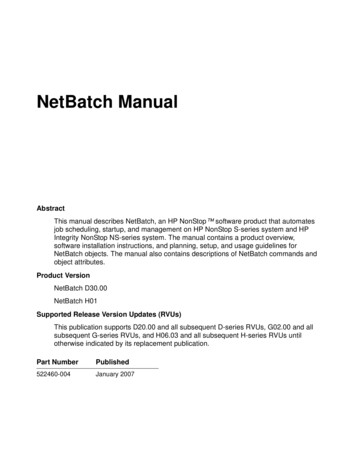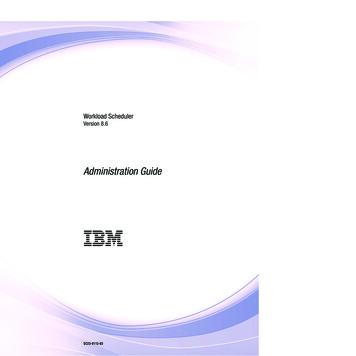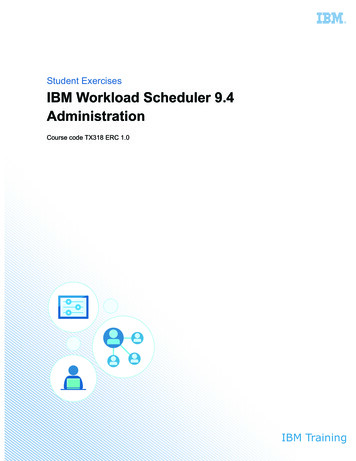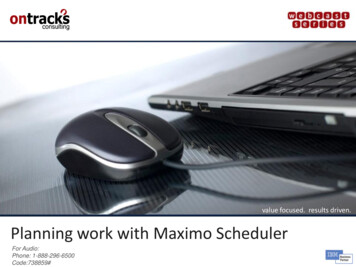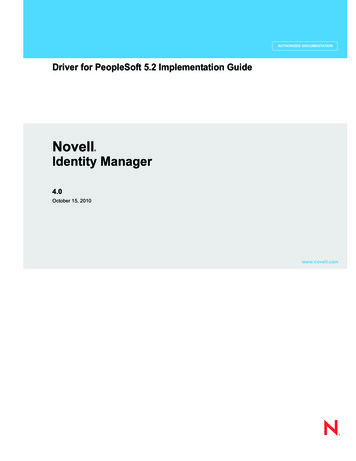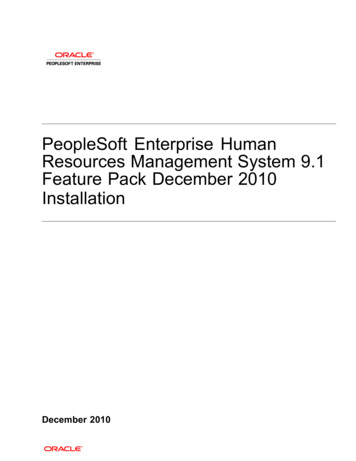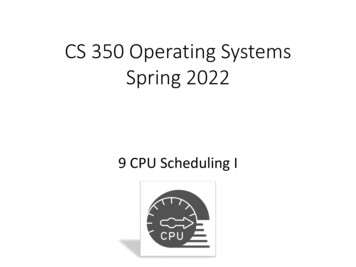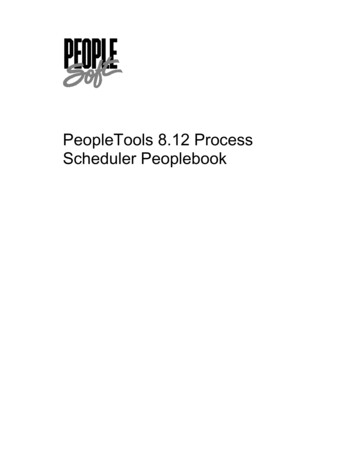
Transcription
PeopleTools 8.12 ProcessScheduler Peoplebook
PeopleTools 8.12 Process Scheduler PeoplebookPeopleTools 8.12 Process SchedulerPeoplebookSKU MTPSr8SP1B 1200PeopleBooks Contributors: Teams from PeopleSoft Product Documentation andDevelopment.Copyright 2001 by PeopleSoft, Inc. All rights reserved.Printed in the United States of America.All material contained in this documentation is proprietary and confidential to PeopleSoft,Inc. and is protected by copyright laws. No part of this documentation may be reproduced,stored in a retrieval system, or transmitted in any form or by any means, including, but notlimited to, electronic, graphic, mechanical, photocopying, recording, or otherwise without theprior written permission of PeopleSoft, Inc.This documentation is subject to change without notice, and PeopleSoft, Inc. does not warrantthat the material contained in this documentation is free of errors. Any errors found in thisdocument should be reported to PeopleSoft, Inc. in writing.The copyrighted software that accompanies this documentation is licensed for use only instrict accordance with the applicable license agreement which should be read carefully as itgoverns the terms of use of the software and this documentation, including the disclosurethereof.PeopleSoft, the PeopleSoft logo, PeopleTools, PS/nVision, PeopleCode,PeopleBooks, Vantive, and Vantive Enterprise are registered trademarks, andPeopleTalk and "People power the internet." are trademarks of PeopleSoft, Inc. Allother company and product names may be trademarks of their respective owners.
ContentsAbout This PeopleBookAudience . ixBefore You Begin . ixRelated Documentation . xDocumentation on the Internet. xDocumentation on CD-ROM . xHardcopy Documentation . xTypographical Conventions and Visual Cues. xiComments and Suggestions . xiiChapter 1Process Scheduler BasicsUsing This Book . 1-2Understanding Process Scheduler Components . 1-3Process Scheduler Server Agent . 1-4Process Scheduler Distribution Agent. 1-5Submitting a Process Request. 1-5Using the Process Request Dialog page . 1-5Selecting a Process . 1-6Checking Your Jobs With Process Monitor . 1-7Process Request Run Status . 1-8Viewing Output in Report Manager . 1-9Process Scheduler Manager Terminology . 1-10Chapter 2Process Scheduler for the End UserSubmitting a Process Request. 2-1Process Request Dialog. 2-2Scheduling a Process Request . 2-3Selecting Output Types . 2-5Setting Report Distribution . 2-6Using Process Monitor . 2-8Viewing the Status of Your Process. 2-8PEOPLESOFT PROPRIETARYANDCONFIDENTIALCONTENTSiii
PEOPLETOOLS 8.12 PROCESS SCHEDULER PEOPLEBOOKJANUARY 2001Viewing Process Details . 2-10Canceling a Process at Runtime . 2-16Viewing the Status of Your Servers. 2-16Scheduling a Process From Windows . 2-19Using Report Manager. 2-22Viewing Reports in Report Manager . 2-23Understanding the Report List page. 2-24Deleting Reports from Report Manager. 2-25Viewing Report Details. 2-25Archiving Reports . 2-26Chapter 3Process Scheduler DevelopmentDefining Your Processes and Jobs. 3-1Understanding Process Types. 3-3Type Definition Page . 3-4Variables . 3-6Type Definition Options Page. 3-8Defining Process Types. 3-8Defining Processes. 3-16Process Definition Options Page. 3-18Override Options Page . 3-19Destination Page. 3-20Page Transfer Page. 3-22Notification Page. 3-23Defining Jobs . 3-24Job Definition Options Page . 3-25Job Distribution Page . 3-27Job Notification Page . 3-27Setting Up Recurrence Definitions . 3-28Setting Up Server Definitions. 3-31Server Distribution Details. 3-34Server Notification . 3-35Setting Up the Report Node . 3-35Defining System Settings . 3-36Defining Batch Timings. 3-37Understanding Process Request API Support. 3-38API Aware vs. Unaware. 3-39COBOL . 3-39COBOL Requests. 3-39CONTENTSivPEOPLESOFT PROPRIETARYANDCONFIDENTIAL
JANUARY 2001PEOPLETOOLS 8.12 PROCESS SCHEDULER PEOPLEBOOKProcess Scheduler Update COBOL API . 3-40SQR . 3-42SQR Requests . 3-42Process Scheduler SQR API . 3-42Scheduling Processes From Outside PeopleSoft . 3-44Component Interface Details. 3-44Example Component Interface in Visual Basic . 3-45PeopleCode ProcessRequest . 3-46Chapter 4Process Scheduler AdministrationThe Workstation Environment. 4-1Run Control IDs. 4-3The Process Scheduler Server Agent. 4-4Using a Client for Process Requests . 4-5Using a Server for Process Requests. 4-5Using the PSADMIN Utility. 4-6Starting PSADMIN . 4-7Starting a Process Scheduler Server. 4-9Starting Process Scheduler Using Tuxedo . 4-9Stopping a Process Scheduler Server . 4-10Configuring a Process Scheduler Server . 4-10Startup (Process Scheduler) . 4-11Database Options . 4-12Trace (Process Scheduler). 4-13Process Scheduler . 4-13Tuxedo Settings. 4-16Interface Driver . 4-17PSTOOLS . 4-17Report Distribution . 4-18SQR. 4-19RemoteCall. 4-20nVision . 4-20Crystal . 4-21Mail Server. 4-22Lotus Notes . 4-22SMTP Settings . 4-24Cache Settings. 4-25Setting Up Process Scheduler for Report Distribution . 4-26Creating a Process Scheduler Server Configuration . 4-26PEOPLESOFT PROPRIETARYANDCONFIDENTIALCONTENTSv
PEOPLETOOLS 8.12 PROCESS SCHEDULER PEOPLEBOOKJANUARY 2001Deleting a Process Scheduler Server. 4-27Editing Process Scheduler Configuration File . 4-28Process Scheduler Command Line Options . 4-29Start the Process Scheduler . 4-29Stopping the Process Scheduler . 4-30Log and Output Directory. 4-30Updating Process Scheduler System Defaults . 4-31Setting Up Process Scheduler Security. 4-32Advanced Tuning. 4-36Process Scheduler Server Logging System . 4-36Log Directory. 4-36Log Files . 4-36Logging Levels. 4-37SQL Trace . 4-38Debugging . 4-39Maintenance . 4-39Days Before Purge . 4-39Purging Process Requests . 4-40Windows NT and Multiple Databases . 4-41Crystal . 4-42Process Scheduler in a Three-Tier Configuration. 4-42Workstation . 4-43PeopleSoft Application Server . 4-44Process Scheduler Server Agent . 4-44Database Server. 4-44Chapter 5Process Scheduler Report DistributionOverview of the Distribution Agent . 5-1Understanding Run Status and Distribution Status. 5-2Setting Up Report Distribution . 5-3Starting the Distribution Agent. 5-7Distribution Agent Logging System . 5-8Using Report Manager. 5-11Deleting Reports from Report Manager. 5-12Report Details . 5-12Archived Reports . 5-13Viewing Reports in Report Manager . 5-14Granting Report Manager Administrative Roles . 5-15Customizing the Report Index Template . 5-16CONTENTSviPEOPLESOFT PROPRIETARYANDCONFIDENTIAL
JANUARY 2001PEOPLETOOLS 8.12 PROCESS SCHEDULER PEOPLEBOOKMaintenance . 5-17Retention Days . 5-17Archiving Reports . 5-17IndexPEOPLESOFT PROPRIETARYANDCONFIDENTIALCONTENTSvii
ABOUT THIS PEOPLEBOOKProcess Scheduler provides PeopleSoft applications with a user-configurable tool that integrateswith PeopleSoft panels, PeopleSoft security, and PeopleCode functions. Through this integration,Process Scheduler enables users to request and monitor batch processes related to theirPeopleSoft applications.AudienceThis book is intended for end users, developers, and administrators. Although this seems like abroad range, the book is actually divided by the intended audience. For example, there is asection just for the end user, the developer, and the administrator. For the most part, you reallyonly need to read the section that pertains to the duties you perform at your site. In general, werecommend that you are familiar with the PeopleSoft interface, have a basic understanding ofSQL and the client/server environment, and are familiar with the batch environment at your site.Any previous knowledge of COBOL and SQR will be very helpful.Process Scheduler Basics covers the interface and major components of Process Scheduler. Thissection is recommended reading for all.Process Scheduler for the End User guides you through submitting some sample process requestsand explains the dialog boxes and pages you encounter.Process Scheduler Development explains how to configure, maintain, and monitor the ProcessScheduler Server Agent.Process Scheduler Administration contains information to help you anticipate common problemswith Process Scheduler. This is information that both developers and administrators can use.Process Scheduler Report Distribution contains information to help you use, configure, maintain,and administer the Distribution Agent and Report Manager componentsBefore You BeginTo benefit fully from the information covered in this book, you need to have a basicunderstanding of how to use PeopleSoft applications. We recommend that you complete at leastone PeopleSoft introductory training course.You should be familiar with navigating around the system and adding, updating, and deletinginformation using PeopleSoft windows, menus, and pages. You should also be comfortable usingthe World Wide Web and the Microsoft Windows or Windows NT graphical user interface.PEOPLESOFT PROPRIETARYANDCONFIDENTIALPREFACEix
PEOPLETOOLS 8.12 PROCESS SCHEDULER PEOPLEBOOKJANUARY 2001Related DocumentationTo add to your knowledge of PeopleSoft applications and tools, you may want to refer to thedocumentation of the specific PeopleSoft applications your company uses. You can accessadditional documentation for this release from PeopleSoft Customer Connection(www.peoplesoft.com). We post updates and other items on Customer Connection, as well. Inaddition, documentation for this release is available on CD-ROM and in hard copy.Important! Before upgrading, it is imperative that you check PeopleSoft CustomerConnection for updates to the upgrade instructions. We continually post updates as werefine the upgrade process.Documentation on the InternetYou can order printed, bound versions of the complete PeopleSoft documentation delivered onyour PeopleBooks CD-ROM. You can order additional copies of the PeopleBooks CDs throughthe Documentation section of the PeopleSoft Customer Connection Web site:http://www.peoplesoft.com/You’ll also find updates to the documentation for this and previous releases on CustomerConnection. Through the Documentation section of Customer Connection, you can downloadfiles to add to your PeopleBook library. You'll find a variety of useful and timely materials,including updates to the full PeopleSoft documentation delivered on your PeopleBooks CD.Documentation on CD-ROMComplete documentation for this PeopleTools release is provided in HTML format on thePeopleTools PeopleBooks CD-ROM. The documentation for the PeopleSoft applications youhave purchased appears on a separate PeopleBooks CD for the product line.Hardcopy DocumentationTo order printed, bound volumes of the complete PeopleSoft documentation delivered on yourPeopleBooks CD-ROM, visit the PeopleSoft Press Web site from the Documentation section ofPeopleSoft Customer Connection. The PeopleSoft Press Web site is a joint venture betweenPeopleSoft and Consolidated Publications Incorporated (CPI), our book print vendor.We make printed documentation for each major release available shortly after the software is firstshipped. Customers and partners can order printed PeopleSoft documentation using any of thefollowing methods:PREFACExPEOPLESOFT PROPRIETARYANDCONFIDENTIAL
JANUARY 2001PEOPLETOOLS 8.12 PROCESS SCHEDULER PEOPLEBOOKFrom the main PeopleSoft Internet site, go to theDocumentation section of Customer Connection. You canfind order information under the Ordering PeopleBookstopic. Use a Customer Connection ID, credit card, orpurchase order to place your order.InternetPeopleSoft Internet site: http://www.peoplesoft.com/.TelephoneContact Consolidated Publishing Incorporated (CPI) at800 888 3559.EmailEmail CPI at callcenter@conpub.com.Typographical Conventions and Visual CuesTo help you locate and interpret information, we use a number of standard conventions in ouronline documentation.Please take a moment to review the following typographical cues:monospace fontIndicates PeopleCode.Indicates field names and other page elements, such asbuttons and group box labels, when these elements aredocumented below the page on which they appear. Whenwe refer to these elements elsewhere in thedocumentation, we set them in Normal style (not in bold).BoldWe also use boldface when we refer to navigational paths,menu names, or process actions (such as Save and Run).Indicates a PeopleSoft or other book-length publication.We also use italics for emphasis and to indicate specificfield values. When we cite a field value under the page onwhich it appears, we use this style: field value.ItalicsWe also use italics when we refer to words as words orletters as letters, as in the following: Enter the number 0,not the letter O.KEY KEYIndicates a key combination action. For example, a plussign ( ) between keys means that you must hold down thefirst key while you press the second key. For ALT W,hold down the ALT key while you press W.Jump linksIndicates a jump (also called a link, hyperlink, orhypertext link). Click a jump to move to the jumpdestination or referenced section.PEOPLESOFT PROPRIETARYANDCONFIDENTIALPREFACExi
PEOPLETOOLS 8.12 PROCESS SCHEDULER PEOPLEBOOKCross-referencesJANUARY 2001The phrase For more information indicates where you canfind additional documentation on the topic at hand. Weinclude the navigational path to the referenced topic,separated by colons (:). Capitalized titles in italicsindicate the title of a PeopleBook; capitalized titles innormal font refer to sections and specific topics within thePeopleBook. Cross-references typically begin with ajump link. Here's an example:For more information, see Documentation on CD-ROM inAbout These PeopleBooks: Related Documentation. Topic listName of Page orDialog BoxContains jump links to all the topics in the section. Notethat these correspond to the heading levels you'll find inthe Contents window.Opens a pop-up window that contains the named page ordialog box. Click the icon to display the image. Somescreen shots may also appear inline (directly in the text).Text in this bar indicates information that you should pay particular attention to as you workwith your PeopleSoft system. If the note is preceded by Important!, the note is crucial andincludes information that concerns what you need to do for the system to function properly.Text in this bar indicates For more information cross-references to related or additionalinformation.Text within this bar outlined in red indicates a crucial configuration consideration. Pay veryclose attention to these warning messages.Comments and SuggestionsYour comments are important to us. We encourage you to tell us what you like, or what youwould like changed about our documentation, PeopleBooks, and other PeopleSoft reference andtraining materials. Please send your suggestions to:PeopleTools Product Documentation ManagerPeopleSoft, Inc.4460 Hacienda DrivePleasanton, CA 94588PREFACExiiPEOPLESOFT PROPRIETARYANDCONFIDENTIAL
JANUARY 2001PEOPLETOOLS 8.12 PROCESS SCHEDULER PEOPLEBOOKOr send comments by email to the authors of the PeopleSoft documentation at:mailto:DOC@PEOPLESOFT.COMWhile we cannot guarantee to answer every email message, we will pay careful attention to yourcomments and suggestions. We are always improving our product communications for you.PEOPLESOFT PROPRIETARYANDCONFIDENTIALPREFACExiii
CHAPTER 1Process Scheduler BasicsPeopleTools Process Scheduler Manager is a centralized tool that enables application developers,system administrators, and application users to manage PeopleSoft batch processes. Using thePeopleSoft Internet Architecture (PIA), you can access a list of processes through a Web browserand queue and execute a process request. Process Requests using the Internet Architecture havethe added functionality of new distribution options that enable you to distribute output in differentformats (HTML, PDF, Excel, and so on) to other users based on their user ID or their role ID.You also can send reports as email to other users when they are done executing.Process Scheduler enables you to perform the following tasks: Schedule recurring processes. Create jobs (groups of processes). Schedule a process request to run on any date or time interval that your business requires, suchas monthly, daily, hourly, or even by the minute. Submit a job to run several processes, and, conditionally, schedule successive processes basedon the status of a previous process in the job.Process Scheduler Manager’s primary role is to support the PeopleSoft application environment.With your PeopleSoft application, you have certain processes—programs, batch programs,reports, and so on—that you want to perform behind the scenes of your online system. Runningreports, posting journal entries, loading benefit enrollment forms, and calculating payrolldeductions are all examples of processes that you most likely want to perform independently ofyour PeopleSoft application.Using Process Scheduler Manager can greatly streamline your business processes by enablingyou to take advantage of the distributed computing environment on your site, whereby you canschedule performance-sensitive jobs to run on a powerful server while your online system is stillavailable to end users.You can schedule processes to run locally on a client workstation or remotely on a databaseserver without having to exit the PeopleSoft system. And once a scheduled process begins,Process Monitor enables you to monitor the important details of PeopleSoft batch processes, suchas where certain programs ran, where and when reports were printed, and what command-lineparameters were passed to third-party programs with which Process Scheduler Manager interacts.Here are some of the benefits Process Scheduler Manager offers: System Efficiency. Data-centric processes can run close to the database on high-poweredservers. Non-data-centric processes can run anywhere.PEOPLESOFT PROPRIETARYANDCONFIDENTIALPROCESS SCHEDULER BASICS1-1
PEOPLETOOLS 8.12 PROCESS SCHEDULER PEOPLEBOOKJANUARY 2001 Low Administration Overhead. User accounts on servers are unnecessary. Users don’t needto know additional passwords to run processes. End User Productiv
Process Scheduler provides PeopleSoft applications with a user-configurable tool that integrates with PeopleSoft panels, PeopleSoft security, and PeopleCode functions. Through this integration, Process Scheduler enables users to request and monitor batch processes related to their PeopleSoft applications. Audience