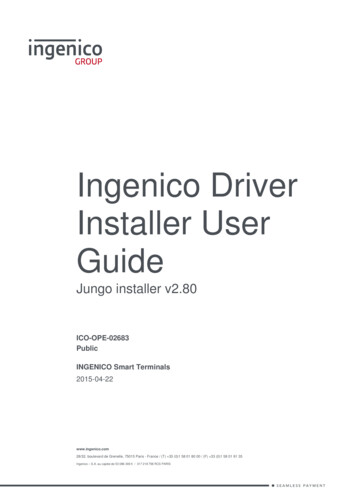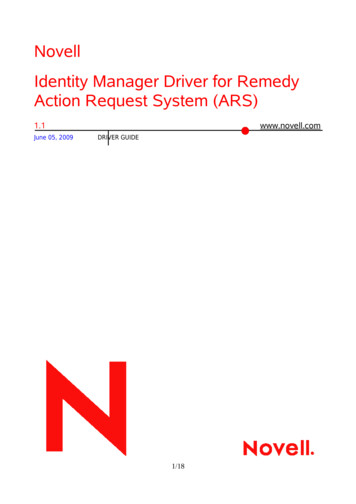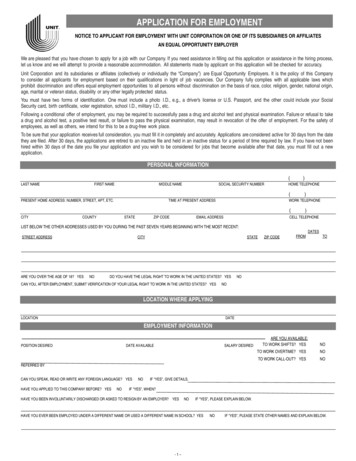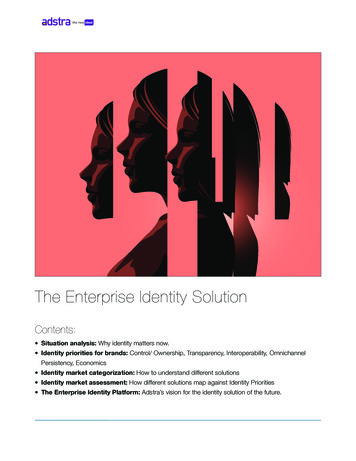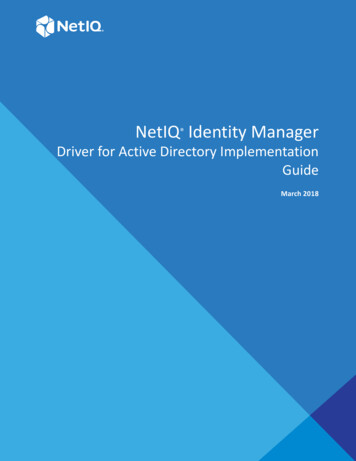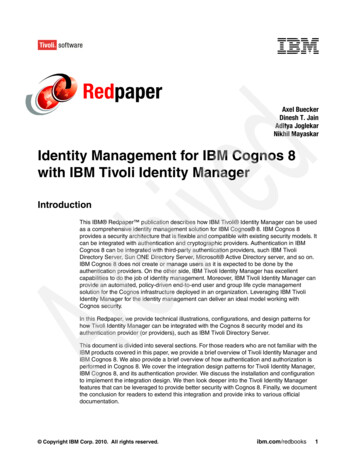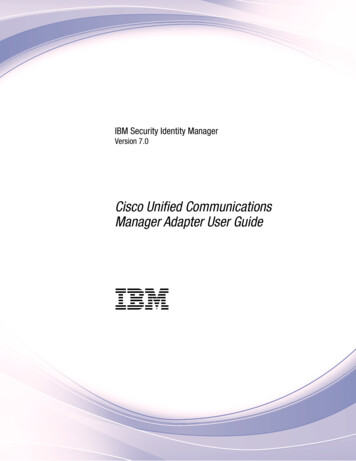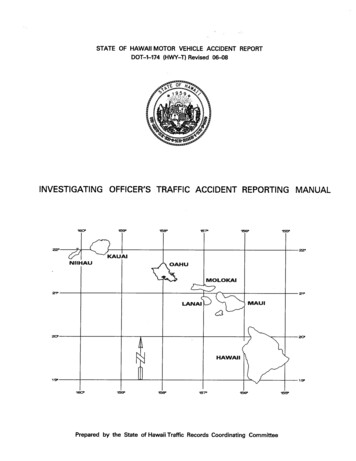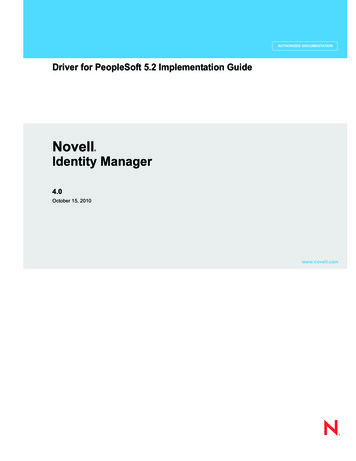
Transcription
Driver for PeopleSoft 5.2 Implementation GuideNovell Identity Manager4.0October 15, 2010www.novell.comIdentity Manager 4.0 Driver for PeopleSoft 5.2 Implementation Guidenovdocx (en) 16 April 2010AUTHORIZED DOCUMENTATION
Novell, Inc. makes no representations or warranties with respect to the contents or use of this documentation, andspecifically disclaims any express or implied warranties of merchantability or fitness for any particular purpose.Further, Novell, Inc. reserves the right to revise this publication and to make changes to its content, at any time,without obligation to notify any person or entity of such revisions or changes.Further, Novell, Inc. makes no representations or warranties with respect to any software, and specifically disclaimsany express or implied warranties of merchantability or fitness for any particular purpose. Further, Novell, Inc.reserves the right to make changes to any and all parts of Novell software, at any time, without any obligation tonotify any person or entity of such changes.Any products or technical information provided under this Agreement may be subject to U.S. export controls and thetrade laws of other countries. You agree to comply with all export control regulations and to obtain any requiredlicenses or classification to export, re-export or import deliverables. You agree not to export or re-export to entities onthe current U.S. export exclusion lists or to any embargoed or terrorist countries as specified in the U.S. export laws.You agree to not use deliverables for prohibited nuclear, missile, or chemical biological weaponry end uses. See theNovell International Trade Services Web page (http://www.novell.com/info/exports/) for more information onexporting Novell software. Novell assumes no responsibility for your failure to obtain any necessary exportapprovals.Copyright 2007-2010 Novell, Inc. All rights reserved. No part of this publication may be reproduced, photocopied,stored on a retrieval system, or transmitted without the express written consent of the publisher.Novell, Inc.404 Wyman Street, Suite 500Waltham, MA 02451U.S.A.www.novell.comOnline Documentation: To access the latest online documentation for this and other Novell products, seethe Novell Documentation Web page (http://www.novell.com/documentation).novdocx (en) 16 April 2010Legal Notices
For Novell trademarks, see the Novell Trademark and Service Mark list list.html).Third-Party MaterialsAll third-party trademarks are the property of their respective owners.novdocx (en) 16 April 2010Novell Trademarks
novdocx (en) 16 April 20104Identity Manager 4.0 Driver for PeopleSoft 5.2 Implementation Guide
novdocx (en) 16 April 2010ContentsAbout This Guide1 Understanding the PeopleSoft Driver1.11.21.3Prerequisites . . . . . . . . . . . . . . . . . . . . . . . . . . . . . . . . . . . . . . . . . . . . . . . . . . . . . . . . . . . . . .Driver Concepts . . . . . . . . . . . . . . . . . . . . . . . . . . . . . . . . . . . . . . . . . . . . . . . . . . . . . . . . . . . .1.2.1Driver Components . . . . . . . . . . . . . . . . . . . . . . . . . . . . . . . . . . . . . . . . . . . . . . . . . .1.2.2How the Driver Works . . . . . . . . . . . . . . . . . . . . . . . . . . . . . . . . . . . . . . . . . . . . . . . .1.2.3Configuring Your PeopleSoft Environment . . . . . . . . . . . . . . . . . . . . . . . . . . . . . . . .1.2.4Configuring Your Identity Manager System . . . . . . . . . . . . . . . . . . . . . . . . . . . . . . . .Support for Standard Driver Features . . . . . . . . . . . . . . . . . . . . . . . . . . . . . . . . . . . . . . . . . . .1.3.1Local Platforms . . . . . . . . . . . . . . . . . . . . . . . . . . . . . . . . . . . . . . . . . . . . . . . . . . . . .1.3.2Remote Platforms . . . . . . . . . . . . . . . . . . . . . . . . . . . . . . . . . . . . . . . . . . . . . . . . . . .1.3.3Entitlements . . . . . . . . . . . . . . . . . . . . . . . . . . . . . . . . . . . . . . . . . . . . . . . . . . . . . . .2 Installing the Driver Files2.12.22.33.23.3Using the PeopleSoft Service Agent . . . . . . . . . . . . . . . . . . . . . . . . . . . . . . . . . . . . . . . . . . . .3.1.1The Component Interface Infrastructure for Identity Manager . . . . . . . . . . . . . . . . . .3.1.2The Sample Application . . . . . . . . . . . . . . . . . . . . . . . . . . . . . . . . . . . . . . . . . . . . . . .Installing the PSA Sample Project . . . . . . . . . . . . . . . . . . . . . . . . . . . . . . . . . . . . . . . . . . . . . .3.2.1Installing the PSA Files . . . . . . . . . . . . . . . . . . . . . . . . . . . . . . . . . . . . . . . . . . . . . . .3.2.2Importing the PSA Project into the PeopleSoft Database . . . . . . . . . . . . . . . . . . . . .3.2.3Building Project Record Definitions . . . . . . . . . . . . . . . . . . . . . . . . . . . . . . . . . . . . . .3.2.4Applying Security to the PSA. . . . . . . . . . . . . . . . . . . . . . . . . . . . . . . . . . . . . . . . . . .3.2.5Understanding the Architecture of the PSA Sample Project . . . . . . . . . . . . . . . . . . .3.2.6Testing Sample PeopleSoft Applications . . . . . . . . . . . . . . . . . . . . . . . . . . . . . . . . . .Component Interfaces . . . . . . . . . . . . . . . . . . . . . . . . . . . . . . . . . . . . . . . . . . . . . . . . . . . . . . .3.3.1Accessing Transactions and Data through Component Interfaces . . . . . . . . . . . . . .3.3.2Configuring the Transaction Record SQL Date/Time Format . . . . . . . . . . . . . . . . . .3.3.3Configuring PeopleCode to Trigger Transactions . . . . . . . . . . . . . . . . . . . . . . . . . . .3.3.4Testing Component Interfaces. . . . . . . . . . . . . . . . . . . . . . . . . . . . . . . . . . . . . . . . . .4 Creating a New ng the Driver Files . . . . . . . . . . . . . . . . . . . . . . . . . . . . . . . . . . . . . . . . . . . . . . . . . . . . . 17Installing the PeopleSoft Components . . . . . . . . . . . . . . . . . . . . . . . . . . . . . . . . . . . . . . . . . . . 17Copying the PeopleSoft Middleware Library File (psjoa.jar) to the Driver Directory . . . . . . . . 173 Configuring Your PeopleSoft Environment3.19Creating a PeopleSoft Account . . . . . . . . . . . . . . . . . . . . . . . . . . . . . . . . . . . . . . . . . . . . . . . .Creating the Driver in Designer . . . . . . . . . . . . . . . . . . . . . . . . . . . . . . . . . . . . . . . . . . . . . . . .4.2.1Importing the Current Driver Packages . . . . . . . . . . . . . . . . . . . . . . . . . . . . . . . . . . .4.2.2Installing the Driver Packages . . . . . . . . . . . . . . . . . . . . . . . . . . . . . . . . . . . . . . . . . .4.2.3Configuring the Driver . . . . . . . . . . . . . . . . . . . . . . . . . . . . . . . . . . . . . . . . . . . . . . . .4.2.4Deploying the Driver . . . . . . . . . . . . . . . . . . . . . . . . . . . . . . . . . . . . . . . . . . . . . . . . .4.2.5Starting the Driver . . . . . . . . . . . . . . . . . . . . . . . . . . . . . . . . . . . . . . . . . . . . . . . . . . .Creating the Driver in iManager . . . . . . . . . . . . . . . . . . . . . . . . . . . . . . . . . . . . . . . . . . . . . . . .Activating the Driver . . . . . . . . . . . . . . . . . . . . . . . . . . . . . . . . . . . . . . . . . . . . . . . . . . . . . . . . 747Contents5
5.15.25.3Supported Upgrade Paths . . . . . . . . . . . . . . . . . . . . . . . . . . . . . . . . . . . . . . . . . . . . . . . . . . . . 49What’s New in Version 4.0 . . . . . . . . . . . . . . . . . . . . . . . . . . . . . . . . . . . . . . . . . . . . . . . . . . . . 49Upgrade Procedure . . . . . . . . . . . . . . . . . . . . . . . . . . . . . . . . . . . . . . . . . . . . . . . . . . . . . . . . . 496 Customizing the Driver6.16.26.3Customizing the PSA by Triggering Transactions . . . . . . . . . . . . . . . . . . . . . . . . . . . . . . . . . .Changing the Data Schema Component Interface . . . . . . . . . . . . . . . . . . . . . . . . . . . . . . . . .6.2.1Building the PeopleSoft Java Component Interface API . . . . . . . . . . . . . . . . . . . . . .6.2.2Compiling the Java CI API . . . . . . . . . . . . . . . . . . . . . . . . . . . . . . . . . . . . . . . . . . . . .6.2.3Building the CI API JAR File . . . . . . . . . . . . . . . . . . . . . . . . . . . . . . . . . . . . . . . . . . .Modifying Driver Policies . . . . . . . . . . . . . . . . . . . . . . . . . . . . . . . . . . . . . . . . . . . . . . . . . . . . .6.3.1Modifying the Driver Mapping Policy . . . . . . . . . . . . . . . . . . . . . . . . . . . . . . . . . . . . .6.3.2Using the Schema Query to Refresh the PeopleSoft Schema Component Interface6.3.3Publisher Channel Objects . . . . . . . . . . . . . . . . . . . . . . . . . . . . . . . . . . . . . . . . . . . .6.3.4Understanding the Publisher Filter . . . . . . . . . . . . . . . . . . . . . . . . . . . . . . . . . . . . . .6.3.5Publisher Filter Attributes. . . . . . . . . . . . . . . . . . . . . . . . . . . . . . . . . . . . . . . . . . . . . .6.3.6Securing the Data . . . . . . . . . . . . . . . . . . . . . . . . . . . . . . . . . . . . . . . . . . . . . . . . . . .6.3.7Publisher Object Policies . . . . . . . . . . . . . . . . . . . . . . . . . . . . . . . . . . . . . . . . . . . . .6.3.8Subscriber Channel Objects . . . . . . . . . . . . . . . . . . . . . . . . . . . . . . . . . . . . . . . . . . .6.3.9Understanding the Subscriber Filter . . . . . . . . . . . . . . . . . . . . . . . . . . . . . . . . . . . . .6.3.10 Securing the Data . . . . . . . . . . . . . . . . . . . . . . . . . . . . . . . . . . . . . . . . . . . . . . . . . . .6.3.11 Modifying the Filter . . . . . . . . . . . . . . . . . . . . . . . . . . . . . . . . . . . . . . . . . . . . . . . . . .6.3.12 Subscriber Object Policies . . . . . . . . . . . . . . . . . . . . . . . . . . . . . . . . . . . . . . . . . . . . .515153535555565757575758595964646565657 Managing the Driver698 Troubleshooting the 38.148.15The Driver Is Not Processing Available Transactions or Is Processing Them Out of Order . .Error Trying to Obtain Data Record . . . . . . . . . . . . . . . . . . . . . . . . . . . . . . . . . . . . . . . . . . . . .Error: joltServiceException: Invalid Session. . . . . . . . . . . . . . . . . . . . . . . . . . . . . . . . . . . . . . .The Driver Does Not Start . . . . . . . . . . . . . . . . . . . . . . . . . . . . . . . . . . . . . . . . . . . . . . . . . . . .Attributes Are Not Refreshed on the Data Schema Object . . . . . . . . . . . . . . . . . . . . . . . . . . .Data Does Not Appear in the Identity Vault on the Publisher Channel . . . . . . . . . . . . . . . . . .Error: Check Application Server IP Address and Jolt Port Number . . . . . . . . . . . . . . . . . . . . .Data Does Not Update in PeopleSoft on the Subscriber Channel . . . . . . . . . . . . . . . . . . . . . .No Transactions Are Coming Across the Publisher Channel. . . . . . . . . . . . . . . . . . . . . . . . . .Transactions Are Not Placed in the PeopleSoft Queue . . . . . . . . . . . . . . . . . . . . . . . . . . . . . .Transactions Are Left in the “Process” State and Not Processed . . . . . . . . . . . . . . . . . . . . . .Errors on the Publisher Channel When Processing a Transaction . . . . . . . . . . . . . . . . . . . . .Component Interface Relationships Are Not Functioning . . . . . . . . . . . . . . . . . . . . . . . . . . . .SQL Error When Saving “Sample Person” Records . . . . . . . . . . . . . . . . . . . . . . . . . . . . . . . .Troubleshooting Driver Processes . . . . . . . . . . . . . . . . . . . . . . . . . . . . . . . . . . . . . . . . . . . . . .A Driver PropertiesA.1649Driver Configuration . . . . . . . . . . . . . . . . . . . . . . . . . . . . . . . . . . . . . . . . . . . . . . . . . . . . . . . . .A.1.1Driver Module . . . . . . . . . . . . . . . . . . . . . . . . . . . . . . . . . . . . . . . . . . . . . . . . . . . . . .A.1.2Driver Object Password (iManager Only) . . . . . . . . . . . . . . . . . . . . . . . . . . . . . . . . .A.1.3Authentication . . . . . . . . . . . . . . . . . . . . . . . . . . . . . . . . . . . . . . . . . . . . . . . . . . . . . .A.1.4Startup Option . . . . . . . . . . . . . . . . . . . . . . . . . . . . . . . . . . . . . . . . . . . . . . . . . . . . . .A.1.5Driver Parameters . . . . . . . . . . . . . . . . . . . . . . . . . . . . . . . . . . . . . . . . . . . . . . . . . . .Identity Manager 4.0 Driver for PeopleSoft 5.2 Implementation ovdocx (en) 16 April 20105 Upgrading an Existing Driver
novdocx (en) 16 April 2010A.2A.1.6ECMAScript . . . . . . . . . . . . . . . . . . . . . . . . . . . . . . . . . . . . . . . . . . . . . . . . . . . . . . . .A.1.7Global Configuration . . . . . . . . . . . . . . . . . . . . . . . . . . . . . . . . . . . . . . . . . . . . . . . . .Global Configuration Values . . . . . . . . . . . . . . . . . . . . . . . . . . . . . . . . . . . . . . . . . . . . . . . . . .A.2.1Password Synchronization . . . . . . . . . . . . . . . . . . . . . . . . . . . . . . . . . . . . . . . . . . . .A.2.2Managed System Information . . . . . . . . . . . . . . . . . . . . . . . . . . . . . . . . . . . . . . . . . .8081818182Contents7
novdocx (en) 16 April 20108Identity Manager 4.0 Driver for PeopleSoft 5.2 Implementation Guide
novdocx (en) 16 April 2010About This GuideIntroductionThe Identity Manager Driver for PeopleSoft provides a solution for synchronizing data between theNovell Identity Vault and PeopleSoft.This guide provides an overview of the driver’s technology as well as configuration instructions. Chapter 1, “Understanding the PeopleSoft Driver,” on page 11 Chapter 2, “Installing the Driver Files,” on page 17 Chapter 3, “Configuring Your PeopleSoft Environment,” on page 19 Chapter 4, “Creating a New Driver,” on page 41 Chapter 5, “Upgrading an Existing Driver,” on page 49 Chapter 6, “Customizing the Driver,” on page 51 Chapter 7, “Managing the Driver,” on page 69 Chapter 8, “Troubleshooting the Driver,” on page 71 Appendix A, “Driver Properties,” on page 77AudienceThis guide is intended for consultants, administrators, and IS personnel who need to install,configure, and maintain the PeopleSoft driver.FeedbackWe want to hear your comments and suggestions about this manual and the other documentationincluded with this product. Please use the User Comments feature at the bottom of each page of theonline documentation, or go to Novell’s Feedback Web site ) and enter your comments there.Documentation UpdatesFor the most recent version of this document, see the Identity Manager 4.0 Drivers DocumentationWeb site index.html).Additional DocumentationFor documentation on using Novell Identity Manager and the other drivers, see the Identity Manager4.0 Documentation Web site (http://www.novell.com/documentation/idm40).About This Guide9
novdocx (en) 16 April 201010Identity Manager 4.0 Driver for PeopleSoft 5.2 Implementation Guide
1PeopleSoft applications are some of the most popular Enterprise Resource Planning (ERP) systemsavailable. The Identity Manager 3.6.1 Driver for PeopleSoft 5.2 enables you to create and manageIdentity Vault (Novell eDirectory) objects by using data you receive from a PeopleSoft application.It’s a powerful solution to maintain, propagate, and transform your data.This driver can integrate any PeopleSoft component with the Identity Vault. Using Novell IdentityManager technology, you can share and synchronize authoritative PeopleSoft data with otherenterprise applications, databases, or directories. As new records are added, modified, disabled, ordeactivated in PeopleSoft, tasks associated with these events can be processed automatically throughIdentity Manager.Because Identity Manager is a bidirectional data management solution, you can also synchronizeauthoritative data from other systems to PeopleSoft components. This dynamic, business-specificsolution allows you to manage and integrate information however you desire.This section contains the following topics: Section 1.1, “Prerequisites,” on page 11 Section 1.2, “Driver Concepts,” on page 11 Section 1.3, “Support for Standard Driver Features,” on page 151.1 Prerequisites PeopleSoft Application Server with PeopleTools version 8.17 or later, 8.20 or later, or 8.41 orlater, or 8.50 or later. The appropriate version of the PeopleTools psjoa.jar client to match the PeopleTools versionof the target PeopleSoft Application Server. A .jar file containing the compiled Java Component Interface APIs for the desiredintegration component. For the default PSA components, the file containing the interfaces isnamed dirxmlcomps.jar. For more information on creating Component Interface APIs, referto Chapter 6, “Customizing the Driver,” on page 51.1.2 Driver ConceptsThe following sections explain the concepts you should understand before attempting to implementthe PeopleSoft driver in your environment: Section 1.2.1, “Driver Components,” on page 12 Section 1.2.2, “How the Driver Works,” on page 13 Section 1.2.3, “Configuring Your PeopleSoft Environment,” on page 14 Section 1.2.4, “Configuring Your Identity Manager System,” on page 15Understanding the PeopleSoft Driver11novdocx (en) 16 April 2010Understanding the PeopleSoftDriver1
The driver includes the following components: “Driver Shim” on page 12 “Driver Packages” on page 12 “PeopleSoft Service Agent” on page 12Driver ShimThe driver shim (psoftshim.jar) enables communication between PeopleSoft and the IdentityVault. It bidirectionally reports object change events and applies object modification commandsbetween these systems.Driver PackagesThe driver packages contain configuration information and policies that enable Identity manager tohandle the synchronization and data object manipulation between PeopleSoft and the Identity Vault.The packages act as a template that contains the most common synchronization tasks performed in atypical integration scenario. You should configure your policies based on your own businessprocesses and integration points. For more information, refer to Chapter 4, “Creating a New Driver,”on page 41 and Section 6.3, “Modifying Driver Policies,” on page 56.PeopleSoft Service AgentThe PeopleSoft Service Agent (PSA) is a collection of PeopleSoft application objects developed foruse with the driver shim and default driver configuration. Because all of the objects (fields, records,pages, components, component interfaces) are specifically named with a DirXML identifier, thePSA can be deployed onto a PeopleSoft application server without affecting existing PeopleSoftapplications and objects.The various pieces of the PSA provide examples of how data can be integrated between IdentityVault and PeopleSoft, such as the following: Implementation of an intermediate staging table. The synchronization between the Novellsample Personnel Application and the staging table shows the best practices of PeopleSoftinternal application integration using PeopleCode Component Interfaces. Integration can be accomplished directly to the sample Personnel Application by simplychanging the driver's configuration. PeopleCode is provided to show how database events on the sample Personnel Application canbe reported to the driver shim via the transaction record interface required by the driver shim. PeopleCode is provided to show how to implement a Delete method on a Component Interface.Similar to the driver configuration, the PSA is not intended for use in a production environment. Itacts as a template that contains most of the common synchronization tasks needed in typicalintegration scenarios. You should configure your policies based on your own business processes andintegration points. For more information, refer to Chapter 3, “Configuring Your PeopleSoftEnvironment,” on page 19.12Identity Manager 4.0 Driver for PeopleSoft 5.2 Implementation Guidenovdocx (en) 16 April 20101.2.1 Driver Components
novdocx (en) 16 April 20101.2.2 How the Driver WorksThe following section describes the basic functions of the driver. It uses the Remote Loaderconfiguration as an example; however, the driver does not require the use of the Remote Loader. Formore information, refer to Chapter 2, “Installing the Driver Files,” on page 17. “The Publisher Channel” on page 13 “The Subscriber Channel” on page 14The Publisher ChannelThe Publisher channel synchronizes data from PeopleSoft to the Identity Vault.Figure 1-1 The Publisher ChannelIdentityVault Host3XML DocData changesfrom PeopleSoftapplicationmodules areloggedPeopleSoft HostPeopleSoft ClientPeopleSoftModulesHR SCM SAFIN EPM CRMetc.Identity ManagerRemote LoaderServiceTransactionsIdentity ManagerDriver forPeopleSoftPeopleTools eststransactionsSSLConnectorDriver objectcontainingbusiness rulesand ngineIdentity ManagerRemote LoaderShim4Metadirectoryengine addsor updatesthe data ineDirectoryConfiguredto poll onspecifiedintervals fordata changes2Driver receives data and transformsthe relevant information into anXML documentAs events occur within PeopleSoft, transactions are placed into a transaction table. Thesetransactions are usually written to the table through PeopleCode (you can use other methods such asBatch SQL, COBOL, SQR, and so forth.) Component Interface (CI) objects enable the driver toaccess transactions within the PeopleSoft system, and to query for relevant data associated with anindividual transaction type. These CI objects are included as part of the PeopleSoft Service Agent(PSA).The driver accesses the PeopleSoft environment by connecting through the Component Interface atthe Application Server level. The driver periodically requests transactions that are waiting to beprocessed by driver subtype (such as Employee, Student, or Customer.) It processes only thosetransactions that have an available status and a transaction date and time less than or equal to thecurrent date and time.Understanding the PeopleSoft Driver13
The Subscriber ChannelThe Subscriber channel synchronizes data from other applications via Identity Vault to PeopleSoft.Figure 1-2 The Subscriber ChannelIdentityVault HostDriver objectcontainingbusiness rulesand connectionparametersNovelleDirectoryPeopleSoft Host5PeopleSoftconfigured toconsume datafrom thestaging tablePeopleSoftModulesHR SCM SAFIN EPM CRMetc.Staging TablePeopleSoft DriverProcessIdentityManager RemoteLoader ServiceIdentityManager Driverfor PeopleSoftPeopleTools 8.1XML DocMetadirectoryEngine3IdentityManager RemoteLoader ShimData thePeopleSoft driversubscribes tothat comes fromother applicationsthrough eDirectoryXML DocSSL directoryengine addsor updatesthe data ineDirectory14Data from otherapplicationsDriver posts incomingdata to the staging tableAs events occur within eDirectory, the driver receives an XML document from the Metadirectoryengine and updates PeopleSoft. By configuring the filter on the Subscriber channel, you can specifywhat data you want updated in PeopleSoft. The driver uses the Schema Component Interface (CI)and updates a staging table inside the PeopleSoft environment.If you want to move the data from the staging table into PeopleSoft, you can create and apply thenecessary PeopleCode to handle this transaction. (All PeopleSoft objects that can interact with thetransaction table, application data, as well as the CI, are delivered with the sample project.)1.2.3 Configuring Your PeopleSoft EnvironmentYou must configure your PeopleSoft application to do two things: Trap events that occur within PeopleSoft and place transactions into a transaction table. Expose the transactions and any other desired data to the driver.14Identity Manager 4.0 Driver for PeopleSoft 5.2 Implementation Guidenovdocx (en) 16 April 2010The driver then constructs an XML document from the data it retrieves and passes it to theMetadirectory engine for processing. When the Metadirectory engine finishes processing thetransaction, the driver updates the transaction with the status and any applicable messages in thetransaction table inside of PeopleSoft. When events occur within Identity Vault, the driver connectsto the appropriate CI and updates the PeopleSoft staging table accordingly. You can also configurethe Driver to poll the Application server for event changes.
novdocx (en) 16 April 2010For detailed instructions regarding how to configure these processes, refer to Chapter 3,“Configuring Your PeopleSoft Environment,” on page 19.1.2.4 Configuring Your Identity Manager SystemThe driver interacts with PeopleSoft at the PeopleTools level by using Component Interface (CI)technology. By using existing CI definitions within the PeopleSoft modules, along with a collectionof the driver's preconfigured CI objects, you can do the following: Create eDirectory objects as new data is synchronized from PeopleSoft. Synchronize data bidirectionally between a PeopleSoft application and Identity Vault. Enable bidirectional object Create and Delete events. Transform eDirectory events (such as Delete, Rename, or Move events) into different events inPeopleSoft. Maintain publication authority over data. Establish Group, Role, or other relationships in Identity Vault based on relationships definedwithin the PeopleSoft application. Provide notifications based on various events or required approval processes. Adhere to enterprise business processes and policies. Share data with other systems involved in your enterprise provisioning solution.For more information on configuring your Identity Manager system, refer to Chapter 6,“Customizing the Driver,” on page 51.1.3 Support for Standard Driver FeaturesThe following sections provide information about how the PeopleSoft driver supports these standarddriver features: Section 1.3.1, “Local Platforms,” on page 15 Section 1.3.2, “Remote Platforms,” on page 16 Section 1.3.3, “Entitlements,” on page 161.3.1 Local PlatformsA local installation is an installation of the driver on the Metadirectory server. The PeopleSoft drivercan be installed on the operating systems supported for the Metadirectory server.For information about the operating systems supported for the Metadirectory server, see “SystemRequirements” in the Identity Manager 4.0 Integrated Installation Guide.NOTE: Support for the local and remote platforms depends on the supported platforms of thePeopleTools Client (PSJOA) software.Understanding the PeopleSoft Driver15
The PeopleSoft driver can use the Remote Loader service to run on a server other than theMetadirectory server. The PeopleSoft driver can be installed on the operating systems supported forthe Remote Loader.For information about the supported operating systems, see “System Requirements” in the IdentityManager 4.0 Integrated Installation Guide.NOTE: The support for the local and remote platforms depends on the supported platforms of thePeopleTools Client (PSJOA) software.1.3.3 EntitlementsThe PeopleSoft driver does not have entitlement functionality defined with in the defaultconfiguration files. The driver does support entitlements, if there are policies created for the driverto consume.16Identity Manager 4.0 Driver for PeopleSoft 5.2 Implementation Guidenovdocx (en) 16 April 20101.3.2 Remote Platforms
By default, the PeopleSoft driver files are installed on the Metadirectory server at the same time asthe Metadirectory engine. The installation program extends the Identity Vault’s schema and installsthe driver shim and the driver configuration file. It does not create the driver in the Identity Vault(see Chapter 4, “Creating a New Driver,” on page 41) or upgrade an existing driver’s configuration(see Chapter 5, “Upgrading an Existing Driver,” on page 49).To ensure that you have the driver installed in the right location, and to finish the installation bymanually copying required PeopleSoft files to the driver’s directory, refer to the following sections: Section 2.1, “Installing the Driver Files,” on page 17 Section 2.2, “Installing the PeopleSoft Components,” on page 17 Section 2.3, “Copying the PeopleSoft Middleware Library File (psjoa.jar) to the DriverDirectory,” on page 172.1 Installing the Driver FilesThe PeopleSoft driver must be located on the same server as the PeopleSoft application. If the driveris not on that server, you have the following options: Install the Metadirectory server (Metadirectory engine and drivers) to the PeopleSoft server.This requires Novell eDirectory to be installed on the server. See the instructions in “InstallingIdentity Manager” in the Identity Manager 4.0 Integrated Installation Guide. Install the Remote Loader (required to run the driver on a non-Metadirectory server) and thePeopleSoft driver files to the PeopleSoft server. This assumes that you already have aMetadirectory server installed on another server in your environment. See “Installing IdentityManager” in the Identity Manager 4.0 Integrated Installation Guide.2.2 Installing the PeopleSoft ComponentsAs part of the Identity Manager installation, select the Utilities option and install the PeopleSoftComponents. This installs the PeopleSoft Server Agent files and the Component Tester program. Ifyou have already installed the driver files but did not install the PeopleSoft Components, you canrun the installation program again to install only the PeopleSoft Components.2.3 Copying the PeopleSoft Middleware LibraryFile (psjoa.jar) to the Driver DirectoryThe PeopleSoft middleware library is located in the web/psjoa directory of the PeopleToolssoftware distribution.You must copy the psjoa.jar file, and any additional Component Interfa
PeopleSoft Application Server with PeopleTools version 8.17 or later, 8.20 or later, or 8.41 or later, or 8.50 or later. The appropriate version of the PeopleTools psjoa.jar client to match the PeopleTools version of the target PeopleSoft Application Server. A.jar file containing the compiled Java Component Interface APIs for the desired