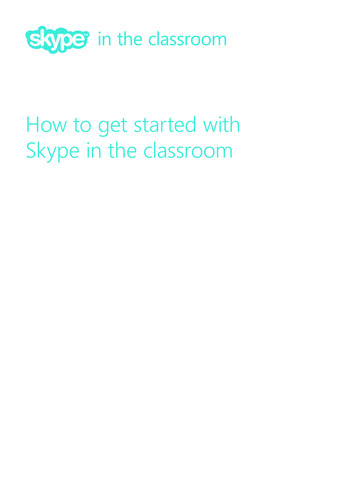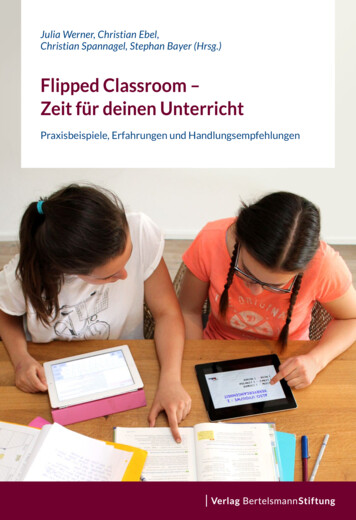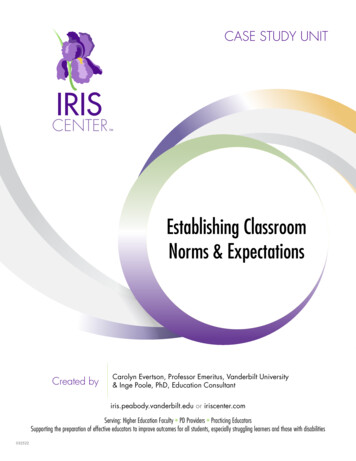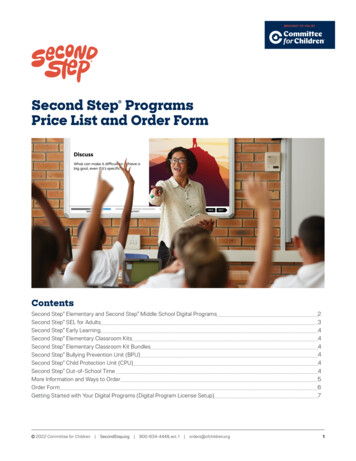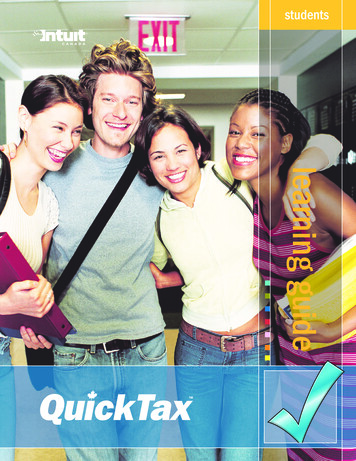
Transcription
QuickTax in the ClassroomStudent’sLearning GuideIntuit Education Programhttp://www.intuiteducation.ca
Copyright 2005All rights reserved.Intuit Canada, A General Partnership7008 Roper RoadEdmonton, AB T6B 3H2STATEMENTS IN THIS DOCUMENT REGARDING THIRD-PARTY STANDARDS ORSOFTWARE ARE BASED ON INFORMATION MADE AVAILABLE BY THIRD PARTIES. INTUITAND ITS AFFILIATES ARE NOT THE SOURCE OF SUCH INFORMATION AND HAVE NOTINDEPENDENTLY VERIFIED SUCH INFORMATION. THE INFORMATION IN THISDOCUMENT IS SUBJECT TO CHANGE WITHOUT NOTICE.TrademarksIntuit, the Intuit logo, Quicken, QuickTax, TurboTax, ProSeries, Lacerte, EasyStep,QuickBooks, QuickBooks Pro, and QuickZoom, among others, are registered trademarksand/or registered service marks of Intuit Inc. or one of its subsidiaries in Canada, the UnitedStates, and other countries. Other parties’ trademarks or service marks, including Adobe Reader , are the property of their respective owners and should be treated as such. TheSentry Spelling-Checker Engine Copyright 1993 Wintertree Software Inc.The Canada Revenue Agency (CRA) is the government agency that administers tax laws forthe Government of Canada and for most provinces and territories. NETFILE is an electronicfiling option offered by the CRA.ImportantTerms, conditions, features, service offerings, prices, and hours referenced in this documentare subject to change without notice. We at Intuit are committed to bringing you great onlineservice through QuickTaxWeb. Occasionally, we may decide to update our selection andchange our service offerings, so please check http://www.intuit.ca for the latest information,including pricing and availability, on our products and services.AcknowledgementsIntuit Canada would like to acknowledge the contribution of:Bill VelosCurriculum LeaderBusiness Studies and Computer ScienceMARC GARNEAU COLLEGIATE INSTITUTEbill.velos@tel.tdsb.on.caAuthorDeb WoodcroftSpecial thanks toFahra Alibhai, Stacey Bomak, Luciano DeGrazia, Ian Hardman, Kelly Kowalchuk, DenisePorter, Maryse Venne, Teresa Wang, Doug Winder
Student’s Learning GuideTable of ContentsTable of ContentsModule 1: Pen and Paper – High school student, no income .Scenario Materials required .Completing your tax return .Important note to the student Summary .111278Module 2: QuickTax – High school student, no income .Scenario Materials required .Using QuickTax software .Starting your return . .Introduction section – personal information .Income . .RRSPs . .Deductions . .Provincial. . .Review, Print, and File . .9991011131416171921Module 3: QuickTax – Single college student with income and tuition fees . 29Scenario 29Materials required . 29Previous knowledge . . 30Using QuickTax software . 30Starting your return . . 30Introduction section – personal information . 31Income . . 33RRSPs . . 40Deductions . . 41Provincial. . . 44Review, Print, and File . . 47Module 4: QuickTax – Married couple, two incomes . 55Scenario 55Materials required . 56Previous knowledge . . 56Using QuickTax software . 56Starting your return . . 57Introduction section – personal information . 58Income . . 64RRSPs . . 69Deductions . . 72Provincial. . . 78Review, Print, and File . . 80QuickTax in the Classroomi
Student’s Learning GuideTable of ContentsModule 5: QuickTax – Apprentice tradesperson . 89Scenario 89Materials required . 89Previous knowledge . . 90Using QuickTax software . 90Starting your return . . 90Introduction section – personal information . 91Income . . 94RRSPs . . 102Deductions . . 102Provincial. . . 105Review, Print, and File . . 108Module 6: QuickTax – Self-employed businessperson;small business (non-incorporated) tax return . . 115Scenario 115Materials required . 115Previous knowledge . . 116Using QuickTax software . 116Starting your return . . 116Introduction section – personal information . 117Income . . 120RRSPs . . 131Deductions . . 131Provincial. . . 134Review, Print, and File . . 137Module 7: QuickTaxWeb – Single person with income, tuition fees .Scenario .Materials required .Previous knowledge . .Using QuickTaxWeb software .Starting your return . .Introduction section – personal information .Your provincial profile .Review . .Print and File . .145145145146146147149155157163Appendix A: How to obtain a social insurance number . . 167Appendix B: Who has to file an income tax return?. . . 169Appendix C: About NETFILE . . . 171Appendix D: Sample tax return . . . 173QuickTax in the Classroomii
Student’s Learning GuideIntroductionIntroductionYou’ve probably heard the expression “Nothing’s certain except death and taxes.” Ofcourse many other things are also certain; but taxes are definitely a fact of our lives.All of us are familiar with taxes in the form of PST and GST, and anyone who hasworked a part-time job is likely familiar with income tax. Everyone who works inCanada pays income tax on the money they earn. The government uses this money tohelp run the country.Some people compare preparing their tax return with having a root canal – it takes along time and is quite painful. However, it doesn’t need to be either! With computersoftware to handle the calculations and put the information in the right places on theforms, it’s actually quick and easy. And there’s nothing painful about getting moneyback from the government!This guide is designed to introduce you to the process of preparing a tax return, both“the old fashioned way” (with pen and paper) and by using software. In the followingmodules, you’ll learn:¾ why you should file a tax return, even if you didn’t earn any income;¾ that filing a tax return can lead to getting not only a tax refund, but alsocredits such as the Ontario sales tax credit, GST/HST credit.¾ if you go to university, college, or technical school, you can get aneducation amount credit for time spent there;¾ how to prepare a paper tax return;¾ how to prepare tax returns using both desktop and online software.Preparing a tax return is something that you’ll likely need to do every year for the restof your lives. By learning and applying the concepts in this guide, as well as continuallearning about taxation, you’ll determine ways to save money and make tax time a lotless stressful.QuickTax in the Classroom
Student’s Learning GuideModule 1 – Pen and PaperStudent, no incomeModule 1: Pen and PaperHigh school student, no incomeIn module one, we’ll learn how to prepare a basic income tax return using the paperforms provided by the Canada Revenue Agency (CRA)1.A high school student who was 16 years old as of December 31 of a tax year2, andwho was a resident of Ontario can file an income tax return for that tax year andreceive the Ontario Sales Tax Credit of 100.00. The student does not need to haveearned income during the tax year to file a return.SCENARIOWe recognize that most high school students have part-time jobs and earn income.However, for the purpose of this exercise, we will assume the following:¾ You live in Ontario¾ Your mailing address is the same as your home address¾ You earned no income in the tax year¾ You are under 18¾ You have a social insurance number (SIN).For this exercise, you can use 111 111 118 as your SIN. However, in order toactually file your own personal tax return, you must have a valid SIN. If youdo not have a SIN yet, see Appendix A – How to obtain a Social InsuranceNumber.MATERIALS REQUIREDThe teacher will provide the following forms:¾ General Income Tax and Benefit Guide (contains 2 copies of T1 General andSchedule 1)¾ T1 General (4 pages) – This is your main tax form, and is used to calculateyour taxable income. You transfer amounts that you calculated on other formsand schedules onto the T1 General, and enter the amount that you are owed(refund) or that you owe (balance owing) on page 4. You sign this completedform and mail it to the Canada Revenue Agency (CRA).¾ Schedule 1 - Federal Tax (2 pages) - Use this form to calculate your nonrefundable tax credits.¾ ON479 - Ontario Credits (2 pages) - Use this form to calculate your provincialcredits.QuickTax in the Classroom1
Student’s Learning GuideModule 1 – Pen and PaperStudent, no incomeCOMPLETING YOUR RETURNUsing a pen, enter the requested information into the specified areas of the followingforms. Although you can do the initial calculations in pencil, the CRA requires you touse pen on hand-completed forms that you mail to them.Forms should be completed in a specific order, as information that you calculate inone place is often transferred to another line (sometimes on a different form) foradditional calculations or to provide a summary. Don’t be concerned if we don’tcomplete all pages of one form before we move to a different form.T1 General (page 1)IdentificationEnter the following personal information in the appropriate spaces:¾ First name;¾ Middle initial:¾ Last name;¾ Mailing address (including apartment number, street number, and streetname);¾ P.O. Box or Rural Route (if applicable);¾ City; and¾ Postal code.Information about your residence1. Enter Ontario as your province or territory of residence on December 31.2004. To be eligible to claim the Ontario Sales Tax Credit, you must havebeen living in that province as of December 31, 2004.2. Leave the next field blank.You would enter the province or territory where you currently live only if it isdifferent from your mailing address. Some people live in one place (forexample, a college residence in Ontario) but receive their mail somewhereelse (for example, their parent’s home in Alberta).3. Leave the province or territory of self-employment blank.4. Leave the date of entry or departure blank.If you moved to Canada from another country during the tax year, you wouldenter the date you came to Canada.QuickTax in the Classroom2
Student’s Learning GuideModule 1 – Pen and PaperStudent, no incomeInformation about you1. Enter your 9-digit social insurance number (see above). Be sure to enter thisnumber correctly, as this is the way the CRA identifies you.2. Enter your date of birth in the format yyyy/mm/dd. For example, if you wereborn on October 8, 1988, enter 1988 10 08. Be sure to enter the month beforethe day so that the CRA records are correct. For the purpose of this exercise,use a date that would make you less than 18 years of age.3. Check either English or French as the language you want to use whencorresponding with the CRA. Choose the language that you are mostcomfortable reading and writing.4. Check Single (box 6) as your marital status.Information about your spouse or common-law partnerLeave this section blank, as it does not apply to you in this exercise. Also leave blankthe section asking if you are filing taxes for a deceased person.Elections Canada¾ Check Yes to have your name added to the Elections Canada list. This allowsyou to vote in upcoming elections when you turn 18 (if you are a Canadiancitizen).¾ If you check No, your name will not be on the National Register of Electors.If there is a referendum or federal election, you would have to registermanually to vote.¾ If you are not a Canadian citizen, you would check No.Goods and services tax/harmonized sales tax (GST/HST) creditapplicationThis credit is paid four times a year to lower income individuals and families. Toqualify for the GST/HST sales tax credit you must be at least 19 years of age.¾ Check No. For the purpose of this exercise, you are under 18.¾ You would check Yes if you are already 19, or will turn 19 before April 1 ofnext year. That way, you can receive it starting with the first payment afterthe month of your 19th birthday.QuickTax in the Classroom3
Student’s Learning GuideModule 1 – Pen and PaperStudent, no incomeT1 General (page 2)Foreign propertyCheck No in answer to the foreign property question. This does not apply to you.Total incomePage 2 is where you calculate your total income from all sources. This includesincome from a salaried job, tips, casual work, self-employment, scholarships,pensions, spousal or child support, social assistance, employment insurance, andworkers compensation.For this exercise, you have no income to report:1. Do not enter anything in lines 101 through 147.2. Enter 0.00 at line 150 (Total Income) at the bottom of page 2.T1 General (page 3)Taxable incomePage 3 is where you calculate your taxable income. The government allows you toreduce the amount of tax that you pay by deducting things like union or professionaldues, job-related expenses, RRSP contributions, and child care and moving expenses.Taxable income is what remains after you’ve subtracted your allowable deductions.For this exercise, you have no income or expenses.1. Enter 0.00 at line 150 (Total Income) at the top of page 3.2. Do not enter anything in lines 206 through 257.3. Enter 0.00 at line 260 (Taxable Income) at the bottom of page 3.QuickTax in the Classroom4
Student’s Learning GuideModule 1 – Pen and PaperStudent, no incomeSchedule 1 (page 1)Before we can complete page 4 of the T1 General, we must look at two supportingschedules: Schedule 1 – Federal Tax and ON479 - Ontario Credits.Non-refundable tax credits reduce the amount of income tax you owe. Each person isentitled to certain non-refundable tax credits. Every taxpayer can claim the basicpersonal amount at line 300. The rest of the credits depend on their personal situation.If the total of these credits is more than the amount you owe, you will not get a refundfor the difference. They can only be used to reduce any taxable income you have.If you were reporting taxable income, you would complete the income calculation inlines 2 through 8 of this form. If you made EI (Employment Insurance) or CPP(Canada Pension Plan) contributions, you would enter them on this form. You wouldalso enter any post-secondary tuition expenses and student loan interest here.For this exercise, you have no income or expenses, and can claim only the basicpersonal amount.1.2.3.4.5.6.Enter 0.00 at line 1 at the top of the form.Do not enter anything in lines 2 through 8.Enter 8,012.00 at line 300. This is your basic personal amount.Do not enter anything in lines 301 through 332.Enter 8,012.00 at line 335.Multiply the amount at line 335 by 16% and enter this amount ( 1,281.00) atlines 338 and line 350.Schedule 1 (page 2)Page 2 of Schedule 1 is used to calculate other credits that typically do not apply tohigh school students.1. Enter 0.00 at line 420.2. Transfer this amount to line 420 of your T1 General (page 4).You are now done with the Schedule 1.QuickTax in the Classroom5
Student’s Learning GuideModule 1 – Pen and PaperStudent, no incomeON479 Ontario CreditsYou use this form to claim provincial credits for property tax (if you own property),sales tax, political contributions, Ontario home ownership savings plan, focused flowthrough shares, and self-employment.For this exercise, you are claiming only the sales tax credit.1. Enter 100.00 at line 11 (line 6033 - Basic sales tax credit).2. Enter 100.00 again at lines 14 and 18.3. Transfer this amount to line 479 of your T1 General (page 4).This is the 100.00 refund you would receive for filing your tax return without havingany income.T1 General (page 4)Page 4 of the T1 General is where you show the amount of tax that your employerdeducted from your pay cheques. Then you calculate how much tax you owe to thegovernment (balance owing) or how much you will get back (refund).For this exercise:1. If you did not already do so, enter the amount shown on line 420 of yourSchedule 1 at line 420 of your T1 General ( 0.00).2. If you did not already do so, enter the amount shown on line 479 of yourON479 at line 479 of your T1 General ( 100.00).3. Add the amounts from lines 437 through 479 and enter the total at line 482( 100.00). These are your total credits.4. Subtract the amount at line 482 (total credits) from the amount shown at line435 (total tax payable).5. When this is a negative number (as it is in this exercise) it means you shouldreceive a refund. Enter this amount ( 100.00 in this exercise) at line 484(Refund).If it is a positive number, it means you owe money to the government. Youwould enter the amount at line 485 (Balance owing).6. If you wish to have your refund deposited directly into your bank account,complete the Direct Deposit section of the form. You can find your bank’sbranch, institution, and account numbers at the bottom of your personalcheques. CCTB refers to Canada Child Tax Benefit number, and does notapply to you.QuickTax in the Classroom6
Student’s Learning GuideModule 1 – Pen and PaperStudent, no incomeReviewCongratulations, you have completed your first tax return and have received a 100.00 refund in the process.If you were preparing an actual tax return rather than doing an exercise, you wouldsign the bottom of your T1 General form, include your telephone number and thedate, and mail it to the CRA (Canada Revenue Agency).IMPORTANT NOTE TO THE STUDENTIf you have a job and earned income, you should prepare and submit a tax return forthe tax year on or before April 30 of the year following the tax year to avoid paying apenalty and interest on any additional tax that you might owe. For example, if youworked during 2004, you should file a return by April 30, 2005.If you did not work in 2004 and want to apply for the Ontario sales tax credit, you canrepeat this exercise using your own social insurance number and birth date. Mail thereturn to the CRA office listed in the back of the General Income Tax and BenefitGuide booklet.SUMMARYNow you are aware of the basic income tax forms and how to complete them. In ournext exercise, we will use this knowledge to prepare a tax return using QuickTax taxsoftware. Then you will see how easy filing taxes can be.END OF MODULE ONE1Tax year: You pay tax on income that you earn over a 12-month period (usually January 1 to December31). This period is called a tax year. You must prepare and submit your personal income tax return to thegovernment on or before April 30 of the calendar year following the tax year. This means that the tax returnthat you prepare in the spring of 2005 is for the 2004 tax year.2Canada Revenue Agency (CRA): The Canada Revenue Agency (CRA) administers tax laws for theGovernment of Canada and for most provinces and territories. It also administers various social andeconomic benefit and incentive programs delivered through the tax system, including the Canada Child TaxBenefit and the GST/HST credit.QuickTax in the Classroom7
Student’s Learning GuideModule 1 – Pen and PaperStudent, no incomeNOTESQuickTax in the Classroom8
Student’s Learning GuideModule 2 – QuickTaxStudent with no incomeModule 2: QuickTaxHigh school student, no incomeIn Module 2, we’ll learn how to prepare a basic income tax return using QuickTax software.1A high school student who was 16 years of age as of December 31 of a tax year2 andwho was a resident of Ontario can file an income tax return for that tax year andreceive the Ontario Sales Tax Credit of 100.00. The student does not need to haveearned income during the tax year to file a return.SCENARIOWe recognize that most high school students have part-time jobs and earn income.However, for the purpose of this exercise, we will assume the following:¾ You live in Ontario¾ Your mailing address is the same as your home address¾ You earned no income in the tax year¾ You are at least 16, and under 18¾ You have a social insurance number (SIN).For this exercise, you can use 111 111 118 as your SIN. However, in order toactually file your own personal tax return, you must have a valid SIN. If youdo not have a SIN yet, see Appendix A – How to obtain a Social InsuranceNumber.MATERIALS REQUIREDQuickTax software contains all the forms necessary to complete and file a personaltax return. Should you need information while preparing your return, the in-producthelp file contains all the Canada Revenue Agency (CRA)3 guide information thatrelates to each form.QuickTax should be available to students through either the network drive or standalone machines. Each student will have access to the software and should follow theinstructions in this module as they prepare their tax return.If software is not installed on your computer, the instructor will provide instructionson how to install the software for your particular school.QuickTax in the Classroom9
Student’s Learning GuideModule 2 – QuickTaxStudent with no incomeUSING QUICKTAX SOFTWAREQuickTax offers two ways of completing a tax return – the EasyStep Interview orthe Forms method. The EasyStep Interview walks you through each area of your taxreturn, asks you simple questions, provides fields for your information, and transfersthat information onto the appropriate forms. The Forms method is often used bypeople who are familiar with the CRA’s tax forms and are comfortable filling themout. Although QuickTax still does all the complex calculations, this method is notrecommended for beginners. We’ll use the EasyStep Interview and enter therequested information into the specified screens.The interview is divided into several sections where you enter the different things,including personal information, income, RRSP contributions, deductions, andexpenses.There are 3 types of screens in each section:¾ Information screens – these describe the coming steps. Often they contain taxinformation from the CRA. Each section starts with a Get Organized screen,which outlines what you enter in that section.¾ Profile screens – these determine which interview questions QuickTax asksyou. Mark all the checkboxes that applied to you in the tax year.¾ Data entry screens – these are where you enter your personal and taxinformation. Just click the mouse in a field and type in your data.Some words are blue and underlined. Click on these underlined words for a definitionor more information. Many interview screens have questions and tips in the grey areaat the right hand side. Click these for more information, or click the Help button.Occasionally you’ll be able to choose a selection from a drop-down box (see Figure1). In these situations, click on the small down arrow at the right side of the dropdownbox, then highlight your choice with the mouse, and click on your selection.Figure 1 - Drop-down selection boxYou should complete the interview screens in order, to avoid missing important steps.QuickTax in the Classroom10
Student’s Learning GuideModule 2 – QuickTaxStudent with no incomeSTARTING YOUR RETURNLaunch QuickTaxWhen you install QuickTax, an icon appears on your computer’s Desktop. To openthe program, double-click on the icon.Welcome Section (3 screens)When you open QuickTax, you see the Welcome to QuickTax screen (see Figure 2).On this screen you can choose to:¾ Start a new tax return¾ Transfer personal information and carry forward balances from last year’sQuickTax return; or¾ Open a 2004 return that you have already created and saved.Figure 2 – Welcome screen1. For the purpose of this exercise, you are starting a new return. Click Start.2. The second screen in the Welcome section is where you choose your preparationmethod – EasyStep Interview or Forms. Click EasyStep.3. The third screen in the Welcome section shows an overview of the features in theinterview. Click Continue to move on to the Introduction section of the interview.QuickTax in the Classroom11
Student’s Learning GuideModule 2 – QuickTaxStudent with no incomeINTRODUCTION – PERSONAL INFORMATION (9 screens)This is where you enter your personal information, including name, address, birthdate and social insurance number (SIN), marital status, and dependants’ information(if you have children).For this exercise, enter the following:Marital StatusFrom the drop-down box, select Single and then click Continue.Province or TerritoryFrom the drop-down box, select Ontario and then click Continue.Name and Birth DateEnter the following information in the spaces provided:¾ First name;¾ Middle initial:¾ Last name;¾ Date of birth in the format dd/mm/yyyy. For example, if you were born onOctober 8, 1988, enter 08/10/1988. Be sure to enter the day before the monthso that the CRA records are correct. For the purpose of this exercise, use adate that would make you more than 16 but less than 18 years of age.¾ Nine-digit social insurance number (see the Scenario section at the beginningof this module).Mailing AddressEnter the following information in the spaces provided:¾ Street number and street name;¾ Apartment number;¾ P.O. Box or Rural Route (if applicable);¾ City;¾ Province;¾ Postal code; and¾ Telephone number.For this exercise, be sure to enter Ontario as your province of residence. To beeligible to claim the Ontario Sales Tax Credit, you must have been living in thatprovince as of December 31, 2004.QuickTax in the Classroom12
Student’s Learning GuideModule 2 – QuickTaxStudent with no incomeLeave the second Province or Territory field blank. You would enter the province orterritory where you currently live only if it is different from your mailing address.Some people live in one place (for example, a college residence in Ontario) butreceive their mail somewhere else (for example, their parent’s home in Alberta).CRA QuestionsThe CRA requires you to provide the following information for their records. As inthe pen and paper module, you must complete these fields. When you’ve answeredthese questions, click Continue to move to the next screen.Elections Canada:¾ Check Yes to have your name added to the Elections Canada list. This allowsyou to vote in upcoming federal, provincial, and municipal elections orreferendums when you turn 18.¾ If you check No, you would have to register yourself.¾ If you are not a Canadian citizen, you would check NoForeign property:Check No in answer to the foreign property question. This does not apply to you.Language of correspondence with the CRA:Check either English or French as the language you want to use when correspondingwith the CRA. Choose the language that you are most comfortable reading andwriting.GST/HST CreditThis credit is paid four times a year to lower income individuals and families. Toqualify for the GST/HST sales tax credit you must be at least 19 years of age.¾ Check No. For this exercise, you are under 18.¾ You would check Yes if you are already 19, or will turn 19 before April 1 ofnext year. That way, you will automatically receive the credit starting withthe first payment after the month of your 19th birthday.Click Continue to move to the next screen.Details of Marital StatusClick No. This does not apply to you.DependantsClick Skip Dependants. This does not apply to you.QuickTax in the Classroom13
Student’s Learning GuideModule 2 – QuickTaxStudent with no incomeYour Personal Profile for 2004This is the first of several profile screens in QuickTax (see Figure 3). The selectionsthat you make on these screens determine the questions that you are asked throughoutthe interview. When you prepare a real tax return, it is important to check all theboxes that apply to you. To mark a checkbox, click in the box. To de-select acheckbox, click in the box again.For this exercise, leave all boxes unchecked and click Continue.Note: On this screen, “student” refers to someone who is taking post-secondarycourses (for example, at a college or university) either full-time or part-time.Figure 3 - Personal profile screenINCOMEThis section of the interview is where you enter all your income for the year. Thisincludes your wages, tips, and money earned doing temporary or occasional work thatis not regular. It also includes income from scholarships, child support, investments,pensions, etc.Get Organized – IncomeThis information screen prompts you to organize your slips. Click Continue.QuickTax in the Classroom14
Student’s Learning GuideModule 2 – QuickTaxStudent with no incomeImporting from Quicken or QuickBooksThis screen is where you import tax information from your Quicken or QuickBooksac
SOFTWARE ARE BASED ON INFORMATION MADE AVAILABLE BY THIRD PARTIES. INTUIT AND ITS AFFILIATES ARE NOT THE SOURCE OF SUCH INFORMATION AND HAVE NOT INDEPENDENTLY VERIFIED SUCH INFORMATION. THE INFORMATION IN THIS DOCUMENT IS SUBJECT TO CHANGE WITHOUT NOTICE. Trademarks Intuit, the Intuit logo, Quicken, QuickTax, TurboTax, ProSeries, Lacerte, EasyStep,