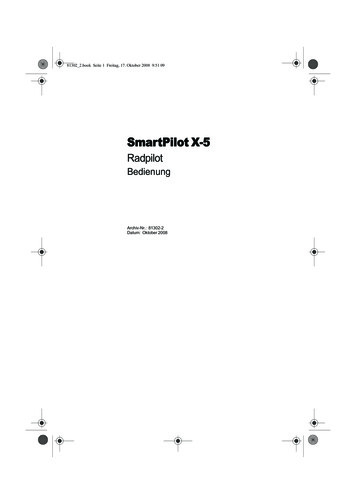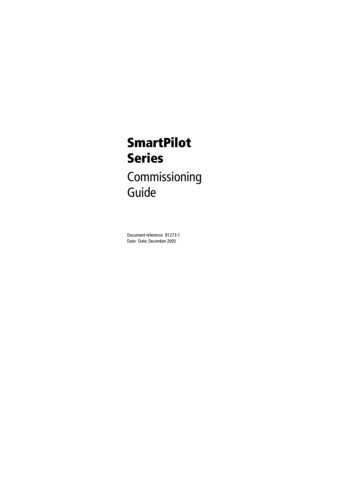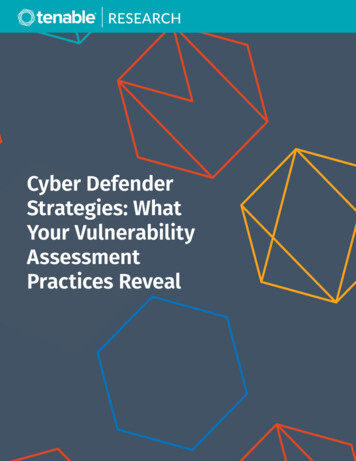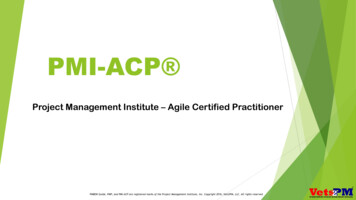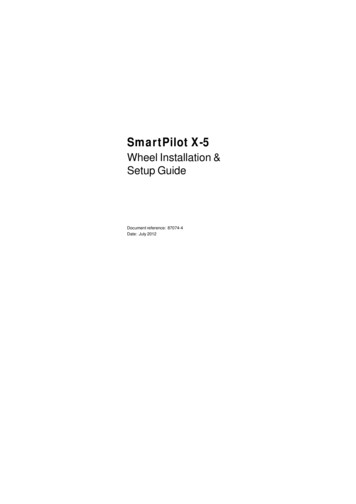
Transcription
SmartPilot X-5Wheel Installation &Setup GuideDocument reference: 87074-4Date: July 2012
Autohelm, HSB, RayTech Navigator, Sail Pilot, SeaTalk and Sportpilot are UK registered trademarks of Raymarine UK Limited.Pathfinder and Raymarine are UK registered trademarks of Raymarine Holdings Limited.45STV, 60STV, AST, Autoadapt, AutoGST, AutoSeastate, AutoTrim, Bidata, G Series, HDFI, LifeTag, Marine Intelligence, Maxiview, On Board, Raychart, Raynav, Raypilot, RayTalk, Raystar, ST40, ST60 , Seaclutter, Smart Route, Tridata and WaypointNavigation are trademarks of Raymarine UK Limited.All other product names are trademarks or registered trademarks of their respective owners. Handbook contents copyright Raymarine Ltd 2012
ContentsContentsPreface .vSafety notices . vEMC Conformance . vLimitations on pressure washing . vProduct documents .viWarranty .viProduct disposal .viWaste Electrical and Electronic (WEEE) Directive .viChapter 1:Installation and system overviews . 11.1 Installation overview . 1Planning . 1Installing. 11.2 Safe and successful installation . 1Certified installation. 1Getting assistance. 11.3 System overviews . 2Marine electronics systems . 2Example SeaTalk system . 31.4 Equipment & tools . 4Parts supplied . 4Tools and equipment NOT supplied. 5Tools:. 5Cables / equipment. 5Optional equipment . 51.5 Create a schematic diagram . 5Chapter 2:Installing the system . 72.1 Installation precautions . 7EMC installation guidelines . 7Remember . 7Suppression ferrites. 8Connections to other equipment. 8Compass . 82.2 General cabling guidelines . 8Power cable requirement . 82.3 SPX-5 Wheel system Course Computer . 9Mounting . 9Connection overview.112.4 Mounting the Wheel Drive .11Introduction .11Step 1 –Drill the spoke clamp holes . 12Step 2 –Secure the wheel drive to the wheel. 14Step 3 – Attach the pedestal bracket. 15Motor tube location . 15Pedestal bracket – length and position. 16Wheel Drive electrical connection. 19Wheel Drive cable routing . 202.5 Connecting power & drive cables to the Course Computer . 21Power. 21Circuit breaker/fuse . 21i
iiSmartPilot Wheel Installation & Setup GuideCable . 21Connection procedure. 212.6 Fluxgate Compass . 22Compass mounting . 22Location . 22Mounting procedure. 23Compass connection. 232.7 Pilot Controller . 24Fitting. 24Connecting to SeaTalk. 24SeaTalk power connections . 242.8 Connect to ground . 262.9 Optional connections . 27Rudder reference . 27SeaTalkng Connections . 28SeaTalkng power. 28See also. 28NMEA 0183 equipment . 29Data bridging . 29NMEA 0183 / Connecting other manufacturers’ equipment . 292.10 Final checks . 30Secure all cables . 302.11 Commission the system before use . 30Chapter 3:Commissioning & setup . 31Requirement . 313.1 Commissioning . 31Dockside checks & setup. 31Switching on . 31Checking SeaTalk and NMEA 0183 connections. 32SeaTalk instruments .32SeaTalk and NMEA GPS or Chartplotter .32Other NMEA 0183 connections .32Checking autopilot operating sense . 32Setting the vessel and drive type. 33Set the vessel type .34Set the drive type .34Align the rudder indicator. 34Set the rudder limits. 34Save the new settings . 35Seatrial calibration. 35Important . 35Seatrial conditions . 35Compass calibration . 35Swinging the compass .35Aligning the compass heading .37AutoLearn . 38Commissioning complete . 403.2 Manual setup . 41Checking SPX-5 Wheel system operation . 41Response level. 41Rudder gain. 42Checking. 42Adjusting. 42Counter rudder . 43
ContentsiiiChecking. 43Adjusting. 43AutoTrim . 43Adjusting. 43Chapter 4:SPX-5 Wheel system settings . 454.1 Introduction . 45Calibration modes . 45Display calibration . 45User calibration. 45Seatrial calibration . 45Dealer calibration. 45Accessing the Calibration modes . 46Adjusting calibration values. 464.2 Display calibration . 47RUDD BAR screen. 47HDG screen . 47Data pages . 47Setting up data pages. 484.3 User calibration . 49AutoTack . 50Gybe inhibit . 50Wind selection. 50WindTrim.
All Raymarine equipment and accessories are designed to the best industry standards for use in the recreationa l marine environment. Their design and manufacture conforms to the appropriat e Electromagnetic Compatibility (EMC) standards, but correct installation is requ ired to ensure that performance is not compromised. Limitations on pressure washing CAUTION: Do not pressure wash Raymarine .