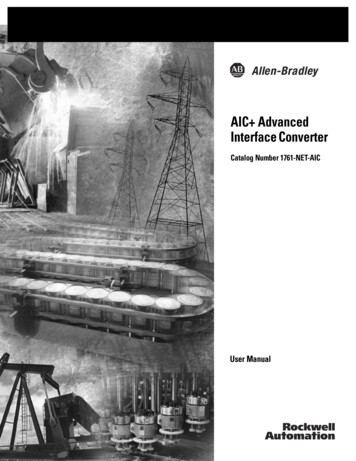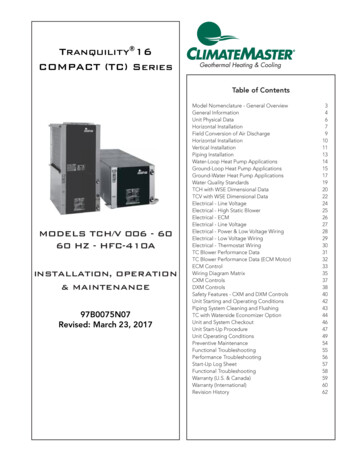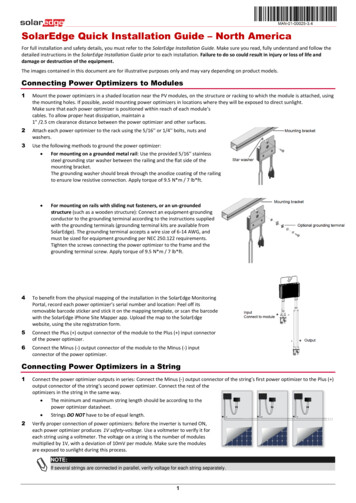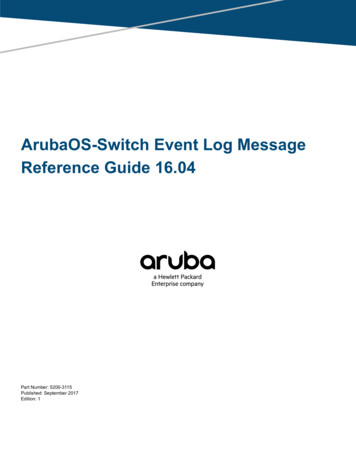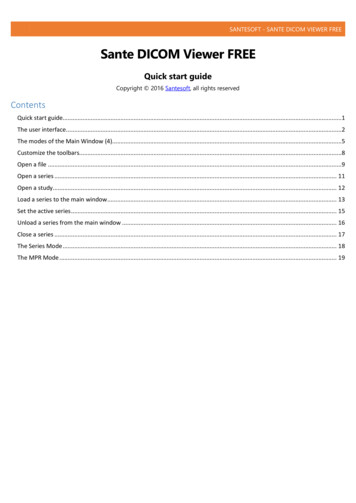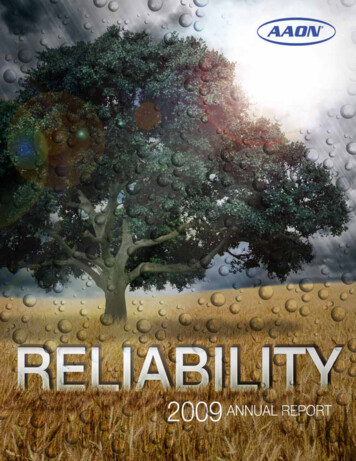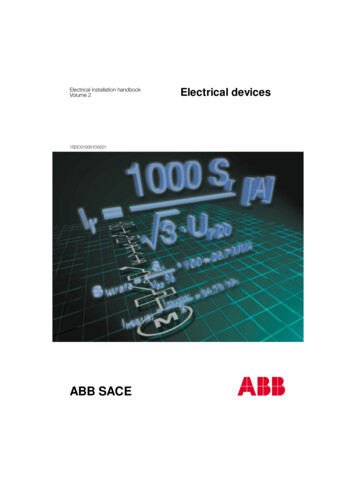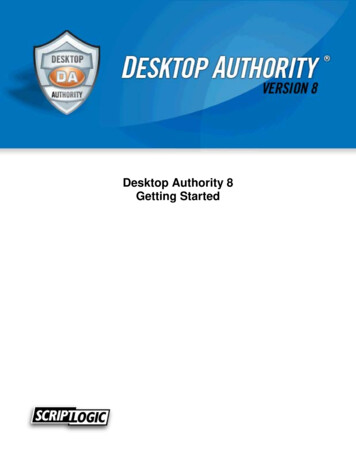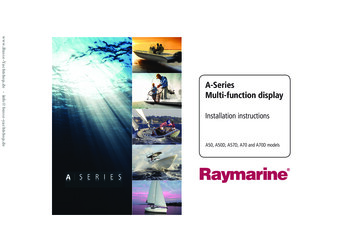
Transcription
www.Busse-Yachtshop.de - info@busse-yachtshop.deA-SeriesMulti-function displayInstallation instructionsA50, A50D, A57D, A70 and A70D models
www.Busse-Yachtshop.de - info@busse-yachtshop.deTrademarks and registered trademarksAutohelm, HSB, RayTech Navigator, Sail Pilot, SeaTalk and Sportpilot are UK registered trademarks of Raymarine UK Limited.Pathfinder and Raymarine are UK registered trademarks of Raymarine Holdings Limited. 45STV, 60STV, AST, Autoadapt, Auto GST,AutoSeastate, AutoTrim, Bidata, G-Series, HDFI, LifeTag, MarineIntelligence, Maxiview, On Board, Raychart, Raynav, Raypilot, RayTalk, Raystar, ST40, ST60 , Seaclutter, Smart Route, Tridata andWaypoint Navigation are trademarks of Raymarine UK Limited.All other product names are trademarks or registered trademarks oftheir respective owners. Raymarine UK Ltd. 2008Document number: 87102-1Date: August 2008
www.Busse-Yachtshop.de - info@busse-yachtshop.deContentsImportant information. 5Warnings and Cautions . 5TFT LCD displays . 6Water ingress. 6Disclaimers . 6EMC installation guidelines. 7Sonar transducer connection . 23NMEA 0183 connections. 24SeaTalk connections . 25External GPS Connection . 26SeaTalkng connections. 26NMEA 2000 connection. 27Declaration of conformity . 8Product disposal . 8Chapter 4:Location and mounting. 29Warranty . 8Unit dimensions. 30Selecting a location for the unit . 31Bracket mounting . 32Panel mounting . 35About this manual . 8Chapter 2:Planning the installation. 11Handbook information . 12Installation overview. 13A-Series systems . 13Chapter 5:System checks. 37Pack contents. 16Tools . 17Initial power on test . 38External GPS setting . 38GPS Check. 39Transducer check. 39Set the language . 40Chapter 3:Cables and connections . 19Chapter 6:Troubleshooting . 41General wiring instructions. 20Connection overview. 21Power connection. 22Power up . 42GPS. 43Fishfinder / Sonar transducer . 44Core system. 13Extended system . 143
www.Busse-Yachtshop.de - info@busse-yachtshop.deSystem data.45Chapter 7:Technical support .47Raymarine technical support .48Web .48Contacting Raymarine in the North America .48Contacting Raymarine in Europe.49Navionics contact details .49Sirius contact details .50Chapter 8:Technical Specification .51Technical specification.52Unit dimensions .53NMEA Messages .54Chapter 9:Accessories .55Options and accessories .56Mounting options .56SeaTalk accessories .56SeaTalkng accessories .56Transducers and associated cables .57Spare parts .584A-Series display - Installation instructions
www.Busse-Yachtshop.de - info@busse-yachtshop.deImportant informationWarnings and CautionsWARNING: Product installationThis equipment must be installed in accordancewith the Raymarine instructions provided. Failureto do so could result in poor product performance,personal injury, and/or damage to your boat.WARNING: Potential ignition sourcesThe equipment must NOT be installed inhazardous or flammable atmospheres such as anengine room.WARNING: High voltagesWARNING: Service and MaintenanceThis product contains no user serviceable components. Please refer all maintenance and repair toauthorized Raymarine dealers.Unauthorized repair may affect your warranty.CAUTION: Switch off power supplySwitch OFF the power supply to the unit beforeconnecting or disconnecting any cables orconnections. Failure to do so may cause sparks orresult in irreparable damage to the unit.CAUTION: Transducer cableThe display unit contains high voltages. DO NOTremove the display unit covers or attempt toservice the equipment.DO NOT cut, shorten, splice the transducer cableor remove the connector. If the cable is cut, itcannot repaired. Cutting the cable will also voidthe warranty.WARNING: Switch off power supplyCAUTION: CompactFlash cardsMake sure you have set the boat’s power supply toOFF before you start installing this product.Unless otherwise stated connect and disconnectequipment only with the power supply switchedOFF.When installing CompactFlash cards ensure thatthe card is fitted the correct way around. DO NOTtry to force the card into position as this mayresult in irreparable damage to the card.Removing the CompactFlash card while information is being written to or read from it may causedamage to the card and loss of all data.DO NOT use a metallic instrument such as ascrewdriver or pliers to remove a card, as doingthis can cause irreparable damage.WARNING: GroundingThis display is not intended for use on “positive”ground boats. All power input screens, groundand cable drain wires must be connected directlyto the boats ground.Important information5
www.Busse-Yachtshop.de - info@busse-yachtshop.deCAUTION: Water ingressTo prevent the ingress of water and consequentdamage to the display, ensure that the chart carddoor is firmly closed. This can be confirmed by anaudible click.CAUTION: Sun coversTo provide protection against the damagingeffects of ultra violet (UV) light, use the sun coverswhen equipment is not in use.CAUTION: CleaningDO NOT use acid, ammonia based or abrasiveproducts.DO NOT use commercial high pressure washing(jet wash) equipment.TFT LCD displaysThe colors of the display may seem to vary when viewed against acolored background or in colored light. This is a perfectly normaleffect that can be seen with all color Liquid Crystal Displays (LCDs).In common with all Thin Film Transistor (TFT) LCD units, the screenmay exhibit a few (less than 5) wrongly illuminated pixels. Thesemay appear as black pixels in a light area of the screen or as colored pixels in black areas.6Water ingressAs it exceeds the water proof rating capacity outlined by standardsIPX6, subjecting any Raymarine equipment to commercial highpressure washing equipment may cause water intrusion and subsequent equipment failure. Raymarine will not warrant equipmentsubjected to high pressure washing.DisclaimersElectronic charts are an aid to navigation designed to facilitate theuse of authorized government charts, not to replace them. Only official government charts and notices to mariners contain the currentinformation needed for safe navigation. The Captain is responsiblefor their prudent use. The A-Series Multifunction Display and itscharts do not therefore exclude the user from carrying the requiredofficial charts and documents.Raymarine does not warrant that this product is error-free or that it iscompatible with products manufactured by any person or entityother than Raymarine.This product uses digital chart data, and electronic information fromthe Global positioning System (GPS) which may contain errors.Raymarine does not warrant the accuracy of such information andyou are advised that errors in such information may cause the product to malfunction. Raymarine is not responsible for damages orinjuries caused by your use or inability to use the product, by theinteraction of the product with products manufactured by others, orby errors in chart data or information utilized by the product and supplied by third parties.A-Series display - Installation instructions
www.Busse-Yachtshop.de - info@busse-yachtshop.deMulti-media chart cardsThe A-Series Multifunction Display is pre-loaded with Navionicschart data. If you wish to use different chart data, you can insertNavionics chart cards into the CompactFlash card slot on the unit.When archiving data, Raymarine recommends the use of SanDiskCF memory cards. Other brands of CF memory card may not workin your unit.EMC installation guidelinesAll Raymarine equipment and accessories are designed to the bestindustry standards for use in the recreational marine environment.Their design and manufacture conforms to the appropriate Electromagnetic Compatibility (EMC) standards, but correct installation isrequired to ensure that performance is not compromised. Althoughevery effort has been taken to ensure that they will perform under allconditions. It is important to understand what factors could affect theoperation of the equipment.The guidelines given here describe the conditions for optimum EMCperformance, but it is recognized that it may not be possible to meetall of these conditions in all situations. To ensure the best possibleconditions for EMC performance within the constraints imposed byany location, always ensure the maximum separation possiblebetween different items of electrical equipment. Place equipment at least 5ft (1.5 m) from any equipment transmitting or cables carrying radio signals, e.g. VHF radios, cablesand antennas. In the case of SSB radios, the distance should beincreased to 7ft (2 m). Place equipment more than 7ft (2 m) from the path of a radarbeam. A radar beam can normally be assumed to spread 20 degrees above and below the radiating element. The equipment is supplied from a separate battery from thatused for engine start. Voltage drops below 10 V and starter motor transients can cause the equipment to reset. This will notdamage the equipment, but may cause the loss of some information and may change the operating mode. Cables are not cut or extended unless doing so is detailed in theinstallation manual.RememberWhere constraints on the installation prevent any of the aboverecommendations: Important informationAlways allow the maximum separation possible between different items of electrical equipment. This will provide the bestconditions for EMC performance for the installation.7
www.Busse-Yachtshop.de - info@busse-yachtshop.deSuppression ferritesRaymarine cables may be fitted with suppression ferrites. These areimportant for correct EMC performance. Any ferrite removed to facilitate installation must be replaced in the original positionimmediately installation is complete.Use only ferrites of the correct type, supplied by Raymarine authorized dealers.Connections to other equipmentIf Raymarine equipment is to be connected to other equipmentusing a cable not supplied by Raymarine, a suppression ferrite mustalways be attached to the cable that is closest to the Raymarineunit.Declaration of conformityRaymarine Ltd. declare that the A-Series Multifunction Displays arein compliance with the essential requirements of EMC directive2004/108/EC.The original Declaration of Conformity certificate may be viewed onthe relevant product page at www.raymarine.comProduct disposalThe crossed out wheeled bin symbol, illustrated above, and foundon our products, signifies that this product should not be disposed ofin general waste or landfill.Please contact your local dealer, national distributor or RaymarineTechnical Services for information on product disposal.WarrantyTo register your Raymarine A-Series Multifunction Display ownership, please take a few minutes to fill out the warranty registrationcard found in the box, or visit www.raymarine.com and register online.It is important that you register your product to receive full warrantybenefits. Your unit package includes a barcode label indicating theserial number of the unit. You should stick this label to the warrantyregistration card.About this manualThis handbook contains important infor
Raymarine Ltd. declare that the A-Series Multifunction Displays are in compliance with the essential requirements of EMC directive 2004/108/EC. The original Declaration of Conformity certificate may be viewed on the relevant product page at www.raymarine.com Product disposal The Waste Electrical and Electronic Equipment (WEEE) Directive requires the recycling of waste electrical and elec .