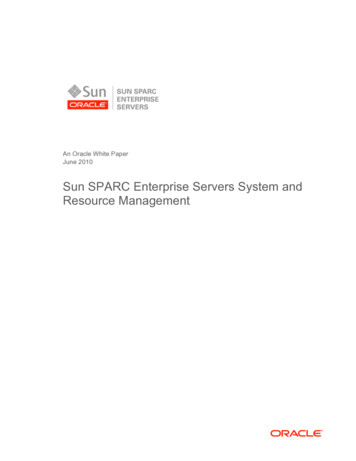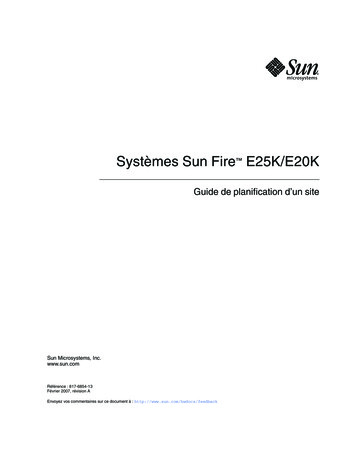Transcription
Sun Cobalt RaQ XTRserver applianceUser Manual
Copyright 2001 Sun Microsystems, Inc., 901 San Antonio Road, Palo Alto, California 94303-4900U.S.A. All rights reserved.Sun Microsystems, Inc. has intellectual property rights relating to technology embodied in theproduct that is described in this document. In particular, and without limitation, these intellectualproperty rights may include one or more of the U.S. patents listed athttp://www.sun.com/patents and one or more additional patents or pending patent applicationsin the U.S. and other countries.This document and the product to which it pertains are distributed under licenses restricting their use,copying, distribution and decompilation. No part of the product or of this document may bereproduced in any form by any means without prior written authorization of Sun and its licensors, ifany.Third-party software, including font technology, is copyrighted and licensed from Sun suppliers.Sun, Sun Microsystems, the Sun Logo, Sun Cobalt, the Sun Cobalt Logo, Sun Cobalt RaQ, Java andJDK are trademarks or registered trademarks of Sun Microsystems, Inc. in the United States and othercountries.UNIX is a registered trademark in the United States and other countries, exclusively licensed throughX/Open Company, Ltd.Netscape and Netscape Navigator are trademarks or registered trademarks of NetscapeCommunication Corporation in the United States and other countries.Legato NetWorker is a registered trademark of Legato Systems, Inc.Federal Acquisitions: Commercial Software -- Government Users Subject to Standard License Termsand Conditions.DOCUMENTATION IS PROVIDED “AS IS” AND ALL EXPRESS OR IMPLIED CONDITIONS,REPRESENTATIONS AND WARRANTIES, INCLUDING ANY IMPLIED WARRANTY OFMERCHANTABILITY, FITNESS FOR A PARTICULAR PURPOSE OR NON-INFRINGEMENT,ARE DISCLAIMED, EXCEPT TO THE EXTENT THAT SUCH DISCLAIMERS ARE HELD TOBE LEGALLY INVALID.Copyright 2001 Sun Microsystems, Inc., 901 San Antonio Road, Palo Alto, Californie 94303-4900États-Unis. Tous droits réservés.Sun Microsystems, Inc. détient des droits de propriété intellectuelle sur la technologie réunie dans leproduit qui est décrit par ce document. Ces droits de propriété intellectuelle peuvent s’appliquer enparticulier, sans toutefois s’y limiter, à un ou plusieurs des brevets américains répertoriés à l’adressehttp://www.sun.com/patents et à un ou plusieurs brevets supplémentaires ou brevets en instanceaux Etats-Unis et dans d’autres pays.Ce produit ou document est protégé par un copyright et distribué avec des licences qui en restreignentl'utilisation, la copie, la distribution et la décompilation. Aucune partie de ce produit ou document nepeut être reproduite sous aucune forme, par quelque moyen que ce soit, sans l'autorisation préalable etécrite de Sun et de ses bailleurs de licence, s'il y en a.Le logiciel détenu par des tiers, et qui comprend la technologie relative aux polices de caractères, estprotégé par un copyright et licencié par des fournisseurs de Sun.Sun, Sun Microsystems, le logo Sun, Sun Cobalt, le logo Sun Cobalt, Sun Cobalt RaQ, Java et JDKsont des marques de fabrique ou des marques déposées de Sun Microsystems, Inc. aux Etats-Unis etdans d’autres pays.
UNIX est une marque déposée aux Etats-Unis et dans d'autres pays et licenciée exclusivement par X/Open Company, Ltd.Netscape et Netscape Navigator sont des marques de fabrique ou des marques déposées de NetscapeCommunication Corporation aux Etats-Unis et dans d’autres pays.Legato NetWorker est une marque déposée de Legato Systems, Inc.LA DOCUMENTATION EST FOURNIE “EN L’ETAT” ET TOUTES AUTRES CONDITIONS,DECLARATIONS ET GARANTIES EXPRESSES OU TACITES SONT FORMELLEMENTEXCLUES, DANS LA MESURE AUTORISEE PAR LA LOI APPLICABLE, Y COMPRISNOTAMMENT TOUTE GARANTIE IMPLICITE RELATIVE A LA QUALITE MARCHANDE, AL’APTITUDE A UNE UTILISATION PARTICULIERE OU A L’ABSENCE DE CONTREFAÇON.Part Number / Numéro de pièce :Date :070-00263-0208-2001
Important SafeguardsFor your protection, please read and understand all of the safety and operatinginstructions regarding your Sun Cobalt RaQ XTR server appliance andretain for future reference.1. VentilationThe Sun Cobalt RaQ XTR server appliance’s and fan openings protect the serverfrom overheating. These openings must not be blocked or covered. This productshould not be placed in a built-in installation unless proper ventilation isprovided.2. Lithium BatteryThe lithium battery on the system board provides power for the real-time clockand CMOS RAM. The battery has an estimated useful life expectancy of 5 to10 years. If your system no longer keeps accurate time and date settings, it maybe time to change the battery. Contact Sun Microsystems for service information.Warning: There is a danger of explosion if the battery is incorrectlyreplaced or replaced with the wrong type of battery. Replace onlywith the same or equivalent type recommended by the equipmentmanufacturer. Dispose of used batteries according tomanufacturer’s instructions.Avertissement : Il y a danger d’explosion s’il y a remplacementincorrect de la pile. Remplacer uniquement avec une pile du mêmetype ou d’un type équivalent recommandé par le fabricant. Mettreau rebut les piles usagées conformément aux instructions dufabricant.Achtung: Explosionsgefahr wenn die Battery in umgekehrterPolarität eingesetzt wird. Nur mit einem gleichen oder ähnlichen,vom Hersteller empfohlenen Typ, ersetzen. Verbrauchte Batterienmüssen per den Instructionen des Herstellers verwertet werden.User Manual — Sun Cobalt RaQ XTR server appliancev
Important Safeguards3. Power Cord!Caution: The power-supply cord is used as the main disconnectdevice. Ensure that the socket outlet is located or installed near theequipment and is easily accessible.!Attention : Le cordon d’alimentation sert d’interrupteur général. Laprise de courant doit être située ou installée à proximité du matérielet offrir un accès facile.!Achtung: Zur sicheren Trennung des Gerätes vom Netz ist derNetzstecker zu ziehen. Vergewissern Sie sich, dass die Steckdoseleicht zugänglich ist.4. Electrical ShockTo reduce the risk of electrical shock, do not disassemble this product. Take theserver appliance to a qualified service person when service or repair work isrequired. Opening or removing covers may expose you to dangerous voltage orother risks. Incorrect reassembly can cause electric shock when this product issubsequently used.5. Equipment RackIf you decide to mount the server appliance in an equipment rack, tak e thefollowing precautions:via.Ensure the ambient temperature around the server appliance (which maybe higher than the room temperature) is within the limits specified inAppendix B. See “Physical data” on page 203.b.Ensure there is sufficient air flow around the server.c.Ensure electrical circuits are not overloaded; consider the nameplateratings of all the of the connected equipment and ensure you haveovercurrent protection.d.Ensure the equipment is properly grounded, particularly any equipmentconnected to a power strip.e.Do not place any objects on top of the server appliance.User Manual — Sun Cobalt RaQ XTR server appliance
6. BrowsersBoth Netscape Navigator and Microsoft Internet Explorer have bugs that cancause intermittent, unexplained failures. When using a Web browser to interactwith your Sun Cobalt RaQ XTR server appliance, you may occasionallyexperience a browser failure. Released product versions of the browsers areusually more reliable than beta versions and later versions typically work themost reliably. A browser program failure, although annoying, does not adverselyaffect your server appliance’s data.To use the server appliance, you need a personal computer (attached to thenetwork) that uses a Web browser (for example, Netscape Navigator, version 4.7or later, or Microsoft Internet Explorer, version 5.0 or later). To manage theserver appliance from the browser-based user interface (UI), known as the ServerDesktop, you must enable cookies, cascading style sheets and Javascript on yourbrowser (these features are normally enabled by default).Regulations and InformationThis equipment has been tested and found to comply with the limits for a Class Adigital device, pursuant to Part 15 of the FCC Rules. These limits are designed toprovide reasonable protection against harmful interference in a commercialenvironment. This equipment generates, uses and can radiate radio frequencyenergy and, if not installed and used in accordance with the instructions, maycause harmful interference to radio communications. Operation of this equipmentin a residential area is likely to cause harmful interference, in which case the userwill be required to correct the interference at his/her expense.User Manual — Sun Cobalt RaQ XTR server appliancevii
Important SafeguardsviiiUser Manual — Sun Cobalt RaQ XTR server appliance
PrefaceList of chaptersThis user manual is for anyone who will set up the Sun Cobalt RaQ XTRserver appliance for a group of users. You should be familiar with MicrosoftWindows, Macintosh or other operating systems, and Netscape Navigator ,Microsoft Internet Explorer or other Web browsers.This manual consists of the following chapters and appendices:Chapter 1 — “Introduction” includes an overview of the Sun Cobalt RaQ XTRserver appliance’s features.Chapter 2 — “Setting up the server appliance” describes the hardware setup ofthe server appliance and the process of integrating the server appliance into anetwork.Chapter 3 — “Site User” explains the features available to a user on a virtualsite.Chapter 4 — “Site Management” explains the features available to the SiteAdministrator of a virtual site.Chapter 5 — “Server Management” explains the features available to the ServerAdministrator of the server appliance.Chapter 6 — “Services” includes information on configuring an email client,and on creating and uploading Web pages.Appendix A — “Using the LCD Console” explains the functions on the LCDconsole.Appendix B — “Product Specifications” lists the technical specifications for theserver appliance.Appendix C — “Upgrading the Sun Cobalt RaQ XTR server appliance”explains how to upgrade the hardware of the server appliance.Appendix D — “Advanced Information” describes processes and options that areoutside the purview of normal operation.Appendix E — “Domain Name System” gives an in-depth explanation of theDNS service.User Manual — Sun Cobalt RaQ XTR server applianceix
PrefaceAppendix F — “Disaster Recovery with Third-Party Software” explains how toconfigure the server software for the third-party backup and restore solutions.Appendix G — “Contacting Sun Microsystems, Inc.” explains how to contactSun Microsystems and provides additional resources and information.Appendix H — “Licenses” lists the licensing information.Appendix I — “Glossary” provides a glossary of terms in the user interface (UI)and the user manual for the server appliance.Icons used on the UI and in themanualTable 1 describes the icons used by the browser-based UI and in this manual. Ifyou pass the mouse pointer over an icon, a short help message appears at thebottom of the screen.Table 1. Icons used in the user interfaceIconDescriptionWeb ServerIn the “Service Settings” table under Server Management Control Panel; Web Server is always on.Email ServerIn the “Service Settings” table under Server Management Control Panel.FTP ServerIn the “Service Settings” table under Server Management Control Panel.Telnet ServerIn the “Service Settings” table under Server Management Control Panel.Simple Network Management Protocol (SNMP)In the “Service Settings” table under Server Management Control Panel.xUser Manual — Sun Cobalt RaQ XTR server appliance
Icons used on the UI and in the manualTable 1. Icons used in the user interfaceIconDescriptionActive Server Page (ASP) Administrative ServerIn the “Service Settings” table under Server Management Control Panel.Domain Name System (DNS)In the “Service Settings” table under Server Management Control Panel.ModifyIn the “Virtual Site List” table under Server Management SiteManagement; used to modify settings for a virtual site.In the “Bandwidth Limits” table under Server Management Control Panel; used to modify a bandwidth limit for anIP address.In the “User List” table under Site Management ( sitename ) User Management; used to modify the settings for a site user.Email settingsIn the “User List” table under Site Management ( sitename ) User Management; used to modify the email settings for a siteuser.DeleteIn the “Virtual Site List” table under under Server Management Site Management; used to delete a virtual site from a SunCobalt RaQ XTR server appliance.In the “Bandwidth Limits” table under Server Management Control Panel; used to delete a bandwidth limit for anIP address.In the “User List” table under Site Management ( sitename ) User Management; used to delete a site user from a virtualsite.Site AdministratorIn the “User List” table under Site Management ( sitename ) User Management; indicates that the user is a SiteAdministrator for the virtual site.User Manual — Sun Cobalt RaQ XTR server appliancexi
PrefaceTable 1. Icons used in the user interfaceIconDescriptionTelnetIn the “User List” table under Site Management ( sitename ) User Management; indicates that a user has telnet/shellaccess.FrontPageIn the “User List” table under Site Management ( sitename ) User Management; indicates that a FrontPage User Web isenabled for a site user.Secure POP (APOP)In the “User List” table under Site Management ( sitename ) User Management; indicates that a Authentication POP isenabled for a site user.Suspension / DisabledIn the “Virtual Site List” table under Server Management SiteManagement; indicates that a virtual site has been suspended bythe Sun Cobalt RaQ XTR server appliance Administrator.In the “User List” table under Site Management ( sitename ) User Management; indicates that a user has been suspendedby the Site Administrator.In the “Site Settings” table under Site Management( sitename ) Site Settings (read-only page for a SiteAdministrator); indicates that a service is disabled.EnabledIn the “Site Settings” table under Site Management( sitename ) Site Settings (read-only page for a SiteAdministrator); indicates that a service is enabled.Active Monitor StatusViewable from all of the screens. A blue icon indicates that all ofthe monitored system components are functioning correctly; ared icon indicates that a monitored component has a problem.Log OutViewable from all of the screens; allows users to log out of theiraccounts.xiiUser Manual — Sun Cobalt RaQ XTR server appliance
Icons used on the UI and in the manualTable 1. Icons used in the user interfaceIconDescriptionNew Software / Software UpdateViewable to the Sun Cobalt RaQ XTR server applianceAdministrator from all of the screens; turns red when new orupdated software is available.Uninstall SoftwareIn the Installed Software List under BlueLinQ InstalledSoftware. A green icon indicates that a the software package canbe uninstalled; a gray icon indicates that the software packagecannot be uninstalled.User Manual — Sun Cobalt RaQ XTR server appliancexiii
PrefacexivUser Manual — Sun Cobalt RaQ XTR server appliance
ContentsContentsImportant SafeguardsvPrefaceixList of chaptersIcons used on the UI and in the manual1 IntroductionLevels of userOrganization of the user manualSite UserSite AdministratorServer AdministratorAlternate Administrator featureServer Desktop UIProgramsPersonal ProfileSite ManagementServer ManagementBlueLinQUsage requirements for the Sun Cobalt RaQ XTRserver appliance2 Setting up the server applianceGeneralFront view of the Sun Cobalt RaQ XTR server applianceRear view of the Sun Cobalt RaQ XTR server applianceView of hard-disk-drive baySetup of the Sun Cobalt RaQ XTR server applianceUser Manual — Sun Cobalt RaQ XTR server applianceixx122345677778889910111213xv
ContentsPhase 1: Making the connectionInstalling the Sun Cobalt RaQ XTR server applianceConnecting to the networkConnecting the power cordPowering on the server applianceConfiguring the Sun Cobalt RaQ XTR server appliancefor the networkUsing the LCD console to configure the networkSetting the configurationPhase 2: Setting up with the Web browserSupport for RAID-0, RAID-1 and RAID-5Active Assist — Online HelpConfiguring the server appliance with the Setup WizardLicense agreementSystem SettingsRAID SetupRegistrationCompleting configuration with the Setup Wizard3 Site UserOverview of the Site User featuresProgramsPersonal profileAccountModifying account informationEmailForward Email ToVacation messageUsage DataViewing the usage dataBackupPerforming a backupRestorePerforming a restorexviUser Manual — Sun Cobalt RaQ XTR server 63636373738393940404141
Contents4 Site ManagementOrganization of the Site Management tabUser managementSetting defaults for a site userModifying the default user settingsAdding a site userSearch and sort functionsSearching a list of site usersSorting a list of site usersRemoving a site userEntering user email settings and aliasesMail Forwarding and Vacation MessageEmail aliasesAdding an email aliasChanging site-user settingsModify settings for a site userModify email options for a site userCatch-all email accountImporting and exporting site usersCreating a TSV text fileImporting a list of usersExporting site users to a text fileExporting a list of usersMailing list managementAdding a mailing listModifying a mailing listRemoving a mailing listSite settingsChanging site settingsSuspend a virtual siteSoft suspensionSuspend a site userUser Manual — Sun Cobalt RaQ XTR server 26363646567676869717172xvii
ContentsFTP settingsSSL settingsObtain an externally signed SSL certificateEnable SSL on a virtual siteGenerate a self-signed certificateSSL certificate for the main siteEnable the administration server for SSLSubmit the information to an external certification authorityReceive the response from the external certification authorityEnter the information from the external certification authority72737475767979798080Delete an SSL certificateUsage statisticsWebFTPMailDiskBackupBackup file locationsSMB serverFTP serverNFS serverRestorePerforming a restoreDisaster recoveryServer managementDeveloping and publishing Web pages828383868890919494949495959798985 Server ManagementAlternate Administrator featureSetting up an alteradmin accountApproaches to server appliance administrationDefinition of a virtual siteOrganization of the Server Management tabOrganization of the BlueLinQ tabxviiiUser Manual — Sun Cobalt RaQ XTR server appliance99101101102103104105
ContentsSite managementSearch and sort functionsSearching a list of virtual sitesSorting a list of virtual sitesOverview of virtual sitesFrontPage Server ExtensionsActive Server Pages (ASP)ASP Administrative ServerPHP embedded scriptingAutomatic configuration of DNS records106107108109110114115116116117Setting defaults for a virtual siteModifying the default site settingsAdding a virtual siteAdding a name-based virtual siteRemoving a virtual siteServer AdministratorChanging the Server Administrator passwordResetting the Server Administrator passwordControl panelServicesWeb serverEmail serverSMTP serverPOP-before-SMTP featureEmail relayingFile transfer protocol (FTP) serverTelnet serverSimple Network Management Protocol (SNMP) agentASP Administrative ServerDomain Name System (DNS) 1133133134135136User Manual — Sun Cobalt RaQ XTR server appliancexix
ContentsxxNetworkBandwidthBandwidth Limits tableApplying a bandwidth limitModifying a bandwidth limitDeleting a bandwidth limitTimeServer ilBackup and RestoreControlKnox ArkeiaLegato NetWorkerVeritas NetBackupMaintenanceStorageAdding a storage deviceSuspend a virtual siteRebootShutdownSystem InformationActive MonitorActive Monitor iconActive Monitor status tablesRAID failureFan failureBlueLinQSoftware Notification iconNew SoftwareCheck availability of new softwareInstall new software 162162163165167168168169170171User Manual — Sun Cobalt RaQ XTR server appliance
ContentsUpdatesCheck availability of software update packagesInstall software updates manuallyInstalled SoftwareSettings6 ServicesUsing email on the server applianceDeveloping Web pagesCGI scriptsServer-side scripting languagesPublishing Web pages using FTPPublishing Web pages with FrontPage for User Webs onlyA Using the LCD ConsoleLocked LCD panelAccess to the functionsSet up networkConfigure UPSVerifying the UPS configurationRebootPower downServer not respondingPanelSet sequenceLock panelUnlock panelAfter power lossReset passwordClearing the password through the LCD consoleAssigning a new password through the Server Desktop UIUser Manual — Sun Cobalt RaQ XTR server 6186186188190191192193193194195196197198198199xxi
ContentsB Product SpecificationsHardwareSoftwareGeneral featuresSystem managementPartner solutionsPhysical dataRegulatory approvalsC Upgrading the Sun Cobalt RaQ XTRserver applianceInstalling or removing a hard disk driveInstalling additional memoryInstalling a PCI expansion cardReplacing a fanD Advanced InformationRemoving the Server Desktop UIEnabling Interbase 6.0Serial console portInitializing the server appliance through the serial console portPowering down the server appliance remotelyRemoving a lock from the LCD panelDevelopment toolsConfiguration filesDirectory structureServer appliance home pageVirtual site home pageCustomized error Web pagesSite user home pagexxiiUser Manual — Sun Cobalt RaQ XTR server 3223224226226228229230231232232232233234
ContentsE Domain Name SystemBasic DNSEnabling the DNS server featureConfiguring a primary DNS serverSpecifying a Forward Address (A) recordSpecifying a Reverse Lookup (PTR) recordSpecifying a mail server (MX) recordSpecifying an alias (CNAME) recordConfiguring a secondary DNS serverAdding a secondary domainAdding a secondary networkAdvanced DNSNetwork Mask Notation ConversionDelegating a subdomainDelegating a subnetConfiguring server settingsStart of Authority (SOA) configurationName server (NS)Domain administrator email addressRefresh intervalRetry intervalExpire intervalTime-to-live period (TTL)Sample setup of DNS serviceReverse Lookup (PTR) recordForward Address (A) recordMail Server (MX) recordBrief history of the Domain Name System (DNS)What is a DNS record?Who manages your DNS records?How does DNS work?User Manual — Sun Cobalt RaQ XTR server 52xxiii
ContentsF Disaster Recovery with Third-Party SoftwareHow disaster recovery worksLocking the UI databasesGeneral steps to perform disaster recoveryGeneral notes regarding backup servicesKnox ArkeiaTailoring the backup serviceFiles associated with Knox Arkeia tailoringBacking up a server appliance with Knox ArkeiaPerforming disaster recovery of a server appliance withKnox ArkeiaPreparing for disaster recoveryPerforming a disaster-recovery operationLegato NetWorkerTailoring the backup serviceFiles associated with Legato NetWorker tailoringBacking up a server appliance with Legato NetWorkerPerforming disaster recovery on a server appliance withLegato NetWorkerPreparing for disaster recoveryPerforming a disaster-recovery operationTechnical notesVeritas NetBackupTailoring the backup serviceFiles associated with Veritas NetBackup tailoringBacking up a server appliance with Veritas NetBackupPerforming disaster recovery on a server appliance withVeritas NetBackupPreparing for disaster recoveryPerforming a disaster-recovery operationxxivUser Manual — Sun Cobalt RaQ XTR server 4264265265265267268269269269270271271272
ContentsG Contacting Sun Microsystems, Inc.Customer Service and Technical SupportKnowledge BaseSupport forumsService requestTelephone numbersBefore contacting Technical SupportFurther resources and informationProduct demonstrationsSolutionsSun Cobalt Developer NetworkSupport forumsEducationH LicensesThe BSD CopyrightGNU General Public LicenseSSL 79280286I Glossary287J Index305User Manual — Sun Cobalt RaQ XTR server appliancexxv
ContentsxxviUser Manual — Sun Cobalt RaQ XTR server appliance
Chapter 1IntroductionThe Sun Cobalt RaQ XTR server appliance provides a complete solution forhosting virtual sites, publishing Web pages, transferring files, hosting email andthird-party applications, as well as offering new capabilities for high-traffic,complex Web sites and e-commerce applications.The Sun Cobalt RaQ XTR server appliance offers a full suite of Internet serviceswith remote administration capabilities, pre-packaged in a single rack-unit (1RU)industry-standard enclosure. The server appliance is pre-configured with theLinux operating system, Apache Web server, Sendmail, File Transfer Protocol(FTP) server, Domain Name System (DNS), FrontPage Server extensions, andsupport for Active Server Pages (ASP) and PHP.All of these services can be used within an extranet or an intranet environment, oracross the Internet.The Sun Cobalt RaQ XTR server appliance further enhances the suite of servicesby offering from one to four hard disk drives, support for RAID Level 0, 1 or 5(depending on the number of hard drives at initial configuration), enhancedbackup and restore functionality, disaster recovery and comprehensive site-usagereporting. The unique design of the Sun Cobalt RaQ XTR server applianceallows the user to add hard disk drives through the front panel without having toremove the server from the equipment rack.The server appliance also provides a flexible platform for developing solutions,including the development of third-party applications.The Sun Cobalt RaQ XTR server appliance is pre-loaded with InterBase 6.0, anopen-source, cross-platform SQL database from Inprise Corporation. For moreinformation on InterBase, visit the URL http://www.interbase.com. Also, see“Enabling Interbase 6.0” on page 224.User Manual — Sun Cobalt RaQ XTR server appliance1
Chapter 1: IntroductionLevels of userThe Sun Cobalt RaQ XTR server appliance has three levels of user: the Site User has access to his or her account information and the programs the Site Administrator manages a virtual site and the users on that site the Server Administrator manages the server appliance, and can manage allof the virtual sites and users as wellOrganization of the user manualThis manual is organized according to the features that each level of user canaccess. Chapter 3, “Site User”, describes the features available to the site user. Chapter 4, “Site Management”, describes the features available to the SiteAdministrator. The Site Administrator can access all of the featuresdescribed for the site user. Chapter 5, “Server Management”, describes the features available only to theServer Administrator. The Server Administrator can access all of the featuresdescribed for the Site Administrator and the site user.2User Manual — Sun Cobalt RaQ XTR server appliance
Levels of userSite UserA Site User can send and receive email through the virtual site, upload anddownload files using the FTP service provided by the site, publish a personalWeb page on the site, and back up and restore files and data located in the homedirectory.A site user can also access third-party applications that the Server Administratorhas loaded on to the server appliance. These programs appear under thePrograms tab.Site users are added to a virtual site by the Server Administrator or a SiteAdministrator. A site user only has control over the files located in his or herhome directory on the server appliance.Figure 1 illustrates the level of access, indicated by the shaded area, available tosite users.Figure 1. Level of access for a Site UserServer AdministratorVirtual Site 1Virtual Site 2Virtual Site 3Site AdministratorSite AdministratorSite Administrator- User A- User B- User C- .- .Virtual Site 4Site Administrator- User A- User B- User C- .- .- User A- User B- User C- .- . . . . . . .- User A- User B- User C- .- .Virtual Site nSite Administrator- User A- User B- User C- .- .User Manual — Sun Cobalt RaQ XTR server appliance3
Chapter 1: IntroductionSite AdministratorA Site Administrator manages a virtual site located on the Sun Cobalt RaQ XTRserver appliance; the virtual site provides Web publishing, email and FTPservices to the users of the site. The Site Administrator sets up user accounts andaccess privileges, maintains mailing lists, configures the secure-sockets layer(SSL) settings for the virtual site (if the Server Administrator has enabled SSL onthe site), controls the settings for the virtual site and its FTP service, has access tousers’ email settings, can generate reports about the hard disk drive and Webusage on a virtual site, and can back up and restore files residing on the site.The Server Administrator designates the Site Administrator for each site. TheSite Administrator has control only over this virtual site (unless he or she is alsothe Server Administrator). Note: If the Server Administrator also serves as the SiteAdministrator for a virtual site, he or she has access to all of theserver appliance administrative functions as well.Figure 2 illustrates the level of access, indicated by the shaded area, available toSite Administrators.4User Manual — Sun Cobalt RaQ XTR server appliance
Levels of userFigure 2. Level of access for a Site AdministratorServer AdministratorVir
Windows, Macintosh or other operating systems, and Netscape Navigator , Microsoft Internet Explorer or other Web browsers. This manual consists of the following chapters and appendices: Chapter 1 — "Introduction" includes an overview of the Sun Cobalt RaQ XTR server appliance's features. Chapter 2