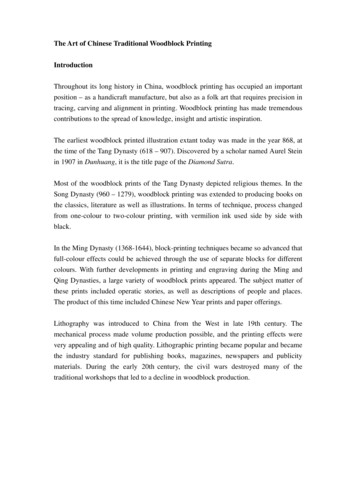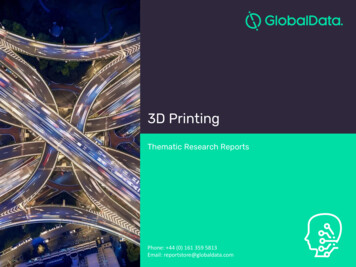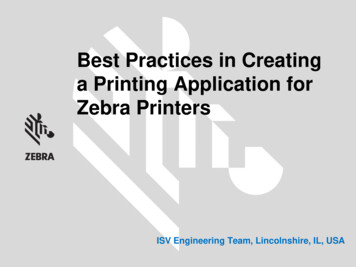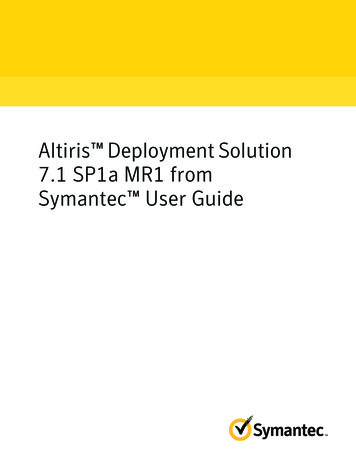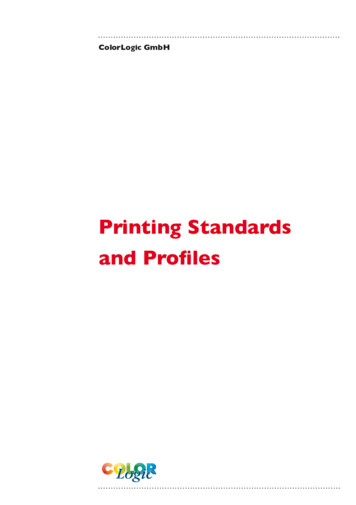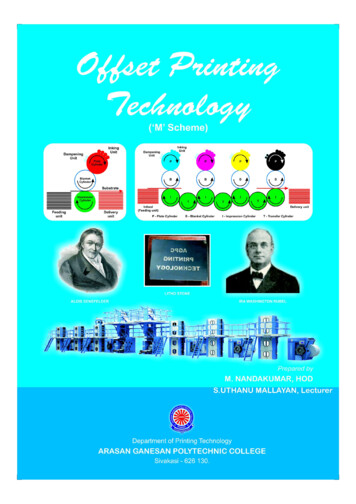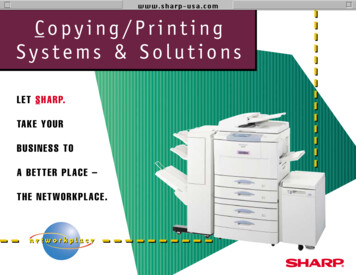Transcription
One Platform SolutionOffice Printing
Improve Control andincrease EfficiencyuniFLOW’s secure printing functionality allows users to sendsensitive documents to network printers from desktop andmobile devices. Documents will only be printed when theuser is physically standing at the device. uniFLOW’s uniquefeatures and technologies make it a powerful software application which maximizes security while increasing businessproductivity.2
The uniFLOW Universal DriverOne driver for all – the uniFLOW Universal Driver’s uniquetechnology allows users to choose any network printer fromwhich to release a job, regardless of model or manufacturer.The uniFLOW Universal Driver ensures correct output as requested which reduces user dissatisfaction with the printingprocess and saves costs by cutting waste.Secure Printing with the uniFLOW Universal DriverThe uniFLOW Universal Driver guarantees correct print job outcome because printer specific control codesare only added to the spool file once the make and model of device which the job is being released to isknown. This reproduces accurate information therefore the output is as expected by the user, regardless ofmodel or manufacturer.Access Control of Driver PropertiesIn uniFLOW, printing features can be restricted by Access Control Lists (ACLs). With the uniFLOW UniversalDriver, individual driver options and driver settings displayed to the end user can be controlled by mappingthe Active Directory users/groups to uniFLOW ACLs. This means uniFLOW can offer personalized drivers forspecific users/ user groups without having to create separate driver packages. As a result, IT administratorsonly have to maintain one single driver so, in environments where drivers require certification, just onedriver package needs certification which saves valuable time and effort.Built-in Encryption and CompressionPrinting via the uniFLOW Universal Driver provides additional layers of security when transmitting print jobsacross the network because it encrypts the data. While jobs are in transit they remain encrypted until theyreach the device from where they can be securely released. In addition, the image quality that controls thesize of the image transferred to the printing device can automatically be compressed, thus decreasing theamount of data transmitted via the network.3
Easy Import of Manufacturer Printer DriversuniFLOW can import the manufacturer’s specific printer drivers and map the codes to the options availableto the user. This specific driver information is stored in a uniFLOW Device Information File (DIF). If a DIFfile for a specific printer does not exist it can be created by running the DIF Creator wizard, though only byauthorized technicians.Seamless Integration into Citrix EnvironmentsThe uniFLOW Universal Driver can be used in a Citrix environment simply as a shared printerfrom the uniFLOW server. The connection can be made either directly on the Citrix clientmachine or on the Citrix XenApp server. Accounting of print jobs will take place on theuniFLOW server as usual. Both the uniFLOW Universal PCLXL Driver v5.4 and the uniFLOWUniversal PS Driver v5.4 are verified to be compatible with the Citrix XenApp platform.uniFLOW Universal Driver TypesuniFLOW Universal Driver PostScriptThe uniFLOW Universal Driver for PostScript enables printing in mixed environments and routing from PostScript to PCL5 printers. For secure printing, a thumbnail preview of the first page of the print job is available. This extra feature does require at least one Job Conversion Instance (JCI) to be available. The uniFLOWUniversal Driver for PostScript utilizes genuine Adobe PostScript.uniFLOW Universal Driver PCL6 (PCL/XL)For PCL environments, the PCL6 (PCL/XL) driver can be used. This driver requires the data format for bothinput and output to be PCL. This driver does not require a JCI, resulting in faster and less expensive jobprocessing.4
Supporting multiple VendorsIt is inevitable that, at some point, every user will need toprint a confidential document. uniFLOW’s secure printingfunctionality allows all users to send their sensitive documents to network printers from their desktops or mobiledevices and to have the job printed only when they are physically standing in front of the device.Mobile and Desktop-based PrintinguniFLOW allows users to print securely wherever they are working so they can print from their desktop PCs,a host-based system such as SAP or their mobile phone. Thanks to the uniFLOW multiple identity system,all their jobs will be held securely in users’ personal print queue.Multiple Authentication MethodsDocument security is maintained because users have to be physically standing next to the printer before anyjob is released. To prevent unauthorized use of devices, users are required to authenticate themselves atthe device using a card login, username/password, PIN code, job code, anonymous login or a combinationof the options.Release to any DeviceAll print jobs are stored in a user’s personal secure queue until they are ready to release them at the printerof their choice. This can be any networked printer within the customer environment. Embedded applets areavailable for various Canon devices, Océ Large Format Printers and selected devices from Konica Minolta,Xerox, Samsung and OKI. Users can select which of their print jobs to release from a list displayed directly onthe device screen. For devices without an embedded platform, users can use devices connected via microMIND or the uniFLOW Release Station or they can use smartphones and tablets to release their jobs securely.5
Integrated Cost Trackingand AccountingAll organizations need to understand how their printing budget is being spent in order to control costs and reduce waste.uniFLOW allows organizations to track, assess and chargeback all printing, copying, scanning and faxing costs on anyconnected device so that costs can be allocated to departments or specific projects correctly.Multi-Level Cost CentersuniFLOW allows organizations to assign costs to a multi-level cost center to allow chargeback to the appropriate customer or project code. When sending a job to print, a pop-up screen can appear on the user’sPC allowing them to select which cost center to charge the job to. A similar screen can be displayed on themultifunctional device (MFD) control panel.Track Cost SavingsuniFLOW allows organizations to monitor savings made through improved printing practices e.g. deletingsecure print jobs that have not been printed. With this information, better printing rules can be establishedand a return on the original investment, based on using a managed printing system, can be realized.Track the environmental ImpactBy being able to accurately monitor usage and savings, uniFLOW can illustrate how many trees have beensaved or how many grams of CO2 have been saved by not having printed some jobs. These reports can showhow an organization has reduced its environmental impact.6
Scheduled Creation of ReportsuniFLOW includes over 60 different standard reports that can be generated on demand or at regular intervals. Reports can be emailed automatically to an appropriate person at a scheduled time e.g. monthly. Inaddition, businesses can also add their own custom reports by using theindustry standard Crystal Reports program.Export of reporting DatauniFLOW collects an enormous amount of data regarding the printing habits within an organization. While this data can be accessed via the normal reporting engine, users often need to have this data exported intoother formats. uniFLOW can export data in a number of different formats,including XML and CSV, for integration with back office accounting systems. To increase the ability to fine tune the report for later usage, usersare able to create additional custom columns within the CSV export. These columns contain static textwhich is defined by the user.Easy Integration with Business Intelligence SystemsuniFLOW provides the ability to access all data collected via the usual reporting engine including Print Intelligence Report. There is also often the need to be able to access the data directly from the SQL Server .With uniFLOW, data from the SQL Server can be provided to business intelligence systems via pre-definedand optimized queries providing a live view. Example templates for business intelligence applications likeQlik Sense and Microsoft Power BI are available.7
Manage User Budgetsvia uniFLOWTo keep printing and copying costs under control budgets canbe established for individual users, groups or cost centers.If the budget is exceeded, printing/copying can be stoppedaltogether, limited to black and white or users can be notifiedthat their funds have run out.Enforce User BudgetsWith uniFLOW, administrators can simply monitor and enforce user budgets so that print and copy activitycan be blocked when the user, group or cost center has no funds left. uniFLOW budgets can be authorizedat different levels. However, if a user has budgeting enabled at user level and at cost center/group level,only one budget will be used; budgets are expended in the following order: cost center, group then user.Recharge BalancesBalances can be recharged automatically at any time via internetbased credit card payment systems suchas PayPal and WorldPay. Cashiers can also add funds manually to a user’s account where a personal cashbased system is required.8
Create intelligent Printing RulesWith uniFLOW, printing policies can easily be implementedto save money and improve the environmental performance.uniFLOW can redirect jobs appropriately so that only smallprint jobs are routed to laser printers whilst larger jobs arererouted to the cheaper and faster multifunctional devices.Very large print tasks can even be rerouted to the centralprint room.Route Print Jobs to another DeviceThe nearest printer may not be the most economical or appropriate for the job. uniFLOW can automaticallyredirect jobs to a different printer regardless of make or model, to a secure printer or - for large jobs - directto the in-house print room. A record of all cost savings is stored in a database for later reporting.Interactive Routing of Print JobsuniFLOW can apply rules automatically or prompt users to choose the most appropriate device. Routingprompts can, for example, show the user a list of different printers to route the job to together with theprices charged for each option.9
Predefined Job SettingsWith uniFLOW, administrators can also dictate how certain jobs must be printed e.g. emails always in blackand white and large jobs double-sided. These rules can be enforced automatically or prompts displayed tousers, together with the associated costs, for them to accept or not.Flexible Rule OptionsAdministrators have a high degree of flexibility so printing rules can be applied to individual printers anduser groups or even specific times of a day/day of the week.Create Cost AwarenessUsers are often unaware of actual printing costs. Displaying the associated costs for each print job will increase awareness and influences future print behavior.10
Delegate Print Jobs toUsers and GroupsIn most instances a print workflow is “single-user” eventhough many working practices require print jobs to be delegated to other users or groups. This is a key requirementespecially in the education sector. uniFLOW s delegation printing allows a user (the delegator) to share all their print jobswith selected users or groups (delegatee).Users stay in ControlDelegation printing is configurable on an administrator level and, more importantly, individual users cando this too. Users can configure their personal preferences in the uniFLOW User Web. This feature can beconfigured for each print queue, allowing users to choose whether a secure print job should be delegatedor not.Automatic Notifications create transparencyAutomatic email notifications inform recipients if they have been added or removed as a delegatee creatingfull transparency. When a print job is released, an automatic email notification can be sent to the delegator.11
The uniFLOW RemotePrint ServerTo successfully manage print processes in remote locations itis often the case that only removing or restricting features willpermit these offices to be integrated. The uniFLOW RemotePrint Server (RPS) allows a large part of the functionality licensed on the main uniFLOW server to be installed on a second server within the organization.Extension to the uniFLOW ServerThe RPS is an extension to the uniFLOW Server itself and allowsorganizations to connect remote branch offices to uniFLOW providing key functionality such as secure printing, accounting, mobileprinting, scanning and budgeting. The RPS cannot be installed on itsown; it requires a regular connection to a central uniFLOW Server inorder to upload accounting information and user credentials evenif the server is not always online. All transmitted data is encryptedand compressed ensuring a secure integration of remote locations.Collective Release Queue Management (CRQM)When operating in a CRQM environment, users can collect each print job from any device that is connected to a print server in the collective as job information of any active job is available on every remote printserver with only a short delay.Failover SupportOrganizations operating with an RPS can be sure that the majority of uniFLOW functions will be preservedat remote locations even if the connection to the central uniFLOW Server fails, guaranteeing a constantsecure print environment.12
The uniFLOW SmartClientPrint management of branch offices or remote locations hasbecome a costly area. Printing can also soak up considerablebandwidth which may prevent key business applications running smoothly. The uniFLOW SmartClient allows organizationswith a multi-site infrastructure to print securely and trackcosts without the need for local print servers in different locations.Print Server ReductionMaintaining a print server incurs high expenses and a heavy administrative burden on the IT administrator. With the uniFLOW SmartClient, organizations can employ standard uniFLOW features, such as secureprinting and accounting in remote locations, without needing to invest in a dedicated print server on-site.Reduced Network TrafficWhen printing is managed by a print server, print data is firstly sent from the client PC to the print serverthen on to the destination printer i.e. the data has to travel the network twice. By integrating the uniFLOWSmartClient, print jobs are sent straight from PC to printer reducing network traffic by 50%.13
Location awareWhen moving to different locations, the uniFLOW SmartClient will automatically download the printing configuration for the current site. This means users only have to “file, print” to one print queue, regardless ofwhere they are and what network printing resources are available. Users can still print securely, even whenconnection to the uniFLOW server is interrupted.Flexible DesignConfiguration of the setup can be adapted to fit specific customer requirements e.g. Secure print jobs can be stored on the client PC, the print server or the Canon imageRUNNER ADVANCE Secure job information can be stored locally with the spool file or centrally on the server User authentication can be completed on the uniFLOW SmartClient, the uniFLOW server or CanonimageRUNNER ADVANCEMix ’n MatchAs some key uniFLOW features such as mobile printing, scanning and budgeting require a server, uniFLOWallows organizations to mix ‘n match, running some locations with print servers and others with uniFLOWSmartClient only, or a combination of both at each site, providing great flexibility.14
Immediate BenefitsSingle Release QueueAll print jobs, regardless of how they aresubmitted to uniFLOW, appear in theuser’s personal secure print queue andcan be released from any device, regardless of model or manufacturer i.e. userscan print securely using any connecteddevice.Increase Document SecurityTo prevent unauthorized use of the devices and to keep valuable and confidential information safe, uniFLOW requiresusers to identify themselves at a device.This, keeps confidential documents outof the wrong hands.Control and reduce CostsUsing the built-in reporting system, organizations can track and assess printing,copying, faxing and scanning usage, allowing internal costs to be charged backcorrectly and current usage audited.Routing of jobs result in immediate costimprovements and increased efficiencyof processes.Help Save the EnvironmentuniFLOW can provide the analysis tohelp implement an environmental printing strategy, saving valuable trees andimproving environmental performance.15
16www.uniflow.globalwww.uniflowonline.comV2 March 201916
Mobile and Desktop-based Printing uniFLOW allows users to print securely wherever they are working so they can print from their desktop PCs, a host-based system such as SAP or their mobile phone. Thanks to the uniFLOW multiple identity system, all their jobs will be held securely in users' personal print queue. Multiple Authentication Methods