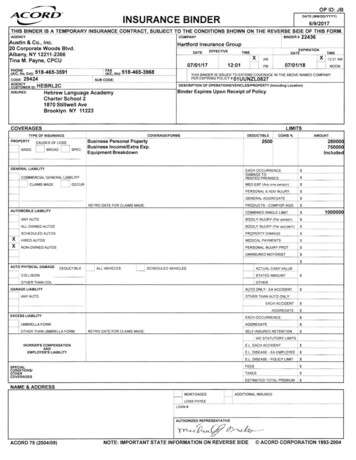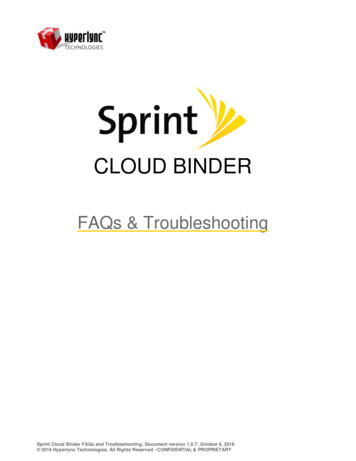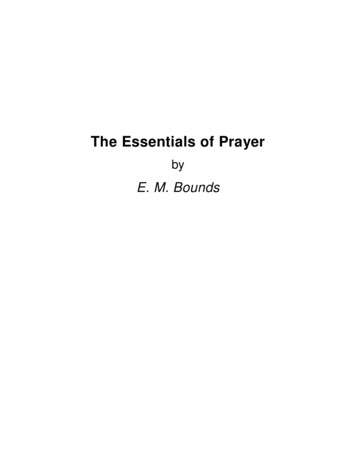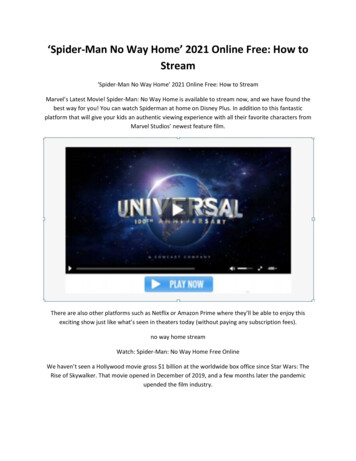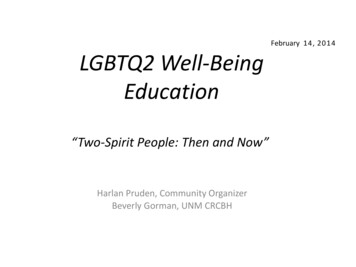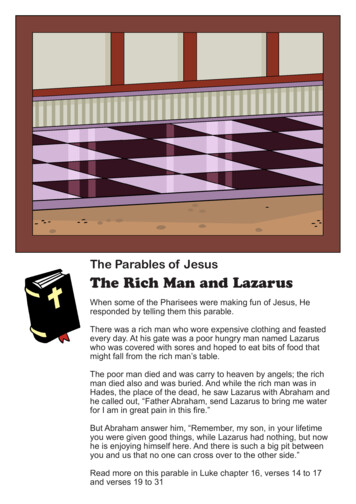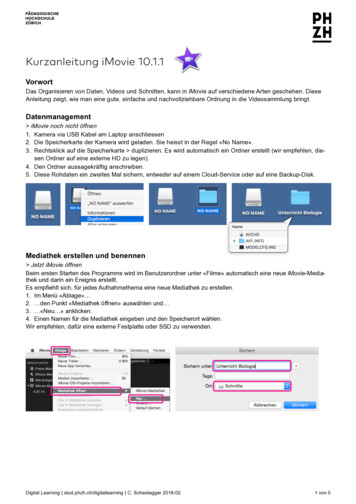Transcription
Man in the Binder: He Who Controls IPC,Controls the DroidNitay Artenstein and Idan RevivoMalware Research Lab, Check PointSeptember 29, 2014AbstractWhile built on top of Linux, Android is a unique attempt to combine the principles behind microkernel OS architectures with a standardmonolithic kernel. This o ers many advantages in terms of exibilityand reliability, but it also creates unique liabilities from a security standpoint. In this paper, we'll have a detailed look at Binder, the all-powerfulmessage passing mechanism in Android, then examine the far-reachingconsequences if this component is compromised by an attacker. We'll explain how to parse, utilize and ex ltrate the data passed via Binder, andconclude with a demonstration of three di erent types of attack previouslythought di cult to implement on Android, but shown to be easily donewhen controlling Binder.IntroductionIn recent years, Android malware authors have put considerable e ort into taking their game to the next level: The rst Android bootkit1 , the rst Androidcentric botnet2 and the rst Android ransomware3 are all a part of this trend.However, in contrast to the maturity and advanced technical craftsmanshipevident in contemporary PC malware, Android malware still seems to be in itsinfancy. The symptom of this is that malicious code in Android will usuallyattack at a level which is too high and therefore application-speci c and nonportable, or use low-level Linux kernel techniques which focus on subvertingthe system at a place far below the Android framework, which is where theinteresting stu takes place4 .The one thing in common to all Android malware found in the wild is thatthey are not based on deep knowledge of Android internals, and as a result donot integrate well into the Android framework.1 he-first-bootkit-on-android/2 http://securelist.com/blog/mobile/57453/3 -ransomware-moves-to-android/4 A good example of this approach is this classic article by dong-hoon you from Phrack0x44: http://www.phrack.org/issues/68/6.html1
In this paper, we focus on what we believe will be the next target for Androidmalware authors: A crucial Android-speci c system component which formsthe main bridge between the high-level application framework and the low-levelsystem layer. Subverting this component allows an attacker to see and controlalmost all important data being transferred within the system. Welcome to theBinder.In the following pages, we will give an overview of Binder and its role in theOS architecture, explain why this component is an optimal target for malware,and discuss possible subversion techniques. We will then show how these techniques can be used for taking Android malware to the next stage of its evolution,by either making known-types of attack more global and e ective, or by openingthe door for new types of attacks not possible before.This paper assumes that the reader is generally familiar with Android programming, and has basic understanding of how the Android application sandboxis implemented. We also assume that the reader already knows about the DVM,the Zygote, and how managed bytecode interfaces with native code via JNI. Weshould also note that Binder, and the Android OS as a whole, are complicatedsubjects. This paper focuses on Binder in the context of black hat techniquesthat can be used to subvert it. Some additional reading, which discusses miscellaneous aspects of Binder, is suggested at the end of the paper.Most importantly, all the techniques described in this paper require runningwith root permissions.Android and BinderThe architecture of the Android OS can best be understood as a compromisebetween two opposing philosophies of operating system design: The traditionalmonolithic kernel approach, which is based on implementing the operating system entirely in supervisor mode and using system calls as the main interfaceto OS services, and the microkernel approach, which relies on the heavy use ofmessage passing between user applications and user space based system serversthat serve, in turn, as the bridge to a minimalist kernel.From a security standpoint, the main advantage of a microkernel based architecture is that it exposes a smaller attack surface: A normal application hasno business speaking directly to the kernel, and the kernel, as a result, needs tohandle less untrusted input. The ip side of this is that an attacker does notneed access to supervisor mode in order to completely subvert the system. Allit takes is control of the system servers or the message passing mechanism.Binder was designed by Dianne Hackborn as the centerpiece of a hybrid OSarchitecture. The idea, rst implemented in Palm OS Cobalt, was to run amicrokernel-inspired, object oriented OS design on top of a traditional monolithic kernel, mainly through the use of Binder as an optimized IPC mechanismwhich will present an object oriented abstraction of system resources to theupper layers. Google hired Hackborn in 2006, and her ideas greatly in uencedAndroid's architecture.2
Figure 1: Android's architecture, the classic diagramTo explain Android's architecture, the diagram in gure 1 is normally used,and it is probably familiar to anyone who has ever worked with Android. Thisdiagram is helpful in understanding the basic architecture of the OS: standarduser applications (depicted in the uppermost layer) interact with various systemservices in the Application Framework layer, in what is a classic server-clientpattern.These services, such as the Telephony Manager, the Location Manager, andthe View System, provide access to various hardware resources in accordancewith the application's permissions. The system servers are the only componentswith su cient permissions to interact directly with the kernel and to provideaccess to the required resources.This classic diagram, while useful, is of limited assistance to a security researcher, who will require a more ne-grained understanding of how things work.3
Client processaddress spaceServer processaddress spaceDalvik VMDalvik VMApplicationApplicationSystem Services(Proxy)SystemServicesNativeNativeNative libs(libcrypto, .)HardwarelibrariesSystem Services(Native proxy)Native derdriver234Hardware(/dev/.)Kernel spaceFigure 2: A down-to-earth view of how processes talk to each otherFigure 2 depicts the ow from a low-level, process to process view. Wecan see that a typical client's address space contains an instance of the DVM,which runs the user application as well as proxies for the Java system services.These Java services communicate with their native counterparts (also proxies)via JNI. Since the system services are not actually implemented in the client'saddress space, the client will need to use IPC to request a system service fromthe appropriate server.This is where Binder comes in. Binder is a two-headed monster: A lion'sshare of its functionality is implemented in "the Binder framework", a userspace library (libbinder.so) which is loaded into most processes in Android.4
This library handles, among other tasks, most of the grunt work of wrappingand un-wrapping complex objects into simpli ed, attened objects referred toas Parcels, before they are sent across to another process or received by it.The Binder driver, on the other hand, carries out the critical, kernel-leveltasks involved in IPC, such as the copying of data from one process to anotherand maintaining a record of which handle corresponds to which object in aspeci c process.Figure 2 illustrates a simpli ed ow of data between the client and serverprocesses, via the Binder driver. After handling all tasks such as marshallingobjects into Parcels, the Binder framework calls an ioctl syscall with the ledescriptor of /dev/binder as a parameter (1) and transfers the relevant datato the kernel. The driver then looks up the required service, copies the data tothe system server's address space, then wakes up a waiting thread in the serverprocess to handle the request (2).After unmarshalling the Parcel objects and verifying that the client processhas the relevant permissions to carry out the required task (for example, make anetwork connection), the server performs the requested service, and if necessarycalls into the kernel to interact with the relevant hardware (3) and receive aresponse from it (4). Afterwards, the copy of libbinder which is loaded withinthe server's own address space marshals the response data and sends it back tothe driver (5), which hands it back to the client process (6).It is necessary to keep this architecture in mind when trying to wade yourway through the mind-boggling, undocumented swamp that is Android's sourcecode.The code of a typical service in Android is split into two parts: the serviceitself and its interface. And since we're discussing IPC, even that is a simpli edview. In fact, each interface has a dual implementation - a proxy on the clientside and a stub on the server side. This allows a developer creating an appfor Android to call services transparently, without even realizing that they areinvoking IPC.A call on the client side for a system service will, under the surface, invokethe corresponding function in the proxy interface. This will trigger a Binder callinto the server process, where the stub interface will be waiting for incomingtransactions. From that point, the stub interface will call into the actual implementation on the server side, passing the arguments transferred via Binder.Any type of data can be transferred via a Parcel. If the data type is nonprimitive (an object), that object will be attened into what is de ned as a" at binder object". A at binder object can be used to send across objects ofarbitrary complexity as well as le descriptors. The driver performs the heavywork, as it keeps a translation table between pointers to the real objects in theoriginating process' memory space, and the handles assigned to these objects sothat remote processes can refer to them.A user application running on Android is severly limited in what it can do onits own. Generally speaking, any action outside of its virtualized address spacerequires interaction with one of dozens of system services. An app on Androidmay call into Binder, and receive replies from it, thousands of times a minute.5
This information highway going into and out of an app will contain massiveamounts of data - and an attacker who can tap into this data will immediatelygain immense power over the device. Furthermore, controlling the informationow to Binder is a uniquely portable way to steal and modify user data inAndroid. An attacker does not need to know anything about the implementationof a speci c app: regardless of the application's internal complexity, it willeventually have to call a limited set of system services.A key to Binder's value for attackers is that Android developers and securitypersonnel are generally not aware of the sheer extent of data they are sendingacross via IPC. For example, developers routinely use Intent objects to senddata between di erent Activities within the same app. Little do they know,however, that by doing so they are in fact using Binder to send their data tothe remote process running Activity Manager.Another example: A developer using HTTPS might assume that the databeing sent is encrypted. However, before being sent across the network, the datawill rst be delivered in plaintext to the Network Manager. How to intercept,and possibly modify, interesting data that is passed through Binder, is the focusof the next section.Subverting BinderTo control Binder, we rst need to nd the point where the Binder frameworknishes wrapping up the data in Parcels, and passes it on to the driver. Whichprocess we'll choose as our target really depends on our purpose: if we aimto trap the global data ow associated with a single system service - this issomething we'd like to do if, say, we want to install a system-wide keylogger we'll choose to attack the relevant server. If we want to grab the data used bya single client process, and achieve more stealth while we're at it, we'll attackthat process alone.To get a stranglehold on the exact point where the data gets sent to theBinder driver, we'll use the classic library injection technique. After injectingour code into the target process and running from the context of the victim'saddress space, we'll put a hook in place to divert the control ow to our owncode.The function we'll need to hook is IPCThreadState::talkWithDriver, exported by libbinder. This function is the only place in the process' addressspace where a ioctl is being sent to the Binder driver. This is what it looks like:ioctl(mProcess- mDriverFD, BINDER WRITE READ, &bwr)Our next steps will require an understanding of the structs used by Binder andthe ways these structs are handled. In the above function call, an ioctl is sent tothe Binder device's le descriptor. BINDER WRITE READ is one of several requestcodes that can be sent to the driver, and the only one which concerns us here.The nal argument is the address of a struct of the type binder write read,6
which is the rst data structure we'll need to examine. It has the followingdeclaration in binder.h:struct binder write read {signed long write size; /* bytes to write */signed long write consumed; /* bytes consumed by driver */unsigned long write buffer;signed long read size; /* bytes to read */signed long read consumed; /* bytes consumed by driver */unsigned long read buffer;};When calling into kernel space, this structure will contain a pointer to a writebu er which will hold the transaction code and its parameters. Upon returnfrom the ioctl call, the read bu er will be lled with the driver's reply, pre xedby a code which corresponds to the type of reply.The transaction code can be one of a possible range of codes de ned inenum binder driver command protocol. We are generally interested only inBC TRANSACTION. When this code is at the beginning of the bu er pointed toby write buffer, we know that we are dealing with a Binder transaction, andwe can parse the bu er accordingly.The key struct in a Binder transaction is struct binder transaction data,declared in binder.h:struct binder transaction data {union {size t handle;void *ptr;} target;void *cookie;unsigned int code;unsigned int flags;pid t sender pid;uid t sender euid;size t data size;size t offsets size;union {struct {const void *buffer;const void *offsets;} ptr;uint8 t buf[8];} data;};Let's go over some of the more useful elds in this struct:7
target - This union will contain either a handle to the referred object if theobject is in a remote process' address space, or an actual pointer to theobject if it is within the current process' address space. The Binder driverwill keep a mapping between each object and its handles, and will do theappropriate translation.For example, a client process can ask a server process to initialize a certain object which will represent a required service (for instance, an audiorecorder). After creating the requested object, the server process will writethe object's address to the target eld, and pass the data to the Binderdriver. The driver will then map the pointer to a speci c handle, and passon that handle to the client process.From this point on, whenever the client process wishes to refer to thatobject, it will pass the handle back to the Binder driver. The driver willthen swap the handle for the actual memory address and pass it on to theserver process.code - This is the code of the function which the server is requested by theclient to execute. Further on, we will see how to match the value in thiseld to an actual function, and how to parse the arguments being passed.flags - The ags for this bit eld are de ned as follows:TF ONE WAY 0x01; /* this is a one-way call */TF ROOT OBJECT 0x04; /* the component's root object */TF STATUS CODE 0x08; /* contents are a 32-bit status code */TF ACCEPT FDS 0x10; /* allow replies with file descriptors */The ags we'll usually encounter in the transactions we wish to interceptare TF ACCEPT FDS, signifying that le descriptors can be passed withinat binder objects, and TF ONE WAY, which means that we should not waitfor a reply after performing the transaction.data - This is the most important member, as it points us to the actual databu er being sent. First of all, you can generally ignore the fact that thisis a union, as the buf union member is very rarely used in the typesof transactions that we care about. Focusing on the ptr struct, we cansee that it contains two pointers: buffer and offsets. buffer holds apointer to the raw data sent via Binder. offsets points to a separatebu er, which holds the positions within buffer in which we'll nd atbinder objects that Binder will need to convert to real objects.As described above, data.ptr.buffer points to the bu er which holds all thegood stu that we want. Understanding how to read it is our next goal. And thebest way to achieve that goal is to focus on a real transaction - a Media Playerfunction call passed from the proxy interface on the client process to the stubinterface on the server process, and from there to the actual implementation.8
write bufferbinder write readcodebinder transaction data16data.ptr.bufferprotocol tag*strlenParcel26a n d r o i d . m e d i a . I M e d i aP l a y e r1.01.012interface descriptorandroid.media.IMediaPlayerFunction code 16: setVolume1float leftVolume2float rightVolume* Tag should be BC TRANSACTIONFigure 3: Dissecting a typical Binder transaction932bits
Unwrapping A Parcel ObjectThe bu er that we'll look at next is in fact a Parcel object. And like everyparcel that has a right to expect that it will reach its destination, this one hasan address stamped on it. The interface descriptor is a 16-bit Unicode stringthat is appended to the start of a Parcel and simply states which service itis being delivered to. We'll just note in passing that Binder uses an elaboratesystem to determine where to deliver the data, and does not depend upon thisstring, which was added as a security measure.5In the example given in gure 3, the interface descriptor appended to thebeginning of the Parcel is android.media.IMediaPlayer. The IMediaPlayerinterface passes requests to the almighty Media Player service, which is one ofthe main dispensers of audio output in Android.Let's focus on gure 3 for a moment, and read it in lockstep with thiswalkthrough on how to understand the data being passed in a Parcel. AParcel object has no pre-de ned size: A variable amount of data is stored ineach Parcel, in accordance with the number and types of arguments requiredby the remote function being invoked.So, we only need to gure out the prototype of the function being called.That could be easy or hard, depending on whether or not we have the sourcecode. And since this is Android, we usually will have the source.6Referring back to the example in gure 3, we can see that the code memberin the binder transaction data struct is, in this sample, 16. Let's open thesource code of the interface that's being talked to - in this case, IMediaPlayer and dig in.7First of all, let's go for the easy catch. At the beginning of the le, you'll ndan enum similar or identical to the one below. Here it is with line numberingsin comments:enum {/* 1 */ DISCONNECT IBinder::FIRST CALL TRANSACTION, // Defined as 1/* 2 */ SET DATA SOURCE URL,/* 3 */ SET DATA SOURCE FD,/* 4 */ SET DATA SOURCE STREAM,/* 5 */ PREPARE ASYNC,/* 6 */ START,[.]/* 16 */ SET VOLUME};5 While out of scope for this paper, further details on Cross-Binder Reference Forgery(XBRF) attacks can be found at: http://crypto.hyperlink.cz/files/xbinder.pdf6 If you are dealing with a unique build for which no source code is available, the bestapproach to take is to still rely on the o cial source code from AOSP, while looking for anysmall di erence in implementation that might arise. It is extremely rare to see signi cantchanges to the code at this fundamental level of the architecture.7 The full path to the source le is frameworks/av/media/libmedia/IMediaPlayer.cpp10
Each member of the enum corresponds to an action that is performed by theservice. There is an exact correspondence between the order of the membersin the enum and the code member in the binder transaction data struct.Here, member number 16 (which is the code we are looking for) is SET VOLUME.Let's take a step back and see how this is translated into a real function call.We can see that the source code le contains implementations for two classes:BnMediaPlayer ("Bn" stands for "Binder native"), which contains the stubinterface in the server process, and BpMediaPlayer ("Binder proxy"), whichcontains the proxy interface in the client process.This code gives us a very good general idea on how IPC works at thenative level: The Binder proxy class exposes a variety of methods, such asdisconnect() and setDataSource() (as seen in the enum above), which arecalled in the client process via JNI. The method in the proxy class then performs a Binder transaction that contains the function code and the argumentdata. On the other side of the divide, the stub interface in the server processreceives the transaction, parses the Parcel, and calls the relevant function inthe implementing classes, where the real work of the service is being done.A few code snippets should make this clearer. Let's begin at the top, andsee the call chain that eventually triggered our sample transaction in gure 3.Here is how the code is called from the managed MediaPlayer class in Java:public native void setVolume(float leftVolume,float rightVolume);So, whenever any Java code instantiates a MediaPlayer class, then calls itssetVolume method, what it really does is call a native method via JNI. Let'sgo another step down the ladder, to the native level, and look at the real codethat's being run. The code we're looking for is in the BpMediaPlayer classwhich we observed earlier:status t setVolume(float leftVolume, float rightVolume) {Parcel data, ata.writeFloat(rightVolume);remote()- transact(SET VOLUME, data, &reply);return reply.readInt32();}This code, which runs on the client process as part of the proxy interface,prepares the transaction and sends it across to the server process in these simplesteps:1. It initializes two Parcel objects on the stack: one for sending the transaction data, one for getting a reply.11
2. It writes an interface token (which is composed of a 32-bit integer whichde nes a "strict mode policy" - out of scope for our purposes - followedby the interface descriptor) to the data bu er.3. It writes the two arguments required for this function call - leftVolumeand rightVolume - to the data bu er.4. It retrieves a reference to the remote service being called, then calls itstransact member. This method prepares the binder transaction datastruct, as well as binder write read, with all relevant pointers and members; this is how the SET VOLUME value ends up as the value in the codemember in our struct in gure 3.5. transact then calls an ioctl into Binder, and the transaction is sent tothe server process.If you'll look at the Parcel bu er in gure 3, you should see that it re ectsthe steps carried out by the code above: The bu er is composed of an interfacedescriptor, followed by the two arguments, leftVolume and rightVolume.To close the circle, let's see what happens on the other side, when the transaction reaches the server process. This code is from the onTransact methodof the BnMediaPlayer class, which implements the stub interface on the serverprocess side.status t BnMediaPlayer::onTransact( uint32 t code,const Parcel& data, Parcel* reply, uint32 t flags) {switch (code) {[.]case SET VOLUME: {CHECK INTERFACE(IMediaPlayer, data, reply);float leftVolume data.readFloat();float rightVolume data.readFloat();reply- writeInt32(setVolume(leftVolume, rightVolume));return NO ERROR;} break;This an exact mirror image of what we saw in the proxy interface, except thatthe setVolume method called now is a member of the class MediaPlayer, whichis responsible for the actual implementation of Android's media player.And now, at the end of this journey, you should have a pretty good idea ofhow IPC works in Android on the userland level, and how to read the Parcelbu er and understand the data being sent.We're now prepared for the fun part: attacking the system. But before wetake o our gloves, please note: We're only touching the tip of the iceberg. We'llgrab data from the most obvious places, mainly to show how versatile is thismethod of attack. However, you can easily see that the possibilities are almostendless. The only limit is how imaginative you're willing to be, and how far youwant to dig into the system's internals.12
First Attack: KeyloggerKeyloggers have always been problematic on Android. Not equipped with adequate knowledge of the system's internals, malware authors had a hard timeunderstanding where and how to trap a user's keyboard input.A prevalent approach currently used by malware is to replace the defaultkeyboard with a custom keyboard application which saves the entered inputto a bu er or sends it back to the C&C server. However, this attack is easilydetected, even by a non-technical user. Using a Man in the Binder attack wouldbe a much more robust and stealthy solution.To receive keyboard data, an application has to register with an InputMethod Editor (IME) server. An IME is the actual keyboard implementation in Android; A user can swap IMEs and install new ones, but only oneIME can be enabled at a time. The default IME in most Android images iscom.android.inputmethod.latin.When an application registers with a server - in this case the IME - toreceive data from it, the client/server model we described earlier is turned onits head: Now, the application becomes the server, and the server becomes itsclient. Whenever new data is available for the application, the service deliversthe goods by using Binder to call into a callback method initialized by theapplication. In this case, the arguments for this callback will be our keyboardinput.To grab data in this new model, we have to take our Binder kung-fu up anotch: We no longer need to intercept the data going down from the applicationinto Binder - we have to intercept the reply tossed up from Binder to the app.To do so, we'll need to do something along the lines of this pseudo-code:int hooked ioctl(int fd, int cmd, void *data) {do evil deeds with transaction(data);int ret ioctl(fd, cmd, data);do evil deeds with reply(data);return ret;}Parsing the reply bu er isn't di erent from parsing the transaction data. Therst four bytes of the reply are a code that tells us what kind of bu er to expect.The protocol codes are de ned in enum binder driver return protocol. Weare generally only interested in BR REPLY and BR TRANSACTION.BR REPLY is a raw bu er that doesn't have any speci c format: it containsthe return data from a function we have called. A BR TRANSACTION, on theother hand, holds the information sent from a service when we have registereda callback method to handle incoming data.This is the kind of transaction we'll get when we receive keyboard data fromthe IME, and it is parsed exactly the same as a BC TRANSACTION, as in gure3 above. We are merely looking at the other side of the transaction, this timefrom the server angle.13
read bufferbinder write readcodebinder transaction data6protocol tag*data.ptr.bufferstrleninterface descriptorParcel39c o m . a n d r o i d . i n t e r na l . v i e w . I I n p u t C o n t e x t8URP W N unction code 6: setComposingText1CharSequence text2int newCursorPosition* Tag should be BR TRANSACTIONFigure 4: Getting at that juicy keyboard data1432bits
By hooking all Binder calls in the application process, and typing some testinput, you'll quickly nd exactly what you're looking for. The bu er you'll seeis illustrated in gure 4, which demonstrates how we would parse a transactioncoming in from the IME.As you can see, read buffer in binder write read points to the reply wegot via Binder. Parsing the beginning of the bu er, we know that we need tocontinue if the protocol code is BR TRANSACTION. The remainder of this bu ercan be parsed as a struct binder transaction data.The Binder packet which contains the keypress data is delivered to an internal interface called com.android.internal.view.IInputContext. This interface sends the data up to the InputContext class, which handles receivedkeyboard input within the client process.Remember that in this transaction, the client process acts as a server, andreceives calls from the IME whenever keyboard strokes are detected. Eachtime a key is pressed, another callback to IInputContext is triggered, and afresh bu er is sent via Binder. So we know that the target of this transaction is IInputContext. Digging through the source code, we'll nd thatIInputContext has no actual implementation; the only thing we have is anAIDL le.AIDL is a domain-speci c language meant for de ning Android IPC interfaces. The methods which can be called in a remote process are de ned as aseries of function prototypes. When an AIDL le is processed by the AIDLcompiler, it generates the required native classes that together form the proxyinterface on the client side and the stub interface on the server side.Looking at the code member in the binder transaction data struct, wesee that the function code for the transaction in question is 6. How do we connectthis number to a real function prototype? The key is in IInputContext.aidl,the AIDL sourc
A key to Binder's aluev for attackers is that Android developers and security personnel are generally not aware of the sheer extent of data they are sending across via IPC. orF example, developers routinely use Intent objects to send data between di erent Activities within the same app. Little do they know,