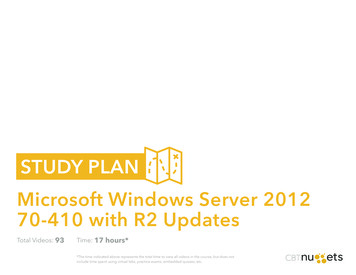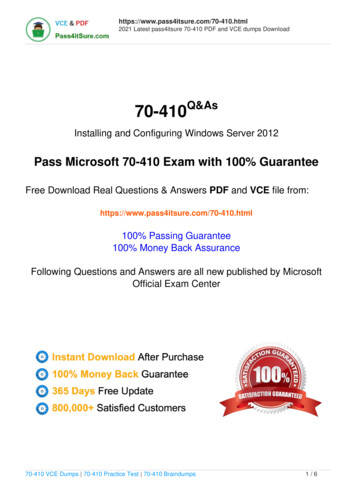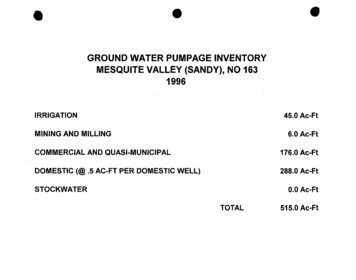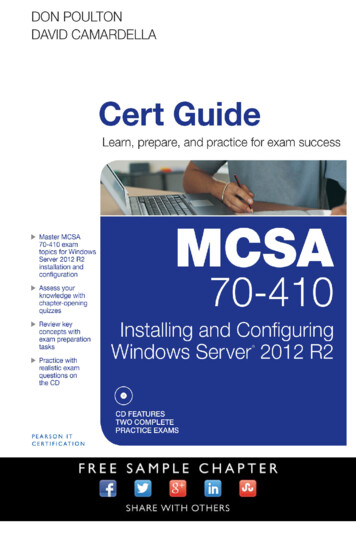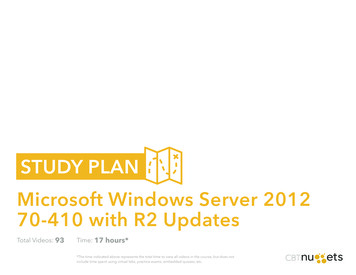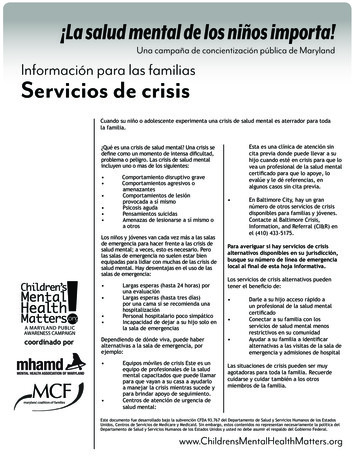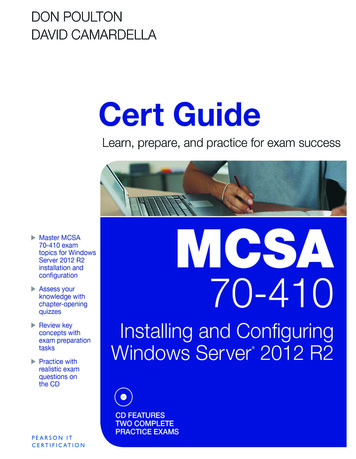
Transcription
MCSA 70-410 Cert Guide:Installing and ConfiguringWindows Server 2012 R2Don PoultonDavid Camardella800 East 96th StreetIndianapolis, Indiana 46240 USA
MCSA 70-410 Cert Guide:Installing and Configuring Windows Server 2012 R2Don PoultonDavid CamardellaCopyright 2015 by Pearson IT CertificationAll rights reserved. No part of this book shall be reproduced, stored ina retrieval system, or transmitted by any means, electronic, mechanical,photocopying, recording, or otherwise, without written permission fromthe publisher. No patent liability is assumed with respect to the use ofthe information contained herein. Although every precaution has beentaken in the preparation of this book, the publisher and author assumeno responsibility for errors or omissions. Nor is any liability assumed fordamages resulting from the use of the information contained herein.ISBN-13: 978-0-7897-4880-5ISBN-10: 0-7897-4880-0Library of Congress Control Number: 2014944428Printed in the United States of AmericaFourth Printing: June 2015TrademarksAll terms mentioned in this book that are known to be trademarks or service marks have been appropriately capitalized. Pearson IT Certificationcannot attest to the accuracy of this information. Use of a term in thisbook should not be regarded as affecting the validity of any trademark orservice mark.Warning and DisclaimerEvery effort has been made to make this book as complete and as accurate as possible, but no warranty or fitness is implied. The informationprovided is on an “as is” basis. The authors and the publisher shall haveneither liability nor responsibility to any person or entity with respect toany loss or damages arising from the information contained in this bookor from the use of the CD or programs accompanying it.Special SalesFor information about buying this title in bulk quantities, or for specialsales opportunities (which may include electronic versions; custom coverdesigns; and content particular to your business, training goals, marketing focus, or branding interests), please contact our corporate sales department at corpsales@pearsoned.com or (800) 382-3419.For government sales inquiries, please contactgovernmentsales@pearsoned.com.For questions about sales outside the U.S., please contactinternational@pearsoned.com.mAssociate PublisherDave DusthimerAcquisitions EditorBetsy BrownDevelopment EditorsChristopher Cleveland,Ellie BruManaging EditorSandra SchroederProject EditorSeth KerneyCopy EditorMegan Wade-TaxterIndexerCheryl LenserProofreaderJess DeGabrieleTechnical EditorChris CraytonEditorial AssistantVanessa EvansMultimedia DeveloperLisa MatthewsBook DesignerGary AdairPage LayoutBumpy Design
Contents at a GlanceCHAPTER 1Introducing Windows Server 2012 R2CHAPTER 2Installing and Configuring Windows Server 2012 R234CHAPTER 3Configuring Windows Server 2012 R2 Local Storage78CHAPTER 4Configuring Access to Files and SharesCHAPTER 5Configuring and Monitoring Print and Document ServicesCHAPTER 6Configuring Remote Management of ServersCHAPTER 7Configuring Hyper-VCHAPTER 8Creating and Configuring Virtual Machine Storage 324CHAPTER 9Creating and Configuring Virtual NetworksCHAPTER 10Configuring IPv4 and IPv6 AddressingCHAPTER 11Configuring Dynamic Host Configuration Protocol476CHAPTER 12Deploying and Configuring Domain Name System522CHAPTER 13Installing Domain ControllersCHAPTER 14Active Directory User and Computer AccountsCHAPTER 15Active Directory Groups and Organizational UnitsCHAPTER 16Creating and Applying Group Policy ObjectsCHAPTER 17Configuring Security PoliciesCHAPTER 18Configuring Application Restriction PoliciesCHAPTER 19Configuring Windows FirewallPractice Exam 1120240280376420566638708752784810884Answers to the ‘Do I Know This Already?’ QuizzesGlossaryIndex670856Answers to Practice Exam 1APPENDIX A2934954On the CD:Practice Exam 2Answers to Practice Exam 2APPENDIX BMemory TablesAPPENDIX CMemory Tables Answer Key902192
This page intentionally left blank
Table of ContentsAbout the AuthorsDedicationxxixxiiiAcknowledgmentsReader ServicesIntroductionChapter 1xxiiixxvxxviiIntroducing Windows Server 2012 R2“Do I Know This Already?” QuizFoundation Topics248What’s New in Windows Server 2012 and Windows Server 2012 R2What’s New in Windows Server 2012 R2Windows Server 2012 R2 Editions1214Windows Server 2012 R2 User Interface15Server Manager 18Adding Roles and Features21Planning for Server Installation and Upgrades23Identifying Hardware Requirements 23Choosing an Install Method23Considering Upgrades 24Server Roles and Role Migration26Windows Server 2012 R2 Server RolesRole Migration2630Features on Demand 31Exam Preparation TasksReview All the Key Topics3232Complete the Tables and Lists from MemoryDefinitions of Key TermsChapter 23333Installing and Configuring Windows Server 2012 R2“Do I Know This Already?” QuizFoundation Topics3540Windows Server 2012 R2 Hardware RequirementsInstalling Windows Server 2012 R24140348
viMCSA 70-410 Cert GuideInstalling a Windows Server Core ComputerInstalling the Full GUI Server4248Upgrading a Windows Server 2008 ComputerConverting Between Core and GUIDelegation of Server Administration495051Preparing for a Delegation ModelEstablishing Delegate Access53Leveraging Active Directory54Identifying Administration Tools5255Windows PowerShell Desired State ConfigurationConfiguring Offline Server Images59Deployment Image Servicing and Management60Using DISM to Enable Remote Desktop ServicesConfiguring Remote Server Roles566265Configuring Windows Server 2012 R2 Services68Services.msc 69SC Commands71Configuring NIC Teaming72Configure NIC Teaming via GUI73Configure Basic NIC Teaming via PowerShellExam Preparation Tasks7576Review All the Key Topics76Complete the Tables and Lists from Memory77Definitions of Key Terms 77Chapter 3Configuring Windows Server 2012 R2 Local Storage“Do I Know This Already?” QuizFoundation Topics7983Designing Storage Spaces 83Optimal Storage Allocation 83Improved Administrative Control 84Scalability84High Availability85Configuring Basic and Dynamic DisksConfiguring MBR and GPT DisksManaging Volumes89888678
ContentsConverting DisksRAID Volumes9496Creating a RAID 0 Volume97Creating a Spanned Volume99Creating a Mirrored Volume99Creating a RAID-5 Volume99Creating and Mounting Virtual Hard DisksCreating VHDs101102Mounting VHDs103Configuring Storage Pools and Disk Pools105Creating Storage Spaces 110Creating and Managing Volumes115Using PowerShell 117Exam Preparation Tasks 118Review All the Key Topics118Complete the Tables and Lists from Memory119Definitions of Key Terms 119Chapter 4Configuring Access to Files and Shares“Do I Know This Already?” QuizFoundation Topics120121127Shared Folders in Windows Server 2012 R2127Understanding the File and Storage Services Role in Windows Server2012 R2 127Creating a Shared Folder130Offline Files 144Configuring Servers for Offline Files145Configuring Client Computers 147Configuring Offline File Policies 147Using the Always Offline Mode149Configuring Transparent Caching of Offline Files 151Creating and Configuring Work Folders152Enabling and Configuring Work Folders154Configuring Client Computers for Work FoldersNTFS Permissions 161NTFS File and Folder Permissions161159vii
viiiMCSA 70-410 Cert GuideEffective Permissions171Copying and Moving Files and Folders173Practical Guidelines on Sharing and Securing FoldersAccess-Based Enumeration of Files and Folders175176Configuring Volume Shadow Copy Service 178Configuring Shadow Copies of Shared FoldersGuidelines for Using VSSConfiguring NTFS Quotas182182Using File Explorer to Enable Disk QuotasUsing FSRM to Create Quota TemplatesSome Guidelines for Using QuotasExam Preparation Tasks179183186188189Review All the Key Topics189Complete the Tables and Lists from Memory191Definitions of Key Terms 191Chapter 5Configuring and Monitoring Print and Document Services“Do I Know This Already?” QuizFoundation Topics193199Printing Terminology in Windows Server 2012 R2The Printing Process199200New Features of Print and Document Services in WindowsServer 2012 R2 202Installing, Sharing, and Publishing Printers204Installing the Print and Document Services RoleInstalling PrintersSharing Printers204208212Publishing Printers in Active Directory213Using Group Policy to Deploy Printer ConnectionsBranch Office Direct Printing216Configuring Drivers Including the Easy Print Driver218Printer Driver Challenges 218Easy Print Driver215220Managing and Troubleshooting Printers221Using the Printer Properties Dialog box222Migrating Print Queues and Printer Settings228192
ContentsIsolating Printer Drivers230Configuring Location-Aware Printer Settings 231Delegating Print Management 232Troubleshooting Printer Problems 234Exam Preparation Tasks 237Review All the Key Topics237Complete the Tables and Lists from Memory238Definitions of Key Terms 238Chapter 6Configuring Remote Management of Servers“Do I Know This Already?” QuizFoundation Topics240241245Configuring WinRM245Installation and Configuration of WinRM245Windows Remote Shell 247Configuring Down-level Server Management 248Preparing Down-level Server Core InstallationsConfiguring Multiple Server Management249249Using Server Manager for Remote Management 249Remote Management of Server Core Machines258Remote Server Administration Tools 258Microsoft Management Console260Windows PowerShell 267Configuring Daily Management Tasks270Task Scheduler 270Active Directory Administrative Center276Exam Preparation Tasks 277Review All the Key Topics277Complete the Tables and Lists from MemoryDefinitions of Key Terms 278Chapter 7Configuring Hyper-V280“Do I Know This Already?” QuizFoundation Topics281285Introduction to Hyper-V285What’s New in Hyper-V Server 286Installing the Hyper-V Server Role288278ix
xMCSA 70-410 Cert GuideInstall Hyper-V Using PowerShell294Creating and Configuring Virtual Machine SettingsConfiguring a Virtual Machine294296Additional Virtual Machine Components 308Managing Virtual Machines312Configuring Dynamic Memory 314Configuring Smart Paging 316Configuring Resource Metering 317Configuring Guest Integration ServicesExam Preparation Tasks319322Review All the Key Topics322Complete the Tables and Lists from Memory323Definitions of Key Terms 323Chapter 8Creating and Configuring Virtual Machine Storage“Do I Know This Already?” QuizFoundation Topics324325329Creating and Configuring Virtual Hard Disks and Differencing DrivesFixed-Size Disks329329Dynamically Expanding DisksDifferencing Disks334335Virtual Hard Disk Management 344Hard Disk Sharing 355Storage Quality of Service355Importing, Exporting, Migrating, and Replicating Virtual Machines 356Configuring Pass-Through DisksManaging Checkpoints364367Creating and Reverting to a Previous CheckpointManaging Multiple Checkpoints369Implementing Virtual Fibre Channel Adapters 370Virtual SAN Support 371Advanced Fibre Channel Adapter Features 373Exam Preparation TasksReview All the Key Topics374374Complete the Tables and Lists from MemoryDefinitions of Key Terms 375374368
ContentsChapter 9Creating and Configuring Virtual Networks“Do I Know This Already?” QuizFoundation Topics376377381Network Virtualization Using Hyper-V381Planning for Network Virtualization383Network Virtualization Components383Configuring Virtual Network SwitchesOptimizing Virtual Network PerformanceConfiguring MAC Addresses395398Dynamic MAC AddressesStatic MAC Addresses388398400MAC Address Spoofing401Configuring Network Isolation402Virtual Switch Trunking 403Using PVLANs for Isolation404Configure PVLAN Ports405Configuring Virtual Network Adapters406Configuring an Emulated (Legacy) Network Adapter 407Configuring a Network AdapterConfigure a Virtual NIC Team408411Advanced Adapter Features 412Hyper-V Network Virtualization PowerShell CmdletsExam Preparation Tasks416418Review All the Key Topics418Complete the Tables and Lists from Memory419Definitions of Key Terms 419Chapter 10Configuring IPv4 and IPv6 Addressing“Do I Know This Already?” QuizFoundation TopicsConcepts of TCP/IP420422426426TCP/IP History in Brief426The TCP/IP Protocol Stack427The TCP/IP Component Protocols429New and Improved Networking Technologies in WindowsServer 2012 R2 433xi
xiiMCSA 70-410 Cert GuideIPv4 Addressing 434Static IPv4 Addressing 435Subnetting and Supernetting in IPv4Dynamic IP Addressing437441Configuring IPv4 Address Options441Using the Command Line to Configure IPv4 Addressing Options445IPv6 Addressing 447IPv6 Address Syntax448Connecting to a TCP/IP Version 6 NetworkTCP/IPv6 PowerShell Cmdlets451453Interoperability Between IPv4 and IPv6 Addresses 454Compatibility Addresses 455ISATAP Addresses 4556to4 Addresses 456Teredo Addresses 458Using Group Policy to Configure IPv6 Transition TechnologiesResolving IPv4 and IPv6 Network Connectivity Issues459461Windows Server 2012 R2 Network Diagnostics Tools 461Using TCP/IP Utilities to Troubleshoot TCP/IPTroubleshooting IPv4 and IPv6 ProblemsExam Preparation Tasks463469473Review All the Key Topics473Complete the Tables and Lists from Memory474Definitions of Key Terms 474Chapter 11Configuring Dynamic Host Configuration Protocol (DHCP)“Do I Know This Already?” QuizFoundation TopicsHow DHCP Works476477482482What’s New with DHCP in Windows Server 2012 and WindowsServer 2012 R2 482The Four-Phase DHCP IPv4 Leasing ProcessRenewing an IPv4 LeaseHow DHCPv6 Works484487488Installing and Configuring a DHCP ServerUsing Server Manager to Install DHCP489490Using Windows PowerShell to Install DHCP492
ContentsDHCP Scopes and Options493Creating DHCP Scopes493Configuring DHCP Scope PropertiesConfiguring DHCP OptionsConfiguring PXE Boot498499508Configuring DHCP Options for PXE508Monitoring and Troubleshooting a DHCP Server 510Managing and Authorizing DHCP Servers513Authorizing a DHCP Server in Active Directory 513Configuring DHCP Relay Agents515Exam Preparation Tasks 519Review All the Key Topics519Complete the Tables and Lists from Memory520Definitions of Key Terms 520Chapter 12Deploying and Configuring Domain Name System (DNS)“Do I Know This Already?” QuizFoundation Topics523528Introduction to DNS528The Hierarchical Nature of DNS529The DNS Name Resolution Process533What’s New in Windows Server 2012 R2? 536Installing DNS in Windows Server 2012 R2 537Using PowerShell to Install DNS539Using PowerShell for DNS Server Administration 539Zone Types and Their Uses 541DNS Zone Types 542Configuring DNS Server Properties 545Interfaces Tab545Forwarders TabAdvanced Tab546548Root Hints Tab550Debug Logging TabEvent Logging TabMonitoring TabSecurity Tab552553554555522xiii
xivMCSA 70-410 Cert GuideConfiguring Common Resource Records 556New Host (A or AAAA) Records558New Alias (CNAME) 559New Mail Exchanger (MX)560Additional New Resource Records560Deleting Resource Records 562Using the Command Line to Create Resource Records 563Exam Preparation Tasks563Review All the Key Topics563Complete the Tables and Lists from Memory564Definitions of Key Terms 564Chapter 13Installing Domain Controllers566“Do I Know This Already?” QuizFoundation Topics568572The Building Blocks of Active Directory572Namespaces 572Objects573ContainersSchemas573574Global Catalogs 574Partitions 575Naming Standards of X.500 and LDAP576Logical Components of Active Directory578Physical Components of Active Directory583New Features of Active Directory in Windows Server 2012 andWindows Server 2012 R2 588Planning the Active Directory Namespace 589Subdividing the Active Directory Namespace 590Administrative or Geographical Organization of DomainsUse of Multiple TreesBest Practices591592593Creating Forests and Domains594Requirements for Installing Active Directory Domain Services 594Installing Active Directory Domain Services595Performing Unattended Installations of Active Directory606
ContentsAdding, Removing, and Upgrading Domain ControllersForest and Domain Functional LevelsThe Adprep Utility608609611Upgrading a Windows Server 2008 Domain ControllerRemoving Active Directory612614Installing a Server Core Domain ControllerUsing the Install from Media OptionCreating Installation Media617617618Deploying Domain Controllers Using the IFM OptionConfiguring Global Catalog Servers619621Planning the Placement of Global Catalog Servers621Promoting Domain Controllers to Global Catalog Servers623Deploying Active Directory Infrastructure as a Service in WindowsAzure 624Installing an AD DS Forest in Windows Azure625Installing a Replica Domain Controller on Windows AzureTroubleshooting Active Directory Installations628Verifying the Proper Installation of Active DirectoryResolving SRV Record Registration IssuesExam Preparation Tasks628634636Review All the Key Topics636Complete the Tables and Lists from Memory637Definitions of Key Terms 637Chapter 14Active Directory User and Computer Accounts“Do I Know This Already?” QuizFoundation Topics638639644Creating User and Computer Accounts 644Introducing User Accounts 644Manually Creating User Accounts 645Creating Computer Accounts 649Using Template Accounts650Using Bulk Import to Automate Account CreationConfiguring the UPN656Configuring Contacts 659Managing and Maintaining Accounts 660Password Resets660651627xv
xviMCSA 70-410 Cert GuideProtected Admin661Offline Domain Join663Configuring User Rights665Inactive and Disabled Accounts 666Exam Preparation TasksReview All the Key Topics667667Complete the Tables and Lists from Memory668Definitions of Key Terms 668Chapter 15Active Directory Groups and Organizational Units (OUs)“Do I Know This Already?” QuizFoundation Topics670671676Creating and Managing Group Accounts 676Creating Group Accounts681Configuring Group Membership683Creating Distribution Lists 685AGDLP/AGUDLP686Local Versus Domain Groups688Enumerating Group Membership690Creating and Managing Organizational Units691Planning the OU Structure of Your DomainCreating Organizational Units691694Managing Organizational Units696Delegating Active Directory Object ManagementExam Preparation TasksReview All the Key Topics700705705Complete the Tables and Lists from Memory706Definitions of Key Terms 706Chapter 16Creating and Applying Group Policy Objects“Do I Know This Already?” QuizFoundation Topics708709713Overview of Group Policy 713Components of Group Policy 713New Features of Group Policy in Windows Server 2012 and WindowsServer 2012 R2 716
ContentsCreating and Applying GPOs719Using Starter GPOs 724Shell Access Policies726Managing GPOs and Their LinksLinking GPOs727Managing GPO LinksDeleting a GPO727729730Disabling GPOs or Portions of GPOsSpecifying a Domain ControllerUsing Windows PowerShell731731733Configuring Multiple Local Group Policies735MMC and Multiple Local Group PoliciesUsing Multiple Local Group PoliciesManaging Restricted Groups736737738Local Users and Groups Extension 741Configuring Group Policy Common Options 744Configuring Security Filtering746Denying the Application of a GPO746Windows Management Instrumentation 748Exam Preparation Tasks 749Review All the Key Topics749Complete the Tables and Lists from Memory750Definitions of Key Terms 750Chapter 17Configuring Security Policies752“Do I Know This Already?” QuizFoundation Topics753759Configuring User Rights Assignment759Configuring Security Options Settings 762Using Additional Security Configuration ToolsPassword and Account Lockout PoliciesAuditing of Active Directory Services765767770New Audit Functionality 770Active Directory Auditing770Using GPOs to Configure Auditing 771Using Auditpol.exe to Configure Auditing777xvii
xviiiMCSA 70-410 Cert GuideConfiguring User Account Control778Using Control Panel to Configure UACConfiguring UAC via PolicyExam Preparation TasksReview All the Key Topics779779781781Complete the Tables and Lists from Memory781Definitions of Key Terms 782Chapter 18Configuring Application Restriction Policies“Do I Know This Already?” QuizFoundation Topics784785790Introducing Rule Enforcement 790Configuring Software Restriction Policies 790Configuring AppLocker Rules797Capabilities of AppLocker797Basic Configuration of AppLocker PoliciesCreating Additional AppLocker RulesExam Preparation TasksReview All the Key Topics799802808808Complete the Tables and Lists from Memory808Definitions of Key Terms 808Chapter 19Configuring Windows Firewall810“Do I Know This Already?” Quiz811Foundation Topics818Configuring Windows Firewall818Basic Windows Firewall Configuration819Configuring Windows Firewall Using PowerShell825Using the Windows Firewall with Advanced Security Snap-in826Overview of Default Windows Firewall with Advanced SecurityRules 828Configuring Multiple Firewall Profiles828Configuring Security Rules 830Configuring Inbound Rules or Outbound Rules 830Configuring Connection Security RulesConfiguring Rule PropertiesConfiguring Notifications842847836
ContentsConfiguring Firewall Properties and Authenticated Exceptions 848Creating Windows Firewall with Advanced Security Policies 848Windows Firewall Group Policy Property Settings 850Configuring Authenticated Bypass851Exporting and Importing Firewall Settings 853Exam Preparation Tasks 854Review All the Key TopicsDefinitions of Key TermsPractice Exam 1856Answers to Practice Exam 1Appendix A854855884Answers to the “Do I Know This Already?” QuizzesGlossary 934Index954On The CD:Practice Exam 2Answers to Practice Exam 2Appendix B Memory TablesAppendix C Memory Tables Answer Key902xix
This page intentionally left blank
About the AuthorsDon Poulton (A , Network , Security , MCSA, MCSE) is an independent consultant who has been involved with computers since the days of 80-column punchcards. After more than 20 years in environmental science, Don switched careers andtrained as a Windows NT 4.0 MCSE. He has been involved in consulting with acouple of small training providers as a technical writer, during which time he wrotetraining and exam prep materials for Windows NT 4.0, Windows 2000, and Windows XP. Don has written or contributed to several titles, including Security LabManual (Que, 2004); MCSA/MCSE 70-299 Exam Cram 2: Implementing and Administering Security in a Windows 2003 Network (Exam Cram 2) (Que, 2004); MCSE70-294 Exam Prep: Planning, Implementing, and Maintaining a Microsoft WindowsServer 2003 Active Directory Infrastructure (Que, 2006); MCTS 70-620 Exam Prep:Microsoft Windows Vista, Configuring (Que, 2008); MCTS 70-680 Cert Guide: Microsoft Windows 7, Configuring (Que, 2011); MCTS 70-640 Cert Guide: Windows Server2008 Active Directory, Configuring (Que, 2011); MCTS 70-642 Cert Guide: WindowsServer 2008 Network Infrastructure, Configuring (Que, 2012); and MCSA 70-687 CertGuide: Configuring Microsoft Windows 8.1 (Que, 2014).In addition, he has worked on programming projects, both in his days as an environmental scientist and more recently with Visual Basic to update an older statisticalpackage used for multivariate analysis of sediment contaminants.When not working on computers, Don is an avid amateur photographer who hashad his photos displayed in international competitions and published in magazinessuch as Michigan Natural Resources Magazine and National Geographic Traveler. Donalso enjoys traveling and keeping fit.Don lives in Burlington, Ontario, with his wife, Terry.David G. Camardella has more than 14 years of experience as a systems architect,network engineer, and IT manager. Throughout his career, David has used his technical and leadership skills to successfully support infrastructures from small to largeorganizations.David’s experience includes managing a North American datacenter, branch officeserver rooms, LAN/WLAN/WAN infrastructures, Active Directory/Messaginginfrastructures, private clouds, and client computing systems.Over the years, David has performed technical editing for several Microsoft andCisco books. He holds a bachelor of science in business management as well as several levels of IT certifications, including MCSE.In his spare time, David enjoys spending time with his family and engaging in outdoor activities and home brewing.
This page intentionally left blank
DedicationI would like to dedicate this book to my wife Terry, who has stood by myside and encouraged me throughout the days spent writing this book.This project would not have been possible without her love and support.—Don PoultonI would like to dedicate this book to my family.I give thanks to my parents for instilling core values in me,to my wife for her continued love and support,and to my children who inspire me to succeed.—Dave CamardellaAcknowledgmentsI would like to thank all the staff at Pearson IT Certification and in particularBetsy Brown for making this project possible. My sincere thanks goes out to ChrisCrayton for his helpful technical suggestions, as well as development editors ChrisCleveland and Ellie Bru for their improvements to the manuscript. Thanks especially to Dave Camardella for his contributions, without which this entire projectwould never have been possible. Thank you all.—Don PoultonI want to send a special thanks to Betsy Brown for providing me with the opportunity to write for Pearson IT Certification. I would also like to thank Don Poultonfor guiding me through this journey. Additional thanks goes out to Chris Craytonfor his technical feedback, Chris Cleveland, and all of the Pearson IT Certificationstaff for your guidance, feedback, and suggestions. Thank you.—Dave Camardella
This page intentionally left blank
We Want to Hear from You!As the reader of this book, you are our most important critic and commentator. Wevalue your opinion and want to know what we’re doing right, what we could do better, what areas you’d like to see us publish in, and any other words of wisdom you’rewilling to pass our way.We welcome your comments. You can email or write to let us know what you did ordidn’t like about this book—as well as what we can do to make our books better.Please note that we cannot help you with technical problems related to the topic of this book.When you write, please be sure to include this book’s title and authors as well asyour name, email address, and phone number. We will carefully review your comments and share them with the authors and editors who worked on the :ATTN: Reader FeedbackPearson IT Certification800 East 96th StreetIndianapolis, IN 46240 USAReader ServicesVisit our website and register this book at www.pearsonitcertification.com/registerfor convenient access to any updates, downloads, or errata that might be availablefor this book.
This page intentionally left blank
IntroductionIntroductionThe MCSA Installing and Configuring Windows Server 2012 Cert Guide (Exam70-410) is designed for individuals responsible for designing, implementing, configuring, or administering Windows Desktop/Server infrastructures. The Cert Guidecontains materials needed to install and configure Windows Server 2012 R2. It isstructured to prepare those pursuing the Microsoft Certified Solutions Associate(MCSA) or Microsoft Certified Solutions Expert (MCSE) certification for WindowsServer 2012 R2.This book covers the “Installing and Configuring Windows Server 2012” exam(70-410), the first of three exams under the MCSA certification track. For thoseworking toward the MCSE certification, the 70-410 exam is the first of five examsrequired. The exam is designed to measure your skill and ability to install and configure Windows Server 2012 R2, roles and features, Hyper-V, Active Directory,Group Policy, DNS, and other core network services. Microsoft not only tests youon your knowledge of the server operating system, but also has purposefully developed questions on the exam that force you to solve problems in the same way youwould when presented with scenarios or issues supporting an organization. Passingthis exam demonstrates your competency to install and configure all editions ofWindows Server 2012 R2.This book covers all the objectives that Microsoft has established for exam 70-410.It doesn’t offer end-to-end coverage of the Windows Server 2012 R2 operating system; rather, it helps you develop the specific core competencies you need to masteras an administrator or engineer.Goals and MethodsThe number-one goal of this book is a simple one: to help you pass the 70-410 Certification Exam and thereby earn the first requirement toward the MCSA or MCSEcertification. Because Microsoft certification exams stress problem-solving abilitiesand reasoning more than memorization of terms and facts, our goal is to help youmaster and understand the required objectives for the 70-410 exam.To aid you in mastering and understanding the MCTS certification objectives, thisbook uses the following methods: Opening Topics List: This defines the topics to be covered in the chapter. Do I Know This Already? Quizzes: At the beginning of each chapter is a quiz.The quizzes, and answers/explanations (found in Appendix A), are meant togauge your knowledge of the subjects. If the answers to the questions don’tcome readily to you, be sure to read the entire chapter.xxvii
xxviiiMCSA 70-410 Cert Guide Foundation Topics: The heart of the chapter. Explains the topics from ahands-on and a theory-based standpoint. This includes in-depth descriptions,tables, and figures geared to build your knowledge so that you can pass theexam. The chapters are broken down into several topics each. Key Topics: The key topics indicate important figures, tables, and lists ofinformation that you should know for the exam. They are interspersedthroughout the chapter and are listed in table form at the end of the chapter. Memory Tables: These can be found on the CD-ROM within Appendix B,“Memory Tables.” Use them to help memorize important information. Key Terms: Key terms without definitions are listed at the end of each chapter.Write down the definition of each term and check your work against the complete key terms in the glossary.Study and Exam Preparation TipsIt’s a rush of adrenaline during the final day before an exam. If you’ve scheduled theexam o
800 East 96th Street Indianapolis, Indiana 46240 USA MCSA 70-410 Cert Guide: Installing and Confi guring Windows Server 2012 R2 Don Poulton David Camardella