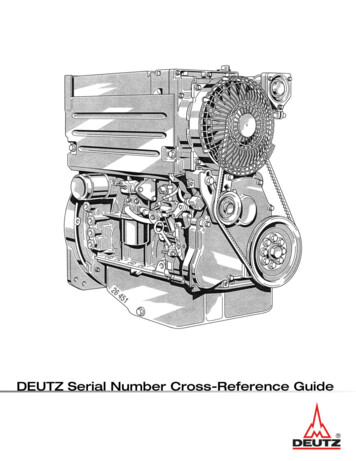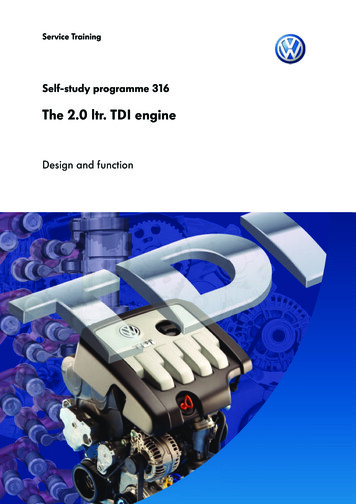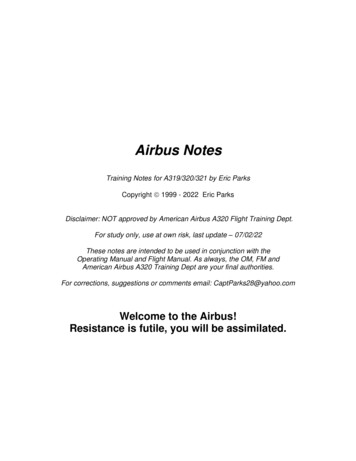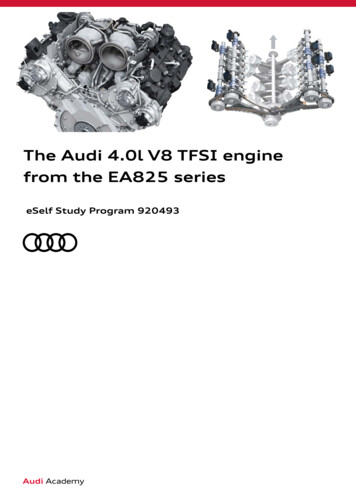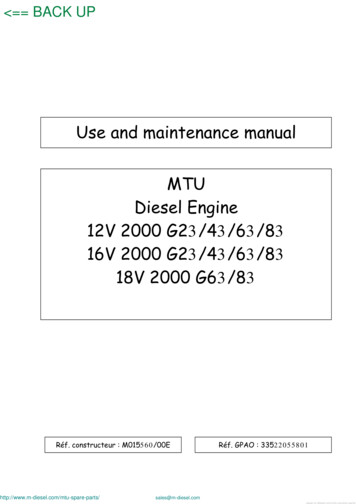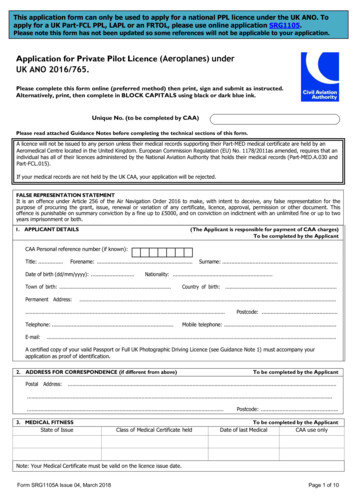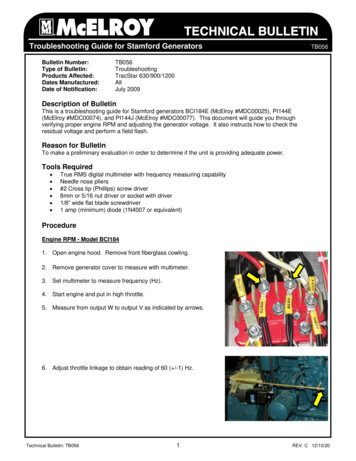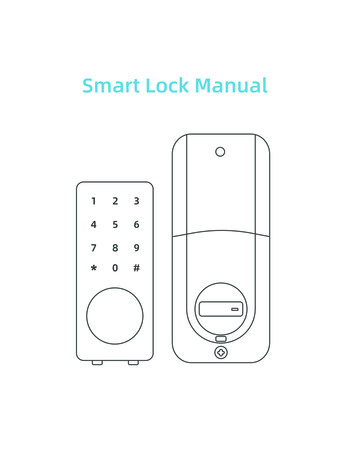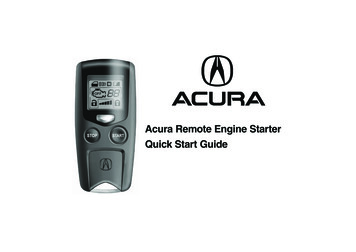Transcription
Delphix Engine Pre-install GuideSeptember 2018
Delphix Engine Pre-install GuideYou can find the most up-to-date technical documentation at:docs.delphix.com The Delphix Web site also provides the latest product updates.If you have comments about this documentation, submit your feedback to: infodev@delphix.com 2018 Delphix Corp. All rights reserved.Delphix and the Delphix logo and design are registered trademarks or trademarks of Delphix Corp. in the United States and/or other jurisdictions.All other marks and names mentioned herein may be trademarks of their respective companies.Delphix Corp.1400 Seaport Blvd, Suite 200Redwood City, CA 94063
1. Introduction . . . . . . . . . . . . . . . . . . . . . . . . . . . . . . . . . . . . . . . . . . . . . . . . . . . . . . . . . . . . . . . . . . . . . . . . . . . . . . . . . . . . . . . . .1.1 Database Virtualization with Delphix . . . . . . . . . . . . . . . . . . . . . . . . . . . . . . . . . . . . . . . . . . . . . . . . . . . . . . . . . . . . . . . . .1.1.1 Delphix Product Information . . . . . . . . . . . . . . . . . . . . . . . . . . . . . . . . . . . . . . . . . . . . . . . . . . . . . . . . . . . . . . . . . . .1.1.2 The Delphix Approach to Agile Data Management . . . . . . . . . . . . . . . . . . . . . . . . . . . . . . . . . . . . . . . . . . . . . . . . . .1.1.3 Delphix Engine Overview . . . . . . . . . . . . . . . . . . . . . . . . . . . . . . . . . . . . . . . . . . . . . . . . . . . . . . . . . . . . . . . . . . . . .1.1.4 Database Linking Overview . . . . . . . . . . . . . . . . . . . . . . . . . . . . . . . . . . . . . . . . . . . . . . . . . . . . . . . . . . . . . . . . . . .1.1.5 Database Provisioning Overview . . . . . . . . . . . . . . . . . . . . . . . . . . . . . . . . . . . . . . . . . . . . . . . . . . . . . . . . . . . . . . .1.1.6 Hooks Overview . . . . . . . . . . . . . . . . . . . . . . . . . . . . . . . . . . . . . . . . . . . . . . . . . . . . . . . . . . . . . . . . . . . . . . . . . . . .2. System Installation, Configuration, and Management . . . . . . . . . . . . . . . . . . . . . . . . . . . . . . . . . . . . . . . . . . . . . . . . . . . . . . . . .2.1 Installation and Initial Configuration Requirements . . . . . . . . . . . . . . . . . . . . . . . . . . . . . . . . . . . . . . . . . . . . . . . . . . . . . .2.1.1 Checklist of Information Required for Installation and Configuration . . . . . . . . . . . . . . . . . . . . . . . . . . . . . . . . . . . .2.1.2 Supported Web Browsers and Operating Systems . . . . . . . . . . . . . . . . . . . . . . . . . . . . . . . . . . . . . . . . . . . . . . . . .2.1.3 Compatibility of VMware Tools Versions and Delphix Engine Versions . . . . . . . . . . . . . . . . . . . . . . . . . . . . . . . . . .2.1.4 Virtual Machine Requirements for VMware Platform . . . . . . . . . . . . . . . . . . . . . . . . . . . . . . . . . . . . . . . . . . . . . . . .2.1.5 Virtual Machine Requirements for AWS EC2 Platform . . . . . . . . . . . . . . . . . . . . . . . . . . . . . . . . . . . . . . . . . . . . . . .2.1.5.1 Deploying a Delphix Engine in AWS from the Marketplace . . . . . . . . . . . . . . . . . . . . . . . . . . . . . . . . . . . . . .2.1.5.1.1 Prerequisites to Deploying in AWS . . . . . . . . . . . . . . . . . . . . . . . . . . . . . . . . . . . . . . . . . . . . . . . . . . . .2.1.5.1.2 Procedure for Deploying in AWS . . . . . . . . . . . . . . . . . . . . . . . . . . . . . . . . . . . . . . . . . . . . . . . . . . . . . .2.1.6 Virtual Machine Requirements for the Azure Platform . . . . . . . . . . . . . . . . . . . . . . . . . . . . . . . . . . . . . . . . . . . . . . .2.1.6.1 Deploying a Delphix Engine in Azure from the Marketplace . . . . . . . . . . . . . . . . . . . . . . . . . . . . . . . . . . . . . .2.1.6.1.1 Deploying on Azure Prerequisites . . . . . . . . . . . . . . . . . . . . . . . . . . . . . . . . . . . . . . . . . . . . . . . . . . . . .2.1.6.1.2 Procedure for Deploying in Azure . . . . . . . . . . . . . . . . . . . . . . . . . . . . . . . . . . . . . . . . . . . . . . . . . . . . .2.1.7 General Network and Connectivity Requirements . . . . . . . . . . . . . . . . . . . . . . . . . . . . . . . . . . . . . . . . . . . . . . . . . .2.1.8 Virtual Machine Requirements for OpenStack with the KVM Hypervisor . . . . . . . . . . . . . . . . . . . . . . . . . . . . . . . . .2.2 Installation and Initial System Configuration . . . . . . . . . . . . . . . . . . . . . . . . . . . . . . . . . . . . . . . . . . . . . . . . . . . . . . . . . . . .2.2.1 The delphix admin and sysadmin User Roles . . . . . . . . . . . . . . . . . . . . . . . . . . . . . . . . . . . . . . . . . . . . . . . . . . . . .2.2.2 Using HostChecker to Confirm Source and Target Environment Configuration . . . . . . . . . . . . . . . . . . . . . . . . . . . .2.2.3 Installing the Delphix Engine . . . . . . . . . . . . . . . . . . . . . . . . . . . . . . . . . . . . . . . . . . . . . . . . . . . . . . . . . . . . . . . . . . .2.2.4 Setting Up Network Access to the Delphix Engine . . . . . . . . . . . . . . . . . . . . . . . . . . . . . . . . . . . . . . . . . . . . . . . . . .2.2.5 Customizing the Delphix Engine System Settings . . . . . . . . . . . . . . . . . . . . . . . . . . . . . . . . . . . . . . . . . . . . . . . . . .2.2.6 Setting Up the Delphix Engine . . . . . . . . . . . . . . . . . . . . . . . . . . . . . . . . . . . . . . . . . . . . . . . . . . . . . . . . . . . . . . . . .2.2.7 Retrieving the Delphix Engine Registration Code . . . . . . . . . . . . . . . . . . . . . . . . . . . . . . . . . . . . . . . . . . . . . . . . . . .2.2.8 Regenerating the Delphix Engine Registration Code . . . . . . . . . . . . . . . . . . . . . . . . . . . . . . . . . . . . . . . . . . . . . . . .2.2.9 How To Reboot The Delphix Engine . . . . . . . . . . . . . . . . . . . . . . . . . . . . . . . . . . . . . . . . . . . . . . . . . . . . . . . . . . . . .2.2.10 How To Restart The Delphix Engine Management Process . . . . . . . . . . . . . . . . . . . . . . . . . . . . . . . . . . . . . . . . . .2.2.11 How To Shut Down The Delphix Engine . . . . . . . . . . . . . . . . . . . . . . . . . . . . . . . . . . . . . . . . . . . . . . . . . . . . . . . . .2.2.12 Determining the Delphix Server ID and Host Name . . . . . . . . . . . . . . . . . . . . . . . . . . . . . . . . . . . . . . . . . . . . . . . .2.2.13 How to Setup Auto-authentication . . . . . . . . . . . . . . . . . . . . . . . . . . . . . . . . . . . . . . . . . . . . . . . . . . . . . . . . . . . . . .2.2.14 Configuring Multiple DNS Domain Names in DNS Search List . . . . . . . . . . . . . . . . . . . . . . . . . . . . . . . . . . . . . . . .2.2.15 Introduction to Privilege Elevation Profiles . . . . . . . . . . . . . . . . . . . . . . . . . . . . . . . . . . . . . . . . . . . . . . . . . . . . . . .2.2.15.1 How Much Space does ToolKit Occupy . . . . . . . . . . . . . . . . . . . . . . . . . . . . . . . . . . . . . . . . . . . . . . . . . . . .2.2.16 Configuring and using LDAP with the Delphix Engine . . . . . . . . . . . . . . . . . . . . . . . . . . . . . . . . . . . . . . . . . . . . . .3. Oracle Support and Requirements . . . . . . . . . . . . . . . . . . . . . . . . . . . . . . . . . . . . . . . . . . . . . . . . . . . . . . . . . . . . . . . . . . . . . . .3.1 Supported Operating Systems and DBMS Versions for Oracle Environments . . . . . . . . . . . . . . . . . . . . . . . . . . . . . . . . .3.2 Requirements for Oracle Source Hosts and Databases . . . . . . . . . . . . . . . . . . . . . . . . . . . . . . . . . . . . . . . . . . . . . . . . . . .3.3 Requirements for Oracle Target Hosts and Databases . . . . . . . . . . . . . . . . . . . . . . . . . . . . . . . . . . . . . . . . . . . . . . . . . . .3.4 Network and Connectivity Requirements for Oracle Environments . . . . . . . . . . . . . . . . . . . . . . . . . . . . . . . . . . . . . . . . . .3.5 Sudo Privilege Requirements for Oracle Environments . . . . . . . . . . . . . . . . . . . . . . . . . . . . . . . . . . . . . . . . . . . . . . . . . . .3.6 Sudo File Configuration Examples for Oracle Environments . . . . . . . . . . . . . . . . . . . . . . . . . . . . . . . . . . . . . . . . . . . . . . .4. Setting Up and Configuring Delphix for SQL Server . . . . . . . . . . . . . . . . . . . . . . . . . . . . . . . . . . . . . . . . . . . . . . . . . . . . . . . . . .4.1 An Overview for Setting up Delphix with SQL Server . . . . . . . . . . . . . . . . . . . . . . . . . . . . . . . . . . . . . . . . . . . . . . . . . . . . .4.2 Overview of Requirements for SQL Server Environments . . . . . . . . . . . . . . . . . . . . . . . . . . . . . . . . . . . . . . . . . . . . . . . . .4.3 Tasks for the Windows Network Administrator . . . . . . . . . . . . . . . . . . . . . . . . . . . . . . . . . . . . . . . . . . . . . . . . . . . . . . . . . .4.3.1 Network Access Requirements for SQL Server . . . . . . . . . . . . . . . . . . . . . . . . . . . . . . . . . . . . . . . . . . . . . . . . . . . .4.4 Tasks for the Windows System Administrator . . . . . . . . . . . . . . . . . . . . . . . . . . . . . . . . . . . . . . . . . . . . . . . . . . . . . . . . . .4.4.1 Delphix in Multi-domain Windows Environments . . . . . . . . . . . . . . . . . . . . . . . . . . . . . . . . . . . . . . . . . . . . . . . . . . .4.4.2 Supported OS, SQL Server, and Backup Software Versions for SQL Server . . . . . . . . . . . . . . . . . . . . . . . . . . . . .4.4.3 Windows Server OS and SQL Server DBMS Compatibility Matrices . . . . . . . . . . . . . . . . . . . . . . . . . . . . . . . . . . . .4.4.4 Windows Database Server Requirements . . . . . . . . . . . . . . . . . . . . . . . . . . . . . . . . . . . . . . . . . . . . . . . . . . . . . . . .4.4.5 Windows Users and Permissions on Database Servers . . . . . . . . . . . . . . . . . . . . . . . . . . . . . . . . . . . . . . . . . . . . . .4.4.6 Installing the Delphix Connector Service on Target Database Servers . . . . . . . . . . . . . . . . . . . . . . . . . . . . . . . . . .4.4.6.1 Relocating the Delphix Connector . . . . . . . . . . . . . . . . . . . . . . . . . . . . . . . . . . . . . . . . . . . . . . . . . . . . . . . . . .4.4.6.2 Replacing Self-signed Certificates on the Delphix Connector . . . . . . . . . . . . . . . . . . . . . . . . . . . . . . . . . . . . .4.4.7 Requirements for Windows iSCSI Configuration . . . . . . . . . . . . . . . . . . . . . . . . . . . . . . . . . . . . . . . . . . . . . . . . . . .4.4.7.1 Windows iSCSI Configuration and Limits for Target and Staging Hosts . . . . . . . . . . . . . . . . . . . . . . . . . . . . .4.4.8 Receive Side Scaling for Windows Staging Target and Targets . . . . . . . . . . . . . . . . . . . . . . . . . . . . . . . . . . . . . . .4.5 Tasks for the SQL Server Database Administrator . . . . . . . . . . . . . . . . . . . . . . . . . . . . . . . . . . . . . . . . . . . . . . . . . . . . . . .4.5.1 Database User Requirements for SQL Server . . . . . . . . . . . . . . . . . . . . . . . . . . . . . . . . . . . . . . . . . . . . . . . . . . . . .4.6 Tasks for the Delphix Administrator . . . . . . . . . . . . . . . . . . . . . . . . . . . . . . . . . . . . . . . . . . . . . . . . . . . . . . . . . . . . . . . . . .4.6.1 Using HostChecker to Validate Target Database Servers . . . . . . . . . . . . . . . . . . . . . . . . . . . . . . . . . . . . . . . . . . . .5. SAP ASE Support and Requirements . . . . . . . . . . . . . . . . . . . . . . . . . . . . . . . . . . . . . . . . . . . . . . . . . . . . . . . . . . . . . . . . . . . . .5.1 Requirements for SAP ASE Source Hosts and Databases . . . . . . . . . . . . . . . . . . . . . . . . . . . . . . . . . . . . . . . . . . . . . . . 33134135135
5.2 Requirements for SAP ASE Target Hosts and Databases . . . . . . . . . . . . . . . . . . . . . . . . . . . . . . . . . . . . . . . . . . . . . . . . .5.3 Network and Connectivity Requirements for SAP ASE Environments . . . . . . . . . . . . . . . . . . . . . . . . . . . . . . . . . . . . . . . .5.4 Supported Operating Systems and Database Versions for SAP ASE . . . . . . . . . . . . . . . . . . . . . . . . . . . . . . . . . . . . . . . .5.5 Sudo Privilege Requirements for SAP ASE Environments . . . . . . . . . . . . . . . . . . . . . . . . . . . . . . . . . . . . . . . . . . . . . . . . .5.6 Sudo File Configuration Examples for SAP ASE Environments . . . . . . . . . . . . . . . . . . . . . . . . . . . . . . . . . . . . . . . . . . . . .6. DB2 Support and Requirements . . . . . . . . . . . . . . . . . . . . . . . . . . . . . . . . . . . . . . . . . . . . . . . . . . . . . . . . . . . . . . . . . . . . . . . . .6.1 DB2 Compatibility Matrix . . . . . . . . . . . . . . . . . . . . . . . . . . . . . . . . . . . . . . . . . . . . . . . . . . . . . . . . . . . . . . . . . . . . . . . . . .6.2 Network and Connectivity Requirements for DB2 Environments . . . . . . . . . . . . . . . . . . . . . . . . . . . . . . . . . . . . . . . . . . . .6.3 Requirements for DB2 Hosts and Databases . . . . . . . . . . . . . . . . . . . . . . . . . . . . . . . . . . . . . . . . . . . . . . . . . . . . . . . . . . .6.4 Sudo Privilege Requirements for DB2 Environments . . . . . . . . . . . . . . . . . . . . . . . . . . . . . . . . . . . . . . . . . . . . . . . . . . . . .6.5 Sudo File Configuration Examples for DB2 Environments . . . . . . . . . . . . . . . . . . . . . . . . . . . . . . . . . . . . . . . . . . . . . . . . .7. HANA Support and Requirements . . . . . . . . . . . . . . . . . . . . . . . . . . . . . . . . . . . . . . . . . . . . . . . . . . . . . . . . . . . . . . . . . . . . . . . .7.1 HANA Compatibility Matrix . . . . . . . . . . . . . . . . . . . . . . . . . . . . . . . . . . . . . . . . . . . . . . . . . . . . . . . . . . . . . . . . . . . . . . . . .7.2 Enabling Replication on Primary Source . . . . . . . . . . . . . . . . . . . . . . . . . . . . . . . . . . . . . . . . . . . . . . . . . . . . . . . . . . . . . .7.2.1 Configuration Required for Non-DNS Resolvable HANA Hosts . . . . . . . . . . . . . . . . . . . . . . . . . . . . . . . . . . . . . . . .7.3 Sudo Privilege Requirements . . . . . . . . . . . . . . . . . . . . . . . . . . . . . . . . . . . . . . . . . . . . . . . . . . . . . . . . . . . . . . . . . . . . . . .137139141145145149149151153154155157157158158159
Delphix Engine Pre-install GuideIntroductionLearn about database virtualization with the Delphix Dynamic Data Platform and the major concepts used by Delphix:Database Virtualization with DelphixGlossary of Major Delphix ConceptsDatabase Virtualization with DelphixThese topics cover the basic concepts of the Delphix Engine and data virtualization.Delphix Product InformationThe Delphix Approach to Agile Data ManagementDelphix Engine OverviewDatabase Linking OverviewDatabase Provisioning OverviewHooks OverviewDelphix Product InformationProduct OverviewProduct PackagingProduct Updates, Upgrades, and VersionsProduct AdministrationProduct CustomizationRelated LinksProduct OverviewThe Delphix Dynamic Data Platform (DDDP) product is delivered and maintained as a closed virtual software appliance. Like all virtualappliances, the DDDP product is a tightly-integrated combination of a special-purpose operating system and business logic. A single DDDP canbe configured for data virtualization or data masking.The product is delivered as a closed appliance because there are dependencies between software components within the virtual appliance, whichrequire end-to-end testing. As such, we do not provide administrative access to the operating system for any reason, including to install software,make customizations, or perform security scans. More details about the administrative model will be provided in later sections of this document.Product PackagingThe DDDP product is delivered and maintained as a virtual software appliance. The mode of product delivery is dependent on the hostinghypervisor platform described in the table below:Hypervisor PlatformDelivery VehicleNotesVMware ESXiOVA imageAmazon AWS EC2AMI imageManual deployment to EC2Amazon AWS EC2Guest Machine ApplianceAmazon MarketplaceMicrosoft AzureGuest Machine ApplianceAzure MarketplaceKVMqcow2 imageProduct Updates, Upgrades, and VersionsRegardless of the initial packaging used to deploy the DDDP product, updates are supplied as a single upgrade image of the new release, andthe same image can be used for any prior release from which an upgrade is supported. This upgrade image delivers a completely new appliance,including both the operating system and business logic components.The upgrade process retains prior configuration and customer data such that no data or configuration is lost during the upgrade process. Theupgrade process retains a copy of the previous version of the components for automatic recovery in case an upgrade fails. Installed versions
Delphix Engine Pre-install Guideolder than the prior version are automatically deleted during the upgrade.Delphix characterizes software as Major Release, Minor Release, and Maintenance Release in the Delphix Support Policies. These release typesindicate the level of feature addition and change. For example, a Major Release may introduce significant new features, interface changes, andmany bug fixes. A Maintenance Release or Patch Release may deliver only a small number of bug fixes and no feature additions. In any case,each release delivers a complete upgrade image of the appliance.There is no component patching of the DDDP product; fixes are delivered in new versions of the software as a new software appliance. There isno management of patches involved, and each DDDP product version is a consistent, tested virtual appliance.Product AdministrationAdministration of the DDDP product is effected through product interfaces only. These interfaces provide for the proper configuration and testingof customer infrastructure components, such as network addresses, storage, Domain Name Service (DNS) servers, authentication servers(LDAP), etc. The interfaces also control the business logic and control of the overall platform, including how customer data is used andprovisioned by the system.Although the special-purpose operating system may be accessed by Delphix Support and Engineering personnel for the purpose of diagnosticsand problem remediation, there are no customer-accessible interfaces at the operating-system level. Customers are not provided access to theunderlying operating system nor can any custom software be installed on the appliance.Product CustomizationThe product has several endpoints allowing customization for improved integration with customer environments, local business workflowrequirements, and alternative data insDataVirtualizationDelivered by Delphix Services or Integration partners. These plugins allow for supporting additional data typesincluding both structured and unstructured elivered by Delphix Services or Integration Partners. These customizations allow for the use of privilegemechanisms other than sudo on Linux and Unix target environments. Sudo is the product default.HookScriptsDataVirtualizationThese customer-managed scripts allow for custom business logic to be applied to Oracle and SQL Server datasources and virtual databases. The scripts are not integrated into the appliance but are referenced and invoked bythe product during data operations.CustomAlgorithmsDataMaskingDelivered by Delphix Services or Integration Partners. Custom algorithms provide specialized data transformationsto secure or anonymize sensitive data.In addition to these endpoints, Delphix provides a robust set of application programminginterfaces (APIs) that enable business automation and fully-integrated data operations into clientworkflows.Related LinksDelphix Product SecurityThe Delphix Approach to Agile Data ManagementThis topic describes the three tiers of the Delphix Engine's and explains the benefits of the features in each tier.The Delphix approach to data management for the enterprise is to focus on three tiers of activity and to provide features in each tier that result inan integrated application stack for enterprise data management.Data VirtualizationFeatures in the data virtualization tier of the Delphix application stack focus on delivering improved performance for data storage and retrievalthrough data compression and consolidation.FeatureBenefit
Delphix Engine Pre-install GuideBlock MappingPatented, flat metadata design scales to unlimited virtual copies10 - 50x storage reduction and the ability to add parallel environments at little to no extra costCompressionBlock-aware compression adds 2-4x data reduction2-4x storage reduction across virtual copies and backupsFilteringIntelligent filtering eliminates temporary or empty blocksDB awareness drives 10-20% greater efficiencyCachingDrives performance, consolidation: 60% I/O load serviced by cacheRun 20 Virtual Databases (VDBs) in space of one with good performanceRelated LinksDatabase Provisioning OverviewDatabase Linking OverviewCapacity and Resource ManagementProvisioning Virtual DatabasesData OrchestrationFeatures in the data orchestration tier focus on delivering the right data, at the right time, to the right team.FeatureBenefitSyncEfficiently synchronize virtual data copies from heterogeneous sources in near real-timeDeliver the right data to the right team at the right timeRecordSynthesize, record all changes into a continuous TimeFlowDatabase continuity, superior Recover Point Objective (RPO)ProvisionFast database provisioning, refresh, rollback, data integrationReduce data delivery times from weeks to daysMovePromote, demote, consolidate, and recover databasesQuickly move data through application, development lifecycle stagesReplicateEfficient replication to secondary Delphix Engine on-premises or in cloud environmentsHigh availability, disaster recovery, backupRelated LinksDatabase Linking OverviewLinking an Oracle Data SourceDatabase Provisioning OverviewProvisioning Virtual DatabasesProvisioning an Oracle VDBRefreshing a VDBReplicationVirtual to PhysicalSelf-Service Data ControlFeatures in the self-service data control tier focus on combining easy access to data with fine-grained access control, with the aim of improvingteam productivity and automating many data management tasks.FeatureBenefitPolicy EngineGranular, role-based control over user and group rights managementEasy alignment with enterprise data management policiesAutomation EngineGeneration of VDBs from configuration templates and scheduled refreshesTime and labor savings along with independent data accessSelf-Service InterfacesWeb-based Graphical User Interface, Command Line Interface, and Web Services APIIntegration with branded portals and other enterprise applications such as ticketing systems
Delphix Engine Pre-install GuideAuditability and SecurityComprehensive event logging and reporting with preservation of source securityEnsure adherence to internal policies and regulationsRelated LinksUser Privileges for Delphix ObjectsManaging Policies: An OverviewCustomizing Oracle VDB Configuration SettingsSystem MonitoringDelphix Engine OverviewThe Delphix Engine accelerates and streamlines data management for key use cases including application development, testing, analytics, cloudmigration, and data protection. This topic describes the basic functions of the Delphix Engine and its underlying technology.What is the Delphix Engine?The Delphix Engine virtualizes database infrastructure to provide complete, fully-functional databases that operate in a fraction of thestorage space, with improved agility, manageability, and performance.The Delphix Engine is a self-contained operating environment and application that is provided as a virtual appliance.What Does the Delphix Engine Do?The Delphix Engine links to source physical databases via standard APIs and asks the source databases to send copies of their entire file and logblocks to it. It uses intelligent filtering and compression to reduce the copy of the source database down to as little as 25% of the original size. Thecopy of the source database stored in the Delphix Engine, along with all incremental updates, is referred to as the dSource in Delphixterminology.After the initial loading, the Delphix Engine maintains synchronization with source databases based on policy - for example, once daily, or withinseconds of the last transaction. Once linked, Delphix maintains a Timeflow of the source database - a rolling record of file and log changesretained by a policy (for example, "keep for two weeks.") From any time within that retention window, a virtual database (referred to in Delphixterminology as a VDB) can be instantly provisioned from the Delphix Engine. VDBs are served from the shared storage footprint of the dSourcedatabase Timeflow, so no additional storage is required.Multiple VDBs can be provisioned from any point in time in a Timeflow, down to the second. Once provisioned, a VDB is an independent,read-write database, and changes made to the VDB by users or applications are written to new, compressed blocks in Delphix storage. VDBs canbe provisioned from other VDBs, and the data within VDBs refreshed from its parent VDB or dSource.Database Linking OverviewThis topic provides an overview of linking to a database within the Delphix Engine.Linking to a DatabaseThe Delphix Engine provides the ability to "link" to an external database by creating a dSource within the Delphix Engine. Linking to a database is:Non-disruptive - A linked database continues to operate as a standalone database in the absence of Delphix. No changes to theproduction workflow are required.Minimally invasive - The Delphix Engine uses standard protocols and APIs to pull changes from the source database, and can beconfigured to run according to policies that minimize impact to the source system.Continuous - Synchronization will resume from the previous point, maintaining a continuous history of changes even if the operation isinterrupted or servers are temporarily unavailable.Efficient - Only the changed data is sent once the initial load is complete, and all data is compressed to fit in the fraction of the space.Once linked, the engine will maintain a complete history of the database as part of a Timeflow, limited by the retention policies configured by theadministrator. This Timeflow is maintained through the use of SnapSync and LogSync.Delphix will automatically discover databases within an environment (host or Oracle cluster), though source databases can also be addedmanually if they are configured in a non-standard manner that prevents discovery.SnapSync
Delphix Engine Pre-install GuideThe SnapSync operation will pull over the complete data set during initial load using standard database protocols. For more information how thisworks for specific database types, see the following topics:Managing Oracle, Oracle RAC, and Oracle PDB Data SourcesManaging SQL Server dSourcesSubsequent SnapSync operations will pull only the incremental changes and store them in an efficient fashion. At the end of each SnapSyncoperation, a snapshot is created that serves as the base point for provisioning operations.When provisioning, the closer the origin point is to a snapshot created via SnapSync, the faster the provisioning operation will occur. The time toprovision from a snapshot is directly proportional to the time it took to run the SnapSync operation. It is recommended that users run anincremental SnapSync after the initial load is complete for this reason, as provisioning from the initial snapshot can take a significant amount oftime depending on the size of the source database and the rate of change.SnapSync can be run manually or periodically as part of a policy. See Managing Policies: An Overview for more information.LogSyncIn addition to SnapSync, LogSync will periodically connect to the host(s) running the source database via standard protocols and pull over any logfiles associated with the database. These log files are stored separately from the SnapSync data, and are used to provision from points inbetween SnapSync snapshots.When provisioning from a point between snapshots, the additional time it takes to provision is directly proportional to the time difference betweenthe provision point and the last snapshot. The rate of change on the source database dictates the amount of data that must be replayed to bring avirtual database to the correct point in time.LogSync data is maintained separately from snapshots according to the configured retention policy. LogSync can be disabled on a dSource, butlogs will still need to be fetched while running SnapSync to account for the time taken running the SnapSync operation.Database Provisioning OverviewThis topic describes how provisioning virtual databases (VDBs) works, and the benefits they provide.Virtual DatabasesA virtual database is created within the Delphix Engine from the Timeflow of another database (dSource or VDB). Virtual databases areprovisioned to a particular installation contained within a host or cluster, and the Delphix Engine handles the configuration and management of theexternally visible database. Virtual databases have the following attributes:Lightweight - Virtual databases take up very little storage space. The amount of space consumed is directly proportional to the amountof data changed, either through executing DML queries against the database, or through replaying the logs required to reach therequested provision point.Flexible - VDBs support a variety of operations that are cumbersome with physical databases, such as taking snapshots, provisioningcopies of VDB
The Delphix Approach to Agile Data Management This topic describes the three tiers of the Delphix Engine's and explains the benefits of the features in each tier. The Delphix approach to data management for the enterprise is to focus on three tiers of activity and to provide features in each tier that result in