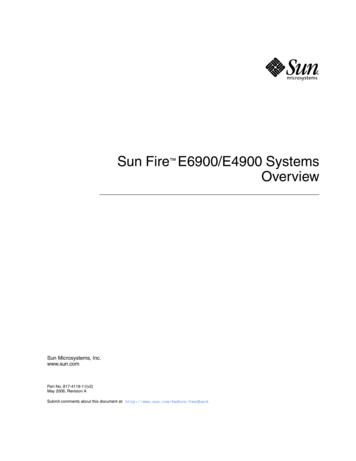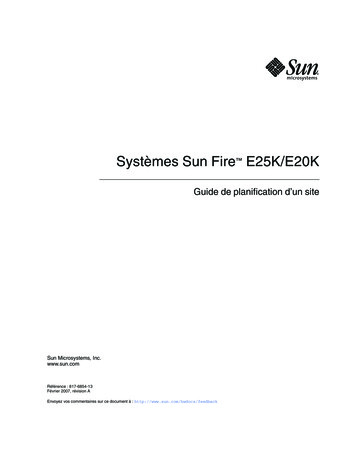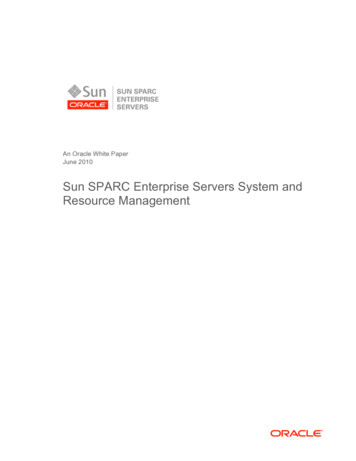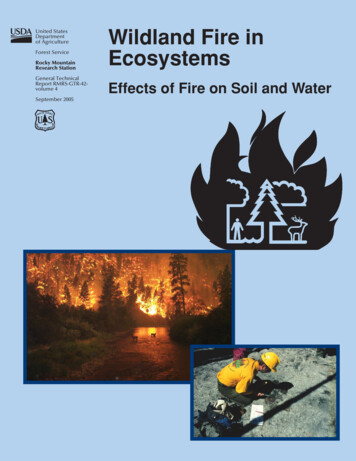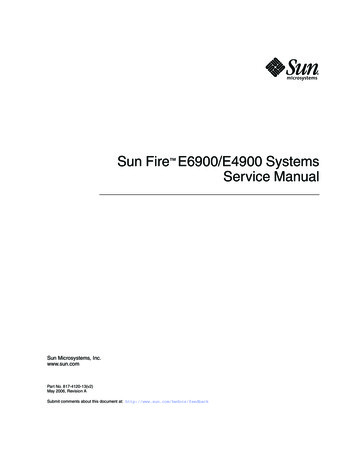
Transcription
Sun Fire E6900/E4900 SystemsService ManualSun Microsystems, Inc.www.sun.comPart No. 817-4120-13(v2)May 2006, Revision ASubmit comments about this document at: http://www.sun.com/hwdocs/feedback
Copyright 2006 Sun Microsystems, Inc., 4150 Network Circle, Santa Clara, California 95054, U.S.A. All rights reserved.Sun Microsystems, Inc. has intellectual property rights relating to technology that is described in this document. In particular, and withoutlimitation, these intellectual property rights may include one or more of the U.S. patents listed at http://www.sun.com/patents and one ormore additional patents or pending patent applications in the U.S. and in other countries.This document and the product to which it pertains are distributed under licenses restricting their use, copying, distribution, anddecompilation. No part of the product or of this document may be reproduced in any form by any means without prior written authorization ofSun and its licensors, if any.Third-party software, including font technology, is copyrighted and licensed from Sun suppliers.Parts of the product may be derived from Berkeley BSD systems, licensed from the University of California. UNIX is a registered trademark inthe U.S. and in other countries, exclusively licensed through X/Open Company, Ltd.Sun, Sun Microsystems, the Sun logo, Java, AnswerBook2, docs.sun.com, Sun Fire and Solaris are trademarks or registered trademarks of SunMicrosystems, Inc. in the U.S. and in other countries.All SPARC trademarks are used under license and are trademarks or registered trademarks of SPARC International, Inc. in the U.S. and in othercountries. Products bearing SPARC trademarks are based upon an architecture developed by Sun Microsystems, Inc.The OPEN LOOK and Sun Graphical User Interface was developed by Sun Microsystems, Inc. for its users and licensees. Sun acknowledgesthe pioneering efforts of Xerox in researching and developing the concept of visual or graphical user interfaces for the computer industry. Sunholds a non-exclusive license from Xerox to the Xerox Graphical User Interface, which license also covers Sun’s licensees who implement OPENLOOK GUIs and otherwise comply with Sun’s written license agreements.U.S. Government Rights—Commercial use. Government users are subject to the Sun Microsystems, Inc. standard license agreement andapplicable provisions of the FAR and its supplements.DOCUMENTATION IS PROVIDED "AS IS" AND ALL EXPRESS OR IMPLIED CONDITIONS, REPRESENTATIONS AND WARRANTIES,INCLUDING ANY IMPLIED WARRANTY OF MERCHANTABILITY, FITNESS FOR A PARTICULAR PURPOSE OR NON-INFRINGEMENT,ARE DISCLAIMED, EXCEPT TO THE EXTENT THAT SUCH DISCLAIMERS ARE HELD TO BE LEGALLY INVALID.Copyright 2006 Sun Microsystems, Inc., 4150 Network Circle, Santa Clara, Californie 95054, États-Unis. Tous droits réservés.Sun Microsystems, Inc. possède les droits de propriété intellectuels relatifs à la technologie décrite dans ce document. En particulier, et sanslimitation, ces droits de propriété intellectuels peuvent inclure un ou plusieurs des brevets américains listés sur le sitehttp://www.sun.com/patents, un ou les plusieurs brevets supplémentaires ainsi que les demandes de brevet en attente aux les États-Unis etdans d’autres pays.Ce document et le produit auquel il se rapporte sont protégés par un copyright et distribués sous licences, celles-ci en restreignent l’utilisation,la copie, la distribution, et la décompilation. Aucune partie de ce produit ou document ne peut être reproduite sous aucune forme, par quelquemoyen que ce soit, sans l’autorisation préalable et écrite de Sun et de ses bailleurs de licence, s’il y en a.Tout logiciel tiers, sa technologie relative aux polices de caractères, comprise, est protégé par un copyright et licencié par des fournisseurs deSun.Des parties de ce produit peuvent dériver des systèmes Berkeley BSD licenciés par l’Université de Californie. UNIX est une marque déposéeaux États-Unis et dans d’autres pays, licenciée exclusivement par X/Open Company, Ltd.Sun, Sun Microsystems, le logo Sun, Java, AnswerBook2, docs.sun.com, Sun Fire, et Solaris sont des marques de fabrique ou des marquesdéposées de Sun Microsystems, Inc. aux États-Unis et dans d’autres pays.Toutes les marques SPARC sont utilisées sous licence et sont des marques de fabrique ou des marques déposées de SPARC International, Inc.aux États-Unis et dans d’autres pays. Les produits portant les marques SPARC sont basés sur une architecture développée par SunMicrosystems, Inc.L’interface utilisateur graphique OPEN LOOK et Sun a été développée par Sun Microsystems, Inc. pour ses utilisateurs et licenciés. Sunreconnaît les efforts de pionniers de Xerox dans la recherche et le développement du concept des interfaces utilisateur visuelles ou graphiquespour l’industrie informatique. Sun détient une license non exclusive de Xerox sur l’interface utilisateur graphique Xerox, cette licence couvrantégalement les licenciés de Sun implémentant les interfaces utilisateur graphiques OPEN LOOK et se conforment en outre aux licences écrites deSun.LA DOCUMENTATION EST FOURNIE "EN L’ÉTAT" ET TOUTES AUTRES CONDITIONS, DÉCLARATIONS ET GARANTIES EXPRESSESOU TACITES SONT FORMELLEMENT EXCLUES DANS LA LIMITE DE LA LOI APPLICABLE, Y COMPRIS NOTAMMENT TOUTEGARANTIE IMPLICITE RELATIVE À LA QUALITÉ MARCHANDE, À L’APTITUDE À UNE UTILISATION PARTICULIÈRE OU ÀL’ABSENCE DE CONTREFAÇON.PleaseRecycle
ContentsPreface1.2.3.xvSafety and Tools Requirements1.1Safety Precautions1.2Symbols1.3System Precautions1–11–11–21–21.3.1Captive Screws1–31.3.2Fan Speed Message1.3.3Sun Fire Cabinet Fan Tray Power Switches1.3.4Firmware On Replacement Boards and Assemblies1.3.5Switzerland Caution1–3Filler Boards and Filler Panels1.5Periodic Maintenance1.6Tools Required1–62–1Powering Off the System2–12.2Powering On the .4Powering Off and On1–33–1FrameManager Description3–1iii
4.3.2FrameManager LEDs3.3Replacing the FrameManagerPower4.14.25.6.Power Suppliesiv4–14.1.1Power Supply Slot Locations4.1.2Power Supply LEDs4.1.3Replacing a Sun Fire E6900 System Power Supply4–64.1.4Replacing a Sun Fire E4900 System Power Supply4–7AC Input Box4–24–54–9Replacing the AC Input Box4–11Redundant Transfer Unit (RTU) and Redundant Transfer Switch (RTS)134.3.1Replacing the RTS Modules4.3.2Replacing the RTU AssemblyPatch PanelPatch Panel5.2Replacing the Patch PanelFan Trays4–164–175–15.15–15–26–16.1Fan Tray Slot Numbering6.2Fan Tray LEDs6.3Replacing Fan Trays in Sun Fire E6900/E4900 Removing a Fan Tray6.3.2Installing a Fan TrayCabinet Fan Trays6–46–56–66.4.1Sun Fire Cabinet Fan Tray Power Switches6.4.2Replacing the Cabinet Fan TraysSystem Controller Board7–1Sun Fire E6900/E4900 Systems Service Manual May 20066–66–66–44–
8.7.1Handling Boards and Assemblies7.2System Controller Board7.2.1System Controller Board Slot Locations7.2.2System Controller Board LEDs7.2.3Resetting the System Controller Board7.2.4Replacing a System Controller Board8–18.1Handling Boards and Assemblies8–18.2Filler Panels and Filler Boards8.3CPU/Memory Boards7–37–57–67–78–38–38.3.1Replacing CPU/Memory Boards8.3.2Replacing DIMMs8–68–11CPU/Memory Board EMI Springfingers Clip8.4.110.7–2CPU/Memory Boards and Components8.49.7–18–16Replacing the EMI Springfingers Clip for E6900/E4900 Systems8–16PCI/PCI /PCI-X I/O Assemblies and Components9.1Handling Boards and Assemblies9.2Filler Boards and Filler Panels9.3PCI/PCI /PCI-X I/O Assemblies9–19–19–39–49.3.1I/O Assembly LEDs9.3.2Replacing PCI/PCI /PCI-X I/O Assemblies9.3.3Replacing PCI CardsRepeater Board9–69–1010–110.1Handling Boards and Assemblies10.2Filler Boards10.3Repeater Board10.3.19–710–110–210–2Replacing Repeater Boards10–6Contentsv
11.Centerplane and ID Boards11.111.211.312.11–1Replacing the Centerplanes in a Sun Fire E6900 System11.1.1Removing the System Centerplane11.1.2Removing the Fan Centerplane11.1.3Removing the Power Centerplane11–811.1.4Installing the System Centerplane11–1111.1.5Installing the Fan Centerplane11.1.6Replacing the Power Centerplane11–111–711–1111–12Replacing the Centerplane in a Sun Fire E4900 System11.2.1Removing the Centerplane11.2.2Installing the CenterplaneReplacing the ID Boards11–1311–1311–2111–2311.3.1Removing the ID Board From the Sun Fire E6900 System11.3.2Installing the ID Board in the Sun Fire E6900 System11.3.3Removing the ID board From the Sun Fire E4900 System11.3.4Installing the ID board in the Sun Fire E4900 SystemPeriodic MaintenanceCleaning the Air Intake Screen12.2Air Intake Screen for the Sun Fire E6900 System12.2.111–2612–312–4Replacing the Sun Fire E4900 Air Intake Screen12–5A–1B. System Serial Number Locations and Rules for System ConfigurationC. Illustrated Parts BreakdownGlossaryvi11–2612–2Replacing the Sun Fire E6900 Air Intake ScreenA. Functional Description11–2512–2Air Intake Screen for the Sun Fire E4900 ry–1Sun Fire E6900/E4900 Systems Service Manual May 2006B–1
IndexIndex–1Contentsvii
viiiSun Fire E6900/E4900 Systems Service Manual May 2006
FiguresFIGURE 2-1Sun Fire System Cabinet Showing FrameManager—Top View2–1FIGURE 2-2AC Input Boxes—Sun Fire E6900 System—Rear ViewFIGURE 2-3AC Input Box—Sun Fire E4900 System—Rear ViewFIGURE 2-4Redundant Transfer Switches (RTS)—Sun Fire E6900 System2–3FIGURE 2-5Sun Fire Cabinet RTU Circuit Breakers and RTS Power Switch2–4FIGURE 2-6Cabinet Fan Tray Power Switch—Sun Fire E6900 System Rear ViewFIGURE 3-1FrameManager 3–1FIGURE 3-2FrameManager Removal—Step 13–3FIGURE 3-3FrameManager Removal—Step 23–3FIGURE 3-4FrameManager Cable LocationFIGURE 4-1Power Supply Locations—Sun Fire E6900 System—Front ViewFIGURE 4-2Power Supplies in Power Grid 0 and Power Grid 1—Sun Fire E6900 SystemFIGURE 4-3Power Supply Locations—Sun Fire E4900 System—Front ViewFIGURE 4-4Removing or Replacing a Power Supply—Sun Fire E6900 System4–6FIGURE 4-5Removing or Replacing a Power Supply—Sun Fire E4900 System4–8FIGURE 4-6AC Input Box—Sun Fire E6900 System4–9FIGURE 4-7AC Input Box—Sun Fire E4900 System4–10FIGURE 4-8AC Input Boxes—Sun Fire E6900 System—Rear ViewFIGURE 4-9Two Captive Screws on the AC Input Box—Sun Fire E6900 SystemFIGURE 4-10Removing the AC Input Box—Sun Fire E6900 �124–12ix
FIGURE 4-11RTU and RTS ModulesFIGURE 4-12RTS Modules—Sun Fire E6900 SystemFIGURE 4-13RTU Assembly 4–16FIGURE 5-1Patch Panel Location—Rear ViewFIGURE 6-1Front and Rear Fan Trays—Sun Fire E6900 System6–2FIGURE 6-2Rear and Front Fan Trays—Sun Fire E4900 System6–3FIGURE 6-3Removing or Replacing a Front Fan Tray—Sun Fire E6900 SystemFIGURE 6-4Cabinet Fan Trays 6–6FIGURE 6-5Cabinet Fan Tray Power Switch and ConnectorsFIGURE 6-6Cabinet Fan Tray Top PlateFIGURE 7-1System Controller Board for Sun Fire E6900/E4900 SystemsFIGURE 7-2System Controller Board Slot Assignments for the Sun Fire E6900 System—Front View7–4FIGURE 7-3System Controller Board Slot Assignments for the Sun Fire E4900 System—Rear View7–5FIGURE 7-4Reset Switch on a System Controller BoardFIGURE 7-5Loosening the Captive Screws and Ejector LeversFIGURE 7-6Removing and Replacing a System Controller Board—Sun Fire E6900 SystemFIGURE 7-7Tightening the Captive Screws and Locking the Ejector LeversFIGURE 8-1CPU/Memory Board With the Cover InstalledFIGURE 8-2CPU/Memory Board Slot Assignments—Sun Fire E6900 System—Front View8–5FIGURE 8-3CPU/Memory Board Slot Assignments—Sun Fire E4900 System—Rear View8–6FIGURE 8-4Unlocking the Ejector LeversFIGURE 8-5Removing or Replacing a CPU/Memory Board—Sun Fire E6900 SystemFIGURE 8-6DIMM Slot NumbersFIGURE 8-7Removing a DIMMFIGURE 8-8Installing a DIMMFIGURE 8-9Removing a CPU/Memory Board EMI Springfingers ClipFIGURE 8-10Installing a CPU/Memory Board EMI Springfingers ClipFIGURE 9-1I/O Assemblies for the Sun Fire E6900 System—Rear View9–5FIGURE 9-2I/O Assemblies for the Sun Fire E4900 System—Rear View9–6FIGURE 9-3I/O Assembly ��87–108–48–88–128–148–15Sun Fire E6900/E4900 Systems Service Manual May 20067–98–178–198–9
FIGURE 9-4Removing a PCI Card From the I/O Assembly9–11FIGURE 10-1Repeater Board Slot Assignments for the Sun Fire E6900 System—Rear View10–3FIGURE 10-2Repeater Board Slot Assignments for the Sun Fire E4900 System—Rear View10–4FIGURE 10-3Repeater Board LEDsFIGURE 10-4Unlocking the Ejector LeversFIGURE 10-5Removing and Replacing a Repeater Board—Sun Fire E4900 SystemFIGURE 11-1Removing the Door—Sun Fire E6900 SystemFIGURE 11-2Removing All Components From the Front of the Sun Fire E6900 SystemFIGURE 11-3Removing the Bus Bar Access PanelsFIGURE 11-4Loosening the Bus Bar Captive Screws—Sun Fire E6900 SystemFIGURE 11-5Disconnecting the Two Cables From the System Centerplane—Sun Fire E6900 System5FIGURE 11-6Removing the Screws Securing the System Centerplane—Sun Fire E6900 SystemFIGURE 11-7Moving the System Centerplane Forward Off the Guide Pins—Sun Fire E6900 System 11–6FIGURE 11-8Removing the System Centerplane—Sun Fire E6900 SystemFIGURE 11-9Disconnecting the Fan Tray Centerplane CablesFIGURE 11-10Removing the Screws Securing the Fan CenterplaneFIGURE 11-11Centerplane Cables—Sun Fire E6900 SystemFIGURE 11-12Disconnecting the Screws Securing the Power Centerplane Bus BarsFIGURE 11-13Removing the Bottom Fan Tray, CPU/Memory Boards, and I/OAssemblies—Sun Fire E4900 System 11–14FIGURE 11-14Removing the Front Door—Sun Fire E4900 SystemFIGURE 11-15Removing a Power Supply at the Front of the Sun Fire E4900 SystemFIGURE 11-16Disconnecting Cables From the Connectors on the Centerplane—Sun Fire E4900System 11–17FIGURE 11-17Removing the Top and Bottom Power Supply Supports—Sun Fire E4900 SystemFIGURE 11-18Removing the Cable Guide—Sun Fire E4900 SystemFIGURE 11-19Removing the Screws Securing the Centerplane to the System—Sun Fire E4900System 11–20FIGURE 11-20Removing the Centerplane and Insulator—Sun Fire E4900 SystemFIGURE 11-21Removing IB9 I/O Assembly—Sun Fire E6900 SystemFIGURE 11-22Removing the ID Board From the Centerplane—Sun Fire E6900 ��1611–1811–1911–2111–2411–25Figuresxi
FIGURE 12-1Air Intake Screen Location for the Sun Fire E6900—Front View12–2FIGURE 12-2Air Intake Screen Location for the Sun Fire E4900—Front View12–4FIGURE A-1Sun Fire E6900 System—Front and Rear ViewsA–3FIGURE A-2Sun Fire E4900 System—Front and Rear ViewsA–4FIGURE A-3FrameManager Software Release 1.2 LCD DisplayFIGURE A-4CPU/Memory Board With the Cover RemovedFIGURE A-5PCI/PCI /PCI-X I/O AssemblyFIGURE A-6PCI CardFIGURE A-7Power Supply for the Sun Fire E6900 SystemsFIGURE A-8Power Supply for the Sun Fire E4900 SystemFIGURE A-9System Controller Board—E6900/E4900 SystemsFIGURE B-1Serial Number Location for the Sun Fire E6900 System—RearB–2FIGURE B-2Serial Number Location for the Sun Fire E4900 System—RearB–3FIGURE B-3Sun Fire Cabinet System Serial Number Location—RearFIGURE C-1Sun Fire E6900 System—Front and Rear ViewsFIGURE C-2Sun Fire E6900 System CabinetFIGURE C-3Sun Fire E4900 System—Rear ViewC–5FIGURE C-4Sun Fire E4900 System—Front ViewC–7FIGURE C-5CPU/Memory Board C–8FIGURE C-6PCI/PCI /PCI-X I/O AssemblyFIGURE C-7Repeater BoardFIGURE C-8System Controller Board—E6900/E4900 SystemsFIGURE C-9Power Supply for the Sun Fire E6900 SystemsFIGURE C-10Power Supply for the Sun Fire E4900 –2C–4C–9C–10Sun Fire E6900/E4900 Systems Service Manual May 2006C–11C–12C–12B–4
TablesTABLE 1-1Safety Precautions1–1TABLE 1-2SymbolsTABLE 1-3Overheating Precautions Using Filler BoardsTABLE 3-1FrameManager LED Major Functions3–2TABLE 4-1Specifications for the Power Supplies4–2TABLE 4-2Power Supply Slot Locations4–2TABLE 4-3Power Supply LED Functions4–5TABLE 4-4RTS LED Functions 4–14TABLE 4-5Self-Test LED FunctionsTABLE 6-1Fan Trays and Their Slot NumbersTABLE 6-2Fan Tray LED FunctionsTABLE 7-1System Controller Board Slot Locations for All SystemsTABLE 7-2System Controller Board LED FunctionsTABLE 8-1CPU/Memory Board LED Functions8–3TABLE 8-2CPU/Memory Board Slot Locations8–5TABLE 9-1Description of the PCI I/O AssemblyTABLE 9-2Description of the PCI /PCI-X I/O AssemblyTABLE 9-3Location of the I/O AssembliesTABLE 9-4I/O Assembly Status LED FunctionsTABLE 10-1Repeater Board Slot 9–49–49–610–3xiii
TABLE 10-2Repeater Board LED FunctionsTABLE A-1Sun Fire E6900 System ComponentsTABLE A-2FrameManager LCD DisplaysTABLE A-3FrameManager LED FunctionsTABLE A-4CPU/Memory Board Slot LocationsTABLE A-5I/O Assembly Slot LocationsTABLE A-6PCI I/O AssembliesTABLE A-7PCI /PCI-X I/O AssembliesTABLE A-8Number of Fan Trays, CPU Fan Trays, and Blower AssembliesTABLE B-1Overheating Precautions Using Filler Panels and Filler BoardsTABLE C-1Sun Fire E6900 System ComponentsTABLE C-2Sun Fire E4900 System—Rear ViewC–5TABLE C-3Sun Fire E4900 System—Front ViewC–7TABLE C-4Types of DIMMsTABLE C-5JumpersTABLE C-6Filler Boards and Filler Panels Replacement PartsTABLE C-7Cable Replacement 1C–3C–8C–11C–14Sun Fire E6900/E4900 Systems Service Manual May 2006C–13A–13B–8
PrefaceThis document describes how to remove and install field-replaceable units (FRUs).This document also presents a functional description of the systems, configurationrules, and illustrated parts breakdowns for each system.Who Should Use This DocumentCaution – This document is written for qualified service-trained maintenanceproviders. If you are not a qualified service-trained maintenance provider and youservice the system, your warranty on the system will be void.xv
How This Document Is OrganizedThis document contains the following chapters and appendixes:Chapter 1 describes the safety precautions and tools you will need.Chapter 2 describes how to power on and power off the system.Chapter 3 describes how to install and remove the FrameManager.Chapter 4 describes how to install and remove the power supplies, the AC inputbox, the redundant transfer unit (RTU), and the redundant transfer switches (RTS).Chapter 5 describes how to install and remove the patch panel.Chapter 6 describes how to install and remove the fan trays.Chapter 7 describes how to install and remove the System Controller board.Chapter 8 describes how to install and remove the CPU/Memory board, DIMMs(Dual Inline Memory Modules), and EMI springfingers clip.Chapter 9 describes how to install and remove the PCI I/O assembly and how toinstall and remove the cards in the I/O assembly.Chapter 10 describes how to install and remove the Repeater board.Chapter 11 describes how to install and remove the centerplane.Chapter 12 describes how to perform the periodic maintenance tasks for Sun Firesystems.Appendix A presents a functional description of the systems; the card cage layoutand the layout of various boards, such as the CPU/Memory board and the I/Oassembly.Appendix B describes system serial number locations and rules for systemconfiguration.Appendix C provides illustrations of the field-replaceable units.xvi Sun Fire E6900/E4900 Systems Service Manual May 2006
Typographic ConventionsTABLE P-1Typographic t titles, new words orterms, words to be emphasizedRead Chapter 6 in the User’s Guide.These are called class options.You must be superuser to do this.Related DocumentationThe documents listed as online are available e/docs/ApplicationTitleInstallationSun Fire E6900/E4900 System Getting StartedSun Fire E6900/E4900 System Installation GuideOperationSun Fire Cabinet Installation and Reference GuideSun Fire E6900/E4900 Systems Overview ManualSoftwareSun Fire Midrange Systems Platform Administration ManualSun Fire Midrange Systems Controller Command Reference ManualPrefacexvii
Documentation, Support, and TrainingSun ttp://www.sun.com/training/Contacting Sun Technical SupportIf you have technical questions about this product which are not answered in thisdocument, go to:http://www.sun.com/service/contactingSun Welcomes Your CommentsSun is interested in improving its documentation and welcomes your comments andsuggestions. You can email your comments to Sun at:http://www.sun.com/hwdocs/feedbackPlease include the title and part number of your document with your feedback:Sun Fire E6900/E4900 Systems Service Manual, part number 817-4120-13(v2).xviiiSun Fire E6900/E4900 Systems Service Manual May 2006
Notes and CautionsNote – Procedures contained in this document must be performed by qualifiedservice-trained maintenance providers. Before you begin, carefully read each of theprocedures in this manual. If you have not performed similar operations oncomparable equipment, do not attempt to perform these procedures.Caution – This equipment contains lethal voltage. Accidental contact withcenterplane, card cage, and drive areas can result in serious injury or death.Caution – Improper handling by unqualified personnel can cause serious damageto this equipment. Unqualified personnel who tamper with this equipment may beheld liable for any resultant damage to the equipment.Individuals who remove any outer panels or open covers to access this equipmentmust observe all safety precautions and ensure compliance with skill levelrequirements, certification, and all applicable local and national laws.For system compliance class and conformity information, refer to the systeminstallation guide that came with your system.United States Export Control LawsNoticeProduct covered by and information contained in this service manual are controlledby U.S. Export Control laws and may be subject to the export or import laws in othercountries. Nuclear, missile, chemical biological weapons, or nuclear maritime enduses or end users, whether direct or indirect, are strictly prohibited. Export or reexport to countries subject to U.S. embargo or to entities identified on U.S. exportexclusion lists, including but not limited to the denied persons and speciallydesignated nationals lists is strictly prohibited. Use of any spare or replacementCPUs is limited to repair or one-for-one replacement of CPUs in products exportedin compliance with U.S. export laws. Use of CPUs as product upgrades unlessauthorized by the U.S. Government is strictly prohibited.Prefacexix
xxSun Fire E6900/E4900 Systems Service Manual May 2006
CHAPTER1Safety and Tools RequirementsThis chapter describes the safety and system precautions you must take whenservicing the system. It also lists the tools and equipment you will need.1.1Safety PrecautionsFor your protection, observe the following safety precautions when servicing yourequipment: Follow all cautions, warnings, and instructions marked on the equipment.Never push objects of any kind through openings in the equipment as they maytouch dangerous voltage points or short out components that could result in fireor electric shock.Refer servicing of equipment to qualified personnel.To protect both yourself and the equipment, observe the following safetyprecautions:TABLE 1-1Safety PrecautionsItemProblemPrecautionESD wrist orfoot strapElectro-StaticDischarge (ESD)Connect the ESD banana connector to your system and wear the wriststrap or foot strap when handling printed circuit boards. Each systemexcept for the Sun Fire 3800 has an ESD socket.ESD matESDUsing an approved ESD mat provides protection from static damagewhen used with a wrist strap or foot strap. The mat also cushions andprotects small parts that are attached to printed circuit boards.1-1
1.2SymbolsTABLE ous voltages are present. To reduce the risk of electricalshock and danger, follow the instructions.CAUTIONRisk of personal injury or equipment damage. To reduce the risk, followthe instructions.CAUTIONCAUTION: Hot surfaces. Avoid contact. Surfaces are hot and may causepersonal injury if touched.COMPONENTACTIVATEDComponent is activated when the green activated LED on thesystem component is lit.FAULTSystem has detected a hardware failure. When the fault LED(amber) is lit, the system has detected hardware failure.OK TOREMOVEYou can safely remove board or component from the system whenthe OK to remove LED (amber or blue) is lit.System PrecautionsEnsure that the voltage and frequency of the power outlet to be used matches theelectrical rating labels on the equipment.Wear an ESD wrist/foot strap when handling any magnetic storage devices,CPU/Memory boards, or other printed circuit boards.Use only properly grounded power outlets as described in the installation guides.1-2Sun Fire E6900/E4900 Systems Service Manual May 2006
Caution – DO NOT make mechanical or electrical modifications to the system orthe cabinet. Sun Microsystems is not responsible for regulatory compliance ofmodified cabinets.Caution – The chassis AC power cord(s) must remain connected to ensure a properground.1.3.1Captive ScrewsCaution – Completely loosen all captive screws before ejecting the SystemController board, power supplies, and I/O assemblies. Captive screws that have notbeen completely loosened may cause damage to the System Controller board, powersupplies, or I/O assemblies.1.3.2Fan Speed MessageThe fan speed message states “WARNING” instead of “NOTICE” when the fanchanges speed. Fans will go from low to high speed if all of the system fans are notproviding cooling, or when the environmental threshold is exceeded for the CPU.Use the showenv -v command to obtain CPU environmental thresholdinformation. Refer to the Sun Fire 6800/4810/4800/3800 System Controller CommandReference Manual for correct usage of the showenv command. The system is OK andis still within the thermal specification when this “WARNING” message appears.1.3.3Sun Fire Cabinet Fan Tray Power SwitchesIf the Sun Fire cabinet fan trays are not operating, make sure that the fan trays areswitched on. The fan tray power switches are located in the back of each cabinet fantray, below the power cord socket.Chapter 1Safety and Tools Requirements1-3
1.3.4Firmware On Replacement Boards andAssembliesAfter installing a board or assembly, use the showboards -p proms command todetermine if the firmware needs to be updated. If an update is required, use eitherthe system controller flashupdate -f or flashupdate -c command. Refer tothe Sun Fire 6800/4810/4800/3800 System Controller Command Reference Manual forcorrect usage of the flashupdate command.Note – Do not use the flashupdate -u command as shown in onscreen messages.Using flashupdate -u can result in incompatibility issues that require a reboot ofthe system controller and domains.You can find a list of the most current patches for bug fixes and system firmwareupgrade on SunSolve Onlinesm. SunSolve provides recommended and securitypatches, including Year 2000 patches, to all users. Other product and OS patches areavailable to SunSpectrumsm contract customers. Contact your local Sun CustomerCare Center or your service provider if you need assistance in accessing the list ofcurrent patches and system firmware upgrades.1.3.5Switzerland CautionCaution – The Sun Fire Sun Fire 3800 system exceeds the rating requirements inSwitzerland for pluggable type A equipment. To comply with national requirements,customers in Switzerland who receive a standalone Sun Fire Sun Fire 3800 system(shipped without a rack) must provide a means to connect the system to a pluggabletype B power circuit.1-4Sun Fire E6900/E4900 Systems Service Manual May 2006
1.4Filler Boards and Filler PanelsFiller boards and filler panels are used for EMI protection and to ensure proper airflow in order to prevent the system from overheating.TABLE 1-3 describes the precautions you must take when you remove boards orassemblies from a system.TABLE 1-31.5Overheating Precautions Using Filler BoardsIf you have.Do the followingEmpty PCI card slotsInstall PCI filler boards in all empty PCI card slots.Empty CompactPCII/O slotsInstall CompactPCI I/O filler boards in all unused CompactPCIslots.CPU/Memory boardInstall a filler board in a system to prevent the system fromoverheating if the system is to be operating without theCPU/Memory board installed. If two CPU/Memory boards mustbe removed, use a CPU filler panel over one board slot and install afiller board in the second board slot in order to prevent the systemfrom overheating. Do not install two filler panels. The filler panelsare for short term use only (CPU/Memory board replacement).System ControllerboardA filler board occupies the empty slot for one of the SystemController boards. If you install a redundant System Controllerboard, remove the System Controller filler board.Empty power supplyslotsInstall power supply filler panels in empty power supply slotswithin one minute in a powered-on system.Empty fan tray slotsInstall fan tray filler panels in empty fan tray slots within oneminute in a powered-on system.Periodic MaintenanceThe Sun Fire system have been designed such that the air intake screens can becleaned or changed without the need to power off the system.The Sun Fire system each have one air intake screen that requires periodic inspectionand cleaning. Inspecting the air intake screen for debris and trapped particles shouldbe done every three months of operation. The level of debris found on the screenand surrounding area should be considered in the decision of when to remove andclean the air intake screen. See Section 12.1 “Cleaning the Air Intake Screen”.Chapter 1Safety and Tools Requirements1-5
If the air intake screen collects a substantial amount of debris in less than threemonths, investigate the air supply system for sources of contamination and takecorrective action. In addition, notify and update account management, as required.Have spare air intake screens onsite so that replacements are avail
12.2 Air Intake Screen for the Sun Fire E6900 System 12-2 12.2.1 Replacing the Sun Fire E6900 Air Intake Screen 12-3 12.3 Air Intake Screen for the Sun Fire E4900 System 12-4 12.3.1 Replacing the Sun Fire E4900 Air Intake Screen 12-5 A. Functional Description A-1 B. System Serial Number Locations and Rules for System Configuration B-1