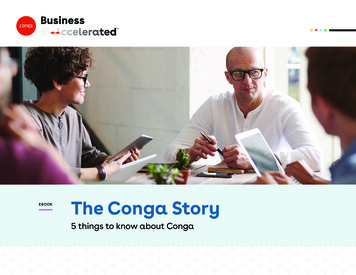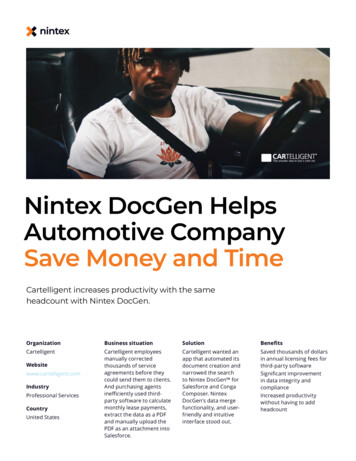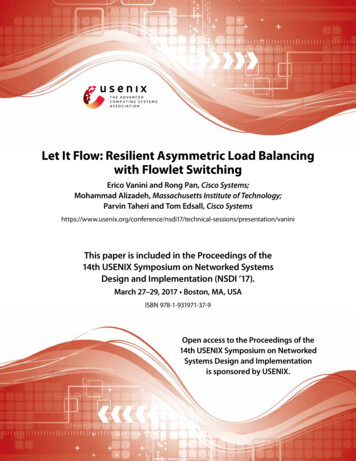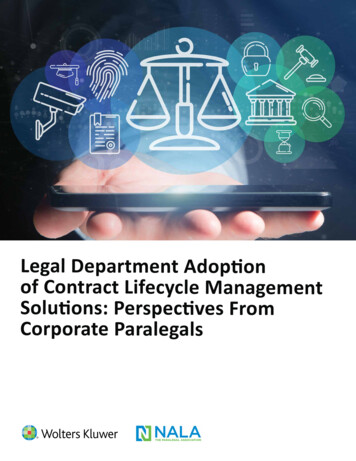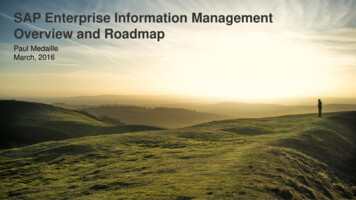Transcription
CONGA OverviewGeneral concepts and usageDATM-57Technical Training – wcm.io DevOpsLast Updated: December 2021 2017-2021 diva-ehttps://training.wcm.io/conga/
About CONGACONfiguration GenerAtor2
Yet Another Configuration Generator? A lot of configuration generator tools already exist IT Automation Tools like Ansible, Puppet, Chef have their own concepts andtools for generating configuration files from templates But: None of them knows the specialties of AEM, Sling and OSGi It’s quite hard to generate AEM-specific configuration with them because thetarget is not a simple text-based format We want a tool that is well-integrated with Maven and typical Java CI/CDinfrastructures3
CONGA targets system configuration CONGA focuses on System Configuration that is usually defined atdeployment time and is static at runtime.– It is not targeted to “runtime configuration” like site configuration, tenantconfiguration that can be changed at any time by authorized users CONGA is not a deployment automation tool – it focuses only onconfiguration generation.– can be integrated in an automated deployment process– or used for manual or simple script-based deployment4
CONGA is flexible CONGA is not limited to a specific type of application or runtimeenvironment, any system that relies on system configuration storedsomewhere can be provisioned with this tool.– Typical target systems we had in mind when designing the tool are:AEM, AEM Dispatcher, Apache Tomcat and Apache HTTPd It generates files of any type, e.g.––––––Plain text files like Properties, Scripts, Webserver configurationJSON filesXML filesOSGi configuration snippetsSling Provisioning ModelAEM Content Packages containing OSGi configurations5
CONGA technology stack Runs with Java 8 and upMaven Plugin (standalone CLI available as well)Handlebars templatingYAML files for role and environment definitions CONGA has a modular and plugin-based architectureKnowledge of new config formats can easily be addedGeneric formats like JSON and XML are supported out-of-the-boxPlugins for Sling, AEM and Ansible are providedDesigned with security in mind – protect sensitive data like passwords andprivate keys6
CONGA is Open Source Apache 2.0 License Sources on Github:https://github.com/wcm-io-devops/conga Documentation:https://devops.wcm.io/conga/ First published in 2015 Regular releases Maintained by diva-ehttps://diva-e.com7
General ConceptsTerminology and concepts8
Built for DevOps CONGA separates the templates for the generated files from the actualconfiguration values needed for each environment For each target environment only a “high-level” parameter file needs to bemaintained CONGA generates the complete configuration from them Ideal for integrated DevOps teams, but it also provides a good level ofseparation of concerns if Dev and Op-Teams are organized separate9
Configuration meta modelConfiguration definitionsMaintained by DevelopersEnvironmentsMaintained by e templates10
Configuration definition modelConfiguration definitionsEnvironmentsMaintained by DevelopersMaintained by OperationsNode desFilesTenantsTenant rolesConfigurationvaluesFile templates11
Generated configuration exampleQS ConfigurationEnvironmentApacheApacheConfig. DefinitionsRoledefinitionsFiletemplates QSEnvironmentPROD AEM AEMTomcatTomcatPROD ConfigurationApache ApacheApacheApache ApacheAEMAEM AEM AEMAEMTomcatTomcatTomcatTomcat12
Environments Environment: Environment for a specific project or group of projects with aset of nodes that work together, e.g. “QS”, “Prelive”, “Prod” Node: A system to deploy to, e.g. a physical machine, virtual machine,Docker container or any other deployment target.– For each node multiple roles can be assigned– For each role one or multiple variants Tenant: List of tenants in the environment and their configuration– For each tenant multiple tenant roles can be assigned Configuration value: Configuration value for a configuration parameter incontext of environments, nodes, roles and tenants.13
Configuration definitions Node role: A set of functionality/application part that can be deployed to anode/machine, e.g. “AEM CMS”, “AEM Dispatcher”, “Tomcat Service Layer”– Variant: Variants of a role with same deployment artifacts but differentconfiguration; e.g. “Author”, “Publish”, “Importer”.– Configuration parameter: Definition of configuration parameters that can be setfor each environment. The configuration parameter values are merged with the filetemplates when generating the configuration.– File: Defines file to be generated for Role/Variant based on a File Template Tenant role: Allows to define features required for a tenant, e.g. TenantWebsite with or without additional applications File template: Script-based template the contains static configuration partsand placeholders for the configuration parameter values14
Multitenancy Often a single infrastructure environment is used to host applications andwebsites for multiple tenants (e.g. for multiple markets or different brands) Most of this multi-tenancy aspects are managed outside the systemconfiguration (e.g. in content hierarchy and content pages, context-awareconfiguration in repository) But in some occasions the system configuration is affected as well, e.g.– One vhost file for each tenant’s website in the webserver configuration– Short URL Mapping in Dispatcher and AEM for each website To support this tenants may be defined in each environment, and it is possibleto override some of the configuration parameters with tenant-specific values Using the “Tenant Multiply” plugin it is possible to generate multipleconfiguration files (one per tenant) based on a single file template. Tenants are independent from roles and role variants from the configurationdefinition. Tenant roles are specific to tenants and allow to express differentcharacteristics of tenants e.g. with or without a specific feature-set.15
File headers CONGA automatically adds a file header to each file/artifact it generates tonotice that it is automatically generated. Additionally the header contains information which environment, role,variant and versions were used to generate this file. CONGA detects the file format automatically and applies the appropriatecomment syntax.Example:# ************************##This file is AUTO-GENERATED by CONGA. Please do no change it manually.##Version 1-SNAPSHOT#Environment: prod#Role: tomcat-services#Variant: importer#Template: # ************************16
How to run CONGACONGA tooling17
Run CONGA You have two alternatives to run CONGA– Via Maven (recommended)– Directly from the command line (via CLI) When executing via Maven you have more features like– Building maven artifacts with CONGA definitions– Use Maven versioning for configuration management– Use Maven repositories to distribute configuration definitions18
Run CONGA via MavenThe CONGA plugin hooks into the Maven lifecycle: mvn validate– Validate definition files for syntax errors mvn generate-resources– Generate configurations mvn package– Package definitions or generated configurations as ZIP file mvn install– Install definitions or generated configurations in local Maven repository19
Configure CONGA in your pom.xml Define the CONGA Maven Plugin build plugins plugin groupId io.wcm.devops.conga /groupId artifactId conga-maven-plugin /artifactId extensions true /extensions /plugin /plugins /build Create a dedicated Maven module for your configuration definitions– With packaging config-definition /packaging – This module is usually part of your application’s Maven POM hierarchy And a separate Maven project for your environments– With packaging config /packaging – This is usually not part of your application20
Maven project folder structureFolder conventions used by CONGA:Configuration definitions src/main/roles Role definitions with available configuration parameters src/main/templates Handlebars templates for generating filesEnvironments src/main/environments Environment files with nodes, role references and configuration parameters target Configuration is generated to the target folder21
ExerciseExecute exerciseDATM-59-01 See CONGA in action Execute CONGA via Maven Have a first look at the role definitions, templates and environments Inspect the generated configuration22
YAML syntaxShort introduction of YAML syntax23
About YAML syntax CONGA uses YAML 1.1 syntax for role and environment definition metadata. Here is a good introduction of YAML syntax erence appendices/YAMLSyntax.html Normally you do not need to quote strings, even if they contain special charslike spaces.– If you want to quote them, use single quotes ' for a 1:1 representation of thestring, or double quotes " if you want to interpret control chars like \n. Never use tabs in YAML files.– Configure your text editor to always insert spaces instead of tabs (not only forYAML files)– Use default tab width of 2 characters24
CONGA EnvironmentsConfigure nodes, tenants and parameters25
CONGA EnvironmentA CONGA environment consists of List of nodes (target machines) List of roles for each node ( what is installed on each node) Role-specific global configuration (optional) Global configuration (optional) Tenant definitions (optional)An environment is described using a YAML file.Full documentation in ment.html26
Define nodes Defines two nodes with one role each without further configuration Node name is either a symbolic name, or a real host name Role and variant names are defined in the configuration definition# Defines an environmentnodes:# Example node with 1 role- node: services-2roles:- role: tomcat-servicesvariants:- servicesGenerate configuration for role tomcat-servicesBut only files assigned to variant services# Example node with 1 role- node: webserverroles:- role: webserver27
Define nodes Defines one nodes with two roles and config parameters# Example node with 2 roles- node: services-1# Config for all roles in this nodeconfig:jvm.heapspace.max: 2048mtopologyConnectorPath: /specialConnectorroles:- role: tomcat-services# Variants allow to pick a specific sub-configuration of a rolevariants:- importer# Config only for this roleconfig:topologyConnectors:# Merge with list defined already for this parameter- merge- http://host3 {topologyConnectorPath}- role: tomcat-backendconnector28
Global configuration Configuration parameters can be defined globally for all nodes and roles# Global configurationconfig:# It is possible to use a shortcut definition for nested maps.#jvm.heapspace.max: 4096m# is equivalent to#jvm:#heapspace:#max: 4096mjvm.heapspace.max: 4096m# Configuration entries can be used as variables for other entriestopologyConnectorPath: /connectortopologyConnectors:- http://host1 {topologyConnectorPath}- http://host2 {topologyConnectorPath}29
Role-specific global configuration Configuration parameters can be defined globally for roles (on any node)# Role-specific global configurationroleConfig:- role: role1config:var1: v130
Tenant definitions You can specify a list of tenants used for the configuration generation Example: One vhost file for each tenant in the httpd configurationtenants:# Tenant with two tenant roles (can be used for filtering file multiply)- tenant: tenant1roles:- website- applicationconfig:domain: mysite.dewebsite.hostname: www. {domain}# Tenant with one tenant role- tenant: tenant2roles:- websiteconfig:domain: mysite.frwebsite.hostname: www. {domain}31
Flexible config map definition For nested maps a short notation is supported by using a “.” notation. Both examples express the same configurationconfig:param1: value1group1:param11: 5param12: truelist1:- listValue1- listValue2config:param1: value1group1.param11: 5group1.param12: truelist1:- listValue1- listValue232
Configuration parameter inheritance Configuration parameter maps are inherited to “deeper levels” within theYAML structure, and the maps are merged on each level. The configuration parameters on the “deeper levels” overwrite theparameters from the higher level - inheritance order:1.2.Global configuration parameters from role definitionConfiguration from role variant definition–3.4.5.6.7.8.Configuration definitionsIf multiple variants are assigned to a node/role their configs are merged, first variants have higher precedenceGlobal configuration from environmentNode configuration from environmentGlobal role configuration from environmentRole configuration from nodeVariant configuration from nodeConfiguration from multiply plugins, e.g. the tenant-specific configurationEnvironments Special support for list parameters: If you insert the keyword merge as listitem on either of the list values, they are merged and the special keywordentry is removed.33
Default context properties A set of default context properties are defined automatically by CONGA andmerged with the parameter maps. Examples:PropertyDescriptionversionEnvironment versionnodeRoleCurrent node role namenodeRoleVariantCurrent node role variant name (only set if the role has exactly one variant)nodeRoleVariantsList of current node role variant namesenvironmentEnvironment namenodeCurrent node nametenantCurrent tenant name. This is only set if the tenant multiple plugin is used. The full list can be found l#Default context properties34
Variable ReferencesReference configuration parameters35
Variable referencesReference config parameter values with this “variable” syntax: {myvariable} {mygroup.myvariable}Resolving a variable fails when it is not set – unless you specify a default value: {myvariable:defaultValue} {myvariable:defaultListItem1,item2,item3}36
Variables from external sourcesYou can also reference values from external sources (provided via plugins), e.g.from Java System Parameters: {system::my.system.parameter} e Value Provider plugins:Plugin nameDescriptionsystemAllows to reference Java system properties in variable definitions, e.g.mavenAllows to reference Maven properties in variable definitions, e.g. {system::mysystemparam} {maven::my.maven.param}Please note: references to value providers must not be used in role definitions.37
Java Expression LanguageYou can use Java Expression Language (JEXL). Examples: {myvariable1 '/' myvariable2} {mygroup.myvariable 'expected value'} {mynumber 1} plyIndex)} {stringUtils:join(listParam,' ')}Shortcut for Commons Lang3 StringUtils class.Please Note: JEXL cannot be combined with value provider expressions ordefault values.38
ExerciseExecute exerciseDATM-59-02 Configure CONGA environments Create a new environment Define multiple nodes Change configuration parameters39
CONGA RolesDefine roles and templates40
CONGA RoleA CONGA role definition consists of List of variants supported by the role (optional) Directory where the template files are stored List of files to be generated Definition of configuration parameters with default valuesA role is described using a YAML file.Full documentation in docs/io/wcm/devops/conga/model/role/Role.html41
Define variants and template root path A role can define variants that are supported Switching between different variants in the environment may– activate/deactivate individual files the role– or affect conditions in the templates that generate the files The template path is always relative to the src/main/templates folder# Variants supported by this rolevariants:- variant: services- variant: importerDefine variantssupported by this role# Relative path to lookup the template filestemplateDir: tomcat42
Configuration parameters with default values Defines all configuration parameters (with default values) used by the role This acts also as “parameter documentation” for users of the role– Optional parameters should be documented as well (commented out)# Defines configuration parameters and default valuesconfig:tomcat:path: /path/to/tomcatjvm:path: /path/to/javaheapspace:min: 512mmax: 2048mpermgenspace:max: 256m“Flexible config map definition” rules andsupport for variable placeholders apply hereas welltopologyConnectors:- r# Optional - enable debug mode#debug: true43
File generation Mandatory parameters for each generated file:– file: Destination file name– dir: Relative path for destination directory– template: Handlebar template name Optional parameters:– variants: Generate the file only for a given list of role variants– charset: Define file encoding (default: UTF-8)– condition: Condition whether the file should be generated The condition is a single variable placeholder The condition is true if the resulting string of the variable is not empty and doesnot match "false".– lineEndings: Define line endings – unix (default), windows or macos44
Plugins for file generation Optionally you can control which plugins should be applied:– validators: Validates the syntax of the generated file.––––––– If not set, a plugin that accepts the file extension is chosen automatically.validatorOptions: Options for the validator pluginspostProcessors: Post-process files (e.g. transform in different format)postProcessorOptions: Options for post processor pluginsfileHeader: Adds a file header to the generated file If not set, a plugin that accepts the file extension is chosen automatically.escapingStrategy: Rules for escaping the inserted values If not set, a plugin that accepts the file extension is chosen automatically.multiply: Generate multiple files instead of one single filemultiplyOptions: Options for multiply plugins45
Generate single file Generating single files# Define a single file to be generated for all role variants- file: setenv.shdir: bintemplate: setenv.sh.hbs# Default charset is UTF-8 unless specified otherwisecharset: ISO-8859-1# Define a single file to be generated for role variant 'services'- file: ROOT.xmlvariants:- servicesdir: conf/Catalina/localhosttemplate: ROOT.xml.hbs# Allows to define special validators.# If missing the best-match validator is picked automatically.validators:- xml46
Generate file for selected variants Files can be generated depending on variants given for a node/rolecombination in the environment definitionTo generate a file when any of the given variants is defined (OR):- file: file1.xmlvariants:- variant1- variant2template: file1.xml.hbsFile is generated when “variant1” or“variant2” or both are givenTo generate a file when all of the given variants is defined (AND):- file: file2.xmlvariants:- variant1*- variant2*template: file2.xml.hbsFile is generated only when both“variant1” and “variant2” are given47
Generate multiple files Generate multiple files with the sample template E.g. one file for each tenant (different multiply plugins may exist)# Define a file to be generated per tenant- file: " {tenant} vhost.conf"dir: vhoststemplate: tenant vhost.conf.hbs# Multiply file for each tenant that has the given rolesmultiply: tenantmultiplyOptions:roles:- website48
Download/Copy files As an alternative to generating the files it is possible to download and copyfiles into the target directory. They are not generated via handlebars, but may be post-processed as well.# Copy file from classpath- file: mysample.txtdir: downloadurl: classpath:/sample.txtmodelOptions:customOption1: value1customOption2: 123# Download file from maven repository, use artifact filename.# Derive version from maven project dependency.- url: mvn:x.y.myapp/x.y.myapp.complete-package//zipdir: packagesPlease note: In case of Maven artifact references CONGA creates symlinks in the target folder if thefilesystem permits this.49
Sources for download/copy files The following URL prefixes are supported out of the box:– file: – Absolute filesystem path– classpath: – Classpath resource reference– http:// or https:// – External URL– mvn: – Maven Artifact coordinates (only supported when CONGA runs inside Maven) Maven Coordinates Syntax 1 sifier]:version Maven Coordinates Syntax 2 (Pax sifier] classifier and type are optional if the version is empty in the role file it is resolved from the Maven project If no prefix is specified the URL is interpreted as relative path in the localfilesystem.50
Generate symlink It’s also possible to generate a symlink with CONGA# Generate vhost file- file: vhost.confdir: available vhoststemplate: vhost.conf.hbs# Symlink pointing to a generated file- file: vhost.confdir: enabled vhostssymlinkTarget: "available vhosts/vhost.conf"51
Role Inheritance A role can inherit from one or multiple other roles– The current role inherits all configuration and files from the super role(s).– Configuration maps are merged, the config of the current role has higherprecedence.– If the super role defines variants, the current has to define the same variants aswell.– Files in the current role with the same target file name as a file in a super role havehigher precedence than the files from the super role.# Inherit from rolesinherits:- role: superRole1- role: superRole2Defines super role(s)to inherit from.52
Handlebars quickstartTemplate language for CONGA53
About github.io/handlebars.java/54
About handlebars CONGA uses handlebars (Java) as template engine for file generation All handlebar language features can be used CONGA adds some additional expressions You can add your own expressions as well (via CONGA plugins)55
Handlebars basics: Variable referencesTo insert a variable from configuration parameter maps with escaping(escaping strategy depending on file type):{{group1.param1}}To insert a variable without escaping (you have to take care of generating avalid file yourself):{{{group1.param1}}}56
Handlebars basics: ConditionsTo conditionally generate a block:{{#if group1.flag1}}condition met block.{{/if}}Optionally you can define an else block:{{#if group1.flag1}}condition met block.{{else}}condition not met block.{{/if}}57
Handlebars basics: For each loopTo loop about a list of values:{{#each group1.list}}{{this.param1}}{{/each}}If you want to add a separator between each item but not after the last:{{#each group1.list}}"{{this.param1}}"{{#unless @last}},{{/unless}}{{/each}}To insert the list index for each item:{{#each group1.list}}"prop{{@index}}": "{{this.param1}}",{{/each}}58
Handlebars basics: Whitespace handlingYou can control whitespace handling around handlebar expressions byinserting at the beginning or end of the handlebars expression. On the side ofthis expression all whitespaces are removed up to the next handlebarsexpression or non-white space content.Example: Remove all whitespaces inside the expression:{{#if group1.flag1 }}conditional block.{{ /if}}Example: Remove all whitespaces around the expression:{{ #if group1.flag1}}conditional block.{{/if }}59
Handlebars basics: Partials and blocksIf you want to modularize your templates and reuse a shared set of content orexpressions in multiple templates you can use partials and blocks.Example of a file with shared content/expressions using blocks:{{#block "serverName"}}ServerName {{group1.serverName}}{{/block}}{{#block "documentRoot"}}DocumentRoot "{{group1.rootPath}}"{{/block}}60
Handlebars basics: Partials and blocksYou can include this file in another and overwrite parts from the shared file byoverwriting single blocks with a partial:. main template start{{#partial "serverName"}}ServerName {{group1.otherServerName}}ServerAlias {{group1.aliasName}}{{/partial}}{{ role1/mypartialtemplate.conf.hbs}}. main template end61
Handlebars basics: CommentsTo include a comment that is stripped from the generated file:{{!-- my comment --}}62
CONGA Custom Handlebars expressions regexQuote – To insert a variable expression and applying regex quoting join – To join a list of values with a separator character replace – Replace some characters in a string ifEquals – Conditional if statement with separate argument ifNotEquals – Conditional if not statement with separate argument defaultIfEmpty – Inserts default value if expression not set eachIf – Conditional for each loop eachIfEquals – Conditional for each loop with separate argument contains – Checks for presence of a given value in a list ensureProperties – Ensure that mandatory properties are setThe CONGA-specific expressions are documented s.html63
CONGA Custom Handlebars expressionsAdditionally, CONGA provides access to a set of custom Handlebarsexpressions provided by the handlebars.java project: StringHelpers– e.g. upper, lower, substring, numberFormat ConditionalHelpers– e.g. eq, neq, and, or AssignHelper– Allows to assign variables64
Mandatory propertiesYour role may require mandatory properties that the user has to specify in theenvironment, otherwise the configuration build should fail.In CONGA, this is controlled by using the ensureProperties expression erNameSsl""httpd.ssl.certificateKeyFile" }}Build fails if any of theseproperties are not set.The expression can also be used in conditional blocks – making properties mandatoryonly when a certain condition is met.65
CONGA Extensibility modelPlugin Architecture66
CONGA Extensibility model The CONGA architecture is very modular Most functionality provided by CONGA itself is implemented by pluginsshipped with CONGA More functionality is provided by plugins e.g. for Sling and AEM You can easily write your own CONGA plugins to add support for new fileformats or other special features67
Conga SPICONGA allows to provide custom plugins that are applied on generated files: File Header Plugin: Adds a file header to each generated file. *) Validator Plugin: Validate file syntax after generation. *) Handlebars Escaping Strategy Plugin: How to escape special characters inthe generated file. *) Post Processor Plugin: Plugin that operates on a generated file, e.g. toconvert it to a binary file.*) These plugins detect files with certain extensions, and are executedautomatically on them.68
Conga SPIOther plugins (selection): Multiply Plugin: Generate multiple files with a single template. Value Provider Plugin: Allows to provide values form external sources, whichcan be referenced like variables. Value Encryption Plugin: Encrypts a sensitive configuration parameter valuee.g. for YAML model file export. Node Model Export Plugin: Export “model data” for IT automation tools. URL File Plugin: Define new sources to download/copy files from. Handlebars Helper Plugin: Define your own handlebar expressions.For a list of all built-in plugins sible/extensions.html69
Advanced Maven TopicsUse CONGA and Maven effectively70
Configure the CONGA Maven pluginYou can configure: the paths to look up roles, templates and environments whether to generate configuration for all or only for a single environment whether to create a single ZIP file for all environments, or one for each whether to export model data (model.yaml) per node or notFull documentation of the CONGA Maven aven-plugin/plugin-info.html71
Combine multiple configuration definitions You are not limited to use only one single artifact which contains the CONGAconfiguration definitions (roles, templates) You can reference multiple of them in your environment POM and use andmix the roles as required– You will see examples of this in the next training“PVTRAIN-146 AEM Configuration with CONGA” You can also overlay templates files from referenced artifacts with modifiedversions from your own– In this case the dependency order in the Maven projects controls which file isloaded from the classpath if multiple exists with the same name– You should only overlay files this way if the file from the original role is designed forthis, e.g. by using Handlebars partials and blocks72
Deploy CONGA Maven artifacts Usually only the CONGA configuration definition artifacts are deployed to acentral maven repository. The environments are kept in a source code management repository as well,but neither the environment definitions nor the generated configurationshould be uploaded to a maven repository because they may containsensitive data (e.g. passwords). The configuration definition is released and versioned together with theapplication. Thus it is possible to rollback to a previous version of theapplication together with the matching configuration definition, but stillusing the latest environment parameter values. The version of application (and configuration definition) that should bedeployed is configured in the POM of the environment definition.73
ExerciseExecute exerciseDATM-59-03 Define CONGA Roles and Templates Update
Built for DevOps 9 CONGA separates the templates for the generated files from the actual configuration values needed for each environment For each target environment only a "high-level" parameter fileneeds to be maintained CONGA generates the complete configuration from them Ideal for integrated DevOps teams, but it also provides a good level of