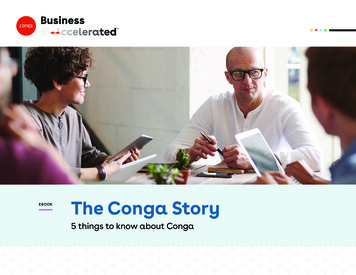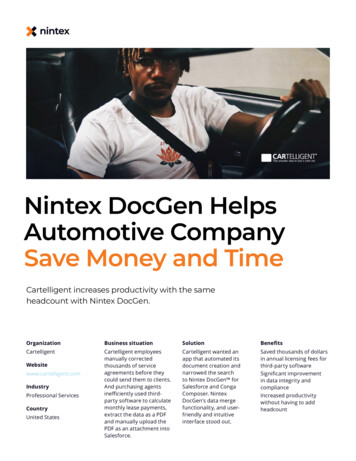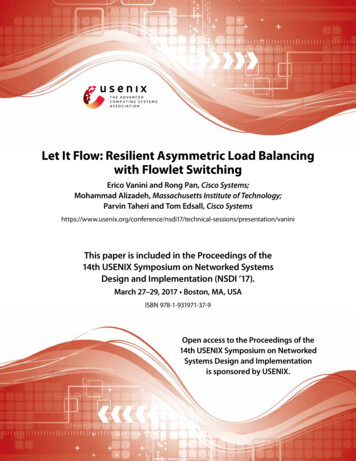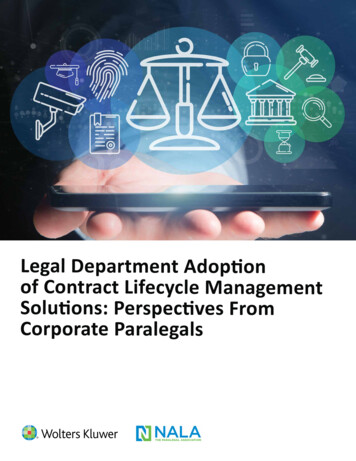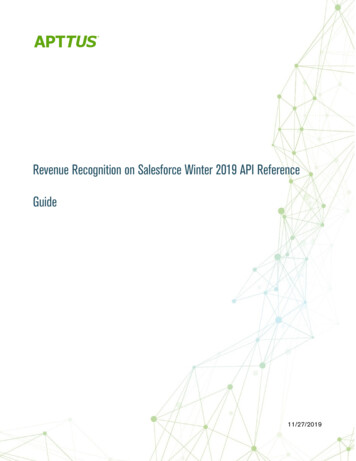Transcription
The tool of thought for expert programmingConga User GuideVersion 2.3.0Dyalog LimitedMinchens Court, Minchens LaneBramley, HampshireRG26 5BHUnited KingdomNational(01256) 830030International 44 1256 830030fax: 44 (0)1256 830031email: support@dyalog.comhttp://www.dyalog.comtel:Dyalog is a trademark of Dyalog LimitedCopyright 1982-2013
Copyright 2013 by Dyalog Limited.All rights reserved.Version 2.3.0First Edition January 2013No part of this publication may be reproduced in any form by any means without theprior written permission of Dyalog Limited, Minchens Court,Minchens Lane, Bramley, Hampshire, RG26 5BH, United Kingdom.Dyalog Limited makes no representations or warranties with respect to the contentshereof and specifically disclaims any implied warranties of merchantability or fitness forany particular purpose. Dyalog Limited reserves the right to revise this publicationwithout notification.All other trademarks and copyrights are acknowledged.
ContentsINT RO D UCT IO N . 10. R EL E A S E NOT E S . . 2New Functionality . 2Changed Functionality . Error! Bookmark not defined.Licensing Information . Error! Bookmark not defined.1. CO NG A F U N D AM ENT A L S . 31.1 A Simple Conga Client . 31.2. A Simple Server . 41.3 Command Mode . 61.4 Parallel Commands . 81.5 More on Multi-Threading . 81.6 Conga versus TCPSocket objects . 91.7 Deflate and HTTP Compression . 102. S EC U R E S O C K ET S . . 122.1 CA Certificates . 122.2 Client and Server Certificates . 132.3 Creating a Secure Client . 142.3 Creating a Secure Server . 162.4 Using the DRC.X509Cert Class . 163. S AM PL E S . 183.1 Overview . 183.2 The Samples Namespace . 193.3 Web Client . 193.4 Web Server . 213.5 RPC Client and Server . 223.6 FTP Client . 233.7 Telnet Server . 243.8 Telnet Client . 253.9 TODServer . 25A P P EN DI X A : F U NCT IO N R EF ER E NC E . 26Checking DRC Return Codes . 26A P P EN DI X B : CR E AT IN G A ND C ON V E RTI NG C E RTI FIC AT E S . 44A P P EN DI X C : T L S F L AG S . . 46A P P EN DI X D : ER R OR C O D ES . 47A P P EN DI X E : U PG R AD IN G TO C O NG A V 2.2 . . 48A P P EN DI X F : C H AN G E H I ST OR Y . 49v2.0 New Functionality. 49v2.0 Changed Functionality . 49New Functionality . 50Changed Functionality . 50
IntroductionConga 1 , also known as the Dyalog Remote Communicator, is a tool forcommunication between applications. Conga can be used to transmit APL arraysbetween two Dyalog applications which are both using Conga, and it can be used toexchange messages with many other applications, like HTTP servers (also known as“web servers”), web browsers, or any other web clients and servers including Telnet,SMTP, POP3 and so forth.Uses of Conga include, but are not limited to the following: Retrieving information from – or “posting” data to – the internet. Accessing internet-based services like FTP, SMTP, or Telnet Writing an APL application that acts as a Web (HTTP) Server, mail server or anyother kind of service available over an intra- or the internet. APL “Remote Procedure Call” (RPC) servers which receive APL arrays fromclient applications, process data, and return APL arrays as the result.From version 12.0 of Dyalog, Conga replaces the use of TCPSocket objects as therecommended mechanism for managing TCP-based communications from Dyalog.(Although Conga currently only uses the TCP protocol, the interface to Conga is at alevel where other communication mechanisms could be added in the future.) Theprogramming model for Conga is significantly simpler, and supports multi-threadedapplications more easily than do TCPSocket objects. Conga also supports securecommunication using TLS (Transport Layer Security), which is the successor to SSL(Secure Sockets Layer).Conga is implemented as a Windows Dynamic Link Library or a Unix/Linux SharedLibrary. The library is loaded and accessed through the companion namespace namedDRC, found in the distributed workspace named Conga. The Conga workspace alsocontains a number of sample applications, which illustrate its use, and are discussedin this document.1Named after one of the earliest known forms of long distance messaging, the Conga drum.
Conga User Guide0. Release NotesVersion 2.3Conga version 2.3 is an incremental update to Conga version 2.2. While released asa companion to Dyalog APL version 13.2, Conga v2.3 can be used with earlierversions of Dyalog APL as well.New Functionality Integrated Windows Authentication (IWA): When used in a Windows domain,Conga v2.3 supports Integrated Windows Authentication (IWA). This feature canuse the domain credentials of a Windows user for authentication. Two newfunctions, DRC.ClientAuth and DRC.ServerAuth provide client and serverside IWA capabilities respectively. DRC.Prop 'KeepAlive' parameter: DRC.Prop supports a new parameter,'KeepAlive', which will cause a server to send periodic messages to determineif a connection to a client is still “alive”.2
Conga User Guide1. Conga fundamentalsThis chapter introduces Conga Client and Server objects, and demonstrates their usethrough simple examples.1.1 A Simple Conga ClientA Conga client is used to establish contact with a service which is already runningand “listening” on a pre-determined “port” at a known TCP “address”. The servicemight be an APL application which has created a Conga server, but it can also be anyapplication or service which provides services through TCP sockets. For example,most Unix systems, and many Windows servers, provide a set of simple services likethe Time of Day (TOD) service, or the Quote of the Day (QOTD) service, both ofwhich respond with a text message as soon as a connection is made to them. Once themessage has been sent, they immediately close the connection.The interface to Conga is provided in a namespace called DRC (for Dyalog RemoteCommunicator2). Before using any DRC functions, we need to initialize the system byloading the Windows DLL or Unix Shared Library. To do this, we need to load theConga workspace or copy the DRC namespace from it, and call DRC.Init:)COPY Conga DRC Conga saved some time on some day DRC.Init ''0 Conga loaded from: \bin\Conga20UniThe function DRC.Clt is used to create a Conga client. In the following example, weprovide an argument with five elements, which are: the name that we want to use to refer to the client object (C1) the IP address or name of the server machine providing the service (localhost), the port on which the service is listening (13 – the “Time of Day” service), the type of socket (Text), and finally the size of the buffer which should be created to receive data ( 1000).1111DRC.Clt 'C1' 'localhost' 13 'Text' 1000ERR CONNECT DATA /* Could not connect */In the event of an error, the first element of the result of all DRC functions is a returncode, the second is an error name, and in some cases the third element contains moreinformation about the error. You should not assume a fixed length for the result;additional information may be included in future versions.The above is the most likely result if you try the example under Windows; there isnot usually a TOD service running. Under some versions of Windows, you can go toControl Panel Programs Turn Windows features on or off, and enable Simple TCPIP services.2Or the Democratic Republic of Congo, the home of many Congas.3
Conga User GuideIf you got the 1111 error, you can either enable the services on your machine, writeyour own (see the next section), or use the address of a host which does provide aTOD service – for example:0DRC.Clt 'C1' 'myLinuxBox' 13 'Text' 0The result code of zero indicates that the client was successfully created. To receiveincoming data, call DRC.Wait with the name of the object on which to wait:DISP DRC.Wait 'C1' 0 C1 Block 09:58:40 13-02-2008(crlf) The elements of the result are the return code ( 0), the name of the object (C1), thetype of event (Block), and data associated with the event.Finally, we should close the client object:DRC.Close 'C1'0The above illustrates the simplest possible use of a Conga client (for a furtherexample, see the function Samples.TestSimpleServices in the Congaworkspace). Most uses of a client would also require the use of the functionDRC.Send to transmit data to the service before receiving a result – and anunderstanding of a few more possible return codes and event types from DRC.Wait.We’ll take a look at a few examples of this later on, but first we’ll take a look at thesimplest imaginable Conga server:1.2. A Simple ServerThe Time of Day service used in the previous example is a very simple server, andcan be implemented using a handful of calls to Conga to create a server object. Thefollowing function is provided under the name TODServer.Run in the Congaworkspace:4
Conga User Guide Run port;wait;data;event;obj;rc;r Time of Day Server Example (use port 13 by ][14][15][16][17][18][19][20][21][22][23][24][25] ##.DRC.Init '' DONE 0 DONE is used to stop service:If 0 1 r ##.DRC.Srv 'TOD' '' port 'Text' 'Unable to start TOD server: ', r:Else 'TOD Server started on port ', port:While DONErc obj event data 4 wait ##.DRC.Wait 'TOD' 1000 Time out every second:Select rc:Case 0:Select event:Case 'Connect'r (,'ZI2, : ,ZI2, : ,ZI2, ,ZI2, - ,ZI2, - ,ZI4' FMT 1 6 TS[4 5 6 3 2 1]), AV[4 3]{}##.DRC.Send obj r 1 1 Close connection:Else{}##.DRC.Close obj Anything unexpected:EndSelect:Case 100 Time out - Housekeeping Here:Else 'Error in Wait: ', wait DONE 1:EndSelect:EndWhile{}##.DRC.Close'TOD' 'TOD Server terminated.':EndIfThis function enters a loop where it waits for connections. Therefore, if we want tobe able experiment with using this service without starting a second APL session, westart it in using the spawn operator (&) so that it runs in a separate thread:TODServer.Run&13TOD Server started on port 13The right argument is the port number: If your machine is already running a TODservice on port 13, you will probably get socket error number 10048, and you willneed to use a different port for the new service. The following examples assume thatport 13 was available:DRC.Clt 'C1' 'localhost' 13 'Text'00C1DRC.Wait 'C1'Block 14:36:23 06-05-2007DRC.Close 'C1'0Note that the above service is a completely normal TOD service, in the sense that itcould be used by any program which is written to use a TOD service – not onlyDyalog applications using Conga. We can stop the server as follows (it may take asecond for the Server to time out and discover that it has been asked to shut down):TODServer.DONE 1TOD Server terminated.The function Run works as follows:[3]Call DRC.Init and set global flag DONE to zero.[4]Create a Server object named TOD on selected port in Text mode.5
Conga User Guide[8]Repeat the following until DONE is equal to 1:[9]Wait for any event and split the result into rc (return code), obj (objectname), event and data. obj will be a string identifying a “child object”of TOD, with a name like 'TOD.CON00000000'.[14]If return code was 0 and the event was Connect, format the time of day[15]Send the time of day to obj. The 1 in the 3rd element of the argument toSend instructs Conga to close the object as soon as the data has been sent.[17]For any other event, we simply close the connection. (We are a verysimple service.)[19]If you want the service to periodically do housekeeping tasks, we willarrive here every 1000 milliseconds (specified in the argument to Wait online 9).[21]Any return code from Wait other than 0 or 100 will cause a shutdown ofthe service.[24]When we are done, close the server object1.3 Command ModeAs we have seen in the preceding sections, we can use Conga as a client to connect toan existing server and make requests, or as a server to wait for connection fromclients and provide a service.In the above examples, we used Text connections, which are appropriate for mostweb applications. Even when remote procedure calls are made over the internet, witharguments and results containing arguments which are not simply text strings, theparameters are usually encoded using SOAP/XML, which is a text-based encoding.Conga clients and servers support three different connection types:TextAllows transmission of character strings, which must consist of characterswith Unicode code points less than 256. To transmit characters outsidethis range, it is recommended that you UTF-8 encode the data (see UCS).RawEssentially the same as a Text connection, except that data is representedas integers in the range 0 to 255 (for coding simplicity, negative integers 128 to 1 are also accepted and mapped to 128-255).Command Each transmission consists of a complete APL object in a binary format.Text and Raw connections are essentially equivalent, and are typically used whenonly one end of the connection is an APL application.Command connections are designed to make it easy for APL clients and servers tocommunicate with each other. The internal representation is the binary format usedby APL itself, it is more compact that a textual representation, and numbers do notneed to be formatted and interpreted in order to be transmitted. No buffer size needsto be declared, and DRC.Wait only reports incoming data when an entire APL arrayhas arrived. For connections between APL clients and servers, Command mode istherefore more convenient.When using Text and Raw connections, Wait will report incoming data each time aTCP packet arrives, or the receive buffer is full. The recipient may need to buffer6
Conga User Guideincoming data in the workspace and analyze it to determine whether a completemessage has arrived.We could produce a Command Mode Time-of-Day server for use by APL clientsonly, which returns the time as a 7-element array in TS format.To do this, we need to make the following changes to TODServer.Run: Remove'Text' from the end of line Run[4] (Comamnd mode is the default). Lines [1315] can be replaced by the following:[13][14][15]:Case 'Connect' Ignore:Case 'Receive'{}##.DRC.Respond obj TSIn Command mode, all communication on a connection is synchronous and brokenup into “commands”, each consisting of a request from the client followed by aresponse from the server. Unlike the text mode TOD service, a server in Commandmode cannot initiate the transmission of data when the connection is made, but has towait for the client to send a request to which it can respond. If our TOD serverwanted to record connections, it could use the Connect case statement for this, butwe will ignore this for now and simply respond with the current timestamp regardlessof the content of the request.Note that, in Command mode, the function DRC.Respond is used in place ofDRC.Send. A function called DRC.Progress can be used to send progress messageswhile the server is processing a command, to allow the client to show the user aprogress bar or other status information.We can now start the modified server – ideally on some other port that 13, so that it isnot confused with a “normal” TOD server. We could run both at the same time, indifferent threads, if we so desire:TODServer.Run&913TOD Server started on port 913A Dyalog client can now retrieve a numeric timestamp from the server, as follows:DRC.Clt 'C1' 'localhost' 9130C10DRC.Send 'C1' ''C1.Auto00000000The first element of the argument to Send is a command name. If the name of theconnection is used instead, Conga will generate a command name automatically, inthis case C1.Auto00000000. The command name is always returned in the secondelement of the result.Dyalog client can now retrieve a numeric timestamp from the server, as follows:0DRC.Wait 'C1'C1.Auto00000000 Receive2008 2 13 10 41 39 585Element 4 of the result is now a 7-element integer vector rather than a formattedtimestamp, which is more useful to an APL client. However, the server is of nowunusable by other TCP client programs, if they are expecting a Text mode TODserver. For this reason, it would be unwise to run the command mode service as alistener on port 13.7
Conga User GuideNote that the Command mode server also does not close the connection after sendinga timestamp, so we can ask for the time of day again if we like (this time we willsupply a maximum wait time of 5 seconds to DRC.Wait):00DRC.Send 'C1' ''C1.Auto00000001DRC.Wait 'C1' 5000C1.Auto00000001 Receive2008 2 14 21 20 8 1691.4 Parallel CommandsAlthough the command more protocol is synchronous, you can have more than onecommand active at the same time, and it is not necessary to wait for the response toone command before the next is sent. You can start multiple commands and retrievethe results in any order that you like. In the above examples, the command name wasautomatically generated, but you can also specify command names if you prefer:0000DRC.Send 'C1.TS1' ''C1.TS1DRC.Send 'C1.TS2' ''C1.TS2DRC.Wait 'C1.TS2' 1000C1.TS2 Receive 2008 2 14 21 52 17 48DRC.Wait 'C1.TS1' 1000C1.TS1 Receive 2008 2 14 21 52 14 873Note that the timestamp shows that the TS1 command was executed first, eventhough the result was retrieved last.The command mode protocol allows multiple threads to work independently. UnlikeTCPSocket objects, which can only be “dequeued” by the thread which createdthem, any thread can wait for the result of a command, so long as it knows the name(for predictable results, only one thread should wait for each command). Multiplethreads can share the same sever connection, so a thread can send a command andthen dispatch a new thread to wait for and process the result of a command, while themain thread continues with other work. For example:DRC.Send 'C1.TS1' ''C1.TS1DRC.Send 'C1.TS2' ''0 C1.TS2{ TID,DRC.Wait 1000}& 'C1.TS1' 'C1.TS2'29 0 C1.TS1 Receive 2008 2 14 21 55 39 46530 0 C1.TS2 Receive 2008 2 14 21 55 39 5530The above expression asynchronously runs a dynamic function – each in a separatethread - for each command. Each function call returns the thread number and theresult of Wait. Calls to Wait are “thread switching points”, which means that APLwill suspend a waiting thread, and allow other threads continue working. Also notethat command names can be reused as soon as the result has been received – but notbefore.1.5 More on Multi-ThreadingConga is specifically designed to support multi-threaded applications. In particular,the ability to have a program work as both client and server simultaneously, withoutblocking other threads, has been a key design goal. All calls to Conga areimplemented as asynchronous calls to an external Windows DLL or Unix/LinuxShared Library. Threads waiting on a result from Conga are suspended, but all otherthreads can continue execution.8
Conga User GuideFor example, the RPCServer namespace contains an example of a server working inCommand mode. This server is able to execute APL statements in the serverworkspace and return results to client applications. The functionSamples.TestRPCServer starts the RPC server and then exercises it by making anumber of calls. Each client call is made in a separate thread. On the server side, thefunction RPCServer.Process is dispatched in a new thread to handle each request.(Keep an eye on the thread count at the bottom of the session as you run thisfunction.)If this server needed to know the time, we could safely add a call to a Time-Of-Dayservice accessed through Conga to the function which processes client requests,simply by adding a couple of lines to the beginning of the functionRPCServer.Process:[2.1] tod 2 ##.DRC.Clt '' 'localhost' 13 'Text' 1000[2.2] time 4 ##.DRC.Wait tod 1000 ##.DRC.Close tod(Adding error checking and localization of tod and time is left as an exercise for thereader .)The TOD service could be external, but it could also safely run in the sameworkspace as everything else – so long as it was launched as a separate thread asshown in section 1.2. Outside the APL session, Conga (which is written in C) usesmultiple operating system threads to handle TCP communications. It will handlecommunications independently of what the interpreter is doing, and return each resultto the APL thread which is waiting, as appropriate.The application developer only needs to take care that there is an APL thread waitingon each server object that has been created. (Otherwise requests will not be serviced.)Having more than one thread waiting on the same object is not recommended – it canlead to unpredictable behaviour.Tip If you experiment with adding the above functionality and everything seems tolock up, try using the Threads Resume all Threads menu item. By default, all threadsare paused on error and resuming execution of a suspended function does not restartother threads by default.1.6 Conga versus TCPSocket objectsExperienced Dyalog users will recognize that the functionality provided by Conga issimilar to that provided by the Dyalog TCPSocket component, and wonder whyDyalog is introducing a second mechanism to address essentially the samerequirements.The TCPSocket object is implemented as a GUI object and closely models theunderlying TCP socket which it is covering. Although this approach is very flexible,experience has shown that most applications fall into a small handful of usagepatterns, and that many APL programmers struggle to manage correctly all the issuesrelated to initialising sockets, handling errors, and – last but definitely not easiest –closing sockets. In addition, because events on TCP socket objects are “received”using the system function DQ, which is also used to handle GUI events, TCPSocketobjects are often a little tricky to use to implement remote-calling mechanisms thatwill be used inside – or in parallel with – callback functions in a GUI application.Multi-threaded and multi-tier applications can be quite difficult to implement usingthis model.Conga is designed to make it easy for APL developers to embed client or servercomponents in APL applications. Conga hides many of the details of TCP socket9
Conga User Guidehandling, notifies the application of incoming data, connection events and errors –but the application does not need to do anything other than handle the data whicharrives. Conga makes it straightforward to make remote calls in a multi-threadedclient environment.Finally, because Conga hides most of the details of TCP sockets, it can be ported towork on top of other communications mechanisms at some point in the future.1.7 Deflate and HTTP CompressionThe DRC.flate namespace contains functions to provide support for "deflate" datacompression. Deflate is one of several content encoding schemes that can be used toimplement HTTP compression. All major web browsers and web servers supportdeflate.The first step to using deflate is to make sure the deflate compression library isloaded.1DRC.flate.IsAvailableWhile deflate can be used as a general data compression utility, we will focus on itsuse to provide HTTP compression. HTTP compression is a technique to improvethroughput between HTTP clients and servers by transmitting less data across thenetwork. Typically a client will be a web browser like Microsoft Internet Explorer,Google Chrome, Mozilla Firefox, and Apple Safari and a server will be a web serverlike Microsoft IIS, Apache, or IBM WebSphere. DRC.flate enables Conga-basedclients and servers to implement and support HTTP compression.How HTTP Compression WorksIn order for HTTP compression to work, both the client and server need to supportthe same content encoding scheme. The client informs the server what compressionschemes it supports via the Accept-Encoding HTTP header that is send with therequest. Accept-Encoding is a comma-delimited list of compression schemes thatthe client can process. Gzip and deflate are, at present, the two predominantcompression schemes in use.The server examines at the Accept-Encoding header received from the client and ifit supports one or more of the listed schemes, it may choose to encode the body ofits response using one of the schemes. The server is not required to use thecontent encoding scheme, but if it does, it informs the client of the contentencoding scheme it used via the Content-Encoding HTTP header.Finally, when the client receives the response, it checks the Content-EncodingHTTP header and, if found, the body of the response using that scheme.The open source library, zlib, used to implement deflate compression prepends a2-byte header, normally 120 156, to the beginning of the compressed data.Most web browsers handle this without difficulty, however Microsoft's InternetExplorer does not properly process these bytes, and as such, web servers tend tostrip them off. This requires some consideration for both client and server sides.One choice you will need to make is whether to use 'text' or 'raw' mode withclients and servers that will use deflate. 'text' mode is more convenient forthe parsing and processing of the HTTP message wrapper, whereas 'raw' modeis better suited for passing data to DRC.flate.Deflate andDRC.flate.Inflate.10
Conga User GuideClient Side ConsiderationsIf you plan to implement a client that uses deflate compression: Add the HTTP header:Accept-Encoding: deflateto the HTTP headers sent with the client request. DRC.flate.Inflate takes as its right argument an integer vector of valuesin the range 0-255. As such, it is best suited to be used with DRC.Clt'raw' mode. However, if you use 'text' mode, you should use'UTF-8' UCS DRC.flate.Inflate 256 83 DR datato covert the data to a form suitable for DRC.flate.Inflate. Check the Content-Encoding HTTP header in the response, and if itcontains 'deflate', prepend 120 156 to the response before callingDRC.flate.Inflate See the function Samples.HTTPGet for an example of the use of client-sideHTTP compression.Server Side ConsiderationsIf you need to implement a server which supports deflate compression: The first choice is to decide when to use HTTP compression. For smallresponses, the CPU overhead to perform the compression may outweigh thegains of transmitting less data. Also, there is no benefit to compressing datawhich is already in a compressed format. These would include compressedfiles such as .zip and .gz files and many graphics formats such as .jpg/.jpegand .gif. When a request from a client is received, check for the existence of theContent-Encoding HTTP header and, if found, that it contains 'deflate'. When you do use deflate to compress your response, add the HTTP header:Accept-Encoding: deflateto the HTTP headers sent with the server response. DRC.flate.Deflate takes as its right argument an integer vector ofvalues in the range 0-255. However, responses, such as web pages, are bestassembled as text. As such, you'll probably need to perform someconversion. The following is a slightly modified sample of code fromMiServer, an APL-based web server. Note how the 2-byte header isdropped from the result. (rc raw) Compress buf;to
Conga 1, also known as the Dyalog Remote Communicator, is a tool for communication between applications. Conga can be used to transmit APL arrays between two Dyalog applications which are both using Conga, and it can be used to . Server, mail server or any other kind of service available over an intra- or the internet.