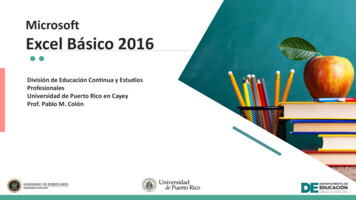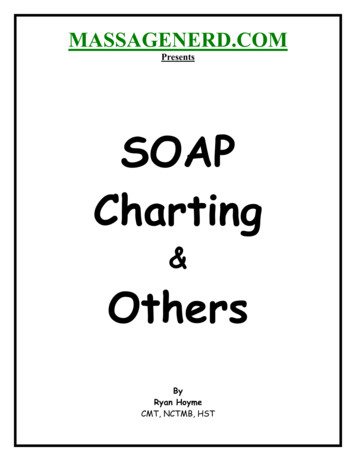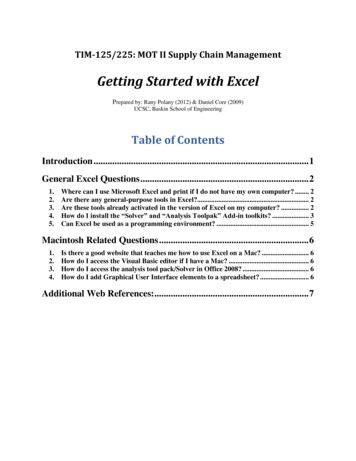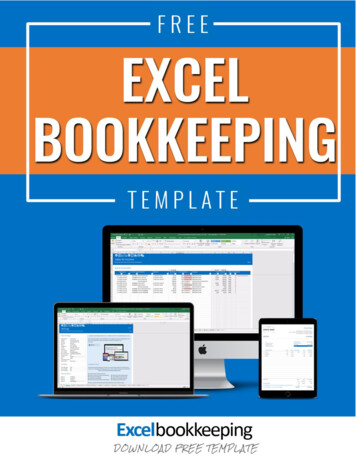Transcription
Charting the APL/Excel WatersDyalog '11Charting the APL/Excel WatersUsing Excel and other Applications with Dyalog APLRichard Procter, APL Borealis Inc., Canadarjp@aplborealis.comContentsTerminology and TLAs .2Dyalog APL - Terminology.3References .3APL as Client, Server, etc.4Excel - Components and Overview .5Excel's Object-Oriented Structure .5Key Excel Components and Concepts.5APL GUI Programming - 101 (very lite) .6Exploring the Excel Object from APL.7Key Points .8Collection Objects .9APL in Control .10Using Excel Methods .11Datatypes, Formatting, etc. .12Dates .13Utilities .14AND. new in 2011: The David Crossley Excel Toolkit .15Excel Toolkit - APL drives Excel .16A Few More Tips & Tricks.17A Few Other Nifty Things. OLE! .18Word .18PowerPoint.18OCX Demo .18PDF .18Outlook .18What Else Is New?.19Excel in Control.20Key Steps.21The Tricks .22A Few Other Issues.23External Object (COM and .Net) Behaviour .25 WX - APL Session Help Language Help.26ADO and Dyalog APL.27APL Borealis Inc. - Canada-wide Distributor for APL Software and ContentKeeper Network Security Systems900 Mount Pleasant Rd., #1501 Toronto ON M4P 3J9 Tel: 416-488-7828 Toll-Free: 1-866-888-6377Email: info@aplborealis.com www.aplborealis.com and www.contentkeeper.ca
Charting the APL/Excel Waters2Dyalog '11Terminology and TLAsWe will explore how APL can interact with and use some of these technologies:COM - Component Object(MS 2000 Automation Help:) an industry-standard technology that applicationsModeluse to expose their objects, methods, and properties to development tools, macrolanguages, and other applications. (DCOM COM extended for network apps.)DCOM - Distributed COM(Wikipedia:) .often used in the software development world as an umbrella termthat encompasses the OLE, OLE Automation, ActiveX, COM and DCOMtechnologies.OLE - Object Linking andEmbeddingsharing the properties and methods of applications by combining and exposingobjects within a standard framework (eg. document)& OLE Automation(Wikipedia:) the formal interprocess communication mechanism based on COM.It provides an infrastructure whereby applications can access and manipulate (i.e.set properties of, or call methods on) shared automation objects that are exportedby other applications. It supersedes DDE. The OLE Automation controller is the"client" and the application exporting the automation objects is the "server".OLE Servera usually invisible application which supports the main interface (client)(MFC:) an Automation server is an application (a type of COM server) thatexposes its functionality through COM interfaces to other applications, calledAutomation clients. The exposure enables Automation clients to automate certainfunctions by directly accessing objects and using the services they provide.(Dyalog Help:) The OLEServer object allows you to export an APL namespaceso that its functions and variables become directly accessible to an OLEAutomation client application such as Microsoft Visual Basic or Microsoft Excel.OLE Clientthe application interface or application which controls or calls upon the OLEServer.ActiveX Controla usually visible object which user interacts with; may be embedded in anotherapplication.(or OLE Control)(Wikipedia:) a Microsoft term that is used to denote reusable softwarecomponents that are based on Microsoft Component Object Model (COM).ActiveX controls provide encapsulated reusable functionality to programs andthey are typically but not always visual in nature.(Microsoft:) an ActiveX control is implemented as an in-process server (typicallya small object) that can be used in any OLE container.Object Orientednumerous meanings, but generally: a modular approach, using reusable units(called object, class, control, etc.) with common design, including properties,methods, and events; (nouns, verbs, things that happen?)(APL Win:) an instance of any class is an object.consider an everyday example: bookADO - ActiveX DataObjectsMS specification for interfacing to databases, using ActiveX/COM structure andmethodologyDAO - Data Access Objectsolder MS specification for database access, similar to ADO; see:C:\Program Files\Common Files\Microsoft Shared\DAO\DAO35.hlpODBC - Open Data BaseConnectivityolder MS specification for interfacing to databases via SQL queriesAPL Borealis Inc. - www.aplborealis.com
Charting the APL/Excel Waters3Dyalog '11Dyalog APL - TerminologyOLEClient- object that enables your APL application to interact with non-APL objects (eg.Excel)- note how the Dyalog OLEClient object is an OLE Server applicationOLEServer- created by converting an APL Namespace to an object, which is then referred toby any non-APL application (eg. Excel)- requires dyalog.dll to run- a Dyalog OLEServer object may be called by an OLE Client applicationOCXClassused to access non-APL-derived ActiveX controls(OCX being one of several names associated with this class of objects)ActiveXControlstand-alone object created by APL, but accessed from non-APL applications;requires dyalog.dll to run - based on a Dyalog Namespace objectActiveXContainer"read-only"; used to represent the application that is hosting an ActiveXControlobject, and provides access to its ambient properties (eg. Font, colour) (see:OLEQueryInterface Method, etc.)GUI Memoryuse '#' or '.' (root object), and Áwc, Áwn, Áws, Áwg to identify/exploreGUID or CLSIDGlobally Unique IDentifier or CLaSs IDentifier - Windows handleLet's take a glimpse of some of these things. '.' is the "root object" in Dyalog APL'.' Áwg 'PropList'Æ root level properties C '.' Áwg 'OLEControls' CÆ Windows registry OLE Controls S '.' Áwg 'OLEServers' 30 SÆ Windows registry OLE Server objects(ª/'xcel'ÚÍ S)Ê S(ª/'APL'ÚÍ C)Ê CÆ Excel objects?Æ other APL objects?References Dyalog session Help GUI Help Dyalog Interface Guide (download .pdf) Dyalog Release Notes / Help Latest Enhancements (especially Version 11/12/13) Excel Help menu see: "Table of Contents" "Visual Basic Reference" "Excel Object Model" Auto2000.chm - Microsoft Office 2000 automation Help file, available at:http://support.microsoft.com/default.aspx?scid s/q260/4/10.asp&NoWebContent 1 MSDN Reference - Vast Microsoft Archive of developer info, ft.office.tools.excel(VS.80).aspx MFC - Microsoft Foundation Class Library - and other online resources,eg. S.80).aspx APL Win workspaces and documentationAPL Borealis Inc. - www.aplborealis.com
Charting the APL/Excel Waters4Dyalog '11APL as Client, Server, etc.The "usual" client-server relationshipinvolves multiple machines:In our case, more likely the client and server are concurrent tasks on the same machine.What do you really want to do?APL as Client - in an APLdevelopment session, or an APLGUI (runtime) application- you write data (eg. to Excel), and perhaps go on to format and print or dofurther processing, eg. chartsAPL as Server - from withinanother Office application (eg.Excel)- you call upon APL functions to perform calculations, read an APL-drivendatabase etc. and typically return results to the Office applicationOther OLE Optionseg. create ActiveX controls using APL; use non-APL ActiveX objects fromwithin APL; use ADO for database access; etc.- you read data into your APL environment (eg. from Excel)- or, you send data to an APL system and perform final processing there onlyAPL Borealis Inc. - www.aplborealis.com
Charting the APL/Excel Waters5Dyalog '11Excel - Components and OverviewExcel's Object-Oriented StructureIn very brief terms, the Excel spreadsheet is a hierarchical collection of objects; objects have properties; mosthave methods; and when we interact with these objects - events take place. This is the model we must work withto program such applications from any point of view, including APL.Excel Help provides a good visual display of these objects, and an in-depth resource for understanding how to usethese: for starters, try:"Contents and Index" "Microsoft Excel Visual Basic Reference" "Microsoft Excel Object Model"(it's Microsoft, so your version may differ!)This diagram displays the hierarchical relationships between objects. Click on any of these to explore the detailsfurther down the branches of the tree to expand further levels. Notice the top-level object is called "Application".Key Excel Components and ConceptsObviousMenuWindows standardToolbarsone or more; contain tool buttons, combos, etc.; user may modifyFormula Barinput areaName Boxapply a name to a cell or rangeWorkbookscollection object containing individual Workbooks, ie. opened *.xls files, each onebeing a Workbook objectWorksheets(or Sheets) collection object; tabs at bottom-left; add, delete, moveRows/ColumnsA1:Z99 designation; some maximum values; note Rows numeric, Columns alpha;drag/drop heading areas to resize; Ctrl-down-arrow etc.Cellscontain values or formulas; many properties to consider: datatype, format, font,behaviour, alignment (text left, num right), display precision, etc.APL Borealis Inc. - www.aplborealis.com
Charting the APL/Excel Waters6Dyalog '11Not so obviousCollectionspecial Excel object used to contain other objects, eg. Workbook Worksheets;Item and Count properties are useful; special syntax needed in APL to use theseItemProperty; collection object unit; demo: select several cells, hit Enter key repeatedlyCountProperty; collection object unit countRangeambiguous term: a selection of cells (can you say "array" ?), either contiguous or non(may even span Worksheets); note that a "Range Object" is created by using the Rangeproperty of a parent object (eg. Worksheet)Select/Selection - Method and Property; drag/drop to select one or more contiguous cells, or wholeRows/Columns/Worksheets; highlight to modify content or format in bulk- useful to programmatically change a block of cells- also see: Activate method; CurrentRegion; UsedRange, etc.PrintOutand other Methods; eg. print an object; Open, Close, Quit, Select, Activate, etc.numeroussub-objectsvarious commonly-used objects and nomenclature such as UsedRange, ThisWorkbook,ActiveSheet, ActiveChart, ActiveCell, etc.VBA/Macros;GUI elementsGUI objects and code stored as part of the spreadsheet; macro recording facility; builtin edit and debug environmentNow, let's go back to APL. First, we need to spend 5 minutes on:APL GUI Programming - 101 (very lite)In all APLs, object programming is accomplished with some handy Œ-functions, now in conjunction with "dotsyntax", ie. ParentObject.ChildObject.Property.DyalogÁWC createÁWS setÁWG getÁWN namesÁDQ waitÁNQ invokeand.Examples'F'ŒÁWC 'Form''F'ŒÁWG 'PropList''F'ŒÁWG 'Size' 'Posn''F'ŒÁWS 'Caption' 'Hello World''F' ÁWS 'BCol' 255 0 0'F.ED1'ŒÁWC 'Edit'('Posn' 10 10)'F.B1'ŒÁWC 'Button' 'OK'('Event' 'Select' 'ÎÁEX''F''')ÁWN 'F'ÁDQ'F'F.Caption 'My Really Cool App'F.Size 20 40In similar fashion, we can take this methodology, and apply it to the Excel object, or other COM objects.APL Borealis Inc. - www.aplborealis.com
Charting the APL/Excel Waters7Dyalog '11Exploring the Excel Object from APLFrom APL, to use an OLE object as a server, we create an OLEClient object, which is implemented as a"namespace" in Dyalog APL, and we associate a particular server object with it, eg.:ÁWX 3Æ or 1? , see: "External Object Behaviour" below'XL' Áwc 'OLEClient' 'Excel.Application'This creates an OLEClient object which will interact with an OLE Server, with the ClassName property asspecified from our list of OLEServers, ie. from the Root Object property which examines the Windows Registry.'XL' becomes a namespace object which we can explore or query and use. Dyalog provides system commands toenable us to explore a namespace's objects:)CS XL)methods)events)propsVersionLibraryPathÆ enter the "XL" namespace(and V12 : ÁNL -3)Æ list propertiesÆ because we have "exposed" the object properties.The above can also be accomplished via Áw syntax from the root MethodList''Version''Visible''vIsIBLe' 1'Visible' 0Æ return to root levelÆÆÆÆExcel version number (may be important)is the server visible?make it so; does case matter?make it notDyalog also allows the use of direct object/property naming via "." syntax, eg.XL.PropListXL.VersionXL.VisibleXL.Visible 1XL.visible 0XL.Workbooks.CountXL.Rows.CountÆ suddenly, case matters! (and AutoComplete helps a lot)Æ see Excel-Help re "Active Workbook".Interesting diversion.XL.Speech.Speak º'Are we having fun now? Or what?'(vs. XL.Speech.Speak 'Are we having fun now? Or what?')XL.Speech.SpeakMº'wut in hale yoo thank yore doone, bowah'Also, Dyalog provides the "Workspace Explorer" tool to browse such objects.Want to find out what any of these properties, methods or events really means?For starters, try searching for the particular term in the Excel/VBA Help feature.APL Borealis Inc. - www.aplborealis.com
Charting the APL/Excel Waters8Dyalog '11Key Points Dyalog implements GUI memory and OLE objects using the namespace concept, so:oooooouse )OBS or ÁNL to explore these)CS or the .object.sub-object. syntax allows us to explore, etc.)ERASE or ÁEX erases the object (but has it really gone away?)assignment is used to set propertiesÁNQ or object.sub-object syntax is used to invoke methodseven the each operator can be put to use for implicit looping, etc. upper/lower case-sensitivity varies when addressing properties, methods and events (according to the syntaxused?) Dyalog AutoComplete - displays object Properties & Methods; useful to explore objects to some extent Incomplete or incorrect usage often returns a useful response, eg. Methods are indicated by APL del symbol Õwhen invoked but missing an argument, or in fact an "Exception Error" may appear in a separate "Status"form, eg. try XL.Workbooks.Open with an invalid path/filename. eg. "Range" objects are indicated by.[Range] in the output. Visibility - is Excel visible in the task bar? Processes in Task Manager? etc.; set the Visible property Is Excel already running? can we connect to it? (try opening a spreadsheet, then create the OLEClient/Excelobject in APL, then check XL.Workbooks.Count)also see: Dyalog GUI Help InstanceMode property (of OLEClient)or see: alreadyrunningexceldiscussion.htm Which 'Excel.Application' server object name to use?see: "How to run multiple versions of Excel on the same computer"http://support.microsoft.com/kb/214388 ÁWX, main issues are: enclosed arguments and Item vs. [item] - with Version 11 see: Language Help ÁWX External Object Behaviour 3 ÁNQ invokes a method in an OLE Control. The (shy) result of ÁNQ is the result produced by the method. Collection Objects - can be confusing, require special syntax, see below when things seem to be "hung".maybe the Excel object is asking a question (via dialog box) - check itAPL Borealis Inc. - www.aplborealis.com
Charting the APL/Excel Waters9Dyalog '11Collection ObjectsConsider these definitions from the Excel-Help:Workbook Object - The Workbook object is a member of the Workbooks collection.Workbooks Collection Object - A collection of all the Workbook objects that are currently open in theMicrosoft Excel application.Workbooks Property - Returns a Workbooks collection that represents all the open workbooks. Read-only.Worksheet Object - Represents a worksheet. The Worksheet object is a member of the Worksheets collection.The Worksheets collection contains all the Worksheet objects in a workbook.Worksheets Collection Object - A collection of all the Worksheet objects in the specified or active workbook.Each Worksheet object represents a worksheet.See also: ActiveWorkbook; ThisWorkbook; Sheets; ActiveSheet; etc.In other words, the many objects, levels and similar terms can be confusing. The main points are that collectionobjects have a special purpose and syntax, and we may refer to the objects they contain by using the Itemproperty or equivalent reference via indexing.Getting Started.(First, look for this file or equivalent: 'c:\Program Files\Microsoft Office\Office\Library\common.xls', then:)'XL' Áwc 'OLEClient' 'Excel.Application'XL.Workbooks.Count(NB: v.11 , ÁWX 3)XL.Workbooks.Open PropList(XL.Workbooks) ÁWG 'PropList'XL.Workbooks.ÁWG 'PropList'WBS ist (or (XL.Workbooks.Item 1).PropList in v.10)XL.Workbooks.Item[1].Nameie. collection indexingXL.Workbooks[1].NameWB1 XL.Workbooks[1]WB1.NameWB1.Sheets.CountCollection objects are typically a part of the hierarchy or path to get to the underlying information in thespreadsheet. The key Collection Objects include: Workbooks, Sheets (Worksheets), Rows, Columns, Range.NB: Use of indexing via [ N ] , (or .Item N) , to select a Collection Object Item depends on Dyalog version andÁWX setting. (see "External Object (COM and .Net) Behaviour" - Version 11 Release Notes)APL Borealis Inc. - www.aplborealis.com
Charting the APL/Excel Waters10Dyalog '11APL in ControlFirst, look for this file or equivalent: 'c:\Program Files\Microsoft Office\Office\Library\common.xls', then find asecond .xls file on your system to open, then work through these examples:'XL' ÁWC 'OLEClient' 'Excel.Application'XL.Workbooks.Open º 'c:\. \common.xls'XL.Workbooks.Open º 'c:\. \any other NameWB1 XL.Workbooks[1] Ï WB2 XL.Workbooks[2]WB1.Name Ï WB2.NameWB1 WB2 ÁWG º'Name' Ï (WB1 WB2).Name)COPY "C:\PROGRAM FILES\DYALOG\DYALOG APL 12.1 UNICODE\WS\DISPLAY"DISPLAY WB1.Sheets[ WB1.Sheets.Count].NameWB1.Sheets[1].PropListSHT1 WB1.Sheets[1]SHT1.RowsSHT1.Rows.Count Ï SHT1.Columns.Count(and set XL.Visible Columns.Count.and finally, we READ the worksheet values:SHT1.Range[º'A1:E5'].Value2RNG1 ue2SHT1.UsedRange.Rows[4].Value2M SHT1.UsedRange.Value2M ÁNULL(or. .Columns[4]. ).now let's WRITE to Excel:SHT1.Range[º'A1:E5'].Value2 5 5 25SHT1.Range[º'A1:E5'].Value2 25SHT1.Range[º'A1:E5'].Value2 99(vs. reshape. above?)Æ scalar extension!APL Borealis Inc. - www.aplborealis.com
Charting the APL/Excel Waters11Dyalog '11Using Excel Methodseg. to Create a new Workbook (spreadsheet) and Write to it, Save it, etc. (the basics):XL.Workbooks.MethodList(note: returns an object as result)WB3 XL.Workbooks.Add lue2 5 5 25WB3.PathWB3.SaveAs º'APL2XLdemo1.xls'(vs. XL.Path ?)WB3.PathWB3.Close 0(vs. XWB3.Close 1 ? ie. save changes or not?)see: MSDN Workbook.Close pxso don't forget to :WB1.Close 0 .also useful : learContentsback to writing APL Excel for a moment:try writing an enclosed array, eg.MAT 2 3 'Date' 'Account' 'Amount' 40819 'payments' 23.34SHT1.Range[º'A1:E5'].Value2 MATAPL Borealis Inc. - www.aplborealis.com
Charting the APL/Excel Waters12Dyalog '11Datatypes, Formatting, etc.COM objects such as Excel typically have data represented by more datatypes than those available in APL. Exceldatatypes for example include: Boolean, Date/Time, Double, Error, Integer, Long, String, Currency, Variant.When transferring data back and forth between APL and Excel therefore, we may need to pay attention to thedatatype of our data to make sure it is both stored and represented (displayed) correctly (especially Dates). APL provides Ánull (displayed as [Null] ) which is used to represent null values which COM methodsoften return. Other data conversions for data transferred between systems are automatic. Value vs. Value2? (from Excel-Help)"The only difference between the Value2 property and the Value property is that the Value2 property doesn't usethe Currency and Date data types. Depending on how a cell is formatted (for example, with date, currency, orother formats), the two properties may return different values for the same cell."More info - see: http://support.microsoft.com/kb/213719 and http://support.microsoft.com/kb/182812and http://blogs.msdn.com/b/eric carter/archive/2004/09/06/225989.aspxIn general, for Dyalog v11 - the Value property doesn't seem to work (?). IS Functions (from Excel-Help) - use these to determine particular characteristics of cells, eg.XL.ISNUMBER XL.Workbooks[1].Sheets[1].UsedRangeThis returns a 2-cell result with a boolean array in cell-1, indicating cells with numeric values (presumably of anyof the numeric datatypes?). (see also: ISNA, ISBLANK, ISLOGICAL.) Note that not all of the IS functionsare available - see XL.MethodList - ie. some Methods are "exposed", others are not (?); and the list seems to growas these are used (?). Formula vs. Value2? Enter some formulae on a spreadsheet, then compare .Range.Value2 vs.Range.Formula (and check the shape of each cell.) APL Win offers root-object-level query & set functionality for data type and value (see the VT VVworkspace). Under-filling cells results in "#N/A", lue2 2 2 4(and seems to cause DOMAIN ERROR when reading back?)APL Borealis Inc. - www.aplborealis.com
Charting the APL/Excel Waters13Dyalog '11DatesDates are stored in Excel as a day-count number (days since 1900-01-01) but typically represented (displayed) inother ways, such as '13-Sep-09'. Make sure your date information in Excel is numeric and not a character stringthat looks like a date. There are several display options, see Format Cells Number Date in the Menu, or Inin Excel-Help, see: "Available Number Formats" "Display numbers as dates or times" "Custom date and timecodes".When calculating day-count values, note that Excel incorrectly counts 1900 as a leap year, hence dates are offsetby 1 between APL and Excel (see DateToIDN Method in Dyalog GUI Help IDN definition).Some examples: (open a spreadsheet. enter some dates, numerics and text if not already present.)WB1 XL.Workbooks[1]RNG1 1.NumberFormat 'yyyy/mm/dd'RNG1.NumberFormat '###.####'RNG1.NumberFormat ' ###.00'Æ choose any appropriate range with datesÆ or other date formats, view the result in Excel)COPY C:\Dyalog Folder.\WS\UTIL SM TS TS SM DISPTODAY SM TS 3 ÁTSWB2 XL.Workbooks.Add 1Æ create a new Workbook, write some numbers and datesRNG2 WB2.Sheets[1].Range[º'B3:F7']RNG2.Value2 (TODAY 0, 4),5 4 0.001 at' 'dd-mmm-yy'(.and a bit of formatting, etc.)RNG2.Font.Size 14 Ï RNG.Font.Italic 1RNG2.Interior.Color 256 M0 0 255RNG2.Interior.ColorIndex 44Æ some pre-set colours(and by the way, try: RNG2.Interior.Colorindex 44 - no error)RNG2.ClearFormatsRNG2.ClearContentsAPL Borealis Inc. - www.aplborealis.com
Charting the APL/Excel Waters14Dyalog '11UtilitiesRather than invent most of the wheels.First, find or create an Excel spreadsheet that has more than one worksheet, and some data (numeric or char or amixture) in a few cells. Then:)LOAD .\samples\ole\oleauto(in the Dyalog install folder)DESCRIBEReading a spreadsheet mat XLCONTENTS 'C:\.common.xls' mat(etc., explore the structure of the result)Examine XLCONTENTS, (or XLCONTENTS1) and note how control structures are used to navigate throughExcel's object hierarchy and collection objects.Writing To a Spreadsheet)ED XLPRINT(modify it to not PrintOut, Close or Quit, and remove EX from the header.change name to XLDISPLAY)mat2 10 10 0.1 100?10001 XLDISPLAY mat2(note EX object, EX.Visible, etc.)From here, you can modify & print the Excel sheet, close it, close Excel, )erase EXor from APL, you could do these actions separately under program control, as in:EX.Workbook[1].Close 1EX.Quit Ï ÁEX 'EX'Excel Charts?)ED XLCHARTAPL Borealis Inc. - www.aplborealis.com
Charting the APL/Excel Waters15Dyalog '11AND. new in 2011: The David Crossley Excel Toolkit.used recently to facilitate creation and delivery of detailed timeseries chartsExcel Toolkit - APL drives Excel’ XLDEMO1DATED 12 2010 1 2011 12GET 'CA.INT.XR'TITLE ' Can'LABEL '1 Canª2 3-mth avg.'2 LINE'SOLID,THICK'2 LINECOLOUR'BLUE'BARCOLOUR'RED'BARLINE 1BARWIDTH 0.15 PLOT'XR,3 MOVAVG XR''bar,line' XLCHART 'XR,3 MOVAVG XR'('colours' 'red,blue')How does it work? usual steps up to PLOT command format timeframe dates for X-axis text generate "dummy" 2nd Y-axis values; Y-axis min/max, etc. (override Excel behaviour) gather X-axis text, dates, timeseries data in one array open Excel, place data in initial columns create chart object with spreadsheet data insert existing workspa
Charting the APL/Excel Waters Dyalog '11 . VBA/Macros; GUI elements GUI objects and code stored as part of the spreadsheet; macro recording facility; built- . Now, let's go back to APL. First, we need to spend 5 minutes on: APL GUI Programming - 101 (very lite) In all APLs, object programming is accomplished with some handy -functions, now .