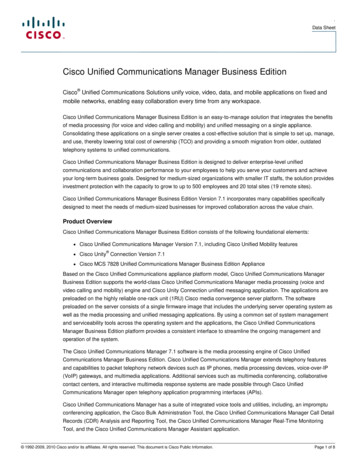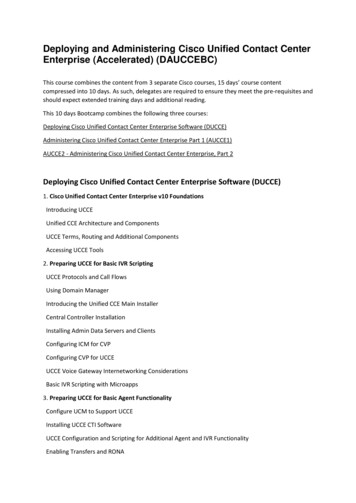
Transcription
Deploying and Administering Cisco Unified Contact CenterEnterprise (Accelerated) (DAUCCEBC)This course combines the content from 3 separate Cisco courses, 15 days’ course contentcompressed into 10 days. As such, delegates are required to ensure they meet the pre-requisites andshould expect extended training days and additional reading.This 10 days Bootcamp combines the following three courses:Deploying Cisco Unified Contact Center Enterprise Software (DUCCE)Administering Cisco Unified Contact Center Enterprise Part 1 (AUCCE1)AUCCE2 - Administering Cisco Unified Contact Center Enterprise, Part 2Deploying Cisco Unified Contact Center Enterprise Software (DUCCE)1. Cisco Unified Contact Center Enterprise v10 FoundationsIntroducing UCCEUnified CCE Architecture and ComponentsUCCE Terms, Routing and Additional ComponentsAccessing UCCE Tools2. Preparing UCCE for Basic IVR ScriptingUCCE Protocols and Call FlowsUsing Domain ManagerIntroducing the Unified CCE Main InstallerCentral Controller InstallationInstalling Admin Data Servers and ClientsConfiguring ICM for CVPConfiguring CVP for UCCEUCCE Voice Gateway Internetworking ConsiderationsBasic IVR Scripting with Microapps3. Preparing UCCE for Basic Agent FunctionalityConfigure UCM to Support UCCEInstalling UCCE CTI SoftwareUCCE Configuration and Scripting for Additional Agent and IVR FunctionalityEnabling Transfers and RONA
4. Installing and Configuring CCE VXML SolutionBasic VXML FunctionalityInstalling and Configuring VXML SolutionExploring Courtesy Callback5. Installing CCE Outbound OptionIntroduction to Outbound OptionOutbound Option Installation and ConfigurationConfiguring Outbound Option for Agent and IVR Campaigns6. Supporting CCEICM ProcessesDiagnostic Framework SuiteUCCE SupportService AssuranceLabsLab 1-1: Overview of UCCE Lab EnvironmentLab 1-2: Explore Your Voice Gateway (Ingress/VXML)Lab 1-3: Explore CVP and ICM ServersLab 2-1: Install the ICM Main InstallerLab 2-2: Install ICM Central Controller and Admin& Data ServerLab 2-3: Configure/Install PG for CVP and UCMLab 2-4: Install, Configure and License CVPLab 2-5: Configure IOS Voice Gateway for CVPLab 2-6: Configure ICM for CVP ScriptingLab 2-7: Prepare a Simple CVP Test ScriptLab 2-8: Use ICM Tools to Observe Script ProgressLab 3-1: ICM Scripting with MicroappsLab 3-2: Configure ICM for Basic Agent FunctionalityLab 3-3: Install CTI ComponentsLab 3-4: CTI Route Point Initiated CallsLab 3-5: Configure Calls Using SIP with Proxy
Lab 4-1: Configure Courtesy CallbackLab 5-1: Install and Configure Cisco Outbound Option – SIPLab 6-1: Using Troubleshooting ToolsLab 6-2: Instructor Break/Fix LabAdministering Cisco Unified Contact Center Enterprise Part 1 (AUCCE1)1. Cisco Unified Contact Center Enterprise v10 FoundationsIntroducing UCCEUnified CCE Components and ArchitectureUCCE Terms, Routing and Additional ComponentsAccessing UCCE Tools2. UCCE Configuration and ScriptingConfiguration ManagerScript Editor OverviewScripting for CVP3. Unified CCE Inbound Agent ConsiderationsCTI Options OverviewConfiguring ICM for Agent FunctionalityConfiguring UCM for Agent FunctionalityScripting ICM for Agent Functionality4. Unified CCE IVR/VRU FunctionalityBasic IVR Scripting with MicroAppsICM MicroAppsCisco Unified ICM Enterprise Scripting Using MicroApplications5. Additional UCCE ConsiderationsICM Considerations for Reporting and MonitoringPrecision RoutingRONA6. VXML ImplementationBasic VXML FunctionalityInstalling and Configuring VXML7. Cisco Unified Intelligence Center ReportingCisco Unified IC OverviewCisco CUIC ReportingLabsLab 1-1: Overview of the UCCE Lab EnvironmentLab 1-2: Explore your Voice Gateway (Ingress/VXML)Lab 1-3: Explore CVP and ICM ServersLab 2-1: Tools and Utilities for administering ICM Dialled Numbers and Call Types
Lab 2-2: Prepare a simple scriptLab 2-3: Use ICM Tools for ICM ScriptsLab 3-1: Configure ICM for Basic Agent and Skill Group FunctionalityLab 3-2: Configure UCM for Agent FunctionalityLab 3-3: Install CTIOS Agent DesktopLab 3-4: Testing Basic Skill Group functionality in an ICM ScriptLab 4-1: Media Files and Variable in ICM ScriptingLab 4-2: Basic IVR Scripting with MicroAppsLab 5-1: Configuring CCE for Monitoring, ReportingLab 5-2: Configuring Precision RoutingLab 5-3: RONALab 5-4: Implement Administrative ScriptsLab 5-5: Configure Calls using SIP with ProxyLab 5-6: CTI Route Point Initiated CallsLab 5-7: Contact Center Management Portal (CCMP) **Optional**Lab 6-1: VXML Server Configuration and Call Studio InstallationLab 6-2: Create and Deploy a Cisco Unified Call Studio ProjectLab 6-3: Integrate VXML Application with an ICM ScriptLab 7-1: CUIC Reports and DashboardsAUCCE2 - Administering Cisco Unified Contact Center Enterprise, Part 21. Cisco Unified Contact Center Enterprise v10 FoundationsIntroducing UCCEUnified CCE Architecture and ComponentsUCCE Terms, Routing and Additional ComponentsAccessing UCCE Tools2. CCE Configuration and Scripting ReviewConfiguration Manager and Script Editor ReviewCTI ReviewAgent Skill ReviewMicroapps and Media File ReviewPrecision Routing ReviewTransfers and RONA ReviewMobile Agents3. Implementing Business RulesAdvanced Scripting and Routing
ICM Scripting Variables, Expressions, Formulas and FunctionsCreating an Administrative Script for Time of Day RoutingCreating Feature Control Sets and UsersSilent Monitoring and Recording4. CCE VXML SolutionBasic VXML FunctionalityInstalling and Configuring VXML SolutionBasic VXML SQL Database LookupExploring Courtesy CallbackAgent Greeting5. UCCE Outbound OptionOutbound OptionConfiguring Outbound Option for Agent and IVR Campaigns6. CCE Support ConsiderationsSupporting UCCEDiagnostic Framework SuiteUCCE SupportTracking an Agent Call Through the DatabaseLabsLab 1-1: Overview of the AUCCE2 Lab EnvironmentLab 1-2: Explore Voice GatewayLab 1-3: Explore CVP and ICM ServersLab 2-1: Administering ICM Dialed Numbers and Call TypesLab 2-2: Media Files and Variables in ICM ScriptsLab 2-3: Basic IVR Scripting with MicroappsLab 2-4: Configure ICM for Agent and Skill Group FunctionalityLab 2-5: Configure UCM for Agent FunctionalityLab 2-6: Install CTIOS Agent Desktop (Optional)Lab 2-7: Scripting for Skill Groups and QueuingLab 2-8: Configuring Precision Routing
Lab 2-9: RONALab 2-10: CTI Route Points for UCCE Calls and TransfersLab 2-11: Configure Agent Transfers via Dialed Number PlanLab 2-12: Configure Calls Using SIP with Proxy (Optional)Lab 3-1: Implement Administrative ScriptsLab 3-2: Feature Control Sets and UsersLab 4-1: VXML Server Configuration and Call Studio InstallationLab 4-2: Create and Deploy a Cisco Unified Call Studio ProjectLab 4-3: Integrate VXML Applications with ICM ScriptLab 4-4: SQL DB Lookup Functionality for VXMLLab 4-5: Implement Cisco Courtesy CallbackLab 4-6: Agent GreetingLab 5-1: Basic Outbound Agent Campaign (SIP Dialer)Lab 5-2: IVR Campaign (Challenge Lab)Lab 6-1: Using Troubleshooting ToolsLab 6-2: Track a call thru RCD/TCD RecordsLab 6-3: Instructor Break/Fix Lab
Installing and Configuring VXML 7. Cisco Unified Intelligence Center Reporting Cisco Unified IC Overview Cisco CUIC Reporting . Lab 1-1: Overview of the UCCE Lab Environment Lab 1-2: Explore your Voice Gateway (Ingress/VXML) Lab 1-3: Explore CVP and ICM Servers Lab 2-1: Tools and Utilities for administering ICM Dialled Numbers and Call Types .