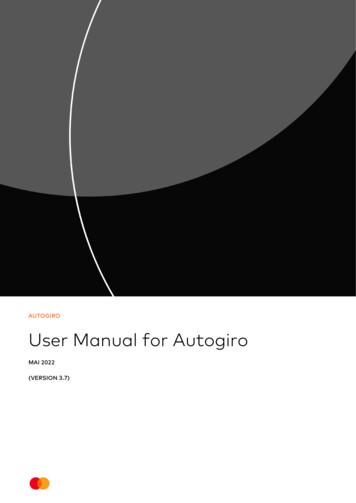
Transcription
AUTOGIROUser Manual for AutogiroMAI 2022(VERSION 3.7)
Contents1 What is Autogiro? . 11.2 Brief overview of the service . 11.3 Detailed description of the procedure. 31.4 Transactions in the due date register . 51.5 Agreement on the use of Autogiro . 51.5.1 Payee/payee’s bank . 51.5.2 Payee/payer . 61.5.3 Payee’s/Payer’s bank . 61.5.4 Deleting the agreement/switch of the payee’s bank account . 61.6 Autogiro notification of payment . 71.6.1 Payee notification to payer . 71.6.2 Payment notification from Mastercard Payment Services . 71.6.3 Design of the form . 71.6.4 Transmissions from Mastercard Payment Services . 71.6.4.1 Examples of payment notification . 81.7 Text on account statement to payer. 81.8 Explanation of authorisations . 81.8.1 Authorisation . 111.8.2 Authorisation framework . 111.8.3 Authorisation procedure . 121.8.4 Notification of new authorisation . 131.8.4.1 Termination of authorisations . 131.8.4.2 Amendment of authorisation . 141.9 Corrections/cancellations . 151.10 When a transaction is settled . 151.10.1 Returning individual transactions . 162 Accounting data from Mastercard Payment Services . 173 Start-up procedure . 183.1Test . 194 What the customer needs to know before starting . 194.1 Examples of confirmation lists . 204.2 Recommended handling of receipt lists for customers . 294.3 Description of possible error messages . 304.3.1 Authorisation amount exceeded . 304.3.2 Authorisation not found . 304.3.3 Rejected at the payer’s bank . 304.3.4 Account blocked . 304.3.5 The account does not exist . 304.3.6 Sent as repeat payment . 304.3.7 Rejected after repeat payment . 315 Operational procedure . 315.1 Data communications/payee availability . 315.2 Submission deadlines . 31PAGE 2
5.3 Receipt verification . 325.3.1 Checking transmissions received in Mastercard Payment Services . 335.4 Files from Mastercard Payment Services . 345.5 Reconciliation checks . 355.6 Invoicing . 355.7 Available funds check . 355.8 Repetition for rejected Autogiro transactions . 366 Version history for this user manual. 37PAGE 3
1 What is Autogiro?Autogiro is a service that can be used between companies for automatic debiting and crediting ofaccounts. The service is adapted to all payees with a fixed customer base, where the payee paysthe payer on the due date.The payee avoids the manual work of sending out paper invoices. The amounts are debited directlyfrom the payer’s account on the due date. To avoid as many reminders as possible, the companycan choose for the transaction to repeat after 1-3 days in the event of insufficient funds.See regulations on Bits website: www.bits.no1.2 Brief overview of the serviceAutogiro is a collection procedure where the payee submits a file to Mastercard Payment Serviceswith transactions for automatic debiting of the payer’s account.The file contains details of the payee’s payment claim.The payee shall themselves provide notification to/inform the payers of the payment. Whenrequested by the payee, Mastercard Payment Services can also send a message to the payer. Anagreement must be set up between the payee and the bank. The procedure presumes that thepayee has obtained authorisation from the payer to debit the payer’s account.The agreement is between the payee and the bank and is created by the bank. Authorisation is anagreement between the payer and the payee, the payee must be able to present a signed power ofattorney. Authorisation details must be registered in Mastercard Payment Services.Agreement ID A unique ID for the payee’s agreement inMastercard Payment Services. Several agreement IDs can be set up for thesame task account.Mastercard Payment Servicesdate Processing date in Mastercard PaymentServices.Mastercard Payment Servicesprocessing date The date Mastercard Payment Services settlesthe transactions.Payment date/due date The date the payer’s account will be debited. Ifthe payment date/due date falls on a Saturday/Sunday/moveable public holiday, debiting willtake place on the following banking day.PAGE 1
Payer’s reference number/Deb. ref. no. Payee’s reference/ID of payer associated withthe authorisation.Nets onlineA portal used by banksCustomer unit ID/File/datasender Sender of data for one or more agreements. Thedata sender can be the agreement customer oranother data centre.Distributor ID ID stated in the file name from a data sender.For example, files sent via the bank’s corporateonline banking.Customer unit ID/list recipient The recipient of listing material from MastercardPayment Services. The list recipient can bethe agreement customer or, for example, anaccounts office.Sub-task Transactions in a task that have the same duedate.Internal reference Payee’s reference/ID of transaction/payer. If thisfield is completed, the own reference will appearin data from Mastercard Payment Services.Customer portal Portal for submitting and downloading data.Format Structure of the records.Transmission A data file that is sent to/from MastercardPayment Services. A consignment opens witha start record for the consignment and finisheswith an end record for the consignment.Consignment number Unique numbering of consignments from/todata sender/recipient.External reference Payer’s reference/ID of transaction/payee. Ifthis field is completed, the external reference wilappear on the account statement for the payer.The authorisation’s serialnumber Continuous numbering of authorisations foreach task. This is specified by the data sender.Authorisation type Code indicating how Mastercard PaymentServices processes the authorisations.Customer ID Business registration number or personalidentification number (private customers).Or alternatively a unique serial number inMastercard Payment Services.Layout The organisation of the fields in the record.Task Transactions belonging to the same agreementID.PAGE 2
Task account The account to be creditedTask no. Sequential unique numbering of tasks foreach agreement ID. Entered by the personwho creates the task, can be the agreementcustomer or the data sender.Transaction An individual entry item in a bank account.Transaction number Continuous numbering of the transactions in thetask. Entered by customer or data sender.Transaction type Code indicating how Mastercard PaymentServices processes the transactions.Due date register A register in Mastercard Payment Serviceswhere transactions remain until their due date.1.3 Detailed description of the procedurePAGE 3
1. The payer shall be informed of the payment. The payee and the payer can agree thatperiodic messaging, underlying contracts or similar, shall constitute notification to the payer.If payee use simplified authorisation shall payer has been notified at least 3 working daysbefore the due date.2. The payee/data sender submits a file with the payment claims to Mastercard PaymentServices. The file can contain payment claims which are due within the next 12 months.3. Mastercard Payment Services checks the received file and check that the authorisation is onplace.4. Receipt for import consignments to the data sender to their mailbox file for thosecustomers who use the customer portal or, alternatively, by e-mail, depending on theagreement.5. Payment transaction update in the due date register6. Coverage control check against the payer’s bank on the due date7. The receipt for rejected tasks and transactions is sent to the registered list recipient on theagreement form.Transactions are settled on the specified due date. The payer’s account is debited on thedue date and the payee’s account is credited the same day. Rejected transactions areprinted on the error list to the payee that is sent by email/post or on file if the payer hasselected this option.Message sends a to the payer if this is stated in the transaction record in the file. The payee can choose to have files with accounting data sent from MastercardPayment Services with the following information: Approved/settled transactions Rejected transactions Authorisations8. Transactions sends to NICS who send transactions to the banks to update the individualaccounts.Aggregate amounts for the settled sub-tasks will appear on the bank statement that the payerreceives from the recipient’s account. The amount may appear on the payee’s account statementplus: Reference to the payee’s agreement ID in Mastercard Payment Services.PAGE 4
Fixed text as specified in the Autogiro agreement. External reference in the singletransaction.1.4 Transactions in the due date registerThe payee has the option to provide transactions which are due within the next 12 months. Thetransactions are checked against the authorisation register both upon receipt and settlement.The payee can amend or delete single transactions/tasks in the due date register up until the duedate.1.5 Agreement on the use of Autogiro1.5.1 Payee/payee’s bankWhen using the Autogiro service, an agreement must be set up between the payee and the bank.The contractual relationship is between the bank payee. The bank ensures that the payee receives acopy of the signed agreement. In order to use Autogiro, Mastercard Payment Services must receivedetails of the payee’s task account, name and other relevant information that allows the payee tobegin using the service.The bank itself can register the details in Nets Online under product information in the bankcustomer register or the Agreements menu.When the bank itself creates an agreement in Nets Online, the registration form should not be sentto Mastercard Payment Services.Alternatively, Mastercard Payment Services can register the agreement. The bank then sends theregistration form to Mastercard Payment Services as a pdf via Nets Online under the ContactCustomer Service menu.Once the agreement is created, information will be sent to the email addresses provided, statingthat the service is ready for use.If tests need to be run on the service, these must be performed before the agreement is created.If the data sender, data recipient or list recipient is not already registered in Mastercard PaymentServices and is not the agreement customer (e.g. an accounting firm), a communication agreementmust be set up with this information.If communication is to be set up for the agreement form to be sent to Mastercard PaymentServices, a communication agreement must be sent.PAGE 5
The communication agreement is available in Nets Online for bank employees or can bedownloaded from betalinger theagreement is sent to Mastercard Payment Services to prepare the communication settings.Agreements sent to Mastercard Payment Services for registration must be signed by the bank.Questions can be sent to Mastercard Payment Services via Customer Service by calling 47 91504949 or sending a contact form to Contact Customer Service via Nets Online.For companies: Contact Mastercard Payment Services via Customer Service by phone on 47 91504949 or send an email to support-no@mastercardpaymentservices.com1.5.2 Payee/payerThe payer must have given the payee authorisation to debit their account within the framework ofthe authorisation. (See section 1.8.2). Authorisation data must be registered in MastercardPayment Services.1.5.3 Payee’s/Payer’s bankThe relationship between the banks is regulated in a separate regulatory framework from Bits.1.5.4 Deleting the agreement/switch of the payee’s bank accountAny termination of/amendment to a signed agreement must be done through the payee’s bank.The bank will ensure that this amendment is made.The bank can delete the agreement via Nets Online under product information in the bankcustomer register.When deleting an Autogiro agreement, the associated Autogiro authorisations and transactions inthe due date register are also deleted.Deletion of the agreement may be sent to Mastercard Payment Services via Nets Online ‘ContactCustomer Service’. Mastercard Payment Services will then delete the agreement.A new agreement must be created when a bank account is amended. The old agreement ID canbe kept if registered authorisations, and transactions on the waiting register are not affected, buttransferred to the new account.When switching bank account, the old account number must be stated on the new agreement if itis sent to Mastercard Payment Services for registration.New banks have the opportunity to perform an amendment of account through Nets Online underproduct information, agreements, inquiries of agreements on account.Switching bank will often result in the customer amending the file/data sender; this must be statedon the agreement form under distributor ID or customer unit ID for the data sender. The distributorID shall be used for customers sending files through online banking. If the bank itself performs thePAGE 6
amendment of account in Nets Online, this must be amended in connection with the amendmentof account.If the distributor ID is wrongly specified/recorded in the agreement, this will result in the task beingrejected when imported.1.6 Autogiro notification of payment1.6.1 Payee notification to payerThe payee is responsible for ensuring the payer is notified that payment has taken place. The payeeand the payer can agree that periodic messaging, underlying contracts shall constitute notificationto the payer, where date and amount are indicated. This can be done in connection with sendinginvoices, bills, etc. or when entering into a contract for recurring payments. Payments will also beshown on the account statement from the payer’s bank with reference to the payee’s agreementID or with fixed/variable text.1.6.2 Payment notification from Mastercard Payment ServicesIf Mastercard Payment Services is to send a payment notification to the payer after settlement,this must be provided in the transaction record in the file that is sent. The bank sends MastercardPayment Services information on the account owner and where the notification is to be sent.1.6.3 Design of the formThe front page of the form has the payer’s name and address, amount that has been or will becharged, the sending and receiving bank accounts, and form number.If a transaction contains a specification record, this will be stated on the back of the form. The text‘Spesifikasjoner se baksiden’ [‘Specification - see back] will be indicated on the front left-hand sideof the form.The bottom line on the form’s reverse side will always contain the date, amount and form number,identical to the front side.Also, on the right side of the form will be the date of settlement, the sending and receiving bankaccount numbers and amount.In the specification section, a maximum of 42 lines may be entered, divided into two columns of 40positions each and with 21 lines in each column.1.6.4 Transmissions from Mastercard Payment ServicesThe bank can select alternative transmission channels; post, email or Nettpost mail. It is the payer’sbank which decides which channel the notification is sent to the payer.PAGE 7
1.6.4.1 Examples of payment notificationPayment notificationMessage recipientName:ALBERT HANSENAddress 1:P.O. Box 54Address 2:Postcode & town/city:From account / debit0902 OSLOKroner,øreForm numberRef.no1578.559999739324*87499999ID no9999060345000000000000What the amount isfor Invoice 0999750021.7 Text on account statement to payerIt is possible to transfer a text to the payer’s account statement, which identifies thetransaction/payee.Fixed text: The payee can enter a fixed text (max. 30 positions) in the Autogiro agreement, whichwill be transferred onto the payer’s account statement. If this field is not completed, theagreement name will be used.Variable text: The payee specifies variable text for the payer’s account statement by using theexternal reference field in the transaction record (max. 25 positions). The external reference willoverride fixed text.1.8 Explanation of authorisationsA prerequisite for using Autogiro is that there is authorisation from the payer to the payee. Theauthorisation gives the payee the right to debit a specified account for their funds.The payee receives a signed authorisation in return or can offer the payer to sign the authorisationdigitally via the payee's website. This must be developed at the payee website. Both manuallysigned authorisation or digitally signed authorisation must be kept at the payee and must besubmitted in case of questions. The authorisation can be sent for manual registration or on file toMPS, which registers the authorisation information in a authorisation register.PAGE 8
The payee can choose between two types of authorisations:1.Standard authorisation shall state a maximum amount that the payee can charge thepayer in a specific period.2.Simplified authorisation where an amount limit and period are not stated. In order to usethis type of authorisation, the payee must send notification basis for the charge 3 workingdays before the payment is made.If the payee wishes to design its own authorisations, these must contain the same information as astandard authorisation.Authorisation is available at betalinger.If you have any questions, call Customer Service on 47 915 04949 or email supportno@mastercardpaymentservices.com if there is question regarding to this formIn addition, the authorisations must include information on the payer and payee name, address andaccount number. The payer must sign the authorisation.The form has additional fields for the following information:The payee’s:1.Name and address2.Agreement ID in Mastercard Payment Services (this must be added to the authorisation forsending to the payer)3.Account number4.Deletion for new/amendments/cancellation5.Tick whether it is a standard or simplified authorisationThe payer’s:1.Name and address2.Account number3.Payer’s reference number - the reference number in the payee’s system (max. 11 digits).PAGE 9
The reference number can for example be a customer number, etc. that the payee can use inconnection with the payments instead of their account number. If the reference number is statedon the authorisation, this must always be stated on files to Mastercard Payment Services.The reference number must be exactly same in the payment transaction as in the authorisation.If the preceding zeros are used on the authorisation must this also be stated on the paymenttransaction. If leading zeros are not used, the field must be empty.Transaction will be rejected if there are different in the reference on the authorisation and thepayment transaction.The advantage of using the payer’s reference number can be: Several authorisations can be registered to the same account number under the sameagreement ID. Updating in own customer system can be easier if the payer’s reference number/customernumber is used as reference of payers.4.Payer’s signature5.Accrual, daily, weekly, monthly, quarterly, half-yearly or annually6.Amount limit7.Date from which the authorisation is valid from (can be used if the authorisation is to apply from adate in the future) must be registered in MPS at least 2 working days 2 days before theauthorization is to apply from.PAGE 10
1.8.1 AuthorisationAuthorisation can be found on our nn- og-utbetalinger during the service.1.8.2 Authorisation frameworkThe authorisation framework is regulated for: A maximum amount that can be debited in a period, stated in whole hundred kroner. Several payments can be entered in a period as long as the amount limit is not exceeded.The definition of periods which follow the calendar year:1.Daily working day2WeeklyMonday to Friday inclusive3MonthlyFrom the 1st to the last working day in themonth inclusive.4QuarterlyFirst: 01 Jan - 31 MarSecond: 01 Apr - 30 JunLevel 3: 01 Jul - 30 SepFourth 01 Oct - 31 DecPAGE 11
56SixmonthlyFirst: 01 Jan - 30 JunAnnual01.01. - 31 DecSecond: 01 Jun - 31 DecPeriods which follow the calendar year1.8.3 Authorisation procedure1.The Payee sign an agreement with the Payee's bank2.The payee ensures that the payer receives the authorisation form duly completed.The payer enters their account number, signs and submits the authorisation by return to thepayee.It must always state where the authorisation form must be return back to the payee.The payer retains any copies.3.The payee registers and sends any necessary authorisation data as agreed either on file toMastercard Payment Services or by submitting the authorisation form for manualregistration.PAGE 12
4.Authorisation data is registered in authorisations register.5.The authorisation receipt list (L01121) is also sent to the payee. The receipt list containsdetails of the registered, amended and deleted authorisations. The details can also be senton file if agreed.If the authorisation details are sent in a file to Mastercard Payment Services, the discardedauthorisations are indicated on list L00202.The authorisation will be blocked for payment 2 working days after the registration date inMastercard Payment Services Information on new, amended and deleted authorisations isalso distributed to the payer’s bank via the update procedure.If an authorisation amends the amount limit or period allocation, the new amount limit andperiod allocation shall be applicable immediately.If there is to be an amendment from standard to simplified authorisation, deletion of theexisting authorisation must first be sent in, and then a new authorisation can be sent in,with the code for the simplified option. The same is opposite way.Mastercard Payment Services can provide an overview of all payees’ registeredauthorisations in Mastercard Payment Services.6.Payer and Payer’s Bank received message about new authorisations.1.8.4 Notification of new authorisationWhen new authorisation is registered to a payer’s bank account, Mastercard Payment Servicessends notification to the account owner that a new authorisation has been registered. Thenotification will also contain an overview of all existing authorisations.1.8.4.1 Termination of authorisationsWhen the payee wants to lift the restriction, Mastercard Payment Services must be notified ofthis. Notification of termination is sent in the same way as other authorisation data.If the payer wishes to terminate the authorisation, the payer can make an inquiry to the payee ortheir own bank. Based on its own evaluation or an inquiry from the payer, the payer’s bank canterminate or block the authorisation.If the authorisation form is sent to Mastercard Payment Services, the text for cancellation ofauthorisation must be crossed out. The bank can also cancel authorisations in Nets Online, butmust provide information to the payer.Alternatively the payer’s bank can send an email to Customer services: supportno@mastercardpaymentservices.comPAGE 13
Payments linked to this authorisation will not be completed after a termination is registered inMastercard Payment Services.Authorisation is terminated when the payee has received the document ‘Varsel omfullmaktsforhold’ [’Notification of authorisation’] (list L01121) where the authorisation appears asdeleted. Otherwise, the information on deleted authorisations is provided on file.Authorisations which are cancelled in error can be reopened. The payee submitting authorisationson file has the option to resubmit authorisation details with the code for ‘new’ (see systemspecification). The authorisation will be valid after 2 working days.1.8.4.2 Amendment of authorisationThe payer must contact the recipient if authorisation is to be amended. Amendments are inprinciple the same as preparing a new authorisation.The same procedures are therefore applicable, and new authorisation must be obtained from thepayer. The payee submits the amendment of authorisations to Mastercard Payment Services.Either when sending authorisation or submitting authorisation details on file. Au
Questions can be sent to Mastercard Payment Services via Customer Service by calling 47 915 04949 or sending a contact form to Contact Customer Service via Nets Online. For companies: Contact Mastercard Payment Services via Customer Service by phone on 47 915 04949 or send an email to . support-no@mastercardpaymentservices.com










