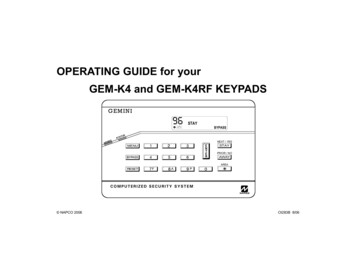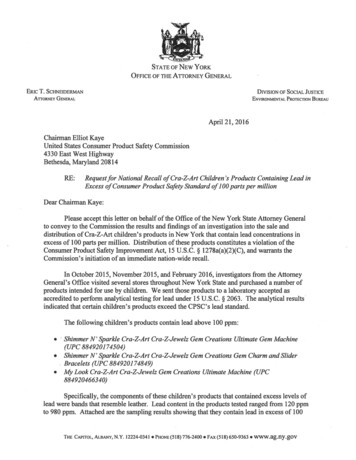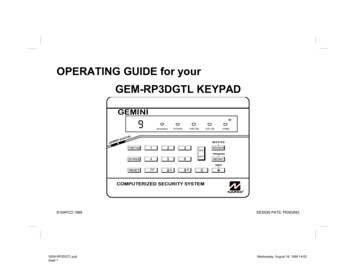
Transcription
OPERATING GUIDE for yourGEM-RP3DGTL KEYPADGEMINI96SATUD STMERASYSTEM ARMED01/01/97 12:00AMENT A1INTERIORBYPASSA123B456C789FIRE/TBLSYS TBLCHIMENEXT/YESD0EPRIOR/NOFAREAGCOMPUTERIZED SECURITY SYSTEMR NAPCO 1999GEM-RP3DGTL.pubpage 1DESIGN PATS. PENDING1Wednesday, August 18, 1999 14:03
INTRODUCTIONThe GEM-RP3DGTL is a “smart”, interactive, menu-driven keypad designed for your Napco control panel. Adigital display is provided to show thestatus of your system.This booklet contains important information about the operation of your system with this GEM-RP3DGTL Keypad.Read it carefully and keep it handy forfuture reference. Check the Glossaryfor an explanation of terms that may beunfamiliar to you.You'll probably find subjects mentioned in this booklet that do notapply to your system. Napco controlpanels have such a wide variety offeatures that few security systems, ifany, will ever need them all. Youralarm professional has chosen appropriate features for your particularneeds.Regardless of how your system hasbeen configured, rest assured that ithas been carefully designed and en-gineered to the highest industry standards. To assure optimum safety andsecurity, familiarize yourself with thisequipment. Periodically check its condition and state of readiness by testingit at least once a week in both theac/battery and battery-only modes (askyour alarm professional how to makethese tests).IMPORTANT - TEST YOUR SYSTEM WEEKLYTest your sounding device telephone line1. While disarmed, enter your User Code, then press the A button.2. Answer NO (press (F) button) until “3” (Bell Test) appears in thewindow.3. Press YES (press (E) button) to execute the test. The alarm willsound for about two seconds. If the alarm does not sound or soundsweak, call for service.Test your telephone line.1. Notify your central station of the impending test.2. While disarmed, enter your User Code then press the A button.3. Answer NO (press (F) button) until “15” (Telephone Test) appearsin the window.4. Press YES (press (E) button) to send a test code to the centralstation.5. If the test is not successful, “E 03” will display, indicating a communication failure. Call for service.Note: Any subsequent successful transmission will clear a “E 03”system trouble.2GEM-RP3DGTL.pubpage 2Wednesday, August 18, 1999 14:03
TABLE OF CONTENTSTABLE OF CONTENTSSectionPageKEYPAD CONTROLS & INDICATORS.5TO SHUT OFF AN ALARM, ENTER YOUR CODE, THEN PRESSTHE JBUTTON.FOR SERVICE, CALL:SETTING THE ALARM (ARMING) WHEN LEAVING.6CENTRAL STATION:PROTECTING YOURSELF WHILE ON THE PREMISES.8EXIT DELAY:TURNING OFF THE ALARM (DISARMING) WHEN RETURNING.10ENTRY DELAY:FIRE PROTECTION.12FIRE ALARM SOUND*:KEYPAD FUNCTIONS .16CENTRAL-STATION MONITORING .21BURGLAR ALARM SOUND*:ADVANCED FEATURES.23KEYPAD FIRE ENABLED?:YESNOPROGRAMMING.24KEYPAD MESSAGES .24GLOSSARY .26KEYPAD PANIC ENABLED?:YESNOKEYPAD AUX. ENABLED?:YESNOSYSTEM TROUBLE ERROR CODES .29*FIRE HAS PRIORITY OVER BURGLARY.3GEM-RP3DGTL.pubpage 3Wednesday, August 18, 1999 14:03
KEYPAD CONTROLS & INDICATORS1GEMINI2963SATUD STMEARSYSTEM ARMED01/01/97 12:00AMENT A1INTERIORBYPASSSYS /NO9AREA10EFG11COMPUTERIZED SECURITY SYSTEMR124GEM-RP3DGTL.pubpage 4Wednesday, August 18, 1999 14:03
KEYPAD CONTROLS & INDICATORS1234Window. Window. Lights indicate 6system status messages; digit displayindicates related zone, function or error message numbers.RESET Button. (1) Resets various 11system troubles, displays, etc. (Seetext.) (2) Resets residential smoke12detectors.STATUS Light. Lights (green) to indi- 7cate that the system is ready for arming. If a zone is not secured, the lightwill be off and the zone will display in 8the window. If a zone has been bypassed, the STATUS light will blinkwhile armed.Numerical Keys (1-9, 0). Used toenter codes, zone numbers, etc.ARMED Light. Lights (red) to indicatethat the system is armed. If an alarmhas occurred, the ARMED LED will beflashing.FUNCTION Button. Selects availablesystem functions as displayed in the 10window. The selected function is executed by pressing the Jto button orthe YES (E) button.59ON/OFF Button. Entry key. Causesthe entered code or selected functionto be executed.INTERIOR Button. (1) Bypasses allInterior Zones simultaneously to allowfree movement within the premises.(2) Scrolls the window display forward(NEXT). (3) Answers “YES” to ques- 13tions in the window display.AREA Button (*). Selects other areas.Emergency Buttons. Used with theG button to signal an emergency,as follows: Press the 7 and the Gbuttons for Fire Emergency. Press the 8 and the Gbuttons for Auxiliary Emergency. Press the 9 and the Gbuttons for Police Emergency.AC Light. Indicates AC Power is present.INSTANT Button. (1) Cancels entrydelay on Exit/Entry Zones, causing aninstant alarm upon violation. (2)Scrolls window display backward(PRIOR). (3) Answers “NO” to questions in the window display.BYPASS Button. (1) Deactivates selected zones from the system. (2) Unbypasses a bypassed zone.5GEM-RP3DGTL.pubpage 5Wednesday, August 18, 1999 14:03
SETTING THE ALARM (ARMING) WHEN LEAVING12INTERIORBYPASSFIRE/TBLSYS TBLCHIME1. Check the keypad. The green STATUS light must be on in order to arm. If the green light is off, the number(s) of any unsecured zone(s) will display in thewindow. Note each problem zone and secure it by closing a window, door, etc. Whenall zones are secure, the green STATUS light will come on. Bypass faulted zones. If you cannot locate or repair the problem yourself, call forassistance. If you cannot get immediate help, bypass the problem zone(s) from thesystem by pressing the B button, then the zone number (or vice versa).Note: Bypassed zones are unprotected. If armed with zones bypassed, be sure to havethe system checked as soon as possible.2. Arm the system. Enter your code and press theJbutton. The green STATUS light willgo off, the red ARMED light will come on. Note: If you enter an invalid code, the keypad willbeep 4 times, signifying an error. Re-enter your code immediately.3. Leave the premises. Leave through the exit door before exit time expires.PINTERIORBYPASSFIRE/TBLSYS TBLCHIMEPriority Arming. If you attempt to arm a faulted Priority Zone, a 3-second tone will sound atthe keypad and “P” will display in the window, indicating that the trouble(s) must be correctedbefore the panel can be armed. A zone selected as Priority Zone with Bypass (check yourAlarm Plan) may be bypassed if in trouble. If the problem cannot be corrected immediately,press the C button, then arm the panel. A 3-second beep will sound at the panel toindicate arming with a Priority Zone in trouble. Be sure to have the trouble repaired as soonas possible.6GEM-RP3DGTL.pubpage 6Wednesday, August 18, 1999 14:03
SETTING THE ALARM (ARMING) WHEN LEAVINGPINTERIORBYPASSFIRE/TBLSYS TBLCHIMEIf you attempt to arm with a system trouble, a 3-second tone will sound at the keypad.(See SYSTEM TROUBLE ERROR CODES for descriptions of codes.) The window willdisplay “P”. If you cannot correct the problem immediately, pressing the C button willenable you to arm in this condition. Be sure to call for service as soon as possible.Area Arming (Optional)In a system that has been partitioned into multiple areas, one or more areas may bearmed while others remain disarmed.Manager's Mode. The Manager's Mode, if enabled, provides quick access to otherareas without the system status display. (This is not a high-security feature.)To arm any area,1. Press the numerical key representing the area number.2. Press the G button then the Jbutton. In effect, you will now be in that area.3. Enter your code, then press theJbutton to arm. Note: Your code must be valid inthat area.To arm all areas simultaneously (including the area you are in), press 9, G, enteryour code and press the Jbutton.If any zone is not secured, the keypad will display “P”. All problem zones in therespective area(s) must be secured or bypassed before the area can be armed. Note: If asystem trouble is indicated, the system cannot be armed using this method.To disarm all areas, press 0,, enter your code and press the Jbutton.G7GEM-RP3DGTL.pubpage 7Wednesday, August 18, 1999 14:03
PROTECTING YOURSELF WHILE ON THE PREMISESBypassing Interior ZonesINTERIORBYPASSFIRE/TBLSYS TBLCHIMEInterior Zones, when bypassed, allow free movement within the premises whilethe protection of armed perimeter zones is maintained. If the E button ispressed, all Interior Zones will be bypassed upon arming. Some control panelshave provisions for two groups of Interior Zones.Enter your code, then press the Jbutton. The red ARMED light will come onand the green STATUS light will blink, indicating zones bypassed. After the exittime has elapsed, the BYPASS and INTERIOR arrows will display in the window.Instant ProtectionWhen retiring for the evening, after everyone is at home, you will probably wantto cancel the entry delay on the Entry Zone(s). Then, if armed, opening the entrydoor will cause an instant alarm. (When arming, exit delay will remain in effect.)To cancel the entry delay while on the premises, merely press the F button.(it may be pressed either before or after arming.)Note: While armed, the red ARMED light will flicker rapidly to indicate instantprotection.8GEM-RP3DGTL.pubpage 8Wednesday, August 18, 1999 14:03
PROTECTING YOURSELF WHILE ON THE PREMISESEmergency Buttons (Only available if programmed)The Blue Emergency Buttons (F, A and P), if programmed, arealways active, whether the system is armed or disarmed. The emergency signal will only be activated when the respective EmergencyButton and the G button are pressed at the same time. Fire Emergency. Simultaneously press the 7 andtons to alert the central station of a fire emergency.G Auxiliary Emergency. Simultaneously press the 8 andbuttons to alert the central station of some other emergency. Police Emergency. Simultaneously press the 9 andbuttons to alert the central station of a police emergency.butGG9GEM-RP3DGTL.pubpage 9Wednesday, August 18, 1999 14:03
TURNING OFF THE ALARM (DISARMING) WHEN RETURNING1. Upon entry, the red ARMED light will be on and the keypad sounder will come on as a reminder to disarm the panel.During the final 10 seconds, the sounder will pulse a warning signal.2. Immediately enter your code, then press the Jbutton. The sounder will silence and the red ARMED light will go out.Note: If you enter an invalid code, the keypad will beep 4 times, signifying an error. Re-enter your code immediately.Alarm IndicationIf the red ARMED light is flashing upon entry, an alarm occurred while you were out. (The display will scroll thenumber(s) of the violated zone(s).) Proceed with caution! If you suspect that an intruder may still be on the premises, leaveimmediately and call authorities from a neighbor's phone.To silence an audible alarm,1. Enter your code and press the Jbutton. After the system is disarmed, the window will continue to display thenumber(s) of the zone(s) violated.2. To reset the display, note the zones violated, then press the C button.10GEM-RP3DGTL.pubpage 10Wednesday, August 18, 1999 14:03
TURNING OFF THE ALARM (DISARMING) WHEN RETURNINGAmbush (Ambush programmed?YESNO.)The Ambush Code (optional) is a 2-digit code that is entered just prior to your Disarm Code. If an intruder forces youto disarm your system, (a) enter your Ambush Code; (b) enter your Disarm Code; (c) press the Jbutton.Example: If your regular Arm/Disarm Code is 1234 and your Ambush Code is 99, press34J. This will send a silent alarm to the central station.9 9 1 2The red ARMED light will go out and the keypad will appear as if the system were merely disarmed. There will be noindication that an alarm has been sent.Day Zone (Day Zone(s) programmed?YESNO.)A Day Zone is used to monitor a secured exit door, window foil, etc. A problem on this type of burglary zone will causea pulsing keypad sounder while disarmed. To silence the sounder, press the C button (or arm and disarm, if soprogrammed). Correct the problem to reset the Day Zone.24-Hour Zone (24-Hour Zone(s) programmed?YESNO.)This zone is always armed, even if the system is disarmed. If there is no audible output (bell, siren, etc.) programmedfor this zone, it will behave as a regular Burglary Zone, however an alarm will be reported to the central station andrecorded in the Alarm Event Log. If an audible output is programmed, a 24-Hour Zone will behave as an armed BurglaryZone. If the system is subsequently armed with a 24-Hour Zone in trouble, the keypad sounder will come on momentarilyto indicate that there is a problem on the zone.11GEM-RP3DGTL.pubpage 11Wednesday, August 18, 1999 14:03
FIRE PROTECTION(Applicable only where local ordinance permits use of this alarm control panel for fire protection.)08Fire-Zone AlarmINTERIORBYPASSFIRE/TBLSYS TBLCHIMEIf a fire is detected, the “FIRE TBL” light will display with the zone number and thekeypad sounder will pulse.1. If a fire is in progress, evacuate the premises immediately! If necessary, call theFire Department from an outside phone.2. If there is no evidence of a fire, enter your code and press the Jbutton to turnoff the alarm.3. Check smoke detector(s). If a smoke detector tripped, its red alarm indicatorlight will be on.4. Press the C button to silence the keypad sounder.5. After the alarm condition is corrected (thermostat cooled down; smoke clearedfrom detector; etc.), pressing the C button again will reset the keypad withinabout 10 seconds.Fire-Zone Trouble08INTERIORBYPASSFIRE/TBLSYS TBLCHIME1. If a problem on a fire zone is detected, the zone number will display along withthe “FIRE TBL” (fire trouble) light, a flashing “SYS TBL” light and the sounder willpulse to signal a malfunction.2. Press the C button to silence the sounder. Call for service immediately!12GEM-RP3DGTL.pubpage 12Wednesday, August 18, 1999 14:03
FIRE PROTECTIONPreparing a Fire Escape PlanEven with the most advanced firealarm system, adequate protection requires an escape plan.To prepare your plan, draw floorplans of your building. (Space is provided on the next page.) Show twoexits - a front or back door and awindow from each room. (Make surethe window works. You may need aspecial fire-escape ladder if the window is high up.) Write down your outside meeting place.Family Rehearsal.Rehearse each of the followingactivities:1. Everyone in his room with thedoors closed.2. One person sounds the alarm.3. Each person tests his door.4. Pretend the door is hot and usethe alternate escape exit.5. Everyone meets outdoors atthe assigned spot.Important! - Read CarefullyDiscuss these escape procedureswith all those who use the building:1. In a residence, sleep with thebedroom door closed. A closed doorwill hold back deadly smoke while youescape.2. When the fire alarm signals,escape quickly. Do not stop to pack.3. Test the door. If it is hot, useyour alternate route through the window. If the door is cool, brace yourshoulder against it and open it cautiously. Be ready to slam the door ifsmoke or heat rushes in. Crawlthrough smoke, holding your breath.Close the doors again on leaving tohelp prevent the fire from spreading.4. Go to your specific outdoormeeting place so you can see thateveryone is safe.5. Assign someone to make surenobody returns to the burning building.6. Call the Fire Department from aneighbor's telephone.Would You Like More Safety Information?For more information on home fire detection, burn safety, and home fire safety, write to the National Fire ProtectionAssociation, Public Affairs Dept. 05A, Batterymarch Plaza, Quincy, MA 02269.13GEM-RP3DGTL.pubpage 13Wednesday, August 18, 1999 14:03
FIRE PROTECTIONFloorplanDraw a plan of your premises in the space provided below.Floorplan14GEM-RP3DGTL.pubpage 14Wednesday, August 18, 1999 14:03
FIRE PROTECTIONLIMITATIONS OF FIRE ALARM WARNING SYSTEMSAlthough a fire alarm system may be of a reliableand state-of- the-art design, neither it nor its peripheraldetection devices can offer guaranteed protectionagainst fire. Any such equipment may fail to warn for avariety of reasons: Control panels, communicators, dialers,smoke detectors, and many other sensing devices will not work without power. Battery- operated devices will not work without batteries, withdead batteries, or with improperly-installed batteries. Devices powered solely by AC will notwork if their power source is cut off for anyreason. Fires often cause a failure of electrical power.If the system does not contain a working batterybackup power supply, and if the electrical circuitfeeding the devices is cut or is not providingpower for any reason, the system will not detectheat or smoke or provide any warning of apossible fire. Telephone lines needed to transmit alarm signals to a central monitoring station may be out ofservice. Smokedetectors, though highly effective inreducing fire deaths, may not activate or provideearly-enough warning for a variety of reasons: (a)they may not sense fires that start where smokecannot reach them, such as in chimneys, walls,roofs, behind closed doors, etc.; (b) they may notsense a fire on a different level of the residenceor building; (c) they have sensing limitations; nosmoke detector can sense every kind of fireevery time. Thermostaticheat detectors do not alwaysdetect fires because the fire may be a slowsmoldering low-heat type (producing smoke);because they may not be near the fire; orbecause the heat of the fire may bypass them.These detectors will not detect oxygen levels,smoke, toxic gases, or flames. Therefore, theymay only be used as part of a comprehensivefire-detection system in conjunction with otherdevices. Under no circumstances should thermostatic heat detectors be relied upon as thesole measure to ensure fire safety.Above are some of the reasons that fire alarmequipment could fail. The most common cause of analarm system not functioning when a fire occurs isinadequate testing and maintenance. The systemshould be tested at least weekly to ensure that all theequipment is working properly.While an alarm system may make one eligible forlower insurance rates, it is not a substitute for insurance. Homeowners, property owners, and renters aretherefore urged to maintain adequate insurance coverage of life and property. Alarm warning devices such as sirens, bells,or horns may not alert someone behind aclosed or partially-opened door. Warning devices located on one level are less likely to alertthose on a different level. Even those who areawake may not hear the warning if the alarm isobscured by noise from a stereo, radio, airconditioner, or other appliance, or by passingtraffic, etc. Alarm warning devices, howeverloud, may fail to warn the hearing impaired. Alarm products, as all electrical devices, aresubject to component failure. Even though theequipment is designed for many years oftrouble-free performance, electronic components could fail at any time.15GEM-RP3DGTL.pubpage 15Wednesday, August 18, 1999 14:03
KEYPAD FUNCTIONSThe keypad can provide a wide assortment of utility functions. The functions are displayed in a prompting “yes/no”format. To skip a function, answer NO (press the F button); to select and execute a function, answer YES (press theEbutton or press the Jbutton).Note: Functions may be manually scrolled forward or backward using the A and B buttons, respectively.To return to normal keypad operation, press the C button. (The keypad will automatically return to its normaloperating mode if no activity is detected for longer than one minute.)Note: In all UL-listed applications and in high-security installations, only those users having valid codes can accessthe Function Mode.1. Display Zone Status? Identifies zones that are not secured. Press the NEXTand PRIOR Buttons (as displayed on-screen) to scroll faulted zones.01INTERIORBYPASSFIRE/TBLSYS TBLCHIME02INTERIORBYPASSFIRE/TBLSYS TBLCHIME03INTERIORBYPASSFIRE/TBLSYS TBLCHIME2. Display Zones Bypassed? Displays manually bypassed zones. Press the NEXTand PRIOR Buttons to scroll bypassed zones.3. Activate Bell Test? Activates the alarm (while disarmed) for about 2 seconds. Ifthe alarm does not sound, call for service.16GEM-RP3DGTL.pubpage 16Wednesday, August 18, 1999 14:03
KEYPAD FUNCTIONS0405060708INTERIORBYPASSFIRE/TBLSYS TBLCHIME4. Display System Troubles? Displays a 1- or 2-digit error code representing aproblem detected in the system. (See SYSTEM TROUBLE ERROR CODES for adescription of these codes.) Use NEXT and PRIOR Buttons to scroll systemtroubles.5. Display Fire Alarms? Displays alarms that have occurred on the Fire Zone(s).Press the NEXT and PRIOR Buttons to scroll zones.INTERIORBYPASSFIRE/TBLSYS TBLCHIME6. Display Fire Troubles? Displays trouble conditions that have been detected onthe Fire Zone(s). Press the NEXT and PRIOR Buttons to scroll zones.INTERIORBYPASSFIRE/TBLSYS TBLCHIME7. Activate Chime? The Chime Mode will sound a tone at the keypad when theprogrammed zone is opened while disarmed. To deactivate the Chime Mode,execute Function 7 once again. Note: The Chime Mode is disabled while SYS TBLSYS TBLCHIMECHIME8. Activate Watch Mode? (Watch Mode programmed?YESNO.)This optional feature simultaneously turns on all zones designated as Day Zones.To deactivate the Watch Mode, arm, then disarm. All Day Zones will revert toregular Burglary Zones. Note: The Watch Mode is disabled while armed.17GEM-RP3DGTL.pubpage 17Wednesday, August 18, 1999 14:03
KEYPAD FUNCTIONS0910111213INTERIORBYPASSFIRE/TBLSYS TBLCHIME9. Reset System Trouble? System troubles display and sound at the keypad.Correcting the trouble will clear most indications, however the following errorcodes will require manual reset: E11; E13; E19; E20 and E22. (See SYSTEMTROUBLE ERROR CODES for a description of error codes.)10. For installer's use only. If accidentally enabled, press the C button to YS TBLSYS TBLCHIMECHIME11. Start Exit Time? (Start Exit Time programmed?YESNO.)In Commercial Burglary systems, exit delay may have been programmed to startafter a central-station “ringback” (verification) signal has been received. If theringback tone has not been received within about 30 seconds after arming, acommunication problem may exist. Use this function to start exit delay manually,then exit the premises immediately. Be sure to have your alarm specialist checkcommunications with the central station as soon as possible.12. Activate Fault Find? For installer's use only. If accidentally enabled, press theC button to exit.INTERIORBYPASSFIRE/TBLSYS TBLCHIME13. Activate Locate? For installer's use only. If accidentally enabled, press theC button to exit.INTERIORBYPASSFIRE/TBLSYS TBLCHIME18GEM-RP3DGTL.pubpage 18Wednesday, August 18, 1999 14:03
KEYPAD LFIRE/TBLSYS TBLSYS TBLCHIMECHIME14. Activate EZM Zone Find? For installer's use only. If accidentally enabled,press the C button to exit.15. Activate Telephone Test? (Telephone Test programmed?YESNO.)Sends a communicator test to the central station. A communication failure will beindicated at the keypad by a system trouble “3” display. Repeat the test to attemptto correct a communication failure, as any successful communication will clearthis display.16. Delay Arming 1-4 Hours. (Not for UL-listed systems.) Allows automatic armingto be delayed up to 4 hours, 15 minutes, as follows:INTERIORBYPASSFIRE/TBLSYS TBLCHIMEFor a 1-hour, 15-minute delay, press [1], then the Jbutton.For a 2-hour, 15-minute delay, press [2], then the Jbutton.For a 3-hour, 15-minute delay, press [3], then the Jbutton.For a 4-hour, 15-minute delay, press [4], then the Jbutton.Fifteen minutes prior to arming, the siren will sound a 2-second warning and thekeypad will begin a 15-minute countdown with the sounder pulsing. During thistime, arming may be delayed an additional 1 to 4 hours (as above), or autoarmingmay be cancelled by arming and disarming the panel.19GEM-RP3DGTL.pubpage 19Wednesday, August 18, 1999 14:03
KEYPAD LFIRE/TBLSYS TBLSYS TBLCHIMECHIME17. Activate Program? (Program Mode programmed for user?YESNO.)Activates the Program Mode from Keypad No. 1 only. Note: This feature isdisabled while armed.18. Activate Download? For installer's use only. If accidentally enabled, press theC button to exit.Note: This feature is disabled while armed.19. Relay Control? Turns on (or off) one or more programmed Relay Groups.Press the Jbutton to turn the displayed group on or off; press NEXT to proceedINTERIORBYPASSFIRE/TBLSYS TBLCHIMEto the next group, or PRIOR to scroll back to the previous group. Press thebutton when done.C20GEM-RP3DGTL.pubpage 20Wednesday, August 18, 1999 14:03
CENTRAL STATION MONITORINGYour alarm specialist may haveprogrammed your system to be monitored by a central station. The built-indigital communicator can transmitemergency signals and status reportsto the central station 24 hours a day.armed. Any or all of up to 96 different users can each be identified. Ifyour system reports on arming(Closing Report), the central stationwill acknowledge arming. This willsignal at the keypad as a “ringback”beep. Note: If the ringback signal isnot heard, call for service.Communicator FeaturesAbort Delay. Ask your installerwhich of your zones have abort delay,a delay that enables you to reset thesystem before it communicates to thecentral station. Regular Burglary (Non-24-Hour)Zone reports are aborted by disarming within the delay period. 24-Hour Zones and zones programmed to report restores mustbe restored first, then the panelarmed and disarmed, all withinthe delay period.Opening and/or Closing Reporting. Your system can notify the centralstation every time it is disarmed or21GEM-RP3DGTL.pubpage 21Wednesday, August 18, 1999 14:03
ADVANCED FEATURESSecurity Bypass/Unbypass(Security Bypass programmed?YESNO.)In high-security applications, zones may be bypassed (or unbypassed) only if a valid code is entered first, as follows: 1. Enter a code valid for bypass, then press the B button. 2. Press the B button then the zone number (or vice versa) to deactivate that zone.Similarly, a bypassed zone may be unbypassed using the foregoing procedure.22GEM-RP3DGTL.pubpage 22Wednesday, August 18, 1999 14:03
ADVANCED FEATURESStart Exit Time After Ringback (for Commercial Burglary Systems only)(Start Exit Time programmed?YESNO.)If your system reports to a central station, your panel may have been programmed to start exit delay after the central-stationringback (verification) signal. Then, after arming, your system will communicate to the central station. After the centralstation acknowledges receipt (ringback), exit delay will start. If ringback is not heard within about 30 seconds, acommunication problem may exist; call for service. Function 11 (Start Exit Time) may then be used to manually start the exitdelay, however reporting capability may be sacrificed. (If your system does not report or the ringback feature was notprogrammed, exit delay will start as soon as your code is entered. Also note that if an exception window is programmed,and the closing is within that window, no ringback is provided. Ask your alarm professional if this feature is enabled.)Exit-Delay Restart(Exit-Delay Restart programmed?YESNO)On arming, the programmed exit delay will start. After the exit door has been opened and then closed, exit delay will changeto 60 seconds. Thus, a long exit delay may be programmed, which will immediately be reduced to 60 seconds upon exiting.If re-entry occurs during that 60 seconds, exit delay will restart once again (and only once again) at 60 seconds. If soprogrammed, re-entry within 60 seconds after exit delay has expired, will cause the alarm to sound a 2-second warning (inaddition to the entry sounder) to remind the user to disarm.23GEM-RP3DGTL.pubpage 23Wednesday, August 18, 1999 14:03
PROGRAMMING (OPTIONAL)Introductiontions are disabled.The Program Mode (optional) is usedto customize User Codes. Access to theProgram Mode requires a special UserCode, therefore not all users may have theability to program. If the keypad detects no activity inthe Program Mode for more than 4minutes, a tone will sound; to silencethe tone, press the G button.Note: If the system contains more thanone keypad, only the keypad designated “No. 1” may be used for programming (if in doubt which is No. 1,ask your installer). The programmed code or description will not be permanently storeduntil you press the Jbutton. Operation of the keypad buttons inthe Program Mode is different fromthat for normal operation. Refer tothe accompanying diagram for keypad functions in the Program Mode. If the selected function requiresmore than one screen, scroll the display using the A button. While in the Program Mode, theARMED and STATUS lights remainoff and burglar and fire alarm func- To exit the Program Mode, pressthe C button.Programming User CodesDo not attempt to program a codecontaining any blank spaces between digits. In selecting your codes, do not
GEMINI ENT A1 INTERIOR BYPASS FIRE/TBL SYS TBL CHIME 96 GEM-RP3DGTL.pub page 1 Wednesday, August 18, 1999 14:03 . 2 The GEM-RP3DGTL is a " smart", in-teractive, menu-driven keypad de-signed for your Napco control panel. A digital display is provided to show the status of your system. This booklet contains important infor-mation about the operation of your sys-tem with this GEM-RP3DGTL .