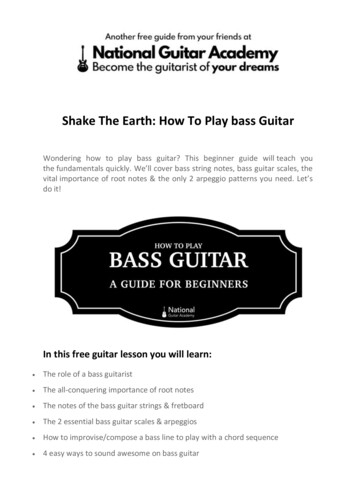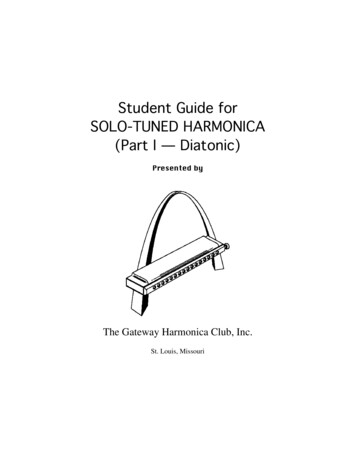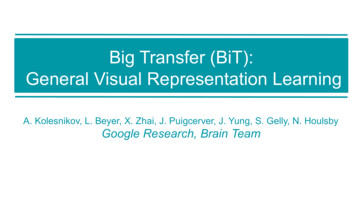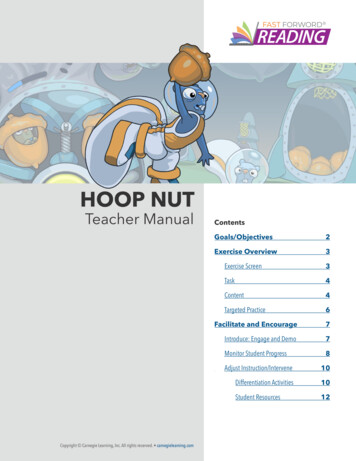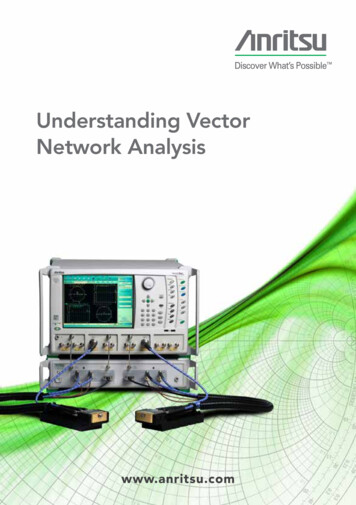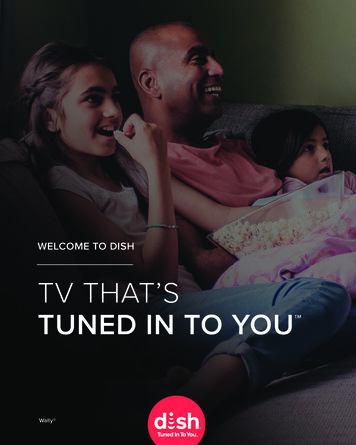
Transcription
WELCOME TO DISHTV THAT’STUNED IN TO YOUWally WallyTM
01Tuned In To YouWe’re the only TV company built to break downthe barriers between you and the TV you love – andwe’re fighting for every TV-loving man, woman, andchild out there.2Wally
Now Sit Back, Relax, and Enjoy the ShowWhenever you start a new service, you’re going to have questions – so we’ve made it ourpriority to be here for you. This guide contains everything you need to know to start watchingTV immediately, including how to find your favorite shows and access popular apps. It alsoanswers common questions like how to order pay-per-view, set parental controls, or read yourbill – and that’s just the start.Over the next few weeks, we’ll continue sending TV tips your way, so you can make the mostof your entertainment. In the meantime, if you have any questions or concerns, contact ourCustomer Advocates – they’re TV fanatics just like you, and they’re here to help.Most Powerful Piece of“ TheEquipmentWe Have Is Our Ears.”Chat/Leave 33-DISH/Apple BusinessChat3
TABLE OFCONTENTSMeet the Wally HD Satellite Receiver 44Wally
Congratulations on choosing the Wally, the world's smallest and fastestmobile satellite receiver. Now let's make sure you're getting the most outof it.01Quick Start8Your Remote9Home02TV You Love20 Entertainment, Shows, and Movies22 Apps Available on DISH10 Guide24 The Best of Sports12 Menu26 Great TV for the Great Outdoors13 Integrated Search14 MyDISH.com and the MyDISH App14 How to Add Programming16 TV Made for You03Personalization & Account30 Settings31 Parental Controls32 Internet Connectivity33 Customize Your Remote34 How to Read My Bill35 How to Pay My Bill36 Contact UsWally5
01QUICKSTART016Wally
DVR, Rooms, and Tuners01"I want a receiver that’s easy to use for me and my family. ""You got it. We designed the Wally’s userinterface, with built-in Netflix and a handy remotefinder tool, to make TV effortless."Wally7
01Your RemoteKey Buttons On Your RemoteThe Wally remote control makes it easy for you to watch,search, and record programming. Here’s a quick overview ofthe basics to get you started.Turn your TV, DISH receiver, and othercompatible devices on and off.Voice CommandsFind what you’re looking for by pressing and holding theMICROPHONE BUTTON, speaking into the microphone, andthen releasing the button. With the Google Assistant, you canask a variety of questions and quickly get information. Seevoice-command examples on page 13.Note: Your Wally must be connected to the Internet to usevoice control. If needed, see page 32 for instructions.PowerHomeEasily find shows, movies, and sports thatare live, on your DVR, or On Demand—all in one place.DVRView your recorded shows and scheduledrecordings.GuideSee what’s on now and what’s coming up.OptionsAccess additional options and featuresin the current menu.BackJump back one screen at a time orpress and hold to return to live TV.InfoPress to get more information about aprogram. Hold to get quick tips andtricks in most menus.Skip BackwardJump back 10 seconds at a time orpress and hold to rewind.Pause/PlayPause or resume live or On Demandcontent.Skip ForwardJump forward 30 seconds at a timeor press and hold to fast-forward.RecallWhile watching TV, press to tune tochannels you have watched recently.Diamond ButtonPress and hold this button to turn closedcaptioning on and off, launch Netflix , turnon picture and picture, and more.Whenever you see this icon, press and holdINFO/HELP on your remote to access additionalassistance on your TV.8Double-Diamond ButtonYou can press and hold this button topersonalize it, too!Wally
01HomeIt’s your starting point for quickly discovering what’s on now and what’s coming up next.Access the Home ScreenTo access the Home screen,press HOME on your remote.WallyContent TabsContent tabs help you quickly findthe programming you’re searching for –from sports to shows and movies.9
01GuideSee What’s On Right Now and What’s Coming Up In the Next Nine DaysThe Wally’s high-definition guide comes complete with full listings for all your channels.Access the Guide Press GUIDE on your remote control.Use CHANNEL UP and CHANNEL DOWN to navigate, or enter a channel numberto go directly to that channel.Customize the GuideWhen in the Guide, simply press the OPTIONS on your remote to customize yourGuide experience: Create Favorite Channel Lists – Every member of your family can create their listof favorite channels so only those channels appear when browsing in the Guide. Only See Channels You Subscribe To – Display all DISH channels or just thechannels you subscribe to with the All Subscribe option. Access Your Guide Settings – With the Guide Settings option, you can make textlarger, change the order networks are listed, hide adult channels, and more.Get the lowdown on creating aFavorites list at youtube.com/user/dish10Wally
01GuideGuide Shortcuts861SKIP FORWARD on your remote skipsforward 2½ hours at a time.*2When you press and hold SKIP FORWARD,it advances the guide 24 hours at a time.*3Press INFO to see more program details.4For fast channel-surfing, press and holdCHANNEL UP or CHANNEL DOWN.5To return to Live TV, press BACK/LIVE TV.6To record a program, press SELECT forrecording options.7When you see a “ ” next to a channel, you haveadditional channel options to choose from.Press SELECT on your remote to expand andcollapse those channels (for example, Channel99 includes more than 70 channels of SiriusXM).8Make the font larger by pressing OPTIONSon your remote and selecting Guide Settings,then Larger Text.753142*NOTE: This reflects when the Guide is set tothe default font size of Small.QUICK TIPPress HOME twice and select SETTINGS GUIDE SETTINGS to switch between Classic andModern themes for your Guide.Wally11
01MenuWelcome to Mission ControlThink of the Menu as the command bridge of your Wally. It’s where you browseentertainment, personalize settings, manage your account, and more.The top of the screen servesas your orientation guide. Thegray tab shows what contentcategory you are currently in.In the middle of your screen,use your remote to highlightthe feature you wish to accessand press SELECT.TrendingOn DemandSee what everyoneis watching locallyand nationally, soyou never missanother big event.Select from thousandsof movies and TVseries, from newreleases to free OnDemand.SettingsHelpPersonalize yourTV experience andget the most out ofyour Wally.1212Find frequentlyasked questions,troubleshoot aproblem andmaximize yourentertainment.GuideNetflixMyDISHWeatherSee what’s on rightnow and what’scoming up with fulllistings of all yourchannels.Manage yourDISH account,see recentpay-per-viewand On Demandpurchases, andmore.Enjoy instantaccess to yourNetflix subscriptionwithout switchinginputs or jugglingremotes.Get hyper-localweather forecastsand alerts to yourfavorite cities,towns, and ZIPcodes.SearchQuickly find whatyou’re looking for.Search by movietitle, TV show, oractor name.AppsEnjoy news, sports,and entertainmentapps like Pandora.Wally
01Integrated SearchJust Speak Your Mind to Start SearchingBy using voice control on your Wally, you can find what you want. Fast. And with the Google Assistanton your receiver, you can turn your TV into a smart entertainment center. Just press the MICROPHONEBUTTON on your remote to activate voice control.Enjoy Entertainment Quickly open apps likeNetflix and On DemandExamples: “Go To Netflix"or “Go to On Demand” Change the channel byname or number.Examples: “Go to channel140” or “Tune to ESPN” Find your programmingby searching for an actor,genre, movie, show name,sports team, or year.Examples: “Fixer Upper,”“Denver Broncos,” or"Avengers"Get AnswersManage Daily Tasks*Ask a question, such as:Get help organizing your life! You can: "What's the weather like today?" “Add bananas to my shopping list” "How's traffic to work?*" “Add doctor’s appointment to my calendar” "Find a nearby pizzeria" “Dim the living room lights” "How far is the moon?" “Lock the front door”*Your Google account must be linked to your receiver to use these types of commands. Just follow the onscreenprompts when you activate the Google Assistant to add this functionality. For more information about how to linkyour Google Account, visit mydish.com.Visit dishvoiceremote.com for a full list of voice commands.Google and YouTube are trademarks of Google LLC.Wally13
01MyDISH.com and the MyDISH AppMyDISH is the fast, easy way to manage your DISH account and services. It’s just one of themany conveniences designed to help you enjoy TV more than ever.Pay Your Bill Make a payment Manage AutoPay and eBill View previous statements and payment historyOrder Entertainment Browse pay-per-view and On Demand selections Order movies, sports, events, adult entertainment, and moreTake Control of Appointments Schedule DISH appointments View your technician’s profile and photo; track their locationand estimated time of arrivalUpdate Your Preferences Edit payment options, contact information, security settings,and other important account informationRefer a Friend Refer a friend and take your pick of amazing rewards The more friends you refer, the more rewards you get!Get Quick Support Troubleshoot and resolve equipment issues fasterHow to Add ProgrammingWant more channels? No problem! Customize your programming in three simple steps: Log in to mydish.com and select MY PROGRAMMING Press CHANGE PROGRAMMING to customize your channel lineup Select VIEW PROPOSED CHANGES to calculate your new monthly costLearn more about the MyDISH appat youtube.com/user/dish14Wally
01DVR, Rooms, and MyDISHMyDISH.comTuners AppDownload the MyDISH AppManage your DISH account andservices on the go. Pay your bill,manage programming, order payper-view, refer a friend – eventrack your technician in real time.Visit mydish.com or download the MyDISH appWally15
01TV Made for YouOur best ideas come from listening to our customers. See howwe've made TV effortless, thanks to feedback from fans like you.Stop Looking for the RemotePress the LOCATE REMOTE button on the front panel of your Wally, and yourremote will beep and blink to help you find it.HELP AppThe Help App is accessed through the Menu; it's where you can find FAQsand What's New.CHANNEL103Channel 103Hopper Insider is an entertaining show that features DISH experts walking youthrough features in quick one- to two-minute segments.MyDISH CommunitiesJoin the conversation and connect with other DISH customers about anything andeverything related to your TV service.16Wally
01TV Made for YouDISH YouTube ChannelSubscribe for the latest product showcases, tutorials, commercials, and more.OnDISH MagazineGet OnDISH, the only monthly TV listings and entertainment magazine for DISHcustomers. Call 1-800-333-DISH to subscribe.Let’s Talk!Some of our best ideas come from our customers – and we would like to hearyours. Leave us your feedback at www.mydish.com/contact.Wally17
02TVYOULOVE0218Wally
02"Is there an easy way to watchthe stuff I love?""Totally. Choose from our libraryof On Demand movies or pull upGame Finder to catch the biggestgames on TV."Wally19
02Entertainment, Shows, and MoviesMoviesBig hit or box-office flop? Some people really appreciate the nitty-gritty details behind amovie, as well as how critics rated it. The Wally helps by providing trusted information fromRotten Tomatoes and Common Sense Media.1341SummaryGet a detailed description of the movie,including cast and movie length.RecommendationsIf you like this movie, we’re willing to bet youmight be interested in a few of these other titles.2CastFind what other TV shows and moviesall of your favorite stars are in.Rotten Tomatoes Rating System3ReviewsGet movie and TV show reviews fromthe experts at Rotten Tomatoes.4202Parental GuideGet age-based ratings and reviews,plus potential red flags before viewinga movie.Certified FreshRottenFreshAudience ScoreScores 75% or higherReviews 60% or higherScores 59% or lower% of users who rateda movie positivelyWally
02Entertainment, Shows, and MoviesOn DemandInstantly watch your favorite shows and movies. All 20,000 of them. On Demand allowsyou to watch thousands of movie titles and TV series whenever you want. It's sorted intocontent shelves, which group content into convenient categories such as Free Movies,Movies for Rent, Content For Kids, and more.Watching On Demand requires an internet-connected Wally.Why Use On Demand?“I’ve got a specific program in mind.”Search for a movie or TV program directly and browse the results in your On Demand library.“I have no idea what to watch.”That’s no problem, you can browse thousands of titles until something jumps out at you!“I have a general idea of what to watch.”Or, for more generalized categories, access On Demand and browse our preset categories.Four Ways to Access On Demand1Press HOME on your remote, then select ON DEMAND.2Search for a movie, show, actor, or general theme.3Go to Channel 1 or Channel 501.4When in the Guide, some channels have their own On Demand option,which displays all the programs and features available.QUICK TIPSome programs displayed on the Guide will have a “play button” icon, which allows you to startplaying from the beginning.Get the lowdown on accessing OnDemand at youtube.com/user/dishWally21
02Apps Available on DISHTurn Any TV Into a Smart TVThe Wally brings the best of the web to your TV. The Apps menu helps you find games,listen to music, and keep up with the latest in sports, news, and entertainment. Stayinformed and entertained — from the comfort of your couch.NetflixNo more switching inputs or juggling remotes.Simply press MENU on your remote, then scroll and select the Netflix app*.Or visit Channel 370 in the guide.Integrated search.Browse your channel guide, recorded programs, Netflix*, and On Demand shows with just one search.*Netflix streaming membership required. Use of apps requires an internet-connected Wally.Get the lowdown on Apps Availablewith DISH at youtube.com/user/dish22Wally
02Apps Available on DISHPandoraEnjoy free, personalized radiothat plays music you’ll love.Discover new music and enjoyold favorites!The Weather ChannelSee weather forecasts, stories, andexpert insights from the most trustedsource in weather.Accessing Additional AppsPress HOME twice, and then scroll to APPS.Wally23
02The Best of SportsGame FinderWatch sports like a pro. DISH’s sports discovery app aggregates scores across every network,making it easy to find the most exciting games on TV. Customize your experience with theteams and sports that matter to you. View the latest matchups and what channels they’re on,even schedule recordings and reminders. On game day, Thuuz ratings will alert you to theaction, translating real-time analytics into excitement ratings across the world of sports.Customize yourexperience with the teamsand sports that matterto you.View the latest matchupsand what channelsthey’re on, and schedulerecordings and reminders.To load Game Finder, press the HOMEbutton twice, then select APPS.24On game day, Thuuz ratings willalert you to the action, as gamesunfurl across the NFL, MLB, NBA,NHL, and college sports.Get the lowdown on Game Finderwith DISH at youtube.com/user/dishWally
02The Best of SportsMulti-Channel ViewCollege SportsMulti-Channel ViewWatch six pre-selected collegegames on one screen. Simplyvisit CHANNEL 151in the guide.FÚTBOL3600Watch four preselectedsoccer games on one screen.Just go to CHANNEL 870in the guide.Get the lowdown on College Sports and Zona Fútbolwith DISH at youtube.com/user/dishWally25
02Great TV for the Great Outdoors"I want to watch HD TV under the stars.""DISH makes it easy to get greatTV outdoors. Choose from ourwide range of MobileDISH portableantennas, all compatible with your Wally,and take HD TV wherever you roam."26Wally
02Great TV for the Great OutdoorsWe know you love the crackle of a campfire. Now add amazing HD TV under the stars.As the world’s smallest and fastest mobile receiver, your Wally is the perfect companionfor the great outdoors, whether you RV, camp, or tailgate. Simply pair it with our portableMobileDISH-enabled equipment and you'll be ready to watch in minutes.The Wally is compatible with a wide range of portable equipment, including:Tailgater 4Portable Satellite AntennaPlaymaker Portable Satellite AntennaTrav'lerAutomatic Multi-SatelliteAntennaFor step-by-step instructions on setting up your equipment,visit the DISH Outdoors section of your MyDISH.com accountTo learn more about DISH outdoors, visitwww.mydish.com/outdoorsWally27
02PERSONALI& ACCOUNT0328Wally
02"I want to personalize my Wally, just likemy smartphone.""Now you can. Customize the appearanceof your guide, set up parental controls,program your remote, and more."IZATIONTWally29
03SettingsHere’s a deeper dive into your settings, where, just like asmartphone, you can customize your Wally according to yourpersonal preferences. Use your remote to highlight the setting thatyou wish to access and press SELECT.30Wally
03SettingsParental ControlsWally gives you all sorts of options when it comes to establishingcontrol over what programming and channels are accessible toeveryone in your house.QUICK TIPAnytime you see a ?you can select it to seeadditional informationabout that feature.Setting Up Parental Controls1Press HOME twice on your remote andselect Settings, then Parental Controls.2Select your desired restrictions from theoptions on screen.3Before you can add restrictions, you willneed to create a four-digit passcode.While parental controls are on, thispasscode must be entered whenever youwish to access restricted video content,channels, or apps.Here are just a few of thethings you can customize: Restrict purchasesHide adult programsLock specific channelsHide locked channels fromyour guideRestrict TV or movie ratingsLimit what apps your kidscan accessProtect kids from coarselanguage, sex, and violenceAllow kids to watch onlywhat’s suitable for their ageGet the lowdown on Parental Controlswith DISH at youtube.com/user/dishWally31
03SettingsInternet ConnectivityConnect to the Internet to Maximize Your Entertainment. Simply connectyour receiver to the internet to enjoy all of your Wally’s features. You can useany internet provider, too. And don’t worry—your connections are secure; noprivate information is transmitted.How to Get ConnectedThe easiest way to get started is by plugging in an Ethernet cord to the back of your Wally.Don’t have one close by? That’s fine; you can connect using your home’s Wi-Fi connection.Press HOME twice on your remote, then select SETTINGS INTERNET WIRELESSSETUP. It usually takes less than a minute. To learn more and get step-by-step instructionson connecting, visit mydish.com/getconnected.Connect now and get.Free Shows and MoviesEnjoy thousands of your favorite shows and movies. Catch up on missedepisodes, binge-watch an entire series, or check out new shows and movieswith On Demand.AppsWith an internet connection, you can access popular apps; enjoy music withPandora; movies, shows, and original series with Netflix; and more.MyDISHGet access to customer support and view or pay your bill 24/7 with yourremote once you’re connected to the internet.Get the lowdown on connecting your Wally tothe internet at youtube.com/user/dish32Wally
03SettingsCustomize Your RemoteCreate a seamless experience when watching TV by customizing yourDISH remote to control your TV, other devices, audio functions, and more— all according to your preferences.DevicesProgram your remote to a TV or auxiliarydevice. Helpful onscreen instructions will walkyou through the process step by step.Volume and MuteYou can also have your remote control audioon your TV or an auxiliary device.RecallCustomize this function to tune in to, or seea list of, previously watched channels: Tune in to the previous channelShow the last 6 channels viewedTune in to the previous channel and showthe last 6 channels viewedAdvancedThese options will help keep you on theright input and channel for watching DISHprogramming. Simply click on a question marknext to these options to learn more.Get the lowdown on programming your remoteto the receiver at youtube.com/user/dishWally33
03How to Read My BillAt DISH, we believe that watching TV should be simple – just like reading your bill. That’swhy our bill was voted the clearest bill to understand for six years in a row. Now let’s takea closer look.Bill Creation Date:Account Number:Account Holder:P.O. BOX 7203 PASADENA CA 91109-73038255 9000 NO RP 08 08092016 YNYYNNNN 01 017 0064About Your BillPrevious ActivityPrevious Bill xx xxxx/xx/xx TVxx/xx/xx - xx/xx/xx. xx xx xx xxxx/xx/xx - xx/xx/xx EquipmentJoey Receiver Hopper DVR Service xx/xx/xx - xx/xx/xxAdd-Ons xx/xx/xxxx/xx/xxxx/xx/xxPage 2 of 201/26/178255 9090 0000 0000Joe Customer One-Time Charges TaxesState/Local Tax (Sales) SurchargesFCC Regulatory FeeYour monthly bill is mailed approximately 15 days before your payment duedate. Your balance is indicated by the Amount Due.Previous bill amount and paymentsyou’ve made.Any changes you make to your service in the middle of your bill period mayresult in prorated charges for added services and prorated credits fordiscontinued services.Do not write comments on the return portion of your bill, or sendcorrespondence to the payment address. Our payment processing systemcannot read comments. All communications concerning disputed debts,including an instrument tendered as full satisfaction of debt, and any othercomplaints must be sent to DISH Network, P.O. Box 9033, Littleton, CO 80160.Cost of your programming packageand local channels.Closed Caption contact info: 1-866-951-0015, Fax 720-514-7660, orclosedcaptioning@dish.com. Written complaints: Vincent Kunz, Closed CaptionCompliance Manager, P.O. Box 9040, Littleton, CO 80120.Cost of your DVR service and anyadditional receiver.Visit mydish.com/support for general information about billing.Cost of any add-on packagesyou’ve subscribed to.Any one-time charges such as pay-per-viewor On Demand movies.State or federal taxes that DISH isrequired to collect. TV QUICKTIPTo pay your bill, visitmydish.com/paymybillTotal due after subtracting previousbilling activity and payments.Manage your account at mydish.comFor walk-in paymentoptions,call your preferredproviderto findEnrollE-BilldirectlyAutoPayto your email every month. Not onlyEnjoy theconvenienceof eBill bygettingyour monthlybillinsentthe location nearest you.Check your balancewill ditching your paper bill help out the environment, but you will get your billing details sooner and canview and pay your bill anywhere at anytime. Sign up ChangethroughyourtheprogrammingMyDISH app or your mydish.com account.ACE: 1-877-Find-ACECheckFree: 1-855-578-6414Order PPV movies and moreMoneyGram: 1-800-926-9400Softgate: 1-888-477-729734Western Union: 1-800-325-6000Wally
03How to Pay My BillDISH gives you four easy ways to pay:1AutoPay: Never worry about missing a bill again 2Tick the AUTOMATICALLY PAY MY BILL checkbox.Log in to your account at mydish.com.Select the amount to pay under PAY MY BILL and enter your payment information.You can also view previous statements and your payment history. Simply selectACCOUNT SUMMARY to see previous payments and statements.Text: Make a one-time payment instantly Text PAY BILL to DISH1 (34741) to make a payment with your most recently The number you text from must be associated with your DISH account – if needed, 4Select the AutoPay icon under MY ACCOUNT SUMMARY.MyDISH website: Make a one-time payment in seconds 3Log in to your account at mydish.com.used credit or debit card.log in to your account at mydish.com and add a number under MY PROFILE.You can also sign up to receive your monthly balance via text under MY PREFERENCES.TV: Pay from the comfort of your couch Press MENU on your remote.Select the MY ACCOUNT tile.Click MANAGE MY ACCOUNT.Select PAY MY BILL.Be a Hero for Saving Trees. Sign Up for eBill Now!Log in to your account at mydish.com and select theeBill icon under Account Summary.Get the lowdown on billingbasics at youtube.com/user/dishWally35
Contact UsHelp APPAccess helpful information aboutthe Wally by pressing and holdingINFO/HELP on your remote.Customer Support mydish.com/supportmydish.com/chatApple Business Chat1-800-333-DISHOnDISH MagazineTo subscribe, visitmydish.com/programmingguidesChannel 103Hopper Insider is an entertainingshow that features DISH expertswalking you through features inquick one- to two-minute segments.219809Wally
press and hold to return to live TV. Info Press to get more information about a program. Hold to get quick tips and tricks in most menus. Skip Backward Jump back 10 seconds at a time or press and hold to rewind. Pause/Play Pause or resume live or On Demand content. Skip Forward Jump forward 30 seconds at a time or press and hold to fast-forward .