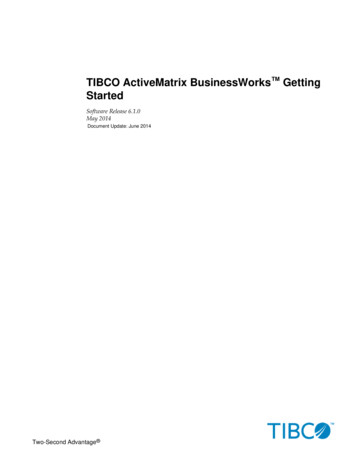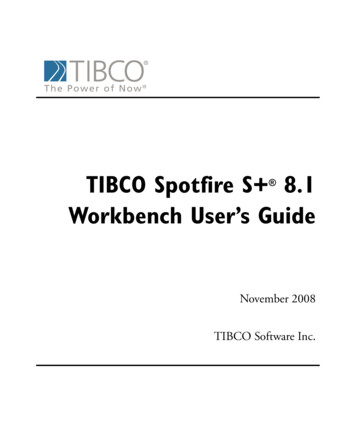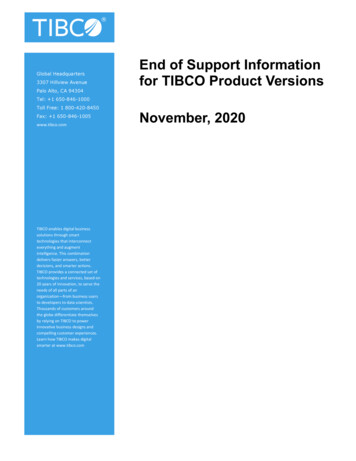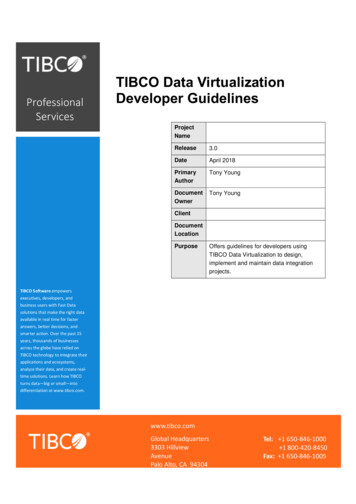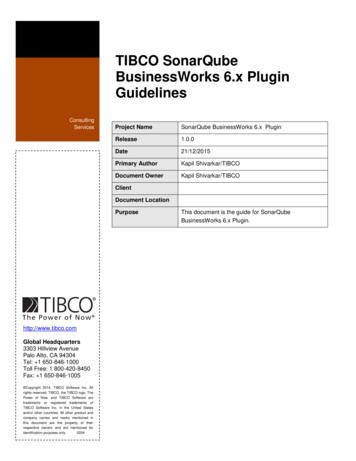
Transcription
TIBCO SonarQubeBusinessWorks 6.x PluginGuidelinesConsultingServicesProject NameSonarQube BusinessWorks 6.x PluginRelease1.0.0Date21/12/2015Primary AuthorKapil Shivarkar/TIBCODocument OwnerKapil Shivarkar/TIBCOClientDocument LocationPurposehttp://www.tibco.comGlobal Headquarters3303 Hillview AvenuePalo Alto, CA 94304Tel: 1 650-846-1000Toll Free: 1 800-420-8450Fax: 1 650-846-1005 Copyright 2014, TIBCO Software Inc. Allrights reserved. TIBCO, the TIBCO logo, ThePower of Now, and TIBCO Software aretrademarks or registered trademarks ofTIBCO Software Inc. in the United Statesand/or other countries. All other product andcompany names and marks mentioned inthis document are the property of theirrespective owners and are mentioned foridentification purposes only.0204This document is the guide for SonarQubeBusinessWorks 6.x Plugin.
Quality Management2d71d39ca00cd7a219290e610e851170LICENSE INFORMATIONTHIS SOFTWARE IS PROVIDED BY THE COPYRIGHT HOLDERS AND CONTRIBUTORS "AS IS"AND ANY EXPRESS OR IMPLIED WARRANTIES, INCLUDING, BUT NOT LIMITED TO, THEIMPLIED WARRANTIES OF MERCHANTABILITY AND FITNESS FOR A PARTICULAR PURPOSEARE DISCLAIMED. IN NO EVENT SHALL THE COPYRIGHT HOLDER OR CONTRIBUTORS BELIABLE FOR ANY DIRECT, INDIRECT, INCIDENTAL, SPECIAL, EXEMPLARY, ORCONSEQUENTIAL DAMAGES (INCLUDING, BUT NOT LIMITED TO, PROCUREMENT OFSUBSTITUTE GOODS OR SERVICES; LOSS OF USE, DATA, OR PROFITS; OR BUSINESSINTERRUPTION) HOWEVER CAUSED AND ON ANY THEORY OF LIABILITY, WHETHER INCONTRACT, STRICT LIABILITY, OR TORT (INCLUDING NEGLIGENCE OR OTHERWISE) ARISINGIN ANY WAY OUT OF THE USE OF THIS SOFTWARE, EVEN IF ADVISED OF THE POSSIBILITYOF SUCH DAMAGE.2
Quality Management2d71d39ca00cd7a219290e610e851170Revision il ShivarkarFirst releaseApprovalsThis document requires the following approvals. Signed approval forms are filed in the project files.NameSignatureTitleCompanyDate of IssueVersionDistributionThis document has been distributed to:NameTitleCompanyDate of IssueVersion3
Quality Management2d71d39ca00cd7a219290e610e851170Table of ContentsA Introduction . 6B Architecture . 7C Continuous Integration . 8D Definitions. 9D.1D.2D.3D.4Commons . 9D.1.1 Quality management . 9D.1.2 Quality assurance . 9SonarQube . 9D.2.1 Basis . 9D.2.2 Analysis modes . 10D.2.3 Stakeholders/components . 10D.2.4 Quality. 11D.2.5 Web interface . 11Analysis pipeline . 12Plugin extensions . 12E Features . 14E.1E.2Code analysis . 14E.1.1 Languages . 14E.1.2 Profiles . 14E.1.3 Sensors. 14UI extensions . 14E.2.1 BusinessWorks Metrics Widget . 14F Rules for BusinessWorks 6.x analysis . 16F.1BusinessWorks 6.x . 16F.1.1 Deadlock Detection Check . 16F.1.2 Activities in Critical Section Check . 16F.1.3 Checkpoint Activity inside Critical Section Group Check . 16F.1.4 Multiple Transitions Check . 17F.1.5 Log Only in Subprocess Check . 17F.1.6 Checkpoint inside Transaction Group Check . 17F.1.7 Checkpoint after HTTP Activities Check . 18F.1.8 Checkpoint after REST Webservice Call Check . 18F.1.9 Checkpoint after JDBC Query Activity Check . 18F.1.10 Choice Condition with No Otherwise Check. 19F.1.11 Transition Labels Check . 19F.1.12 JDBC WildCard Check . 19F.1.13 JDBC HardCoded Check. 19F.1.14 JMS HardCoded Check . 20F.1.15 For-Each Group Check. 20F.1.16 For-Each Mapping Check . 20F.1.17 JMS Acknowledgement Mode Check . 21F.1.18 Data Availability to Inline SubProcess Check. 21F.1.19 Number of Activities Check . 214
Quality Management2d71d39ca00cd7a219290e610e851170F.1.20 Number of Exposed Services Check . 21F.1.21 No Process Description Check . 22G Administration guide . 23G.1G.2G.3G.4Requirements . 23Installation. 23Configuration . 23G.3.1 General Settings . 23Customization . 23G.4.1 Quality Profiles . 23G.4.2 Rules. 24G.4.3 Quality Gates . 26H Developer Guide . 27H.1ICoding a new rule . 27User guide. 28I.1Execute an analysis . 28I.1.1Introduction . 28I.1.2Using Maven . 28I.1.2.1I.1.2.2I.1.2.3I.1.3Using SonarQube Runner . 30I.1.3.1I.1.3.2I.1.3.3I.2I.3Prerequisites . 28Configure your pom.xml . 29Run the analysis. 30Prerequisites . 30Create project configuration file. 30Run the analysis. 30I.1.4Using Jenkins . 30Customize a report . 31I.2.1Introduction . 31I.2.2Add the BusinessWorks Metrics Widget . 31BusinessWorks Process visualization . 32I.3.1Issues Visualization . 32J Configuring SonarQube in TIBCO BusinessStudio . 35K Useful links . 375
Quality Management2d71d39ca00cd7a219290e610e851170A IntroductionSonarQube is an open source platform for continuous inspection of code quality. SonarQubeBusinessWorks 6 Plugin is a custom extension developed in order to manage TIBCO BusinessWorks code quality and design best practices.SonarQube covers the 7 axes of code quality:Figure 1. Seven axes of code quality in SonarQubeSonarQube is a web-based application. Rules, alerts, thresholds, exclusions, settings can beconfigured online. By leveraging its database, SonarQube not only allows to combine metricsaltogether but also to mix them with historical measures.6
Quality Management2d71d39ca00cd7a219290e610e851170B ArchitectureThe SonarQube Platform is made of 4 components:1. One SonarQube Server starting 2 main processes:a. Web Server for developers, managers to browse quality snapshots and configure theSonarQube instanceb. Search Server based on Elasticsearch to back searches from the UI2. One SonarQube Database to store:a. the configuration of the SonarQube instance (security, plugins settings, etc.)b. the quality snapshots of projects, views, etc.3. Multiple SonarQube Plugins installed on the server. There are SonarQube plugins for languages(BusinessWorks 6, Java etc), SCM, integration, authentication, and governance plugins4. One or more SonarQube Scanners running on your Build / Continuous Integration Servers toanalyze projects7
Quality Management2d71d39ca00cd7a219290e610e851170C Continuous IntegrationThe following schema shows how SonarQube integrates with other ALM tools and where the variouscomponents of SonarQube are used.1. Developers code in their IDEs (BusinessWorks 6 Studio) and use SonarQube orSonarLint plugin to run local analysis.2. Developers push their code into their favourite SCM : git, SVN, TFVC, .3. The Continuous Integration Server triggers an automatic build, and the execution of theSonarQube Scanner required to run the SonarQube analysis.4. The analysis report is sent to the SonarQube Server for processing.5. SonarQube Server processes and stores the analysis report results in the SonarQube Database,and displays the results in the UI.6. Developers review, comment, challenge their Issues to manage and reduce their TechnicalDebt through the SonarQube UI.7. Managers receive Reports from the analysis.Ops use APIs to automate configuration and extract data from SonarQube.Ops use JMX to monitor SonarQube Server.8
Quality Management2d71d39ca00cd7a219290e610e851170D DefinitionsD.1 CommonsD.1.1 Quality managementQuality management ensures that an organization, product or service is consistent. It has four maincomponents: quality planning, quality control, quality assurance and quality improvement.Quality management is focused not only on product and service quality, but also the means toachieve it. Quality management therefore uses quality assurance and control of processes as wellas products to achieve more consistent quality.D.1.2 Quality assuranceQuality Assurance is the planned or systematic actions necessary to provide enough confidencethat a product or service will satisfy the given requirements.D.2 SonarQubeD.2.1 BasisRulesIn SonarQube, plugins contribute rules which are executed on source code and which generateissues. The Rules page is the entry point where you can discover all the existing rules or createnew ones based on provided templates. Three types of rules exist in SonarQube: Standard Rules : basic rules that can be activated and define the issue severity Custom Rules : they are considered like any other rule but can be edited or deleted at anymoment of time Rule Templates : they can only be used to create custom rules and cannot be activatedbecause they are just empty templates with empty parametersIssues9
Quality Management2d71d39ca00cd7a219290e610e851170While running an analysis, SonarQube raises an issue every time a piece of code breaks a codingrule. The set of coding rules is defined through the quality profile associated with the project.Developers can also manually raise issues that cannot be detected by SonarQube (examples: theimplementation of the method does not comply to the functional requirements, the javadoc of themethod does not match its implementation, etc.).Each issue has one of five severities: BLOCKER: Bug with a high probability to impact the behavior of the application inproduction: memory leak, unclosed JDBC connection, deadlocks etc. The code MUST beimmediately fixed. CRITICAL: Either a bug with a low probability to impact the behavior of the application inproduction or an issue which represents a security flaw: empty catch block, SQL injection,etc. The code MUST be immediately reviewed. MAJOR: Quality flaw which can highly impact the developer productivity: uncoveredpiece of code, duplicated blocks, unused parameters, etc. MINOR: Quality flaw which can slightly impact the developer productivity: lines shouldnot be too long or "switch" statements should have at least 3 cases, etc. INFO: Neither a bug nor a quality flaw, just a finding.D.2.2 Analysis andard way to analyze the source code. The source code is analyzed andmeasures and issues are pushed to the SonarQube database. The results of theanalysis can be browsed through the web interface.Same as Preview mode but only new or modified files (compared to the latestversion available on the remote server) are analyzed. This is the default mode ofthe SonarQube Eclipse plugin and the SonarQube IntelliJ plugin.The source code is analyzed but the measures and issues are not pushed to theSonarQube database. Therefore, they cannot be browsed through the webinterface. This mode can be used with the Issues Report plugin, which generatesan HTML issues report to local file.D.2.3 nitionA client application that analyzes the source code to compute snapshots.Stores: configuration10
Quality ManagementServer2d71d39ca00cd7a219290e610e851170 snapshotsWeb interface that is used to browse snapshot data and make configurationchangesD.2.4 QualityConceptCheckCoding hotDefinitionCheck Coding Rule.A good coding practice. Not complying with coding rules leads to quality flawsand creation of issues in SonarQube. Coding rules can check quality on files, unittests or packages.A piece of software (project, module/package, file, resource, process, etc ) or aview or a developer.When a component does not comply with a coding rule, an issue is logged (wasviolation prior to SonarQube 3.6) on the snapshot.An issue can be logged on a source file or a unit test file.The value of a metric for a given component at a given time.Example: 125 processes in BusinessWorks project MyProjectA type of measurement. Metrics can have varying values, or measures, over time.Examples: number of lines of code, complexity, etc.A metric may be either: Qualitative: gives a quality indication on the component (ex: density ofduplicated lines, line coverage by unit tests, etc.) Quantitative: does not give a quality indication on the component (ex:number of lines of code, complexity, etc.)A set of coding rules.Each snapshot is based on a single quality profile.A set of measures and issues on a given component at a given time.A snapshot is generated for each analysis.D.2.5 Web Web page that provides a way to display any data stored in the database.A dashboard is a set of widgets.It is a box that displays data on a dashboard.There are two types of widget: Global widget - displays data from multiple projects Project widget - displays data from a specific projectA file-specific presentation of measure data. Some metrics have specializedpresentations.11
Quality Management2d71d39ca00cd7a219290e610e851170D.3 Analysis pipelineA SonarQube analysis follows the following lifecycle:1. Bootstrapper (SonarQube Maven Plugin, SonarQube Runner, SonarQube Ant Task)collects a set of properties describing the project to analyze and starts the batch.2. ProjectBuilder extensions are called to give a chance for plugins to change project structure(add/remove module, change any property). After this step project structure can't bemodified.3. For each module (bottom-up):-Initializer extensions are called to give a chance to customize module configuration(add/remove sources, change any property)-SonarQube FileSystem is constructed (ie list of files to analyze). All project filesare indexed according to configuration (inclusions/exclusions). After this step theFileSystem can't be modified.-Sensor extensions are called. Usually to add measures/issues on files.-Decorator extensions are called bottom-up on each element of the resource tree(File - Directory - Module - Project). Usually to aggregate measures or compute"level-2" issues (issues based on result of sensors).-All collected data (measures, issues, etc.) are persisted. No addition for thismodule is permitted after this step.4. Results of analysis are sent to the server5. PostJob extensions are called. A PostJob can access all results of the analysis but notchange anything. Used for example to produce various reports (PDF, CSV).D.4 Plugin extensionsA SonarQube plugin is a set of Java objects that implement extension points. These extensionpoints are interfaces or abstract classes which model an aspect of the system and define contractsof what needs to be implemented. An extension point is a point in the application where plugincode can be invoked, such as webapp page or code analyzer. Extension points are generally12
Quality es that can be implemented by plugins. Implementations have to be declared in the methodorg.sonar.api.SonarPlugin#getExtensions() and are then injected in the IoC container.The extension points are listed and documented in the Javadoc of SonarQube.13
Quality Management2d71d39ca00cd7a219290e610e851170E FeaturesE.1 Code analysisSonarQube extensions (based on standard API) have been implemented in order to manage codeanalysis for BusinessWorks 6 projects.E.1.1 LanguagesSimilar to programming languages like Java, Groovy, C-Sharp, Android, PHP, JavaScript etc.There is a new language that has been defined in SonarQube for TIBCO BusinessWorks 6.1. The BusinessWorks 6 language defined in SonarQube will scan through theBusinessWorks 6 projects/applications and perform analysis against defined set of rules.E.1.2 ProfilesQuality Profile is a set of coding rules. The BusinessWorks 6 Profile has extensive set of rulesdefined for BusinessWorks 6 language. The coding rules are based on code and design bestpractices.E.1.3 SensorsTwo kinds of sensors are implemented in SonarQube BusinessWorks6 plugin:A) Metrics sensors that count and calculate all the measures related to BusinessWorks 6 projectsB) Rules sensors executing coding rules, checking code quality and to raising issues.E.2 UI extensionsE.2.1 BusinessWorks Metrics WidgetA new widget has been implemented in order to show BusinessWorks 6 project metrics:14
Quality Management2d71d39ca00cd7a219290e610e851170This widget is implemented in BusinessWorksMetricsWidget class ofcom.tibco.sonar.plugins.bw.widget package, based on a ruby (erb) template defined in the resourcefolder: nessWorksMetrics.html.erbIt gives a quick overview of BW project size, with trend on each measure.15
Quality Management2d71d39ca00cd7a219290e610e851170F Rules for BusinessWorks 6.x analysisF.1 BusinessWorks 6.xF.1.1 Deadlock Detection CheckDescriptionThere are many situations in which deadlocks can be created between communicating webservices. This rule checks for deadlocks and infinite loops in BW6 process design.PriorityTypePackageClassBLOCKERCustom ocessDeadLockCheckF.1.2 Activities in Critical Section CheckDescriptionCritical section groups cause multiple concurrently running process instances to wait for oneprocess instance to execute the activities in the group. As a result, there may be performanceimplications when using these groups. This rules checks that the Critical Section group does notinclude any activities that wait for incoming events or have long durations, such asRequest/Reply activities, Wait For (Signal-In) activities, Sleep activity, or other activities thatrequire a long time to execute.PriorityCRITICALTypeCustom heck.processClassCriticalSectionCheckF.1.3 Checkpoint Activity inside Critical Section Group CheckDescriptionThis rule checks the placement of a Checkpoint activity within a process. It’s a bad designpractice to place Checkpoint activity within a Critical Section Group.PriorityMAJORTypeCustom heck.processClassCheckpointInTransation16
Quality Management2d71d39ca00cd7a219290e610e851170F.1.4 Multiple Transitions CheckDescriptionEMPTY activity should be used if you want to join multiple transition flows. For example, thereare multiple transitions out of an activity and each transition takes a different path in theprocess. In this scenario you can create a transition from the activity at the end of each path toan Empty activity to resume a single flow of execution in the process. This rule checks whethermultiple transitions from an activity in a parallel flow merge into EMPTY activityPriorityMAJORTypeCustom heck.processClassMultipleTransitionCheckF.1.5 Log Only in Subprocess CheckDescriptionIf there is logging or auditing required at multiple points in your project, its advised to writelogging and auditing code in a SubProcess and invoke this process from any point where thisfunctionality is required. This rule checks whether LOG activity is used in subprocessPriorityMAJORTypeCustom heck.processClassLogOnlyInSubprocessCheckF.1.6 Checkpoint inside Transaction Group CheckDescriptionThis rule checks the placement of a Checkpoint activity within a process. Do not placecheckpoint within or in parallel to a Transaction Group. Checkpoint activities should be placedat points that are guaranteed to be reached before or after the transaction group is reached.PriorityCRITICALTypeCustom heck.processClassCheckpointInTransation17
Quality Management2d71d39ca00cd7a219290e610e851170F.1.7 Checkpoint after HTTP Activities CheckDescriptionThis rule checks the placement of a Checkpoint activity within a process. When placing yourcheckpoint in a process, be careful with certain types of process starters or incoming events, sothat a recovered process instance does not attempt to access resources that no longer exist. Forexample, consider a process with an HTTP process starter that takes a checkpoint afterreceiving a request but before sending a response. In this case, when the engine restarts after acrash, the recovered process instance cannot respond to the request since the HTTP socket isalready closed. As a best practice, do not place Checkpoint activity right after or in parallel pathto HTTP activities.PriorityCRITICALTypeCustom heck.processClassCheckpointAfterHttpCheckF.1.8 Checkpoint after REST Webservice Call CheckDescriptionThis rule checks the placement of a Checkpoint activity within a process. Do not placecheckpoint after or in a parallel flow of REST webservice call.PriorityMAJORTypeCustom heck.processClassCheckpointAfterHttpCheckF.1.9 Checkpoint after JDBC Query Activity CheckDescriptionThis rule checks the placement of a Checkpoint activity within a process. Do not placecheckpoint after or in a parallel flow of Query activities or idempotent activities. Databaseoperations such as Update, Insert and Delete are considered non-idempotent operations. Youshould always place a checkpoint immediately after any database insert or update activity topersist the response. However, for queries, there is no need to place checkpointsPriorityMAJORTypeCustom heck.processClassCheckpointAfterJDBCÇheck18
Quality Management2d71d39ca00cd7a219290e610e851170F.1.10 Choice Condition with No Otherwise CheckDescriptionThis rule checks all activities input mapping for choice statement. As a coding best practice, thechoice statement should always include the option otherwise.PriorityMAJORTypeCustom heck.processClassChoiceOtherwiseCheckF.1.11 Transition Labels CheckDescriptionThis rule checks whether the transitions with the type 'Success With Condition' (XPath) have aproper label. This will improve code readabilityPriorityMAJORTypeCustom heck.processClassTransitionLabelCheckF.1.12 JDBC WildCard CheckDescriptionThis rule checks whether JDBC activities are using wildcards in the query. As a good codingpractice, never use wildcards in JDBC queries.PriorityMAJORTypeCustom heck.processClassJDBCWildCardCheckF.1.13 JDBC HardCoded CheckDescriptionThis rule checks JDBC activities for hardcoded values for fields Timeout and MaxRows. UseProcess property or Module property.PriorityMAJORTypeCustom Rule19
Quality ClassJDBCHardCodeCheckF.1.14 JMS HardCoded CheckDescriptionThis rule checks JMS activities for hardcoded values for fields Timeout, Destinaton, Reply toDestination, Message Selector, Polling Interval. Use Process property or Module propertyPriorityMAJORTypeCustom heck.processClassJMSHardCodeCheckF.1.15 For-Each Group CheckDescriptionThis rule checks the ForEach group. It is recommended to use For-Each activity input mappinginstead of using For-Each/Iteration Group wherever possible. Do not use iteration groups justfor mapping repeating elements.PriorityINFOTypeCustom heck.processClassForEachGroupCheckF.1.16 For-Each Mapping CheckDescriptionThis rule checks the Input mappings of activities. In activity Input mapping for performancereasons, it is recommended ato use Copy-Of instead of For-Each whenever possible.PriorityINFOTypeCustom heck.processClassForEachMappingCheck20
Quality Management2d71d39ca00cd7a219290e610e851170F.1.17 JMS Acknowledgement Mode CheckDescriptionThis rule checks the acknowledgement mode used in JMS activities. Avoid using AutoAcknowledgement to minimize the risk of data loss.PriorityINFOTypeCustom heck.processC
BusinessWorks 6 Plugin is a custom extension developed in order to manage TIBCO Business Works code quality and design best practices. SonarQube covers the 7 axes of code quality: Figure 1. Seven axes of code quality in SonarQube SonarQube is a web-based application. Rules, alerts, thresholds, exclusions, settings can be