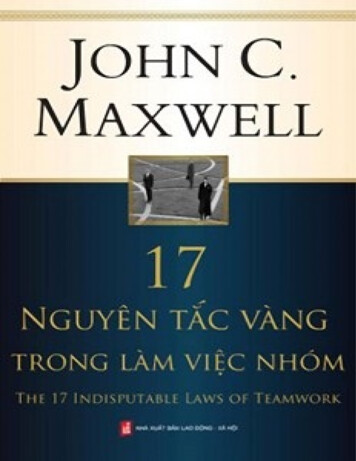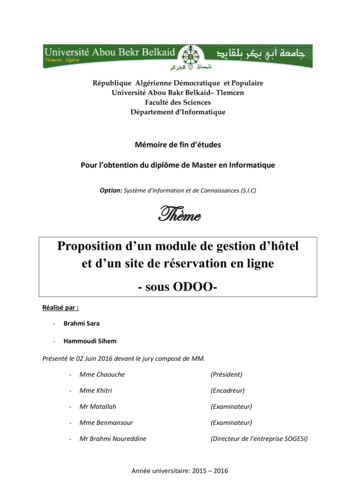Transcription
Getting StartedWhere do I find the Fleet Complete software and how do I download it?Instructions for installing the Fleet Complete software can be found on the Getting Started page.What are the system requirements to download Fleet Complete?In order to install the Fleet Complete .NET Smart Client application, the Microsoft .NET 4.5.1Framework must be installed on your computer. Download it here. Your computer must alsomeet the following minimum requirements:Windows 7 (SP or later)Additional Windows Updates may be requiredMinimum 1GB Memory (Dual processor 2GB or more recommended)128MB or higher video card with a high quality display is recommendedInternet Explorer 9 or greater1.5Mbps minimum (3 Mbps recommended) Internet ConnectionDoes Fleet Complete work on a MAC?The software currently isn't compatible with MAC however there are Windows emulators thatcan be used on MAC computers to allow their users to run the Fleet Complete application.I don't have my login credentials. Where do I get them?The administrator login credentials were e-mailed to the contact we have on file when theaccount was created. If you are the administrator and need us to re-send the information pleasecontact technical support at support@fleetcomplete.com and they will gladly re-send it. If youare not the administrator you can contact the person in your company responsible for FleetComplete and they can create a log in for you.I forgot my Fleet Complete password. What do I do?If for whatever reason you forget your Fleet Complete password, open your Fleet Completeapplication, and in the Login window, enter your User Name and Client ID (by default, theapplication stores the User Login and Client ID last entered), and under the Password field, clickthe link "Forgot Password? Click Here". An email from noreply@fleetcomplete.com will be sentto the email address assigned to your User ID with your login credentials, including yourpassword.I have entered all my login information, see Fleet Complete on my toolbar, but it won'trun!Sometimes this problem arises when the application has minimized along your toolbar. So, ratherthan attempting to open and try to launch a new session or rebooting, you need to follow thesimple steps to fix the issue. Move mouse cursor to the top-right hand side of the Fleet CompleteApplication. Hover over the top right hand side of the Fleet Complete Icon along your toolbar.Once your cursor is along the top right hand side, simply right-click your mouse and select/clickMaximize. Voila! The application has been maximized and restored allowing you to resume yourdaily tasks and duties.How can I track my drivers while I am on the road?
You can access the browser version of Fleet Complete here. A mobile version of FleetComplete is available from the Apple Store for MAC products and Google Play for Androids.Notice: these apps are not intended for configuring Fleet Complete but simply for tracking activeassets. Configuration of the software must happen from the desktop version.Tracking ScreenCan we track all drivers on one screen?Depending on the zoom level on the map you may be able to get a view of all of your drivers inone window. Alternatively, you can open separate smaller tracking windows for some or allassets and tile them on a single screen to see where every selected asset is at any given time. Todo so, from the map items panel in the tracking screen, right click on a desired asset and selectthe Follow In New Window option.Watch the Tracking Screen Tutorial.From the Tracking Screen, when viewing the map in Aerial view, I see a white screen withcameras instead of a satellite image. Why?When you see the picture of the camera with the slash through it on your map, it means thatsatellite images for this area are unavailable at that altitude.For example, there may be images at 1.6KM altitude but not at the 1KM setting or closer. Thisvaries from place to place. A lot of this has to do with what the weather is like or the time of daywhen a photo satellite is passing over and doing a “sweep”. If it is night, no usable photo can betaken, and the same goes for heavy cloud cover. In time, surely closer images will becomeavailable. If Bing comes to your town, a bird’s eye view might also become available.What do the colors of the vehicle icons mean in Fleet Complete?Assets are shown with the icon representing the Fleet product your organization subscribed to forthe asset; the color of the asset's icon indicates the status of the asset. See Help Files for colorindex.What is the margin of error regarding location of vehicle on map?This depends on the quality of the GPS reading at that moment, but if it is of high quality, anexcellent reading can be off by around perhaps 3 meters. The map images are not military gradesatellite images. That technology is currently not available due to privacy laws. Some imagesmay be slightly skewed and hence the impression could be that the position of an asset seems tobe "off".How do I change the information in the tracking screen from Miles to Kilometers and viceversa?There is a map options icon in the shape of a wrench in the upper right corner of the trackingscreen. Among other options, you can change the unit of measure between metric and imperial.What are custom layers?Custom layers allow for an additional layer of information to sit on top of the current bing map.LSD (Legal site description) is an example of one of the layers that can be accessed. It is a grid
that is used primarily in Western Canada over the vast oil fields where traditional streetaddresses are not used. The following types of custom layers are supported:Bing Collection (a shared collection from Microsoft Live)GeoRSSKMLTileSome of the road speeds being posted seem out of date or incorrect. Why is that and howcan it be fixed?The road speeds are updated from a third-party. In new developments it is possible that theposted speed is not available or is incorrect. To update us on correct road speeds clients canaccess The Speed Limit Update Portal here.ConfigurationHow frequently are my assets positions being recorded?The default Data Device Setting for in vehicle devices is to record the position every 2 minutesand to update every 6 minutes. This setting can be changed by users to record as frequently asevery 30 seconds and transmit every 1 minute. Users must bear in mind the impact of changingthese settings on their data consumption. Asset Trackers generally transmit their position every24 hours unless plugged into a power source or if motion is detected.Watch the Tutorial on changing the DDS.When setting up work schedules can you set it up to accommodate resources that workunconventional hours like 10 days on and 4 days off?The system uses the schedules in the reporting and rules in order to filter information and alertsby occurrences during work hours, outside of work hours or at any time. It is based on a 24hour clock and a 7 day week. These schedules are applied to the assets and resources if need be.It is not designed to take into consideration the days that a particular asset or driver are on or offwork.Can the system identify which drivers driving my trucks?Resources, like drivers or other employees, can be added to Fleet Complete and manuallyassigned to vehicles or they can log in as the vehicle driver using a Garmin device* or DriverI.D. key fobs*.*sold separatelyCan maintenance cost be tracked?Yes! Fleet Complete has a maintenance component that allows you to not only track various fleetrelated costs but to receive notifications when oil changes, inspections and other importantmaintenance items are due.Points of Interest (POI)How do I set up a POI when there is no physical address, for example a construction site?Points of Interests can be created right from the map. A user can simply find an address nearbyand locate the desired area on the map. Right-clicking on the desired area will open a list of
options. Users can select Add POI Here and the POI creation window will appear. Users can thenuse the radius to identify the area or draw the borders manually with the "Area" option.Watch the POI Tutorial.How do you change the colors of the POI?The color or icon shown is defined by the POI Type selected. When creating POI Types, in orderto group your different POI's, you will be required to select an icon (used with the "radius") andthe color (used with "Area"). In the configuration section users can simply click on the option forPOI Types and change the values at any time.Is there a way to not see your POI icons on your map? I have a lot of POI's and don't wantto see the icons for all of them.From the Map Items Panel in the Tracking Screen right-click on the POI Type and a menu willappear. From the menu you can choose to either hide or show that POI Type on the map.I have many POIs to add. Is there a way to upload them all at once?Yes! There is an Import POI option in Fleet Complete that allows you to upload a large numberof Points of Interests into Fleet Complete. The help section of Fleet Complete discusses therequired format in greater detail.Are there any predetermined Points of Interest such as coffee shops or restaurants that wecan import?We do not have such lists to provide, however, you have the option of obtaining lists of thelocations that you are interested in seeing and importing them into Fleet Complete.RulesWhat is the best way to track if there is any weekend use on a vehicle?Work schedules can be created and customized to reflect the actual working hours (ex. Monday Friday, 9:00am - 5:00pm) and be assigned to both assets and resources. Rules can then be createdto alert you when the assets are used outside of their regular work hours.Can alerts be sent via text message?The alerts are all sent via e-mail. There are however some cellular providers and third-partysources that can provide users with an e-mail address that corresponds to their cell phone numberand will convert e-mails into text messages.Where can we find definition of Rules?When accessing the Fleet Complete Help section from the Main Menu users will find a link onthe very first page referring to Rules. They can hover their mouse over the hyperlink and select"More about rules". A list of each rule and when a user might want to use it is displayed.Can you assign rules to employees (or resources) as opposed to assets?Rules are assigned to assets only. Ensuring that the correct resource is assigned at all timesallows users to identify which resources are triggering the rules.Reports
Is there a report that can quickly tell me the first ignition on and last ignition off?There are several reports that show engine on and engine off times, however, if you are usingwork schedules for your assets you can use the work schedule report which places the scheduledstart and end times next to the first ignition on and last ignition off times for an easycomparison.Does the idling report include occasions where the PTO (Power Take Off) is on?Yes! The idling report has a column that displays Idling time, PTO Time and Net Idle timewhich subtracts the PTO time from the Idle duration.We need to report by state/province how much we travel for Fuel Tax purposes. How can Itrack the distance driven by my trucks by State and Province?The Fleet Complete Distance report breaks down the distance driven by province and state andfurther breaks the information down by Main and Private Roads. That report can easily beconfigured to calculate the totals by state/province, by vehicle or both for you.Watch the Fuel Tax Report Tutorial.There are reports I will want on a regular basis. Can they be automated?Yes! Besides giving you access to 12 months of report data whenever you need to, the ReportSchedules function available from the reporting icon in the toolbar allows you to select andconfigure reports to be generated and e-mailed automatically on a daily or weekly basis.Watch the Scheduled Reports Tutorial.SupportHow do I request Training?Web based training is complimentary. Weekly webinars are available to all clients with an openregistration that provide a very detailed overview of the application. You can register here. Oneon-One training can also be requested with one of our trainers. Call us at 1-800-220-0779 x 625or fill out a training request form here.How do I contact Support?Please feel free to fill out the Contact form, call 1-800-220-0779 x 2 x 2 or emailsupport@fleetcomplete.comHow do I order more devices?To order more devices of services please contact your Sales Representative.Is there a booklet or user guide for Fleet Complete?You can download it here.There is a very comprehensive Help option in Fleet Complete that can be accessed from theMain Menu (Fleet Complete Logo) in the top left corner of the Fleet Complete application whereusers can search by topic or simply navigate through the sections.
Resources, like drivers or other employees, can be added to Fleet Complete and manually assigned to vehicles or they can log in as the vehicle driver using a Garmin device* or Driver I.D. key fobs*. *sold separately Can maintenance cost be tracked? Yes! Fleet Complete has a maintenance component that allows you to not only track various fleet