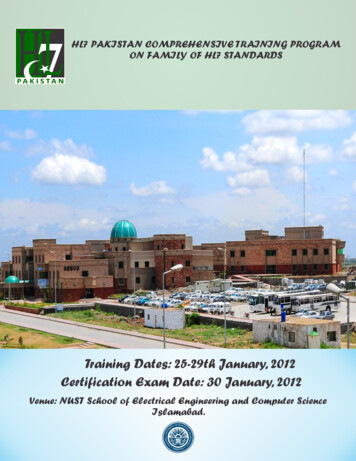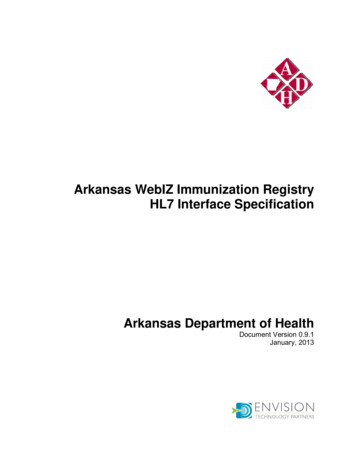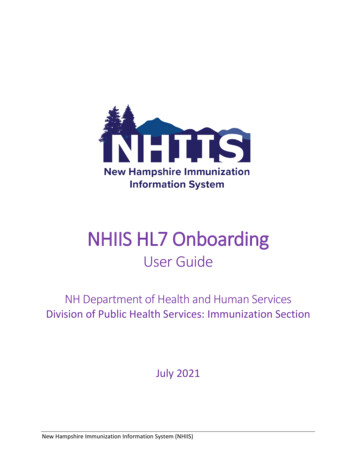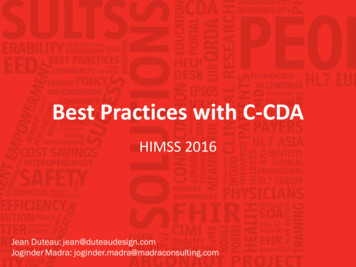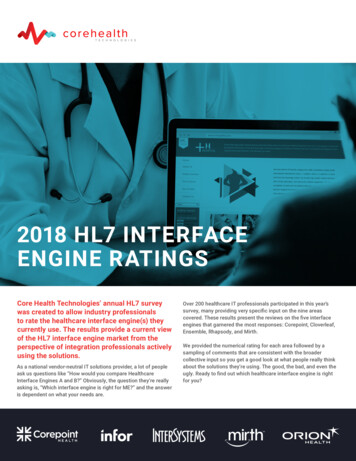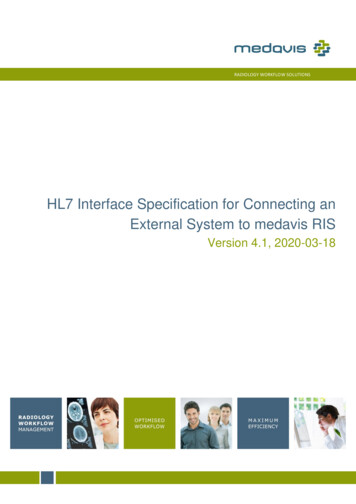
Transcription
HL7 Interface Specification for Connecting anExternal System to medavis RISVersion 4.1, 2020-03-18
Copyright 2020 medavis GmbH, Karlsruhe, Germany. All rights reserved.Author: Thomas FreierThis publication is protected by copyright. This documentation and the software described herein may only be used inaccordance with the terms of the contract/license agreement.The contents of this document are intended for informational use only and are subject to change without notice.medavis GmbH assumes no responsibility or liability for any error or inaccuracies that may appear in this document.This publication including all its components, may only be used according to the terms of the contract under which itwas supplied. No part of this publication may be reproduced, stored in a retrieval system, or transmitted in any form orby any means, electronic or mechanic, without the prior written permission of medavis GmbH.Reference to Trademarks:All trademarks and product names mentioned in this documentation are trademarks or registered trademarks of theirrespective owners.Contact:If you have any questions or suggestions regarding our software and documentation, please contact:medavis GmbHBannwaldallee 6076185 KarlsruheFon: 49 721 92910 0Fax: 49 721 92910 99Mail: info@medavis.comhttp://www.medavis.comOur Customer Support team is available from Monday to Friday during normal office hours. 2020 medavis GmbH.All rights reserved.Page 2 of 127
Table of Contents1. Introduction . 72. General Information . 92.1. Actor Definitions . 92.2. Typical Framework . 93. HL7 Messages . 114. Data Transport Between medavis RIS and an External System . 144.1. TCP/IP Socket - Lower Level Protocol (LLP) . 144.2. File Transfer Method . 144.2.1. Multi File Mode . 144.2.2. Single File Mode . 144.3. Message Receipt and Acknowledgement . 155. Messages to medavis RIS . 175.1. Registering an (Outpatient) Visit – ADT A01 . 175.2. Transferring a Patient – ADT A02 . 185.3. Discharging a Patient – ADT A03 . 185.4. Outpatient Visit – ADT A04 . 195.5. Pre-admitting a Patient – ADT A05 . 195.6. Changing from Outpatient to Inpatient – ADT A06 . 205.7. Changing from Inpatient to Outpatient – ADT A07 . 215.8. Updating Patient Information – ADT A08 . 225.9. Cancelling a Patient Visit – ADT A11 . 235.10. Cancelling a Patient Transfer – ADT A12 . 245.11. Cancelling a Patient Discharge – ADT A13 . 255.12. Deleting Patient Records – ADT A23 . 255.13. Update Patient Information – ADT A31 . 265.14. Merging Patient IDs – ADT A34 . 275.15. Cancelling a Pre-admit – ADT A38 . 285.16. Merging Patient IDs – ADT A40 . 285.17. Case Merge - ADT A42 . 295.18. Move visit information - ADT A45 (customer specific) . 295.19. Change Patient ID - ADT A46 . 305.20. Change Patient Identifier List - ADT A47 . 305.21. External Service Request - ORM O01 . 315.22. Order Response - ORR O02 . 345.23. Report Import - ORU R01 . 355.23.1. Report document import . 355.23.2. Laboratory test report import . 355.24. Patient Demographics Query – QBP Q22 . 375.25. Patient Demographics and Visit Query – QBP ZV1 . 385.26. Patient Query - QRY A19 . 395.27. Add Patient Accounts - BAR P01 . 405.28. Update Patient Account - BAR P05 . 415.29. End Patient Account - BAR P06 . 425.30. Post Detail Financial Transaction - DFT P03 . 425.31. Original Document Notification and Content - MDM T02 . 44 2020 medavis GmbH.All rights reserved.Page 3 of 127
5.32. Document Cancel Notification - MDM T11 .5.33. Master File - Staff/Practitioner Message - MFN M02 .5.34. Test/Observation (Categorical) Master File - MFN M09 .5.35. Notification of New Appointment Booking - SIU S12 .5.36. Notification of Appointment Rescheduling - SIU S13 .5.37. Notification of Appointment Modification - SIU S14 .5.38. Notification of Appointment Cancellation - SIU S15 .5.39. Notification That Patient Did Not Show Up for Schedule Appointment - SIU S26 .6. Messages from medavis RIS to an external system .6.1. Acknowledgement of an External Service Request/Examination Status Transfer ORM O01 .6.2. General clinical order message - OMG O19 .6.3. Imaging Order - OMI O23 .6.4. Admitting Patients – ADT A01 .6.5. Update Patient Information – ADT A08 .6.6. Delete a Patient Record – ADT A23 .6.7. Merging Patient IDs – ADT A34 .6.8. Change Patient Identifier List - ADT A47 .6.9. Patient Demographics Query - Get Corresponding Identifiers - QBP Q23 .6.9.1. ATNA Audit Message for PIX Query [ITI-9] .6.10. Transferring Financial Data/Material Use – DFT P03 .6.11. Transferring Diagnoses/Procedures – BAR P01/BAR P12 .6.11.1. Message type BAR P01 "Snapshot" mode .6.11.2. Message type BAR P12 "action code/unique identifier" mode: .6.12. Staff/Practitioner Master File Message - MFN M02 .6.13. Master File Notification - MFN M09 .6.14. Notification of New Appointment Booking - SIU S12 .6.15. Notification of appointment rescheduling - SIU S13 .6.16. Notification of appointment modification - SIU S14 .6.17. Notification of appointment cancellation - SIU S15 .6.18. Original Document Notification and Content - MDM T02 .6.19. Document Status Change Notification and Content - MDM T04 .6.20. Document Replacement Notification and Content - MDM T10 .6.21. Document Cancel Notification - MDM T11 .6.22. Transferring Reports – UDM Q05/ORU R01/MDM T02 .6.22.1. Message type: UDM Q05 (discontinued): .6.22.2. Message type: ORU R01 (unstructured report) .6.22.3. Message type: ORU R01 (structured report) .6.22.4. Message type: ORU R01 (structured report, CDA) .6.22.5. Message type: MDM T02 .7. Segment Definitions .7.1. MSH - Message Header Segment .7.2. MSA - Message Acknowledgement Segment .7.3. EVN - Event Type Segment .7.4. ERR - Error Segment .7.5. AIG - Appointment Information .7.6. AIL - Appointment Information - Location Resource .7.7. AIP - Appointment Information - Personnel Resource . 2020 medavis GmbH.All rights 282Page 4 of 127
7.8. AIS - Appointment Information . 827.9. DSC - Continuation Pointer . 837.10. PID - Patient Identification Segment . 837.11. FT1 - Financial Transaction Segment . 847.12. GT1 - Guarantor . 857.13. PV1 - Patient Visit Segment . 877.14. IN1 - Insurance Segment . 897.15. IN2 - Insurance Additional Information Segment . 917.16. MRG - Merge Patient Information Segment . 937.17. QRD - Original-style Query Definition Segment . 937.18. DSP - Display Data Segment . 947.19. QAK - Query Acknowledgement Segment . 947.20. QPD - Query Parameter Definition . 947.21. QRF - Original Style Query Filter . 947.22. RCP - Response Control Parameter Segment . 957.23. RGS - Resource Group Segment . 957.24. ORC - Common Order Control . 957.25. OBR - Observation Request Segment . 967.26. OM1 - General Segment . 987.27. OBX - Observation/Result Segment . 1007.28. NTE - Notes and Comments Segment . 1017.29. URD - Results/Update Definition Segment . 1017.30. URS - Unsolicited Selection Segment . 1027.31. DG1 - Diagnosis Segment . 1027.32. PR1 - Procedures Segment . 1037.33. ZDS - Study Instance UID Segment . 1047.34. SFT - Software Segment (since HL7 version 2.5) . 1047.35. SCH - Scheduling Activity Information . 1047.36. STF - Staff Identification . 1067.37. MFE - Master File Entry . 1077.38. MFI - Master File Identification Segment . 1077.39. TQ1 - Timing/Quantity Segment . 1077.40. TXA - Transcription Document Header . 1087.41. ZWL - Non-Medical Optional Services . 1088. Table Definitions . 1108.1. User-defined table 0001 - Sex . 1108.2. Table 0003 - Event type . 1108.3. Table 0004 – Patient Class . 1118.4. Table 0008 - Acknowledgement code . 1118.5. Table 0017 – Transaction type . 1118.6. Table 0038 – Order status . 1128.7. Table 0048 – What subject filter . 1128.8. Table 0051 – Diagnosis Code . 1128.9. Table 0052 – Diagnosis Type . 1128.10. Table 0074 – Diagnostic service section ID . 1128.11. Table 0076 - Message type . 1138.12. Table 86 – Plan ID . 113 2020 medavis GmbH.All rights reserved.Page 5 of 127
8.13. Table 0106 - Query/response format code .8.14. Table 0108 – Query Results Level .8.15. Table 0109 – Report Priority .8.16. Table 0119 - Order control codes and their meaning .8.17. Table 0123 - Result status .8.18. Table 0124 - Transportation mode .8.19. Table 0125 - Value type .8.20. Table 0126 – Quantity limited request .8.21. Table 0136 – Yes/No indicator .8.22. Table 0137 – Mail claim party .8.23. Table 0157 – Which Date/Time Status Qualifier .8.24. Table 0175 – Master File Identifier Code .8.25. Table 0178 – File level event code .8.26. Table 0179 – Response level code .8.27. Table 0180 – Record level event code .8.28. Table 0182 – Staff type .8.29. Table 0183 – Active/Inactive .8.30. Table 0188 – Operator ID .8.31. Table 0202 – Telecommunication equipment type .8.32. Table 0206 – Segment action code .8.33. Table 0208 – Query response status .8.34. Table 0224 – Transport arranged .8.35. Table 0225 – Escort required .8.36. Table 0230 – Procedure Functional Type .8.37. Table 0271 – Document completion status .8.38. Table 0278 – Filler status code .8.39. Table 0326 – Visit indicator .8.40. Table 0340 – Procedure code modifier .8.41. Table 0532 – Expanded Yes/No indicator .9. Data Type Definitions .10. National Extensions .10.1. German Extensions .10.1.1. Insurance Information . 2020 medavis GmbH.All rights 25125125Page 6 of 127
1.IntroductionRevision 20ReasonCreationLatest messages andsegments added. New formatFormat errors corrected,Message Type in HeaderFormat errors corrected.Released.Latest messages andsegments added. NewFormat.Added description for CDAexport via MDM T02Added description for CDAexport via ORU R01Added outbound MDM T10messages.Updated Software Versionand corrected some texts.Added outbound MDM T02variant with multiple formats.Added inbound DFT P03 withtransaction type CD. Addedsupport of some values inin STF segment. Addedexample message for newlysupported laboratory reportmessages and extendeddescription.EditorCarsten RambowMarco Kuballa, ThomasFreierThomas FreierThomas FreierMarco Kuballa, MartinKrogmann, SteffenEitelmannMartin KrogmannMarco KuballaMartin KrogmannPatrick WaldschmittMartin Krogmann,Steffen EitelmannAudienceThis document is written for the people that need to understand how the medavis HL7 interface will integrate intotheir healthcare facility. This document contains some basic HL7 definitions so that any reader may understandhow this product implements HL7 features. For further information about the HL7 terminology please have a lookat the HL7 standard itself.RemarksHL7 by itself, does not guarantee interoperability. However, the Conformance Statement facilitates a firstlevel validation for interoperability between different applications supporting the same HL7 functionality. ThisConformance Statement is not intended to replace validation with other HL7 equipment to ensure properexchange of information intended.Definitions, Terms and AbbreviationsACK Acknowledgement 2020 medavis GmbH.All rights reserved.Page 7 of 127
ADT Admission, Discharge, and Transfer messageAL1 Patient Allergy Information segmentCDA HL7 Version 3 Clinical Document ArchitectureDFT Detail financial transactionsDSP Display data segmentEVN Event Type segmentHL7 Health Level 7IHE Integrating the Healthcare EnterpriseMDM Medical document managementMFN Master files notificationMRG Merge Patient Information segmentMSA Message acknowledgement segmentMSH Message Header segmentNTE Notes and comments segmentOBR Observation Request segmentOBX Observation/Result segmentOMG General clinical order messageORC Common Order segment ORM Order Request messageORU Observation Results - Unsolicited messagePACS Picture Archiving and Communication SystemPID Patient ID segmentPV1 Patient Visit segmentQAK Query acknowledgementQRD Query Definition segmentRGS Resource Group SegmentRIS Radiology Information SystemSIU Scheduling Information UnsolicitedUDM Unsolicited display update messageReferencesHL7 Standard, www.hl7.org 2020 medavis GmbH.All rights reserved.Page 8 of 127
Actor Definitions2.General InformationThe Health Level Seven (HL7) protocol in the German version 2.2, 2.3, 2.3.1, 2.4, 2.5, 2.5.1 and 2.6 are used asthe basis for the RIS/HIS communication. The processes described in this document refer to the medavis HL7version 3.87 software release.2.1. Actor DefinitionsActors are information systems or components of information systems that produce, manage, or act oninformation associated with operational activities in the enterprise. The following actors are referred to throughoutthe rest of this document. ADT SystemA system responsible for adding and/or updating patient demographic and encounter information. In particular,it registers a new patient with the Order Placer and Department System. Charge ProcessorReceives the posted charges and serves as a component of the financial system. Order Filler/Department System SchedulerA department-based information system (medavis RIS) that provides functions related to the managementof orders received from external systems or through the department system’s user interface. Upon a definedworkflow action, makes procedures available of charge posting. The action/event that actually causes chargesto post is defined by the actor. Enterprise Report RepositoryA system that receives Structured Report Export Transaction from the Report Manager and stores them. Image ManagerA system that provides functions related to safe storage and management of evidence objects. It suppliesavailability information for those objects to the Department System Scheduler. Order PlacerA hospital or enterprise-wide system that generates orders for various departments and distributes those ordersto the correct department.2.2. Typical FrameworkThis diagram shows a typical interaction between actors: 2020 medavis GmbH.All rights reserved.Page 9 of 127
Typical Framework 2020 medavis GmbH.All rights reserved.Page 10 of 127
3.HL7 Messagesmedavis RIS supports the HL7 protocol's most important messages:Messages from external systems to medavis RISADT A01 – Admit a patient (outpatient visit)ADT A02 – Transfer a patientADT A03 – Discharge a patientADT A04 – Register a patient (inpatient visit)ADT A05 – Pre-admit a patientADT A06 – Change an outpatient to an inpatientADT A07 – Change an inpatient to an outpatientADT A08 – Update patient informationADT A11 – Cancel admit/visit notificationADT A12 – Cancel transferADT A13 – Cancel dischargeADT A23 – Delete a patient recordADT A31 – Update person informationADT A34 – Merge patient information – patient identifier onlyADT A38 – Cancel pre-admitADT A42 – Merge visitADT A45 – Move visit informationADT A46 – Change patient identifierADT A47 – Change patient identifier listORM O01 – Request/cancel examinationORR O02 – Order responseOMG O19 – General clinical orderQBP Q22 – Patient Demographics Query Find CandidatesQBP ZV1 – Patient Demographics and Visit QueryQRY A19 – Patient queryORU R01 – Report importBAR P01 – Add patient accountBAR P05 – Update accountBAR P06 – End accountDFT P03 – Post detail financial transactionSIU S12 – Notification of new appointment bookingSIU S13 – Notification of appointment reschedulingSIU S14 – Notification of appointment modificationSIU S15 – Notification of
HL7 Interface Specification for Connecting an External System to medavis RIS Version 4.1, 2020-03-18