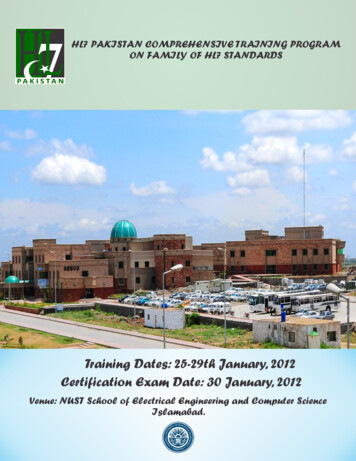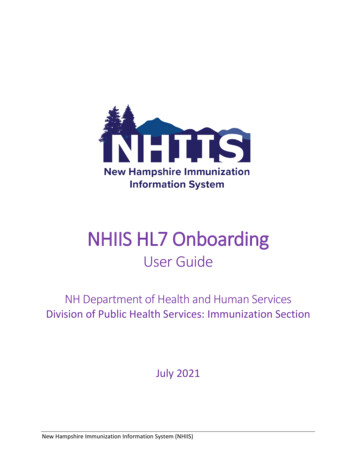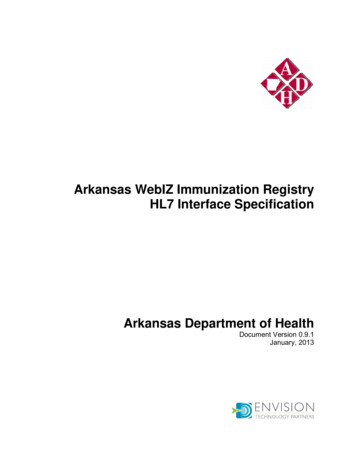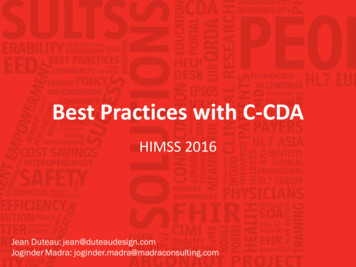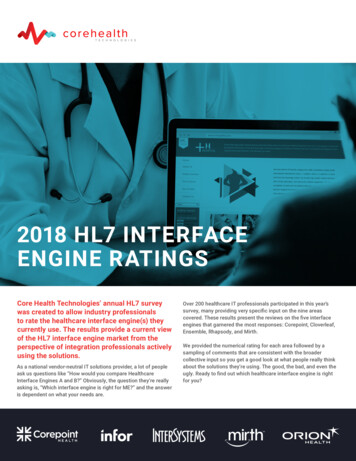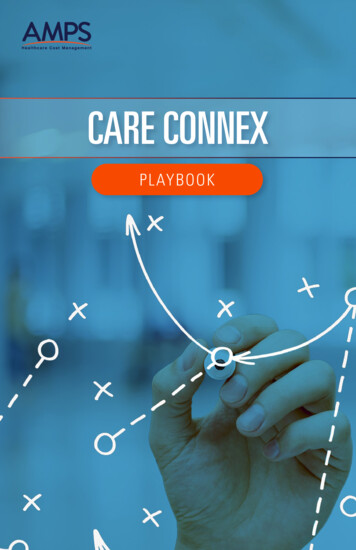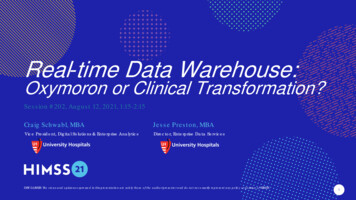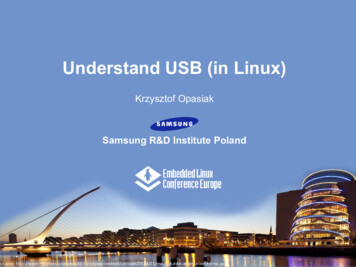Transcription
Connex CS HL7 Interface Guide and Conformance Statement80018284 Version: FPage 1 of 42Connex CS HL7 Interface Guide andConformance Statement
Connex CS HL7 Interface Guide and Conformance Statement80018284 Version: FPage 2 of 42Contents12Purpose . 3Connex CS . 42.1Definitions . 42.2Connex CS Overview . 52.3Interface Connections . 72.4Interface Details (ADT and ORU) . 92.5Customer-side Interface changes . 162.6Email Alerts- Notifications of an Interface . 172.7Testing the WA HL7 Interface . 173 Associated Documents. 19Appendix A: Connex CS HL7 Specifications . 201 Connex CS HL7 Requirements and Details . 201.1Supported HL7 Versions . 201.2Connex CS Customer facing Connections . 201.3HL7 Message hierarchy and message delimiters . 201.4HL7 Segment notation . 201.5Message Requirements . 211.6HL7 Message handling . 281.7ADT Messages - Inbound . 281.8ORU Messages – Outbound . 311.9Connex CS Customer facing Connections . 37Appendix B: Sample Messages . 381 Overview. 381.1Sample ADT Messages . 381.2Sample ORU Messages. 38
Connex CS HL7 Interface Guide and Conformance Statement80018284 Version: FPage 3 of 421 PurposeThis document contains specifications intended as a guide for software and HL7 Interface developerswho understand HL7 Interface requirements. It explains the Welch Allyn Connex CS Interfacerequirements. This document shall be used to assist software and HL7 Interface developers and allowthese technical personnel to develop the HL7 interface between a facility-controlled HospitalInformation System (HIS) and the WA Connex CS System including the Admit, Discharge, Transfer (ADT)Interface and the Observations/Results (ORU) Interface.For information about configuring the HL7 Interfaces and other configuration settings for your facility,please work with the WA Project delivery team and HIS provider to address issues not covered in thisguide.The following is a notice from HL7:This product includes all or a portion of the HL7 Vocabulary database, or is derived from the HL7Vocabulary database, subject to a license from Health Level Seven, Inc. Your use of the HL7Vocabulary database and HL7 codes also is subject to this license, a copy of which is available athttp://www.hl7.org/vocabulary/#copyright. The current complete HL7 Vocabulary database isavailable for download at http://www.hl7.org/vocabulary. The HL7 Vocabulary database and HL7codes are copyright 1989-2003, Health Level Seven, Inc. All rights reserved. THE HL7Vocabulary database IS PROVIDED "AS IS." ANY EXPRESS OR IMPLIED WARRANTIES AREDISCLAIMED, INCLUDING, BUT NOT LIMITED TO, THE IMPLIED WARRANTIES OFMERCHANTABILITY AND FITNESS FOR A PARTICULAR PURPOSE.
Connex CS HL7 Interface Guide and Conformance Statement80018284 Version: FPage 4 of 422 Connex CS2.1 bleWelch AllyndevicesEMRHISHL7InstallationI.T.ORUSpot ProfileSWWAWA AuthorizedRepresentativeWHIWLANAcronyms and DefinitionsAcknowledgement, a network packet sent from a device which confirms receipt of data sent by anotherdevice.Admit Discharge, and Transfer, an HL7 group used to describe the state of patients in the facility.Connex Clinical Surveillance SystemA CVSM 2.x device configured to a Continuous profile. Measurements taken in this profile could be acontinuous (e.g. CO2 measurement) or Spot measurement (e.g. Temperature measurement).The following Welch Allyn devices are compatible with Connex CSSpot LXi, CIWS, CSM, CVSM 1.7 or greaterElectronic Medical Record, the umbrella term used to describe all patient records and the systems thatmanage them.Hospital Information System, the umbrella term used to describe the facilities network. The EMR ispart of the facility’s HIS.Health Level 7The on-site processes for the installation of hardware, infrastructure, connectivity and systemconfiguration at your location of business.Information TechnologyObservation Result Unsolicited, an HL7 message type used to send patient vitals data to the facilityEMR or HIS application.A CVSM 2.x device configured to Spot, Interval or Office profile. Measurements taken in this profile areSpot measurements (e.g. Temperature measurement).SoftwareWelch AllynA third party representative, service or other, who has completed training requirements to thesatisfaction of WA.WA HL7 InterfaceWireless Local Area Network
Connex CS HL7 Interface Guide and Conformance Statement80018284 Version: FPage 5 of 422.2 Connex CS Overview2.2.1 Connex CS Client/Server OverviewConnex CS is a monitoring system that collects, displays, and can forward Spot and continuousinformation from multiple devices to your HIS. Data can be reviewed at the Connex CS Workstation.Figure 1: Connex CS Client/ServerWelch Allyn DeviceConnex CS Work StationConnex CS ServerCustomer HISCustomer Health Info SystemData captured by devices can be viewed at the Connex CS workstation and sent to your facility’s HISthrough the Connex CS server.Components of the Connex CS system include: Patient monitors: Spot LXi, CIWS, CSM, CVSM 1.7 or greater Connex CS workstation A computer network oWireless network capable of supporting WA patient monitorsoWired network capable of supporting WA patient monitors and systemsA Connex CS server setup to support HL7 messaging (Connex CS Server is setup with 2 Ethernetports)
Connex CS HL7 Interface Guide and Conformance Statement80018284 Version: FPage 6 of 42oOne Ethernet port is dedicated to support the Connex CS network systems and devices(required)oOne Ethernet port is dedicated to support HL7 messaging with your facility’s HIS system(optional)oADT interfaceoORU interface (optional)With the proper equipment in place, patient data can be sent from the vital signs devices to the CSserver where the data is transformed into an HL7 standard message and sent to the HIS.You are responsible for purchasing the Connex CS server, any ADT or ORU interfaces, and associatedservices to enable connectivity to the HIS.2.2.2 Connex Only Server OverviewConnex CS Server Only is a monitoring system that collects and forwards Spot measurements frommultiple devices to your HIS. In a Server Only configuration, there is no Connex CS Workstation.Figure 2: Connex CS Server OnlyWelch Allyn DeviceConnex CS ServerCustomer HISCustomer Health Info SystemData captured by devices can be viewed is sent to your facility’s HIS through the Connex CS server.Components of the Connex CS system include: Compatible Welch Allyn devices such as : Spot LXi, CVSM 1.7 or greater, CSM
Connex CS HL7 Interface Guide and Conformance Statement80018284 Version: FPage 7 of 42 A computer networkoWireless network capable of supporting WA patient monitorsoWired network capable of supporting WA patient monitors and systemsA Connex CS server setup to support HL7 messaging (Connex CS Server is setup with 2 Ethernetports)oOne Ethernet port is dedicated to support the Connex CS network systems and devices(required)oOne Ethernet port is dedicated to support HL7 messaging with your facility’s HIS system(optional)oADT interfaceoORU interface (optional)With the proper equipment in place, patient data can be sent from the vital signs devices to the CSserver where the data is transformed into an HL7 standard message and sent to the HIS.You are responsible for purchasing the Connex CS server, any ADT or ORU interfaces, and associatedservices to enable connectivity to the HIS.2.3 Interface Connections2.3.1 ADT Interface is required for all HL7 deploymentsWhen WA’s Connex CS Server is purchased with an ADT interface, by default, it will support ADTmessaging. The CS Server shall be configured with a single ADT Connection.Figure 3: ADT Interface2.3.2 ORU Interface – Single and Dual ORUWA supports two interface configurations for ORU messaging: Single or Dual ORU Interface support. Ineach configuration, WA will create a Client connection to the customer-supplied IP Address and Portnumber for the HIS Server to establish the connection.
Connex CS HL7 Interface Guide and Conformance Statement80018284 Version: FPage 8 of 422.3.2.1Single ORU Interface SupportFor Single ORU Interface support, all data collected will be sent through a single Interface connection tothe HIS.Figure 4: Single ORU InterfaceReceiverPort 8001ADT MessageSenderConnex CSServerCustomer HISSender2.3.2.2IP PortORU MessageConfirmed and UnconfirmedReceiverDual ORU Interface SupportFor Dual ORU Interface support, Spot observations sent from a compatible Welch Allyn device using anon-continuous profile, are filtered and sent to a specific connection based on the type of data. Spotdata sent from a device, not in continuous profile, is considered “confirmed” data. Confirmed data hasbeen reviewed and approved before sending. Confirmed data is tagged and sent to a specificconnection called: “WA ORU OB CONFIRMED”.All data from the continuous profile (both Spot and continuous) is considered “unconfirmed” data. Aclinician cannot review the data before sending from the device. This unconfirmed data is tagged andsent to a specific connection called: “WA ORU OB UNCONFIRMED”.Figure 5: Dual ORU Interfaces (Confirmed and Unconfirmed)ReceiverPort 8001ADT MessageConnex CSServerSenderCustomer HISSenderSenderIP PortORU MessageEpisodic/Confirmed DataIP PortORU MessageContinuous/UnconfirmedReceiverReceiver
Connex CS HL7 Interface Guide and Conformance Statement80018284 Version: FPage 9 of 422.4 Interface Details (ADT and ORU)2.4.1 Supported HL7 Versions (MSH-12-1) 2.32.3.12.42.52.4.2 Supported Message Types (MSH-9-1) ADT Admit, Discharge, Transfer messageACK Message acknowledgmentORU Unsolicited transmission of an observation message2.4.3 ADT Interface Details2.4.3.1OverviewYour HIS is expected to initiate a client connection to the IP address of the WA Connex CS Server on apredetermined port (WA default is 8001, and configurable). Once a connection is established betweenthe two systems, ADT messages can be sent from the ADT Source application, over the TCP/IPconnection to the WA receiving connection. If a properly formatted ADT message is sent, the CS ConnexServer will respond with an HL7 acknowledgement message to the HIS system.For more details on this exchange, refer to Appendix A.2.4.3.2Supported ADT Trigger Events (MSH-9-2)Standard messages are messages that perform standard functions based on the HL7 specification andapply a single update to a patient record. A list of messages is included below.a. A01Admit/visit notificationb. A02Transfer a patientc. A03Discharge/end visitd. A04Register a patiente. A05Pre-admit a patientf. A06Change an outpatient to an inpatientg. A07Change an inpatient to an outpatienth. A08Update patient informationi. A11Cancel admit/visit notificationj. A12Cancel transferk. A13Cancel discharge/end visitl. A23Delete a patient recordm. A29Delete person informationn. A38Cancel pre-admitNote: Messages not specified in this list of supported messages will not be processed.
Connex CS HL7 Interface Guide and Conformance Statement80018284 Version: FPage 10 of 422.4.3.3ADT Patient Identifiers, Patient Locations and Barcode IDADT messages will work as per HL7 specifications only when standard HL7 Level 1, 2 and 3 identifiersare set. Depending on the data provided and data used within the Connex CS application, certain mergemessages may not process properly and should be disabled.Standard HL7 identifiers are: Level 3 – PID - 3 (Patient Identifier) Level 2 – PID-18 (Patient Account Number) Level 1 – PV1-19 (Visit Number)Standard HL7 source and target identifiers used for merge and change messages:Target IdentifierSource IdentifierPID-3 (Patient Identifier)MRG-1 (Prior Patient Identifier)PID-18 (Patient Account Number)MRG-3 (Prior Account Number)PV1-19 (Visit Number)MRG-5 (Prior Visit Number)2.4.3.4Patient IdentifiersConnex CS requires two unique identifiers to identify a patient and track a patient in the Connex CS.Connex CS requires a Patient/Person identifier (typically PID-3) and a Visit/Account identifier (typicallyPV1-19). A combination of these two identifying numbers will allow Connex CS to properly store patientinformation.Here is an example of an ADT message that meets the minimum HL7 specifications. This is an HL7version 2.5, ADT A01 Message.EXAMPLE 1MSH \& 20120629092011 ADT A01 MESSAGEIDA01-1 P 2.5 EVN 20120521 PID 1888881 Male One PV1 I In Example 1, the HL7 message is missing two additional fields required by Connex CS. Connex CSadditionally requires PV1-3-1 and PV1-19 to be populated. Example 2 includes a visit identifier (PV1-19)and location information (PV1-3-1).EXAMPLE 2MSH \& 20120629092011 ADT A01 MESSAGEIDA01-1 P 2.5 EVN 20120521 PID 1888881 Male One PV1 I WA 44444 Example 2 contains the minimum amount of data required to process an ADT message into the WAConnex CS system.Key Identifiers for Connex CS1. Identifier #1 –Patient Identifier / HL7 Level 3 Identifier
Connex CS HL7 Interface Guide and Conformance Statement80018284 Version: FPage 11 of 42It is recommended to use the value in PID-3 as the Patient/Person, or Level 3 Identifier.Another Identifier could be used if the facility is using another field in the HL7 message as theprimary identifier.Note: If PID-3 is not used then A34, A40 and A47 Merge messages cannot be supported.2. Identifier #2 –Visit Number / Level 1 IdentifierConnex CS requires a unique visit identifier, preferably PV1-19. Connex CS uses PV1-19 bydefault.Another Identifier could be used if the facility is using another field in the HL7 message as theVisit/Account identifier, for example PID-18.3. Barcode IdentifiersA barcode identifier can be configured in the Connex CS application so that when a clinicianscans a patient barcode, Connex CS will associate the barcode number to the patient record.Typically, this Barcode Identifier is PID-3, PV1-19, or PID-18, or another field within the ADTmessage.Note: Please work with the WA Project team and HIS to determine which Identifiers are to be used asthe person identifier (Level 3 identifier), the visit number identifier (Level 1 identifier) and the Barcodeidentifier.2.4.3.5ADT Merge MessagesMerge messages are messages that perform a merge function based on the HL7 2.5 specification usingLevel 3, Level 2 and Level 1 Patient Identifiers. A list of messages is included below.a.b.c.d.e.f.g.A34A40A41A42A47A49A50Merge patient information - patient ID only (for backward compatibility)Merge patient - patient identifierMerge account - patient account numberMerge visit - visit numberChange patient identifier listChange patient account numberChange visit numberWA adheres to the HL7 specifications when supporting Merge messages. If you are using non-standardidentifiers then support for some Merge messages may not be available.2.4.3.6ADT Swap MessagesSwap messages are messages that perform a swap of locations. A17 is the only swap messagesupported.a. A17Swap PatientsWA adheres to the HL7 2.5 spec when supporting a Swap message. If you are using non-standardidentifiers, support for Swap may not be available.
Connex CS HL7 Interface Guide and Conformance Statement80018284 Version: FPage 12 of 422.4.3.7Patient LocationsConnex CS is engineered so that the each CS Workstation filters on the patient location data. TheConnex CS Workstation and the Connex CS Server systems must be configured to populate and filter onthe PV1-3 field of the HL7 message.Facility (PV1-3-4)Building (PV1-3-7)Floor (PV1-3-8)Unit (PV1-3-1)Room (PV1-3-2)Bed (PV1-3-3)1. Patient Location – PV1-3The key field for identifying patient locations is the PV1-3 field. The elements critical forestablishing location include:a. PV1-3-1 Point of Care. This is a REQUIRED Field. This is required to determine whichConnex CS Workstation/Unit will be monitoring each patient.b. PV1-3-2 Room. This is an OPTIONAL field. It is not required to be populated for themessage to be processed. However, if the Room is present, this data will be populatedin the Connex Server and available on the Workstation.c. PV1-3-3 Bed. This is an OPTIONAL field. It is not required to be populated for themessage to be processed. However, if the Bed is present, this data will be populated inthe Connex Server and available on the Workstation.d. PV1-3-4 Facility. This is a CONDITIONAL field. It is not required to be populated for themessage to be processed through to the central station but this data must match theconfiguration on the Master Bed List. Thus, if the PV1-3-4 (Facility) is populated in theADT message with data, this data will be populated in the Connex Server.If you are using a multi-facility deployment of Connex CS then you will have to populatethis field, and have it configured to match the Master Bed List.e. PV1-3-7 Building. This is a CONDITIONAL Field. It is not required to be populated for themessage to be processed through to the central station but this data must match theconfiguration on the Master Bed List. Thus if the PV1-3-7 (Building) is populated in the
Connex CS HL7 Interface Guide and Conformance Statement80018284 Version: FPage 13 of 42ADT message with data, this data will be populated in the Connex Server.If you are using a multi-building deployment of Connex CS you will have to populatethis field, and have it configured to match the Master Bed List.f.PV1-3-8 Floor. This is a CONDITIONAL Field. It is not required to be populated for themessage to be processed through to the central station but this data must match theconfiguration on the Master Bed List. Thus if the PV1-3-8 (Floor) is populated in theADT message with data, this data will be populated in the Connex Server.If you are using a multi-floor deployment of Connex CS where there could be a conflictin locations based on the floor name you will have to populate this field, and have itconfigured to match the Master Bed List.Note: All sub-fields sent in the ADT message PV1-3 field must match EXACTLY to the CoveredArea Configuration on Connex CS otherwise those patients will be viewable on the system.2.4.4 ORU Interface Details2.4.4.1OverviewIf there is a requirement to have the WA system provide observation data from the patient monitors tothe HIS, then you can purchase an ORU Interface for the Connex CS Server. Connex CS supports “CareUnit” licensing. Using this license model, specific “Units” can be filtered to send ORU data to the EMR.For example, “ER” and “MEDSURG” are 2 units within the facility. The ED could be licensed at Connex tosend ORU messages while MEDSURG is not.WA’s ORU Interface also distinguishes between two basic observation types, Confirmed andUnconfirmed measurements. Confirmed measurements – This is data collected at a patient monitor that has beenconfirmed on the device by a clinician at the bedside. Spot data (a compatible WelchAllyn device in a non-continuous profile) typically is “Confirmed” measurements Unconfirmed measurements - This is data collected at a patient monitor that has not beenconfirmed on the device by a clinician at the bedside. Continuous data (a compatible WelchAllyn device in a continuous profile) typically is “Unconfirmed” measurementsConfirmed/Spot data sent from the device and is received into Connex CS database. The Connex CSserver pulls the data from the database for licensed care units, creates an HL7 message, populates theHL7 message with the desired patient information and clinical observations collected and then sendsthe ORU message to the HIS.Unconfirmed/Continuous data sent from the device is received by the Connex CS workstation. Thecontinuous measurements are stored on the Connex CS workstation in a proprietary file. Any Spotparameters are stored in the workstations. Connex CS handles these two measurement typesdifferently.Figure 6: Device to HIS Workflow, Profile Type/Measurement Type based
Connex CS HL7 Interface Guide and Conformance Statement80018284 Version: FPage 14 of 42CVSM in Continuous ProfileContinuous MeasuremtsConnex CS HL7 Interface Engine(Application on CS Server)CVSM in Continuous ProfileEpisodic MeasurementsConnex CS WorkstationPWF rORU MessageContinuous/UnconfirmedWADBCustomer HISDatabase Sync ServiceEpisodicReceiverWADBCVSM in Episodic Profile(Episodic Measurements Only)SenderORU MessageEpisodic/Confirmed DataReceiverConnex CS ServerSupported Trigger Events: 2.4.4.2R01 ORU/ACK - Unsolicited transmission of an observation messageSupported CVSM Profiles1. Continuous Profilea. Continuous Measurements (Unconfirmed Data)Continuous measurements are captured by a compatible Welch Allyn device in continuousprofile, received by a Connex CS Workstation, stored in a proprietary file and stored on theConnex CS Workstation. At a predetermined, configurable interval all the continuousmeasurements captured by the compatible Welch Allyn device are aggregated to a singleset of values for all parameters. This data is collected by the Connex CS Server. An ORUmessage is created by the Connex CS Server populated with data available in the parameterset and then sent to the HIS.b. Continuous Profile – Spot Measurements (Unconfirmed Data)Spot Data collected is stored in the Connex CS workstation database. The Workstationshares this data with the Connex CS Server database. Once a Spot measurement is availablein the Connex CS server, an ORU message is created and populated with data andappropriate patient data is then sent to the HIS.Spot and Continuous measurements collected from a device will be sent to the HIS in twodifferent HL7 messages even if both measurements are taken in a Continuous Profile.2. Spot or Interval ProfileSpot Measurements (Confirmed Data)Spot Data collected is stored in the Connex CS server database. Once a Spot measurement isavailable in the Connex CS server, an ORU message is created and populated with data andappropriate patient data is then sent to the HIS. This server shares this data with the Connex CSWorkstation.3. Office ProfileSpot Measurements (Unconfirmed Data)The Office profile is designed for outpatient clinical settings, such as a physician's office and isstored in the Connex CS server database. The profile supports two features that are notavailable in other profiles, Non-invasive blood pressure (NIBP) averaging programs and
Connex CS HL7 Interface Guide and Conformance Statement80018284 Version: FPage 15 of 42Calculation of body mass index (BMI). After all readings are taken, Connex CS will send allmeasurements including NIBP values plus an averaged NIBP value to the HIS.For more details refer to Appendix A.2.4.4.3EarlySense ParametersEarly Sense is an addition to the CVSM device using 2.x software (or greater) that can bepurchased to monitor heart rate, respiration rate and contact-free motion. Additionally, it canbe used to generate bed exit alarms and reminders to turn patients.EarlySense adds the following new parameters in Continuous Vitals Outbound: Motion Turn Bed Exit Alarm2.4.4.4ORU Workflow2.4.4.4.1 Single ORU WorkflowIn this workflow, two connections are in use, an ADT connection for the ADT Interface and an ORUconnection for the ORU Interface. All observations regardless of profile in this workflow will be sentthrough the single ORU connection.Data collected from a compatible Welch Allyn device may include Spot measurements and continuousmeasurements depending on the device configuration or profile. Each measurement type will be sentout in a unique ORU message. See examples below.For example, we can have a single device, configured for a continuous profile, sending Spot andcontinuous observations. Connex ORU Interface creates and sends 2 different messages for thispatient/device.Both HL7 messages are for the same patient, using the same device and device profile and are sentwithin the same time period, but are sent as individual readings based on the observations type. Bothmessages are sent through the same ORU Connection called “WA ORU OB UNCONFIRMED”. The HISmust have a corresponding Interface setup and configured to receive this “unconfirmed” data. Thisdata typically requires a confirmation in the HIS.Refer to Appendix B for sample messages2.4.4.4.2 Dual ORU WorkflowIn this workflow, three connections are in use, one ADT connection for the ADT Interface and two ORUconnections for the ORU Interface. Spot observations will be sent through the “confirmed” ORUconnection. Continuous observations will be sent through the “unconfirmed” ORU connection.In this example, we have a compatible Welch Allyn device in a Continuous profile and sendingcontinuous observation and an Spot observation. Connex creates and sends 2 different messages forthis patient/device.Refer to Appendix B for sample messages
Connex CS HL7 Interface Guide and Conformance Statement80018284 Version: FPage 16 of 42Both HL7 messages are for the same patient/device. Both are sent within the same time period. Eachmessage contains individual readings based on the observations type (continuous or Spot). Bothmessages are sent through the Unconfirmed ORU connection because they originated from aContinuous profile.In this example, a device is configured in a Spot profile (non-continuous). Data collected is tagged andsent out the Confirmed ORU connection.Refer to Appendix B for sample messagesNote: OBR-4 denotes if the data in the ORU message is Spot (S) or continuous (C) data while OBR-25denotes if the data in the ORU message is to be sent the Confirmed (F) or Unconfirmed (R) connectionto the HIS in a Dual ORU configuration.For more details on this exchange, refer to Appendix A.2.5 Customer-side Interface changesAll messages received by the Connex CS system HL7 ADT Interface will be logged by the receivinginterface on the CS Server. Supported ADT messages will be processed and stored. Unsupported ADTmessages will be logged and discarded.2.5.1 Filtering messages based on Unit or LocationYou can filter the HIS Interface so that the Connex CS System only receives ADT messages destined forthe WA system. Your HIS can setup filters on the sending application.Connex CS can only process received ADT messages. If this filtering is enabled, it is your responsibility tosetup and test outbound ADT messages to ensure the proper messages are passed to the Connex CSServer ADT Interface.Example filter: Unit and Previous Unit1) Pass ADT messages with PV1-3-1 matching UNITNAME2) Pass ADT messages with PV1-6-1 matching UNITNAME“UNITNAME” is equal to the data configured in PV1-3-1 for Connex CS supported Workstations.Test all supported ADT Message types and Connex CS Workstation locations when using filters prior tovalidating the Connex CS system.Contact the WA Project Team with questions.WA has also added the capability to filter on interesting locations. This filtering also based on PV1-3-1and PV1-6-1.Example filter: Unit and Previous Unit1) Pass ADT messages with PV1-3-1 matching UNITNAME2) Pass ADT messages with PV1-6-1 matching UNITNAME
Connex CS HL7 Interface Guide and Conformance Statement80018284 Version: FPage 17 of 42The Connex system will only process ADT messages based on these fields.Contact your Project Manager to configure WA location filters.2.6 Email A
This document contains specifications intended as a guide for software and HL7 Interface developers who understand HL7 Interface requirements. It explains the Welch Allyn Connex CS Interface requirements. This document shall be used to assist software and HL7 Interface developers and allow these technical personnel to develop the HL7 interface .