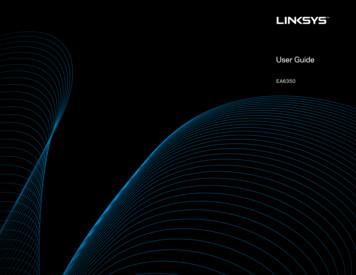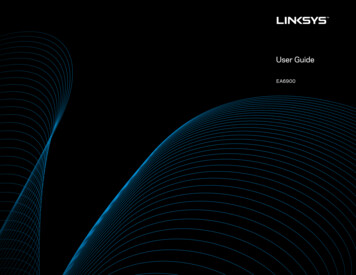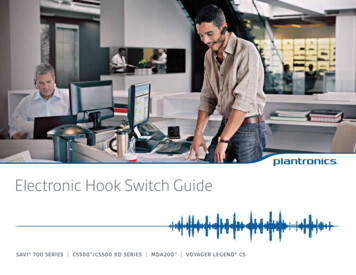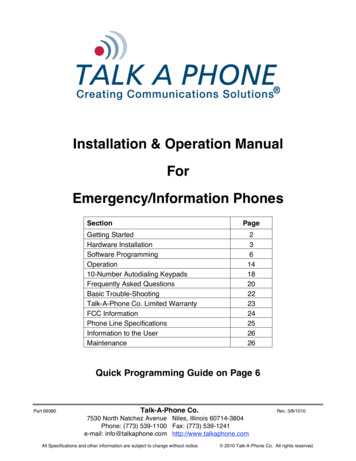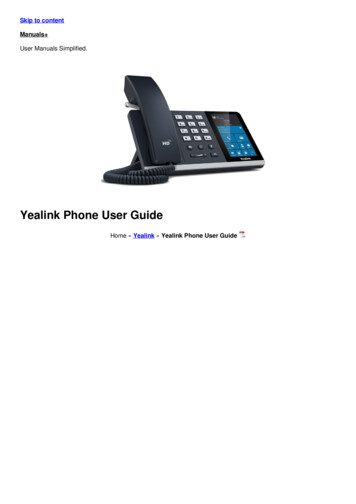Transcription
Linksys SPA9x2 PhoneAdministration GuideBUSINESS SERIESVersion 5.2ADMINISTRATION GUIDESPA922, SPA932, SPA942, SPA962Interim version released June 2008; to beupdated August 2008
Table of ContentsChapter 1: Introducing Linksys SPA9x2 Phones . . . . . . . . . . . . 1Read Me FirstFinding Text in a PDFFinding Text in Multiple PDFsRelated DocumentationGetting StartedBasic Phone FeaturesSPS932 Sidecar Attendant for the SPA962Additional Phone FeaturesFeatures Requring SIP SupportSPA9x2 Phone Configuration ScenariosSPA9000 IP PBX SystemSession Initiation Protocol and SPA9x2 PhonesSIP Over TCPSIP Proxy RedundancyUsing SPA9x2 Phones with a Firewall or RouterNetwork Address Translation and SPA9x2 PhonesRouters and Service Provider Support of NATSession Border ControllersSimple Traversal of UDP Through NATs (STUN)SIP-NAT InteroperationDetermining the Type of NAT Used on Your RouterUsing SPA9x2 Phones in a VLAN1112334456799101011121213131414Chapter 2: Getting Started . . . . . . . . . . . . . . . . . . . . . . 16Determining SPA9x2 Firmware VersionDownloading the FirmwareUpgrading SPA9x2 FirmwareUsing the Phone Display and ButtonsUsing the LCD ScreenUsing the Web User InterfaceAdministrator and User ViewsBasic and Advanced ViewsUsing the Personal DirectoryViewing Call HistoryCaller and Called Name MatchingWeb Admin TabsRoadmap to Web UI FeaturesObtaining Phone Information (Info Tab)System and Product InformationProduct Information NotesPhone Status InformationPhone Status NotesUnderstanding Lines, Calls, and Shared Call AppearancesUnderstanding ExtensionsShared Line (or Call) AppearancesLine Key LEDsExtension Status InformationExtension Status NotesLine and Call Status InformationLine and Call Status NotesLinksys SPA9x2 Administration Guide 232
Table of ContentsDownloaded Ring TonesRing Tone NotesFor more information about downloading ring tones, see:What’s Next?33333333Chapter 3: Setting System Features . . . . . . . . . . . . . . . . . 35Setting Security FeaturesSIP Initial INVITE and MWI ChallengeSIP Over TLSSRTP and Securing CallsEnsuring Voice QualitySupported CodecsBandwidth RequirementsFactors Affecting Voice QualitySetting System FeaturesSetting System Configuration InformationSystem Configuration NotesSetting Internet, IP and PPPoE InformationDHCP and PPPoE NotesSetting a Static IP Address on the IP PhoneSetting Optional Network ParametersOptional Network Configuration NotesConfiguring VLAN SettingsVLAN Settings Notes353535363737383940414142424243434444Chapter 4: Setting SIP Parameters . . . . . . . . . . . . . . . . . . 45SIP ParametersSIP Parameter NotesSIP Timer ValuesSIP Timer NotesResponse Status Code HandlingResponse Status NotesRTP ParametersRTP NotesSDP Payload TypesSDP Payload ParametersNAT Support ParametersNAT Support Parameter NotesLinksys Key System ParametersLinksys Key System Notes4546484851515151525253535354Chapter 5: Provisioning Basics . . . . . . . . . . . . . . . . . . . . 55Provisioning CapabilitiesProvisioning Configuration from Phone KeypadConfiguration ProfileUpgrading, Resyncing, and Rebooting PhonesUpgrading Firmware on a PhoneResyncing a PhoneRebooting a PhoneRedundant Provisioning ServersLinksys SPA9x2 Administration Guide 25556565757585859
Table of ContentsRetail ProvisioningAutomatic In-House PreprovisioningConfiguration Access ControlUsing HTTPSHow HTTPS WorksServer CertificatesClient CertificatesSPA9x2 Configuration ProfilesFirmware Upgrade ParametersGeneral Purpose ParametersSample Configuration File5960606061616162626363Chapter 6: Setting Regional Parameters . . . . . . . . . . . . . . . 65Advanced Scripting for Cadences, Call Progress Tones, and Ring TonesCall Progress TonesCall Progress Tones NotesDistinctive Ring PatternsRing Pattern NotesControl Timer Values (sec)Control Timer Value NotesVertical Service Activation Codes (Star Codes)Vertical Service Activation Code NotesDisabling/Deactivating ServicesVertical Service Announcement CodesVertical Service Announcement NotesOutbound Call Codec Selection CodesOutbound Call Codec Selection NotesMiscellaneous ParametersDTMF NotesLocalizing Your SPA9x2 PhoneManaging the Time and DateConfiguring Daylight Savings TimeSelecting a LanguageCreating a Dictionary Server apter 7: Customizing SPA9x2 Phones . . . . . . . . . . . . . . . 84General Phone InformationGeneral Phone NotesChanging the Display Background (SPA942/962)Using the Photo Album Feature on the SPA962Line Key InformationLine Key NotesConfiguring Shared Line Extension on SPA9x2 PhonesLine Key ParametersMiscellaneous Line Key NotesLine Key LED Pattern NotesSupplementary Services ParametersSupplementary Services NotesUsing Group PagingUsing Call ParkingUsing Call Pick Up and Group Call Pick UpLinksys SPA9x2 Administration Guide 3848486868787888888899090929292
Table of ContentsRing Tone ParametersManaging Ring TonesAudio Input Gain (dB) and Extension Mobility SettingsUsing Extension MobilityExtension Mobility Notes9393949595Chapter 8: Customizing SPA9x2 Extensions . . . . . . . . . . . . . 96General, Shared Line Appearance, and NAT SettingsGeneral Parameter NotesShare Line Appearance NotesNAT Settings NotesNetwork Settings and SIP SettingsNetwork Settings NotesSIP Settings NotesCall Feature SettingsCall Feature NotesProxy and Registration ParametersConfiguring a SIP Proxy ServerSubscriber Information ParametersSubscriber Information NotesAudio Configuration ParametersAudio Configuration NotesDial Plan ParametersDial Plan hapter 9: Customizing Users . . . . . . . . . . . . . . . . . . . 109Call Forward and Speed Dial ParametersCall Forward NotesSupplementary ServicesSupplementary Services NotesSetting RSS Newsfeeds on the SPA962 PhoneWeb Information Service Settings (SPA962 Only)Web Information Service NotesTraffic Information SettingsAudio Volume SettingsAudio Volume NotesPhone LCD NotesPhone GUI Color Settings (SPA962 Only)109109110110110111111112112112112113Chapter 10: Using the SPA932 Sidecar . . . . . . . . . . . . . . . 114Setting Up the SPA932 SidecarConfiguring the SPA9000 for the SPA932Configuring the Broadsoft Server for the SPA932Configuring the Asterisk Server for the SPA932Configuring the SPA932Unit/Key Configuration ScriptsCompleting the ConfigurationSPA932 Parameter NotesMonitoring the SPA932Linksys SPA9x2 Administration Guide 4115116116117117119120120121
Table of ContentsChapter 11: SPA9x2 Phone Field Reference . . . . . . . . . . . . 123Info TabSystem InformationProduct InformationPhone StatusExt StatusLine /Call StatusDownloaded Ring ToneSystem TabSystem ConfigurationInternet Connection Type and Static IP SettingsPPPoE SettingsOptional Network ConfigurationVLAN SettingsSIP TabSIP ParametersSIP Timer Values (sec)Response Status Code HandlingRTP ParametersSDP Payload TypesNAT Support ParametersLinksys Key System ParametersProvisioning TabRegional TabCall Progress TonesDistinctive Ring PatternsControl Timer Values (sec)Vertical Service Activation CodesVertical Service Announcement CodesOutbound Call Codec Selection CodesMiscellaneousPhone TabGeneralLine KeyMiscellaneous Line Key SettingsLine Key LED PatternSupplementary ServicesRing ToneAuto Input Gain (dB)Extension MobilityExt TabGeneralShare Line AppearanceNAT SettingsNetwork SettingsSIP SettingsCall Feature SettingsProxy and RegistrationSubscriber InformationAudio ConfigurationDial PlanLinksys SPA9x2 Administration Guide 5
Table of ContentsUser TabCall ForwardSpeed DialSupplementary ServicesWeb Information Service Settings (SPA962)Traffic Service Information Settings (SPA962)Audio VolumePhone GUI Menu Color Settings (SPA962 only)932 Tab (SPA962 only)GeneralUnit 2SPA932 Status175176176176177177177177178179179180Appendix A: Creating an LED Script . . . . . . . . . . . . . . . . 181LED ScriptLED Pattern181182Appendix B: Configuring a Dial Plan . . . . . . . . . . . . . . . . 183Dial Plan Digit SequencesDial Plan RulesDial Plan ExamplesDial Plan Timers183184185186Appendix C: Contacts . . . . . . . . . . . . . . . . . . . . . . . 188Linksys SPA9x2 Administration Guide 6
1Introducing Linksys SPA9x2 PhonesRead Me FirstIntroducing Linksys SPA9x2 PhonesThis manual is for Linksys partners, value added resellers (VARs) and Internet service providers.Use this manual to configure Linksys 9x2 series phones and users.NOTE: This manual assumes that your SPA9x2 phones are installed and connected to thenetwork. If not, see ”Related Documentation” section on page 2 for installation information.Read Me FirstThe PDF Find/Search tool lets you find information quickly and easily online. You can: Search an individual PDF Search multiple PDFs at once (for example, all PDFs in a specific folder or disk drive) Perform advanced searchesFinding Text in a PDFBy default, the Find toolbar is open. If it has been closed, choose Edit Find.Use Find to search for text in an open PDF.1. Enter your search terms in the Find box on the toolbar.2. Optionally click the arrow next to the Find text box to refine your search (such as Wholewords only).3. Press Enter. Acrobat jumps to the first instance of the search term. Pressing Enter againcontinues to more instances of the term.Finding Text in Multiple PDFsThe Search window lets you search for terms in multiple PDFs. The PDFs do not need to beopen. Either: Choose Edit Searchor Click the arrow next to the Find box and choose Open Full Acrobat Search. The Searchwindow appearsIn the Search window:1. Enter the text you want to find.2. Choose All PDF Documents in.Linksys SPA9x2 Phone Administration Guide1
Introducing Linksys SPA9x2 PhonesRead Me First3. From the drop-down box, choose Browse for Location.4. Choose the location you want to search, either on your computer or on a network, thenclick OK.5. If you want to specify additional search criteria, click Advanced Search Options, andchoose the options you want.6. Click Search.For more information about the Find and Search functions, see the Adobe Acrobat online help.Related DocumentationRefer to--and search--the following documents for additional information.See document.To Learn how to.Linksys Voice System Installationand Configuration GuideFor VARs and Service Providers, describes: Network design considerations and site preparationSwitch configurationInitial installation and configuration of the LVScomponentsSPA9000, SPA400, SPA900 series IP phonesLinksys Voice SystemAdministration GuideFor VARs and Service Providers. describes:Linksys SPA9x2 Phone User GuideFor VARs and end phone users, describes: SPA922, SPA942, SPA962 and SPA932 sidecar Phone set up Phone featuresLinksys ATA Administration GuideFor VARs, system administrators, and Service Providers,describes: Linksys SPA Provisioning GuideLVS managementSPA9000 IP PBX configurationSPA400 phone gateway and voice mail serverconfigurationAdministration and use of Linksys ATAsPAP2T, SPA2102, SPA3102, SPA8000, AG310, RTP300,WRP400, and WRTP54GFor Linksys service providers: Linksys SPA9x2 Phone Administration GuideDescribes automated provisioning featuresRequires partner loginCisco Confidential--First Draft2
Introducing Linksys SPA9x2 PhonesGetting StartedFor additional documents and tools related to SPA9x2 phones, see linksys.com and its partnersections. For Europe, Middle East and Africa, see linksys-voip.eu (VARs) and linksys-itsp.com(service providers).For troubleshooting information, go to linksys.com and click on Support Technical Support.Getting StartedBefore you can configure a SPA9x2 phone, you need to install it by connecting the phone to anetwork (Ethernet) port. For detailed installation information, see the Linksys SPA9x2 Phone UserGuide.To get started viewing and configuring phones, see: ”Basic Phone Features” section on page 3 ”Additional Phone Features” section on page 4 ”SPA9x2 Phone Configuration Scenarios” section on page 6 ”SPA9000 IP PBX System” section on page 7 ”Session Initiation Protocol and SPA9x2 Phones” section on page 9 ”Using SPA9x2 Phones with a Firewall or Router” section on page 10 ”Network Address Translation and SPA9x2 Phones” section on page 11 ”Simple Traversal of UDP Through NATs (STUN)” section on page 13 ”SIP-NAT Interoperation” section on page 13 ”Using SPA9x2 Phones in a VLAN” section on page 14Basic Phone FeaturesAll SPA9x2 phones support: Power over Ethernet (PoE) (802.3af-compliant) Two 100 BaseT Ethernet LAN ports (one PC and one WAN) Quality of service (QoS) Phone power consumption: 6 Watts (varies)NOTE: If you are not using a PoE switch, you can use the PA100 power supply.Phone model differences are shown in the following table:Linksys SPA9x2 Phone Administration GuideCisco Confidential--First Draft3
Introducing Linksys SPA9x2 PhonesAdditional Phone FeaturesSPA ModelVoice LinesHigh-Resolution Graphical DisplaySPA9221Backlit 128 x 64 pixels with screen saver and customizablelogo and background picture (128 x 48 pixels available forbackground picture).SPA 9424Backlit 128 x 64 pixels with screen saver and customizablelogo and background picture (128 x 48 pixels available forbackground picture).SPA9626Color 320 x 240 pixels with screen saver and customizablelogo and background picture (320 x 240 pixels available forbackground picture). Also provides customizable photoalbum.SPS932 Sidecar Attendant for the SPA962The SPA932 Sidecar for the SPA962 phone has 32 LEDs/buttons for dialing, call transfer, call pickup and call monitoring. Multi-colored LEDs monitor the status of each configured voice line viabusy lamp field (BLF). You can attach two sidecars to a SPA962, for 64 extensions. For moreinformation, see Chapter 10, "Using the SPA932 Sidecar."Additional Phone FeaturesFor a complete list of SPA9x2 features, see the phone data sheets. Included here are someadditional features: Media Loopback: service providers can use media loopback to measure the voicequality experienced by the end user. One device acts as the audio transmitter andreceiver, while the other device acts as the audio mirror. The audio mirror transmits theaudio packets received back to the transmitter for testing. Remote Provisioning from Phone Keypad: after the user enters the IP address of theprovisioning server, the phone resynchronizes to a known path name. This featureenables service providers to have VARs install and provision Linksys phones. SeeChapter 5, "Provisioning Basics." Extension Mobility, which lets users log in to a phone. The login configures the phonewith the user’s information, including user name and caller ID.Note: This feature is currently only integrated with Broadsoft Client ManagementSystem (CMS). Star codes/supplementary services Service announcement codes Codec priority order of up to three preferred codecs Full-duplex speakerphone:Linksys SPA9x2 Phone Administration GuideCisco Confidential--First Draft4
Introducing Linksys SPA9x2 PhonesAdditional Phone Features– Switching of lower microphone gain to reduce saturation.– Noise floor estimation using voice activity detection (VAD). Phone LCD features:–The screen can display the header of the 18X call progress message instead ofdisplaying “Called Party Ringing.”–A screen saver can appear when the phone is in an idle state for a period of time.–A customized service provider logo can be downloaded to display during boot-up.–A customized background picture can be downloaded to display on SPA942 andSPA962 phones.–The SPA962 can display photos in a “photo album effect” using the HTTP REFRESHfeature.Emergency Numbers– GUI Localization: SPA9x2 phone menus can display in languages other than English.– An administrator can enter a list of emergency numbers in the Emergency Numberparameter. When one of these numbers is dialed on an IP phone, the unit disablesprocessing of “CONF”, “HOLD”, and other similar softkeys or buttons to avoidaccidentally putting the current call on hold. In addition, only the far end canterminate an emergency call. See ”Dial Plan Parameters” section on page 105.Additional Character Sets Supported on Phones include Latin2 (Czech, Hungarian,Polish, Romanian, Croatian, Slovak, Slovenian, Sorbian), Cyrillic (Russian, Bulgarian,Ukrainian and others), and Latin5 (Turkish). The phones officially support the ISO8859-1 to 8859-16 character sets, which encompass all Eastern and WesternEuropean languages.CALEA Compliance : To ensure compliance with the Communications Assistance for LawEnforcement Act (CALEA) in the United States, privacy setting parameters have beenmodified for the SPA9x2. If a user’s privacy settings are activated, the “From” value is notchanged to Anonymous. Instead, the switch equipment masks the caller ID, and thecalls can be tracked as required by US government regulations.Features Requring SIP SupportThe following telephony features are provided by the different models of SPA9x2 phones. Anasterisk (*) indicates that the feature requires support by the SIP server. Reception of Text Messages via SIP: SPA9x2 phones can display text messagesaccording to RFC3428. The Text Message and Text Message From 3rd Party parametersenable and disable the display of messages up to 255 characters in length. When thisfeature is enabled, a received message appears on the phone display with the date andtime. For more information, see ”Supplementary Services Notes” section on page 109. The SPA9x2 phones can support and display up to 50 characters for Display Name,Password, Auth ID, and User ID parameters.Linksys SPA9x2 Phone Administration GuideCisco Confidential--First Draft5
Introducing Linksys SPA9x2 PhonesSPA9x2 Phone Configuration Scenarios Shared Line Appearance–SPA922: Two call appearances–SPA942: Four call appearances–SPA962: Six call appearances Call Pick Up - Selective and Group Call Park and UnPark Music on Hold Intercom Group PagingFor a list of phone features available to the end user, see the Linksys SPA9x2 Phone User Guide.SPA9x2 Phone Configuration ScenariosYou can configure SPA9x2 phones in different ways: Phones connected directly to a service provider (IP Centrex) Phones connected to an IP PBX such as the SPA9000Your configuration can contain: Optional SPA400 for voicemail and a landline connection (if using LVS/SPA9000) WBP54 wireless bridge for wireless networks Linksys ATA, such as the PAP2T (if not using SP9000)The following diagram shows a possible configuration scenario.Linksys SPA9x2 Phone Administration GuideCisco Confidential--First Draft6
Introducing Linksys SPA9x2 PhonesSPA9000 IP PBX SystemSPA9000 IP PBX SystemThe SPA9000 IP PBX System (VoIP side), along with the SPA400, which is Internet TelephonyGateway, provides for an analog line and voicemail. When you use SPA9x2 phones with the LVSSPA9000 IP PBX system, the following additional phone features are available: Auto attendant for multiple extensionsMusic on holdConfigurable call routingMultiple DID numbers per VoIP lineCall hunting (sequential, round robin, random)Group pagingCall parkingCall pick upGroup call pick upYou can perform SPA9000 administrative tasks using an Interactive Voice Response (IVR)system, the LVS Wizard, or a built-in web server. For more information, see the Linksys VoiceSystem Administration Guide.Linksys SPA9x2 Phone Administration GuideCisco Confidential--First Draft7
Introducing Linksys SPA9x2 PhonesSPA9000 IP PBX SystemPSTN switchUserD1 to 4 DID linesSPA400UserASIP-PSTNGatewayUserBSwitchInternet (WAN) InterfaceSPA9000SIP ProxyLinksys SPA9x2 Phone Administration GuideCisco Confidential--First Draft8
Introducing Linksys SPA9x2 PhonesSession Initiation Protocol and SPA9x2 PhonesSession Initiation Protocol and SPA9x2 PhonesLinksys SPA9x2 phones use Session Initiation Protocol (SIP), allowing interoperation with allITSPs supporting SIP.SIP handles signaling and session management within a packet telephony network. Signalingallows call information to be carried across network boundaries. Session management controlsthe attributes of an end-to-end call.The following diagram shows a SIP request for connection to another subscriber in thenetwork.In typical commercial IP telephony deployments, all calls go through a SIP proxy server. Therequesting phone is called the SIP user agent server (UAS), while the receiving phone is calledthe user agent client (UAC).SIP UA24SIP ProxyRTPSIP Proxy3SIP Proxy1SIP UASIP message routing is dynamic. If a SIP proxy receives a request from a UAS for a connectionbut cannot locate the UAC, the proxy forwards the message to another SIP proxy in thenetwork. When the UAC is located, the response is routed back to the UAS, and a direct peer-topeer session is established between the two UAs. Voice traffic is transmitted between UAs overdynamically-assigned ports using Real-time Protocol (RTP).The Internet protocol RTP transmits real-time data such as audio and video; it does notguarantee real-time delivery of data. RTP provides mechanisms for the sending and receivingapplications to support streaming data. Typically, RTP runs on top of the UDP protocol. See”Simple Traversal of UDP Through NATs (STUN)” section on page 13.SIP Over TCPTo guarantee state-oriented communications, SPA9x2 phones can use TCP as the transportprotocol for SIP. This protocol is “guaranteed delivery”, which assures that lost packets areretransmitted. TCP also guarantees that the SIP packages are received in the same order thatthey were sent.Linksys SPA9x2 Phone Administration GuideCisco Confidential--First Draft9
Introducing Linksys SPA9x2 PhonesUsing SPA9x2 Phones with a Firewall or RouterTCP overcomes the problem with UDP ports being blocked by corporate firewalls. With TCP,new ports do not need to be opened or packets dropped, because TCP is already in use forbasic activities such as Internet browsing or e-commerce.SIP Proxy RedundancyAn average SIP proxy server may handle tens of thousands of subscribers. A backup serverallows an active server to be temporarily switched out for maintenance. Linksys phonessupport the use of backup SIP proxy servers to minimize or eliminate service disruption.A static list of proxy servers is not always adequate. If your user agents are served by differentdomains, for example, you would not want to configure a static list of proxy servers for eachdomain into every SPA9x2 phone.A simple way to support proxy redundancy is to configure a SIP proxy server in the SPA9x2phone configuration profile. The DNS SRV records instruct the phones to contact a SIP proxyserver in a domain named in SIP messages. The phone consults the DNS server. If configured,the DNS server returns an SRV record that contains a list of SIP proxy servers for the domain,with their host names, priority, listening ports, and so on. The SPA9x2 phone tries to contact thehosts in the order of their priority.If the SPA9x2 currently uses a lower-priority proxy server, the phone periodically probes thehigher-priority proxy and switches to the higher-priority proxy when available.The dynamic nature of SIP message routing makes the use of a static list of proxy serversinadequate in some scenarios. In deployments where user agents are served by differentdomains, for instance, it would not be feasible to configure one static list of proxy servers percovered domain into every SPA9x2 phone.One solution to this situation is through the use of DNS SRV records. SPA9x2 phones can beinstructed to contact a SIP proxy server in a domain named in SIP messages. The SPA9x2 phoneconsults the DNS server to get a list of hosts in the given domain that provides SIP services. If anentry exists, the DNS server returns a service (SRV) record that contains a list of SIP proxyservers for the domain, with their host names, priority, listening ports, and so on. The SPA9x2phone tries to contact the list of hosts in the order of their stated priority.If the SPA9x2 phone is currently using a lower priority proxy server, it periodically probes thehigher priority proxy to see whether it is back on line, and attempts to switch back to the higherpriority proxy whenever possible.See ”Configuring a SIP Proxy Server” section on page 101 for more information.Using SPA9x2 Phones with a Firewall or RouterWhen using a SPA9x2 behind a firewall or router, make sure the following ports are not blocked: SIP ports—By default, UDP port 5060 through 5064 RTP ports—16384 to 16482Linksys SPA9x2 Phone Administration GuideCisco Confidential--First Draft10
Introducing Linksys SPA9x2 PhonesNetwork Address Translation and SPA9x2 PhonesIf security is not a concern, you can disable stateful packet inspection (SPI) on your firewall (ifyou have it). SPI allows a firewall to be aware of a packet’s state; only recently-sent requests areallowed into the network.UserCUserAUserBSwitchIP Router (firewall)Broadband modemISPInternetInternet (WAN) InterfaceSPA9000ITSPSIP ProxyNetwork Address Translation and SPA9x2 PhonesIn a typical application of network address translation (NAT), all devices in a subscriber networkaccess the Internet through a router with a single public IP address. The IP address is assignedby a service provider. The IP header of the packets sent from the private network to the publicnetwork is substituted by NAT with the public IP address and a port assigned by the router. Thereceiver of the packets on the public network sees the packets as coming from the externaladdress instead of the private address of the device.You can implement NAT in three ways: Full cone NAT (one-to-one NAT)— All requests from the same internal IP address and portare mapped to the same external IP address and port. An external host can send a packet tothe internal host by sending a packet to the mapped external address Restricted cone NAT—All requests from the same internal IP address and port are mappedto the same external IP address and port. Unlike a full cone NAT, an external host cannotsend a packet to the internal host unless the internal host previously sent a packet to it. Port-restricted cone NAT (symmetric NAT)—Similar to restricted cone NAT, but therestriction includes port numbers. An external host can send a packet to a particular port onthe internal host only if the internal host previously sent a user datagram protocol (UDP)packet from that port to the external host. UDP is a connectionless messaging protocol fordelivery of data packets.See the following topics: ”Routers and Service Provider Support of NAT” section on page 12Linksys SPA9x2 Phone Administration GuideCisco Confidential--First Draft11
Introducing Linksys SPA9x2 PhonesNetwork Address Translation and SPA9x2 Phones ”Session Border Controllers” section on page 12 ”Simple Traversal of UDP Through NATs (STUN)” section on page 13 ”SIP-NAT Interoperation” section on page 13 ”Determining the Type of NAT Used on Your Router” section on page 14Routers and Service Provider Support of NATNAT allows multiple devices to share the same public, routable, IP address for establishingconnections over the Internet. A router forwards packets between the Internet and the internal,private network.NAT mapping is the association between a private address and port and a public address andport . The mapping is maintained for a short period of time, varying from a few seconds toseveral minutes. The mapping time is extended when a source device sends a packet.Session Border ControllersThe service provider can support NAT mapping using a session border controller. With a sessionborder controller, you do not have to manage NAT on the SPA9x2.If the service provider does not support session border control, use the NAT SupportParameters provided by the SPA9x2, such as: Outbound Proxy (see ”Proxy and Registration Parameters” section on page 100) STUN Server Enable (see ”NAT Support Parameters” section on page 52) EXT IPLinksys SPA9x2 Phone Administration GuideCisco Confidential--First Draft12
Introducing Linksys SPA9x2 PhonesSimple Traversal of UDP Through NATs (STUN)Simple Traversal of UDP Through NATs (STUN)Simple Traversal of User Datagram Protocol (UDP) through Network Address Translators (NATs),or STUN, is a protocol defined by RFC 3489 that allows a client behind a NAT device todetermine the: presence and types of NATs and firewalls between them and the public Internet public IP addresses allocated to them by the NAT port associationsSTUN works with many existing NATs and allows for a wide variety of applications to workthrough existing NAT infrastructure.This information helps set up UDP communicationbetween two hosts that are both behind NAT routers.NOTE: STUN does not work with a symmetric NAT router.To determine the type of router you have, see ”Determining the Type of NAT Used on YourRouter” section on page 14.You can get open-source STUN software at the following website:http://www.voip-info.org/wiki-STUN “Public STUN Servers” section.Use any public STUN server from the link above when configuring SIP NAT SupportParameters STUN Server. See ”NAT Support Parameter Notes” section on page 53.SIP-NAT InteroperationThe addresses where messages/data are sent to a SPA9x2 system are embedded in the SIPmessages sent by the device. If the SPA9x2 is located behind a NAT device, its private IP addressis not usable for communications with SIP devices outside the private network.NOTE: A service provider can offer an outbound NAT-Aware proxy, which discovers the publicIP address from the remote endpoint, eliminating the need to modify the SIP message from theUAC.To communicate with a specific public peer address/port, the SPA9x2 must substitute theprivate address/port with the external IP address/port. The SPA9x2 performs the following: Discovers the NAT mappings used to communicate with the peer.A STUN server responds to a special NAT-Mapping-Discovery reque
This manual is for Linksys partners, value added re sellers (VARs) and Internet service providers. Use this manual to configure Linksys 9x2 series phones and users. NOTE: This manual assumes that your SPA9x2 phones are installed and connected to the network. If not, see "Related Documentation" section on page 2 for installation information.