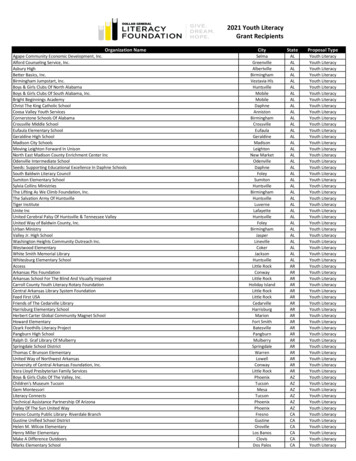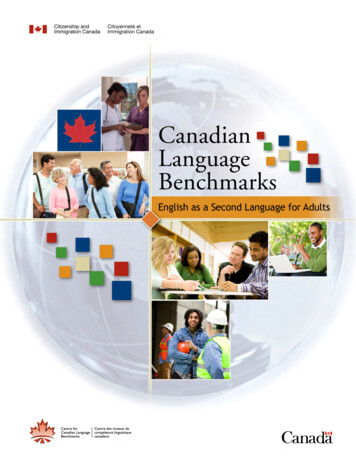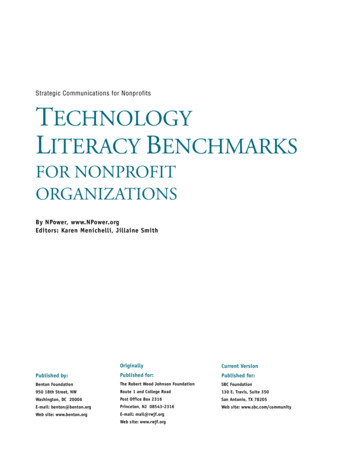
Transcription
Strategic Communications for NonprofitsTECHNOLOGYLITERACY BENCHMARKSFOR NONPROFITORGANIZATIONSBy NPower, www.NPower.orgEditors: Karen Menichelli, Jillaine SmithOriginallyCurrent VersionPublished by:Published for:Published for:Benton FoundationThe Robert Wood Johnson FoundationSBC Foundation950 18th Street, NWRoute 1 and College Road130 E. Travis, Suite 350Washington, DC 20006Post Office Box 2316San Antonio, TX 78205E-mail: benton@benton.orgPrinceton, NJ 08543-2316Web site: www.sbc.com/communityWeb site: www.benton.orgE-mail: mail@rwjf.orgWeb site: www.rwjf.org
2002, Benton Foundation and NPower, All Rights ReservedThis publication may be reproduced with prior written permission from BentonFoundation , 950 18th Street, NW, Washington, DC 20006.This guidebook was funded by The Robert Wood Johnson Foundation , Princeton,New Jersey, and SBC Communications, San Antonio, Texas. It is part of StrategicCommunications for Nonprofits, a guidebook series published by Benton Foundation. Ongoing series funding provided by The Robert Wood Johnson Foundation.
Table of ContentsIntroduction5A Benchmarks Case Study7Instructions8A.Technology Planning10B.Staff Use of Technology17C.Business Systems21D.Networks25E.E-Mail and Web Sites30F.Telecommunications and Internet Access34Special Considerations forRural and Underserved AreasAdditional Resources34043
AcknowledgmentsLike many tools of its kind, the benchmarks are not the product of oneperson or organization. Instead, they are the result of the knowledge andexperience of many folks working in the nonprofit technology assistancefield. These benchmarks started as a project of the National Strategyfor Nonprofit Technology.NPower, in partnership with the BentonFoundation and the SBC Foundation, has taken the lead in this revision ofthe benchmark document, adding a new section on Telecommunications& Internet Access. We have drawn heavily from the advice and work doneby ArtsWire, OneNorthwest, CompuMentor/TechSoup; CompassPointNonprofit Services; NPOTech; IT Resource Center; and, Coyote Communications. It is our hope that these benchmarks continue to be enhancedand updated to reflect the changing environment of both the nonprofitcommunity and the technology world.4
IntroductionThe Technology Literacy Benchmarks for Nonprofit Organizations are a uniquetool designed to help nonprofit organizations grapple with the challengesposed by computer technology. Before explaining how the tool should beused, though, we would like to explain why a benchmarking format,instead of a simple list of recommendations or guidelines, was chosen.Benchmarking is a powerful process nonprofits can use to assess and evaluate theirorganizations’ practices, operations, and functions against a set of “best-in-class”criteria. This document contains 43 “best-in-class” benchmarks divided among sixdifferent sections. Each benchmark represents the current standard for appropriate,efficient and sustainable technology use in a nonprofit organization. Collectively,they provide an example of how a technologically literate nonprofit integratestechnology into its daily work.We know, of course, that creating a technologically literate organization is acontinuous, iterative process. As one commentator has put it, benchmarking is theprocess of “taking your organization towards best practice.” (Evans, 1994).The Technology Literacy Benchmarks are intended to help lay the groundwork forcreating this continuous improvement process. This process generally takes placein three phases:Phase One: Completion of benchmarks instrument.During the first phase, a team of individuals, representing a cross-section ofthe organization is brought together to: (1) review the benchmarks and the associated explanation, and (2) assess the organization’s technology use against eachindividual benchmark. After reviewing the document you will see that a sliding scaleand multiple-choice measurements are included to aid the assessment process. Thesemeasurements are not a test — they are only guides intended to help you understandwhere your organization is in the process of moving towards technology best practice.We strongly recommend that the assessment be done as part of an organizationwide process of short or long-term technology planning. We encourage you tocomplete the assessment in the earliest stages of your planning process.5
Phase Two: Technology planning and implementation.Once the assessment is finished, the team should examine its results and highlight theorganization’s technology strengths and challenges. The following questions can serveas a guide:1. How does your organization currently use technology and how effectiveis this use?2. How can your organization improve its use of technology tofurther advance its mission?After you’ve had an opportunity to review the data you collected during the assessment, you will want to create a technology plan. This plan will serve as a roadmap foraddressing your identified challenges. (You will find detailed information aboutcreating technology plans in Section A of the benchmarks).Phase Three: Institutionalization.The final phase of the benchmarking process centers on developing mechanisms forongoing reflection about your organization’s use of technology. The completed benchmark assessment should become a living document that is regularly revisited andreviewed by your organization. Regular reflection will enable you to modify andrevise your technology plan, as needed, and to consistently meet your organization’stechnology needs.The criteria used to establish each of the benchmarks in this document have been drawnfrom the experiences of a large and diverse group of nonprofit technology consultants.The benchmarks started as a project of the National Strategy for Nonprofit Technology.With support from the SBC Foundation and the Benton Foundation, NPower has takenthe lead in this revision of the benchmarks drawing heavily from the advice and workdone by ArtsWire, ONE/Northwest, CompuMentor/TechSoup; CompassPoint NonprofitServices; NPOTech; IT Resource Center; and, Coyote Communications. It is our hopethat these benchmarks continue to be enhanced and updated to reflect the changingenvironment of both the nonprofit community and the technology world.We want to hear from you! Let us know how you’ve used the benchmarks and what yougained from them. Contact us at Benchmarks@NPower.org.6
A B ENCHMARKS C ASE S TUDY 1In September 1999, Arts/Boston was selected to participate in a series of activitiesdesigned to help arts and cultural organizations better capitalize on informationtechnology. The activities were part of a project of The New York Foundation for the Artscalled Knowledge in Technology (or KIT). Throughout the KIT project, Arts/Boston used atool derived from the Technology Literacy Benchmarks.During phase one of the benchmarking process, Arts/Boston conducted an assessment ofits technology infrastructure. A technology team that included several members of theorganization’s staff and board of directors carried out this assessment. The team alsoreceived technical assistance and guidance, as needed, from a nonprofit technologyconsultant with special expertise in arts organizations.During its work, the team identified Arts/Boston’s technology strengths — as well as theareas that needed immediate attention. One of the team’s discoveries was that theorganization did not have a functional system in place for backing up its critical database. Miki Robinson, the leader of the technology team described the situation:We knew we weren’t backing up our Arts/Mail database as regularlyas we should, and we were painfully aware that it was one of our keyorganizational information assets, but our system was so ancient itcouldn’t efficiently and automatically complete a backup. We started toimagine how impossible it would be to reconstruct the database andimmediately put a simple and inexpensive solution in place.Similar findings were made about the organization’s technology budgets and its staff’saccess to the Internet.The team then moved into the second phase of the benchmarking process and begancreating its technology plan. In order to write the plan, the team researched possiblesolutions to its challenges. It did this by consulting the Internet, and by speaking withcomputer savvy staff as well as technology vendors. Once solutions were agreed upon,they were incorporated into the written technology plan. In its final form, the technology plan covered a three-year period, with very specific information for the first 18months about computer hardware, software, connectivity, training, costs, and funding.During the third and final phase of the benchmarking process, the Arts/Boston teamcreated mechanisms that the organization could use to continually reexamine its use oftechnology, thereby avoiding the pitfalls it faced in the past. This continual reassessment and improvement process was assured by the team’s decision to meet regularlyand to supervise the implementation of the technology plan. As Miki Robinson describedit, “technology planning is now an organizational habit.”1This case study is designed to illustrate each of the three benchmarking phases previously described. It is adaptedfrom “Knowledge in Technology” by Beth Kanter. A full copy of the case study is available at www.nyfa.org/fyi/fyi summer2000 pg6.htm.7
Instructions1. The benchmarks are intended to be a guide for non-profit organizationsas they integrate technology into their organization’s mission and daily work.The benchmarks are based upon the experience and research of individuals who helpnonprofits leverage technology to its fullest.2. The benchmarks are not a test.This document is designed to be an assessment instrument that organizations can useto more fully understand their technology strengths and challenges. The benchmarksassessment instrument is successful only if an organization uses it to better understandits “technology culture” and to plan for future use of computer technology.3. The benchmarks are best completed by a team of people from yourorganization.This team should include representatives from your executive director’s office, programstaff, and board members. You may also want to include other individuals, such asvolunteers, on the team depending upon your organization’s structure and mission.4. You will find a narrative ”Explanation” which corresponds to eachbenchmark.Be sure to review the explanation before deciding whether you meet or do not meet thebenchmark.5. Various documents are referred to in the benchmarks; these include atechnology plan, security policies, and network maps.Some organizations find it helpful to (1) make copies of these documents as theycomplete the benchmarks and (2) attach them to the applicable page of the benchmarks. The completed instrument can then serve as a living assessment tool that canbe reviewed and revised as your organization’s technology systems change.6. There are two groups of benchmarks in each section:baseline benchmarks and “extra credit” benchmarks.Baseline benchmarks are the absolute minimum requirements for a technologicallyliterate organization. Extra-credit benchmarks are designed to help the organizationsmove to more sophisticated levels of technology usage.8
7. There are also two types of questions used throughout the assessmentinstrument:a) Yes/No questions ask the team to make a judgment about theorganization’s status in relation to a specific benchmark; and.b) Scaling questions ask the team to determine the extent to whichthe organization meets the benchmark’s recommendation.8. Once the benchmark assessment process is complete,an organization’s staff and leadership should identify areas of strength, as well asconcern, and develop a plan for meeting all baseline benchmarks.9
Technology LiteracyBenchmarks for NonprofitOrganizationsA. Technology Planning1. Your organization should have atwo- or three-year written technologyplan that is integrated into yourorganization’s overall strategicplan and/or annual program plan.Developing and using a technology plan isone of the most empowering things anonprofit organization can do as it seeks touse computer technology to its fullest.A technology plan will help your organization maximize computer technology’s potential by serving as the touchstone for all ofyour organization’s technology activities.Explanation:The technology planning benchmarkswillprove useful whether you already have atechnology plan or not:Because the nonprofit environment and computer technologyMany nonprofits find themselves reacting to technologicalproblems and developments on an ad hoc basis. At times wemay feel as if computers have minds and personalities of theirown – and not very pleasant ones at that. A technology planwill allow your organization to take a proactive approach tothe use of computer technology. By developing and using atechnology plan, you and your organization will be in fullcontrol of your computer resources.change so frequently, try to make your plan relatively shortterm in nature – no longer than two to three years, regardlessof the length of your overall strategic plan. By limiting thetime period, you will be positioned to consider and, if needed, If you do not yet have a plan, completerespond to changes in technology more frequently.the benchmarks first and then use themto guide your plan’s development.Measurement: If you already have a technology plan,Check all that apply:use the benchmarks to assess howthorough and complete it is and use the“extra credit” benchmarks to make yourplan even better.Yes, our organization has a technology plan.Yes, our organization has a plan, but it is not verydetailed.Yes, our organization has a plan, but it is notintegrated into our strategic plan/annual plan.10
Technology PlanningMost importantly, remember that the planning process isdesigned to be an empowering one. You should feel morein control of your organization’s technology needs andfuture after creating the plan. One way to make sure thishappens is to avoid creating a detailed blueprint forinstalling new technologies or identifying the exactspecifications of computer hardware until you are ready topurchase and implement each technology. Instead, usethe planning process to clearly identify where yourorganization is in relation to where it wants to go.No, our organization does not have a plan,but we are presently working on one.No, our organization does not have a plan.2. Your organization’s technologyplan should include the followingcomponents:Finally, telephone systems, voicemail, fax machines, printers, scanners, digital cameras, voice-activated keyboards, Technology vision statement for the organization.photocopiers and video conferencing tools can all be included Statement describing your organization’s missionand programs.in your technology plan wherever appropriate. Statement describing your organization’s current use oftechnology and how it supports program operations.Measurement:Circle “Yes” or “No” for each component: Inventory of your organization’s current hardwareand software.Technology vision statement.YesNoStatement describing your organization’smission and programs.YesNoStatement describing your organization’scurrent use of technology.YesNoInventory of your organization’s currenthardware and software.YesNoInventory of staff computer skills.YesNoStatement of long- and short-termtechnology goals.YesNoExplanation:Strategy for meeting the plan’s goals.YesNoYour technology plan should lay out all of the informationTimeline for meeting the plan’s goals.YesNoyou think you will need to make smart technology decisionsBudget.YesNoin the future. As a result, work to make your plan thoroughEvaluation criteria.YesNo Inventory of staff computer skills. Statement of long-and short-term technology goals. Strategy for meeting the plan’s goals. Timeline for meeting the plan’s goals. Budget detailing the costs of implementing the plan. Evaluation criteria to determine whether the plan’s goalshave been met.and comprehensive. If planning time or resources arelimited, though, concentrate on these four key elements:(1) a broad vision statement for your use of technology;(2) a description of the strategy you will use to achievethis vision;(3) a timeline; and(4) a budget. Try to be as specific as possible for the first18 months of your plan’s timeline.11
Technology Literacy Benchmarks for Nonprofit Organizations3. The completed technology planTechnology Planning4. Your organization should have anshould have strong organizationalleadership and management support.adequate budget to implement itstechnology plan or it should have afund development strategy to secureneeded funding.Explanation:Active support for your plan by your organization’s leader-Explanation:ship, board of directors and management personnel will becritical to its success. No matter what kind of an initiative itWhen reading this benchmark most nonprofits don’t knowis, if an organization’s leadership does not buy into it,whether to laugh or cry. Budgeting for technology in anothing will happen. Getting leadership support for yourresource-scarce environment can be a challenge, at best. But,technology plan will not only ensure financial backing ofif your organization is able to make technology a resourcethe plan, but it will prove immensely helpful for motivatingpriority, it will reap the rewards of its investment. Here arestaff to learn and use new technology tools.a couple of things to keep in mind when working ontechnology budgets:Once your organization’s leadership is on board, don’t let First, in an ideal world, your organization’s budget shouldthem get away! Create an inclusive, ongoing planninginclude money for computer hardware, software, staffprocess that keeps everyone interested and invested in thetraining and ongoing technical support. However, hardwareproject. You can do this by actively seeking the input of lead-and software should not be the major budget items. In fact,ership when creating the plan and by having technologynonprofits should spend approximately 70% of their totalupdates as part of management team and board of directortechnology spending on “human costs” such as training, tech-meetings.nology upgrades, ongoing technology maintenance and staffsupport. The reasoning behind this is straightforward.Measurement:You can have all the greatest gadgetry money can buy, but ifCircle the best answer:12the system is down or no one knows how to use it, the34technology’s value to your organization is negligible.5 Second, you should base your budget on the assumptionMinimalleadership supportVery strong leadership support (e.g., board andexecutive director approval of plan)that individual computers should be replaced every threeyears, although in reality, many organizations do this onlyevery four or five years. An easy budgeting trick is to allocate a certain amount of money in your annual budget foreach computer workstation in your organization. These fundscan then be used to purchase and replace about a third ofyour computers every year. The remaining funds can be usedto maintain the machines that were not replaced.12
Technology Planning5. The technology plan should Third, when submitting grant requests for technologyaddress hardware and softwarecompatibility.funding, be sure to include a copy of your technology plan.Funders will be impressed with your organization’ssystematic and careful thinking about computer technology.Explanation:Measurement:Many nonprofits use a wide variety of computers, operatingCheck all that apply:systems and software packages. Although the differentassortment of colors and shapes may make things fun toYes, we adequately address hardware in our budget.look at, it doesn’t necessarily result in computers that areYes, we adequately address software in our budget.compatible with one another. For purposes of these bench-Yes, we adequately address staff technology trainingin our budget.marks, compatibility means that your files and documentscan be freely and easily shared between computers.Yes, we adequately address technology technicalmaintenance and upgrades in our budget.If incompatibility is a problem for your organization, includeYes, we have a fund development strategy in place.compatibility does exist, and it is desirable, explain why inNo, we do not have an adequate budget or a funddevelopment strategy in place.your plan. For example, your organization may use Macintosha strategy for addressing it in your technology plan. If in-machines for high-end graphics work while the majority ofcomputers in your office are Windows-based.Measurement:Check one:Yes, our plan addresses compatibility.No, our plan does not address compatibility.13
Technology Literacy Benchmarks for Nonprofit Organizations6. The technology plan should beTechnology Planning7. Your organization should identifycreated by a team of individuals whopossess programmatic as well astechnology expertise.someone who is responsible forimplementing the technology plan.Explanation:Explanation:Save your technology plan from the fate of so many otherTo ensure that your technology plan is tied to your agency’smission, don’t let it be the sole responsibility of computerexperts. One of the greatest strengths of the nonprofitsector is its recognition that different voices, working inconcert, can make the most profound impact. In keeping withthis belief, work to make sure your technology plan iscreated by a team of people who represent different parts ofyour organization’s operations.reports, plans and white papers — don’t let it sit alone on abookcase or in a filing cabinet, hidden away, collecting dust.Choose someone to put your plan into action. Select a technology savvy staff member to act as the “plan manager.”This person should be charged with making sure the plan’sgoals are achieved, and to be responsible for regularlyreporting back to your organization’s leadership andtechnology planning team.If you work in the human services field, for example, seek toinclude program managers and front-line service providersas well as computer experts. Also, be sure to have representatives of your organization’s board of directors and executive leadership on the team. And, if your organization doesnot have sufficient internal technology expertise, considerseeking the assistance of an outside consultant who isknowledgeable about the nonprofit sector.Also, after you’ve finished the plan, start implementing it assoon as possible — this way you won’t lose the momentumgained during the planning process. Use the timeline youincluded in the plan and aim to have one major accomplishment under your belt within two months of finalizing theplanning process.Measurement:Finally, think about including “technology skeptics” as wellas “technology enthusiasts” on your team. This kind ofdiversity will not only lead to a more thoughtful plan, but itCheck all that apply:Yes, we have identified someone responsible forimplementing the plan.can help enhance the plan’s credibility among staff.Measurement:Yes, we have someone who regularly reports back toleadership and the planning team on the progress ofimplementation.Check all that apply:Yes, our plan was created by a team with bothprogrammatic and technology expertise.No, we have not identified someone responsible forimplementing the plan.Yes, our plan was created by a team that includedrepresentatives of the executive director’s office andthe board of directors.Yes, our plan was created by a team that includedtechnology skeptics and enthusiasts.No, our plan was created by a team with technologyexpertise only.No, our plan was not created by a team.14
Technology PlanningExtra Credit:Extra Credit:Your organization should keep currenton new technology developments in thenonprofit sector and should use thisknowledge in its technology planningefforts.Your organization’s technology planshould be regularly and formallyupdated.Explanation:Explanation:Nonprofit organizations are always scanning their environ-You’ve worked hard to create your technology plan, don’t letments and looking for better and more effective ways tothat work go to waste. Make your plan a living document bydeliver services. Use the same approach when dealing withregularly reviewing and updating it at least annually. (Yourcomputer technology. Examine how other nonprofit organi-plan should also be updated whenever your organization’szations in your area use technology to further their missionsstrategic or annual program plan is updated.) As additionaland then use this knowledge to help guide your ownsoftware and hardware are purchased and eliminated by theplanning efforts. You can find out what other nonprofits areorganization, make sure your plan reflects these changes.doing by attending nonprofit technology conferences,Remember, your technology plan is the touchstone for all ofreading the technology articles and columns in your field’syour technology decision making, don’t let an out-of-dateprofessional journals, visiting nonprofit technology Web sitesplan lead to bad decisions.and subscribing to nonprofit technology list-servs.Measurement:Measurement:Circle the best answer:Circle the best answer:11Unaware ofnew developments23452Organization rarelyconsults and updates plan.Very aware ofnew developments15345Organization regularlyconsults and updates plan.
TechnologyLiteracyTechnology Literacy Benchmarksfor NonprofitOrganizationsTechnology PlanningBenchmarks for NonprofitOrganizationsExtra Credit:Your organization should understand andplan for the organizational changes thatwill surround implementation of thetechnology plan.Explanation:Measurement:Implementing new computer systems can be a very stressfulCircle the best answer:time for staff. There may be new software programs to learn1and operate, new methods for saving and retrieving files,2345new passwords to memorize and new ways of accessing theOrganization has spentlittle time and effortpreparing for change.Internet and sending e-mail. All staff, even those who helpedcreate the technology plan, will need support and assistanceduring this time, especially when the unavoidable challengesand setbacks take place. The following tips will helpmake the change process easier for you and your entireorganization: Make sure staff members fully understand the plan andthe changes associated with it. Make clear that thechanges the organization is experiencing meet acritical need and that fulfilling the plan’s goals are anorganizational priority. Prepare the staff and help them cope with the pain ofchange. Acknowledge the reality of the changes andprovide a realistic view of the future. Create systemsthat allow staff members to help one another copewith the change. Keep the staff informed about the progress of thetechnology plan’s implementation. Ensure that the organization’s leadership demonstrates acontinuous commitment to the plan. Leadershipshould model support and encouragement for the planand provide the resources needed to guarantee itssuccessful implementation. Empower those who are responsible for implementing thetechnology plan. Leadership and management shouldnot dictate, in detail, how the plan will beimplemented. Instead, those staff members who areresponsible for implementing the plan should have theauthority to make the plan a success and to deal withproblems as they arise.16Organization has spentconsiderable time and effortpreparing for change.
Technology LiteracyBenchmarks for NonprofitOrganizationsB. Staff Use of Technology1. All staff members should have easyaccess to the computer software andhardware they need to do their jobseffectively.Explanation:Make it a clear goal of your technology plan that all of yourorganization’s staff members will have easy access to wordprocessing and spreadsheet programs. These applications areThe success of your organization’s use oftechnology will, in large part, be determinedby your staff members’ ability and willingness to use computer tools. Work hard togive staff the support, training and resourcesthey need to feel in control of technologyand to become expert in its use. Otherwise,they may simply wind up feeling defeatedand overwhelmed by your organization’scomputer systems. At the same time,organizational leaders should try to maketheir technology expectations of staffclear and explicit.considered basic “office productivity tools” throughout thenonprofit sector. In addition, work to make sure that allstaff members have access to the specific software packages they need to carry out their jobs. For example, thosestaff members who are responsible for tracking member,volunteer or client contacts and activities will likely needaccess to a database program that will allow them tomaintain these records with ease. Similarly, marketing andcommunications personnel will probably need access to desktop publishing software. Try to identify all of yourorganization’s software needs during the technologyplanning process.In addition to software, your organization’s computers shouldbe sufficient for staff to do their jobs. Seek to ensure thatyour organization’s computers are Windows-capable, orThe following benchmarks will assist you inassessing the level of organizational supportyour staff members receive and the clarityof your organization’s expectations. Use theextra credit benchmarks to bring an evenhigher level of sophistication to your staffsupport system.Macintosh equivalent, and have sufficient disk space andmemory needed to run job-specific software programs.Measurement:Circle the best answer:12Very few staff members haveimmediate access to neededhardware and software.17345All staff members haveaccess to neededhardware and software.
Technology Literacy Benchmarks for Nonprofit Organizations2. All staff members should haveStaff Use of Technology3. All s
complete the benchmarks and (2) attach them to the applicable page of the bench-marks. The completed instrument can then serve as a living assessment tool that can be reviewed and revised as your organization's technology systems change. 6. There are two groups of benchmarks in each section: baseline benchmarks and "extra credit" benchmarks.