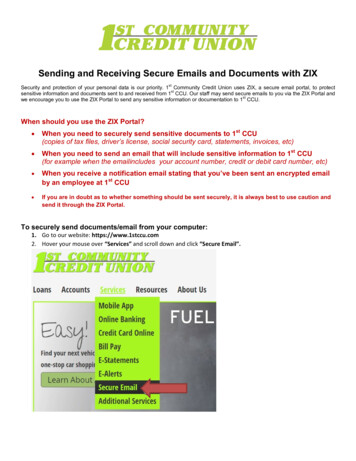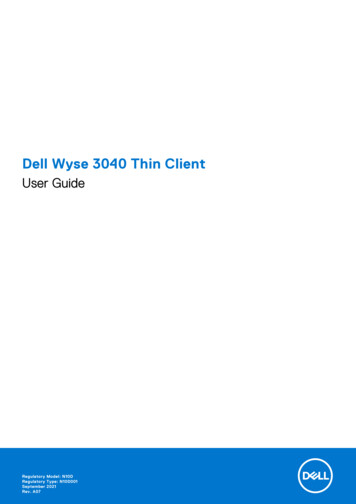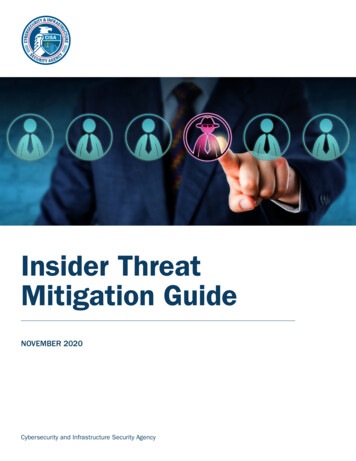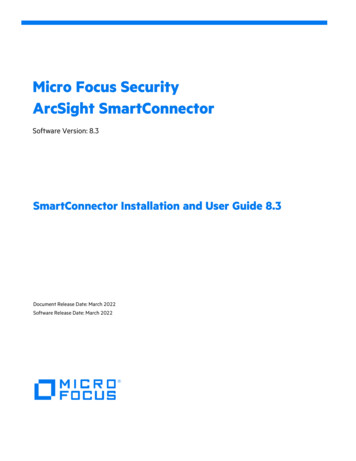Transcription
How-To GuideConfiguring Zix Email Threat Protection toForward Logs to EventTrackerEventTracker v9.x and abovePublication Date:April 9, 2021 Copyright Netsurion. All Rights Reserved.1
AbstractThis guide provides instructions to configure/ retrieve Zix Email Threat Protection activity logs.ScopeThe configuration details in this guide are consistent with EventTracker version v 9.x or above and Zix EmailThreat Protection.AudienceAdministrators who are assigned the task to monitor Zix Email Threat Protection events using EventTracker. Copyright Netsurion. All Rights Reserved.2
Table of ContentsTable of Contents .31.Overview .42.Prerequisites.43.Configuring Zix ETP to Forward Logs to EventTracker.43.1Collecting Token .43.2Enabling Link Protection.53.3Configuring EventTracker Zix Email Threat Protection Integrator .53.4Error Codes .6About Netsurion .7 Copyright Netsurion. All Rights Reserved.3
1. OverviewZix/AppRiver Email Threat Protection (Zix ETP) provides multi-layered filtering that permits legitimate emailwhile keeping out malicious threats such as phishing, impersonation, malware, ransomware, and spam -typemessages.EventTracker helps to monitor events from Zix Email Threat Protection. EventTracker reports, alerts, anddashboards will help you to analyze the activity logs such as, email traffic, or links clicked by users.2. Prerequisites EventTracker agent should be installed in a host system/ server.PowerShell 5.0 should be installed on the host system/ server.User should have administrative privilege on host system/ server to run powershell.Admin access to Zix/AppRiver Email Threat Protection platform.3. Configuring Zix ETP to Forward Logs to EventTrackerThe steps provided below will help to configure the EventTracker to receive specific events related to emailtraffic and links clicked by using Zix Email Threat Protection REST API.3.1 Collecting Token1. Login into your Zix management platform using admin account.2. Navigate to Account Management. This contains SIEM settings and click New Token.3. Once you have generated a new token, Download it. Copyright Netsurion. All Rights Reserved.4
4. Collect/Save the newly created Token, you will need this token for later use.3.2 Enabling Link Protection1. In your Zix portal, navigate to Email Threat Protection Link Protection.2. Put a check on the Enable button.3.3 Configuring EventTracker Zix Email Threat Protection Integrator1. Get the Zix Email Threat Protection Integrator executable tor/ZixETPIntegrator.exe2. Once the executable application is received, right click on the file, and select Run as Administrator.3. In the dialog box, enter your Zix Token (as created in previous steps), and your organization nameand click on the Validate button to verify the credentials. Copyright Netsurion. All Rights Reserved.5
4. On successful verification, a pop window will appear with a message: Credential ValidatedSuccessfully.5. Click on the Finish button to complete the integration process.3.4 Error CodesThe API has a few different errors that a customer may come across, all of which are documented in theSIEM API document. Here are some errors that may occur: Token has been deleted: This occurs when the token provided in the request header is no longeractive. Log into HSP and create a new one to use with the request.Client is not active: The Client referenced in the token provided in the request header has beencancelled. This should not happen unless the customer was cancelled in HSP.Begin time is too old: The epoch value for “from ” in the request is more than 7 days in the past.Range too wide: The difference between the “from ” value and the “to ” value if the request ismore than 24 hours apart.403 Forbidden: No token was used or in the request or it has been tampered with.Invalid Request: Syntax of the request URL is likely bad.404 – Not Found: This can be due to an invalid format for the “from” or “to” parameters.End Time before begin time: Indicates the “From ” value is greater than the “to ” value. Copyright Netsurion. All Rights Reserved.6
About NetsurionFlexibility and security within the IT environment are two of the most important factors driving businesstoday. Netsurion’s cybersecurity platforms enable companies to deliver on both. Netsurion’s approach ofcombining purpose-built technology and an ISO-certified security operations center gives customers theultimate flexibility to adapt and grow, all while maintaining a secure environment.Netsurion’s EventTracker cyber threat protection platform provides SIEM, endpoint protection, vulnerabilityscanning, intrusion detection and more; all delivered as a managed or co-managed service.Netsurion’s BranchSDO delivers purpose-built technology with optional levels of managed services to multilocation businesses that optimize network security, agility, resilience, and compliance for branch locations.Whether you need technology with a guiding hand or a complete outsourcing solution, Netsurion has themodel to help drive your business forward. To learn more visit netsurion.com or follow uson Twitter or LinkedIn. Netsurion is #19 among MSSP Alert’s 2020 Top 250 MSSPs.Contact UsCorporate HeadquartersNetsurionTrade Centre South100 W. Cypress Creek RdSuite 530Fort Lauderdale, FL 33309Contact NumbersEventTracker Enterprise SOC: 877-333-1433 (Option 2)EventTracker Enterprise for MSP’s SOC: 877-333-1433 (Option 3)EventTracker Essentials SOC: 877-333-1433 (Option 4)EventTracker Software Support: 877-333-1433 (Option 5)https://www.netsurion.com/eventtracker-support Copyright Netsurion. All Rights Reserved.7
This guide provides instructions to configure/ retrieve Zix Email Threat Protection activity logs. Scope The configuration details in this guide are consistent with EventTracker version v 9.x or above and Zix Email Threat Protection. Audience Administrators who are assigned the task to monitor Zix Email Threat Protection events using EventTracker.