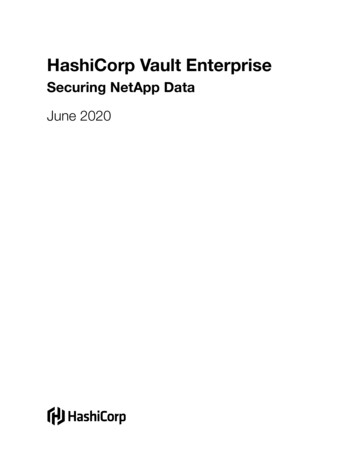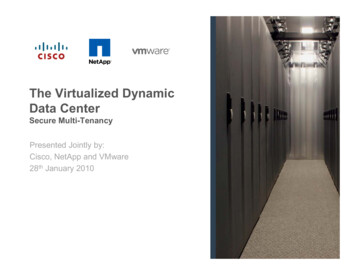Transcription
ONTAP SelectONTAP SelectNetAppJune 17, 2022This PDF was generated from e plan ots general.html on June 17, 2022. Always check docs.netapp.com for the latest.
Table of ContentsONTAP Select . . . . . . . . . . . . . . . . . . . . . . . . . . . . . . . . . . . . . . . . . . . . . . . . . . . . . . . . . . . . . . . . . . . . . . . . . . . 1General requirements and planning considerations. . . . . . . . . . . . . . . . . . . . . . . . . . . . . . . . . . . . . . . . . . . . . 1VMware hypervisor and hardware considerations . . . . . . . . . . . . . . . . . . . . . . . . . . . . . . . . . . . . . . . . . . . . . . 3Storage and RAID considerations . . . . . . . . . . . . . . . . . . . . . . . . . . . . . . . . . . . . . . . . . . . . . . . . . . . . . . . . . . 5ONTAP Select vNAS requirements . . . . . . . . . . . . . . . . . . . . . . . . . . . . . . . . . . . . . . . . . . . . . . . . . . . . . . . . . 9Networking considerations . . . . . . . . . . . . . . . . . . . . . . . . . . . . . . . . . . . . . . . . . . . . . . . . . . . . . . . . . . . . . . . 10ONTAP Select two-node clusters with HA . . . . . . . . . . . . . . . . . . . . . . . . . . . . . . . . . . . . . . . . . . . . . . . . . . . 13Remote and branch office deployments. . . . . . . . . . . . . . . . . . . . . . . . . . . . . . . . . . . . . . . . . . . . . . . . . . . . . 14Preparing for a MetroCluster SDS deployment . . . . . . . . . . . . . . . . . . . . . . . . . . . . . . . . . . . . . . . . . . . . . . . 14VMware vCenter server . . . . . . . . . . . . . . . . . . . . . . . . . . . . . . . . . . . . . . . . . . . . . . . . . . . . . . . . . . . . . . . . . 15VMware vCenter plug-in. . . . . . . . . . . . . . . . . . . . . . . . . . . . . . . . . . . . . . . . . . . . . . . . . . . . . . . . . . . . . . . . . 16
ONTAP SelectGeneral requirements and planning considerationsThere are several general requirements you should consider as part of planning anONTAP Select deployment.Cluster size and related considerationsThere are several planning issues related to the cluster size that you should consider.Number of nodes in the clusterAn ONTAP Select cluster is composed of one, two, four, six, or eight nodes. You should determine the sizeof the cluster based on the application requirements. For example, if HA capability is needed for anenterprise deployment, then a multi-node cluster should be used.Dedicated versus collocatedBased on the application type, you should determine if the deployment follows the dedicated or collocatedmodel. Note that the collocated model can be more complex due to the workload diversity and tighterintegration.Hypervisor hostsThere are several planning issues related to the hypervisor host that you should consider.You should not directly modify the configuration of an ONTAP Select virtual machine unlessdirected to do so by NetApp support. A virtual machine should only be configured and modifiedthrough the Deploy administration utility. Making changes to an ONTAP Select virtual machineoutside of the Deploy utility without assistance from NetApp support can cause the virtualmachine to fail and render it unusable.Hypervisor independentBoth ONTAP Select and the ONTAP Select Deploy administration utility are hypervisor-independent. Thefollowing hypervisors are supported for both. VMware ESXi Kernel-based Virtual Machine (KVM)Beginning with ONTAP Select 9.10.1 the KVM hypervisor is no longer supported whendeploying a new cluster. You can still use KVM with an earlier supported release.Refer to the hypervisor-specific planning information and release notes for additional details regarding thesupported platforms.Hypervisor for ONTAP Select nodes and administration utilityBoth the Deploy administration utility and ONTAP Select nodes run as virtual machines. The hypervisor youchoose for the Deploy utility is independent of the hypervisor you choose for the ONTAP Select nodes. Youhave complete flexibility when pairing the two: Deploy utility running on VMware ESXi can create and manage ONTAP Select clusters on either1
VMware ESXi or KVM Deploy utility running on KVM can create and manage ONTAP Select clusters on either VMware ESXior KVMOne or more instances of ONTAP Select node per hostEach ONTAP Select node runs as a dedicated virtual machine. You can create multiple nodes on the samehypervisor host, with the following restrictions: Multiple nodes from a single ONTAP Select cluster cannot run on the same host. All the nodes on aspecific host must be from different ONTAP Select clusters. You must use external storage. If you use software RAID, you can only deploy one ONTAP Select node on the host.Hypervisor consistency for the nodes within a clusterAll of the hosts within an ONTAP Select cluster must run on the same version and release of the hypervisorsoftware.Number of physical ports on each hostYou must configure each host to use one, two, or four physical ports. Although you have flexibility whenconfiguring the network ports, you should follow these recommendations where possible: A host in a single-node cluster should have two physical ports. Each host in a multi-node cluster should have four physical portsIntegrating ONTAP Select with an ONTAP hardware-based clusterYou cannot add an ONTAP Select node directly to an ONTAP hardware-based cluster. However, you canoptionally establish a cluster peering relationship between an ONTAP Select cluster and a hardware-basedONTAP cluster.StorageThere are several planning issues related to host storage that you should consider.RAID typeWhen using direct-attached storage (DAS) on ESXi, you should decide whether to use a local hardwareRAID controller or the software RAID feature included with ONTAP Select. If you use software RAID, seeStorage and RAID considerations for more information.Local storageWhen using local storage managed by a RAID controller, you must decide the following: Whether to use one or more RAID groups Whether to use one or more LUNsExternal storageWhen using the ONTAP Select vNAS solution, you must decide where the remote datastores are locatedand how they are accessed. ONTAP Select vNAS supports the following configurations: VMware vSAN Generic external storage array2
Estimate for the storage neededYou should determine how much storage is required for the ONTAP Select nodes. This information isrequired as part of acquiring the purchased licenses with storage capacity. Refer to Storage capacityrestrictions for more information.The ONTAP Select storage capacity corresponds to the total allowable size of the data disksattached to the ONTAP Select virtual machine.Licensing model for production deploymentYou must select the capacity tiers or capacity pools licensing model for each ONTAP Select clusterdeployed in a production environment. Review the section License for more information.Related information Storage and RAID considerationsVMware hypervisor and hardware considerationsThere are several hardware requirements and planning issues you should considerrelated to the VMware environment.Hypervisor requirementsThere are several requirements related to the hypervisor where ONTAP Select runs.You should review the current release notes for your version of ONTAP Select for any additionalknown restrictions or limitations.VMware licensingTo deploy an ONTAP Select cluster, your organization must have a valid VMware vSphere license for thehypervisor hosts where ONTAP Select runs. You should use the licenses that are appropriate for yourdeployment.Software compatibilityONTAP Select can be deployed on the following hypervisors: VMware ESXi 6.5 U2 (build 8294253 or greater) VMware ESXi 6.7 GA (build 8169922 or greater) including 6.7 U1, U2, and U3 VMware ESXi 7.0 GA (build 15843807 or greater) including 7.0 U1, U2, and U3CNetApp supports ONTAP Select on the identified versions of ESXi as long as VMware alsocontinues to support the same versions.Upgrading to VMware ESXi 6.5 U2 or laterIf you currently have ONTAP Select deployed on VMware ESXi 6.5 U1, you should upgrade to ESXi 6.5 U2 orlater as soon as possible. Using ESXi 6.5 U1 can expose you to a virtual machine failure due to a knownVMware bug.3
VMware vCenter and standalone ESXi hostsIf an ESXi hypervisor host is managed by a vCenter server, you must register the host to the Deployadministration utility using the vCenter credentials. You cannot register the host as a standalone host using theESXi credentials.Core hardware requirementsThe physical hypervisor host where you deploy ONTAP Select must meet several hardware requirements. Youcan choose any platform for the hypervisor host, as long as it meets the minimum hardware requirements. Thefollowing vendors provide supported hardware platforms: Cisco, Dell, HP, Fujitsu, Lenovo, and Supermicro.Beginning with ONTAP Select 9.9.1 only CPU models based on Intel Xeon Sandy Bridge or laterare supported.Refer to the NetApp Interoperability Matrix Tool for more information.Basic hardware requirementsThere are several common hardware requirements that apply to all platforms regardless of the nodeinstance type or license offering.ProcessorThe supported microprocessors include the following: Intel Xeon processors for Server (see Intel Xeon Processors for more information)Ethernet configurationThere are several supported Ethernet configurations based on the cluster size.Cluster sizeMinimum RequirementsRecommendationSingle node cluster2 x 1GbE2 x 10GbETwo-node cluster orMetroCluster SDS4 x 1GbE or 1 x 10GbE2 x 10GbE4/6/8 node cluster2 x 10GbE4 x 10GbE or 2 x 25/40GbEAdditional hardware requirements based on the instance typeThere are several additional hardware requirements based on the node instance type.Refer to Understanding the platform license offerings for more information.Small CPU coresSix physical cores or greater, with four reserved for ONTAP Select. Memory24GB or greater with 16GB reserved for ONTAP Select. Required platform license offeringStandard, premium, or premium XL4
Medium CPU coresTen physical cores or greater, with eight reserved for ONTAP Select. Memory72GB or greater with 64GB reserved for ONTAP Select Required platform license offeringPremium or premium XLLarge CPU coresEighteen physical cores or greater, with sixteen reserved for ONTAP Select. Memory136GB or greater with 128GB reserved for ONTAP Select Required platform license offeringPremium XLThere are additional disk requirements based on the platform license. See Storage and RAID formore information.Storage and RAID considerationsThere are several planning issues related to ONTAP Select host storage that you shouldconsider.Hardware RAID controller requirementsThe RAID controller on the hypervisor host where you deploy ONTAP Select must meet several requirements.An ESXi host where ONTAP Select runs requires local physical drives when using a hardwareRAID controller or the software RAID capability provided with ONTAP Select. If you use theONTAP Select vNAS solution to access external storage, a local RAID controller and softwareRAID capability are not used.The minimum requirements for the RAID controller include: 12 Gbps throughput 512 MB internal battery-backed or flash (SuperCAP) cache Configured in write back mode: Enable failback mode to “write through” (if supported) Enable “always read ahead” policy (if supported) All local disks behind the RAID controller should be configured as a single RAID group; multiple RAIDcontrollers can be used if needed: Disable the local drive cache for RAID group, which is fundamental to preserving data integrity. LUN configuration must be performed based on the following guidelines: If the RAID group size exceeds the maximum ESXi LUN size of 64TB, you should configure multipleequal-sized LUNs consuming all the available storage within the RAID group.5
If the RAID group size is smaller than the maximum ESXi LUN size of 64TB, you should configure oneLUN consuming all available storage within the RAID group.Software RAID requirementsWhen deploying an ONTAP Select cluster on the VMware ESXi hypervisor, you can utilize the software RAIDcapability provided by ONTAP Select instead of a local hardware RAID controller. There are severalrequirements and restrictions you must be aware before deploying a cluster using software RAID.General requirementsThe environment for a software RAID deployment on VMware ESXi must meet the following corerequirements: VMware ESXi version: ESXi 6.5 U2 (build 8294253) or later ESXi 6.7 GA (build 8169922) or later ONTAP Select 9.5 or later ONTAP Select Deploy 2.10 or later New ONTAP Select clusters onlyYou must deploy a new cluster with ONTAP Select 9.5 or later, using the Deploy administrationutility. You cannot use software RAID with an existing node that has been upgraded from aprevious version to ONTAP Select 9.5. ONTAP Select premium license or higher Local SSD drives only Separation of system disks from the root and data aggregates No hardware RAID controller on the hostIf a hardware RAID controller is present, see the Deep dive storage section for additionalconfiguration requirements. VMware VMotion, HA, and DRS are not supportedONTAP Select node configurationYou must configure each ONTAP Select node and hypervisor host as follows to separate the system disks fromthe root and data aggregates: Create a system storage poolYou must create a storage pool for the ONTAP Select system data. You must attach the storage pool aspart of configuring the ONTAP Select node. Attach necessary physical disksThe hypervisor host must have the required SSD disks attached and available for use by the ONTAPSelect virtual machine. These drives hold the root and data aggregates. You must attach the storage disksas part of configuring the ONTAP Select node.6
Storage capacity restrictionsAs part of planning an ONTAP Select deployment, you should be aware of the restrictions related to storageallocation and use.The most important storage restrictions are presented below. You should also review the NetAppInteroperability Matrix Tool for more detailed information.ONTAP Select enforces several restrictions related to storage allocation and use. Before youdeploy an ONTAP Select cluster or purchase a license, you should be familiar with theserestrictions. See the License section for more information.Calculating raw storage capacityThe ONTAP Select storage capacity corresponds to the total allowable size of the virtual data and root disksattached to the ONTAP Select virtual machine. You should consider this when allocating capacity.Minimum storage capacity for a single-node clusterThe minimum size of the storage pool allocated for the node in a single-node cluster is: Evaluation: 500 GB Production: 1.0 TBThe minimum allocation for a production deployment consists of 1 TB for user data, plus approximately 266 GBused by various ONTAP Select internal processes, which is considered required overhead.Minimum storage capacity for a multi-node clusterThe minimum size of the storage pool allocated for each node in a multi-node cluster is: Evaluation: 1.9 TB Production: 2.0 TBThe minimum allocation for a production deployment consists of 2 TB for user data, plus approximately 266 GBused by various ONTAP Select internal processes, which is considered required overhead.Each node in an HA pair must have the same storage capacity.Storage capacity and multiple storage poolsYou can configure each ONTAP Select node to use up to 400 TB of storage when using local direct-attachedstorage, VMware vSAN, or external storage arrays. However, a single storage pool has a maximum size of 64TB when using direct-attached storage or external storage arrays. Therefore, if you plan to use more than 64TB of storage in these situations, you must allocate multiple storage pools as follows: Assign the initial storage pool during the cluster creation process Increase the node storage by allocating one or more additional storage pools7
A 2% buffer is left unused in each storage pool and does not require a capacity license. Thisstorage is not used by ONTAP Select, unless a capacity cap is specified. If a capacity cap isspecified, then that amount of storage will be used unless the amount specified falls in the 2%buffer zone. The buffer is needed to prevent occasional errors that occur when attempting toallocate all of the space in a storage pool.Storage capacity and VMware vSANWhen using VMware vSAN, a datastore can be larger than 64 TB. However, you can only initially allocate up to64 TB when creating the ONTAP Select cluster. After the cluster is created, you can allocate additional storagefrom the existing vSAN datastore. The vSAN datastore capacity that can be consumed by ONTAP Select isbased on the VM storage policy set.Best practicesYou should consider the following recommendations regarding the hypervisor core hardware: All of the drives in a single ONTAP Select aggregate should be the same type. For example, you shouldnot mix HDD and SSD drives in the same aggregate.Additional disk drive requirements based on the platform licenseThe drives you choose are limited based on the platform license offering.The disk drive requirements apply when using a local RAID controller and drives, as well assoftware RAID. These requirements do not apply to external storage accessed through theONTAP Select vNAS solution.Standard 8 to 60 internal HDD (NL-SAS, SATA, 10K SAS)Premium 8 to 60 internal HDD (NL-SAS, SATA, 10K SAS) 4 to 60 internal SSDPremium XL 8 to 60 internal HDD (NL-SAS, SATA, 10K SAS) 4 to 60 internal SSD 4 to 14 internal NVMeSoftware RAID with local DAS drives is supported with the premium license (SSD only) andpremium XL license (SSD or NVMe).NVMe drives with software RAIDYou can configure software RAID to use NVMe SSD drives. Your environment must meet the followingrequirements: ONTAP Select 9.7 or later with the associated Deploy administration utility Premium XL platform license offering or a 90-day evaluation license8
VMware ESXi version 6.7 or later NVMe devices conforming to specification 1.0 or laterYou need to manually configure the NVMe drives before using them. See Configuring a host to use NVMedrives for more information.ONTAP Select vNAS requirementsONTAP Select vNAS is a solution allowing the ONTAP Select datastores to be external tothe hypervisor host where the ONTAP Select virtual machine runs. These remotedatastores can be accessed through VMware vSAN or a generic external storage array.Basic requirements and restrictionsThe ONTAP Select vNAS solution can be used with an ONTAP Select cluster of any size.All related storage components, including hardware, software, and feature requirements, must adhere to therequirements described in theVMware Compatibility Guide. In addition, ONTAP Select supports all external storage arrays described in theVMware Storage/SAN Compatibility Guide, including iSCSI, NAS (NFSv3), Fibre Channel, and Fibre Channelover Ethernet. External array support is limited by the ESXi version supported by ONTAP Select. You shouldalso refer to the NetApp Interoperability Matrix Tool for more information.The following VMware features are supported when deploying a cluster with ONTAP Select vNAS: VMotion High Availability (HA) Distributed Resource Scheduler (DRS)These VMware features are supported with single-node and multi-node ONTAP Select clusters.When deploying a multi-node cluster, you should make sure that two or more nodes from thesame cluster do not run on the same hypervisor host.The following VMware features are not supported: Fault Tolerance (FT) Virtual datastore (VVOL)Configuration requirementsIf you plan to use a VMFS datastore on an external storage array (iSCSI, Fibre Channel, Fibre Channel overEthernet), you must create a VMFS storage pool before configuring ONTAP Select to use the storage. If youuse an NFS datastore, there is no need to create a separate VMFS datastore. All vSAN datastores must bedefined within the same ESXi cluster.You must provide a capacity limit for every datastore on VMware vSAN or an external storagearray when configuring a host or performing a storage add operation. The capacity you specifymust be within the allowed storage limits of the external storage. An error will occur if you do notprovide a capacity limit or the external storage runs out of space during the disk creationoperation.9
Best practicesConsult the available VMware documentation and adhere to the applicable best practices identified for ESXihosts. In addition: Define dedicated network ports, bandwidth, and vSwitch configurations for the ONTAP Select networks andexternal storage (VMware vSAN and generic storage array traffic when using iSCSI or NFS) Configure the capacity option to restrict storage utilization (ONTAP Select cannot consume the entirecapacity of an external vNAS datastore) Assure that all generic external storage arrays use the available redundancy and HA features wherepossibleNetworking considerationsYou must configure the hypervisor network correctly before deploying ONTAP Select.Virtual switch optionsYou must configure a virtual switch on each of the ONTAP Select hosts to support the external network andinternal network (multi-node clusters only). As part of deploying a multi-node cluster, you should test thenetwork connectivity on the internal cluster network.To learn more about how to configure a vSwitch on a hypervisor host and the high speedinterface feature, see the Deep dive networking section.Upgrading to VMXNET3Beginning with ONTAP Select 9.5 using Deploy 2.10, VMXNET3 is the default network driver included with newcluster deployments on VMware ESXi. If you upgrade an existing ONTAP Select node to version 9.5 or later,the driver is not automatically upgraded.Upgrading to VMXNET3 is not required at this time. However, if you choose to upgrade thedriver, you must perform the upgrade manually. In this case, contact NetApp support forassistance.Cluster MTUA separate internal network is used to connect the ONTAP Select nodes in a multi-node cluster. Typically theMTU size for this network is 9000. However, there are situations where this MTU size is too large for thenetwork connecting the ONTAP Select nodes. To accommodate the smaller frames, the MTU size used byONTAP Select on the internal network can be in the range of 7500-9000 bytes.The MTU size is displayed in the Cluster Details section of the cluster creation page. The value is determinedby the Deploy administration utility as follows:1. Initial default of 9000.2. As you add the hosts and networks for the HA pairs, the MTU value is reduced as needed, based on theconfiguration of the vSwitches in the network.3. The final cluster MTU value for the cluster is set after you have added all the HA pairs and are ready tocreate the cluster.10
You can manually set the cluster MTU value if needed, based on the design of your network.Two-NIC host with standard vSwitchIn order to improve ONTAP Select performance in a two-NIC configuration, you should isolate the internal andexternal network traffic using two port groups. This recommendation applies to the following specificconfiguration: ONTAP Select multi-node cluster Two NICs (NIC1 and NIC2) Standard vSwitchIn this environment, you should configure the traffic using two port groups as follows:Port group 1 Internal network (cluster, RSM, HA-IC traffic) NIC1 is active NIC2 in standbyPort group 2 External network (data and management traffic) NIC1 is standby NIC2 in activeSee the Deep dive networking section for more information about two-NIC deployments.Four-NIC host with standard vSwitchIn order to improve ONTAP Select performance in a four-NIC configuration, you should isolate the internal andexternal network traffic using four port groups. This recommendation applies to the following specificconfiguration: ONTAP Select multi-node cluster Four NICs (NIC1, NIC2, NIC3, and NIC4) Standard vSwitchIn this environment, you should configure the traffic using four port groups as follows:Port group 1 Internal network (cluster, RSM traffic) NIC1 is active NIC2, NIC3, NIC4 in standbyPort group 2 Internal network (cluster, HA-IC traffic) NIC3 is active NIC1, NIC2, NIC4 in standby11
Port group 3 External network (data and management traffic) NIC2 is active NIC1, NIC3, NIC4 in standbyPort group 4 External network (data traffic) NIC4 is active NIC1, NIC2, NIC3 in standbySee the Deep dive networking section for more information about four-NIC deployments.Network traffic requirementsYou must make sure that your firewalls are configured properly to allow the network traffic to flow among thevarious participants in an ONTAP Select deployment environment.ParticipantsThere are several participants or entities that exchange network traffic as part of an ONTAP Selectdeployment. These are introduced, and then used in the summary description of the network trafficrequirements. DeployONTAP Select Deploy administration utility vSphere/ESXiEither a vSphere server or ESXi host, depending on how the host is managed in your cluster deployment Hypervisor serverESXi hypervisor host OTS nodeAn ONTAP Select node OTS clusterAn ONTAP Select cluster Admin WSLocal administrative workstationSummary of network traffic requirementsThe following table describes the network traffic requirements for an ONTAP Select deployment.Protocol / PortDirectionDescriptionTLS (443)Deploy to vCenter server (managed) or ESXi(unmanaged)VMware VIX API902Deploy to vCenter server (managed) or ESXi(unmanaged)VMware VIX APIICMPDeploy to hypervisor serverPingICMPDeploy to each OTS nodePing12
Protocol / PortDirectionDescriptionSSH (22)Admin WS to each OTS nodeAdministrationTLS (443)Deploy to OTS nodes and clustersAccess ONTAPTLS (443)Each OTS node to DeployAccess DeployiSCSI (3260)Each OTS node to DeployMediator/Mailbox diskONTAP Select two-node clusters with HADeploying a two-node cluster with HA involves the same planning and configuration usedwith other cluster node configurations. However, there are several differences you shouldbe aware of when creating a two-node cluster.Target environmentThe two-node cluster consists of one HA pair and has been specifically designed for remote office and branchoffice deployments.While designed primarily for the remote and branch office environment, you can also deploy atwo-node cluster in the data center if needed.LicensingYou can deploy a two-node cluster using any VMware vSphere license. However, the VMware ROBO Standardand Advanced licenses are ideal for remote and branch office deployments.Mediator serviceWhen a cluster consists of two nodes, it is not possible to achieve the quorum required when a node fails orloses communication. To resolve these types of split-brain situations, every instance of the ONTAP SelectDeploy utility includes a mediator service. This service connects to each node in the active two-node clustersto monitor the HA pairs and assist in managing failures. The mediator service maintains the HA stateinformation at a dedicated iSCSI target associated with each two-node cluster.If you have one or more active two-node clusters, the ONTAP Select Deploy virtual machineadministering the clusters must be running at all times. If the Deploy virtual machine is halted orfails, the mediator service is unavailable and HA capability is lost for the two-node clusters.Location of the cluster and mediator serviceBecause the two-node clusters are typically deployed in a remote or branch office, they can be remote from thecorporate data center and the Deploy utility providing administrative support. With this configuration, themanagement traffic between the Deploy utility and cluster flows over the WAN. See the release notes for moreinformation about limitations and restrictions.Backing up the Deploy configuration dataIt is a best practice to back up the Deploy configuration data on a regular basis, including after creating acluster. This becomes particularly important with two-node clusters, because of the mediator configuration dataincluded with the backup.Static IP address assigned to DeployYou must assign a static IP address to the Deploy administration utility. This requirement applies to all Deployinstances that manage one or more ONTAP Select two-node clusters.13
Remote and branch office deploymentsYou can deploy ONTAP Select in a remote office/branch office (ROBO) environment. Aspart of planning a ROBO deployment, you must select the configuration supporting yourobjectives.There are two primary configurations available when deploying ONTAP Select in a ROBO environment.You can use any VMware vSphere license when deploying ONTAP Select.ONTAP Select two-node cluster with ONTAP HAThe ONTAP Select two-node cluster consists of one HA pair and is ideal for ROBO deployments.ONTAP Select single-node cluster with VMware supportYou can deploy an ONTAP Select single-node cluster in a ROBO environment. While a single node lacksnative HA capability, you can deploy the cluster in one of the following ways to provide storage protection: Shared external storage using VMware HA VMware vSANIf you use vSAN, you must have a VMware vSAN ROBO license.Preparing for a MetroCluster SDS deploymentMetroCluster SDS is a configuration option when creating a two-node ONTAP Selectcluster. It is similar to a Remote Office/Branch Office (ROBO) deployment, however thedistance between the two nodes can be up to 10 km. This enhanced two-nodedeployment provides additional use case scenarios. You should be aware of therequirements and restrictions as part of preparing to deploy MetroCluster SDS.Before deploying MetroCluster SDS, your must assure that the following requirements are met.LicensingEach node must have a premium or higher ONTAP Select license.Hypervisor platformsMetroCluster SDS can be deploye
There are several planning issues related to host storage that you should consider. RAID type When using direct-attached storage (DAS) on ESXi, you should decide whether to use a local hardware RAID controller or the software RAID feature included with ONTAP Select. If you use software RAID, see Storage and RAID considerations for more information.