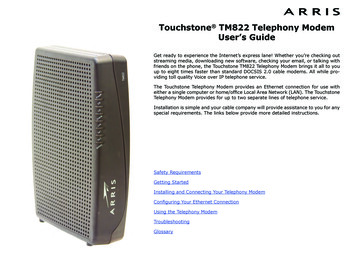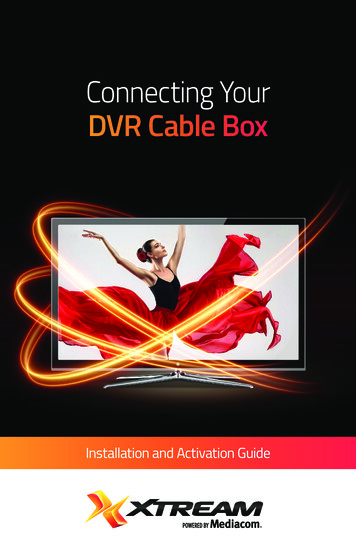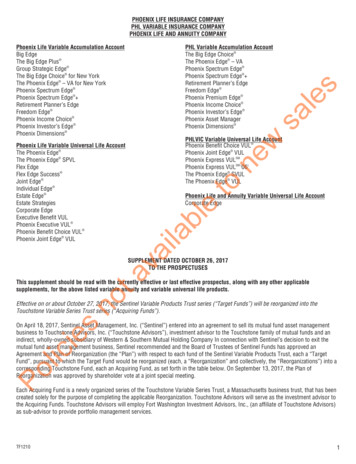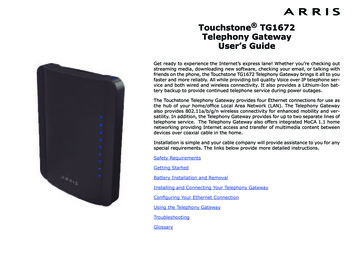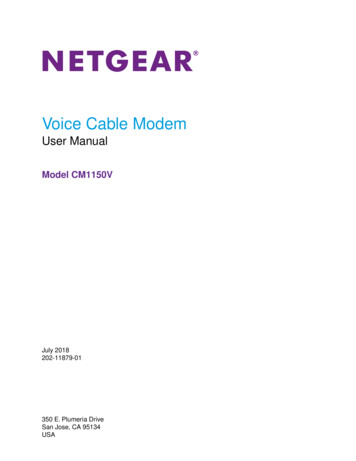Transcription
Manuals User Manuals Simplified.ARRIS TG2472 Touchstone Cable Voice Gateway ModemInstructionsNovember 20, 2021November 22, 2021Home » Arris » ARRIS TG2472 Touchstone Cable Voice Gateway Modem InstructionsARRIS TG2472 Touchstone Cable Voice Gateway Modem Instructions
Contents [ hide1 Here’s what’s in your kit2 And here’s what you’ll need3 Here’s what to do3.1 Plug in the Gateway3.2 Connect to the network4 We’re here to help5 Documents / Resources5.1 Related Manuals /ResourcesHere’s what’s in your kitPower cordCoax cableGatewayEthernet cable (optional for install)
And here’s what you’ll needSmartphone, tablet, or computerHere’s what to doPlug in the GatewayFirst, connect the (1) coax cable to an active cable outlet and to the coax port on the GatewayThen connect the power cord (2) to an electrical outlet and to the power port on the Gateway. Make sure theGateway’s power cord isn’t plugged into an electrical outlet that’s connected to a dimmer.Now that it’s plugged in and powering on, wait a few minutes for it to boot up.You’ll know it’s connected to the network when the Online lightis solid.OPTIONAL: If you have Cox phone service , then connect your telephone cable to your phone and to the TEL1 porton the back of the GatewayConnect to the networkOpen the wifi settings on your smartphone, tablet, or computer.Connect to the network using the Network Name (SSID) and the Preshared Key (that’s the password) from thelabel on the bottom of the Gateway.Once it’s connected, surf the web to verify that your internet is good to go.We’re here to helpTips
Place the Gateway at least 3 feet above ground and avoid cramped spaces to get the strongest wifi signal.For information about a backup battery , visit Cox.com/batteryFAQsWhy isn’t my Gateway working?Try rebooting—just unplug the power cord from the wall, wait 10 seconds, then plug it back in. It may take a fewminutes to reset. Also, make sure all of the connections are tight and completely plugged in.Which coax outlet should I use?It needs to be an active outlet. It should be centrally located and not surrounded by metal objects. It’s commonto have inactive outlets so try a different one if it’s not working.How do I know if I’m connected to my network?Check the wifi settings on your smartphone or computer to see if you’re connected to the network.What’s the Ethernet cable for?It’s an optional cable to connect your computer to the Gateway via a wire, rather than wirelessly.APP: Cox app has 24/7 support & helpful videosWEB: Cox.com/installhelp & Cox.com/learnCHAT: live chat on Cox.com/chat or text an agent at 54512CALL: 1-888-556-1193ACCESSIBILITY: Cox.com/accessibilityHelp us send zero waste to landfills by recycling the kit once you’re finished. It’s made with 100%recyclable materials.Documents / ResourcesARRIS TG2472 Touchstone Cable Voice Gateway Modem [pdf] InstructionsTG2472, Touchstone Cable Voice Gateway Modem, TG2472 Touchstone Cable Voice GatewayModem, Voice Gateway Modem, Gateway Modem, GatewayRelated Manuals / ResourcesARRIS Touchstone TG3452 Telephony Gateway User GuideARRIS Touchstone TG3452 Telephony Gateway User Guide - Download [optimized] ARRIS Touchstone TG3452Telephony Gateway User Guide - ARRIS SURFboard SVG2482AC Wireless Voice Gateway User GuideARRIS SURFboard SVG2482AC Wireless Voice Gateway User Guide Download [optimized] ARRIS SURFboard SVG2482AC Wireless VoiceGateway User Touchstone WBM760 Wideband Cable Modem User ManualTouchstone WBM760 Wideband Cable Modem User Manual - OptimizedPDF Touchstone WBM760 Wideband Cable Modem User Manual -
Touchstone TM822 Phone Modem ManualTouchstone TM822 Phone Modem Manual - Optimized PDF TouchstoneTM822 Phone Modem Manual - Original PDFManuals ,homeprivacy
First, connect the (1) coax cable to an active cable outlet and to the coax port on the Gateway Then connect the power cord (2) to an electrical outlet and to the power port on the Gateway. Make sure the Gateway's power cord isn't plugged into an electrical outlet that's connected to a dimmer.