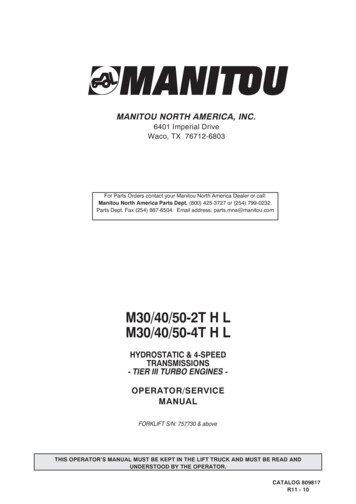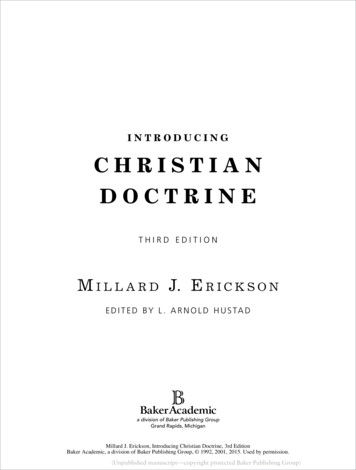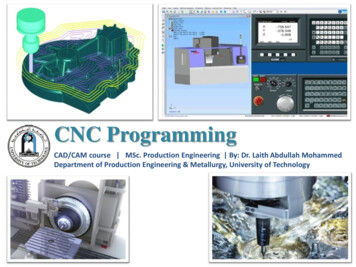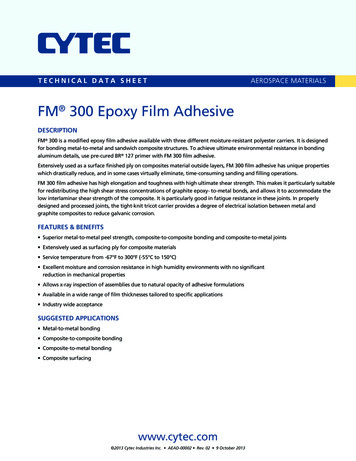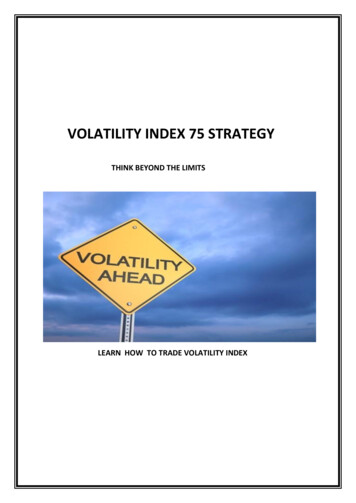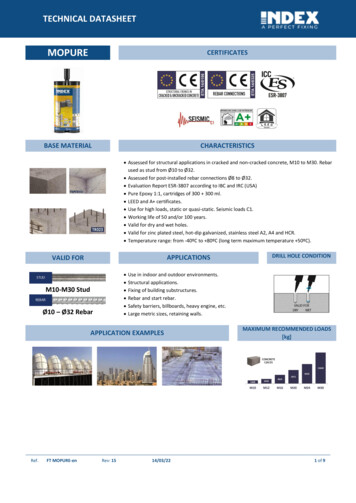Transcription
IntroducingEU-m30
Market BackgroundMost kiosks currently use “standard” POS printers– Vendors take confidence that Epson POS printers are widelyknown and trusted for build and reliability.– Standard printers are more cost effective than a dedicatedprinter mechanism.– Standard POS printers are easy to use -operators arealready familiar with the hardware from POS applications.– Using standard hardware means low developmentoverheads, since the same software resources can beshared with main POS system.2ALL CONTENT IS COMPANY CONFIDENTIAL
Market BackgroundVendors are asking for kiosk-specific improvements to POS printers:– Simplified installation and replacement of the printer,to reduce maintenance downtime.– Highly visible printer status indication, that can be viewed byan operator from a distance.– Restriction of access to the paper door and controls,to prevent users interfering with the printer.– Detection of paper near-end condition, to ensure the paperis replaced on time with minimal interruption– Provision of a paper guide to route of the receipt pathwayand reduce potential paper jams– Simplified safety certification for re-export of kiosks.3ALL CONTENT IS COMPANY CONFIDENTIAL
EU-m30 Product Features4ALL CONTENT IS COMPANY CONFIDENTIAL
Key features – EU-m30Fast print speedEU-m30 prints at 250mm/s, for fast kiosk operation.Excellent reliabilityVery high life for mechanism, print head and auto-cutterreduce kiosk maintenance and downtime.Enhanced LED status indicatorsProvides operators with at-a-glance status notification,even at a distance.Advanced paper-saving capabilitiesTechnology such as paper back-feed capability toreduce wastage and increase roll change interval.5ALL CONTENT IS COMPANY CONFIDENTIAL
EU-m30 Product FeaturesSimplified connectivityConnectivity has been streamlined to specifically target kiosk usage: 24VDC inputFollows the same connector standard as other Epson POS printers.USB-B data connectionThe standard interface widely used throughout POS applications.9-pin RS232C data connectionIdeal for supporting legacy POS applications.6ALL CONTENT IS COMPANY CONFIDENTIAL
EU-m30 Product FeaturesCertification as a ComponentThe EU-m30 has been certified as a component,not a finished product.This approach allows kiosk vendors to re-integrate theproduct and certify the overall solution, which simplifiesthe process of re-export.The product name, EU-m30 reflects this status –similar to other Epson component products.7ALL CONTENT IS COMPANY CONFIDENTIAL
EU-m30 Product FeaturesStatus Indicator LightsHigh visibility LED indicators allow an operator to assess the printerstatus at a glance, even from a distance.This is very important for ensuring timely maintenance and avoidingdowntime, such as changing paper rolls or resolving errors.8ALL CONTENT IS COMPANY CONFIDENTIAL
EU-m30 Product FeaturesOptional OT-BU30 BezelAn optional bezel enables seamless integration into a kiosk cover,enclosing the paper path and reducing the potential for paper lossor jam.An optical guide ensures to ensure the LED indicators remain highlyvisible, even when the bezel is in place and the kiosk door is closed.9ALL CONTENT IS COMPANY CONFIDENTIAL
EU-m30 Product FeaturesAvailable in Epson White or Epson BlackFor kiosks where the printer will be exposed to the user,two colour options are available to help the printerintegrate into the kiosk design.For applications where the printer is hidden, the OT-BU30bezel is available in black only.10ALL CONTENT IS COMPANY CONFIDENTIAL
EU-m30 Product FeaturesAccess Restriction and Button CoverThe optional button cover (included in the box) allowsboth the power and feed buttons to be shielded fromunwanted presses.The coverage has been increased from ‘power switchonly’ for m30II to also covering the feed button.TM-m30IIEU-m30Power Switch CoverExtended Button CoverEU-m30EU-m30Standard leverLever to Restrict AccessAlso included in the box is an option paper door leverthat can only be opened by using a small tool such asa pen or screwdriver.These forms of protection are not full “locking”, sincethis would require all operators to carry keys at all times.The measures used here offers a realistic compromisebetween preventing interference and allowing theoperator to performing normal tasks.11ALL CONTENT IS COMPANY CONFIDENTIAL
EU-m30 Product FeaturesEasy mounting kitEU-m30 is supplied with a kit to easily mouth theprinter to the kiosk.Using this kit, mounting can be achieved from afront-access position via two mounting rails.The EU-m30 is secured to the rails via a plate and twoscrews inside the printer door. The whole printer can bevery easily swapped out simply by removing this plate.12ALL CONTENT IS COMPANY CONFIDENTIAL
EU-m30 Product FeaturesDriver SupportTypeOSSoftware nameEU-m30 benefits from a wide range of standard Epson driversand tools, targeting Windows and Android.SDKAndroidePOS SDK for AndroidDriverWindowsWindows Printer Driver (Advanced Printer Driver)This makes development seamless, and migration from othermodels straightforward.EPSON OPOS ADKEPSON OPOS ADK for .NETEPSON JavaPOS ADKToolWindowsEPSON Virtual Port DriverEU-m30 Utility for WindowsFlashWriter/Updater for WindowsEPSON Monitoring Tool for WindowsEPSON Deployment Tool for WindowsTM Printer Default Language Change Utility*Android*requires NDA13ALL CONTENT IS COMPANY CONFIDENTIALTM Utility for Android
EU-m30 Product FeaturesCompatible with TM-m30 SeriesEU-m30 can be placed into “compatibilitymode”, allowing it to directly replace aTM-m30II with little or no softwarechanges required.14ALL CONTENT IS COMPANY CONFIDENTIAL
What does it all mean?15ALL CONTENT IS COMPANY CONFIDENTIAL
Benefits to Kiosk BuildersReliable and easy to use hardwareBenefits from using the proven m30 Series platform,with kiosk-specific optimisations.Enhanced indicators and bezel optionEases and enhances integration of the printer into a kiosk.Wide driver support and compatibility with m30 SeriesEasy to develop for, or migrate existing platforms ontoEU-m30 with minimal effort.16ALL CONTENT IS COMPANY CONFIDENTIAL
Benefits for End UsersEasy to UseBuilt on the proven m30II Series platform, the EU-m30 is operator-friendly.Cost EffectiveHardware costs are comparable with standard POS printers and usesstandard thermal paper rolls.Simple to MaintainAdvanced monitoring software gives visibility of the printerstatus. Easy swap-outs reduce downtime.ReliableHighly reliable with Epson’s tried and trustedbuild quality.17ALL CONTENT IS COMPANY CONFIDENTIAL
SummaryEU-m30 provides a complete printing solution for kioskcustomers, based on the proven m30-Series platform.Kiosk-specific optimisations deliver enhancedinstallation and features, plus improved monitoringand maintenance.Meanwhile, the benefits of using a standard POSprinter are retained, including Epson’s renownedease of use and superior build quality.18ALL CONTENT IS COMPANY CONFIDENTIAL
Appendix19ALL CONTENT IS COMPANY CONFIDENTIAL
What’s in the Box?Printer unitPower switchcoverRoll paperPower/Feedswitch coverEquipment mountingbracketsSmall cover openlever (1 spare screw)No illustration20ALL CONTENT IS COMPANY CONFIDENTIALProduct fixingbracket(2 screws 1 spare)Roll paper guidesfor 58 mm widthpaper
External dimensions: Without Bezel option[Units: mm]21ALL CONTENT IS COMPANY CONFIDENTIAL
External dimensions: With Bezel option[Units: mm]22ALL CONTENT IS COMPANY CONFIDENTIAL
Thank you
Easy mounting kit EU-m30 is supplied with a kit to easily mouth the printer to the kiosk. Using this kit, mounting can be achieved from a front-access position via two mounting rails. The EU-m30 is secured to the rails via a plate and two screws inside the printer door. The whole printer can be very easily swapped out simply by removing this plate.